The LG Magic Remote is compatible with various LG TVs released since 2019. It automatically detects most devices of this brand. The remote control (RC) helps you enjoy watching TV and control it with ease.
Appearance and buttons
Remote control (controller) LG Magic Remote has a streamlined shape and fits comfortably in your hand. The number of buttons depends on the specific model and version. Starting with the AN-MR600, number keys appeared on the remote control. They were not in previous versions. Let’s analyze the available buttons on the example of one of the latest versions – MR600-650A:
Let’s analyze the available buttons on the example of one of the latest versions – MR600-650A:
- On off. TV.
- On off. Smart TV tuner – needed if you use not a TV, but an LG set-top box.
- Numeric buttons – from 0 to 9.
- Volume up and down buttons – “+” / “-“.
- Arrows to switch TV channels.
- Mute the audio track.
- Buttons for activating the input of voice commands.
- Key to return to the main menu page.
- Go to settings.
- Customizable buttons for quick access to certain sections and services (colored).
- Turn on/off teletext.
- Additional key for teletext control.
- Turn on the 3D function.
- A button to enlarge a certain part of the screen.
- Stop recording.
- Button to continue showing.
- Scroll wheel.
To make the LG Magic remote last longer, be protected from dust and moisture, you can purchase a special case for it.
Specifications
The LG Magic Remote is a multi-purpose remote controller that allows you to remotely control the functions of your smart TV. Main technical characteristics of the device:
- The signal type is infrared.
- Range – 10 m.
- Frequency range – 2400-2484 GHz.
- The touchpad is missing.
- Transmitter power – 10 dBm.
- Button backlighting is missing.
- The transmitter is Bluetooth.
- Use as a mouse – yes.
- Training mode is missing.
- Power consumption – 300 mW.
- Voice control – yes.
- Built-in keyboard – missing.
- Power supply – AA-2.
Internal AI technology makes it easy to navigate to the services you need, while shortcut buttons let you immediately immerse yourself in the world of your favorite shows and movies.
Button functionality
“LG is constantly working to improve the user experience of the company’s smart TVs,” said Havis Kwon, CEO and vice president of LG Home Entertainment. “The new LG Magic Remote reflects this, including new features that make Smart TV easier to use.” Traditional push-button remotes are less convenient than the modification from LG. Using smart voice recognition technology in Magic Remote, users can now enter text using voice commands, such as setting search terms. This speeds up navigation on Smart TV. What other interesting features are there:
- Scroll wheel. With it, you can quickly navigate through browsers, pages in applications and find the desired menu item.
- NFC support. It is a short distance communication technology. With it, you can easily send / receive information without additional settings. By bringing the NFC remote close to your smart device, you can install the LG ThinQ app and connect the remote to your TV.
- Pointer / chiseled guidance. With the cursor (similar to a computer mouse), you can control Smart TV projects or browsers by simply pointing the remote at the TV screen, without using buttons.
- Numeric keypad. It is needed to enter TV channel numbers manually. For unknown reasons, LG did not previously make such buttons on its remotes.
- The system of “magic gestures”. It translates user gestures into commands to control LG Cinema 3D Smart TV. For example, to reload a web page, the viewer needs to make a circular motion with the hand. You can read more about this in the instructions for the remote control.
In addition to the functions listed above, the Magic Remote has a 3D function. A separate button is responsible for it, when pressed, the image is converted from a two-dimensional format to a three-dimensional one.
How to connect the remote to the TV?
First establish a connection (registration) between the remote control and the TV. How to carry out the procedure:
- Insert 2 AA batteries into the remote control.
- Turn on the TV. Wait for it to fully load.
- Point the remote at the TV and press the wheel to initialize.
- An inscription should appear on the screen of the TV receiver, indicating that the remote control has been paired with your LG TV – “Registration was successful.”
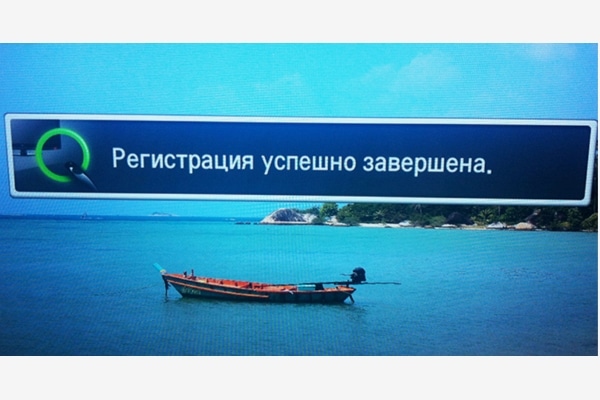
- If for some reason the inscription does not appear, repeat the process. Turn off the TV and turn it on again. Then, using the buttons on the remote control, enter the individual code. It differs depending on the year of manufacture of the device. You can find the code in the instructions.
When the Magic Remote does not work, please restart it and register it again. To do this, follow these steps:
- Press and hold the Smart Home and BACK buttons on the remote controller for 5 seconds to start initialization.
- Point the Magic Remote at the Smart TV screen and press the scroll wheel (“OK”). Hold for 5-10 seconds. When the Magic Remote is successfully registered, a message will appear on the TV screen.
Initialization is the creation, activation, preparation for further work, determination of the necessary parameters and bringing the equipment into a state of readiness for use.
Setting
To start using the remote control to control Smart TV functions, you must bring up the cursor (pointer). To do this, simply shake the device or turn it left and right. An arrow will appear on the TV screen, which will move as you move your hand.
If the remote unit has not been used for a long time or has been placed on a flat surface, the cursor will disappear. In this case, shake the remote control to reactivate it.
To customize the pointer for yourself, do the following:
- Tap on the Smart Home button to open the main menu.
- Go to “Settings”, then select “Settings” and in them – the item “Index”.
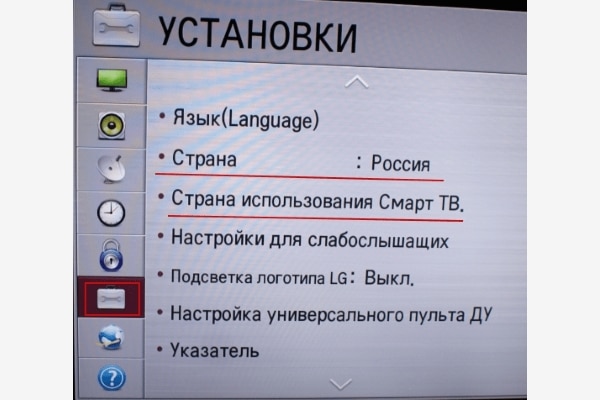
- Adjust the necessary parameters: the cursor movement speed on the monitor, its shape and size, enable/disable the alignment option (the latter allows you to move the pointer to the center of the TV screen at once by shaking the controller).
To make the Magic Remote work like a regular remote, press any navigation button. They are located along the perimeter of the scroll wheel (circle with arrows). Or hold down the Smart Home and BACK keys.
Possible difficulties and malfunctions
There are several possible reasons why you may not be able to connect the remote control to your TV. Usually this:
- Dead/failed batteries. Try to change them to others (it is possible from another remote control) and try to connect to the TV again.
- Obstacles between the TV and remote control. Although the LG Magic operates in a high frequency range, with a large transmission power and a maximum range of 10 meters, in order for it to function correctly, there should be no third-party objects between it and the TV receiver:
- walls;
- furniture;
- other equipment, etc.
What problems can occur when using the remote control:
- Dust/moisture ingress. Disassemble the remote control and wipe its components with a lint-free paper towel soaked in alcohol. Do not wet the microcircuit, carefully walk over it with a dry, lint-free cloth.
- Communication loss. If the connection is lost, turn off the TV from the network and turn it on again after 2-3 minutes. Re-pair the remote to the TV.
- The IR port is broken. To check if this is the case, take your remote control and a regular smartphone. Turn on the phone’s camera, point the remote control lamp at the lens and press any key. If you see a slight glow (red/purple/blue/white), the port is working. If not, then it’s broken.
- Button wear. This usually happens in old age. Over time, the keys on the remote control become unusable. It remains only to buy a new remote control. If the buttons are simply pressed in, they can be returned to their place by disassembling the remote control.
Where to buy remote control for LG Magic TV?
Today, in online stores and stationary retail outlets, you can find 5 main models of LG Magic remotes – from AN-MR300 to AN-MR650. All of them are compatible with certain TV models. It is not recommended to purchase equipment that is not suitable for your TV receiver. It hardly fits.
You can buy the LG Magic remote control at official LG sales points, various equipment stores, marketplaces such as Ozone, etc. The approximate cost of the remote control is 3,500 rubles.
It is usually easy to choose a suitable remote control in a store. In order not to be mistaken, it is enough to talk with the seller, tell him your TV model and the desired functions of the remote control. If you buy a remote device online or you get caught by an incompetent consultant, you can independently determine the technical compatibility of devices, knowing the model of your TV. Where to find information:
- ask the seller (anyone can open a computer and find your TV model in the list);
- look for yourself on the remote control you are interested in – the information is written on the package.
Below are the Magic Remote controllers that are suitable depending on the models and years of manufacture of LG TVs:
- TVs manufactured in 2019 – control unit AN-MR19A.
- LG LED LSD TVs or Plasma TVs before 2012 – AN-MR300 remote control.
- 2018 TV lines – AN-MR18BA remote control.
- LG Smart TV 2013 release – AN-MR400 controller.
- TV devices manufactured in 2016 with the WEB 3.0 operating system are compatible with the AN-MR650 remote control (except for UH625-603V, LH604V, LH590V, LH570V TV models).
- TV receiver LG Smart TV, released in 2014 – remote control AN-MR500.

- TVs released in 2017 – AN-MR650A controller.
- TVs released in 2015 are compatible with the AN-MR600 remote control. Compatible TVs include:
- OLED – EF9800, EF9500, EG9600;
- 4K Ultra HD TV – UF9500, UF7700, UF9400, UF8500;
- LCD (LCD) – LF6300.
- LG SIGNATURE TV receiver – AN-MR700 control unit comes with it.
Reviews
Julia Samokhina, Novosibirsk. Very useful and handy item! High quality material, works like a computer mouse, excellent reaction to gestures. The remote control has already fallen fifteen times from different heights, and everything is fine with it, pah-pah-pah, only scuffs. The only downside is the price.
Mikhail Dolgikh, Moscow. After buying a smart TV from LG, I really wanted to buy this “magic” remote control for it. I read a lot about it on the Internet, and I was interested in a large number of interesting features. I’ve been using it for a few months now and it has met my expectations.
Anna Sapozhnikova, Perm.This is a real multifunctional device that runs on just two little finger batteries. The only thing is that the company should improve voice control, otherwise everything is fine, except that the remote control can’t fry eggs)) With the LG Magic Remote, you can use voice commands, controls similar to a PC mouse, and an interactive scroll wheel to control your TV. With an ergonomic design, the Magic Remote is comfortable to hold in your hand, making using your LG Smart TV even easier and more enjoyable.







