According to the price segment and technical features, Toshiba TVs are presented to the buyer with a diagonal of 22 to 55 inches. TVs are equipped with useful features, please with a fast program update rate and other innovative features. You can pick up several options for remotes for them – this is suitable for a specific model, universal and virtual.
- About Toshiba TVs
- How to choose a remote control for your Toshiba TV?
- What types of remotes for Toshiba exist – with features, prices, specifications
- How to set up a remote control for Toshiba Smart TV: instructions
- Codes
- Which Toshiba remote can be downloaded
- How to set up the downloaded remote control?
- Universal remote – how to choose
- Which remotes from other manufacturers are suitable?
- How to unlock the remote?
- How to disassemble and open the remote control, elementary repair
About Toshiba TVs
A large-scale concern from Japan Toshiba is one of the oldest in the production and sale of TVs in the world market. TV equipment under this brand has been an example of quality and reliability for many years. Taking advantage of the latest technology and years of experience, the company’s engineers strive for sustainable growth in all areas of the corporation’s business, including infrastructure. Before buying a Toshiba TV, it is important to pay attention to a few points:
- the manufacturer confirms the reliability of the models, offering a guarantee of 2 years;
- in order to choose the right Toshiba TV, it is important to know that the distance from the panel to the viewer is at least 4 diagonals;
- Of great importance is the presence of additional functions built into the software of the TV. Here it is important to decide whether the TV will be used to access the Internet, whether this technique needs a keyboard and mouse, and whether an additional remote control is needed.

How to choose a remote control for your Toshiba TV?
All models of remotes for this brand of TVs are distinguished by durable, reliable plastic, high build quality. In addition to branded remotes manufactured at certified Toshiba factories, you can pick up universal remote controls for this brand, created by Huayu. The advantage of universal remotes is that they can be programmed with the functions of the old remote (if available). In addition, the universal remote for Toshiba allows you to control your TV, player and other devices at once.
What types of remotes for Toshiba exist – with features, prices, specifications
The original factory-assembled remote control will be assembled taking into account all Toshiba manufacturing principles. Such remote controls are manufactured under quality control, which guarantees its correct operation for many years, reliability and ease of use. The branded remote control, as a rule, comes with the TV. The service life of the original Toshiba remote control is 6 to 9 years. Types of remotes for Toshiba TVs:
- push-button (the price of such remotes is from $ 5 to $ 15). These are standard models of devices for remote adjustment and adjustment. On the surface of such remote controls there are familiar buttons that are logically grouped according to their tasks and functionality;
- sensory (cost up to $ 20). More modern models of consoles with touchpads. Also, some models may have regular buttons. Such consoles can be equipped with gyroscopes and built-in microphones.

How to set up a remote control for Toshiba Smart TV: instructions
Each Toshiba device is accompanied by an individual instruction, which describes in detail the process of setting up the remote control. It is worth considering the classic way of setting:
- First, turn on the TV to the mains and press the activation button on the remote control. It is also important to hold down the “Set” key together with the power button.
- Watch with an indicator diode. The indicator should be on, not flashing, and off.
- Adjust the volume level to your desired sound level.
- To exit the pairing mode, press the “Set” button.
If you need to start auto-tuning on the remote control, then first press four times on the number 9. The dialed code looks like this “9999”, by typing it on the remote control you can deactivate the TV modem. A window with automatic channel search will immediately appear on the TV screen. The search process takes approximately 10-15 minutes.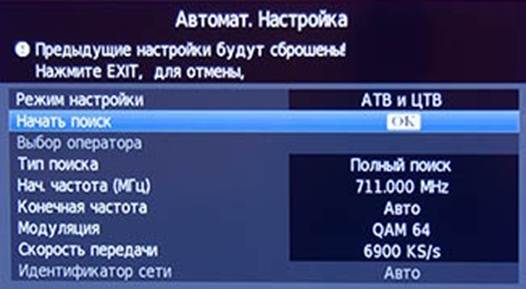 In order for the UPDU to be paired with a TV from the Toshiba brand, it is worth doing the following scheme:
In order for the UPDU to be paired with a TV from the Toshiba brand, it is worth doing the following scheme:
- turn on the TV first;
- point the front of the remote towards the machine;
- hold down the “Power” key. It must be held for 5 seconds for the indicator to light up;
- the volume icon can be seen on the display;
- If necessary, adjust the sound level before tuning channels.
Important! Each model of Toshiba TV remote control is distinguished by its reliability and well-placed control keys, which is very important for many consumers.
Codes
Every modern TV from Toshiba has a specific code that is needed to connect to the remote control technology. You can find the code in the instructions for television equipment or write out a combination of numbers from the Internet.
You can also use the universal code for the Toshiba TV. To configure, enter a combination of numbers – 059, 064, 123 (DVD).
Which Toshiba remote can be downloaded
All TV Remote Control is a free app to control your TV through the simple functions of this particular app. Remote control for Toshiba TV for Android is a software that does not take up much memory on your smartphone. The weight of the program is almost 8.7M. An important condition for using this application is a modern smartphone update to a new version and updated system files in it. The minimum required version of Android is 3.2 and above. Also carefully check the indicators, due to unsuitable system conditions. Remote control for Toshiba TV for Android (Optimized version) is the newest version of the TV remote control 5.3.7. In this version of the application, banal smartphone errors have been edited. Remotes can be downloaded from the PlayMarket at https://play.google.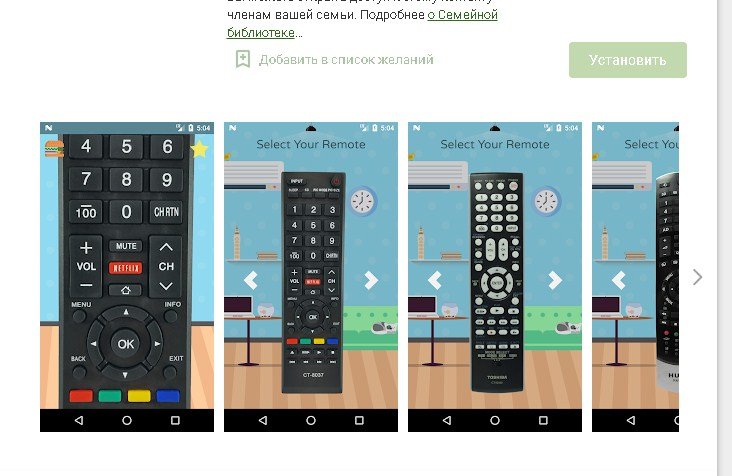
How to set up the downloaded remote control?
The remote control downloaded to your smartphone can easily turn your Android phone or tablet into a universal TV remote control. This is a simple and easy to install and use smart remote control, its operation mode is exactly the same as the functions of a conventional remote control. The remote control for Toshiba TV is easy enough to set up if you download the application to your smartphone from PlayMarket and follow the step-by-step instructions for installing the program. The program activates the hardware search function. At this moment, an alert about the found device may appear on the smartphone screen. On the display you can see a special confirmation code, which you only need to enter in the application on your smartphone. Now you can control the remote from the mobile application. The application is suitable for any Toshiba TV model and it is important to enter an individual code to connect it. To use the remote also in a smartphone, it is important to have an infrared port. Universal remote controls for different models of Toshiba TVs can be adjusted according to the settings for the desired technique. Through them, you can control not only TV, but also a DVD player, satellite tuner, audio system. A wide range of setup codes allows you to set up to four devices in the memory of this universal remote control. Toshiba’s most popular universal TV remote is the RM-162B. This remote control is relevant for replacing the Toshiba line of remote controls, in which a microcircuit with the code 6122 and 40BF is installed. Information! Any universal remote control model is configured manually and partially automatically. Setup instructions are always included with the remote control and TV. Sometimes a code or setting can be read on the back of the remote control. Toshiba Universal TV Remote Control is equipped with specific software that is suitable for more than 1000 models of devices from different brands. Universal remotes are suitable for replacing the old Toshiba remote control. They can also be used if it was not possible to find a suitable device model. List of universal remotes for Toshiba TV devices: Manufacturers of universal remotes: If the TV does not respond to the given commands, then you should first pay attention to the batteries. Maybe the batteries in the remote are dead. You can check the remote as follows: Worth knowing! The instructions always indicate an individual code that you need to dial on the buttons or touch remote control. If there is no instruction for the remote control, then it is worth trying to enter the universal code. Toshiba 32 LV655 Smart TV remote control instruction manual (from page 11): Toshiba remote control cases are fastened with screws at the factory. In domestic conditions, these screws can be unscrewed independently with a conventional screwdriver. With this action, you can disassemble the remote control into two parts. It is imperative to clean the remote control with an alcohol-containing solution that breaks down fats and dirt. Reassemble the remote control after cleaning in the reverse order. If the remote control is broken, then before reassembling it is worth looking at the microcircuit. Frequent use of the remote control leads to the erasure of the conductive coating on the buttons or the chip. If it turned out that under the layer of dirt there was a non-erased coating, then the equipment can be used in the future. [caption id="attachment_4806" align="aligncenter" width="640"]
Universal remote – how to choose
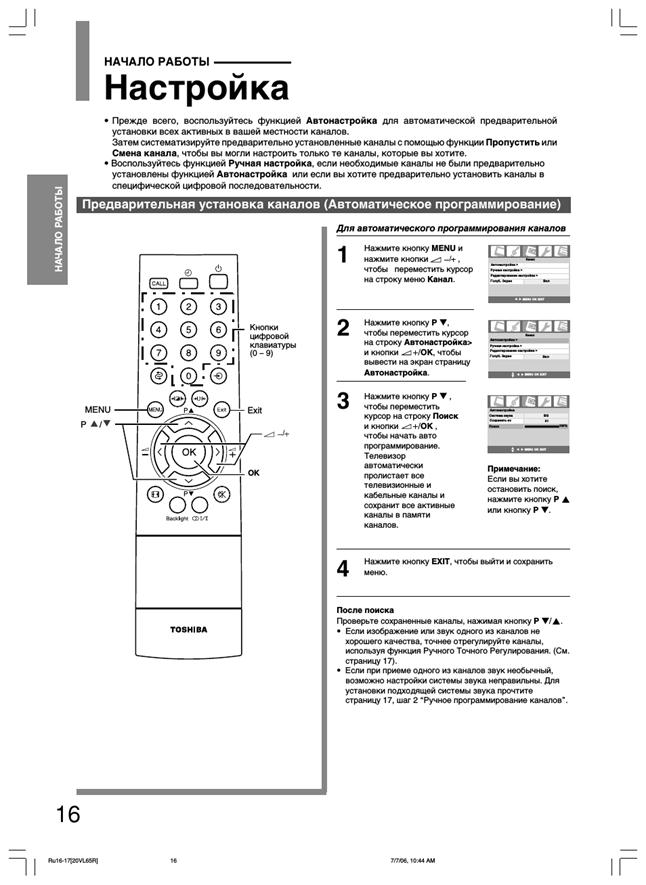
Which remotes from other manufacturers are suitable?
How to unlock the remote?
Toshiba Smart TV remote control instruction manualHow to disassemble and open the remote control, elementary repair
 Disassembled remote
Disassembled remote
- Take the cleaning solution and wipe the chip.
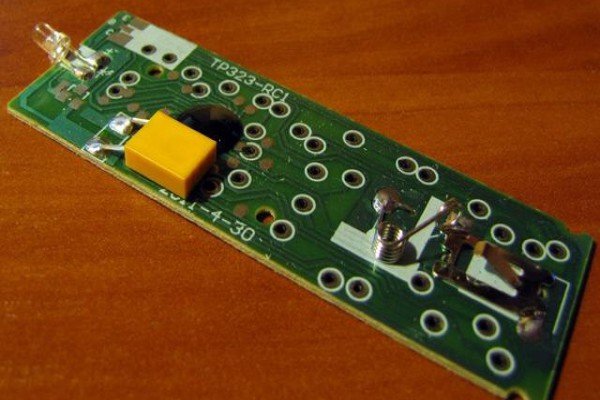
- At the same time, remove the dirt on the body of the remote control, as well as on the rubber gasket.

- If the remote control is not too dirty (as happens when it has been used for many years in cellophane), then thoroughly rinse with water every part of it, except for the microcircuit itself.

- Before assembling the remote control, you need to let all the parts dry well – otherwise, oxidation of the microcircuit and other metal electronics parts can be provoked.
The remote control is the most vulnerable part of the home entertainment complex. It can
get lost , broken, fail from long-term intensive use, so the brand is trying to release more universal remote control models for the convenience of users.








