Huayu’s universal remote control (RC) is mainly designed for TVs and digital set-top boxes, but it can control all devices adjacent to the TV set. And these can be
digital set-top boxes ,
audio systems ,
home theaters , etc. Huayu produces remote control models with which you can turn on and configure not only a TV and a digital set-top box, but also a fan, air conditioning and even a computer, as well as other household appliances.
- Features and range of Huayu remotes
- Properties of Huayu Remotes
- Remote control RM-L1080 universal
- Huayu DVB-T2+3-TV remote control with learning function
- Remote control K-1038E+L for air conditioners
- Remote control RM-L1080 for TVs
- How to set up the universal Huayu DVB-T2+TV remote control for TVs and digital set-top boxes
- Remote control K-1038E+L for air conditioners
- Universal remote control with gyroscope RM-BT01 AIR-MOUSE
- Setting up Huayu remotes
- RM-L1080 remote control automatic setting
- How to set up the Huayu DVB-T2+3-TV remote control for TVs and set-top boxes
- Setting K-1038E+L for air conditioners
- RM-BT01 AIR-MOUSE with gyroscope and voice control
Features and range of Huayu remotes
A distinctive feature of the remote control from this manufacturer is that it is inexpensive. Despite the fact that this is a universal remote control, its cost can be much lower than a specialized remote control attached to a particular piece of equipment. However, this does not mean that the remotes are made sloppy. The product is assembled on a high-quality SOP-chip, the case is made of plastic. As a power supply, many models of consoles use 2 AAA galvanic cells. Naturally, the range of Huayu remote control models is very versatile. Some copies are equipped with displays, others have an increased number of buttons. Universal remote controls are used to control:
Naturally, the range of Huayu remote control models is very versatile. Some copies are equipped with displays, others have an increased number of buttons. Universal remote controls are used to control:
- TVs and set-top boxes for them;
- air conditioners;
- computers.
It is in these categories that it is better to classify the remote control devices of this manufacturer. Brand specification is also possible. In this case, the greatest compatibility is achieved. We present a table of Huayu remote control models that best match TVs and appliances from a certain manufacturer. TV Brand Compatibility Chart with Huayu Universal Remote Models: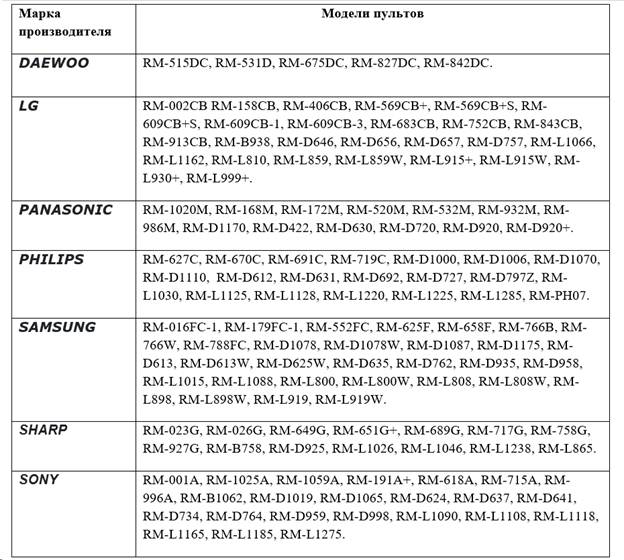 The product packaging always indicates the brand of equipment or brand names for which the presented model is intended. Some instructions contain a table with a code, the entry of which activates the remote control settings for the appropriate technique. That’s just the models of devices of the same brand are not always compatible with each other. Therefore, the tables may contain several combinations of codes for the same brand of manufacturer. At the same time, the programs of control codes for early or rare models of a brand of equipment may not be compatible. In this case, the setting of the universal remote control should be done by the learning function, if there is one in the Huayu remote control. Because many models of the line of this brand are produced without this function.
The product packaging always indicates the brand of equipment or brand names for which the presented model is intended. Some instructions contain a table with a code, the entry of which activates the remote control settings for the appropriate technique. That’s just the models of devices of the same brand are not always compatible with each other. Therefore, the tables may contain several combinations of codes for the same brand of manufacturer. At the same time, the programs of control codes for early or rare models of a brand of equipment may not be compatible. In this case, the setting of the universal remote control should be done by the learning function, if there is one in the Huayu remote control. Because many models of the line of this brand are produced without this function. Learning remote control from the brand Huayu [/ caption]
Learning remote control from the brand Huayu [/ caption]
Properties of Huayu Remotes
The range in almost all Huayu models is the same – about 10 meters, but it can vary. Replacing the batteries in Huayu remotes of all brands does not reset the data of the recorded modes and commands. The specifications of this brand’s remote controls vary depending on the model of the device. Therefore, it is proposed to consider their main parameters only for the most common consoles.
Remote control RM-L1080 universal
This remote control device contains 51 buttons, can control 4 multi-brand devices at the same time:
- televisions;
- television set-top boxes;
- DVD players/recorders;
- music centers, Blu-ray players, etc.
At the same time, the corresponding keys on the remote control activate a certain type of equipment.
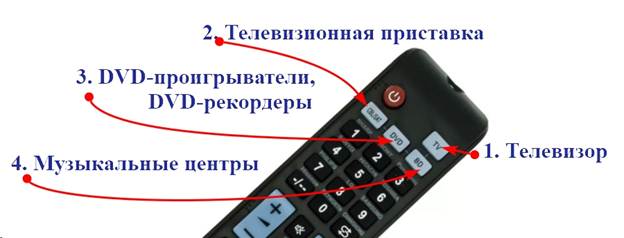 The device does not have a learning function, if the combination of codes for the control device is not in the remote control’s extensive memory, then this one will not be able to work with Huayu RM-L1080 equipment.
The device does not have a learning function, if the combination of codes for the control device is not in the remote control’s extensive memory, then this one will not be able to work with Huayu RM-L1080 equipment.
Huayu DVB-T2+3-TV remote control with learning function
Controlling a set-top box-operated TV requires only an on/off command and playback from inputs from external devices. Such command codes can be written into the Huayu memory by the learning function from the original TV remote control. Subsequently, which will have to be used only in extreme cases, so you can remove the batteries from it.
Remote control K-1038E+L for air conditioners
The Huayu air conditioner universal remote control has a display to show the control status of the air conditioner. The device is equipped with the function of automatic selection of the required code combination. The remote control has a clock with a timer for the operation of the air conditioner. Many models of Huayu TV remote controls are similar to each other, however, they differ in the presence or absence of a learning function. But the devices for coordinating air conditioners or computers differ from television universal remotes, but are almost identical to each other. For a more specific study of the properties of Huayu remotes, it is proposed to consider their main models.
The device is equipped with the function of automatic selection of the required code combination. The remote control has a clock with a timer for the operation of the air conditioner. Many models of Huayu TV remote controls are similar to each other, however, they differ in the presence or absence of a learning function. But the devices for coordinating air conditioners or computers differ from television universal remotes, but are almost identical to each other. For a more specific study of the properties of Huayu remotes, it is proposed to consider their main models.
Remote control RM-L1080 for TVs
By simultaneously pressing for about 3 seconds the button corresponding to the TV (TV) or other equipment (CB.SAT, DVD, BD) and one of the numbers, the brand codes that are assigned the digital value are activated. The digital buttons of the remote control correspond to a specific brand of equipment.
The digital buttons of the remote control correspond to a specific brand of equipment.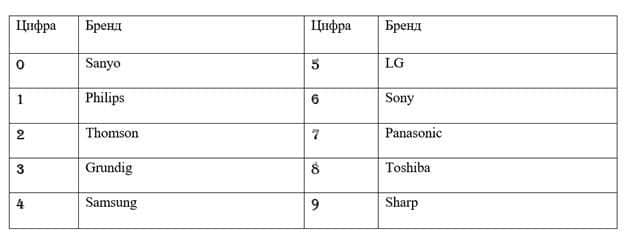
How to set up the universal Huayu DVB-T2+TV remote control for TVs and digital set-top boxes
The Huayu DVB-T2+TV remote control contains 164 set-top box remote codes. Only the buttons circled in the frame are used to control the TV. This is an on / off key, an input switch and 2 volume control buttons. Also, the number keys can be used as a channel switch of a television receiver.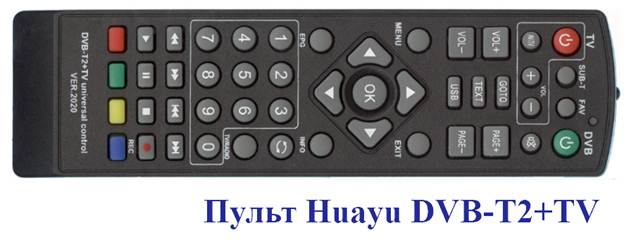 The extensive database of commands recorded in the memory is so large that for automatic scanning, scrolling through all combinations of encodings, the green button has to be held for up to 20 minutes. The red button is used to turn on/off the configured device. Huayu RM-L1120+8 – setting up a universal remote control: https://youtu.be/kSmLJLPJ1-k
The extensive database of commands recorded in the memory is so large that for automatic scanning, scrolling through all combinations of encodings, the green button has to be held for up to 20 minutes. The red button is used to turn on/off the configured device. Huayu RM-L1120+8 – setting up a universal remote control: https://youtu.be/kSmLJLPJ1-k
Remote control K-1038E+L for air conditioners
The desired temperature is set using the arrow keys, united by the inscription “TEMP”. The choice of the operating mode is “MODE” and buttons, united by the inscription “FAST”. Indicator illumination – lower right button with the corresponding icon. Also, other buttons on the remote control are indicated by an intuitive pattern. The clock is set by pressing the “CLOCK” button for 3 seconds, after which the flashing value is increased or decreased by the arrows designed to adjust the temperature. Similarly, set the value of the time range of the timer using the “TIME ON” and “TIME OFF” keys.
The clock is set by pressing the “CLOCK” button for 3 seconds, after which the flashing value is increased or decreased by the arrows designed to adjust the temperature. Similarly, set the value of the time range of the timer using the “TIME ON” and “TIME OFF” keys.
Universal remote control with gyroscope RM-BT01 AIR-MOUSE
Huayu produces universal mouse remote controls for Android TV and computer devices running Windows, Linux and Mac OS. Moreover, a plane is not required to control the cursor, but a gyroscope is used with the determination of the spatial position by the detector part of the remote control. A pointer effect is created when the electronic mouse mode is activated. The Bluetooth wireless communication interface is carried out using an adapter with a USB connector. The remote control has a microphone for entering voice requests when working with online services.
The remote control has a microphone for entering voice requests when working with online services.
Setting up Huayu remotes
RM-L1080 remote control automatic setting
If the brand of the TV or other equipment is not in the code-digit correspondence table, then the desired combination of codes can be found by scanning. To do this, direct the remote control to the photo sensor of the controlled device (it is better to use a distance of a couple of meters). There should be no obstacles between the LED of the remote control and the sensor of the device. Next, press and hold the key corresponding to the type of technology. At the same time, carefully observe the position of the sound increase indication. As soon as the volume control splash screen appears on the screen, immediately release the button. After that, the response of the remaining buttons is checked.
How to set up the Huayu DVB-T2+3-TV remote control for TVs and set-top boxes
The principle of setting up the remote control with the learning function is simple. First, activate the mode with the “SET” button, hold for a few seconds, then press the red Power button and on the original remote control give the command to turn on / off the TV. Further, the sequence is the same, exiting the recording mode with the same button as the entrance. However, it is optional after some time of inactivity of commands from the original remote control, it will happen automatically. The buttons related to the TV are united by a frame and signed TV FUNCION. This remote control does not switch channels, but if desired, the volume up / down buttons can be recorded as switching channels. Setting up and connecting the universal HUAYU RM-L1130+8 remote control for TVs of Chinese OEM brands: https://youtu.be/RaZMUB5-ao0
The buttons related to the TV are united by a frame and signed TV FUNCION. This remote control does not switch channels, but if desired, the volume up / down buttons can be recorded as switching channels. Setting up and connecting the universal HUAYU RM-L1130+8 remote control for TVs of Chinese OEM brands: https://youtu.be/RaZMUB5-ao0
Setting K-1038E+L for air conditioners
To search and set the desired code combination, you must turn on the power in the air conditioner and direct the remote control LED to the photodetector of the equipment. Then press and hold the button corresponding to the brand of equipment, as shown in the figure. After the air conditioner turns on, informing it with a sound signal, release the button – the remote control for the air conditioner is set.
After the air conditioner turns on, informing it with a sound signal, release the button – the remote control for the air conditioner is set.
RM-BT01 AIR-MOUSE with gyroscope and voice control
The learning mode is activated by pressing the “POWER” key, holding it for a few seconds. In this case, the indicator first lights up continuously, then flashes quickly, and when the key is released, it flashes slowly. This means that Huayu is waiting for the command to turn on / off the TV from the original remote. It is carried out in the immediate vicinity of the emitting and receiving photodiodes of both remotes, with the TV power button on the original remote. In this case, the indicator will display the code entry by fast flashing, then again slowly, going into readiness for recording subsequent commands. Overview and configuration of the universal remote control for DVB-T2: HUAYU RM-D1155+: https://youtu.be/CD-ZXAIXkTs Configuration and control is carried out according to the instructions, which can be updated with the advent of new models of Huayu brand remote controls.








