HDMI connectors and cables for them – types and overview. Although the HDMI connector has firmly established itself as a standard for connecting electronics, there are also those users who have not yet had time to understand its intricacies and features. In this article, we will talk about this interface: about HDMI connectors and cable types, how to choose the right one, and also talk about its advantages and disadvantages.
What is an HDMI connector – a general description
HDMI is a standard for the simultaneous transmission of both video and audio signals. It has a high data transfer rate, does not compress data, and the picture and sound are transmitted in their original quality. It is used to connect TV monitors and mobile devices, but audio content can also be simply transmitted through the interface.
The cable is compatible with the interfaces of the previous generation, in fact, only the bandwidth has changed.
Types of HDMI connectors
Today on sale you can find a variety of cables. Their size can vary from standard to small (mini). Some may have 1 standard output (A) and a second micro (C). Such, for example, are used to connect mobile phones, cameras and other small-sized equipment to a laptop or TV. Their size has absolutely no effect on the speed of audio or video transmission. Types of connectors:
- Type A is a standard connector size, found in technology with large dimensions.
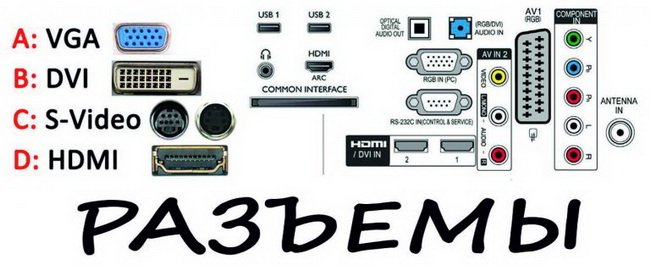
Types of connectors - Type D and C are smaller versions of HDMI cables. They are usually found on smaller devices such as laptops, thin laptops, camcorders.
- Type B is a cable with an extended video channel that transmits images in a quality higher than 1080p, but is rarely used in practice.
- Type E is a connector with a lock, the main task of which is to securely fix the cable in order to prevent disconnection. Commonly used on some multimedia devices and also in cars.
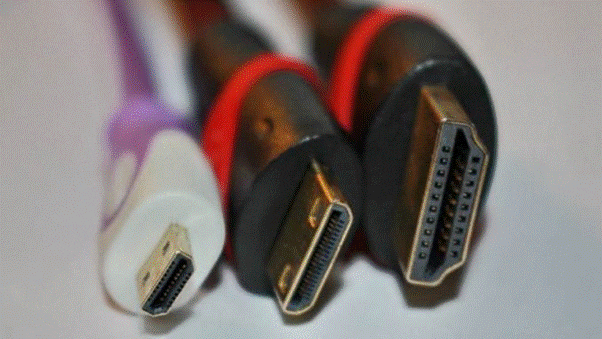 Types of cables.
Types of cables.
- HDMI 1.0-1.2 . It can be built to run at 720p as well as 1080i and has a bandwidth of 5Gbps.
- HDMI dedicated to cars . It has the same capabilities as its predecessor, but can suppress interference from third-party vehicle systems. Typically used to connect audio players and devices that have a video display.
- HDMI 1.3-1.4 . Supports 4K resolution at 30Hz, as well as Deep Color and 3D. The transfer rate can reach up to 10 Gbps.
- HDMI with high speed performance for cars . Nothing different from the previous one, but with optimization for cars.
- HDMI2.0 . This version of the cable can work stably at 4K resolution. Supports 60Hz, HDR and a wide range of colors. Bandwidth – 18 Gbps.
- HDMI 2.1 . This version works stably at 8K resolution at 120Hz, also supports HDR, and the data transfer rate is 48Gbps. He is not afraid of interference that can create wireless networks.
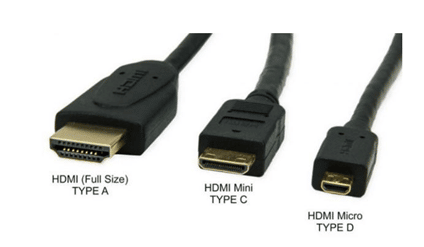
It is worth noting that for 4K gaming monitors with a refresh rate of 240 Hz, an HDMI cable will not work. It will only be able to run stably at 120 Hz, and in order to get a higher refresh rate, you will have to lower the resolution to Full HD.
Pinout
HDMI cables usually use 19 pins, 5 groups of 3 cores, and 4 more come separately. Each is assigned a number. The first 9 are responsible for the video signal, then there are 3 contacts responsible for the screen clock frequency (Hz). Pins 13, 14 and 15 are service pins, and the remaining 3 are the connection detector and power supply. There is no generally accepted color marking for cores, so manufacturers can use their own. But usually the main ones are divided into 3 groups in this order: red, green and blue. The first wire is painted white to minimize the chance of wiring errors.
| Lived | Signal | Group |
| one | TMDS Data2+ | Red (A) |
| 2 | TMDS Data2 Screen | |
| 3 | TMDS Data2 – | |
| four | TMDS Data1+ | Green (B) |
| 5 | TMDS Data1 Screen | |
| 6 | TMDS Data1 – | |
| 7 | TMDS Data0+ | Blue (C) |
| eight | TMDS Data0 Screen | |
| 9 | TMDS Data0 – | |
| ten | TMDS Clock+ | Brown (D) |
| eleven | TMDS Clock Screen | |
| 12 | TMDS Clock- | |
| 13 | CEC | – |
| fourteen | Utility/HEAC+ | Yellow (E) |
| fifteen | SCL | – |
| 16 | SDA | – |
| 17 | DDC/CEC Ground | Yellow (E) |
| eighteen | Power (+5V) | – |
| 19 | Hot Plug Detected | Yellow (E) |
In the table you can see which contact is responsible for what. The colors of the minor contacts are usually left unchanged.
Advantages and disadvantages of the HDMI interface when connecting a TV
Almost every modern TV and receiver has an HDMI interface. Users prefer to use it as their primary connection method. Its main advantages include:
- no need to use many wires, since both sound and video are transmitted over one cable;
- HDMI is convenient and simple;
- high quality of data transmission;
- the ability to connect multiple devices over a single cable.
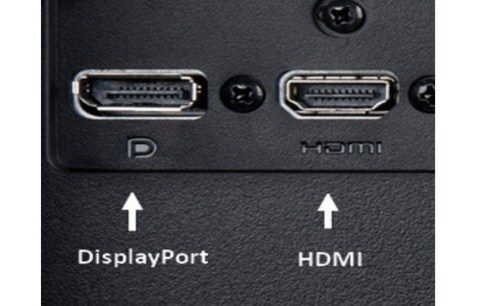 This method has practically no drawbacks, but you should pay attention to the length and type of cable. If you need a cable longer than 10 meters, you will have to use amplifiers, and for 4K video transmission you need HDMI version 2.0 or 2.1. One of the most important advantages when connecting to a TV is the ability to change the output device without disconnecting the cable. For example, a TV works in conjunction with a satellite dish, but if necessary, you can use the same wire to connect another output device.
This method has practically no drawbacks, but you should pay attention to the length and type of cable. If you need a cable longer than 10 meters, you will have to use amplifiers, and for 4K video transmission you need HDMI version 2.0 or 2.1. One of the most important advantages when connecting to a TV is the ability to change the output device without disconnecting the cable. For example, a TV works in conjunction with a satellite dish, but if necessary, you can use the same wire to connect another output device.
How to choose the right HDMI cable
As a rule, the quality of an HDMI cable depends not only on the version, but also on the materials used in it. The manufacturer is also equally important, since the user cannot test the cable at the time of purchase. If you buy budget options, there is a high risk of running into low-quality goods. You should start by determining the connector for which you need a cable. For example, TVs almost always use a standard Type A HDMI connector, while portable devices use D or C connectors. Next, you should find out which version of HDMI the device supports. For example, if you need a cable for your computer, you can check the public specifications for your graphics card or processor. They usually indicate in what maximum resolution and hertz they can display an image. With any other device, the story is similar, you can always find the characteristics of the connectors of a particular model. Also, manufacturers usually indicate the supported version on the product box, especially if the TV or camera supports the latest generation of HDMI. But the cable itself can be bought with a reserve for the future. The fact is that more modern cables can work with outdated interfaces. Therefore, you can not look for information about the device, but simply buy HDMI 2.1. But you should not count on the maximum picture quality using an outdated cable. Basic rules when choosing an HDMI cable:
Next, you should find out which version of HDMI the device supports. For example, if you need a cable for your computer, you can check the public specifications for your graphics card or processor. They usually indicate in what maximum resolution and hertz they can display an image. With any other device, the story is similar, you can always find the characteristics of the connectors of a particular model. Also, manufacturers usually indicate the supported version on the product box, especially if the TV or camera supports the latest generation of HDMI. But the cable itself can be bought with a reserve for the future. The fact is that more modern cables can work with outdated interfaces. Therefore, you can not look for information about the device, but simply buy HDMI 2.1. But you should not count on the maximum picture quality using an outdated cable. Basic rules when choosing an HDMI cable:
- The connector on the cable and the device must match.
- The cable must not be tensioned during operation, so it must be bought of sufficient length.
- Price is not an indicator of quality. It is better to study customer reviews about the product of a particular manufacturer, ideally, read the certificate, which indicates both the operating conditions and technical capabilities.
- HDMI cables version 2.0 and 2.1 are more expensive than their predecessors. This must be taken into account when choosing.
- The thicker the cable, the better. It’s all about the protective sheath, it will significantly reduce the likelihood of interference, and will also serve as a guarantee that the wire will not be physically damaged.
- Steel and aluminum conductors are not the best choice for an HDMI cable. It is better to opt for copper, it conducts the signal well and does not cost much more.
It is also worth noting that there are wires with silver or even gold plating, but there is no point in overpaying. If the transmission efficiency increases, then the increase is negligible. Gold plating only makes sense on the contacts as it can extend the life of the cable. It is better to familiarize yourself in advance with possible problems when connecting a device via HDMI. Although everything is extremely simple there, beginners may encounter the most non-obvious problems.
Pros and cons of HDMI interface
Today, almost all video content playback devices are connected via HDMI. The format is so firmly entrenched in the modern world that there is no need to develop third-party methods of forgiveness. Devices that are connected with an HDMI cable can scan their own capabilities to automatically set the required settings. Smart TVs, for example, adjust the resolution and image size on their own so that the TV displays the picture in the best possible quality.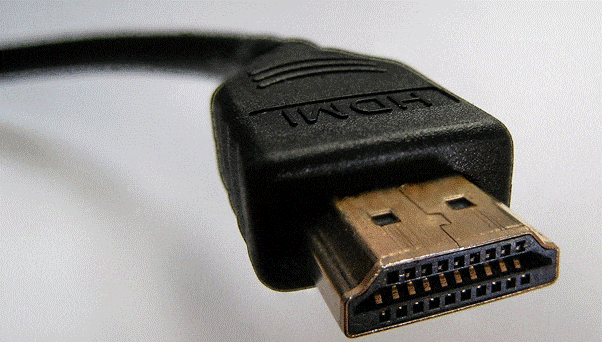 The main advantages of the HDMI interface:
The main advantages of the HDMI interface:
- Only one cable is required to transfer audio and video content. Some are even capable of transmitting an internet connection.
- New versions are fully compatible with previous specifications
- The maximum bandwidth of modern HDMI cables exceeds 48 Gbps.
- The cable is universal, it can be used to connect different equipment. This is very convenient if the house has a lot of equipment with an HDMI interface.
- The connector supports HDR, HDTV, 3D and Deep Color. This allows you to enjoy a high-quality picture on any device.
- It can be transmitted to 4K signal, with the use of amplifiers, the distance is greatly increased.
- HDMI cables are priced much less than the closest alternative, DisplayPort.
 The disadvantages, perhaps, include only the signal transmission range and many versions of the cable. The range is both a plus and a minus, since 10 meters is not always enough to organize a large home theater. And in the number of versions, you can easily get confused, which will lead to problems out of the blue.
The disadvantages, perhaps, include only the signal transmission range and many versions of the cable. The range is both a plus and a minus, since 10 meters is not always enough to organize a large home theater. And in the number of versions, you can easily get confused, which will lead to problems out of the blue.
Using HDMI when connecting a TV
Using the example of connecting a TV from Samsung, you can see how to use an HDMI cable. Almost all modern Samsung TVs support Audio Return Channel technology. This is essentially the same HDMI standard, which helps to use one cable to transmit sound and video, but for Samsung TVs, the signal is transmitted in two directions. This reduces the already minimal delay, and also does not distort the sound. https://cxcvb.com/texnika/televizor/texnology/hdmi-arc.html Simply put, to connect, for example, a home theater, there is no need to use a third-party audio cable. To use HDMI ARC technology, you need a cable with a version of at least 1.4. You also need to connect the cable to a special connector or One Connect block.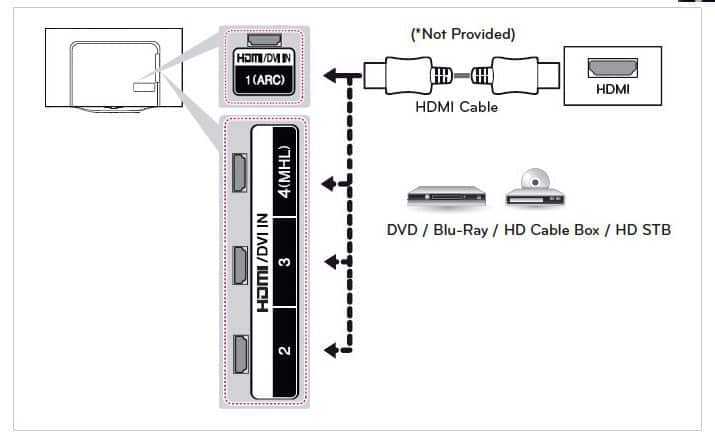 If external playback devices are used, they must also support ARC technology. Audio devices may need to be configured to work with this standard. Supported audio formats by ARC technology:
If external playback devices are used, they must also support ARC technology. Audio devices may need to be configured to work with this standard. Supported audio formats by ARC technology:
- Dolby Digital with 5 speakers and 1 subwoofer;
- DTS Digital Surround with 5 speakers and 1 subwoofer;
- PCM in two-channel mode (obsolete format, it is supported by models released before 2018 inclusive).
HDMI adapter to tulips: https://youtu.be/jaWa1XnDXJY
Connection
To connect a TV with Smart TV support, you need to do the following manipulations:
- prepare an HDMI cable whose version is higher than 1.4;
- find the connector on the TV marked ARC and connect the cable to it;
- connect the cord to an output device such as a receiver or computer;
- If there are speakers connected to the TV, the sound will be played through them.

Troubleshooting
If you have problems connecting or using ARC technology, you should try the following manipulations:
- disconnect all equipment from the power supply, and then reconnect;
- try to swap the input and output of the cable;
Some devices may not comply with HDMI standards, this is especially true for speakers. Also, the most common reason is the use of cables of version below 1.4. You can try to replace it.








