At the end of the last century there were dancing machines. Today, they have been replaced by the modern TV dancer, a dance mat that can be connected to a TV and/or PC and will appeal to kids and adults alike. Such rugs include, in addition to dancing, games and sports equipment.
- What is a Dance TV Box?
- How the device for entertainment Dance-dance mat works
- Sports, dancing, entertainment – useful and fun
- Types of dance mats
- Features of the dance mat
- Characteristics of the standard mat
- How to choose a dance mat with TV connection
- TOP 10 best models as of the end of 2021-beginning of 2022
- How to connect a dance mat to a TV and set it up
What is a Dance TV Box?
The dance mat is a dance mat-like game console that connects to a TV and allows you to play and learn to dance at home. The prefix is connected to the TV and the game, dance, sports starts right at home. Great replacement for disco and gym. In order for the dance console to work on your TV, you just need to connect the dance mat to a TV, preferably a large one with good picture quality and good sound. As soon as the dance mat is connected to the TV, the set-top box software will automatically configure the device. The complexity of the connection may be different, depending on the model. The mat connects directly to the TV via HDMI, older models via RCA, or via a set-top box adapter to which it connects via Wi-Fi. Connect all the wires to the right sockets, turn on the mat, and everything will work. Select a game, song, dance or workout using the included joystick. Get up to the starting position. Press start and go! And you need a dance mat for health, for fun, for a good mood and for the benefit of the cause. Any dance activity saturates the body with oxygen and charges the soul with kindness. Dance, aerobics, running is a physical activity that normalizes the activity of the body, starts metabolic processes. [caption id="attachment_8012" align="aligncenter" width="701"] Good to know! 1 hour of training on a dance mat will help you get rid of 1000 calories. When exercising and playing on such a rug, all muscle groups will be involved. The TV and mat will provide you with a cheerful mood and good health. The choice of rugs for dancing is very large. They differ: All rugs are good in their own way. A dance mat is more than just a dance mat. This is a real game console, in which, in addition to music and arrows, there are games and sports equipment. After the first connection, the television dance and music mat will take you to the world of dance, sports and games. Before you buy a dance mat with connection to a TV and a computer, you should read the reviews of those who have already purchased such a device. Before choosing a rug, you need to determine who it is for and how many people will use it. For what price can you afford to buy a dance mat. It is important to pay attention to the quality of the rug. Do not give preference to the cheapest models. First of all, you need to select a rug based on who will use it. For children from three years old, there are simpler and brighter rugs. There are only 4 arrow buttons on them. With its colorfulness, it attracts the child to a fun game. [caption id="attachment_8007" align="aligncenter" width="920"] Carefully approach the issue of choosing a rug regarding coverage. Safer is the mat that has a rubberized coating. Dance mat for children and adults with the ability to connect to a TV and computer: https://youtu.be/rAgOm3_yNA0 Top 10 TV dance mats, estimated price late 2021/early 2022, varies by store and current promotions: Convenient is the dance mat that can be connected to a TV or computer. Dance mat X-TREME Dance PAD Platinum, which can be connected to a TV or PC – video review: https://youtu.be/tSkwcp3WJX0 Connecting a dance mat to your TV is easy. The main thing is not to confuse the connectors for connection. [caption id="attachment_8013" align="aligncenter" width="471"]
How the device for entertainment Dance-dance mat works
 Start moving to the beat of the music, follow the arrows on the screen, be attentive and dance with pleasure. Tired of dancing, sit down to play games.
Start moving to the beat of the music, follow the arrows on the screen, be attentive and dance with pleasure. Tired of dancing, sit down to play games.Sports, dancing, entertainment – useful and fun
 Games, dancing, sports activities – everything is in modern dance mats [/ caption] Regularly using a children’s dance mat to the TV, children will be cheerful and cheerful. And adults will lose weight and get fit if they use the dance console in front of the TV for at least 15 minutes a day. A music mat is an excellent stress reliever, to get rid of negativity, which means better health and longer life. Be in the dance movement and life will seem amazing! It doesn’t matter how old you are – 3, 15 or 55, dance and recharge with positive. Strengthen the heart, legs, arms, saturate the body with oxygen, get rid of cholesterol, negativity and extra pounds. Become athletic, fit and alert.
Games, dancing, sports activities – everything is in modern dance mats [/ caption] Regularly using a children’s dance mat to the TV, children will be cheerful and cheerful. And adults will lose weight and get fit if they use the dance console in front of the TV for at least 15 minutes a day. A music mat is an excellent stress reliever, to get rid of negativity, which means better health and longer life. Be in the dance movement and life will seem amazing! It doesn’t matter how old you are – 3, 15 or 55, dance and recharge with positive. Strengthen the heart, legs, arms, saturate the body with oxygen, get rid of cholesterol, negativity and extra pounds. Become athletic, fit and alert.Types of dance mats
Features of the dance mat
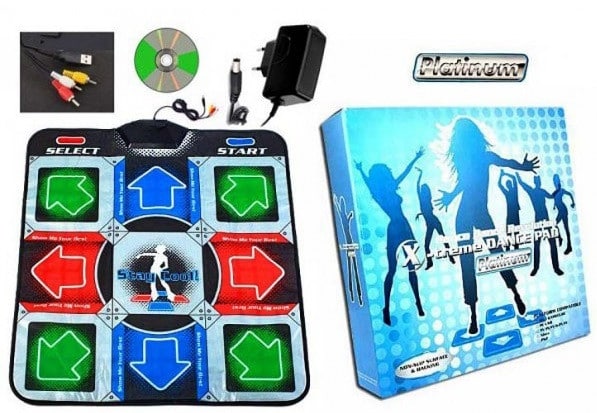 This rug will be a good entertainment for friends at the party. Since both adults and children like to play the prefix-mat, it will be a great pastime with the family. The dance mat makes it possible to learn to dance at any age. For those who are dissatisfied with their appearance, this is a great opportunity to lose extra pounds and tighten the body, all muscle groups are involved and activating the body’s metabolism. Dancing helps burn fat and strengthen muscles. In the modern world, we spend a lot of time working at a computer, which chains us to a chair and a computer. In this case, the dance mat brings mobility back to life without leaving home.
This rug will be a good entertainment for friends at the party. Since both adults and children like to play the prefix-mat, it will be a great pastime with the family. The dance mat makes it possible to learn to dance at any age. For those who are dissatisfied with their appearance, this is a great opportunity to lose extra pounds and tighten the body, all muscle groups are involved and activating the body’s metabolism. Dancing helps burn fat and strengthen muscles. In the modern world, we spend a lot of time working at a computer, which chains us to a chair and a computer. In this case, the dance mat brings mobility back to life without leaving home. For active kids, a dance mat will be a safe way to throw out energy. A dance mat for children with a TV connection will be an interesting and useful gift for any child.
For active kids, a dance mat will be a safe way to throw out energy. A dance mat for children with a TV connection will be an interesting and useful gift for any child.Characteristics of the standard mat
Graphics quality 8 bit 16 bit 32 bit 64 bit The size for one (90-80 cm) for two (163-93 cm) Material synthetic (slippery) rubberized (anti-slip) Color Various Number of buttons 4 main buttons 4 main buttons + additional Connection method wireless wired Software Dance Dance Revolution (DDR) Pump It Up (PIU) How to choose a dance mat with TV connection

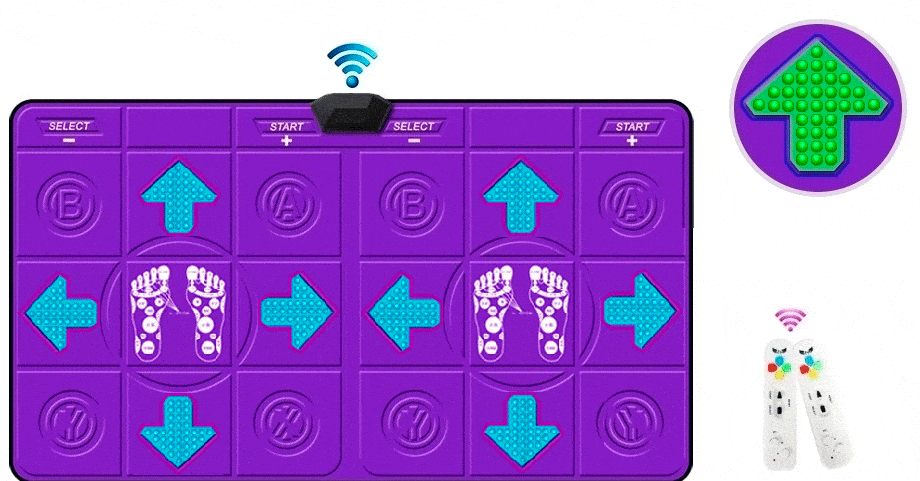 Wifi mat
Wifi mat
TOP 10 best models as of the end of 2021-beginning of 2022
one Aspel Dance Performance II (32 bit) for two Designed for multiple players under 14 7138 rub. 2 INTOUCH Wireless (32bit) for one With two wireless joysticks 6500 rub. 3 INTOUCH HDMI (64 bit) for two Clear images on large screens 12500 rub. four Aspel Super Dance (32 bit) for one Ability to save your own tracks to a memory card 9112 rub. 5 D-Hip (32bit) for one Works in two modes PIU and DDR 1800 rub. 6 Dance Factory (32 bit) for one Designed for teenagers from 10 years old 4400 rub. 7 Aspel Stay Cool (32 bit) for one Includes yoga exercises and games 7266 rub. eight Dance performance II Stay Cool for one Good sound and lighting effects 990 rub. 9 X-Tream Dance PAD for one Waterproof, can be used everywhere 1180 rub. ten Wireless Pad HDMI (64 bit) for two Built-in collection of Russian songs for children 11000 rub. How to connect a dance mat to a TV and set it up
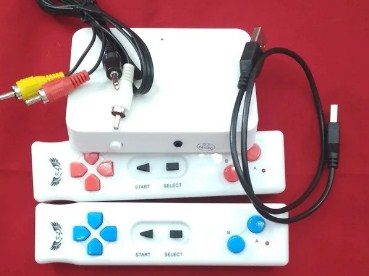 The electronic dance mat has a standard connection kit
The electronic dance mat has a standard connection kit

 Wi-Fi set-top box adapter
Wi-Fi set-top box adapter
 Hdmi connectors[/ caption] If the mat is wired, then you need to connect the cable to the mat. If the system is wireless, make sure that the set-top box adapter is connected and turn on the mat.
Hdmi connectors[/ caption] If the mat is wired, then you need to connect the cable to the mat. If the system is wireless, make sure that the set-top box adapter is connected and turn on the mat. Connecting modern dance mats via HDMI [/ caption] Plugged in a dance mat and the fun begins. Get up to the starting position, pick up the joystick and start control. Choose a mode: dancing, games, sports. And go ahead. Important! When operating the hand joystick, stand still in the middle of the mat, otherwise the buttons on the mat itself will work and this will interfere with the control of the joystick in your hands. You can use the dance mat in order to have fun in a friendly company of dancing. To do this, select the song you like in the menu, get up to the starting position, press the START joystick and rush to the dance. Follow the rhythm and arrows. Be careful. And everything will work out.
Connecting modern dance mats via HDMI [/ caption] Plugged in a dance mat and the fun begins. Get up to the starting position, pick up the joystick and start control. Choose a mode: dancing, games, sports. And go ahead. Important! When operating the hand joystick, stand still in the middle of the mat, otherwise the buttons on the mat itself will work and this will interfere with the control of the joystick in your hands. You can use the dance mat in order to have fun in a friendly company of dancing. To do this, select the song you like in the menu, get up to the starting position, press the START joystick and rush to the dance. Follow the rhythm and arrows. Be careful. And everything will work out.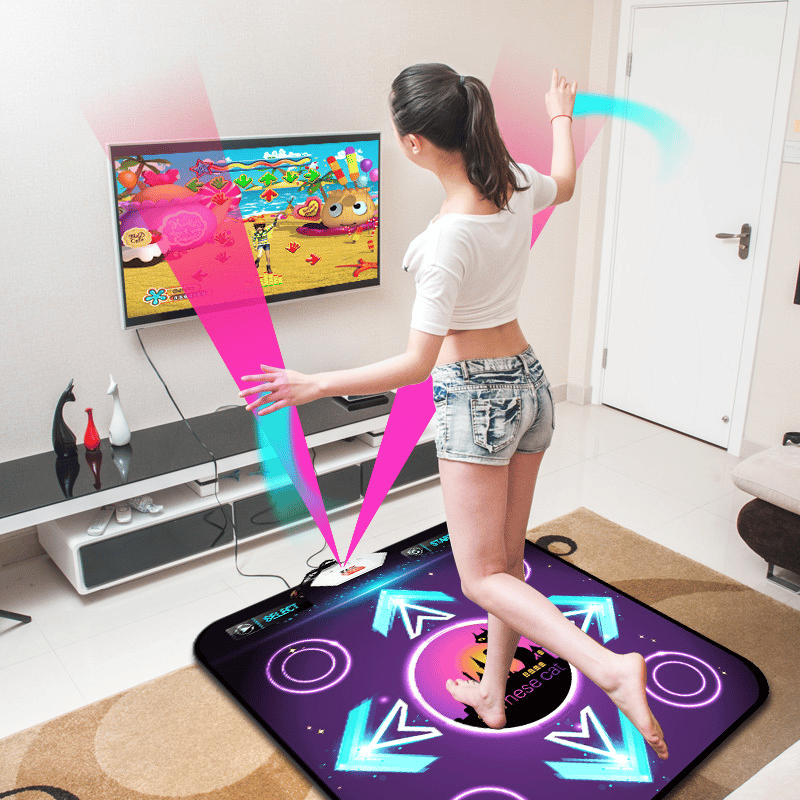 More fun to use mats for two. In this case, there is a moment of competition. And it’s very catchy. In good company, you can arrange battles. The next way to use a dance mat is for sports. Select the SPORT mode and start exercising. There are different types of sports: aerobics, yoga, running in place, distance running. True, the distance will be only virtual. But at the same time, the burden is quite real. A great way to lose weight and stretch if you don’t have the time and money to go to the gym. In conclusion, we can say that the dance mat is a modern joy, fun, a unique opportunity to save money on the gym and disco. It gives an opportunity to be liberated in the dance for those who are very shy, embarrassed to dance in public. There is an opportunity to relieve stress after a working day.
More fun to use mats for two. In this case, there is a moment of competition. And it’s very catchy. In good company, you can arrange battles. The next way to use a dance mat is for sports. Select the SPORT mode and start exercising. There are different types of sports: aerobics, yoga, running in place, distance running. True, the distance will be only virtual. But at the same time, the burden is quite real. A great way to lose weight and stretch if you don’t have the time and money to go to the gym. In conclusion, we can say that the dance mat is a modern joy, fun, a unique opportunity to save money on the gym and disco. It gives an opportunity to be liberated in the dance for those who are very shy, embarrassed to dance in public. There is an opportunity to relieve stress after a working day.









Buenas tardes tengo una alfombra dynacom y lo logro hacerla andar directamente desde la tv.Me podrían ayudar? Se la regalaron a mis hijos y llevo un año sin poder conectarla. La alfombra recibe corriente pero no indica que está encendida, no tiene conección HDMI,solo USB y para Playstation,cómo está última opción no tenemos en casa, le compré un adaptador USB y tampoco funciona con eso.