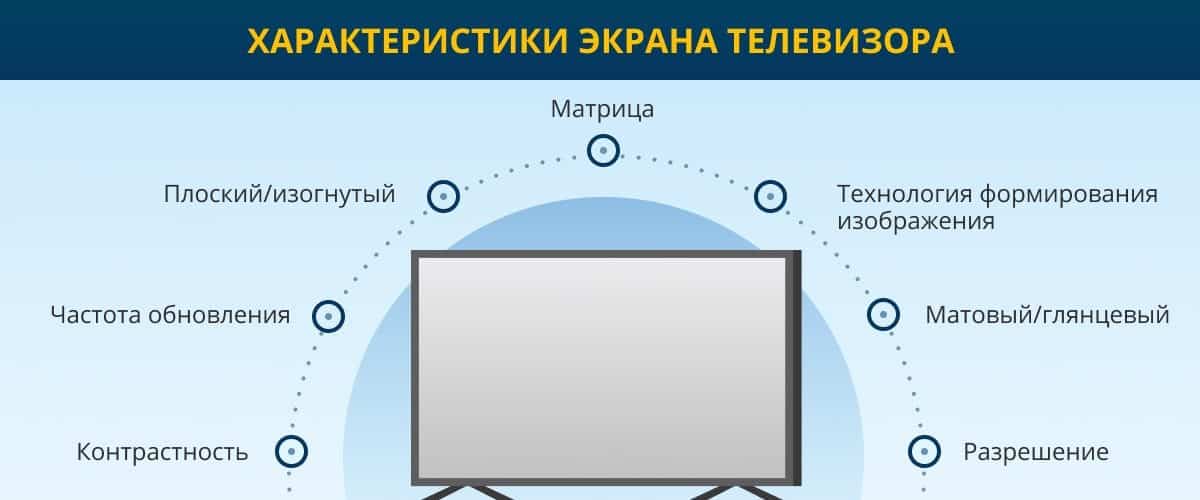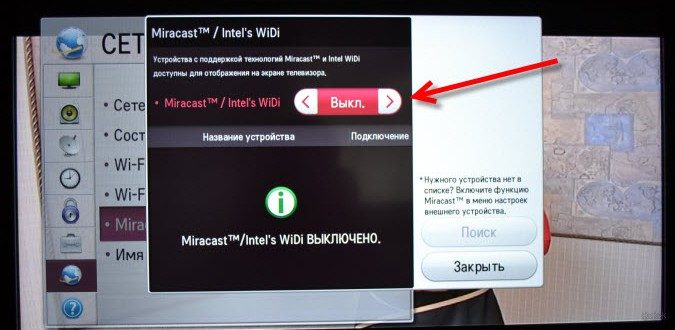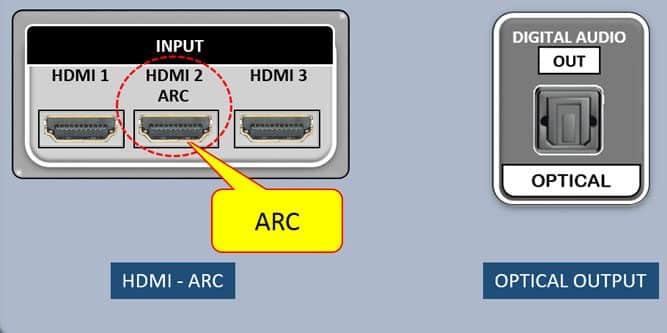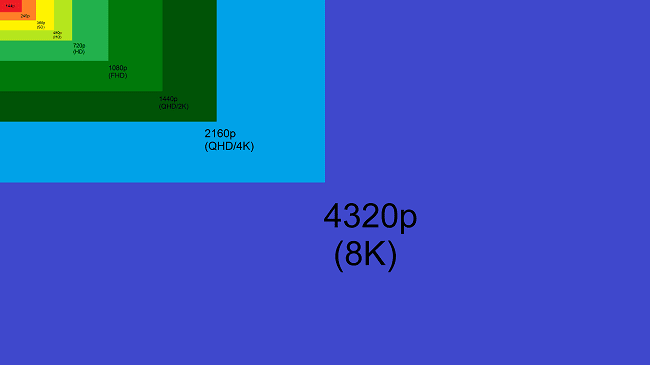Overview of the webOS operating system for Smart TV from LG, setting up a TV on webOS, the best models. Modern TVs using Smart TV can actually be considered as full-fledged computers. You can not only watch TV programs on them, but also work, play, watch videos and do everything that you can do on a regular computer. The difference is only in the parameters related to hardware – the amount of RAM and internal memory, the type of processor used. Usually, for each operating system, there is a branded application store, which has a good selection of programs that the user needs.
webOS – operating system from LG
webOS is the operating system used in LG TVs. The basis for its creation was the Linux OS. It has been in existence since 2009. The development was created by Palm. The rights to it were sold to Hewlett Packard in 2010. Two years later, free access to Web OS was opened. The open source made this operating system even more popular. LG began using it in its products back in 2014. Users note the simplicity, convenience and functionality of this OS. Open source code allows you to create a variety of applications that users need. One of the outward signs of webOS is the presence of a horizontal row of tiles along the bottom edge of the screen. Since they practically do not cover the main picture, this allows control at the same time as other uses of the device. The operating system can be used not only to operate the TV, but also to control other devices that have a suitable interface. In particular, with the help of webOS, you can control a smart home. Own application store allows you to easily find and install those programs or games that the user needs. You need to wait for the update to complete. After that, you can start using the TV. For comparison with the most common operating systems for Smart TV, please refer to the following table. The webOS operating system provides the following benefits: This operating system provides multitasking. The user, while working with it, can simultaneously watch a TV show and write an e-mail or play a computer game. As a minus, they consider that the number of applications presented in the application store is relatively small. This also applies to the number of games available in the LG Store. Installing third-party apps on LG webOS and how to set it up: https://youtu.be/1CXrrkCONFA After connecting the set-top box to the TV, you must complete the setup procedure, the first step of which is to connect to the Internet. It can be wireless (using Wi-Fi) or by connecting a network cable. In the first case, you need a home router and a built-in Wi-Fi adapter. The first one is connected to the Internet from the provider. Next, the router provides a wireless connection to the TV. The advantage of this method is that there is no need to use a bulky cable. As a minus, it should be noted that for a high-quality display, it is necessary to provide a good signal from the router, which in some cases can be difficult. If there is no built-in adapter, you can use an external one. It is connected to the USB connector. If wireless access is not available, Operating system overview for Smart TV from LG, webOS: https://youtu.be/vrR22mikLUU After completing this procedure, Smart TV will be able to work using the Internet. The use of various After that, the user gets the opportunity to select and install applications from it. The local network can be configured as follows: Thus, Smart TV will be able to work with files from a computer. The use of applications is highly demanded by users. The most necessary can be found in the company store, but some believe that their number is not large enough. Since webOS was created based on the Linux operating system, there is a mechanism for installing third-party applications. To do this you will need to follow these steps:
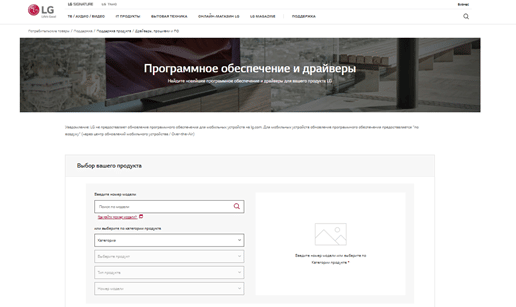
Comparison of WebOS with other TV OS
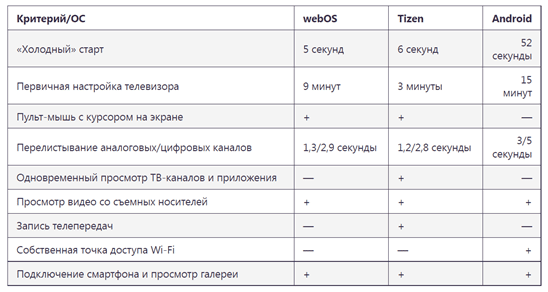
WebOS pros and cons
Setting up webOS TVs
 In order to further configure Smart TV, you must take the following steps:
In order to further configure Smart TV, you must take the following steps:
applications can significantly expand the functionality of Smart TV. To search and install the desired programs, you can use the branded application store LG Store. To take advantage of this feature, you must do the following: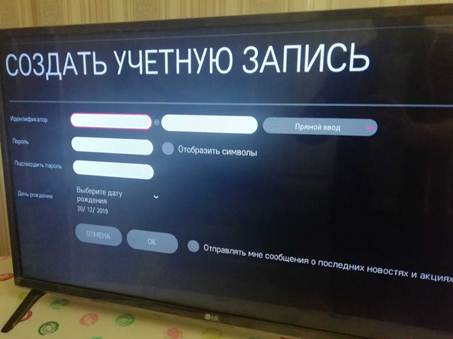


[caption id="attachment_4117" align="aligncenter" width="711"]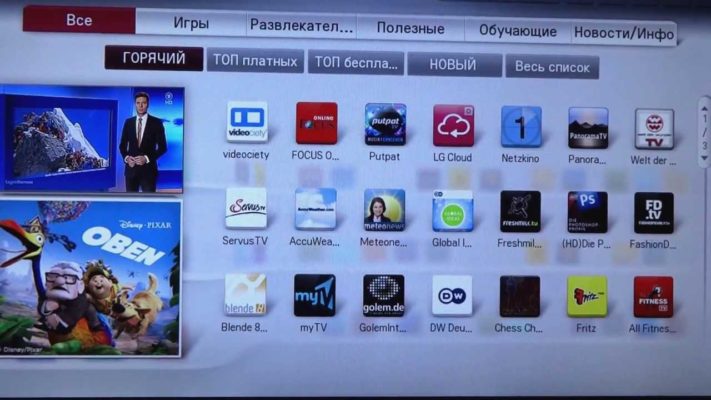 Applications and programs for Webos
Applications and programs for Webos
When installing files from unverified sources, the user runs the risk of getting a low-quality program. To avoid this, it is recommended to download applications only from sites that the user trusts.
Complications and problems of TV on webOS
One of the disadvantages is the presence of a large number of advertisements. In the latest models of LG TVs, you can turn it off. For this, the following method is used:
- You need to open the settings and go to the “General” section.
- Then you need to select “Advanced Settings”.
- It is required to uncheck the box next to the line “Home advertising”.
Another possible problem is the situation when the sound lags behind the image. It can be fixed like this:
- In the settings, open a section designed to adjust the sound.
- Go to the line “Synchronization”.
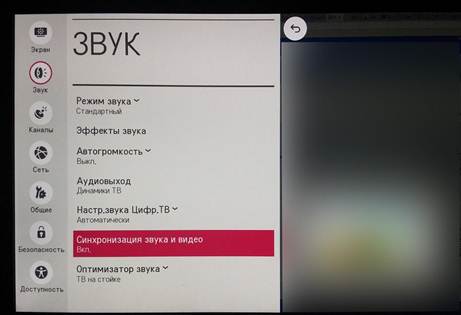
- Activate this option.
After that, the sound will exactly match the image.
The best TVs on webOS as of 2022
Here are some of the best TV models from LG. All of them work using the webOS operating system.
LG 32LK6190 32″
 This budget model allows you to watch videos with Full HD quality. Dynamic Color and Active HDR technologies are used to improve the viewing quality. Direct LED backlight is used. Smart TV allows you to conveniently view web content. For control, you can use a conventional remote control, as well as a smartphone with the LG TV Plus application installed. It is convenient that this model has wide viewing angles horizontally and vertically (up to 178 degrees).
This budget model allows you to watch videos with Full HD quality. Dynamic Color and Active HDR technologies are used to improve the viewing quality. Direct LED backlight is used. Smart TV allows you to conveniently view web content. For control, you can use a conventional remote control, as well as a smartphone with the LG TV Plus application installed. It is convenient that this model has wide viewing angles horizontally and vertically (up to 178 degrees).
NanoCell LG 43NANO796NF 43
 The viewing quality can reach 4K UHD 3840×2160. The screen diagonal is 43 inches. By purchasing this model, the user receives a high-quality and functional TV. The sound produced by Ultra Surround is clear and spacious. It uses webOS 5.1. IPS matrix is used for display. The screen refreshes at a frequency of 50 Hz.
The viewing quality can reach 4K UHD 3840×2160. The screen diagonal is 43 inches. By purchasing this model, the user receives a high-quality and functional TV. The sound produced by Ultra Surround is clear and spacious. It uses webOS 5.1. IPS matrix is used for display. The screen refreshes at a frequency of 50 Hz.
OLED LG OLED48C1RLA
 The TV uses an expensive and high-quality OLED matrix. Provides powerful surround sound. The screen provides a display of rich colors and no light. There are wide viewing angles. The provided remote control works via Bluetooth. Users can download and install applications that are presented in the company store. Provides viewing in 4K UHD (3840×2160), HDR quality on a 48-inch screen.
The TV uses an expensive and high-quality OLED matrix. Provides powerful surround sound. The screen provides a display of rich colors and no light. There are wide viewing angles. The provided remote control works via Bluetooth. Users can download and install applications that are presented in the company store. Provides viewing in 4K UHD (3840×2160), HDR quality on a 48-inch screen.