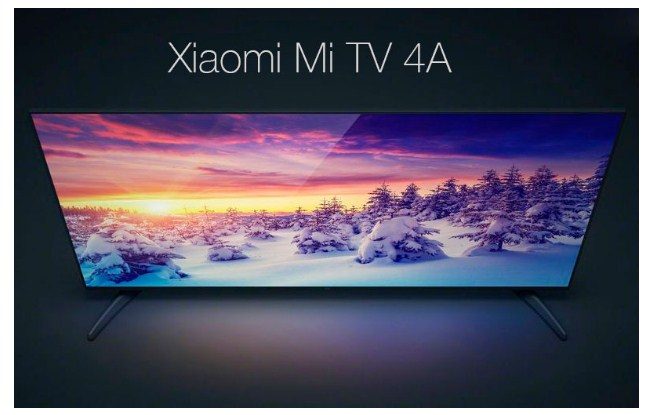Modern 4k TVs Xiaomi MI TV are positioned as smart, innovative and high-tech devices. A feature of all models is a wide range of functions and features that users can get at an affordable cost. In order to choose the best option for home use, you need to carefully study the main advantages and disadvantages of the Xiaomi 4K line, learn how to install the applications necessary for work or configure when you first turn on or update the firmware.
- Review of the Xiaomi MI TV line of 4k TVs – what the manufacturer offers for 2022
- Characteristics of popular Xiaomi TVs, installed OS
- Technologies used
- Ports, outputs interfaces appearance
- Pros and cons
- Connection and setup – primary and further more subtle
- Application installation
- Firmware
- The most popular 4K TV models from Xiaomi in 2022
Review of the Xiaomi MI TV line of 4k TVs – what the manufacturer offers for 2022
Xiaomi TVs, presented in the 4K line, are considered to be both high-quality and budget. For reasonable financial resources, you can get advanced equipment from the manufacturer, in which the main modern functions will be implemented. The focus is on image and sound, and design. There are TVs of different diagonal sizes – from 20-25 inches to 40-70 inches. There are also special models that reach about 1 meter diagonally. Accordingly, the price category is divided into several groups. There are budget models – this is a wide range, which is up to 90% of the models produced. The cost starts at an average of 20,000 rubles. The middle price segment starts from 40,000 rubles. There are models that have a wide range of functions and large dimensions. Their price starts from 180,000 rubles. In the line of TVs with 4K resolution, there are models with a thin body. Regardless of the cost, the material for manufacturing is metal (in more expensive versions, a special coating is added to it). In the series under consideration, popular Xiaomi 4k TVs with a 55-inch diagonal with Smart TV functions, compact models of 20-24 inches and large screens that are installed as part of full-fledged home theaters.
Characteristics of popular Xiaomi TVs, installed OS
Before you buy a Xiaomi 4k TV, or any other option, it is recommended that you carefully study what specifications the manufacturer indicates. You also need to study the operating system installed on the TV. So, the Xiaomi 4k 50 TV, made in China, can be equipped with its own OS, but for the international market, in most cases, deliveries come with the Android operating system installed (not lower than version 9.0). If we consider the Xiaomi Mi tv 4s 55 uhd 4k TV, then it offers the user an IPS matrix, Direct LED. The viewing angle will be maximum, the indicators of brightness, clarity and saturation of the image are high. This is due to the fact that the manufacturers of the line pay special attention to the quality of the picture and the design of the devices. The sound is clear, without interference, powerful enough. The 4K series features, both 10-20W and 25-65W speaker options, allowing you to fully enjoy the audio effects. Processors can be installed with both 2 and 4 cores. Also, Xiaomi 4k 43-inch TVs and other similar models have internal memory for storing files – 8-32 GB. https://cxcvb.com/texnika/televizor/vybor-podklyuchenie-i-nastrojka/luchshie-tv-s-diagonalyu-43.html You need to pay attention to whether the selected model has slots for memory cards. If they are included in the kit, then you can increase the volume up to 16-64 GB. RAM can be installed 2-4 GB. Most TVs in the line, in addition to the Android OS, have an additional proprietary PatchWall launcher. It should be borne in mind that in 90% of cases there is no built-in advertising (in the menu), but the user is offered a variety of subscriptions to online cinemas or other services. Wireless connectivity is one of the important features. It is presented Wi-Fi and Bluetooth 4.2. They are necessary, for example, to control using the remote control or voice commands, access the Internet, use the Smart TV functionality. In the line under consideration, support for DVB-T2 + DVB-C is implemented. The 4K model range is capable of playing all popular audio and video formats, so on the TV screen you can view not only programs and movies, but also photos and other static images. In most cases, using the menu, you can install additional programs and software that expand the functionality of the TV. Wall mounting is supported, the distance between the fixing points is approximately 30-60 cm (depending on the dimensions) The materials used for production are metal and plastic, When choosing models, you also need to take into account what technological capabilities are presented in the Xiaomi TV device. So Xiaomi uses Direct LED technology to illuminate the screen. Also, Xiaomi 4k 43 TVs and other models from the line have HDR technology. [caption id="attachment_2877" align="aligncenter" width="787"] If you need to buy a 4k TV from Xiaomi for subsequent installation as a home theater component, then you need to pay attention to what ports, outputs and interfaces are present in a particular model. In most cases there are: Additionally, there are often: a slot for connecting a CI module, a headphone jack, a fiber optic port. Manufacturers paid attention to the appearance of the devices. The main direction is design. In the case of the 4K ruler, a solution was chosen in which there is minimalism. In most cases, a design with a thin strip of the case below is used. There may also be an icon indicating that the model has a voice control function. Mounts are varied – you can hang the TV on the wall using standard brackets, or put it on a cabinet or on the floor. The legs are made of plastic and are also designed in a minimalist style. Xiaomi P1 43 4k: https://youtu.be/jCCyXK99W0s You can choose Xiaomi 4k TVs based on the reviews that are present on the forums or under the description in online stores – it is recommended to choose based on the existing positive and negative sides. Pros: The pluses include the excellent quality of the dynamics. They provide clear and rich sound. Expensive models also have a surround sound effect. Another plus is the ability to control using the phone: installing and uninstalling applications, broadcasting video and transferring photos, using a smartphone as a wireless computer mouse (convenient when working in the menu). It is possible to take and send screenshots. Even in budget models, there is the possibility of integration with the Smart Home system using the Mi Home program. As a result, for example, the Xiaomi 4k 65 TV can be used as a universal monitor for equipment, game consoles, output video from cameras or security systems to it. The PatchWall system can also be considered a plus. This is a kind of built-in artificial intelligence. It analyzes previously watched films and programs, after which it offers the user options similar in genre. Voice control is also a positive element. It allows you to control your TV without having to use the buttons or the remote control. Also, in some models of the line, there is advertising in the menu. In order to start using the Xiaomi 55 4k smart tv or Xiaomi mi qled tv 4k TV, as well as any other model from this line, you must first install it. Please note that the remote control will be inactive at first. To turn it on for the first time, you need to press the button on the TV itself. It is located at the bottom of the case in the center. After turning on, the system will prompt you to synchronize the remote control. This process can be started by pressing two buttons at the same time. It is convenient to install applications using the Mi TV Assistant application. A Russified version of this program is recommended to speed up the process. To do this, you need to download the program, and then start the installation process. After the installation is complete, you need to synchronize with your phone to facilitate further management. For downloaded applications, you need to select “Install application” and then agree to perform further actions. Another way: downloading files to a computer, transferring them to a USB flash drive and then connecting it directly to the TV. For TVs of this line, official Chinese or Russified firmware can be used. At the first launch, you can download and install the official Xiaomi Smart TV global firmware update. This can be done using Ethernet RJ-45, via COM port, using HDMI or USB flash drive, via Wi-Fi. The user can choose from different Russian and Chinese firmware versions. You need to choose options taking into account the firmware already installed or used (for updating). The brand of the TV is also taken into account, as manufacturers can write programs specifically for them to increase stability. The most popular TV models in 2022: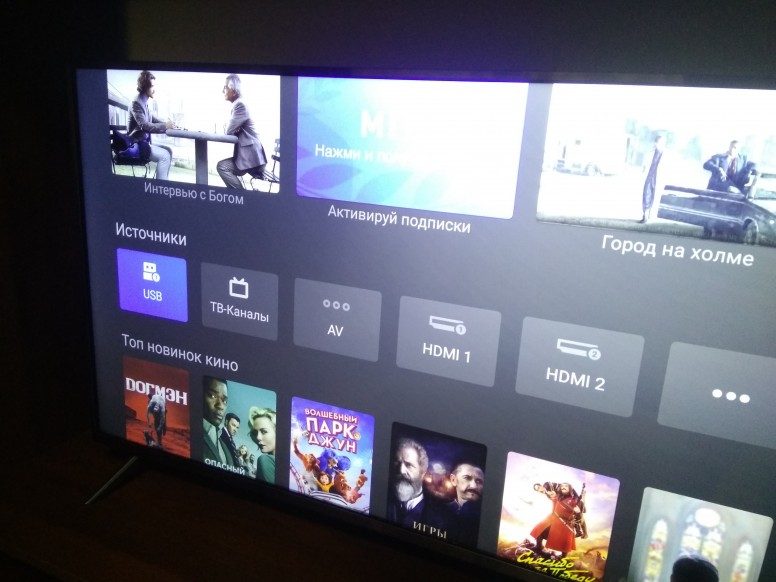
Technologies used
 Is HDR worth the money in comparison, for example, with SDR can be assessed by the quality of the picture and the description of technologies [/ caption] There is a Dolby Vision format that expands the standard capabilities of HDR, making the picture broadcast on the screen more contrast, bright and saturated. Sound quality is also given special attention. It is responsible for a technology called Dolby Audio. If it is present on the device, then the user gets an effect comparable to using a 7.1-channel format, even in budget models. There is also voice control technology – commands without pressing buttons. In expensive models, it is possible to play video from a smartphone or tablet directly on the TV screen. Xiaomi TV 55 4k 2021 can adjust the frame rate to a comfortable 60 FPS. This feature is especially important for who uses the TV not only to watch programs and movies, but also to play games, surf the Internet. Also, any Smart TV from Xiaomi has a technology that supports high-quality reception of all channels, including cable ones. For a high-quality image and complete immersion, the technology of the absence of frames is responsible.
Is HDR worth the money in comparison, for example, with SDR can be assessed by the quality of the picture and the description of technologies [/ caption] There is a Dolby Vision format that expands the standard capabilities of HDR, making the picture broadcast on the screen more contrast, bright and saturated. Sound quality is also given special attention. It is responsible for a technology called Dolby Audio. If it is present on the device, then the user gets an effect comparable to using a 7.1-channel format, even in budget models. There is also voice control technology – commands without pressing buttons. In expensive models, it is possible to play video from a smartphone or tablet directly on the TV screen. Xiaomi TV 55 4k 2021 can adjust the frame rate to a comfortable 60 FPS. This feature is especially important for who uses the TV not only to watch programs and movies, but also to play games, surf the Internet. Also, any Smart TV from Xiaomi has a technology that supports high-quality reception of all channels, including cable ones. For a high-quality image and complete immersion, the technology of the absence of frames is responsible.
Ports, outputs interfaces appearance
Pros and cons
 Cons also need to be considered. These include:
Cons also need to be considered. These include:Connection and setup – primary and further more subtle
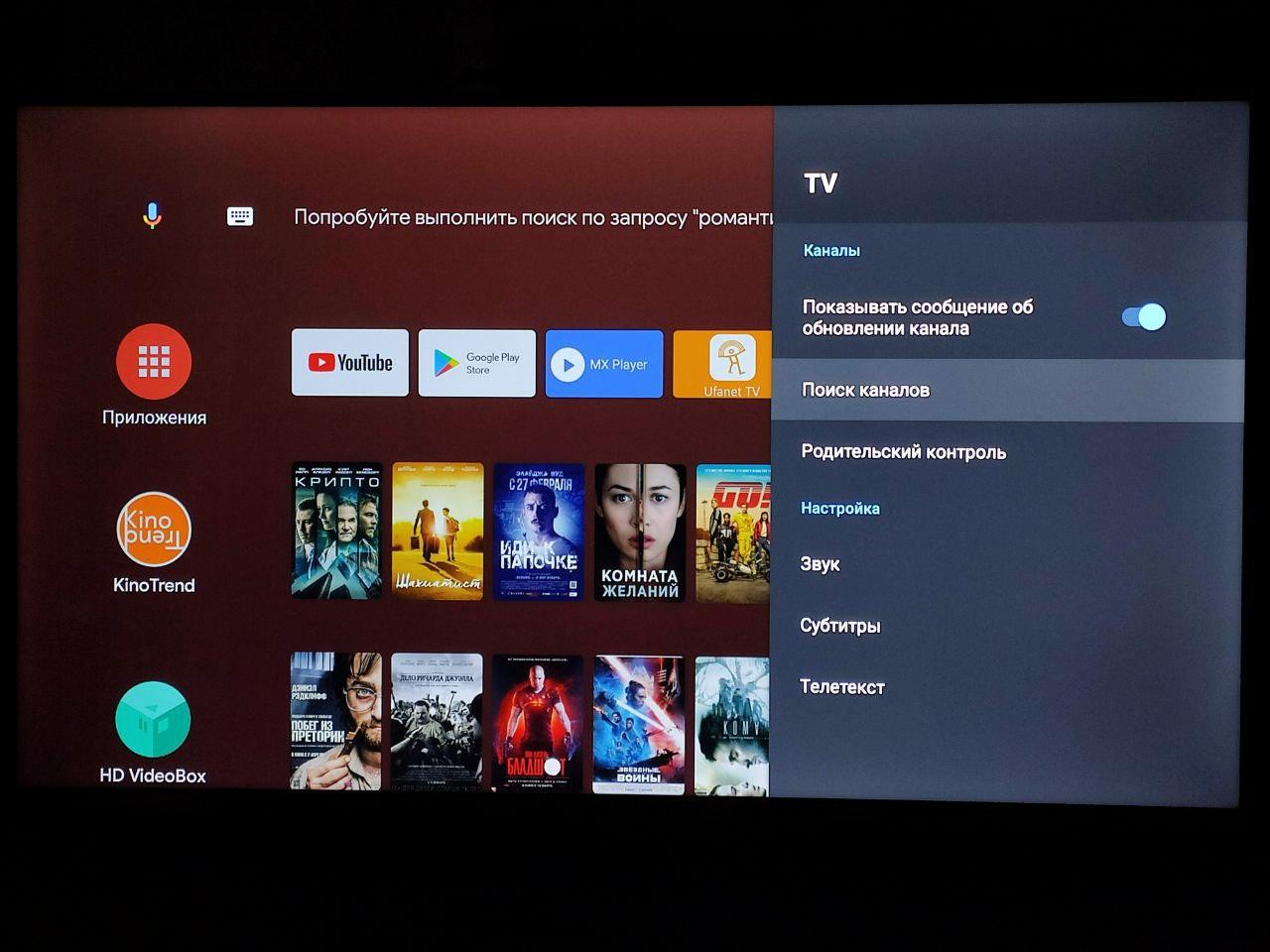 The next set of steps is that you need to connect a wireless connection – connect Wi-Fi, set up bluetooth and log in to your Google account. Then you can go to the main menu. There you need to fill in the basic information
The next set of steps is that you need to connect a wireless connection – connect Wi-Fi, set up bluetooth and log in to your Google account. Then you can go to the main menu. There you need to fill in the basic information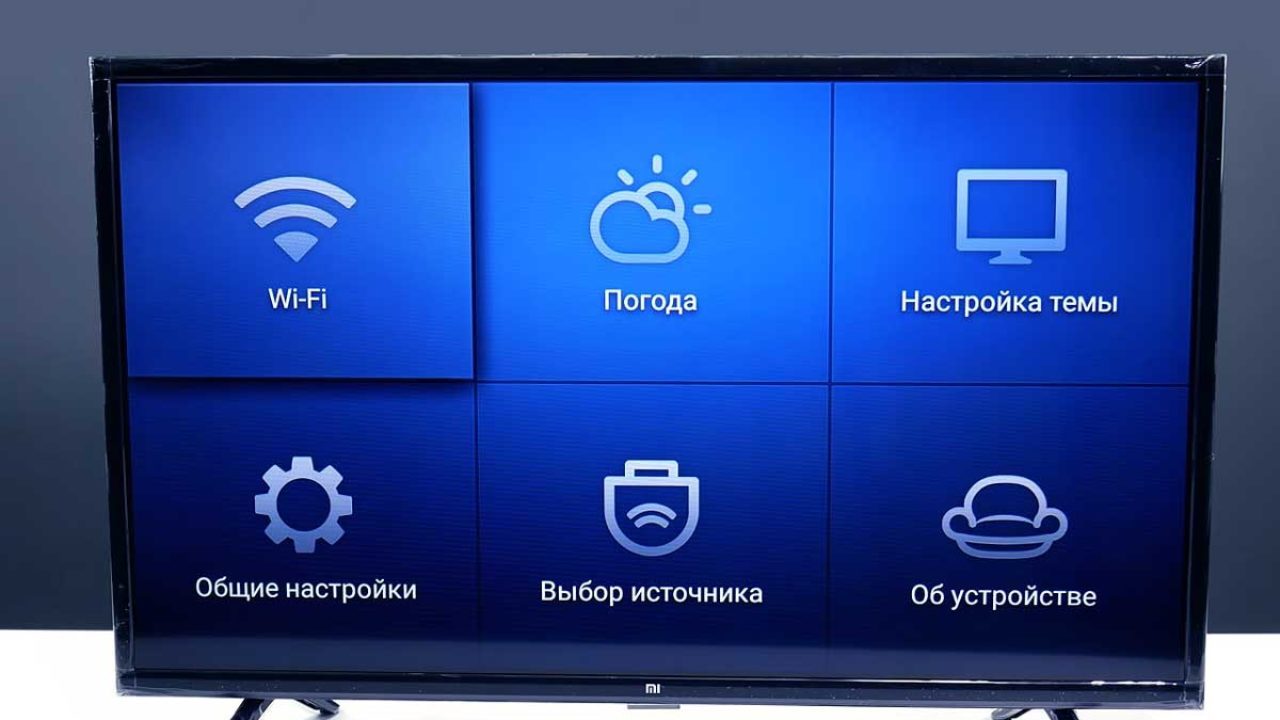 It must be taken into account when connecting that the connectors are located on the back of the TV case and in its side part (an input for connecting flash drives, headphones, USB). For subsequent, more fine-tuning, you will need to enter the main menu, go to Google Play and install the programs necessary for playing video.
It must be taken into account when connecting that the connectors are located on the back of the TV case and in its side part (an input for connecting flash drives, headphones, USB). For subsequent, more fine-tuning, you will need to enter the main menu, go to Google Play and install the programs necessary for playing video.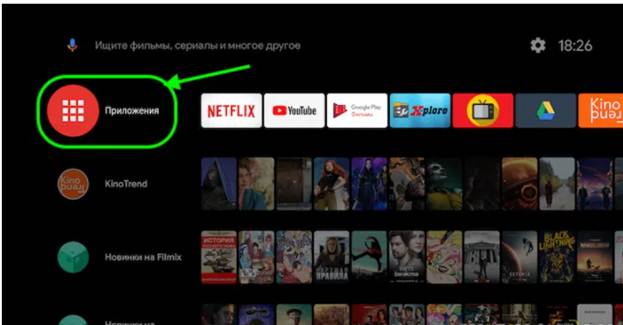
Application installation
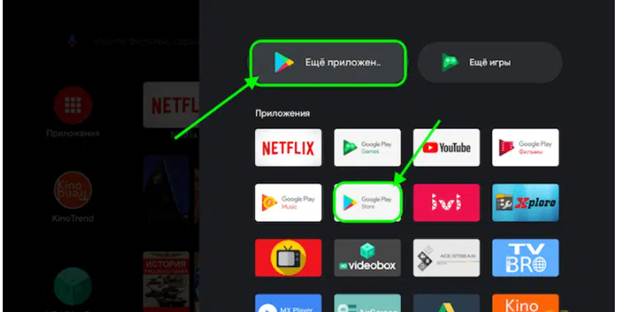
Firmware
The most popular 4K TV models from Xiaomi in 2022

 Xiaomi Mi TV led tv 43 4s
Xiaomi Mi TV led tv 43 4s



All these Xiaomi models work in 4k quality.