IPTV playlists are a new stage in the era of digital television. For viewers, this is an opportunity to view TV content both on a PC monitor and on a TV. There are a variety of playlists, divided by subject and country. In the article, we will consider IPTV playlists for Belarus for 2020-2021.
IPTV playlist of Belarusian channels for 2020-2021
The playlists feature popular IPTV channels from Belarus, and sometimes from Russia and Ukraine. IPTV channels are broadcast mainly in Belarusian and Russian.
Playlists exclusively with channels of the Republic of Belarus
1. Active, self-renewing Belarusian IPTV playlist for 19 TV channels. All the main TV channels of Belarus are in high quality and with several backup sources. The package contains only RB channels, there are no Russian or international channels in it.
You can download for free at the link – https://iptvmaster.ru/belarus.m3u
Full list of TV channels:
- Belarus 1;
- Belarus 1 HD;
- Belarus 2;
- Belarus 2 HD;
- Belarus 3;
- Belarus 3 HD;
- Belarus 4;
- Belarus 4 HD;
- Belarus 5;
- Belarus 5 HD;
- Belarus 24;
- Belarus 24 HD;
- HTB-Belarus;
- HTB-Belarus HD;
- First Musical BY and RU BY;
- PTP Belarus;
- OHT;
- CTB;
- Scythian.
There are other IPTV playlists with Belarusian channels. 2. Active IPTV playlist “Belarus”. 13 channels.
Link for free download – https://playlist-iptv.ru/2543.m3u
Full list of channels:
- STV Belarus;
- ONT.BY;
- Channel 8 (Belarus);
- Channel 8 (Vitebsk);
- Belarus 24;
- Belarus 4 (Vitebsk);
- Skif Vitebsk;
- Belarus 2;
- Belarus 24 HD;
- Lida TV;
- Our TV Vitebsk;
- STV Belarus HD.
 3. Working Belarusian IPTV playlist for 18 channels.
3. Working Belarusian IPTV playlist for 18 channels.
You can download Belarus IPTV playlist absolutely free via a direct link – https://playlist-iptv.ru/2597.m3u
Full list of TV channels:
- Belarus 1, 2, 3 (federal);
- Belarus 4 Brest;
- Belarus 4 Gomel;
- Belarus 4 Grodno;
- Belarus 4 Mogilev;
- Belarus 4 Vitebsk;
- Belarus 4 Vitebsk;
- Channel 8 (federal);
- Channel 8 (Vitebsk) HD;
- Belarus 2 HD;
- Belarus 4 Vitebsk;
- Belarus 24;
- Belarus 24 HD;
- Lida TV;
- Our TV Vitebsk;
- STV (federal).
4. IPTV playlist for 12 channels.
Link for free download – https://playlist-iptv.ru/2369.m3u
Full list of channels:
- STV (federal);
- ONT.BY;
- Channel 8 (federal);
- Channel 8 (Vitebsk);
- Belarus 24;
- Belarus 4 (Vitebsk);
- Varyag TB;
- Belarus 1;
- Belarus 2;
- Belarus 3;
- BelMuz TB;
- TV 3 Minsk.
Mixed playlists: Belarus, Russia and Ukraine
You can download the Russia+Ukraine+Belarus playlist for 40 channels at the link – https://playlist-iptv.ru/2408.m3u. Partial list of channels:
Partial list of channels:
- Belarus 1, 2, 3;
- TB 3 Minsk;
- BTB;
- THT international (entertainment shows and series, international version);
- Pepper Int (action films and broadcasts, international);
- Channel 8 (federal);
- Super (romantic comedies and series);
- Anecdote TB (entertaining humorous TV series);
- Visiting a fairy tale (classic and modern adaptations of fairy tales);
- Disney;
- Soviet cartoons HD (good old cartoons of our childhood);
- Cinema UHD 4K (movies);
- Ultra HD Cinema 4K (movies);
- Soviet cinema HD (films);
- 3 FILM HD (movies);
- Epic Drama HD (movies);
- LOVE NATURE 4K (about wildlife);
- Eurosport 4K (sports);
- Russian Extreme 4K (sports);
- M-1 Global (sports, mixed martial arts);
- Motorsport.TB (motorsport, international);
- BelMuz TV (musical and entertainment) and many others.
Possible playback problems
When viewing IPTV playlists, errors and connection problems may occur:
- Scattering the picture. If the picture crumbles on the TV, but when viewed on a computer via the same Internet network, the picture is excellent, there may be several reasons. The main thing is to determine the source of the problem. Many solve the problem by installing an intermediary between the broadcasting server and the player, for example, a proxy. May be:
- incorrect or periodically problematic broadcasting;
- poor throughput of the operator’s network at the current moment;
- home network / router problems and more.
- When viewing IPTV, the picture is stretched up. Here you need to enter the image settings on the TV and click “Picture Size” (P.Size) and change the scale. You can make the default scale or choose the appropriate one from the presented list.
- The channel list is loaded, but the channels are not shown. If you have a direct connection, i.e. do not have a router that is not configured properly or does not work with multicast streams, the problem may be several one-time network connections. What causes failures in the work of IPTV. In the case of a regular IPTV player, you need to set the default network interface yourself in the appropriate settings. In the case of using the VLC player and a browser that plays IPTV due to plug-ins, you yourself need to specify the network interface with a higher priority.
Download free working Belarusian IPTV playlists relevant for 2020-2021. Each IPTV playlist has a list of channels and a TV guide (TV GUIDE) with channel logos. Playlists contain federal and regional IPTV channels of Belarus, as well as Russia and Ukraine.
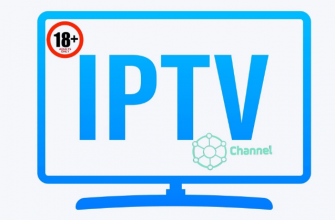



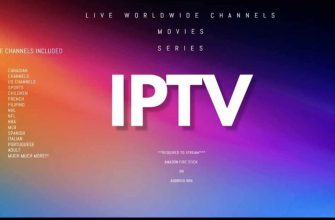


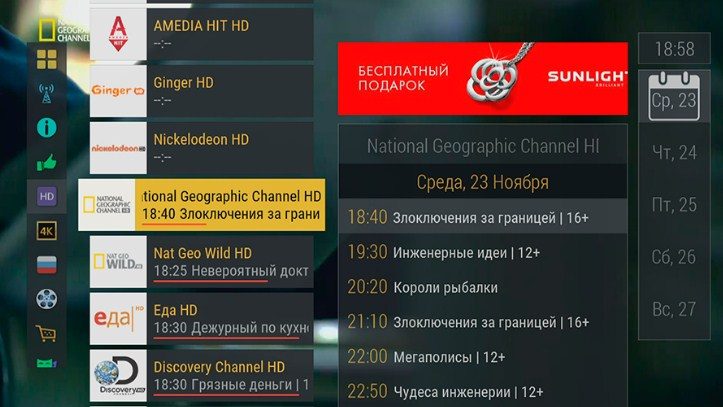
❗