EPG – what it is, how to set up the Electronic Program Guide, a list of current sources for 2022 with links.Television offers viewers a wide variety of programs. The availability of video content can create a problem in choosing the right content to watch. Each user has the opportunity to watch dozens of channels, but wants to choose exactly what he is interested in. One of the effective solutions for such programs is the use of the Electronic Program Guide (EPG). We are talking about the use of a TV guide, which is presented in a user-friendly form. The provision of this interactive service is the norm in the activities of television operators. The user, having opened the EPG, can search according to the parameters convenient for him. For example, by time, genre, channel and other properties. The control is performed by pressing the keys of the remote control. All shows have detailed annotations,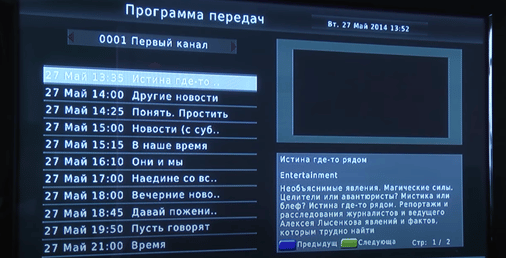 This feature is standard for those televisions that have a tuner for receiving digital television. It is almost always available in Smart TV set-top boxes.
This feature is standard for those televisions that have a tuner for receiving digital television. It is almost always available in Smart TV set-top boxes.
Why you need Electronic Program Guide technology
The Electronic Program Guide provides functions that allow the user to easily navigate what is shown on various TV channels. Such services provide approximately the same range of available options, which includes the following functions:
- When choosing a broadcast, you can focus not only on the content provided, but also on the available video and audio quality.
- Those who watch video on demand (using the VoD service) can get a list of available programs to watch using the EPG.
- Search content not only by genre, but also according to the approximate description of the plot.
- Titles can be searched by various characteristics – species, issue or series numbers, according to alphabetical order by titles and other properties.
- The Electronic Program Guide service can help with parental control by setting access systems with different rights for participants.
- It is possible to implement video recording functions and delayed viewing of television programs using EPG.
- It is possible to search using video rating.
- It is possible to launch the on-screen keyboard and type texts with it.
- It is possible to organize a preview of selected channels using half or a quarter of the screen surface.
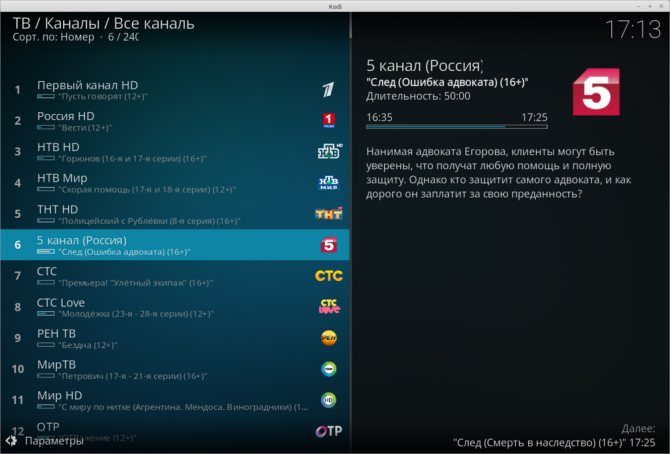 It is also possible to search for more detailed information on topics of interest to the user. TVGuide EPG ON 700 channels: https://youtu.be/wTkMsymW43I
It is also possible to search for more detailed information on topics of interest to the user. TVGuide EPG ON 700 channels: https://youtu.be/wTkMsymW43I
How the Electronic Program Guide works
What the viewer receives through the Electronic Program Guide can be transmitted in two ways:
- As part of information packets transmitted over separate channels.
- As the content of a special information channel.
The transmission of information is carried out in accordance with the requirements of the ETS 300 707 standard, which was developed by the European Telecommunications Standards Institute (also called ETSI). In order to open access to the EPG, some remote controls have an EPG key, after pressing which the user can familiarize himself with its contents. Sometimes at the first start the information may not be displayed completely. In this case, you need to wait a bit for the download to complete. The channel is selected using the Left or Right buttons. In this case, all the necessary information on the screen will be updated in accordance with the new settings. The “Up” or “Down” buttons are used to scroll through the TV program. When specifying a specific line, brief information about the TV show will be displayed on the right, which will help the viewer determine their attitude towards it. There is also another way to get the information you need. Sometimes the user is already watching the program he is interested in, but needs more information about it. In this case, on the remote control, you need to press the “Info” button or similar. As a result, additional information about the display will appear.
In order to open access to the EPG, some remote controls have an EPG key, after pressing which the user can familiarize himself with its contents. Sometimes at the first start the information may not be displayed completely. In this case, you need to wait a bit for the download to complete. The channel is selected using the Left or Right buttons. In this case, all the necessary information on the screen will be updated in accordance with the new settings. The “Up” or “Down” buttons are used to scroll through the TV program. When specifying a specific line, brief information about the TV show will be displayed on the right, which will help the viewer determine their attitude towards it. There is also another way to get the information you need. Sometimes the user is already watching the program he is interested in, but needs more information about it. In this case, on the remote control, you need to press the “Info” button or similar. As a result, additional information about the display will appear.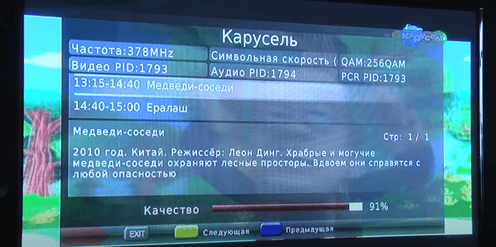 In this case, the following will be provided: a brief description of the transfer, display quality parameters, what transfer will be after this and other useful data. If you view the EPG on a TV with a built-in digital tuner, you will need to press the “Guide” button to get the necessary information. In this case, the TV program will be displayed on the screen simultaneously on several channels.
In this case, the following will be provided: a brief description of the transfer, display quality parameters, what transfer will be after this and other useful data. If you view the EPG on a TV with a built-in digital tuner, you will need to press the “Guide” button to get the necessary information. In this case, the TV program will be displayed on the screen simultaneously on several channels.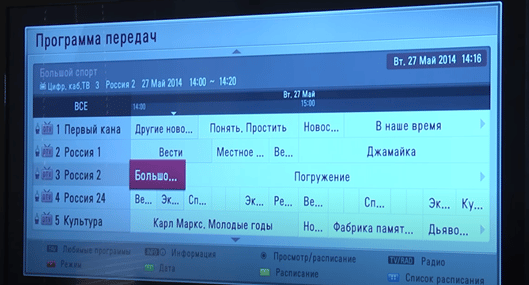 Navigation through the list is carried out using the buttons on the remote control, which show arrows. In this case, as well as before, obtaining information about the video being watched is available by clicking on the “Info” button. When using EPG, it is possible to bookmark selected programs. In order to do this, you need to take the following steps:
Navigation through the list is carried out using the buttons on the remote control, which show arrows. In this case, as well as before, obtaining information about the video being watched is available by clicking on the “Info” button. When using EPG, it is possible to bookmark selected programs. In order to do this, you need to take the following steps:
- In the usual way, the program of a certain channel is viewed.
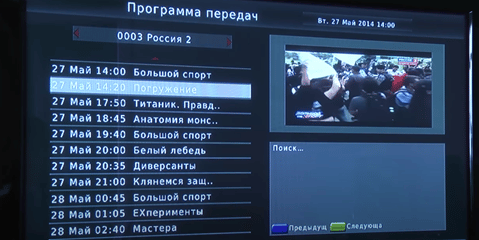
- Use the arrows to select the desired gear.
- Press the “OK” button.
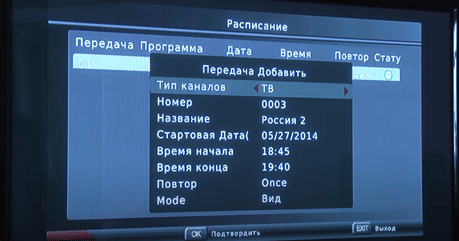
- Then you need to set the bookmark parameters: one-time or recurring, date, time and status. Data entry is confirmed by pressing “OK”.
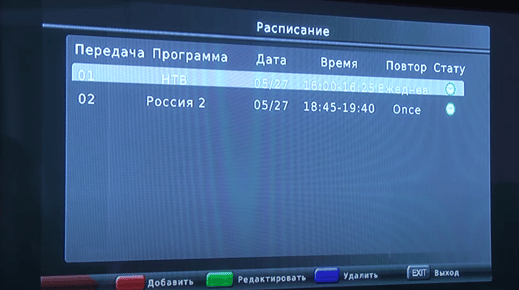 After that, the bookmark will be placed in the corresponding list, which can be corrected as necessary if necessary. If the tuner is on, then the tab will work even if the TV receiver is turned off. How to attach EPG to IPTV playlist: https://youtu.be/_Tq7vENxvJs
After that, the bookmark will be placed in the corresponding list, which can be corrected as necessary if necessary. If the tuner is on, then the tab will work even if the TV receiver is turned off. How to attach EPG to IPTV playlist: https://youtu.be/_Tq7vENxvJs
Current EPG sources for IPTV for 2022
The following are the files that can be used for EPG:
- http://www.teleguide.info/download/new3/xmltv.xml.gz This option is considered to be the most high quality and reliable. It is recommended as the main one.
- https://iptvx.one/epg/epg_lite.xml.gz The file contains information about most TV channel programs in the Russian Federation. It can be used in cases where the previous one for some reason does not satisfy the user.
- https://iptvx.one/epg/epg.xml.gz A feature of this list is the presence of logos, which makes viewing information more comfortable.
- http://epg.it999.ru/edem.xml.gz This version is known for being objective and detailed, even with last-minute broadcast changes.
This information will allow the user to independently configure the EPG service.
Setting up the EPG service
The Electronic Program Guide service is provided in a similar way on various TVs and tuners. Setup details may vary slightly depending on the equipment used. First of all, you need to set the time on the TV correctly. To do this, you must perform the following steps:
To do this, you must perform the following steps:
- Open the settings menu of the TV or set-top box.
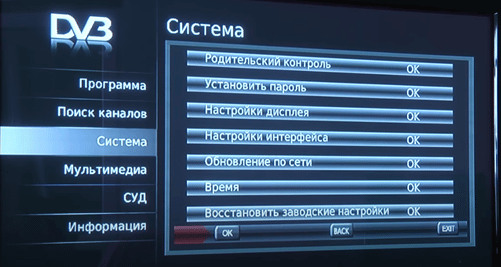
- You need to go to the “System” section and open the time settings page.
- You will need to specify the time zone you are using and the exact time.
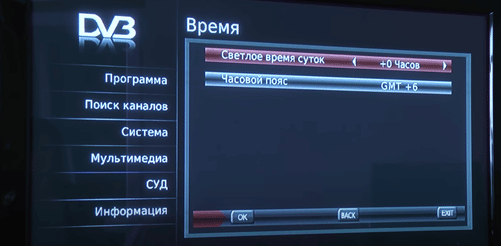 This is very important, since almost all information in the EPG is tied to the broadcast time of a particular program. If we are talking about watching regular TV channels, then the time setting will be enough. Most likely after that everything will work as expected. However, another situation is also possible. As you know, watching digital television can be done using playlists compiled independently or found on the Internet. The question arises as to how to set up the Electronic Program Guide for them. If the user does not use the opportunity in question, then he does not need to delve into how to independently configure the EPG. To complete the setup, you will need to do the following:
This is very important, since almost all information in the EPG is tied to the broadcast time of a particular program. If we are talking about watching regular TV channels, then the time setting will be enough. Most likely after that everything will work as expected. However, another situation is also possible. As you know, watching digital television can be done using playlists compiled independently or found on the Internet. The question arises as to how to set up the Electronic Program Guide for them. If the user does not use the opportunity in question, then he does not need to delve into how to independently configure the EPG. To complete the setup, you will need to do the following:
- You need to open the playlist file on the basis of which you plan to watch the video. You need to work with it like a text file.
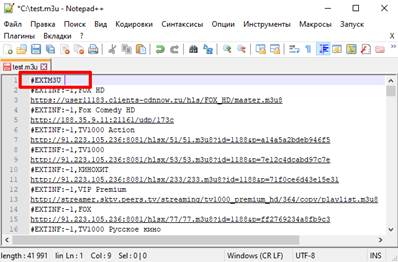
- The first line of the file must be replaced with another one. Instead of “#EXTM3U” you should write “#EXTM3U url-tvg=Link”. As a link, you must specify an indication of an XML file that is found on the Internet and is intended for the user to receive information through the EPG. The following image shows an example of such a replacement.
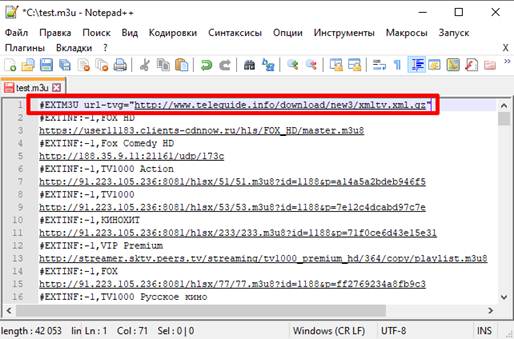 By specifying the playlist changed in this way in the
By specifying the playlist changed in this way in the
IPTV player , the user will be able to use the EPG service for viewing. The following is an example of how a TV program received in this way will be displayed on the screen.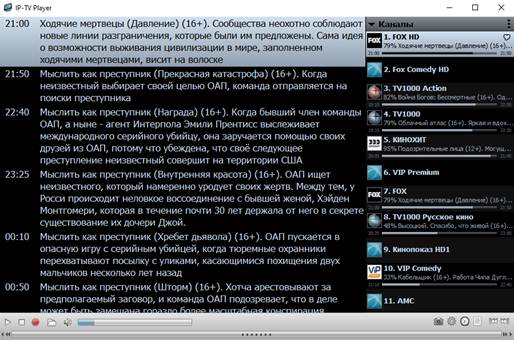 It should be remembered that the channel names in the XML file must match exactly those used in the IPTV player. If any of them are different, then information about the corresponding videos will not be displayed.
It should be remembered that the channel names in the XML file must match exactly those used in the IPTV player. If any of them are different, then information about the corresponding videos will not be displayed.
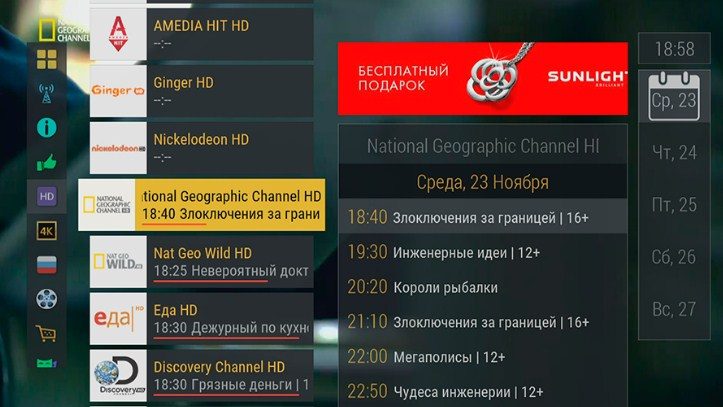
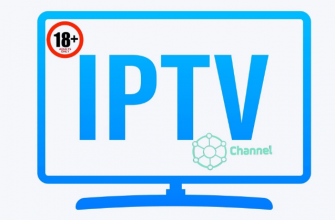



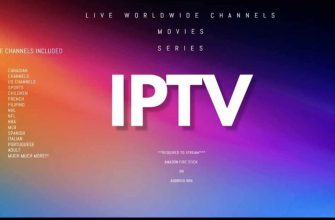



Çok tşk ederim vallaha oldu
Plotseling ben ik in de EPG gids terecht gekomen en is mijn scherm blijven steken. Hoe kan ik dit oplossen?
Alguem tem fonte epg atualizada para tvbox