Beeline provides its customers with
good quality IPTV television with a large number of channels to choose from. Find out under what conditions you can connect such a television and how to set it up correctly.
- What is IPTV Beeline?
- Equipment set
- Connecting IPTV from Beeline using a set-top box
- Registration in a personal account
- Service activation
- Connecting Beeline TV to Smart TV
- LG SMART TV in conjunction with Beeline
- Connecting to Samsung
- How to watch Beeline TV through a computer
- How many TVs can be connected?
- Possible problems and their solution
What is IPTV Beeline?
11 years ago, Beeline, owned by VimpelCom, launched TV over the Internet. Such broadcasting is called IPTV. Home digital television Beeline TV offers its users to watch TV channels, movies and TV shows. This is nothing but an online cinema! The main advantages of interactive television Beeline TV:
The main advantages of interactive television Beeline TV:
- more than two hundred different channels for all ages;
- HD image quality and no ads;
- you can watch TV not only on a TV, but also on a computer, smartphone, tablet;
- it is possible to control the air (suspend the show, rewind, record, and even scheduling an individual TV program), if the set-top box purchased has this function.
To be able to watch IPTV from Beeline, you must be their current subscriber. Therefore, if an Internet cable from Beeline has not yet been connected to your apartment or you have another provider, then a master should visit you and run a cable from Beeline.
Equipment set
Package contains:
- TV set-top box;
- switch (for the “Home Internet + TV” package);
- HDMI cable;
- necessary cables for connection;
- Remote Control.
Connecting IPTV from Beeline using a set-top box
If you have an old-style TV (without Smart TV), the connection is made through a special
set-top box . Step-by-step steps for connecting a TV and PC to Beeline TV:
- Connect the switch and set-top box to the network.
- Connect the switch to the Internet wire provided to your house by Beeline.
- Connect the patch cords from the purchased kit to the switch.
- Connect the switcher and set-top box using one of the patch cords. In the set-top box, the socket of interest is called NETWORK. Connect the second patch cord to the PC (now it also has the Internet).
- Connect the set-top box and the TV to each other with tulips, a SCART-RCA or HDMI cable.
- Turn on the set-top box by pressing the corresponding button, the green light will light up if it works correctly.
You can download step-by-step instructions for connecting and setting up IPTV from Beeline
here . Below is a diagram for connecting a set-top box without a switch:
Registration in a personal account
Several options are available, listed in the table:Name Description For Beeline subscribers Registration takes place by phone number, an SMS code comes. For subscribers of another network Enter the email address where the code is sent. If the “Home Internet and TV” service is connected By the number of the contract for the provision of services.
Service activation
For all installed devices to work, go through activation by following the instructions below:
- Log in to your personal account .
- Select “Tariffs” – “Home Internet and TV” on the top panel.
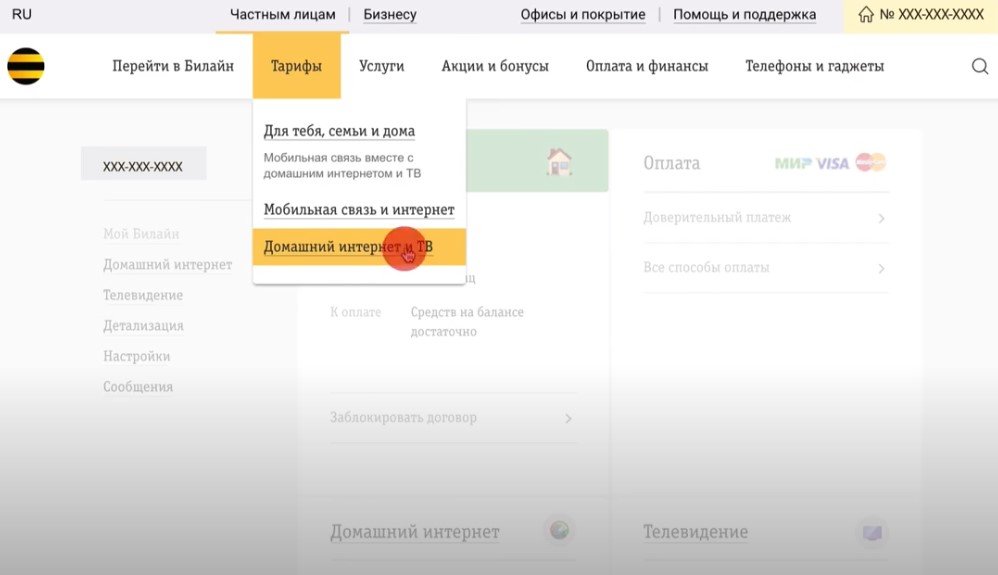
- In the window that opens, select a tariff and click the “Go” button.
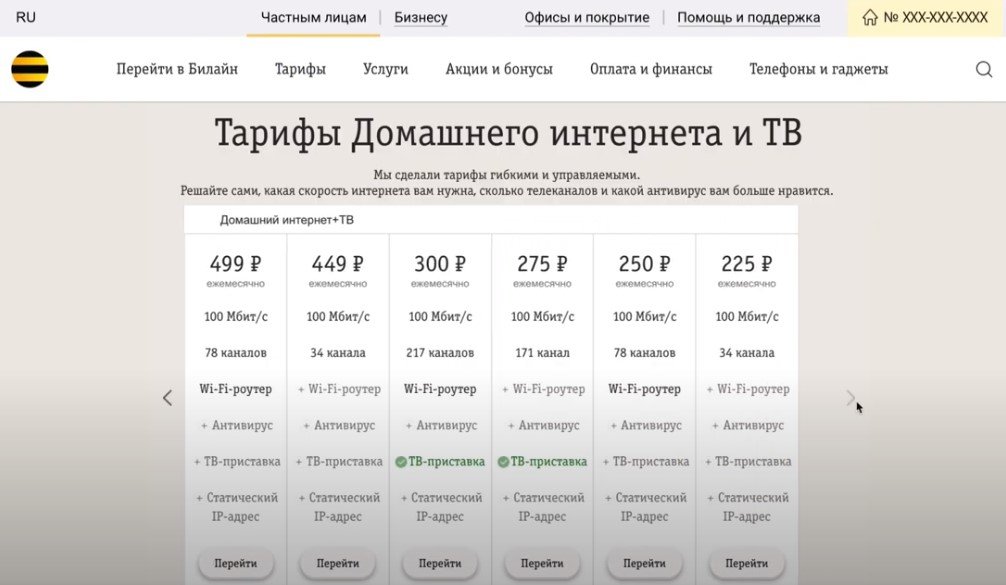 >
>
- Choose a tariff and click on the “Connect” button.
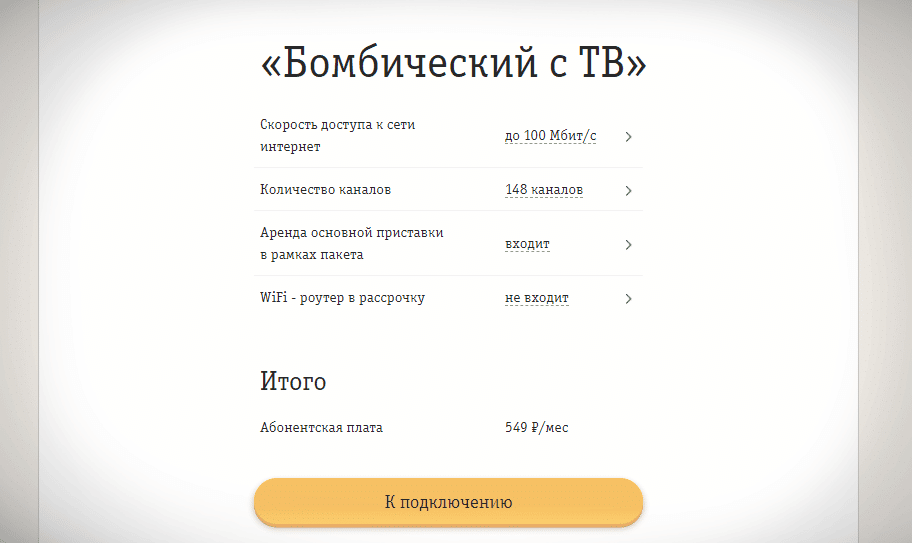
- On the next page, click “Already have a prefix” (if any). Immediately enter the MAC address and the last 4 characters of the serial number (S/N or Serial number), and click “Check Settings”.
- Where to get this data? On the back of the TV box.

If the prefix has not yet been purchased, then you can rent it from Beeline by contacting their office.
Connecting Beeline TV to Smart TV
Modern TVs are already equipped with the necessary equipment, enabling their owners to connect to the Internet directly via a Wi-Fi network. All you need to do in this case is to install the necessary program.
LG SMART TV in conjunction with Beeline
LG started producing TVs with this feature only 4 years ago. Therefore, if you have a model assembled before 2016, you will have to purchase a TV box. In other cases, follow the instructions:
- Connect your TV to the Internet.
- Log in to your account or register by going to the menu “Smart TV” – “Your profile” – “Registration”. Enter your e-mail.
- Next, press the “Home” button on the remote control (with a house).
- Log in to LG Content Store : item “Home” (Smart Home) in the main menu.
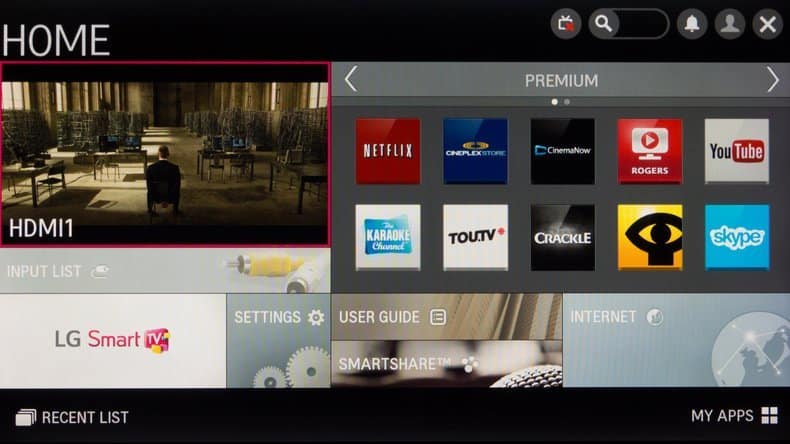
- Find the Beeline TV application and install it.
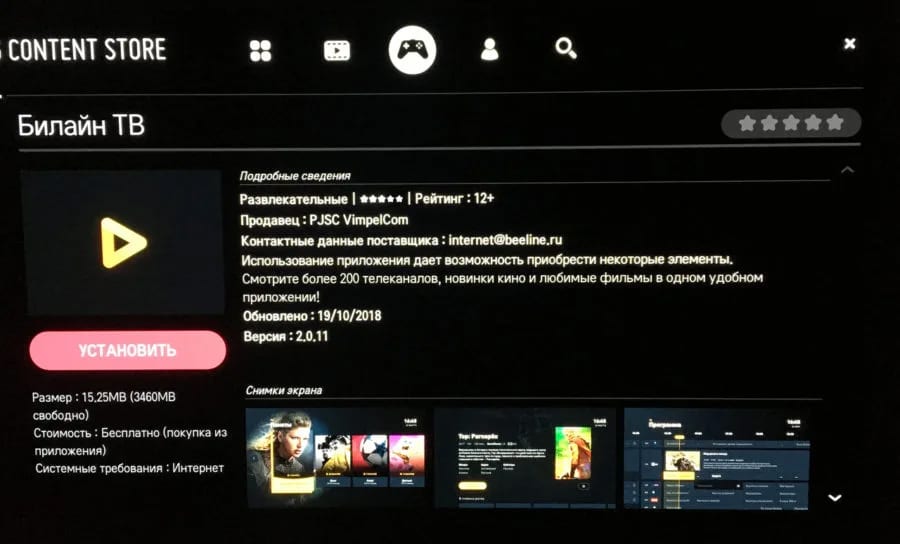
- Launch and use the application.
How to connect to the Internet through LG Smart TV, see the video: https://youtu.be/6jIUgRWfcd4
Connecting to Samsung
First of all, connect your TV to the Internet (via Wi-Fi). This is easy to do. Go to the “Network” section and configure it by selecting a wireless connection and finding your router in the list of available connections. Well, in order to view Beeline IPTV on a Samsung TV, you need:
- Log in to Samsung Smart TV by clicking on the Smart Hub button.
- Go to the Samsung App and find the Beeline TV application.
- Install it.
For some Samsung TV models, Smart Hub is blocked by the manufacturer. How to unlock it is shown in the video below: https://youtu.be/5hmP-sAsLmU
How to watch Beeline TV through a computer
Beeline TV can also be watched on a computer. If you are a subscriber of the “Home Internet and TV” package, then the entire list of channels declared in the tariff is available to you (the broadcast must go through the set-top box). But if the service fee is not paid to the account on time, the list of channels will be reduced to 25 pieces. The procedure for connecting Beeline TV to a computer is as follows: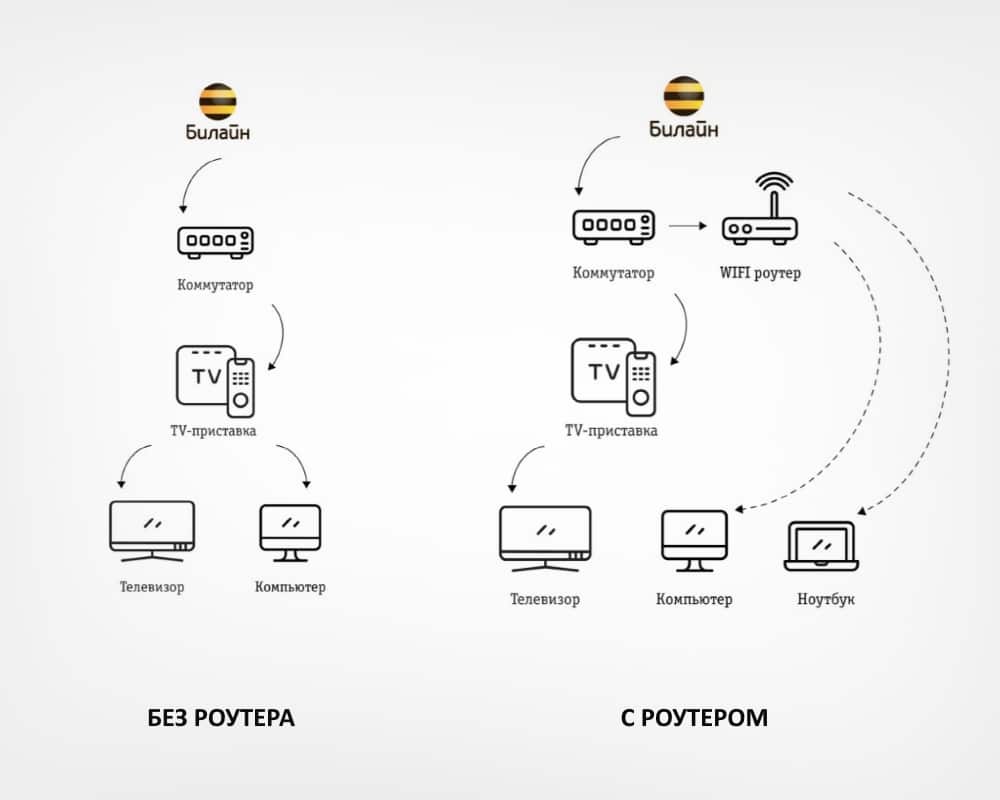 Next, you need to install the VCL player or IP-TV player (optional). We recommend using the versatile and easy-to-use VCL media player. You can download it from the
Next, you need to install the VCL player or IP-TV player (optional). We recommend using the versatile and easy-to-use VCL media player. You can download it from the
official site . To watch Beeline IPTV on a computer, you must:
- Launch the installed VLC player.
- Press the key combination Ctrl+P to enter the player settings.
- At the bottom left, check the box that is responsible for showing all available settings.
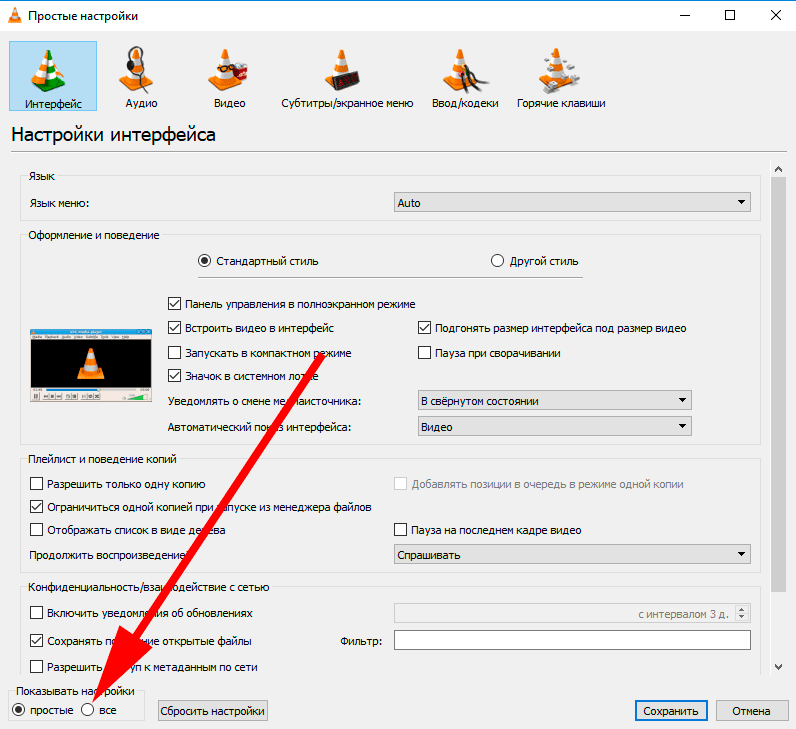
- We make the following settings: in the “Input / codecs” section, in the “Network interface MTU” line, set the value to 1500; in the “Advanced” section in the “Network data cache” line, set 3000 ms; in the “Video” section there is a “Filters” subsection, where it is necessary to check “Deinterlacing”.
- We save the changes.
- By clicking “Media” in the main window of the player, you need to select “Open file” and specify the location of the playlist on your computer.
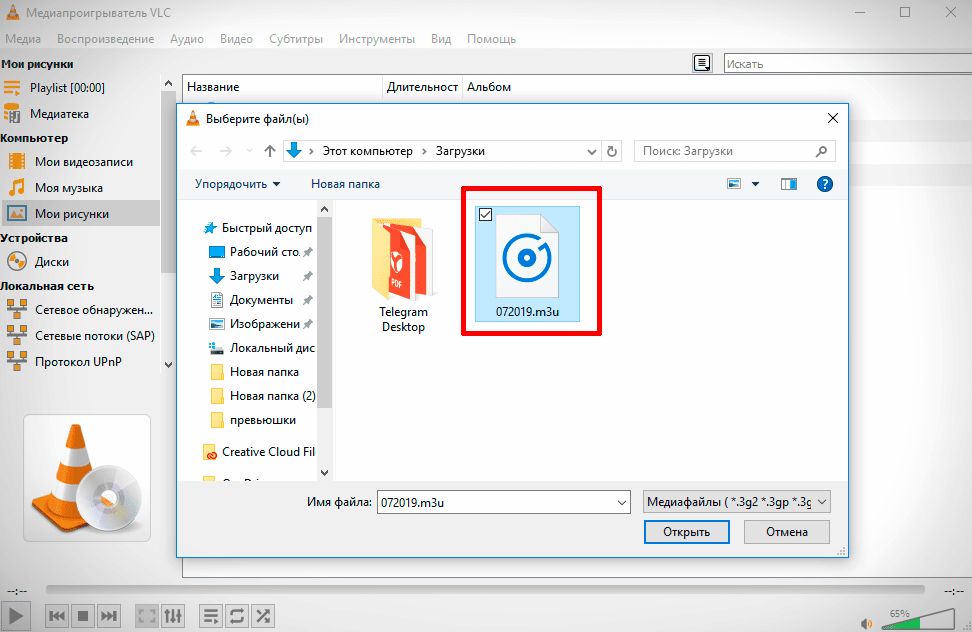
There are practically no working Beeline IPTV playlists at the moment. You can download one of the few Beeline IPTV playlists
here and
here .
How many TVs can be connected?
It is possible to connect up to five devices. This service is connected separately and is called “Multiroom”. The advantage is that all TVs retain the video recording and delay function.
Possible problems and their solution
The main problems and ways to solve them are presented in the table below:Name Solution The message “No signal” appears or just a dark screen. Reboot the set-top box by unplugging the power cable from the outlet for 5 seconds, then plug it back in. Wait for the device to fully load. The channel shows the first 3-5 seconds. The image freezes and crumbles into squares. There is a red cross on the screen. There are sound problems. Carefully check whether the Internet cable, the wire from the set-top box is intact. If there is no visible damage, reboot the set-top box, switch and router by unplugging them from the outlet for 5 seconds. Follow the link and check if your router is configured correctly. Select your router model from the list, and read the recommendations for setting it up. If this does not help, reflash the prefix. To do this, restart it according to the above scheme 5 times in a row until the gear icon appears on the screen. But remember that after flashing, all the programs that were on the console will be erased. Call technical support at 8 (800) 700 80 00. The inscription “Press OK to unlock” Enter the pin code to unlock (it is specified in the user manual). The channel list does not match the selected tariff Make sure the channels are included in your plan. To do this, go to the IPTV tariffs page and see if this channel is available to you.
VimpelCom provides high quality IPTV digital television, in case of problems with which, technical support specialists help to quickly solve everything. Depending on your TV model, choose a method and connect online TV without leaving your home.
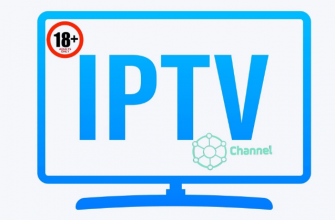



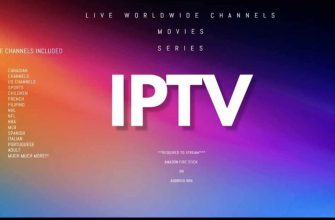


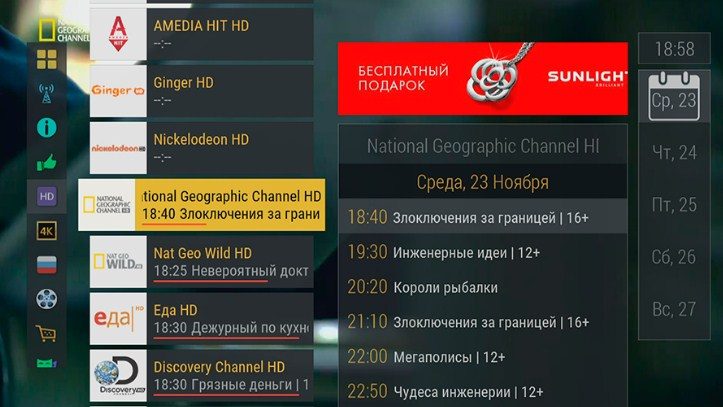
Здравствуйте! Очень информативная статья! Благодаря ей я подключил iptv у себя дома и очень доволен ;-). Схема очень пригодилось, т.к. я никогда не имел дела с такого рода услугами, но все же прочитав статью я много извлек полезного. Единственно что смутило это то что париться нужно очень долго, и стоимость. Порой стоимость услуг это грабеж. Но сейчас карантин и без хорошего фильма в хорошем качестве будет трудновато сидеть дома на самоизоляции. Так что лично я рекомендую) и советую всем читать до конца!!!