With the ability to watch YouTube on TV, there is no need to pay for equipment rental or sign a contract for limited HD services, everything is available for free over the Internet. Collect IPTV playlist from YouTube and enjoy high quality of your favorite videos.
Why is YouTube on TV?
Television broadcasting is fading into the background and this is not a secret. Especially young people are now actively interacting with YouTube. They are:
- subscribe to the channels they are interested in;
- watching and commenting on interesting videos;
- follow the lives of famous people.
 The presence of the YouTube application on the TV allows you to view various content online, as well as upload your own videos and even broadcast, all on the big screen. Through the YouTube app, users will be able to log into a personal account so as not to miss the release of new recordings. You can subscribe to various TV channels. Of course, most people watch videos on their:
The presence of the YouTube application on the TV allows you to view various content online, as well as upload your own videos and even broadcast, all on the big screen. Through the YouTube app, users will be able to log into a personal account so as not to miss the release of new recordings. You can subscribe to various TV channels. Of course, most people watch videos on their:
- smartphones;
- tablets;
- computers.
And they completely forget about TVs, on the screens of which you can also watch any YouTube videos you like. This is what YouTube looks like on Android TV screens:
How to make an IPTV playlist from youtube?
To create you need:
- native Windows application “Notepad”;
- links to IPTV channels.
Step 1 – collect the playlist file
Most often, to create an IPTV playlist, they use the standard Notepad in Windows, or Notepad ++ notepad. It can be downloaded from the
official site . But any other operating system and text editor will also work.
- Download any ready-made playlist, for example, from this site . No advertising add-ons are sewn, so feel free to agree with all the installation points and open the file.
- Save the file under any name, put a dot after the name and add “m3u”. For example, “playlist-films.m3u” and save.
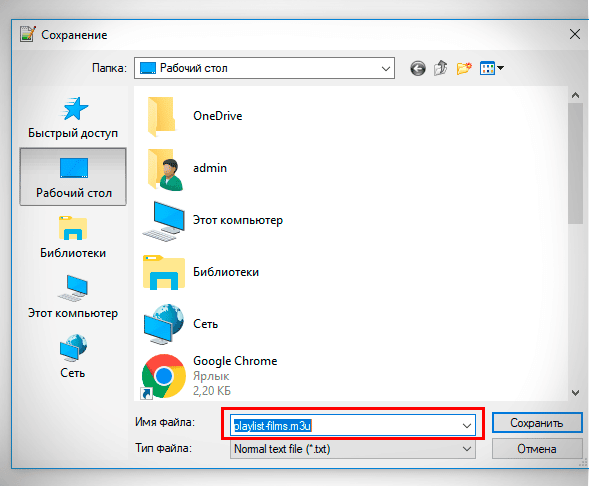
- In order to start adding links to the ip of the video and they worked, in the first line enter “#EXTM3U” – this is a command for the device, it identifies the file by it. This command must be the first in every playlist.
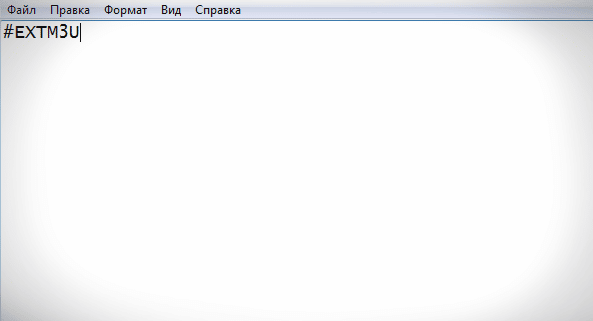
Step 2 – select the desired video in youtube
Open YouTube and find an interesting video. Under the video there is a “Share” button – click it and a link will appear that you need to copy.
Step 3 – paste the link instead of the channel
Next, add lines to the playlist in the following format:
- EXTINF:-1, 365 Days, change the channel to the name of the video;
- http://37.194.35.79:81/udp/239.1.5.20:1234 , remove the link and save yours.
After you add your videos to the playlist, it will look something like this: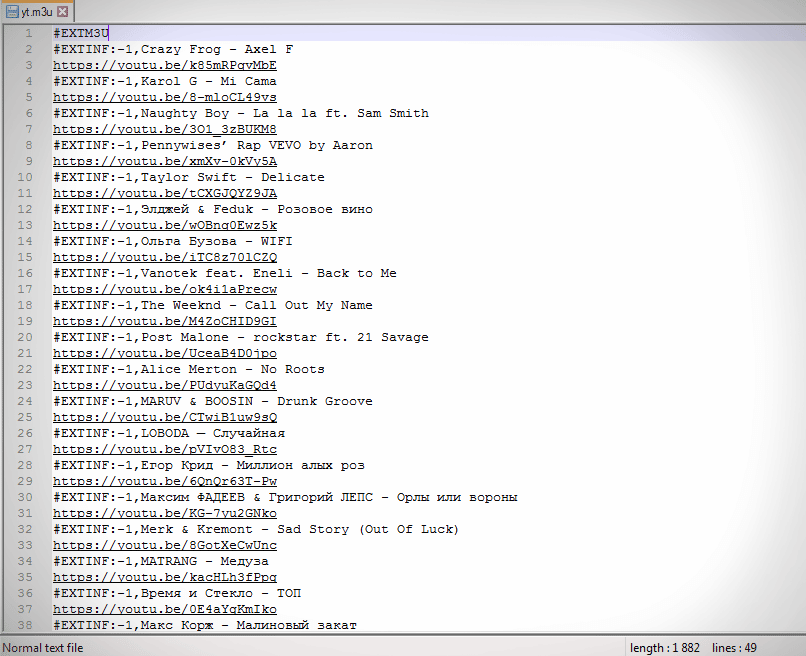 Next, all you have to do is save the playlist and download it to your device. IPTV is a great opportunity to watch your favorite movies, shows and other videos uploaded to the YouTube platform on the big screen. To do this, you just need to download any IPTV playlist from the Internet, insert your links into it according to our instructions, and you can start watching.
Next, all you have to do is save the playlist and download it to your device. IPTV is a great opportunity to watch your favorite movies, shows and other videos uploaded to the YouTube platform on the big screen. To do this, you just need to download any IPTV playlist from the Internet, insert your links into it according to our instructions, and you can start watching.
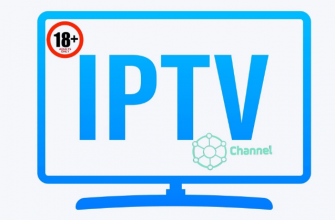



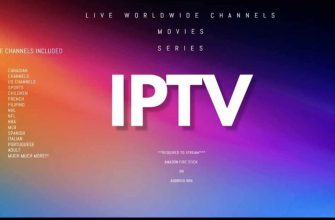


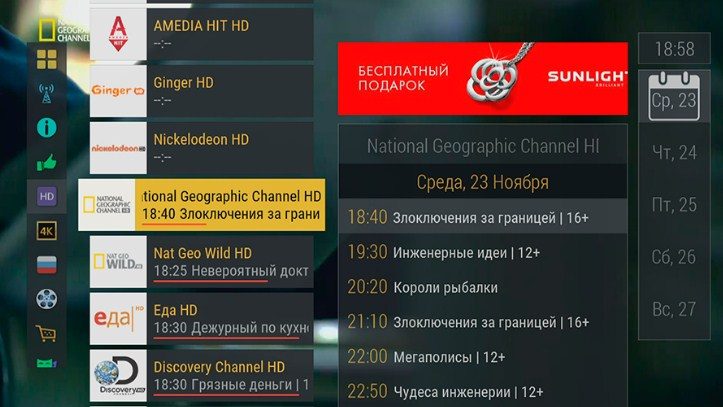
О как! А что так можно было? Пошел пробовать…
Наконец я нашла инструкцию, написанную доступным языком и со скриншотами! Буквально на днях пыталась сама это сделать, но запуталась. А здесь все настолько просто объясняется, что и ребенок справится. Наконец будет плейлист из любимых фильмов)))
Даже не думал, что есть такая возможность))).
Недавно купил новый телевизор и решил проверить его функционал и возможности, как раз попал на ваш cайт. Прочитал шаги по установке плейлиста ютуба. Попробовал – все получилось. Благо ничего сложного в этом нет. Каких-то 10-15 минут ушло, и вот, я уже смотрю ролики ютуба на телевизоре. Сразу же для себя скачал передачи про Вторую Мировую))
Раньше ролики ютуба только на телефоне смотрел, хоть не всегда удобно (дисплей очень маленький), да и батарея быстро садится.
Способ объяснения статьи мне очень понравился, я страдал от той же проблемы, что и у нас дома, у меня есть смарт-телевизор Samsung, и мне было трудно составлять плейлисты YouTube для развлекательных и экшн-групп. Я получил много пользы от вашей статьи и помог мне решить проблему.
Ураааа я смогла по вашей инструкции установить себе на телевизор плейлист Ютуба.
Это самая полезная статья которую я видела , пробывала с других сайтов подключить , так там нечего не понятно , у вас все со скриншотами, понятными словами , думаю что даже ребёнок справится!!!
Ураааа я смогла по вашей инструкции установить себе на телевизор плейлист Ютуба. Это самая полезная статья которую я видела , пробывала с других сайтов подключить , так там нечего не понятно , у вас все со скриншотами, понятными словами , думаю что даже ребёнок справится!!!
10минут и можна наслаждаться любимыми видео на телевизоре, а не на маленьком экране телефона . Ребёнку включаю любимые мультики с лёгкостью.
Советую всем пользоваться вашим сайтом у вас самая достойная , а главное понятная
информация .
Ya no funciona como lo explicas, lo he probado en ott player y en el reproductos vlc y nada de nada.
НЕ РАБОТАЕТ. ДАННЫЙ СПОСОБ