IPTV playlist allows you to watch movies, cartoons and series in high quality on the appropriate
set- top box or on your computer/phone. To create your own, as well as download the current playlist, check out the step-by-step instructions, accompanied by screenshots for your convenience.
How and where to download working playlists with movies, cartoons and TV shows?
To find and download playlists of movies and cartoons in m3u format:
- Go to the site iptvmaster.ru .
- Copy the link to the one you want and paste it into your player.
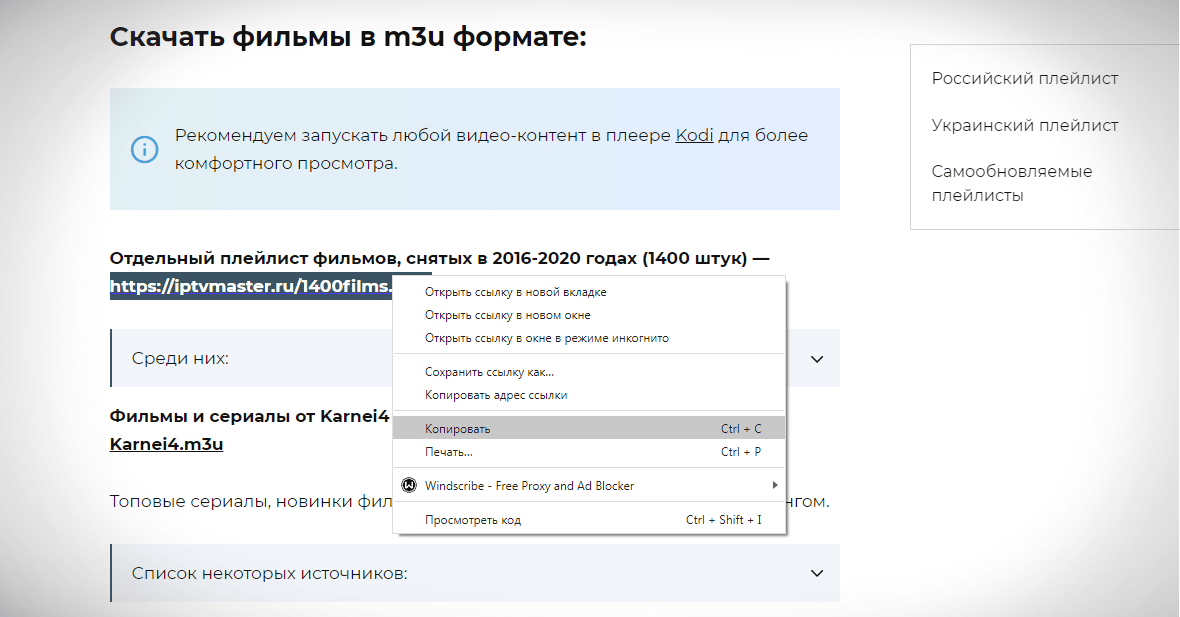
Create an m3u IPTV Film playlist
The most common IPTV playlist structure is shown in the picture. An IPTV playlist begins with the characters
#EXTM3U – this is a kind of heading from which the playlist format becomes clear to the device.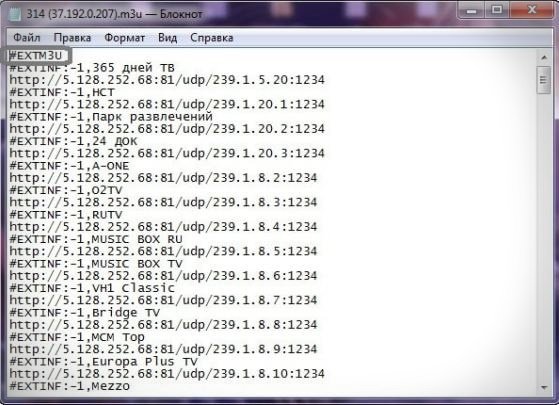 After the title comes the line
After the title comes the line
#EXTINF , which contains information about the media files that will be played with it.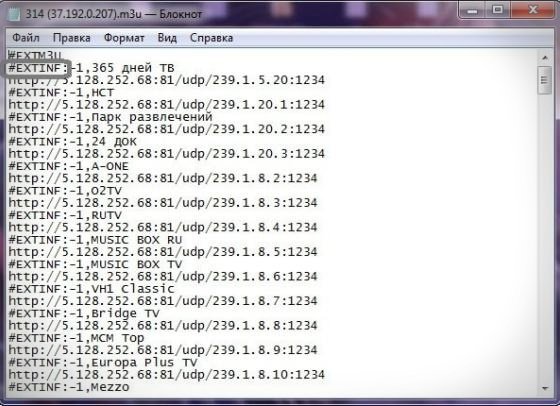 #EXTINF
#EXTINF
( extended information) should describe the main:
- duration, in this case “-1” (-1 is used when the exact length of the file is not known);
- the name of the file being played, respectively – “365 days of TV”.
In addition to the duration and name, there are a number of additional parameters.
 Examples:
Examples:
- “tvg-name” — channel and program name;
- “tvg-logo” — channel logo;
- “audio-track” — audio track of the channel (Russian, English, etc.);
- “group-title2” — name of the channel group (Children’s, Educational, etc.).
IPTV playlist structure with additional parameters: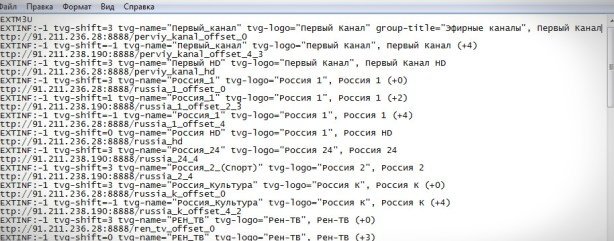
In the IPTV playlist, you can use links to media files, both local and global.
http:// is a global or local link to the media file.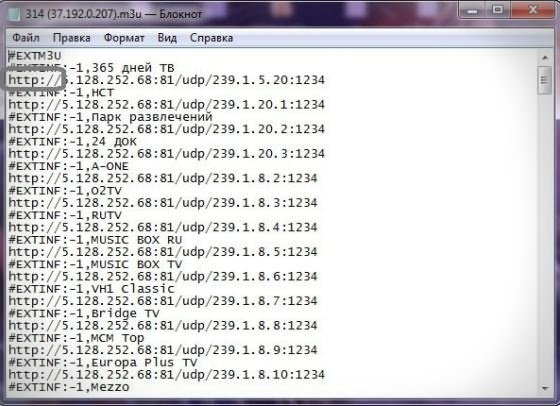 #EXTINF is followed by
#EXTINF is followed by
http://5.128.252.68:81/udp/239.1.5.20:1234 – a link to the file that will be played by the IPTV player. Step by step creation instructions:
- Create a new text document in Notepad. By right-clicking on the desktop, select “New” – “New Text Document”.
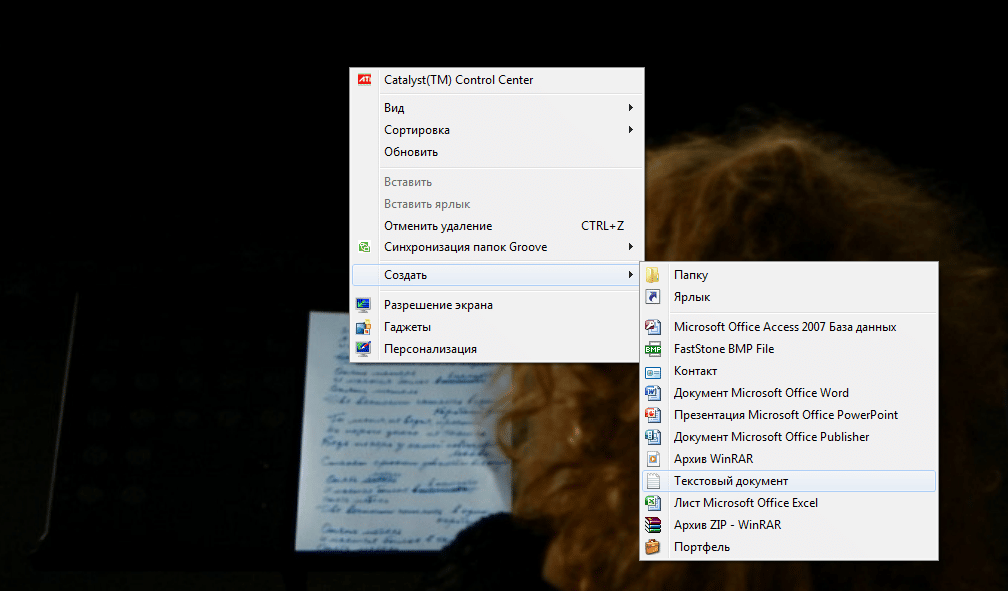
- Open it. Write down #EXTM3U.
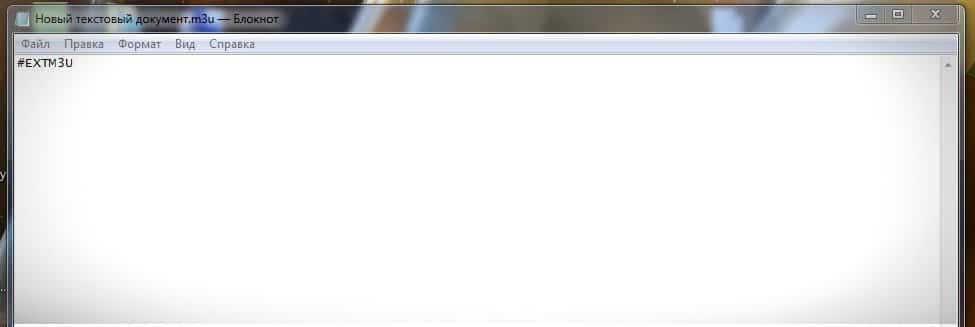
- You need to learn how to get links to movies from sites and video hosting sites. Open any site, select a movie and open a page with it. Simultaneously hold down 3 buttons on the keyboard: “Ctrl + Shift + i”. The developer tools will open.
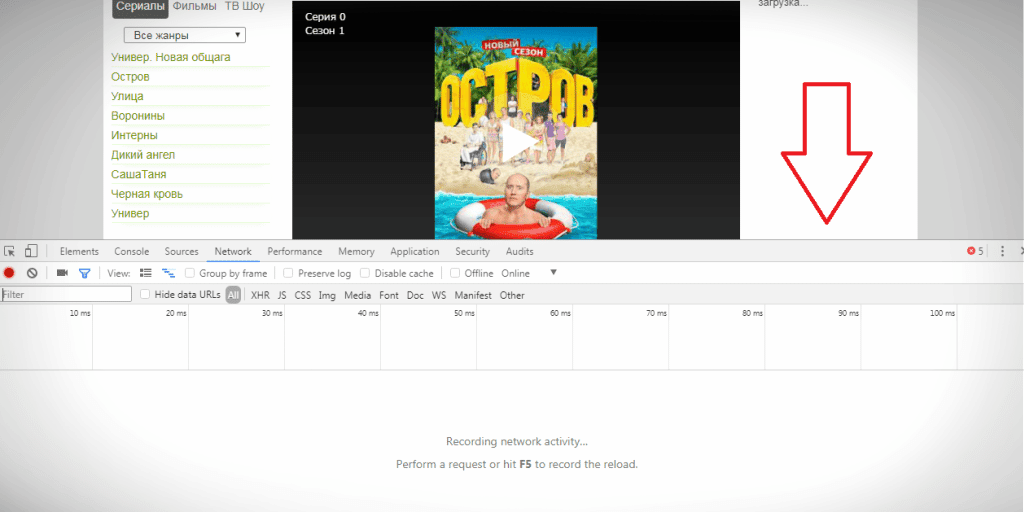
- Switch to the “Network” tab and start the movie.
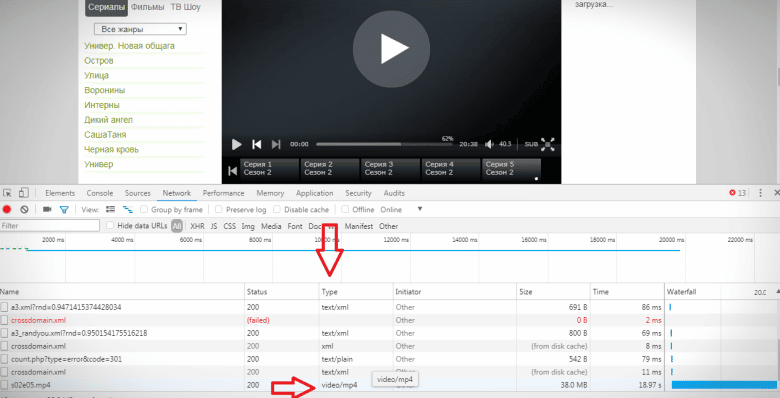
- Open the menu with the right mouse button and in the column “Type” find the line “Video”. Copy the link by clicking the right mouse button again.
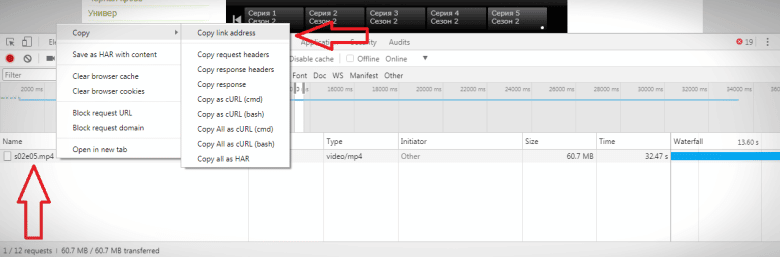
- Paste it into Notepad.
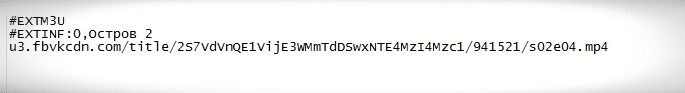
- Gather the movies you want and save the text document by selecting “File” – “Save As”. Add “.m3u” after the name. Click Save.
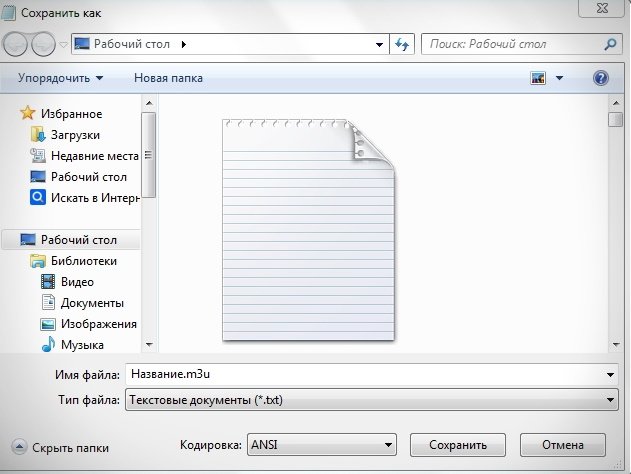
How to watch playlists?
To watch IPTV, you need to install a simple program and pay a special tariff from a local TV provider. Not everyone wants to pay extra money if there are other ways. To watch IPTV for free you need:
- Select a player and set it up.
- Download an up-to-date, working playlist or create one .
- Load into the program and run.
List of the best programs for viewing playlists on a computer:
Instructions for opening playlists:
- Open the downloaded program.
- Open the settings by clicking on the gear icon in the lower right corner.
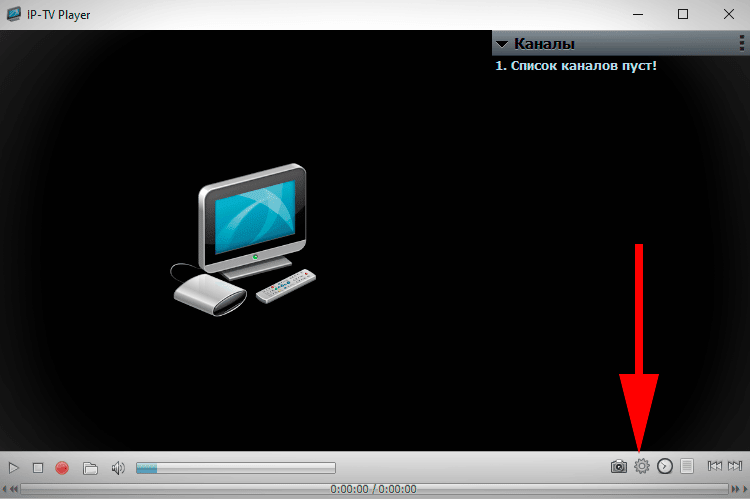
- Check the “All settings” checkbox. Restart the application.
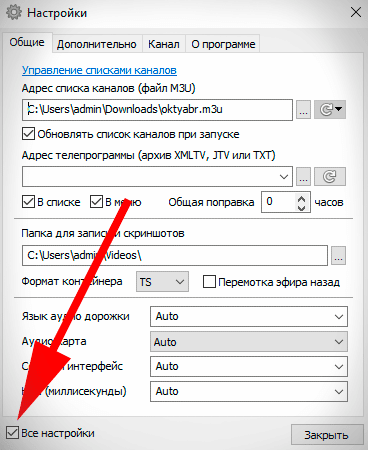
- After going into the settings, specify the path to the created or downloaded file.
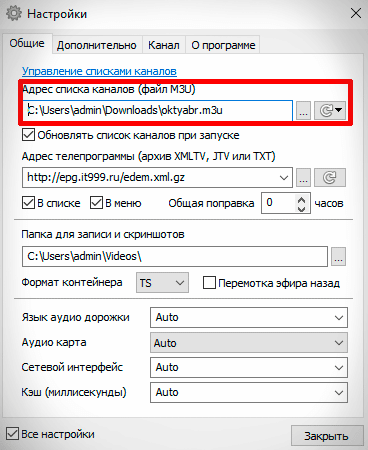
- The TV program for the available channels will be installed automatically.
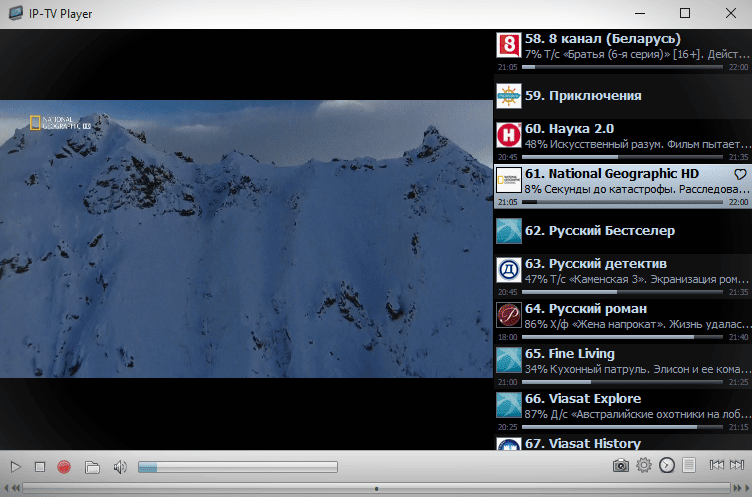
List of the best players for Android:
- Kodi
- perfect player;
- Lazy IPTV;
- Ottplayer.
To launch a playlist on an Android or iPhone device:
- Download any of the programs from the official website, Google Play or App Store.
- In the phone settings, specify the playlist by selecting it in your device.
Setting up IPTV on a TV is as easy as on any other device:
- Install the player from the official app in the store of your TV.
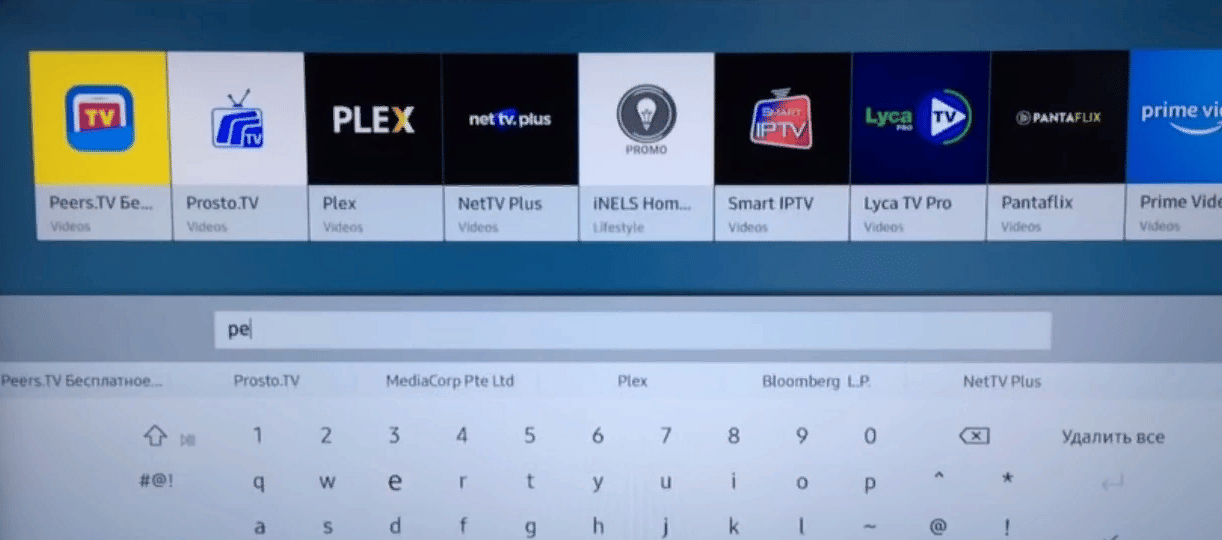
- In the search, find the Peers.TV program.
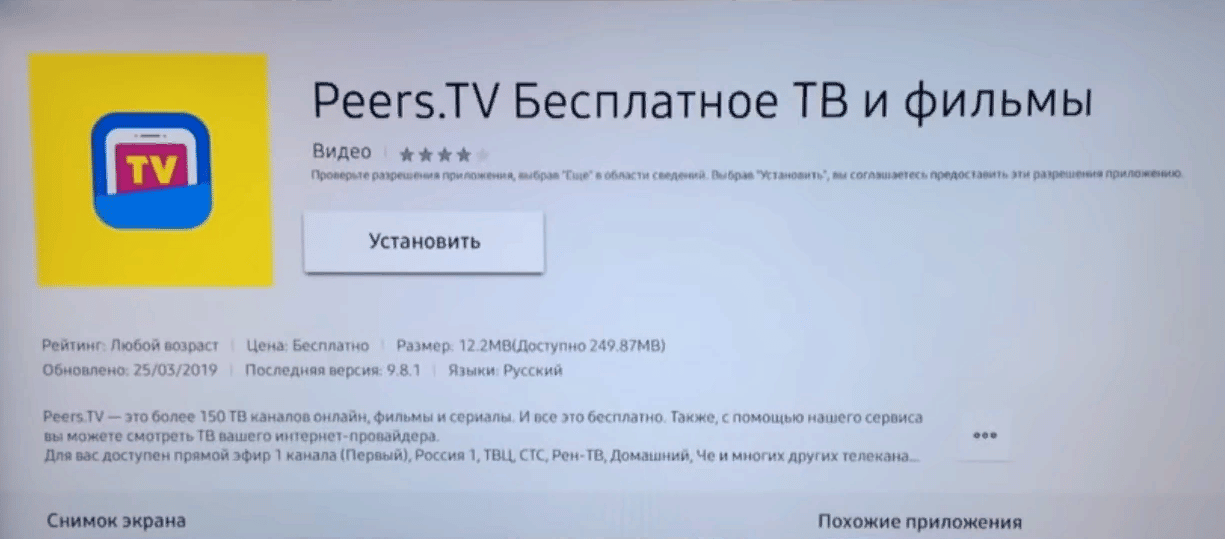
- A limited number of TV channels are available immediately after installation. To watch what you want, go to “Settings” and click on “Add playlist”.
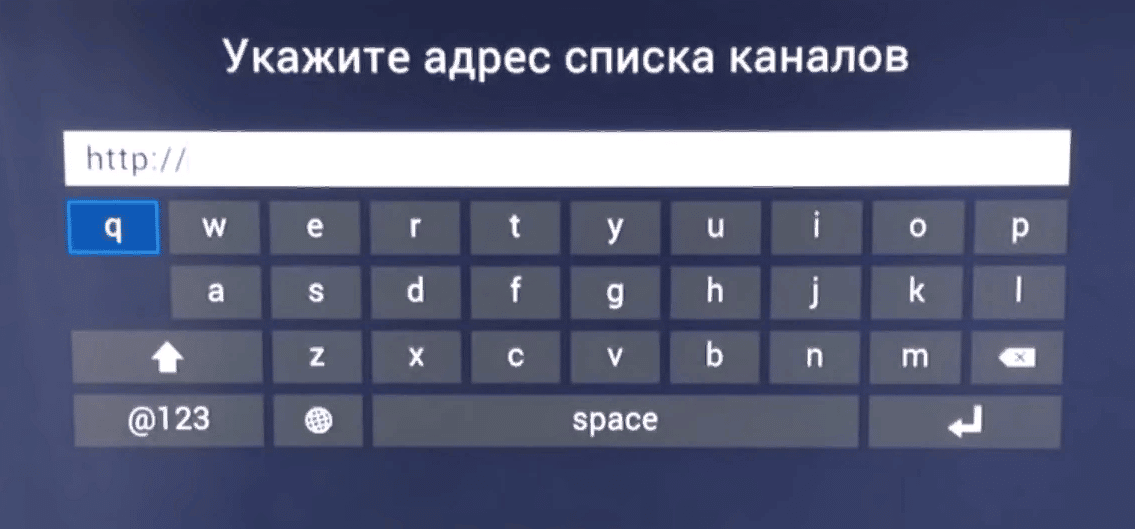
- Specify the web page where the file is located.
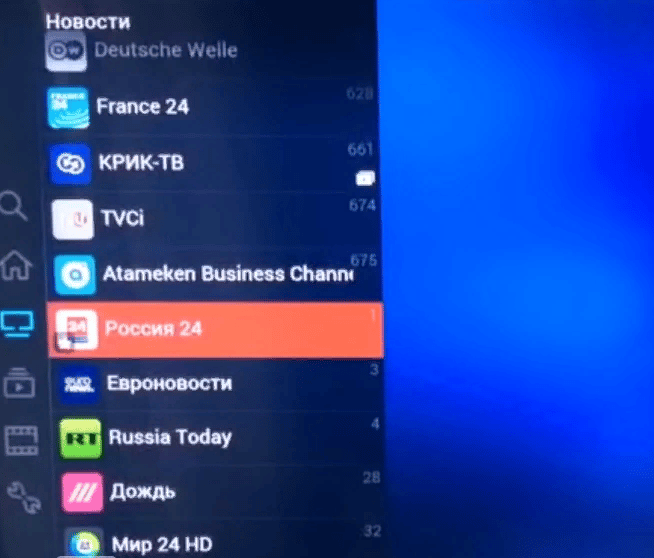
Working and current self-updating M3U IPTV playlists for 2021: movies, cartoons, series, adult video
Presented playlists are self-updating:
- IPTV one (general/MIX), link – http://iptvm3u.ru/one.m3u.
- IPTV HD (all channels in HD quality) – https://iptvm3u.ru/iptvhd.m3u.
- IPTV Kids (only children’s channels and cartoons) – https://webhalpme.ru/kids.m3u.
- IPTV Forever (general/MIX), links:
- “general” (collected a variety of channels) – https://webhalpme.ru/if.m3u;
- 18+ (channels of the category “for adults”) – https://webhalpme.ru/if18.m3u;
- only Russian. channels – https://webhalpme.ru/rif.m3u.
- Smarttvnews.ru – https://smarttvnews.ru/apps/iptvchannels.m3u.
https://youtu.be/BXvurzAR0MM When you create a correct playlist without errors, with the help of special programs, you can watch movies and TV shows that you like. If you do not want to create it yourself, then you can simply download from the relevant links what you are most interested in.
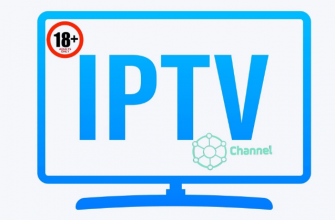



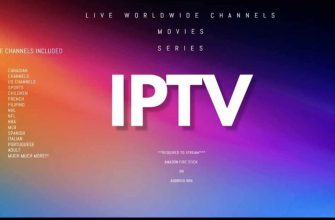


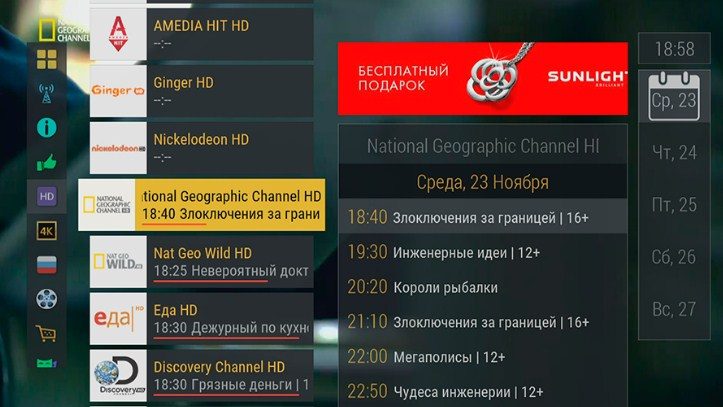
Очень понравилось, что в этой статье представлен список лучших плееров для Android. Я уже себе два установил. Устанавливается несложно, интуитивно понятно. Не знал, что уже есть возможность создания списка фильмов для просмотра, так как здесь описано. Был приятно удивлен возможностью форматирования этого списка на, фактически, программном уровне. Среди предложенных списков не было таких как мне нравятся. Без проблем, используя материал этой статьи, мне удалось быстро создать плейлист с фильмами и сериалами которые смотрю.
Всё понравилось. Плейлист удобен в применении. Есть возможность настроить любимые каналы, на компьютере и телефоне. Не возникает проблем с установкой и с дальнейшим открытием плейлиста. Всё пошагово и понятно расписано в инструкции. Ещё удивило,что всё
самообновляется .Всё очень доступно и просто.