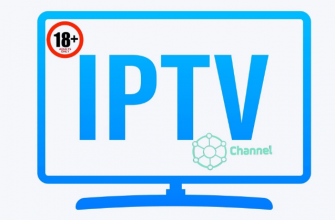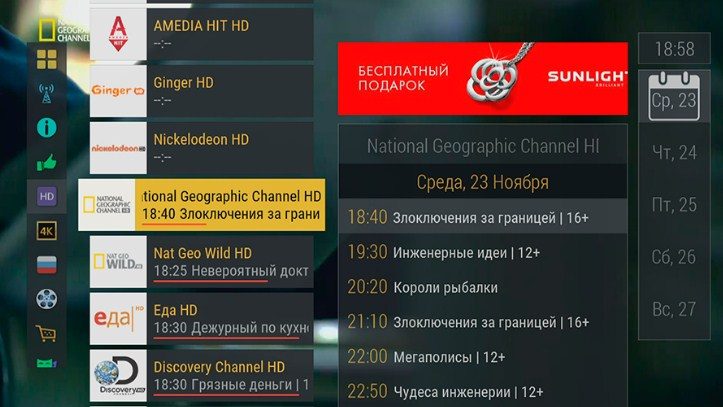How to watch American IPTV television – an overview of iptv playlist usa free, a selection of offers for 2022-2023. Users in the US can access their favorite shows and movies thanks to the wide availability of the internet. Traditional TV broadcasting has been actively replaced by IPTV, this technology allows you to enjoy high-quality programs at any time without an antenna. It is possible to connect the Internet protocol of television in any country, which increases its popularity.
- Service providers for watching American channels via IPTV in the Russian Federation and the CIS
- SharavoZ TV
- TV team
- IPTV Online
- Glanz
- VipLime
- US IPTV Service Providers
- Xtreme HD IPTV
- Comstar IPTV
- IPTV Necro
- How to watch Russian IPTV channels in America
- How IPTV works – a short educational program
- How to connect IPTV TV?
- Connecting IPTV to TV
- Download to mobile devices
- Usage on Xbox One
- Is it necessary to use a VPN?
- Benefits of IPTV
Service providers for watching American channels via IPTV in the Russian Federation and the CIS
The market on the territory of the Russian Federation and the CIS is full of various providers providing IPTV services. However, among them there are many unofficial applications that can harm the device. That is why it is important to use the services of only trusted providers where you can watch American and Russian television.
SharavoZ TV
A popular service that runs on a subscription system. The standard package includes 1816 channels and the ability to show films through requests. One package costs from $10 per month, but when replenishing the account by 25%, customers are credited with a special bonus of 5% for the next purchase. Payment is accepted by bank cards in rubles, hryvnias, dollars and euros. However, you can use e-wallets. The main advantages of this service are:
- bonus programs;
- there are American channels and European channels in extended packages;
- stable connection;
- operational support service;
- detailed connection instructions.
The service can be used on any device. These include: Smart TV, connection through a set-top box, through gadgets on the Android and IOS operating systems, game consoles.
TV team
A high-quality provider with American TV channels that operates in Russia and the CIS. The cost of the service depends on the selected service package. The minimum of them includes 150 channels at a price of $0.5. At the same time, users will be able to purchase separate packages of TV channels for such countries as: Russia, Ukraine, Belarus, Azerbaijan, Armenia, Georgia, Israel, Turkey, Germany, Poland.
IPTV Online
A stable service that provides its customers with access to TV channels in the form of 4K. The basic package includes 700 TV channels for $5 per month. When replenishing the account by 25%, the service transfers a bonus to the client’s account to pay for subsequent subscriptions. Within 24 hours after registration, users can take advantage of a one-day trial to better understand the IPTV Online system.
Glanz
A quality provider that provides access to popular TV channels at an affordable cost for $2 per month. For this price, the user will be able to watch more than 700 TV channels on a basic subscription with good image quality. After registration, the client is provided with a 24-hour trial version for all services of the service. The basic package includes TV channels from Ukraine, the USA and Germany.
VipLime
Budget provider providing access to 1000 channels for half a dollar per month. The only drawback of this service is the image quality. The maximum quality of broadcasting takes place in HD format. It is determined automatically depending on the speed of the Internet. After registration, the client is given a trial one-day subscription. It allows you to check the quality and stability of the provider before subscribing.
US IPTV Service Providers
There are hundreds of IPTV service providers. Each of them offers individual programs that differ from each other depending on the country or state of the client. Here are some of the most popular IPTV providers in the US.
Xtreme HD IPTV
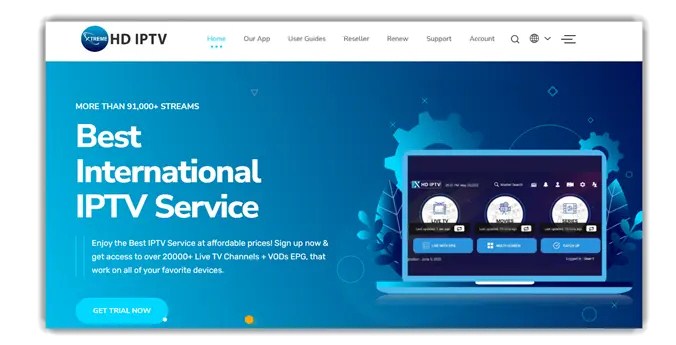 A popular IPTV service in the United States offering its customers a choice of 20,000 channels and on-demand movies. The service is easily combined with many devices, including:
A popular IPTV service in the United States offering its customers a choice of 20,000 channels and on-demand movies. The service is easily combined with many devices, including:
- Smart TV;
- computer;
- Mac;
- iPhone;
- iPad;
- Apple TV 4 & 5;
- Amazon Firestick;
- FireTV Cube;
- PTV box;
- android;
- Android Boxes.
The cost of the service depends on the selected duration. When buying a service for a long time, there are discounts: a month – $16, 3 months – $46, 6 months – $75, 1 year – $140. Xtreme HD IPTV payment methods include PayPal, credit and debit card. Connecting the service is quite simple thanks to detailed instructions. Additionally, customers are served by a round-the-clock support service in Telegram and WhatsApp messengers. A free trial is available for new customers for 36 hours. On mobile devices and computers, you can download the application from the official website.
Connecting the service is quite simple thanks to detailed instructions. Additionally, customers are served by a round-the-clock support service in Telegram and WhatsApp messengers. A free trial is available for new customers for 36 hours. On mobile devices and computers, you can download the application from the official website.
Comstar IPTV
 Comstar IPTV is a subscription-based content streaming platform hosting over 7,300 premium live TV channels and a library of over 9,000 movies and on-demand TV shows. Comstar also supports several live multilingual channels, so it is suitable even for foreigners. The main content sections in the Comstar IPTV app include news, sports, documentaries, live TV, kids, and more. This app also has good streaming quality and most of its content is available in FHD, HD and SD formats. Comstar offers a free 48-hour trial to view app features and TV channels before purchase. In addition to the free trial, Comstar IPTV has four types of subscription plans: monthly, 3-month, 2-year and 1-year plans. The monthly plan costs $14.99 and comes with over 10,000 channels worldwide, US, Europe, Canada. The three-month, two-year, and annual plans cost $29.99, $49.99, and $79.99, respectively. After payment, the user receives instructions for setting up the broadcast.
Comstar IPTV is a subscription-based content streaming platform hosting over 7,300 premium live TV channels and a library of over 9,000 movies and on-demand TV shows. Comstar also supports several live multilingual channels, so it is suitable even for foreigners. The main content sections in the Comstar IPTV app include news, sports, documentaries, live TV, kids, and more. This app also has good streaming quality and most of its content is available in FHD, HD and SD formats. Comstar offers a free 48-hour trial to view app features and TV channels before purchase. In addition to the free trial, Comstar IPTV has four types of subscription plans: monthly, 3-month, 2-year and 1-year plans. The monthly plan costs $14.99 and comes with over 10,000 channels worldwide, US, Europe, Canada. The three-month, two-year, and annual plans cost $29.99, $49.99, and $79.99, respectively. After payment, the user receives instructions for setting up the broadcast.
IPTV Necro
Necro IPTV is an IPTV service that hosts over 2000 live channels in various categories. The standard service package is $15. It includes access to international, sports, entertainment and other categories of TV channels. Necro IPTV is available for installation on several popular streaming devices including Amazon Firestick, Fire TV, NVIDIA Shield, Android TV Boxes, Chromecast, Android phones, tablets and any other device running the Android operating system. In order to install the application, you need to purchase a subscription on the official website. Then the user will receive detailed instructions for installing the program.
Necro IPTV is available for installation on several popular streaming devices including Amazon Firestick, Fire TV, NVIDIA Shield, Android TV Boxes, Chromecast, Android phones, tablets and any other device running the Android operating system. In order to install the application, you need to purchase a subscription on the official website. Then the user will receive detailed instructions for installing the program.
How to watch Russian IPTV channels in America
Fans of Russian cinema and talk shows can install Sunduk.TV on their TV or mobile device, which operates legally in the United States. The service broadcasts more than 270 TV channels without cables and antennas. This is the easiest way to watch Russian TV. The advantages of this service are:
- Quality picture . Each channel is broadcast in 4k format, allowing you to transmit data in digital format.
- Cost . The service works on a subscription basis. The subscription price for one month is $14. When buying an annual package – $ 120.
- Connection . You can connect several devices to the subscription at once and watch Russian television through a computer, smartphone or TV.
 The service also provides its users with the opportunity to purchase a set-top box if their device does not support IPTV. The modem is purchased separately. But with the purchase of an annual subscription, the prefix is \u200b\u200bfree.
The service also provides its users with the opportunity to purchase a set-top box if their device does not support IPTV. The modem is purchased separately. But with the purchase of an annual subscription, the prefix is \u200b\u200bfree.
How IPTV works – a short educational program
IPTV stands for Internet Protocol Television. This technology makes it possible to deliver live television broadcasts over the Internet instead of satellite dishes or fiber optic cables. In other words, IPTV broadcasts video content in real time over the Internet. Unlike traditional television, which can only broadcast content in real time, IPTV has servers to store content. This gives users access to any existing programs. Getting content is quite simple:
- The user requests to watch a specific program and the IPTV provider receives the request.
- The IPTV provider processes the request and transmits the video stream from its server to the end user.
- Content flows through a secure private network to a user-side gateway.
- Content is delivered in packets to the playback device using Real Time Streaming Protocol (RTSP) before being compressed to optimize playback.
But for all of the above to be possible, the TV must be able to read the signals received via the Internet protocol. Unfortunately, not all TVs can immediately set up the IPTV service, since most of them cannot read the received signals without external help, so you need to purchase a TV that supports this service or a special set-top box called “IPTV Box”.
How to connect IPTV TV?
IPTV can be connected to almost any device. To do this, you must follow a certain procedure in order to create a correct connection to the server. Installation instructions are different for each type of device.
Connecting IPTV to TV
In order to watch TV content over the Internet, your TV must support IPTV functions. Almost all modern devices are equipped with this function. The easiest way to use the service is with Smart TV:
- Go to the Google Play Store or other available store.
- Find applications from IPTV and download them to the TV.
- If the program is not available, download it via USB.


Note! IPTV works on a subscription system, but it can only be activated after downloading the IPTV application and / or after purchasing a special set-top box.
After downloading, the user needs to find official services that provide access to TV channels by subscription. The list of the best providers is presented above. After purchasing a subscription to the IPTV service, you need to record the m3u playlist link and open the IPTV application on Smart TV. After logging in, a button will appear allowing you to add a playlist. After clicking the button to add a playlist, an input field appears that allows you to enter a URL. You must enter the m3u link in it to continue. After a little processing, you can return to the home page, which will be filled with channels from the selected IPTV service. IPTV m3u lists for USA Free and Updated – self-updating playlists for USA IPTV with American channels: Exabyte https://bitly.com/exitpvaby333 https://bitly.com/exab1t3ip333 https://bitly.com/iptvex4byt Extreme https://bitly.com/exitpvtr33m https://bitly.com/ext3m3tvip https://bitly.com/iptvext3 Adults https://bitly.com/adlit0sippp https:/ /bitly.com/aduuiptvltos2 https://bitly.com/adu888ltoiptvvv Latino https://bitly.com/latinnnipp3v https://bitly.com/lat11111iptv https://bitly.com/ipptttvvvlattt Movistar https://bitly. com/moviptvv88 https://bitly.com/mov11ptv9 https://bitly.com/iptvmovi93827 Smarters Pro https://bitly.com/smrtrsipt66 https://bitly.com/smtriptv0 https://bitly.com/iptvsmtr332 Sports https://bitly.com/depornniptv45 https://bitly.com/iptv4n3n https://bitly.com/iptvbladeport Soccer https://bitly.com/futtiptv774 https://bitly.com/futboliptv123 https://bitly.com/vriptvfut22 formula 1 https: //bitly.com/f1depipt72 https://bitly.com/formulaiptv01 https://bitly.com/iptvformulannn3 MotoGP https://bitly.com/motoiptv4nn https://bitly.com/iptvmoto4n2 https://bitly. com/iptvmoto001
Download to mobile devices
You can use IPTV TV on any device with the IOS or Android operating system. To do this, you need to open the store and find an application for streaming IPTV. Download it to your device and open it. Log in using your data specified when purchasing a subscription. Click on the “add user” button, and download the updates.
Usage on Xbox One
With the active use of the game console, IPTV services can be connected immediately to it. For this you need:
- Connect to VPN and download myIPTV Player from the store.
- Open the application, go to settings and click on “add user”.
- Create a new playlist in the “Remote Channels” section using the M3U link, which becomes available after purchasing a subscription.
- Select – add a remote control.

After completion of all actions, the user has access to all TV channels that are specified in the subscription.
Is it necessary to use a VPN?
ISPs constantly monitor users’ online activity as well as access to prohibited copyright. This leads to delays in the Internet connection and buffering. In order to avoid this problem, users are advised to use VPN services that hide the IP address. It will create a secure data stream. At the same time, a VPN often opens up access to new channels that are prohibited in the user’s region.
Benefits of IPTV
The IPTV service has expanded the possibilities for people who actively use television broadcasts. First of all, compared to classic cable that broadcasts channels via analog channels, channels on IPTV are broadcast digitally. This improves picture quality by producing a crystal clear signal without interference, which is not possible with conventional analog broadcasting. The advantages of IPTV are also:
- TV guide . Users have access to the exact schedule of all programs in real time. However, you can see the schedule for the next few days.
- Switching . The user can check the TV schedule and mark the program he wants to watch. Then he will be automatically redirected to the TV channel so that he does not miss the program he likes.
- Content recording . If it is impossible to watch the program that will be on TV, the user can turn on its recording to watch later.
- Request . A unique feature available only on IPTV. The user sends a request to the provider to provide access to a particular movie, series or show.
In most cases, IPTV can be used on multiple devices at once with a single subscription, allowing you to watch your favorite movies even without access to a TV. The main thing is to have a good internet speed.