Interactive TV provides high quality picture and sound. But at the same time, it often happens that the signal disappears and the picture freezes, breaking up into squares – let’s figure out what causes such problems with IPTV and how to deal with it.
Why does IPTV hang and how to solve the problem of brakes?
Braking interactive television is a nuisance that in many cases the user is able to handle on their own. The main thing is to make a “diagnosis” correctly, then it will not be difficult to fix the problem.
The main reasons for the poor performance of IPTV channels
Many users have encountered a situation where IPTV slows down. This is usually
related to internet speed . Therefore, the first step is to check it with the help of an online test. Often, providers do not provide the speed that they declare in the contract with the subscriber. To check it out:
- go to the Speed test site from any device that is connected to the same Internet network as IPTV;
- click on the “Start” button;
- when the program gives the result, compare it with what the service provider prescribed in the contract. For IPTV to work, you must have a connection of 5 mb per second or more.
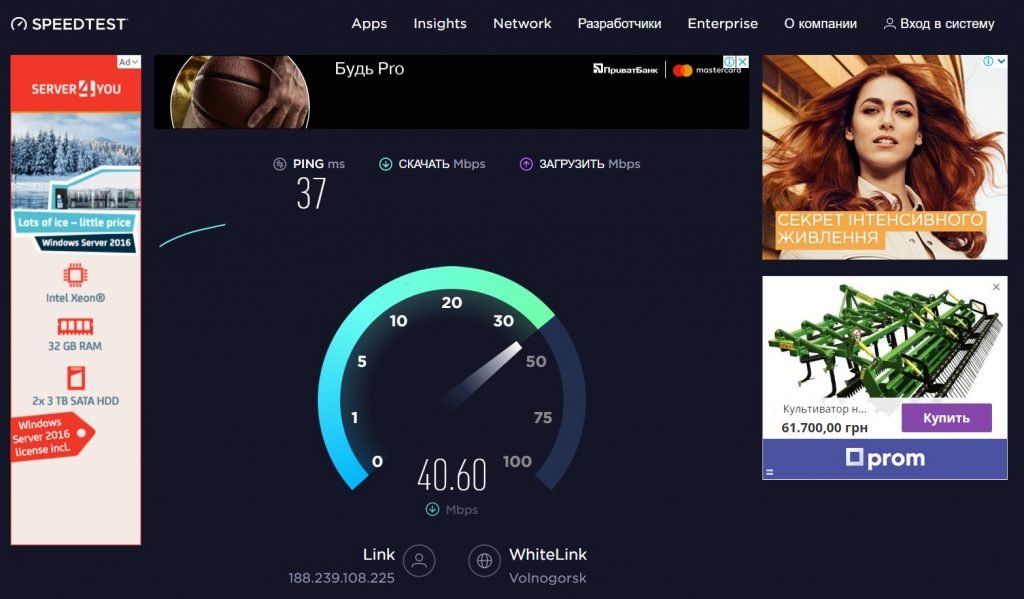
Remember, the speed depends on the congestion of Internet channels. Therefore, the more subscribers of your provider actively use the Internet at the same time as you, the lower the speed of your Internet connection will be. It can also be shared equally among all devices that are connected to your router.
Next, you need to make sure that
the router itself (if any) is working adequately. Remove the Internet cable from the router, and connect it directly to the computer on which you are watching IPTV, or to the set-top box. If the problem disappeared, then the reason was in the router. Probably, its settings have gone astray (if there were no brakes before) or the router is rather weak in terms of characteristics. And finally, consider the case when the cause of the freezes is a
malfunction of the playlist . If selective channels do not work, then the reason is most likely in broken m3u links. You need to replace the playlist with another, working one. You can check the playlist for performance using the
IPTV Checker program. Broken links can be immediately deleted or restored, but with the help of another program –
Playlist Finder . Remove broken m3u links like this:
- Open the IPTV Checker program. Open the playlist you suspect is malfunctioning.
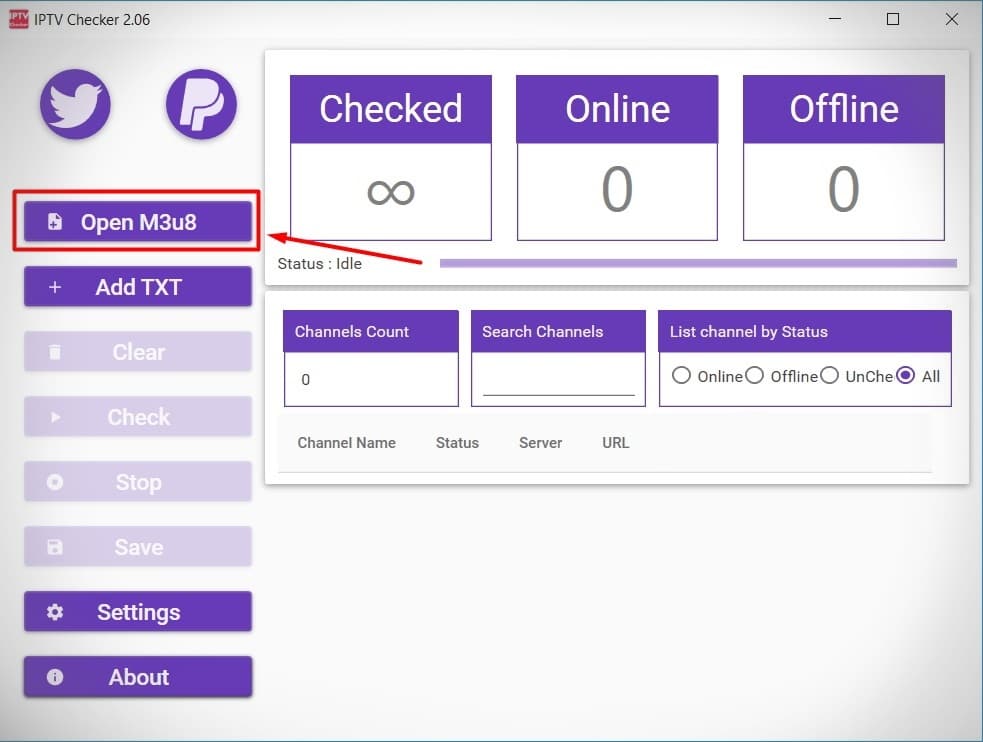
- Click on the “Check” button to start checking.
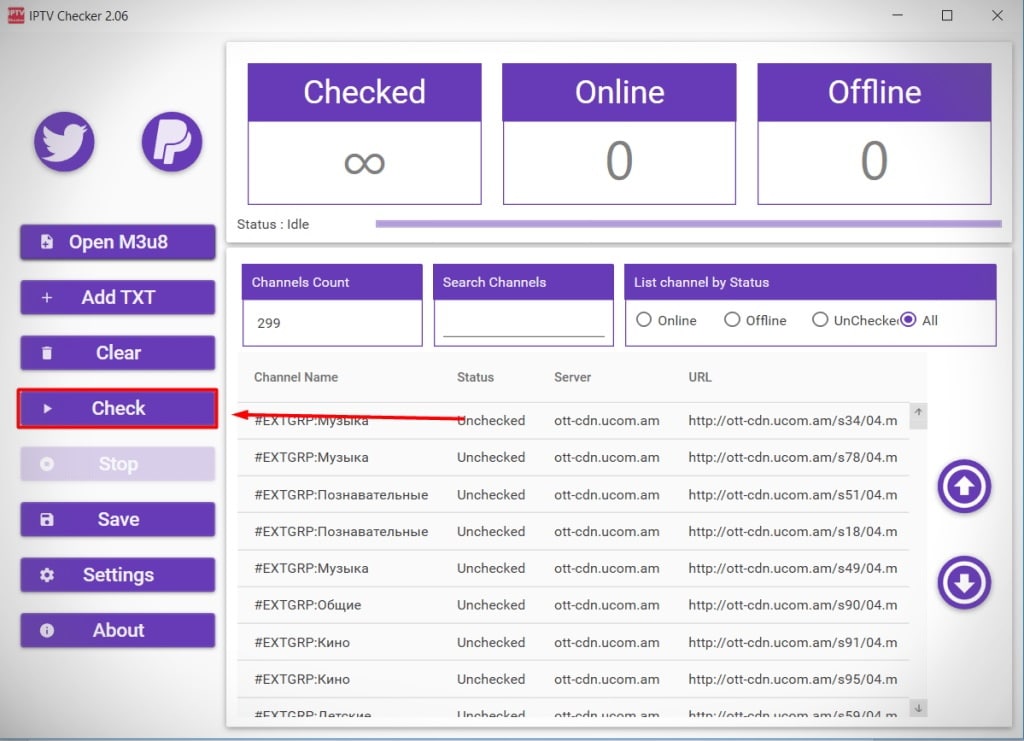
- When the program checks the playlist, it will return the result for working and broken links. We only want working links, so check the “Online” box as shown in the screenshot below.
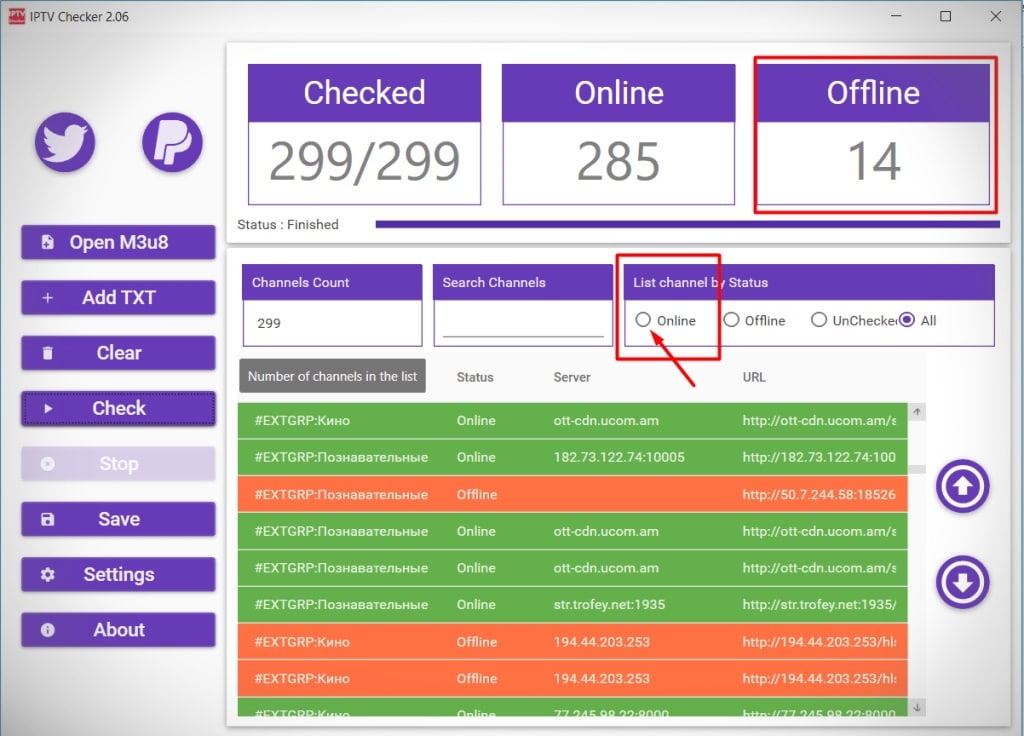
- And save the playlist by clicking on “Save”.
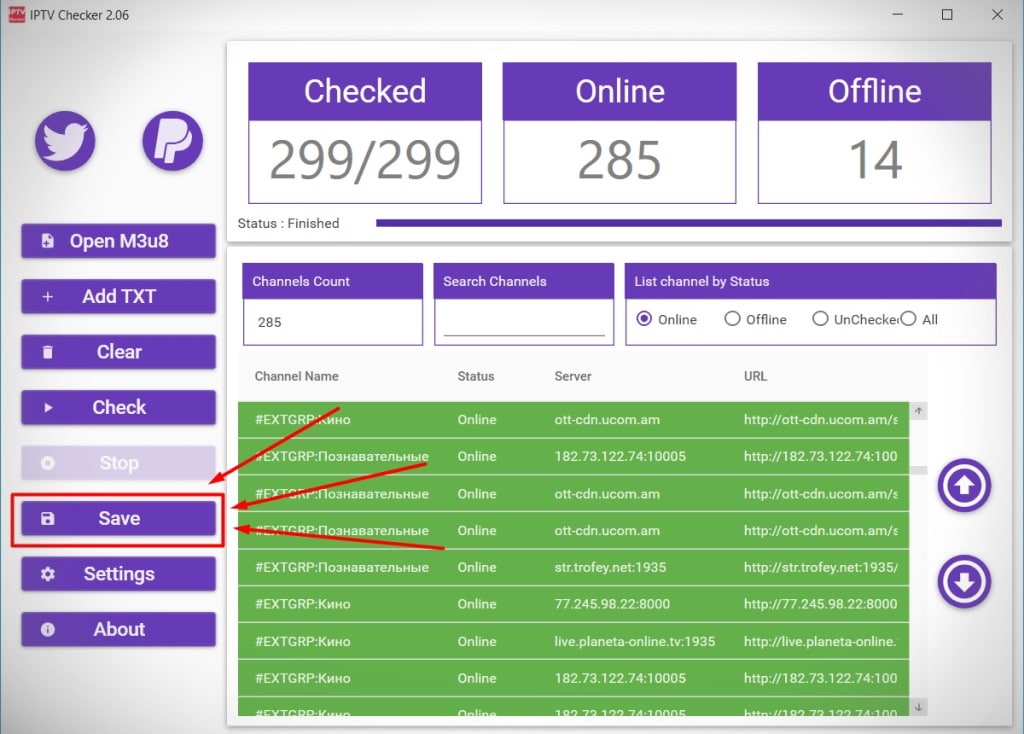 This playlist is already available. Add it to the player or upload it to the Internet to be able to enter the link.
This playlist is already available. Add it to the player or upload it to the Internet to be able to enter the link.
Slows down IPTV on the computer
Problems with IPTV on a computer can occur not only due to the above factors, but also due to weak hardware. IPTV also slows down if several resource-intensive programs are running on the PC at once. Recommendations that will help you quickly identify and fix the existing problem:
- Close all third-party programs running simultaneously with the IPTV player.
- Disable your anti-virus and firewall software – they can block traffic, perceiving it as malicious.
- Change your IPTV player to another one. The VLC media player has proven itself well. But you can also use OTTplayer, Kodi, etc.
- Check if the player settings are correct and make changes:
- check the box next to the line “update at startup”;
- turn on deinterplacing (creating one frame from two interlaced half-frames).
If you experience stuttering only when watching HD movies, your computer may not have a powerful graphics card.
If you launched an IPTV playlist with links from YouTube, and the video slows down, try increasing the caching in the player. A number of m3u files use the UDP protocol to transmit the video stream, so if the Internet is unstable, problems may arise. Consider the procedure for stabilizing the video stream using the VLC player as an example:
- When starting streaming video from the network, click “Media” – “Open URL”.
- Go to the “Network” tab.
- Go to advanced settings. To do this, check the box in the right place and specify a higher caching by setting 3,000 ms.
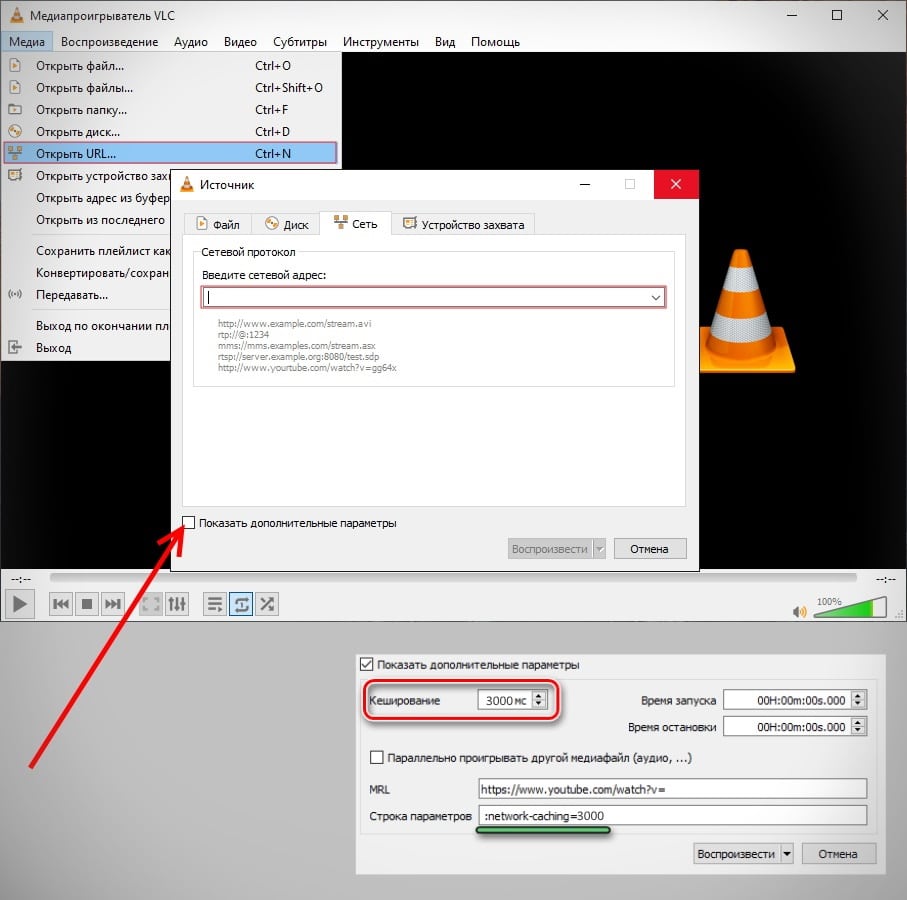 To broadcast an image without braking and other problems, video files are stored in the cache folder, so by increasing its value, you will increase buffering, and as a result, video quality. Slows down IPTV – we understand and solve the problem of freezing the picture: https://youtu.be/WWmwCJ6C_dQ
To broadcast an image without braking and other problems, video files are stored in the cache folder, so by increasing its value, you will increase buffering, and as a result, video quality. Slows down IPTV – we understand and solve the problem of freezing the picture: https://youtu.be/WWmwCJ6C_dQ
TV box freezes
The procedure for braking IPTV on the set-top box:
- Run through all channels . Does everyone slow down or just some? If only some channels are bad, then the problem is in the playlist. Change the m3u link and the IPTV playback issue will be fixed.
- If this does not help, then check if the problem is in the router . To do this, connect the set-top box directly or reboot the router.
- If rebooting the router did not fix the problem, try rebooting the set-top box by removing it from the network for 5 seconds. If the set-top box is connected via a switch / switch (for example, Beeline has it included in the package), then reboot it too. Also try connecting the set-top box directly, bypassing the switch.
- For Rostelecom users, the advice is different : select a special port on the router for IPTV. Some experienced users also recommend resetting the set-top box to factory settings in case of problems. To do this, go to the menu, then “Settings” – “System settings” and select “Factory settings”.
- It happens that the set-top box freezes precisely because one player does not work correctly on a certain model, and the other one works well. Universal player – VLC . We also list popular players that work on set-top boxes running the Android operating system (required version 4.0 and higher): Peers.TV, Lazy IPTV, Perfect Player IPTV.
- Check the integrity of all wires . It happens that the patch cord between the router and the set-top box is slightly damaged, so there is a scattering of frames and sound stuttering.
Picture stuck on Smart TV
If IPTV on the TV slows down all the time, the picture freezes and the sound is interrupted, then proceed in this order:
- Start by rebooting your router. Unplug it for 5 seconds and then plug it back in.
- If the overload did not help, go to the router settings. Find the “WDS Bridge” mode there, and check the box next to it.
- If there is no result, reset the router to factory settings.
- If that still doesn’t help, increase the buffering of the channel that is experiencing the problem. The maximum number is 32.
Buffering is a method of information exchange, data input / output in computer devices, which uses a temporary storage buffer.
Also note that the TV manufacturer LG Smart TV recommends installing the
Simple Smart IPTV player to watch interactive TV. And for Samsung Smart TVs, the following IPTV players are suitable: Peers.TV, OTTPlayer.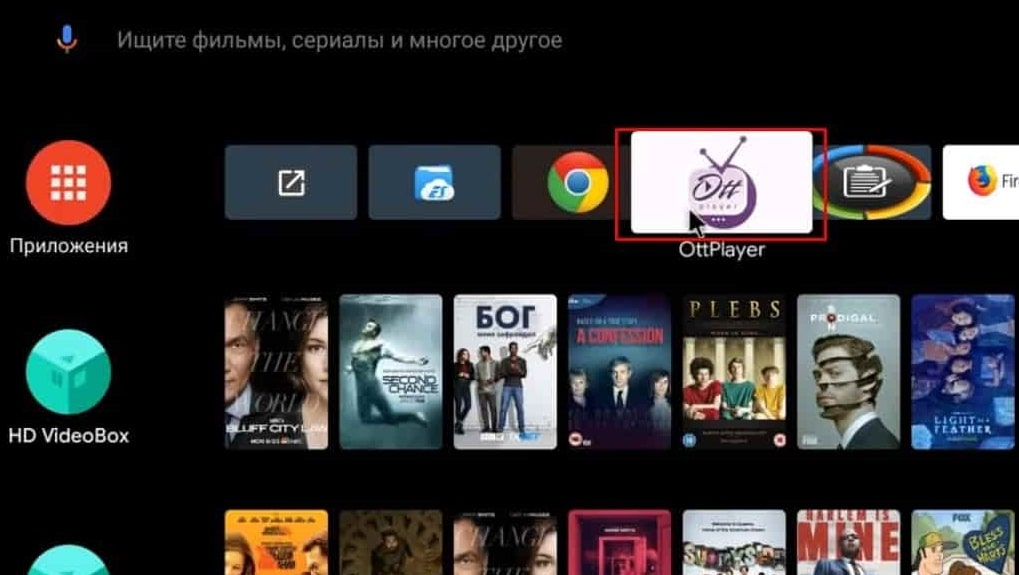 If no actions taken help to establish the display of IPTV, then:
If no actions taken help to establish the display of IPTV, then:
- contact technical support from the equipment manufacturer;
- call the service center.
Experts will tell you what to do to eliminate the trouble that has arisen, or they will send the master on a visit to your home to repair faulty equipment.
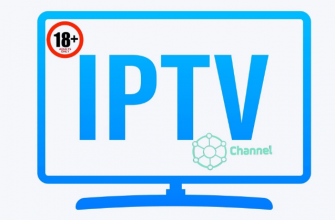



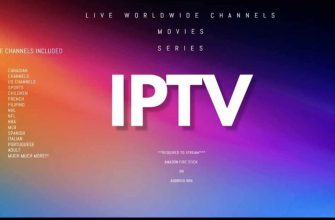


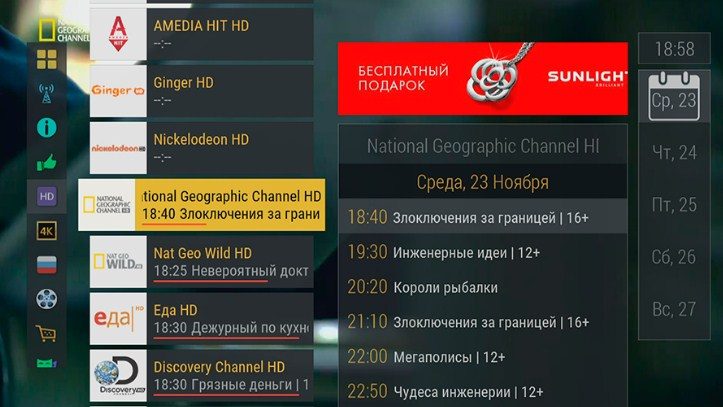
Неоднократно сталкивалась с проблемой подвисания контента, так что большая благодарность за этот обзор. О чем-то уже догадалась сама, так сказать, методом тыка, а о ряде моментов и не знала. В частности, бывали проблемы с роутером, когда по неизвестным причинам слетали настройки. С перегрузом компа из-за программ и вкладок тоже было дело. А вот про Спид-тест не была в курсе, для интереса проверила – действительно, скорость порой отстает от заявленной, и IPTV Checker – тоже крайне полезная штука.
У меня что то постоянно зависает цифровое ТВ. Зависает. тормозит, в общем не адекватно работает. Сброшу полностью настройки на приставке, по новому загружу поиск каналов- работает пару часов и опять по новой тормозит. Менял саму антенну, переносил ее по комнате в разные углы, ни чего не помогает. Даже самодельную антенну мне один “мастер” сделал, ни какого толка от нее. Все как и было. Сейчас попробую воспользоваться вашими советами, если все получится напишу и доложу результат. Надеюсь, что все будет нормально!
Иногда и у меня зависала картинка при просмотре интернет-телевидения. Думал, может проблема с онлайн-плеером или ТВ-приставкой. Стал искать причины и попал на данный материал. Про спидтест слышал, но он часто показывает завышенную скорость. Если нужно проверить честную скорость интернета, использую Speedcheck. Он показывает более корректные данные. А вот про IPTV Checker узнал здесь впервые. Попробовал, понравилось. Спасибо за подсказку!
👿 👿 👿 👿 👿
See
Mon iptv ne montre plus les images juste deux chaines qui montre des images le reste non s’il vous plait j’implore votre compréhension pour ce problème