Smart TV
technology
provides TV owners with access to a convenient interactive shell that offers a wide range of different applications, many of which can be used both to watch various free and paid TV channels in real time, and to find individual shows, movies and other video content.
Smart TV setup: how to connect and start watching TV and video content on TV
However, in order to start using all this wealth, you will need to make some preliminary settings. The first step to take is to connect the TV itself to the Internet. This can be done either via an Ethernet cable or
via Wi-Fi – in the latter case, you will have to find your home Wi-Fi access point in the list and enter the appropriate password for it (modern TVs, as a rule, are equipped with remote controls that have alphanumeric keyboard, so you don’t have to worry about connecting an external keyboard or fiddling with an on-screen one).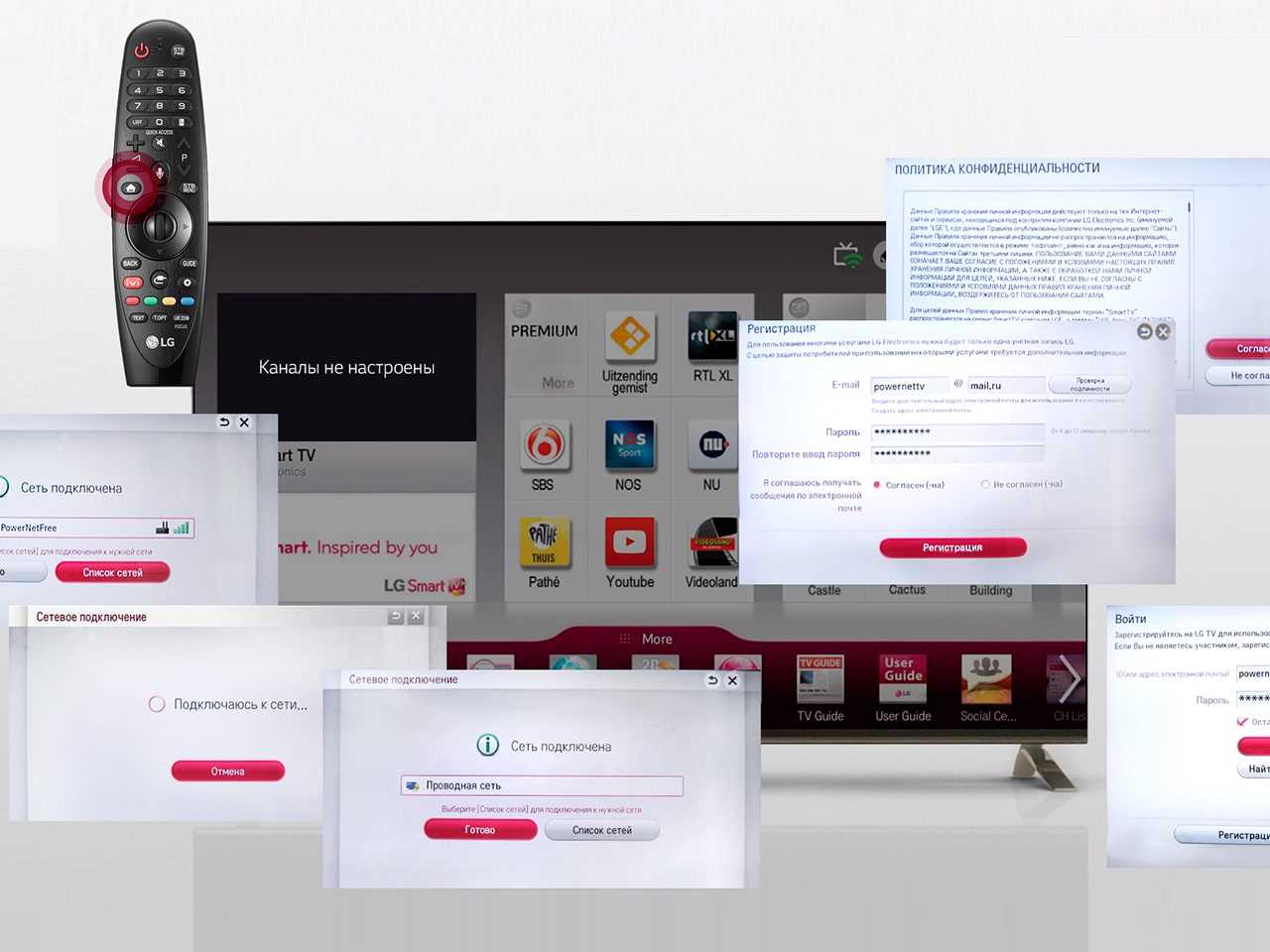 Make sure your TV’s settings are set to the appropriate mode (either via cable or Wi-Fi) and find the item responsible for connecting to the Internet. After that, you can immediately go to the Smart TV shell, for which you must have the necessary button on the TV remote control (if you have not yet set up an Internet connection, then, as a rule, the TV itself will offer to do this). How to connect and
Make sure your TV’s settings are set to the appropriate mode (either via cable or Wi-Fi) and find the item responsible for connecting to the Internet. After that, you can immediately go to the Smart TV shell, for which you must have the necessary button on the TV remote control (if you have not yet set up an Internet connection, then, as a rule, the TV itself will offer to do this). How to connect and
set up Smart TV on a TV in detail: https://youtu.be/gGwy7jk3XY4
Watch popular TV channels and videos on Smart TV: apps and video services
Inside the Smart TV shell itself (or, in Russian, “smart television”), there are several ways to watch popular TV channels, movies and programs at once. First of all, since you may already have a subscription to one of the online video services (many of which provide, among other things, the ability to watch TV channels online) that you previously used, for example, on a computer, tablet or smartphone, then there may be a natural desire to go to the appropriate site and on the TV itself – through the browser that is already built into the Smart TV shell, and start watching the video from its window. So, it’s not worth doing this, since the capabilities of modern “smart” TVs in terms of viewing video content through a browser are still quite limited.
Experience shows that after some time after the start of browsing, the browser starts to slow down, freeze, or even completely crashes.
Of course, you can try to set a low video resolution, but it is better to try to find the appropriate application for your video service in the Smart TV application store, and then watch all the content using it. I must also say that individual TV manufacturers may already have agreements with certain video content providers – in this case, as a rule, you will already see the corresponding application icon in the Smart TV menu. For example, LG has an agreement with Megogo, which allows owners of all new LG TVs to have full and free access to the corresponding video collection, and with all the benefits of a premium subscription. How to watch free TV channels on Smart TV: https://youtu.be/WyvXESfjc-Q
Popular video services for Smart TV
Other video services may also allow TV owners of their partner companies to view some of their video content for free. At the same time, of course, for full access to all the content provided, most likely one way or another you will have to pay – either in the form of a monthly subscription, or spending time watching embedded ads. Among the popular video services that you can access via Smart TV, in addition to Megogo, you can also mention ivi.ru, Zoomby.ru, Tvigle, TVZavr. If you wish to install the application to access your favorite video service yourself, then you should remember that you will first have to create an account in Smart TV. It will be convenient to do this through a desktop computer, laptop or smartphone (requires email confirmation). https://youtu.be/dAKXxykjpvY As already noted, a number of existing video services allow, among other things, to provide viewing of various TV channels, while you do not need a subscription from cable operators or an antenna to receive TV programs. It is enough to have only a stable and moderately high-speed Internet connection. However, if you prefer the products of individual TV channels (rather than a complete package for watching TV in general), then you can search for the corresponding application in the store. After installing and entering it, you can already select the desired program, movie or other video content from this TV channel. True, not all existing channels have their own application. a number of existing video services allow you to provide, among other things, viewing various TV channels, while you do not need a subscription from cable operators or an antenna to receive TV programs. It is enough to have only a stable and moderately high-speed Internet connection. However, if you prefer the products of individual TV channels (rather than a complete package for watching TV in general), then you can search for the corresponding application in the store. After installing and entering it, you can already select the desired program, movie or other video content from this TV channel. True, not all existing channels have their own application. a number of existing video services allow you to provide, among other things, viewing various TV channels, while you do not need a subscription from cable operators or an antenna to receive TV programs. It is enough to have only a stable and moderately high-speed Internet connection. However, if you prefer the products of individual TV channels (rather than a complete package for watching TV in general), then you can search for the corresponding application in the store. After installing and entering it, you can already select the desired program, movie or other video content from this TV channel. True, not all existing channels have their own application. It is enough to have only a stable and moderately high-speed Internet connection. However, if you prefer the products of individual TV channels (rather than a complete package for watching TV in general), then you can search for the corresponding application in the store. After installing and entering it, you can already select the desired program, movie or other video content from this TV channel. True, not all existing channels have their own application. It is enough to have only a stable and moderately high-speed Internet connection. However, if you prefer the products of individual TV channels (rather than a complete package for watching TV in general), then you can search for the corresponding application in the store. After installing and entering it, you can already select the desired program, movie or other video content from this TV channel. True, not all existing channels have their own application.
Independent applications for watching TV on Smart TV
However, official apps from manufacturers or video service providers are far from the only way to watch the many TV shows on Smart TVs. Recently, a number of independent applications have appeared that give you the opportunity to watch many TV channels in real time through your Internet connection, and often completely free of charge. One such application is SS IPTV, you can find it in
the app store. Note that in order to access the list of available TV channels after installing this application, you will have to create or download the desired playlist yourself. Addresses of finished playlists can be found on the websites of IPTV providers or downloaded from the website of SS IPTV itself, however, in the latter case, you will need to set the required code in the application, which is created anew each time and entered on the website in the playlist settings section – without a new code, a list of internal directories TV channels will operate only during the day. To add an internal list (unlike external ones, you can have only one) open the “General” tab in the application settings and click “Get code”, and to download external catalogs, select “Content”, “External” and “Add “. You can also not prescribe playlist addresses in the TV settings yourself, but manage playlists from a PC or laptop, synchronizing with the TV via Wi-Fi. If you do not want to mess with the SS IPTV settings, then there are a number of other applications at your service – for example,
ViNTERA.TV and
PeersTV. In them, you do not need to deal with numerous playlists – watching TV channels is available right out of the box, but you will have to put up with an abundance of commercials. ViNTERA.TV offers a wide range of channels both from the public Internet and from local networks of individual operators. Here you can also create and modify your own playlist according to your preferences. Note that, unlike using a desktop PC or laptop, when accessing ViNTERA.TV services from a TV, registration is not required. As for PeersTV, it has similar settings and control principles, in addition, it can provide the ability to watch TV channels from a specific provider that are available for free. Finally, in the case
https://edemtv.me. For just $1 a month, you’ll get a complete playlist (you’ll need to link to it in the app), which currently includes about 400 channels for every taste. https://youtu.be/VES3DVPZ944 Another possibility is to install various applications for watching videos through the respective platforms, such as YouTube or Vimeo. Among the numerous videos posted by users here you can also find numerous programs of various TV channels (or the most interesting fragments of such programs), and not necessarily Russian ones. In addition, by selecting the category of videos you want (for example, video clips) and turning on autoplay, you can ensure that the entire selection of related videos is played continuously in the background. For example, in this way you can get your good replacement for any existing music channel. So, at your discretion, you can choose any of the proposed options for watching TV channels and TV shows through Smart TV – from completely free to a full paid subscription to one of the popular video services. In any case, Smart TV technology will help you get rid of the need to connect various additional devices to your TV, such as various
set-top boxes (which, however, now also have Smart TV), set-top boxes from cable TV operators or directly a computer with the Internet.









Большое спасибо за статью, все очень коротко и ясно. Подключилась с ivi.ru и теперь смотрю smart TV, благодаря вам.
Как ни крути, а смотреть кино и в целом видеоконтент приятнее на большом экране. Поэтому технология Smart для любителей кино на широком экране – отличная находка. Благо умные люди смогли правильно преподнести людям существующие возможности, так, чтобы желание смотреть видео и получать удовольствие не пропадало.
Еще большим открытием стала возможность телевизора выходить в Интернет на популярные видеосервисы. Это просто суперновшество. И оно напрашивалось, как никакая другая функция. Все-таки с экрана ноутбука фильм воспринимается не так живо, как с огромного телевизора. Вспомните свои ощущения от просмотра кино на ноуте и в кинотеатре.
Вам понадобится:
Подключение телевизора к интернету;
Персональный компьютер или ноутбук;
Магазин приложений;
Грамотная настройка;
Плейлист со списком телеканалов;