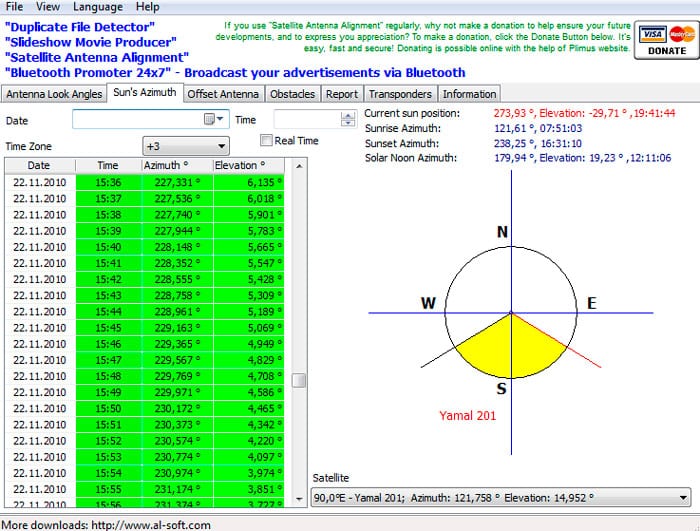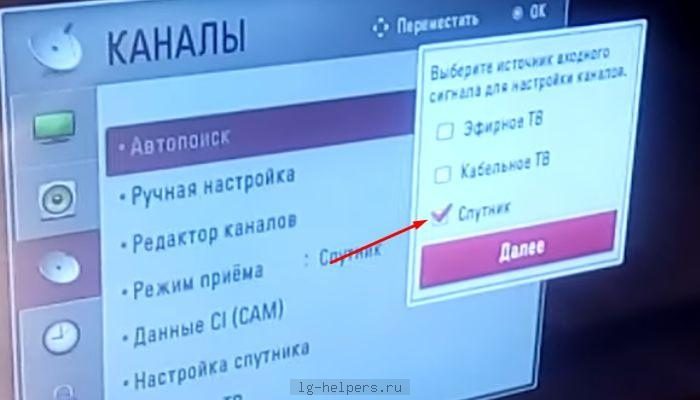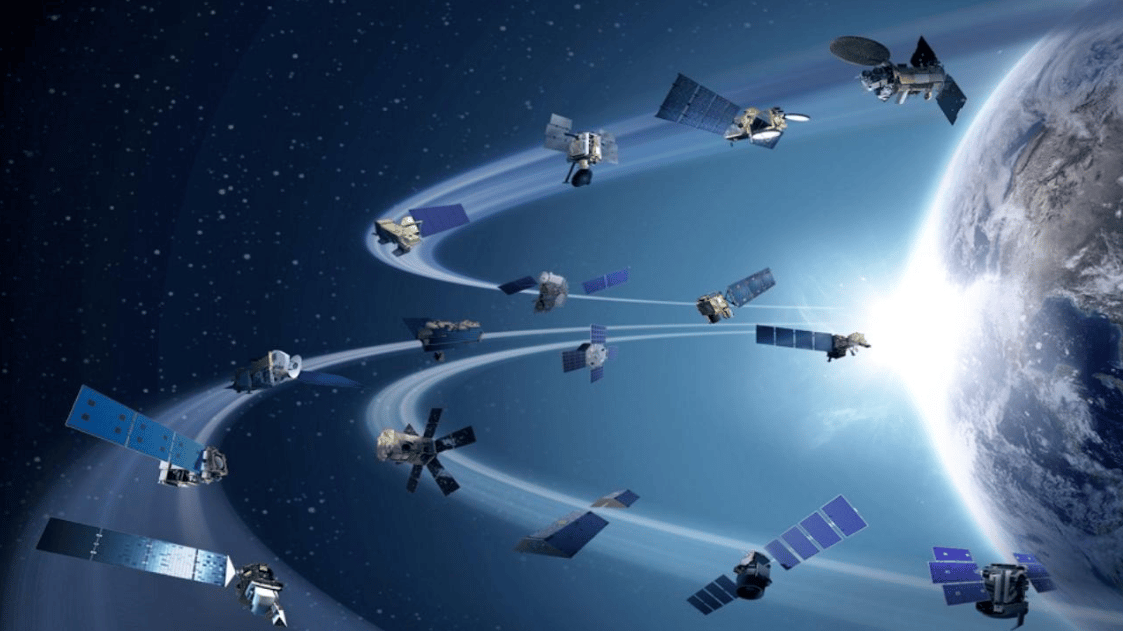The CI module (CI+ CAM module) is a slot located on the back of the device. This system allows the user to provide access to previously encrypted content delivered via
satellite TV . This is relevant when there are unavailable channels, or there is some database that you need to open access to, for example, films or animations.
This abbreviation stands for Conditional Access Module (ci cam conditional access module), while the modular element itself is inserted into a special CI (common interface) slot.
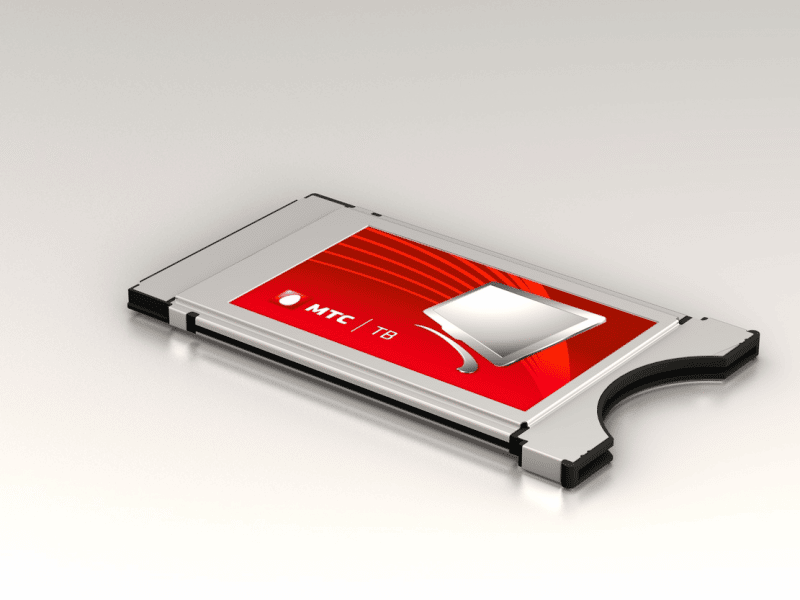
Сam MTS module
- How it works
- Are all TVs equipped with a cam module
- Advantages of using a cam module for a TV
- How does decoding work?
- How to connect a cam module to a TV: installation and configuration
- Installation via CI adapter
- Varieties of CAM modules and CI adapters
- Missing ci cam module and other errors – how to solve problems
- Missing cam module
- Scrambled channels
- CAM module for a TV without a monthly fee – where to get and how to set it up
- Pros and cons
How it works
It is planned to place some smart card in the CAM module
for subsequent decoding, which is provided by a satellite or cable TV provider.
Are all TVs equipped with a cam module
As a rule, the CAM module is included directly with the TV set. But it can be noted that not all TVs are equipped with this device. In the event that a modular element is not available, it will need to be purchased separately in the future. Alternatively, service providers will be able to provide this equipment directly with the service itself. However, it is often offered for rent for very little money.
Advantages of using a cam module for a TV
The main advantage is that when there is a built-in cam module, the amount of equipment required for broadcasting television is minimal. Then you do not need a set-top box for receiving
digital TV , as well as a tuner used to broadcast satellite television. The benefits also include:
- Reducing the equipment used, taking into account the fact that the cam TV module directly takes up a lot of space.
- There is no need for an additional outlet through which the tuner or set-top box is connected.
- You can easily use one control panel, you do not need a second one, as happens when broadcasting television with a set-top box.
- No other cables are used to provide the broadcast.
- There are no other blocks, the presence of which can greatly affect the quality of the picture and sound.
- No need to shell out solid money for the purchase of additional equipment.
- Just set up and connect.
How does decoding work?
Delivery of content within digital television is carried out directly in encrypted form. To unlock this signal, you will need a code that is changed by the provider directly according to the above algorithm. The transfer is carried out from a decoding smart card, which is issued by the provider directly upon purchase of the service. Channels that are specially paid, as well as those included in the tariff plan, will be unlocked in the future. Other channels will remain directly closed. To unlock, you additionally need to take care of special tuners. These signals are received for cable TV in the DVB-C / DVB-C2 standard, while for satellite –
Other channels will remain directly closed. To unlock, you additionally need to take care of special tuners. These signals are received for cable TV in the DVB-C / DVB-C2 standard, while for satellite –
DVB-S / DVB-S2 .
How to connect a cam module to a TV: installation and configuration
Depending on the specific model, the cam module can be connected directly through the CI slot or through a separate adapter supplied directly with the TV. A modular device is installed on the back of the TV: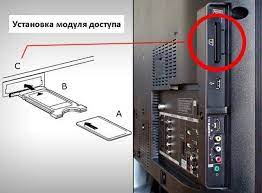
- Insert a smart card providing conditional access into the module.
- Check if the card is correctly installed, in particular, the chip contacts should be directly directed strictly to the front side of this module.
- This card is not purchased together with the modules, it must be paid for and received from the TV service provider.
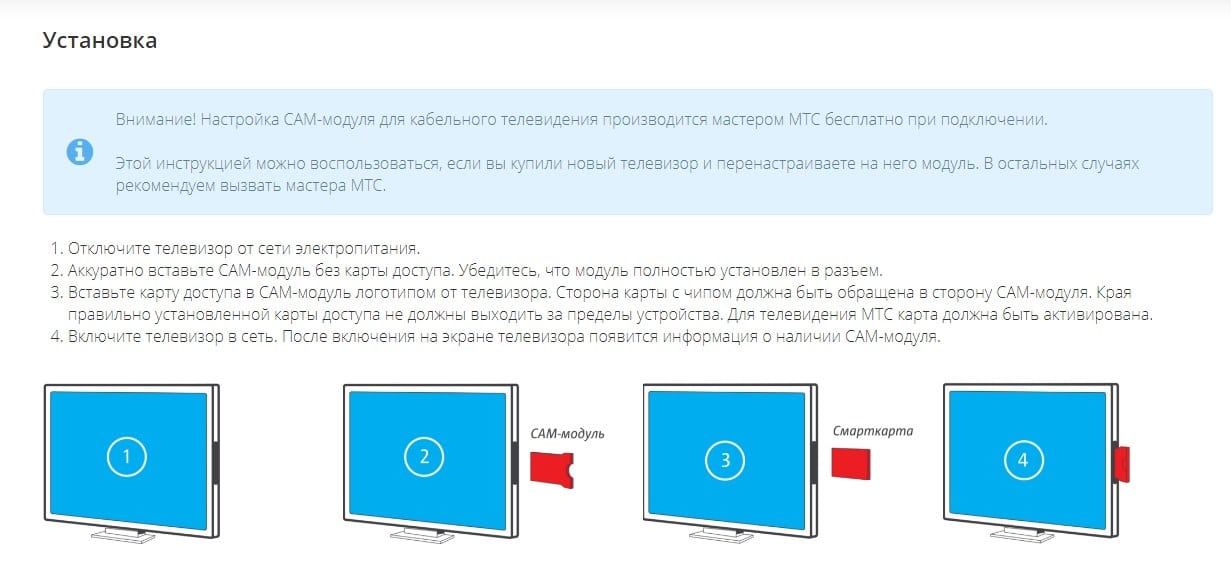
Installation via CI adapter
An adapter is supplied with the TV. If the item is lost, you can purchase it at a special service center. The installation process looks like this:
- On the rear panel of the TV, you need to remove the sticker at the place where the adapter is installed.
- The adapter is installed with contact elements in the holes provided for this.
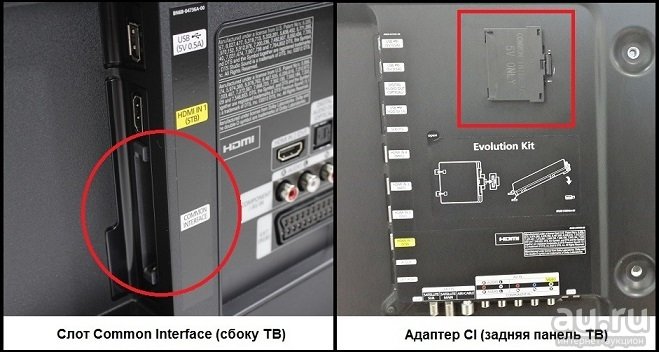
- By pressing down on the adapter, you can easily connect it to the connector.
- Make sure that the element is connected tightly enough and, at the same time, will not stagger.
- Insert the access card into the appropriate module.
- You will need to make sure that the card is connected correctly, taking into account the orientation of the metal contacts of the card.
- The card itself is purchased separately from the provider of this service, the provider.
- The module element with the inserted card is connected to the active adapter.
How to install and configure the CAM module: https://youtu.be/Y0Ppa1E1utU
It is important to make sure that the module is firmly inserted until it stops and directly with the correct side.
Cam module Tricolor: https://youtu.be/iq_WCuH0NUA
Varieties of CAM modules and CI adapters
Depending on the version of this adapter, one or two access cards can be supported. This is relevant in the case when there is a desire to work with content directly from two providers. In addition to the traditional adapter, you can also find a modification with a “+” sign. This development is a completely updated version of a system product that can provide full protection against piracy. Some additional features for the operator have been implemented, which include:
- Prohibition to record the software product.
- Permission to view media content once.
- Prohibition on the provision of advertising activities.
The modules themselves can be:
- Designed for one system.
- Versatile designs.
Single-system modular elements can only work with one encoding name. They are delivered together with a smart card when the contract is concluded. Universal devices support several different algorithms and encodings. Then installation of a card of various providers is available. At the same time, the devices independently determine which decoding sequence will be relevant in a particular situation. When the user has a universal modular element, it will be enough just to get a card from the provider.
Missing ci cam module and other errors – how to solve problems
Missing cam module
It is enough to check whether the menu item “Common interface” is in the active state. This is done in the following way. For models presented in the F, H, J series (2013-2015), you will need to enter the “Broadcast” menu, and through it select the “Common interface” item. For series C, D, E (2010-2012), it will be enough to enter the menu called “System”, and then exit to the “Common interface” menu. If this item is inactive, you will need to disconnect the TV from the mains. After reconnecting the adapter and model. However, if there is such a possibility, you will need to connect another module to perform the check.
Scrambled channels
When the function is active, but the channels will not be decoded, you will need to perform a similar channel adjustment procedure. Finally, if necessary, you will need to contact the service center to clarify the correct information.
CAM module for a TV without a monthly fee – where to get and how to set it up
In this case, you will need to contact a specialized service that will help you get the necessary cards for your TV.
Pros and cons
For TVs with support for digital television in a particular region, you will have to pay additional impressive amounts in the future. But in addition to such an additional payment, you will also have to pay an additional payment for the module itself. In particular, the fee will often be directly comparable to the cost of a full-fledged receiver. When using a cammodule, TVs will be able to provide not only TV signal reception, but also recording programs and other content, thus creating an up-to-date archive of TV programs. In the future, it is proposed to review the program or even pause it for viewing without stopping.