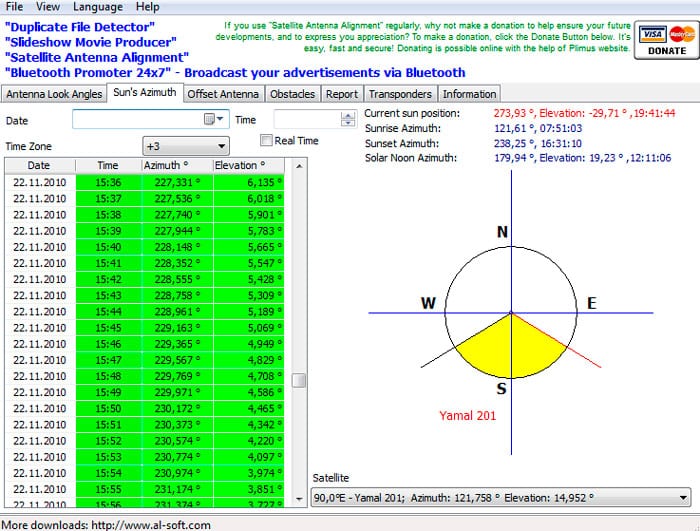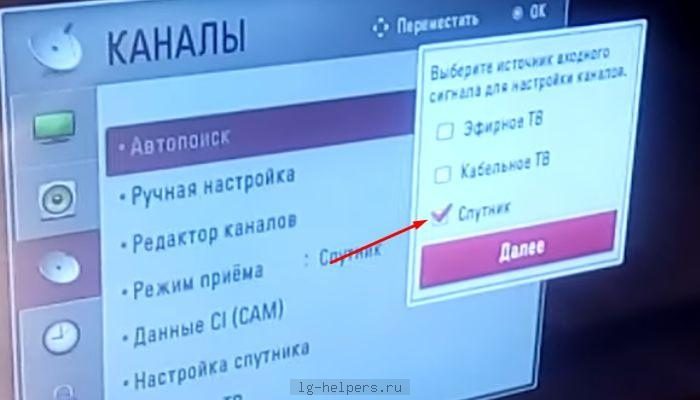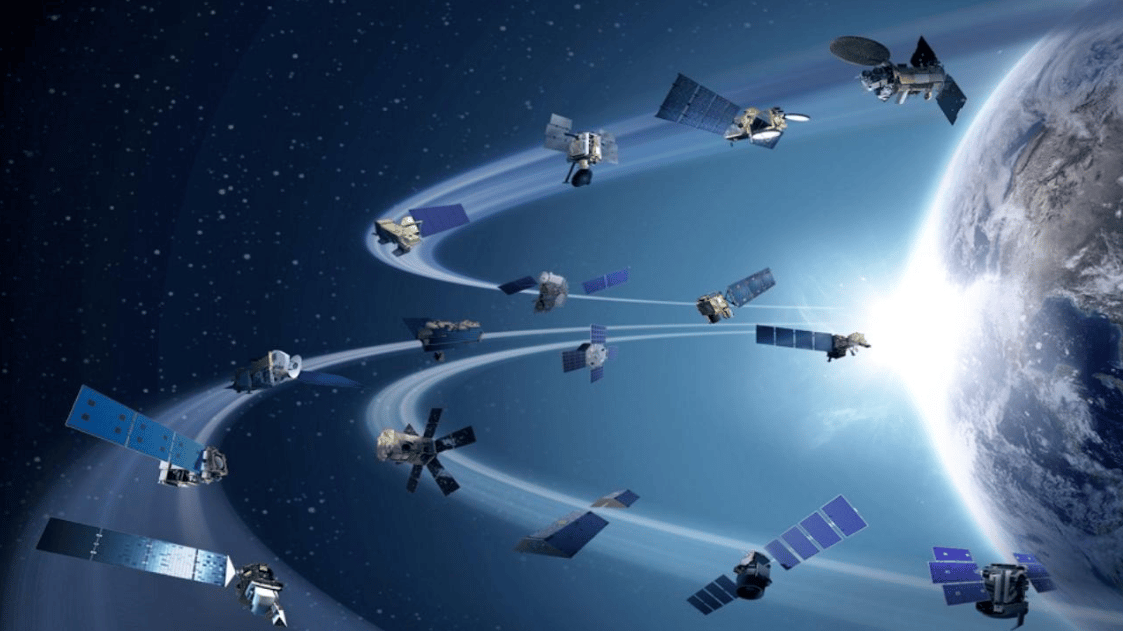When watching
satellite TV , the signal is received from one of the satellites. It goes to the
converter , from which it is transmitted to the satellite receiver. If, for any reason, the user wants to receive a high-quality signal from several satellites, he must use a separate converter for each of them. However, only one of them can be connected to the receiver at the same time. DiSEqC is a switch that is connected between the converter and the receiver. It connects a converter from the desired satellite to view its programs.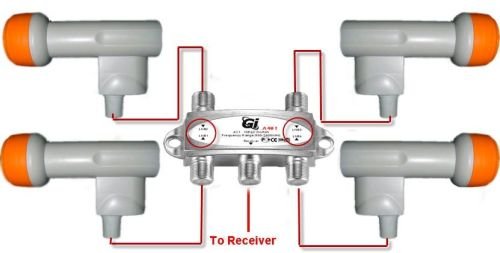
antenna .. This increases the freedom of choice when watching programs.
How does disk work
The device is connected to a satellite receiver and several converters. Usually two or four satellite signal receivers are connected to the DiSEqC. After connecting, the receiver is configured. When using more complex connection schemes, you can significantly increase the number of connected converters.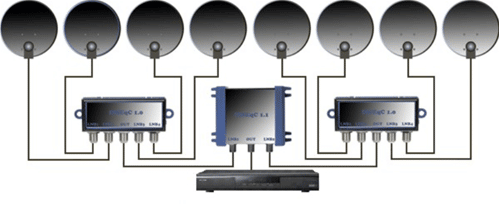
cable length does not exceed 3 meters. Otherwise, the quality of the signal received by the receiver will deteriorate.
During the connection procedure, you must turn off the power to the receiver in order to avoid the risk of damage to it.
What kinds of DiSEqC switches are on the market
DiSEqC 1.0 is the most common type. Such devices can be simultaneously connected to four satellite receivers.
 Setting up DiSEqC 1.1 – how to connect 8 satellites: https://youtu.be/f9lzw5vT-I8 DiSEqC 1.2 additionally works as a satellite dish rotator. It is used to accurately position the antenna to the satellite that is broadcasting. The switch can directly connect converters. Some DiSEqC 1.2 models do not provide the ability to work with other converters.
Setting up DiSEqC 1.1 – how to connect 8 satellites: https://youtu.be/f9lzw5vT-I8 DiSEqC 1.2 additionally works as a satellite dish rotator. It is used to accurately position the antenna to the satellite that is broadcasting. The switch can directly connect converters. Some DiSEqC 1.2 models do not provide the ability to work with other converters. There is DiSEqC 2.X, which provides the ability to receive confirmation when executing commands. Thus, the switch can receive additional information about the devices associated with it.
There is DiSEqC 2.X, which provides the ability to receive confirmation when executing commands. Thus, the switch can receive additional information about the devices associated with it. The DiSEqC 3.X standard has the ability to communicate with peripheral devices. This opportunity has not yet been fully exploited. In the future, it is planned to ensure automatic configuration in this way.
The DiSEqC 3.X standard has the ability to communicate with peripheral devices. This opportunity has not yet been fully exploited. In the future, it is planned to ensure automatic configuration in this way.
How to properly connect DiSEqC and set up the device
Next, we will talk about connecting DiSEqC 1.0 to Amos, Hotbird and Astra satellites.
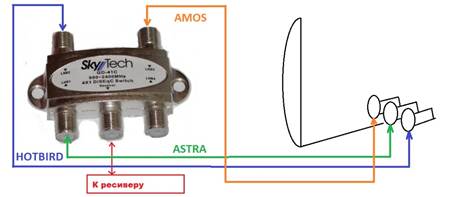
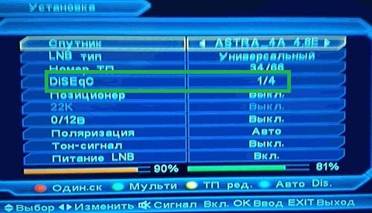 In the DiSEqC line put the fraction 1/4. In it, the numerator is the number of the connector where the corresponding converter was connected, and the denominator is equal to the number of available connectors. Shown here are the parameters for the Astra satellite. Next, configure Hotbird, the cable from which is connected to the second port.
In the DiSEqC line put the fraction 1/4. In it, the numerator is the number of the connector where the corresponding converter was connected, and the denominator is equal to the number of available connectors. Shown here are the parameters for the Astra satellite. Next, configure Hotbird, the cable from which is connected to the second port.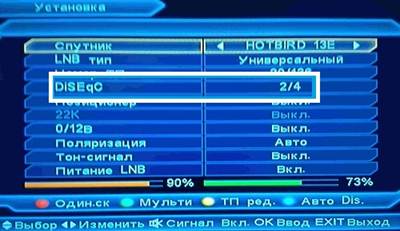 The DiSEqC parameter will be 2/4. The Amos satellite was connected to port 3.
The DiSEqC parameter will be 2/4. The Amos satellite was connected to port 3.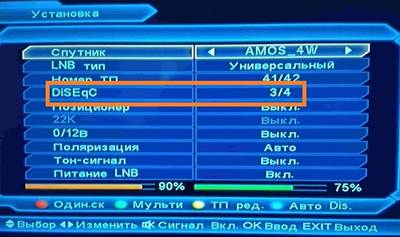 Here the corresponding parameter is 3/4. After the settings are completed, the user will be able to start watching TV programs. The setup procedure for different receivers is similar, but the details may vary. The bottom of the settings screen shows the characteristics of the received signal. The level and quality are shown as a percentage. After the input has been completed, you need to save the settings made. To do this, just press the “Menu” key. If more complex switch wiring diagrams are used, then the denominator of the fraction will indicate the total number of available connectors. If over time the owner buys a new receiver or updates its firmware, then the setup will need to be done again.
Here the corresponding parameter is 3/4. After the settings are completed, the user will be able to start watching TV programs. The setup procedure for different receivers is similar, but the details may vary. The bottom of the settings screen shows the characteristics of the received signal. The level and quality are shown as a percentage. After the input has been completed, you need to save the settings made. To do this, just press the “Menu” key. If more complex switch wiring diagrams are used, then the denominator of the fraction will indicate the total number of available connectors. If over time the owner buys a new receiver or updates its firmware, then the setup will need to be done again.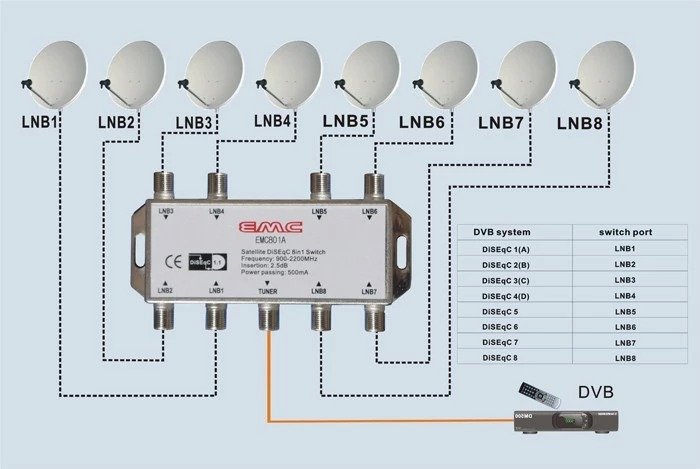
How to choose a Daisik
Before you buy DiSEqC, you need to decide what you plan to use it for. Depending on how many converters should be connected, choose the type of device and the connection scheme. When buying, you need to choose a reliable manufacturer. For example, for this you can focus on the most famous brands. The very first models could only be connected to two converters. Now this number of connectors is considered insufficient. The most commonly used DiSEqC 1.0, which is designed to work with four devices. There are options with six or eight outlets. Since the differences in price between them are insignificant, it is better to purchase the latter.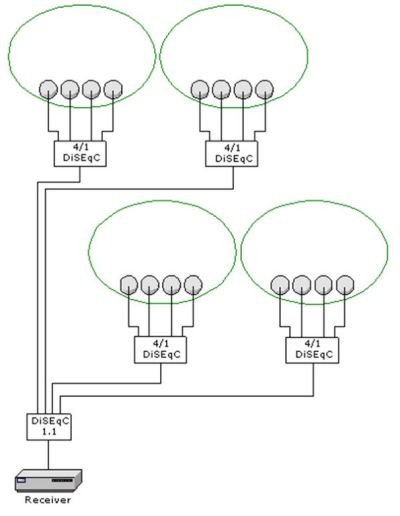
 Commutateur-diseqc-16 – switch for 16 outputs
Commutateur-diseqc-16 – switch for 16 outputs
Possible connection problems
The use of DiSEqC allows you to simultaneously have access to several satellites. However, sometimes after connecting through this switch, the signal completely or partially disappears. This may be due to the following issues:
- The most likely reason may be poor reception quality . Therefore, it is important to check the accuracy of the antenna alignment. You need to make sure that it is correctly located and that there are no obstacles in the signal path.
- In some cases, the cause may be that the cable is not inserted neatly . To check this, you will need to check each connection.
- Sometimes reception problems can occur due to the fact that the user forgot to pay for paid channels . In this case, you need to check the balance and enter the required amount for payment.
- If the antenna has been in use for a long time, and the DiSEqC is installed outside, then the possibility that it could be damaged by bad weather cannot be ruled out .

Questions and answers
Question: “If a user has purchased a satellite dish and wants to receive signals from two satellites, can he not buy a second one for this?” Answer: “With the help of
multifeed , you can tune the antenna to two or more satellites. The number of converters used must match the number of broadcast satellites. Each of them is connected to the DiSEqC device, and through it to the satellite receiver. Then the reception of the channels must be adjusted.
Question: “What should I do if several satellites are connected, but the signal received from them is not of sufficient quality?”Answer: “In this case, you need to do one of two things: fine tune each of them or increase the size of the antenna. In some cases, you need to remove an obstacle in the signal path. For example, if a tree obscures it, then the satellite dish needs to be placed in a different place.