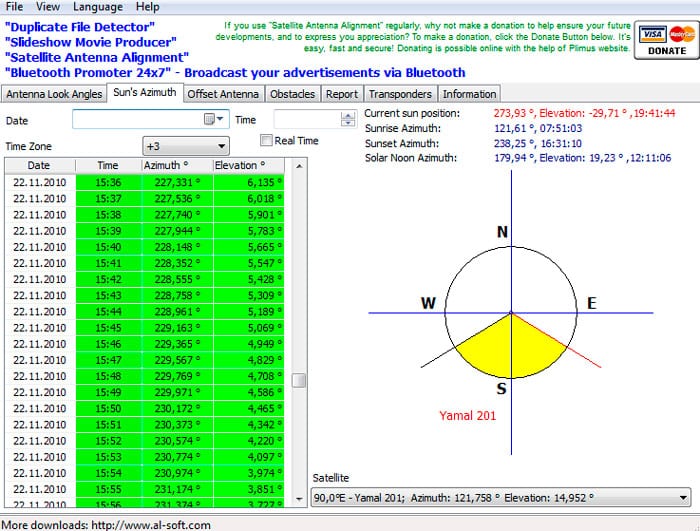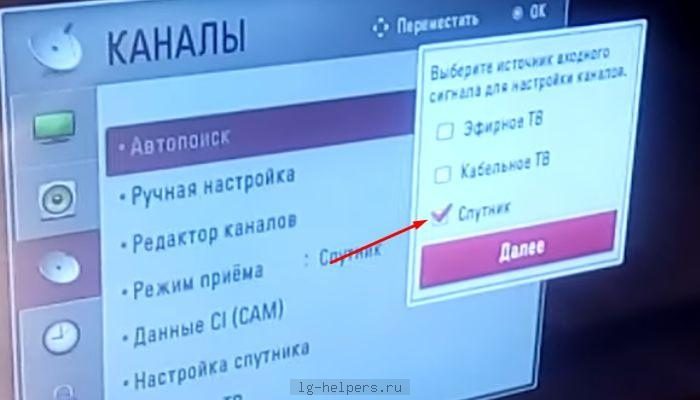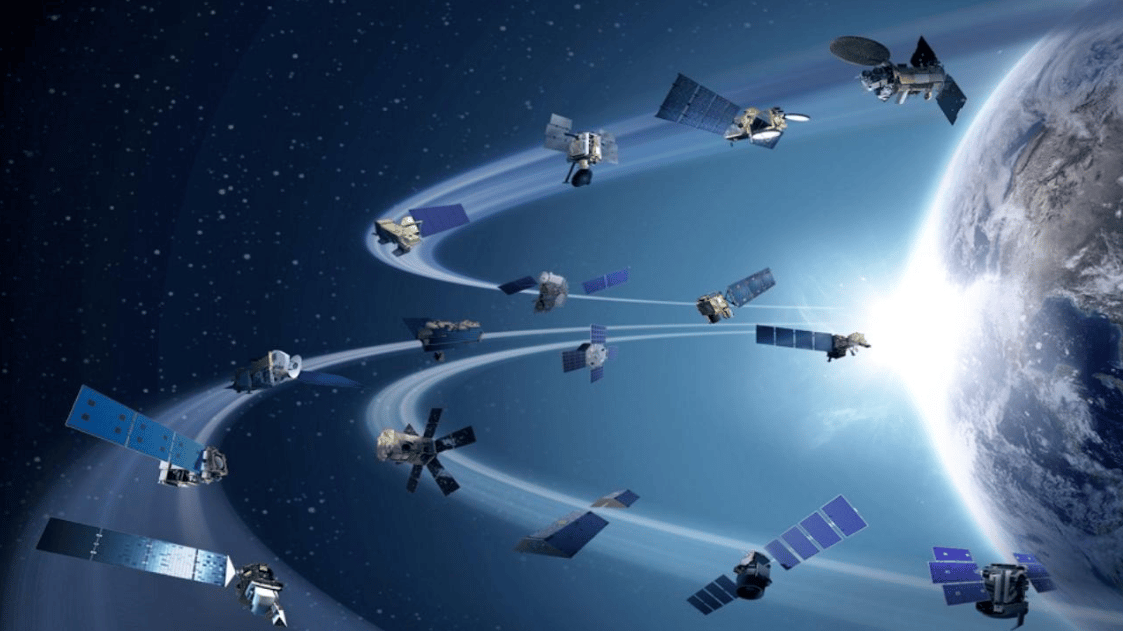When the user hears the abbreviation DVB, he may not always know what is meant. This abbreviation stands for “Digital Video Broadcasting”. DVB S, DVB S2, DVB T,
DVB T2 , DVB C are usually mentioned. Additional designations indicate the method of receiving channels. DVB T and DVB T2 provide terrestrial television reception. DVB C works with
digital television . The abbreviations DVB S and DVB S2 refer to
satellite television . The DVB S2 standard is a newer and more advanced version compared to DVB S.
What is the difference between dvb s and s2 standards
Each TV is capable of working with the standards specified by the manufacturer. This means that from a technical point of view, by connecting the cable from the appropriate source to the appropriate connector, the television receiver can provide high-quality reception of the signal source. In practice, receiving video is complicated by the fact that the quality of the incoming signal may not be high enough. This will not allow you to get a good picture and sound. For example, such a situation occurs if the tuning to the satellite is done poorly. Another problem is related to channel encryption. In some cases, in order to be able to view certain programs, you need to pay for them to the provider. It will issue either a receiver capable of providing their reception or
a CAM card, which will automatically decrypt the video and make it available for viewing. The use of DVB S2 provides users with the following benefits:
- DVB S is the most common standard for watching satellite TV. The high quality of the display makes more and more serious to the nodes that provide reception. DVB S2 provides higher quality reception.
- Some channels broadcast only in DVB S2. Being able to view only DVB S, you cannot access them. Thus, if the user wants to have access to modern broadcast channels with high quality, he will need to focus on using the new option.
- Information transfer speed is 30% higher.
- Using DVB S2 the user gets access to more HD channels.
Using the new standard is more economical in terms of energy costs.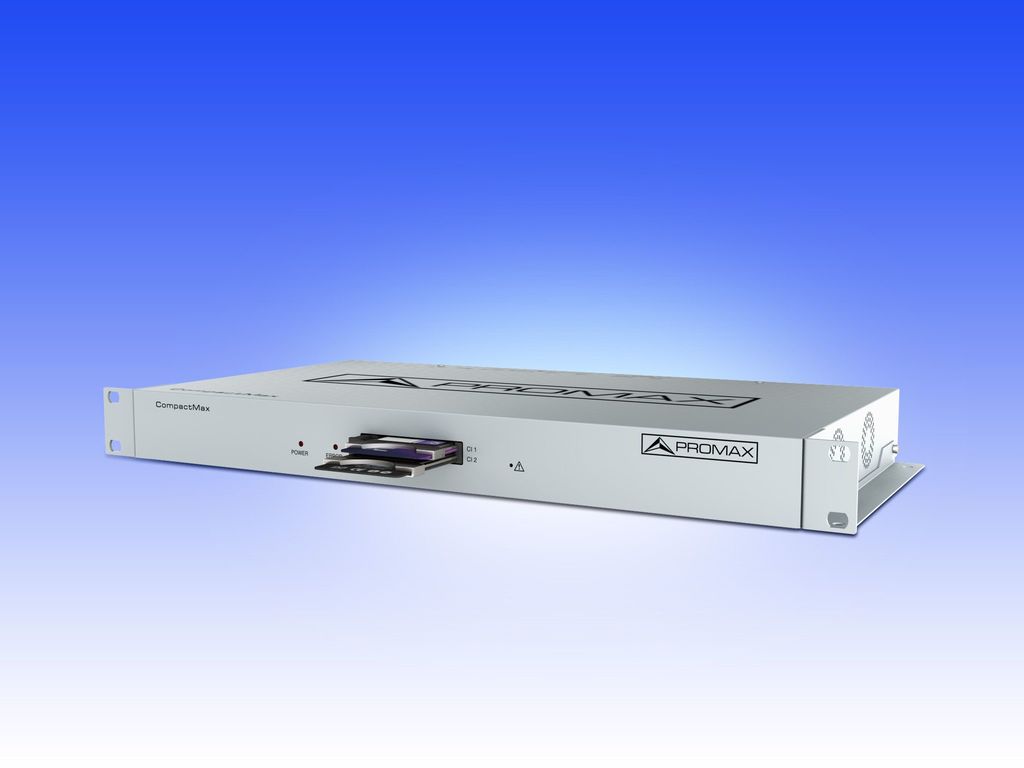
What is a DVB S2 tuner capable of?
The DVB S2 tuner has a higher quality of work. It can provide the owner with the following benefits:
- It can easily support viewing in the DVB S2 standard along with conventional TV.
- The standard in question is, unlike DVB S, two-way. It not only allows you to receive information from the satellite, but also transmit it in the opposite direction. This allows you to use it to receive satellite Internet access.
- This tuner allows other devices to connect to the Internet.
- Reduces the level of distortion when receiving a satellite signal.
- Eliminates the risk of freezing while viewing an image or sound.
Communication using this option is faster and more reliable. If there is a built-in tuner, this makes it possible to view non-encrypted channels. Typically, these are no more than 10 percent of their number. To view the rest, you will need to purchase a CAM card from the provider. If the settings are made correctly, it becomes possible to view open channels from several providers. This allows access to a significant number of transmissions. By purchasing a TV with a built-in tuner, the user saves on the purchase of a receiver. Additionally, this reduces the use of extra wires in the apartment. The disadvantage of DVB S2 is still its low prevalence. At the same time, the number of such channels is constantly growing, making the connection more and more profitable.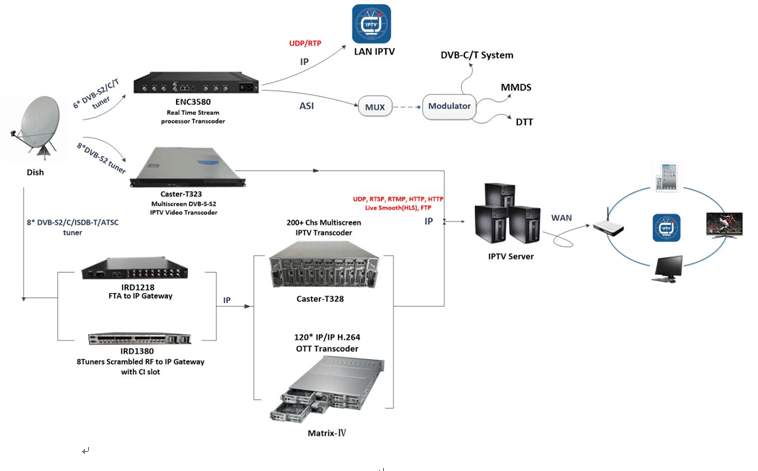
How to connect and set up satellite TV via the DVB S2 standard
To connect satellite television, the user must decide whether free channels are enough for him. If he expects to expand his capabilities, it is necessary to select a suitable provider and determine which package he plans to purchase. Before connecting directly, you need to do the following:
- Contact the provider and sign an agreement with him.
- Get a CAM card from him to access the selected package of channels.
- If necessary, you need to purchase a receiver that supports DVB S2.
- Insert a smart card into the appropriate slot and register it with the provider.

- On the back of the TV, you need to insert the cable from the satellite dish into the socket intended for it on the back.
- In order to set up channels, you need to start their search.
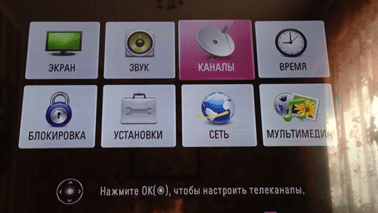
- At first, only one work item with the word “Search” will be visible in the settings.
- Next, you will need to specify the source of the signal. As you know, television broadcasting can be terrestrial, satellite or digital. In the case under consideration, it is required to indicate that we are talking about satellite by checking the appropriate line.
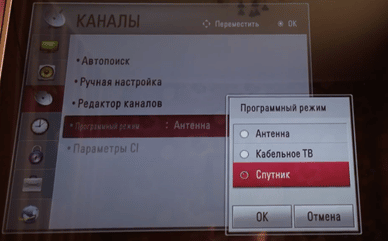
- Each satellite channel is associated with a specific satellite. You need to specify which one and set its parameters.
- On the satellite selection screen, you can navigate through those that are already in the TV’s memory. For each of them, you can see the name and frequency used. If you click on the “Change satellite settings” button, you can adjust its parameters. The page will indicate the quality of the signal received from it. If necessary, you can add a new satellite by clicking on the appropriate button.
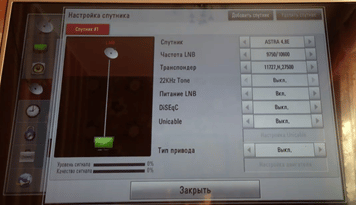
- Next, you will need to specify the parameters for the search. There are three options here: “Skip encrypted channels”, “Search for a network” and “Blind search”. All three fields can be left unchecked.
- You need to click on the “Run” button. After that, the channels will be searched for some time. The user can wait for the end or abort it. In both cases, the found channels will be saved.
After the scan is completed, you can open the settings again and go to the “Channels” section. If necessary, you can view the list and their parameters, as well as perform the final editing of the channel settings.
Possible setup problems
Here is how the setup is done in most cases. Usually it happens automatically, making it possible to start watching TV shows in the near future. However, sometimes problems can occur during the setup process. The most common of them are the following:
- Incorrectly tuned antenna . If it is not directed accurately, it will cause a sharp drop in signal quality. If the user encounters this, he must ensure that it is directed correctly .
- Using the receiver – errors are possible when connecting it .
- Sometimes the card provided by the CAM provider does not provide good contact . In this case, you need to correctly place it in the connector.
- Sometimes the TV uses outdated firmware . In this case, it must be updated to the latest.
- In some cases, signal problems may occur due to a technical failure of the transmitter . In this case, it is recommended to call the provider and clarify the situation.
Usually, when properly connected, problems are due to random circumstances. To find a solution, you need to check the set parameters or the serviceability of the existing equipment again.
How to find out if the TV has a satellite tuner
Information about the presence of a satellite tuner is contained in the technical documentation for the TV. You can see it yourself or go to the manufacturer’s website and study the data presented there.