Connecting
satellite channels allows you to watch movies and get access to exciting TV shows. In many parts of the country, most of the available channels are satellite broadcasts. Knowing how to use the smart card, the user can access new and interesting channels.
- What is it and what does the conditional access module look like
- Why do you need a smart card
- How it works
- Pros and cons of this solution
- How to connect a smart card to a TV
- KAM module
- Console
- Smart cards of Russian operators Rostelecom, NTV, MTS, Tricolor – features, services, prices
- Setting up and activating a smart card TV
- Channel setup
- Smart card errors on TV Samsung, LJ, Sony, Philips
What is it and what does the conditional access module look like
In order to take advantage of the possibility of access to satellite TV channels, it is necessary to prepare the appropriate equipment. It should include the following:
- Antenna for satellite reception.
- Converter .
- Smart card , with which the user gets access to satellite broadcasting.
- May require CAM module or receiver .
 A smart card is a standard size card. It contains a chip that gives access to the display of the corresponding TV channels. With its help, not only opens access to viewing, but also provides the opportunity to enjoy viewing in high quality. For those who need it, information is available in text form. A special slot is required to install the card. The standard solution is to use the Common Interface (cl module) as the connection interface.
A smart card is a standard size card. It contains a chip that gives access to the display of the corresponding TV channels. With its help, not only opens access to viewing, but also provides the opportunity to enjoy viewing in high quality. For those who need it, information is available in text form. A special slot is required to install the card. The standard solution is to use the Common Interface (cl module) as the connection interface.
Why do you need a smart card
The card provides access to high-quality and interesting channels. It is available after payment. The smart card contains information about the user. It ensures that viewing is available only to those who paid for the services. After this plastic is activated and installed, it allows you to enjoy high quality viewing.
How it works
Typically, a conditional access module is provided with an adapter. The card is inserted into it, and the device is connected to the appropriate interface of the television receiver or receiver. After that, the TV can show TV programs paid by the user.
Pros and cons of this solution
Using smart cards allows you to enjoy the following benefits:
- The viewer independently chooses the supplier’s company and the list of TV channels of interest to him. If necessary, it can move to other broadcast packages.
- The client can easily connect or disconnect channels from the prepaid set.
- In most cases, regular program guides are available.
- The user has access to high quality broadcasting. He gets access to watching programs whose picture or sound quality meets the highest standards.
The disadvantages include the fact that when connecting, problems may arise, although rarely.
How to connect a smart card to a TV
An appropriate connector is required for connection. Depending on its presence on the television receiver, the appropriate method is selected.
KAM module
This module is a compact box. An access card is inserted inside it. For the box in the television receiver, an appropriate connector must be provided. After the connection has been made, the viewer can start watching the available TV shows.
- Its use is much cheaper than the acquisition of the receiver.
- The setup procedure is simple and convenient.
- The small size of the module used.
- It is possible to work with the CAM module using a remote control.
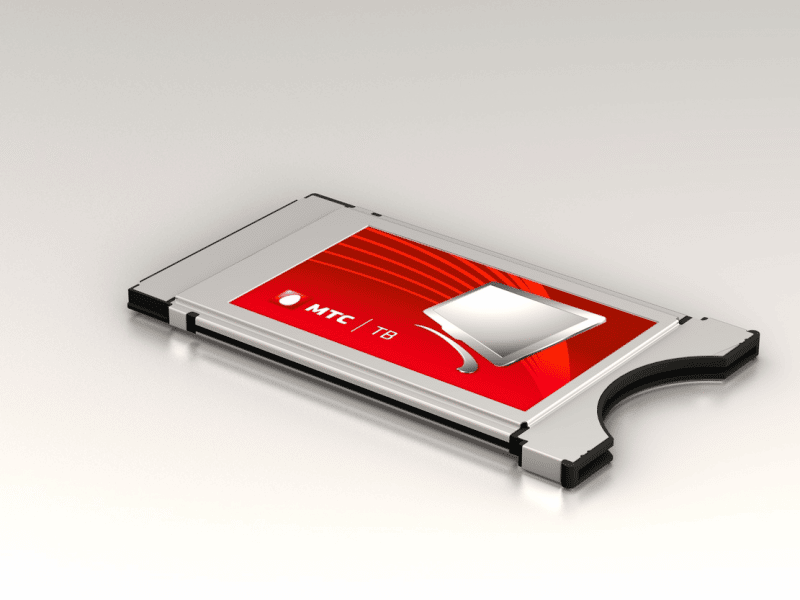
Console
Some TV models do not have the correct connector. In this case, you need to purchase a prefix. Some providers offer branded devices to buy or rent. The receiver is connected in the usual way through the appropriate connector. In such a prefix there is a section for connecting plastic.
Smart cards of Russian operators Rostelecom, NTV, MTS, Tricolor – features, services, prices
MTS uses IDRETO technology in smart cards . The adapter of this company is available for purchase or rent. It can be purchased at any branded store of this company.
 Tricolor Smart Card
Tricolor Smart Card
- As the main option, it is recommended to use the “Basic” package. It includes 25 TV channels of various subjects.
- Football fans can take advantage of the respective theme package, which can include sets of 6 or 2 at the customer’s choice.
- There is a package that is designed for the youngest viewers. Experts have selected 17 of the most interesting children’s TV channels.
- Those who wish can purchase access to a package that includes most of the available satellite channels – 217.
- By purchasing the UltraHD package, the user can enjoy high quality viewing.
Viewers can choose one package or purchase several.
Installing a conditional access module (smart card) Tricolor in a TV:
https://youtu.be/8Qc74Rv1RKI NTV-Plus, having concluded a service agreement, provides for use the equipment necessary for viewing. The VIAccess protocol is used to demonstrate programs. In particular, it is possible to purchase a branded receiver with a slot for connecting a smart card. The purchase of the necessary equipment is available in stores that have been certified by the company. The user can be sure that the equipment he purchased meets the company’s quality standards. Packages are available for customers, for which the most interesting channels of various topics are selected. Additionally, viewers can purchase highly specialized packages. They can be dedicated to broadcasting sports games, watching movies, demonstrating music concerts and other topics.
The purchase of the necessary equipment is available in stores that have been certified by the company. The user can be sure that the equipment he purchased meets the company’s quality standards. Packages are available for customers, for which the most interesting channels of various topics are selected. Additionally, viewers can purchase highly specialized packages. They can be dedicated to broadcasting sports games, watching movies, demonstrating music concerts and other topics.
Setting up and activating a smart card TV
The card is inserted into the switched off TV. Once enabled, it will be recognized automatically. After that, you will need to configure the channels.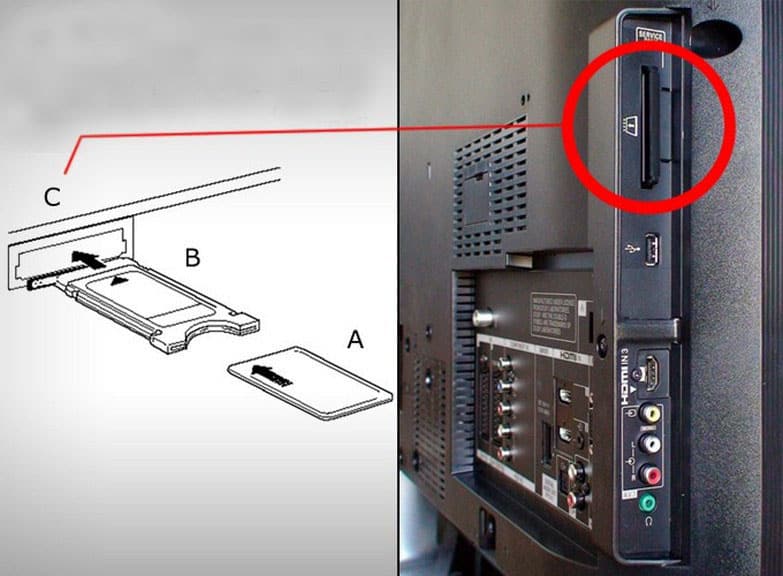 To start viewing, you need to activate. For this, the following methods are used:
To start viewing, you need to activate. For this, the following methods are used:
- By calling the provider’s hotline operator.
- By sending an SMS message.
- Directly from the dealer where the smart card was purchased.
- On the official website of the company.
The exact activation procedure is indicated on the card, the operator’s website or in the contract concluded with the provider.
Channel setup
To make adjustments, use the remote control to open the control menu. Then you need to go to the section designed for auto-tuning.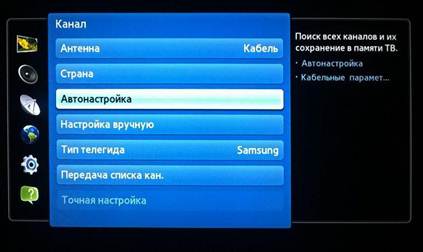 The procedure may vary depending on the brand of TV you are using. In most cases, you need to make a selection of the signal source, then press the button for auto search. After completing the procedure, you can start watching TV shows.
The procedure may vary depending on the brand of TV you are using. In most cases, you need to make a selection of the signal source, then press the button for auto search. After completing the procedure, you can start watching TV shows.
Smart card reader Zoweetek 12026-1:
https://youtu.be/Dxmgl_5FYg8
Smart card errors on TV Samsung, LJ, Sony, Philips
When connecting, the following problems are possible:
- Sometimes a situation is possible when the card was inserted, but there is no access to view . This is possible if the plastic was inserted incorrectly. If this happens, then you need to insert it again. To do this, the card is removed from the slot, turn off the TV. Then turn it on again and carefully insert the card again.
- In the case when the connection of satellite TV channels was successful, but there is no way to watch programs . In this case, you need to contact the provider to find out how to fix the problem.
- Sometimes automatic tuning of TV channels is not available . In this case, you need to do this work yourself.
Cl module or smart card not found Samsung – what to do and how to fix the error: https://youtu.be/uoWx2c_3ODk The receiver does not support the Tricolor smart card, error 8 – what to do and how to fix it: https://youtu.be/_5KSaIZlIzw In some TV models, the card slot is shortened. It is not suitable for inserting a standard size accessory. In doing so, the user should not attempt to use force, as this may result in damage to the connector or card. If the client is faced with such a situation, he must purchase a receiver for this purpose, which provides for the presence of the appropriate connector.




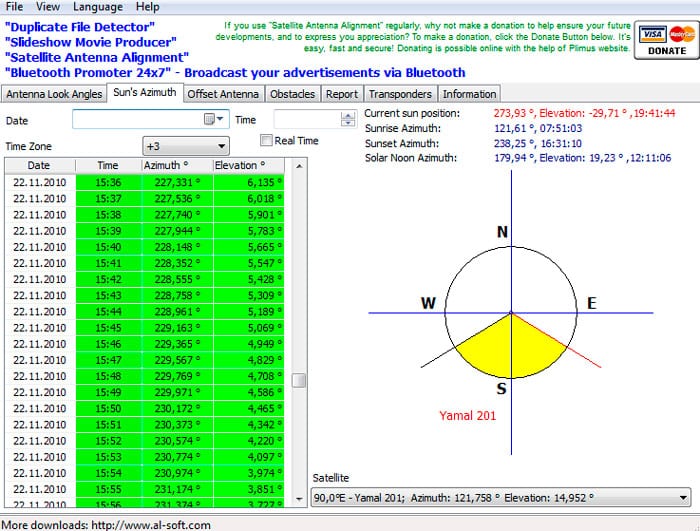
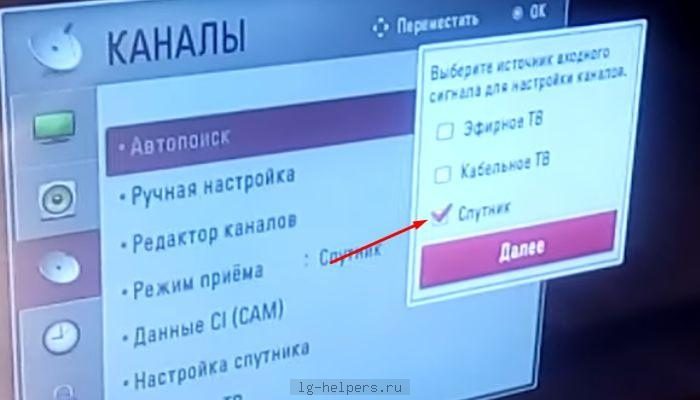
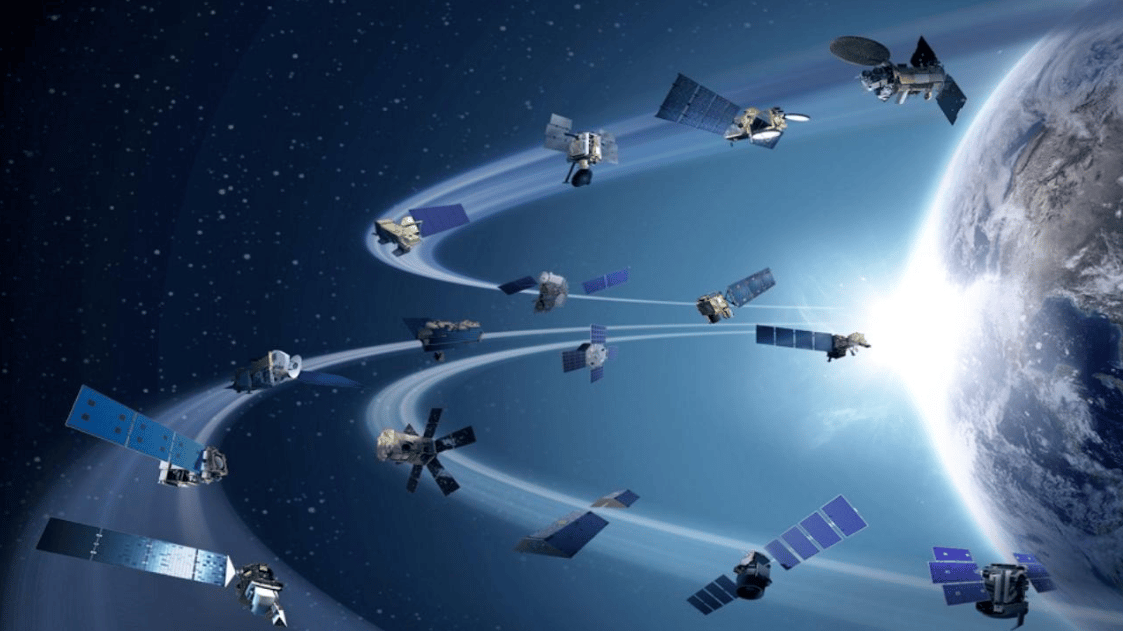


👿