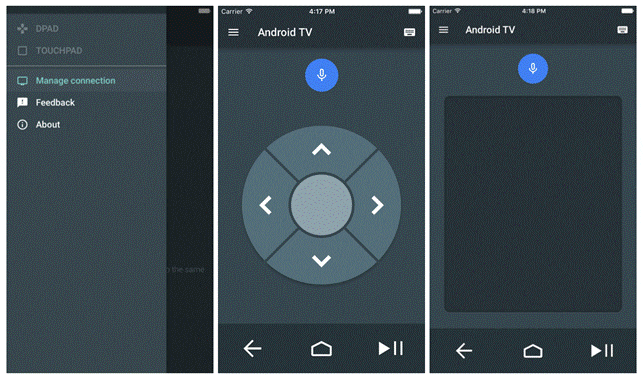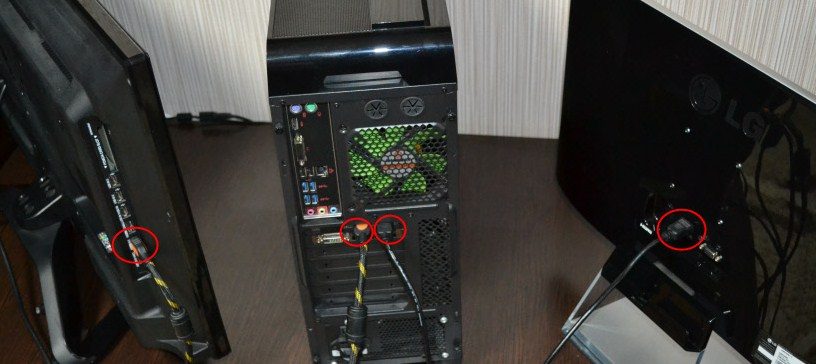Many users strive to provide themselves with comfortable listening to TV programs and use bluetooth headphones. However, not all TVs are equipped with a Bluetooth module. Following the wishes of customers, special adapters (transmitters) have been developed.
- What is a Bluetooth adapter? Why is it needed?
- Pros and cons of connection
- Views
- With battery
- Via USB
- Review of popular models
- Features of choosing a Bluetooth transmitter
- How to find out about bluetooth on TV?
- Ways to connect the bluetooth adapter
- To Samsung TV
- To LG TV
- How to add Bluetooth to any TV?
- Problematic moments
What is a Bluetooth adapter? Why is it needed?
A Bluetooth adapter is a small device that connects to TV equipment in order to transmit sound to wireless headphones or speakers. The adapter has a small size, laconic shape. Outwardly, it resembles a power bank or a USB flash drive. As of 2021, TV models of all leading manufacturers have built-in wireless modules. But TVs released in 2018, 2019 may not have such modules, not to mention older versions of broadcasting equipment. The bluetooth adapter is connected using:
The bluetooth adapter is connected using:
- 3.5 mm minijack;
- RCA;
- optical audio cable.
The device is powered by the built-in battery or via the USB port of the TV. The principle of the adapter:
- The audio signal goes through the audio output to the adapter.
- In the bluetooth adapter, the signal is encoded and transmitted to the wireless headphones.
Thanks to an external bluetooth device, manufacturers of many companies successfully bypass the ban of South Korean giants Samsung and LG on connecting other people’s wireless headphones to their TVs.
Pros and cons of connection
Before you buy a bluetooth adapter for your TV, you should thoroughly evaluate it. The device has not only advantages but also disadvantages. Pros:
- there are no wires and docking stations to establish communication between the source and the receiver of sound;
- the sound quality is not affected by the acoustic features of the premises, the quality of television speakers and extraneous noise;
- people with hearing impairments can watch TV with loud sound, without disturbing the rest of the household;
- you can watch and listen to TV, moving around the rooms, going about your business.
Minuses:
- the quality and volume of sound decreases if the user moves away from the TV more than 10 m;
- the quality of the signal is affected by obstacles impenetrable to radio waves;
- a certain number of devices can be connected to the adapter (the more it is, the higher the price);
- the sound may lag behind the picture due to the imperfect compatibility of the headphone and adapter.
Views
All bluetooth modules can be divided into two large groups – external and internal devices. They differ in both functionality and connection method. Internal modules are usually used to interact with computer equipment, acoustic devices. They are installed inside the TV, and not every user can cope with such work. But such adapters are durable and practical. Connecting external adapters does not require any knowledge and skills from the user. These are small devices that are connected to a TV through one of the ports – USB, TRS, RCA. They are easy to set up, inexpensive, and safe.
With battery
Such adapters have an addition – an internal rechargeable battery that allows them to work autonomously for 8-24 hours or more. Modules are used in stationary devices and during travel. The battery versions are more expensive than their non-battery counterparts. Before buying such a device, you should think about whether you need autonomy and whether it is worth overpaying for it.
Via USB
Such models are cheaper than rechargeable ones. They are connected to TVs or other equipment via a USB connector. Devices are powered by portable chargers or directly from the TV.
External modules, although inexpensive, are distinguished by their strength, durability (if their manufacturer is a reliable brand), and small size.
Review of popular models
The market is rich in a wide variety of Bluetooth adapters. They differ in appearance, technical characteristics, method of connection, price, and most importantly, in the quality of signal transmission. You shouldn’t buy cheap devices from unknown manufacturers. Such savings are fraught with the emergence of various problems when using the device. Better to give preference to more expensive, but user-proven brands. Popular models of bluetooth adapters:
- TREND-net-TBW-106 UB. Compact device Bluetooth 2.1 with a long range – up to 100 m. Maximum speed – 3 Mbps. Connection – USB 2.0. Price – from 870 rubles.
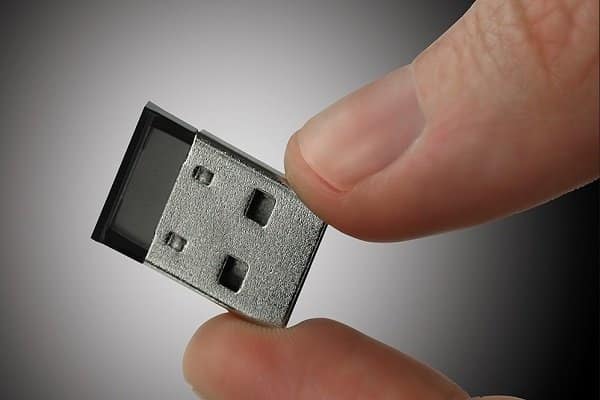
- Gembird BTD-MINI 1. High power Bluetooth 2.0 device. Speed - up to 3 Mbps. Operates at a distance of 20 m. It is connected via a USB 2.0 connector. Price – from 410 rubles.

- TREND net TBW-107 UB. A miniature device to which you can connect multiple devices at the same time. Generation – Bluetooth 2.1. The maximum range is 10 m. Connection – USB 2.0. Speed - 3 Mbps. Price – from 780 rubles.

- ASUS USB-BT 400. A small device compatible with various devices and operating systems. Wireless Bluetooth 4.0. Operates at a distance – up to 10 m. Speed - 3 Mbps. It is connected via a USB 2.0 connector. Price – from 850 rubles.

- HAMA H-49238. The device has a large range (100 m), high power, and has a LED indicator. Generation – Bluetooth 3.0. Connects via USB 2.0. Speed - 3 Mbps. Price – from 1,000 rubles.

- Espada ES-M 03. Inexpensive model with good range (30 m) and easy installation. Generation – Bluetooth 2.0. Connection – USB 2.0. Speed - 3 Mbps. Price – from 400 rubles.

- Mobile data UBT-207 . Works without installing drivers with different operating systems. Inexpensive but powerful. Generation – Bluetooth 2.0. Connection – USB 2.0. Radius of action – 20 m. Speed - 3 Mbps. Price – from 500 rubles.

- HAMA H-49218. A device with an affordable price and automatic driver installation. It has a good range of action – 20 m. Generation – Bluetooth 4.0. Connection – USB 2.0. Price – from 600 rubles.

- Bluetooth B6. Universal model. Bluetooth 2.1 support. Speed - 3 Mbps. Powered by a battery (8 hours). There is an audio output of 3.5 mm and RCA. Price – from 1 950 rubles.

- BTR Bluetooth 5. The most popular model. Generation – Bluetooth 5.0. Can be powered by a battery or other power source. Works at a distance of up to 10 m. Connection – Micro USB. There is a 3.5 mm audio port. Price – from 442 rubles.

Features of choosing a Bluetooth transmitter
When buying a bluetooth adapter, you have to take into account a lot of technical issues. Recommendations for the selection of equipment:
- Bluetooth version. Technologies are constantly improving, generations of bluetooth connections regularly replace each other. Previously, most of the devices supported Bluetooth 1.0, then 2.0. There are now adapters operating at 4.0 and 5.0 speeds. The newer the version, the more powerful the device.
- NFC support. The technology makes it easy to connect the adapter to the main device.
- Range of action. There are adapters designed for 5, 10, 15 m, etc. The greater the range, the further the user can move away from the TV without impairing hearing.
- Built-in battery. Its presence is optional if the user does not want to use the adapter offline. Basically, no battery is needed if the transmitter / receiver is positioned close to the screen.
- The number of connected devices. If the adapter supports Dual Link technology, it is possible to connect two or more devices at the same time.
- Price. The cheaper the adapter, the less chances of high-quality and correct operation. Low-end devices produce poor sound, interfere, and operate intermittently.
Most importantly, you should make sure that the adapter has the same audio-out option as the TV. All technical parameters of the device can be specified in the documentation. Important details are the warranty, equipment, brand, connection methods.
How to find out about bluetooth on TV?
When buying a TV, it’s helpful to find out in advance if it supports Bluetooth. Also, this question may arise in relation to the existing TV. You can find out if your TV has Bluetooth as follows:
- If the TV comes with an intelligent remote control, then it definitely has Bluetooth support.
- If your TV is not equipped with a smart remote control, go to settings. There, select the “Sound” tab, and then “Sound Output”. The presence of the “Bluetooth Speaker List” option indicates that this type of wireless communication is supported.
- In the case when there is no access to the menu, open the instructions or look on the Internet – enter the name of the TV model and find out the question of interest.
- When buying a TV, ask the consultants about the bluetooth connection.
Ways to connect the bluetooth adapter
If the TV is produced by a well-known manufacturer – Samsung, Sony, Philips, LG – it is unlikely that you will be able to connect an adapter from another manufacturer. Branded TVs usually need native devices. The following are examples of connecting bluetooth TVs Samsung and LG.
To Samsung TV
Samsung TVs are renowned for their quality and advanced technology. Connecting wireless technology is not difficult, the main thing is to consistently perform all the steps. The procedure for connecting Bluetooth on Samsung TVs:
- Go to the settings menu. Select the “Sound” tab, and then click on the “OK” button.
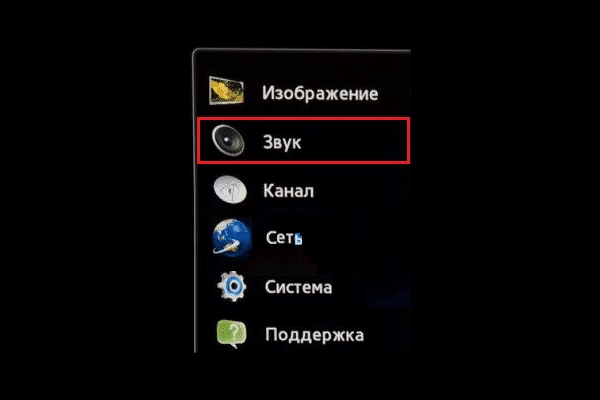
- Click on “Headset connection” or “Speaker settings”. Click the Find My Device tab. Activate Bluetooth on the paired gadget and connect the device to the TV.
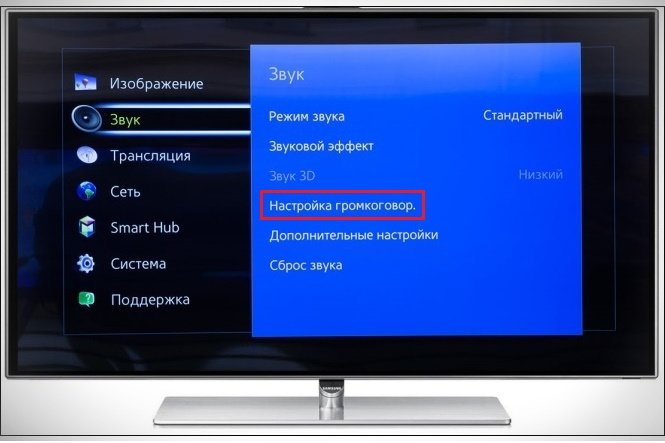
A similar algorithm is suitable for most Smart TV models from the Samsung brand. The differences concern only details.
To LG TV
Smart TVs use webOS. Previously, it only supported audio devices from LG. The third and subsequent versions of webOS allow connecting devices from other manufacturers. The procedure for connecting Bluetooth on TVs “LG”:
- Press the Menu or Settings button on the remote control.
- In the window that opens, select the “Sound” option.
- Check the box next to the LG Sound Sync / Bluetooth tab.
- Click on the “Select device” tab to activate pairing mode on the desired device – it will be detected and connected.
How to add Bluetooth to any TV?
Adding Bluetooth functionality to TV models other than the aforementioned brands is not a big problem. By following the instructions below, even the most inexperienced user can easily cope with the task. Procedure:
- Pay attention to the type of adapter – rechargeable or not. In the second case, connect the device to a power source. Adapters with batteries usually have a low LED.
- Now activate the device to put it into pairing mode. This step depends on the model. Read the instructions for the Bluetooth adapter carefully. Almost all prototypes are activated by turning on the power button for 3-4 seconds until the LED flashes red and blue.
- The next step is to put the TV in the appropriate mode. Go to “Menu”, select “Connection Guide”. Follow the suggested steps here. Then click on the speaker options – the Bluetooth tab will appear. When the TV switches to wireless mode, check the box next to Available Outputs.
If all steps are followed correctly, the Bluetooth function will be added to the TV. After that, you can use to control not only the remote control, but also your own smartphone. Video how to connect Bluetooth function:
Problematic moments
Bluetooth equipment, despite all its advantages, is not immune from malfunctions and other problems. There are several issues that create inconvenience for users:
- Synchronization of devices. The vast majority of Bluetooth TV adapters are supported by a wide variety of devices, and also allow you to connect two pairs of headphones at once. In the latter case, two people can listen to audio at the same time. The sync function often causes problems when setting up two bluetooth speakers. This situation usually occurs if the speakers are not compatible.
- Poor sound quality. The sound transmitted via Bluetooth is noticeably inferior in quality to the sound transmitted via wires or other more advanced wireless technologies. To a large extent, the quality depends on the Bluetooth codecs that are supported on the transmitter and receiver of the signal. Interference from a wide variety of devices can cause problems. Electromagnetic waves interrupt sound. The question is solved in a simple way – by shortening the connecting wire.
- Signal delay. Another common nuisance is sound inhibition. Usually occurs when the choice of the model is unsuccessful or is associated with an incorrect configuration of the equipment.
- Wireless “wired” communication. Bluetooth is characterized as a wireless device. But practice shows that it is not possible to completely eliminate wires. You have to connect the Bluetooth transmitter with wires to the TV or put it somewhere nearby so that the signal is clear.
To exclude the need to purchase a bluetooth adapter in the future as an additional device, it is recommended to provide this moment when buying a TV. If there is a desire to connect a wireless device to the operated TV, you should carefully check the synchronization parameters of the transmitting and receiving equipment.