Plasma panels have replaced old TVs long ago. Modern models already have a built-in tuner for signal conversion. If you continue to use an outdated TV device, then you need to figure out how to connect the set-top box to an old TV to receive digital television. You can connect a digital set-top box to an old TV in several ways [/ caption]
connect a digital set-top box to an old TV in several ways [/ caption]
- Why do users have a problem, how to connect an old TV to digital TV
- Connecting a set-top box to an old TV – all methods are detailed with photos and diagrams
- How to install digital television on a TV without a set-top box – which TVs can and which cannot
- Connecting digital receivers to outdated TVs from different brands
- How to connect a digital set-top box to your LG TV
- Connect Panasonic
- Samsung TV connection
- Problems and solution
- If auto channel search does not work
Why do users have a problem, how to connect an old TV to digital TV
The question related to how to set up a set-top box to a TV set to receive digital television arises if it does not have a built-in signal decoder. To understand if the device has a built-in decoder, it is recommended to read the user manual. It should contain the DVB-T2 broadcasting
standard .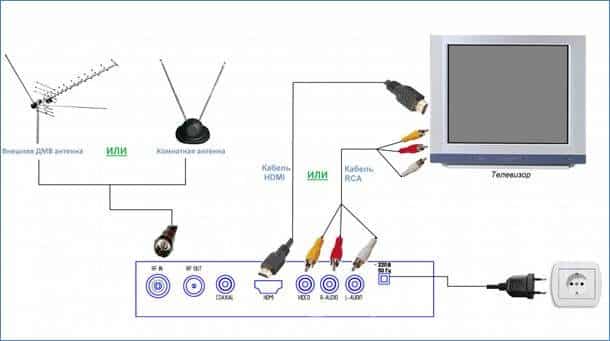
In 2019, Russia underwent a large-scale transition from analogue to digital TV. Since that time, the owners of CRT receivers have lost the opportunity to watch television without a special DVB-T2 set-top box.
Old “boxes” are not able to independently perceive the digital format. And the connected receiver performs several purposes at once and serves to decode the signal, as a dashboard and set up multimedia content. For example, advanced models provide the ability to connect a flash drive. The cost of the DVB-T2 set-top box is in the range of 800-1500 rubles. The price depends on the manufacturer’s rates and the functionality of the receiver. Either way, buying a digital tuner is cheaper than buying a new TV panel. Such a device has all the necessary connectors for connecting to an old TV receiver. However, before purchasing, it is recommended that you match the availability of the corresponding inputs and outputs so that you do not have to use adapters. Otherwise, it is worth figuring out how to connect the input from the HDMI receiver to an old TV through tulips. You should also study the package bundle of the tuner, as it may not include the required cable.
However, before purchasing, it is recommended that you match the availability of the corresponding inputs and outputs so that you do not have to use adapters. Otherwise, it is worth figuring out how to connect the input from the HDMI receiver to an old TV through tulips. You should also study the package bundle of the tuner, as it may not include the required cable.
Connecting a set-top box to an old TV – all methods are detailed with photos and diagrams
The owners of outdated devices are concerned about how to connect and configure a digital set-top box to a TV. This requires the use of additional equipment. It is designed to receive and decode a TV signal. The choice of such a device depends on the broadcast format – cable, terrestrial or satellite. Firstly, an old TV needs a special set-top box for receiving digital TV. So, you need to purchase a tuner to convert a signal to the DVB standard. You can use the RCA connector to connect the connectors. Accordingly, connecting wires will be required. If this is a CRT, you will need to get a special adapter and RF modulator. The F-plugs fit over the end of the antenna cable.
Firstly, an old TV needs a special set-top box for receiving digital TV. So, you need to purchase a tuner to convert a signal to the DVB standard. You can use the RCA connector to connect the connectors. Accordingly, connecting wires will be required. If this is a CRT, you will need to get a special adapter and RF modulator. The F-plugs fit over the end of the antenna cable.  RCA connector [/ caption] The most common way to set up digital broadcasting on an old TV is to use the RCA interface, which almost all outdated models are equipped with. The yellow connector is responsible for receiving the video signal, and the white and red connectors are for playing audio. The disadvantage of this connection method is insufficient bandwidth. Therefore, watching TV programs in Full HD resolution will not work. The sequence of actions when connecting a TV set-top box to an old TV through tulips includes:
RCA connector [/ caption] The most common way to set up digital broadcasting on an old TV is to use the RCA interface, which almost all outdated models are equipped with. The yellow connector is responsible for receiving the video signal, and the white and red connectors are for playing audio. The disadvantage of this connection method is insufficient bandwidth. Therefore, watching TV programs in Full HD resolution will not work. The sequence of actions when connecting a TV set-top box to an old TV through tulips includes:
- Disconnect the TV from the power supply.
- Connect the TV device and receiver together. The plugs must be inserted into the connectors on the panel according to the color.
- Connect the antenna cable to the set-top box to transmit the signal.
- Turn on the TV, press the “AV” key on the remote control as a signal source.
- Tune and save the channels found through auto search.
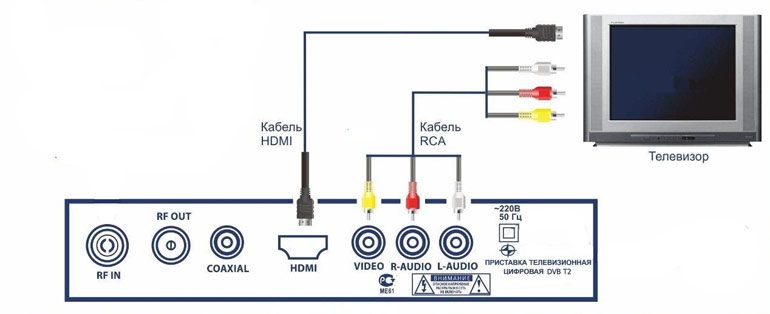 Connecting digital television to an old TV through tulips [/ caption] It is important to position the antenna correctly. It should be deployed towards the repeater. Once you’ve figured out how to connect your digital set-top box to your old TV with three tulips, you can start assigning numbers using the remote control. Another way to connect a digital set-top box to your TV to an old Samsung, Philips or Panasonic TV is to use the SCART socket. This connector is more compact than bells. But at the other end it has tulip-like entrances.
Connecting digital television to an old TV through tulips [/ caption] It is important to position the antenna correctly. It should be deployed towards the repeater. Once you’ve figured out how to connect your digital set-top box to your old TV with three tulips, you can start assigning numbers using the remote control. Another way to connect a digital set-top box to your TV to an old Samsung, Philips or Panasonic TV is to use the SCART socket. This connector is more compact than bells. But at the other end it has tulip-like entrances. Tulip inputs [/ caption] The sequence of actions should be as follows:
Tulip inputs [/ caption] The sequence of actions should be as follows:
- Align the antenna by fixing it to the maximum height and pointing in the desired direction.
- Unplug TV.
- Use a cable to connect the antenna to the connector on the rear panel of the set-top box.
- Switch on the receiver and switch to the “AV” broadcast mode.
 Connecting a digital set-top box to a TV through the antenna input is suitable if the equipment does not support this format. Then you will need to use a special modulator to convert to decimeter range. Previously, the AV cable for a TV box was widely used to carry a two-channel TV signal. At the same time, the image quality did not differ in clarity.
Connecting a digital set-top box to a TV through the antenna input is suitable if the equipment does not support this format. Then you will need to use a special modulator to convert to decimeter range. Previously, the AV cable for a TV box was widely used to carry a two-channel TV signal. At the same time, the image quality did not differ in clarity. The procedure consists of the following steps:
The procedure consists of the following steps:
- Connect the antenna directly to the set-top box.
- Connect the antenna cable to the RF modulator.
- Connect the module to the antenna input on the TV receiver.
After the initial connection, a digital signal will be available. So you can start autosearching channels. After completing the scan, the channels must be saved by pressing the button of the same name. The optimal solution to how to connect a digital TV receiver to an old TV is to use the modern HDMI interface. All new models of receivers and TV panels are equipped with this connector. This port allows simultaneous video and audio transmission so there is no confusion with multiple wires. Some television devices have several of these connectors, and they are located on the rear panel. Using this standard will allow you to enjoy watching TV programs in 1080p quality. The LAN port is present only on set-top boxes with the Smart TV function. This interface is designed for wired Internet connection and interactive TV viewing. IPTV technology does not need to encode the TV signal, so the picture is broadcast in high quality.
Some television devices have several of these connectors, and they are located on the rear panel. Using this standard will allow you to enjoy watching TV programs in 1080p quality. The LAN port is present only on set-top boxes with the Smart TV function. This interface is designed for wired Internet connection and interactive TV viewing. IPTV technology does not need to encode the TV signal, so the picture is broadcast in high quality. To connect the Smart set-top box to an old TV, you will need support for connecting via an Ethernet cable. Otherwise, you need to purchase a TV tuner.
To connect the Smart set-top box to an old TV, you will need support for connecting via an Ethernet cable. Otherwise, you need to purchase a TV tuner.
How to install digital television on a TV without a set-top box – which TVs can and which cannot
If the television device was manufactured later than 2012, then the question of how to set up a TV set-top box for 20 channels on the TV does not arise. Because modern models have built-in decoders that can receive digital channels. For earlier “boxes” you will need to purchase a receiver capable of decoding the received signal. The tuner for broadcasting has become especially popular due to its ease of setup and the absence of a monthly fee. If you use a different broadcast format, you will need to conclude an agreement with the provider.
For earlier “boxes” you will need to purchase a receiver capable of decoding the received signal. The tuner for broadcasting has become especially popular due to its ease of setup and the absence of a monthly fee. If you use a different broadcast format, you will need to conclude an agreement with the provider.
Connecting digital receivers to outdated TVs from different brands
The cable connection diagram is different for TV devices from different manufacturers. Connecting a digital set-top box to a TV through the antenna input, tulips, HDMI port or other interface begins with disconnecting these devices from the power supply.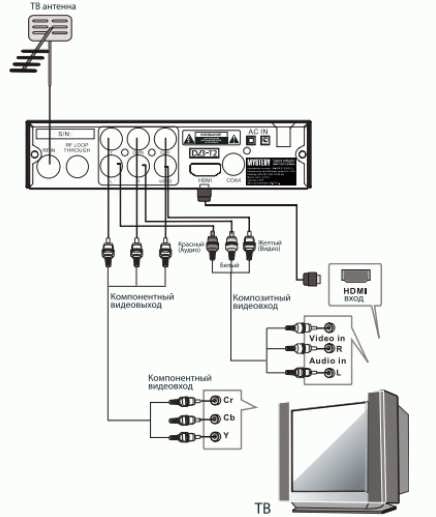 Cable connection diagram to connect a digital set-top box to an old TV [/ caption]
Cable connection diagram to connect a digital set-top box to an old TV [/ caption]
How to connect a digital set-top box to your LG TV
To do this, it is necessary to inspect the rear of the TV receiver for the presence of the appropriate connectors. Then perform the following sequence of actions:
Then perform the following sequence of actions:
- Connect the cable to the appropriate jack on the TV.
- Connect an antenna to the set-top box to receive a signal.
- Connect both devices to the network and start autosearch of channels.
How to connect an old LG TV to a digital set-top box: https://youtu.be/f7x5zxtud_U
Connect Panasonic
The algorithm of actions on how to tune channels on a Panasonic TV is quite simple. The user needs to go to the menu, then select the “Settings” tab. Then go to the item “DVB-C setup menu”. Then select the auto-tuning mode and click on the OK button. When scanning is complete, the first channel found in the list will automatically turn on.
Samsung TV connection
Step-by-step instructions on how to connect a digital set-top box to a Samsung TV through tulips includes:
- Connect the antenna cord to the receiver.
- Combine the tuner and TV panel using the selected cable connection method.
- Insert the other end of the antenna wire marked RF-Out into the socket on the TV.
- Switch on both devices, and select a suitable broadcast source in the TV receiver menu.
- Perform automatic channel search and save the found list.
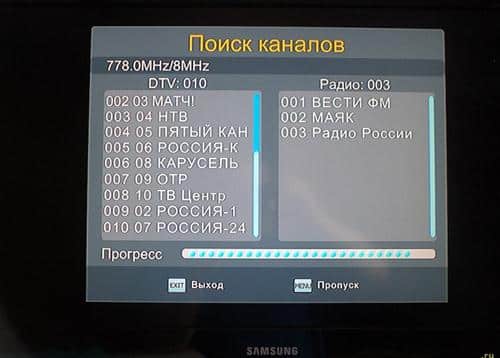 Channel search [/ caption] After connecting the wires, users have a question about how to set up a set-top box for 20 channels on an old TV:
Channel search [/ caption] After connecting the wires, users have a question about how to set up a set-top box for 20 channels on an old TV:
- Switch on the tuner and TV.
- Enter the receiver menu using the remote control.
- Select your country and type of DVB-T2 broadcasting.
- Turn on autosearch and wait for the scan to complete.
- After that, you need to save the found programs.
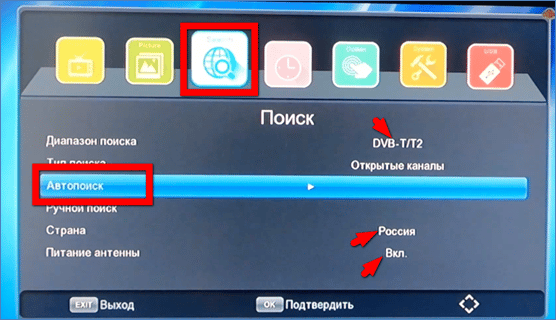 How to connect an old TV to a digital set-top box – video instructions for connecting an old TV to a receiver: https://youtu.be/f7x5zxtud_U
How to connect an old TV to a digital set-top box – video instructions for connecting an old TV to a receiver: https://youtu.be/f7x5zxtud_U
Problems and solution
If, after connecting a digital receiver, the picture starts to freeze or disappear, this indicates poor quality of the TV signal. To fix this problem, relocate the antenna towards the repeater. If the tower is at a distance of 5 km, then you will need to install an additional amplifier. Since the signal quality directly depends on the distance of the antenna. The strength of the transmitted signal [/ caption] It may also be necessary to replace the connecting wires if the contact in the connector burns out during operation. To eliminate this possibility, it is necessary to conduct a visual inspection in order to detect damage to the wires. Another reason may be that the TV cannot be seen by the receiver. Then you need to make sure that the plugs are connected correctly and that their connection is tight. If this does not help, it is recommended to connect the connectors to a different receiver. When the device does not recognize the external device, it is advisable to exchange it at a store under warranty. If the picture on the screen is shown in black and white, this indicates a breakdown of the receiver. This could be due to a weak signal, disconnected wires, or selecting the wrong aspect ratio.On old kinescopes, monochrome reproduction of the picture is set by default. In this case, switch to AUTO or PAL mode. If the channels are completely absent after connecting the set-top box, this is a consequence of incorrect equipment settings. To remedy the situation, you need to re-connect the wired connection. It happens that channels are broadcast and then suddenly disappear. This problem arises as a result of technical work on a TV tower that transmits a signal. In this case, it remains to wait until the interference stops. If only some TV channels are missing, this indicates a change in frequencies. In this case, it is recommended to search again using the corresponding function in the settings of the TV receiver. The lack of sound when there is a picture indicates thatthat the TV does not support stereo audio format. The solution to the problem may be the purchase of an additional adapter.
The strength of the transmitted signal [/ caption] It may also be necessary to replace the connecting wires if the contact in the connector burns out during operation. To eliminate this possibility, it is necessary to conduct a visual inspection in order to detect damage to the wires. Another reason may be that the TV cannot be seen by the receiver. Then you need to make sure that the plugs are connected correctly and that their connection is tight. If this does not help, it is recommended to connect the connectors to a different receiver. When the device does not recognize the external device, it is advisable to exchange it at a store under warranty. If the picture on the screen is shown in black and white, this indicates a breakdown of the receiver. This could be due to a weak signal, disconnected wires, or selecting the wrong aspect ratio.On old kinescopes, monochrome reproduction of the picture is set by default. In this case, switch to AUTO or PAL mode. If the channels are completely absent after connecting the set-top box, this is a consequence of incorrect equipment settings. To remedy the situation, you need to re-connect the wired connection. It happens that channels are broadcast and then suddenly disappear. This problem arises as a result of technical work on a TV tower that transmits a signal. In this case, it remains to wait until the interference stops. If only some TV channels are missing, this indicates a change in frequencies. In this case, it is recommended to search again using the corresponding function in the settings of the TV receiver. The lack of sound when there is a picture indicates thatthat the TV does not support stereo audio format. The solution to the problem may be the purchase of an additional adapter.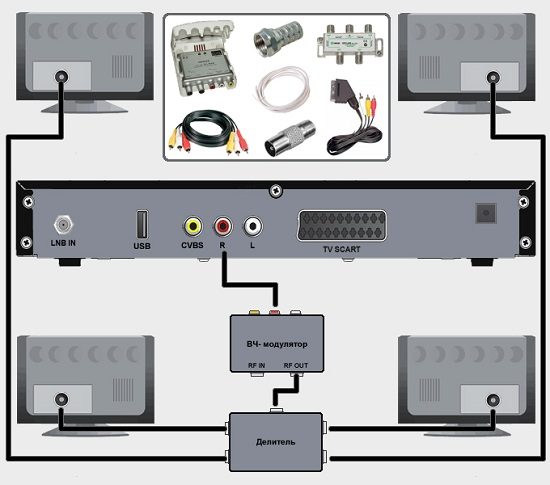 Through the set-top box, you can connect digital television to two old TVs [/ caption]
Through the set-top box, you can connect digital television to two old TVs [/ caption]
If auto channel search does not work
When answering the question of how to manually tune the channels on a digital set-top box 20 channels, you must first complete the connection of cables to the appropriate connectors. This method will help if the autosearch did not return any results. Follow these steps:
- Call up the menu using the button of the same name on the remote control.
- Select the line “Search for channels” in the presented list of settings.
- Switch to manual tuning mode.
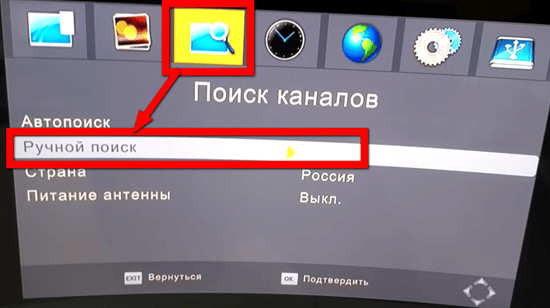
- Specify the desired frequency range depending on the region of residence.
- Start scanning and wait for the process to finish.
- Save the package of found TV channels. They can be swapped or grouped at your discretion.
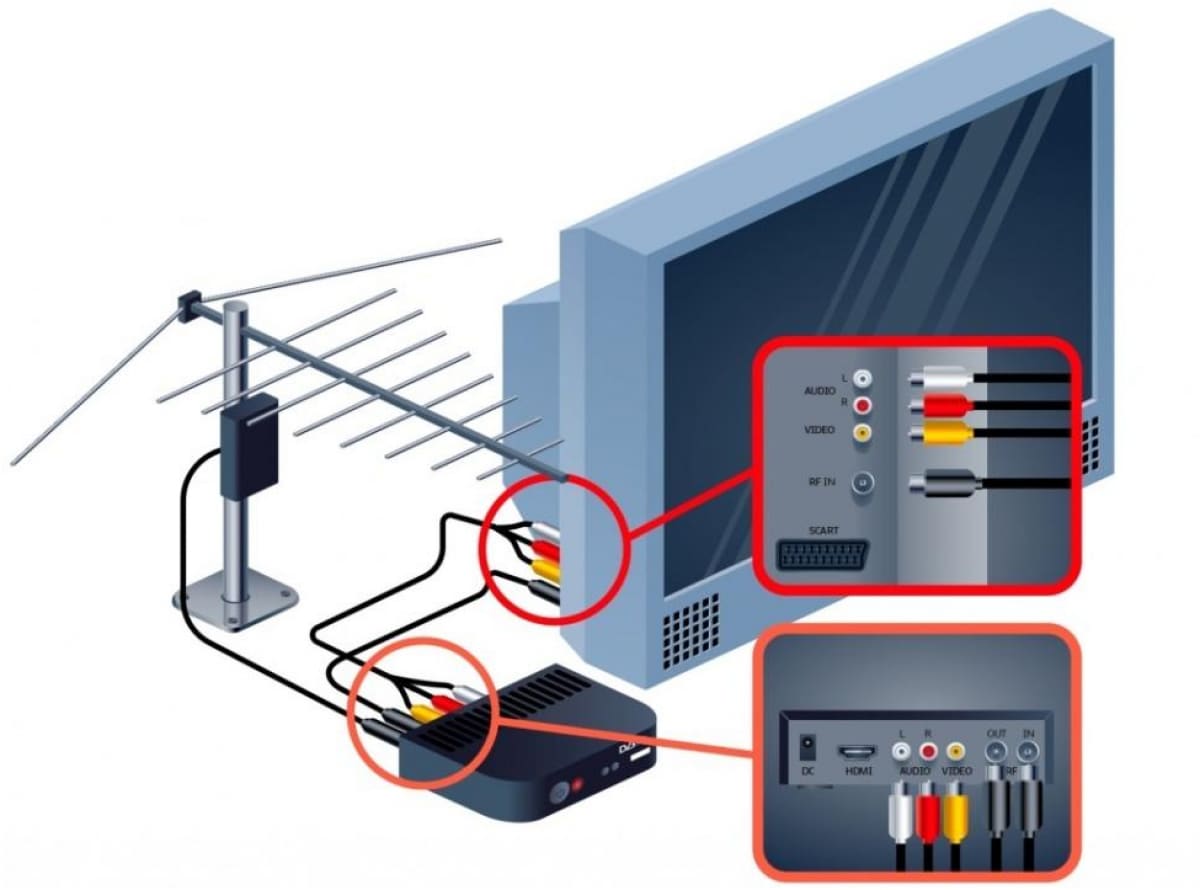
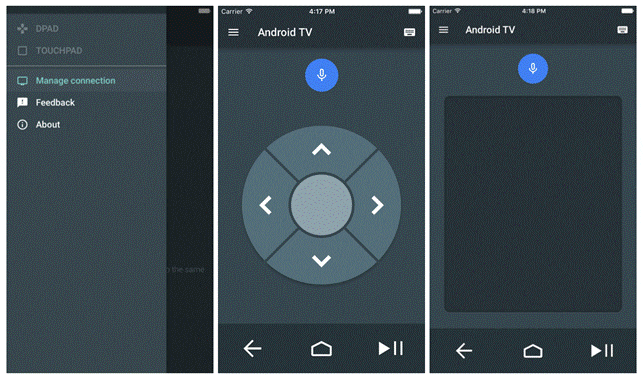






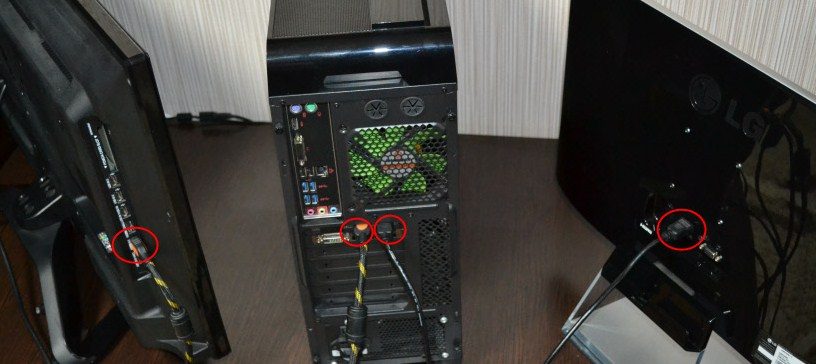
Il mio decoder,non trova canali,e vedo tante voci di configurare il decoder,e non so quale devo scegliere,e nessun tutorial lo spiega