The set-top box expands the capabilities of the TV. Older TVs may not receive DVB-T2 signals. In this format, modern channels are broadcast. In this case, it is worth connecting a set-top box that can decode the digital signal and convert it to analog. There are also set-top boxes for DVB-C (
cable TV ), DVB-S (
satellite TV ) and set-top boxes with combined modes of operation. Smart set-top boxes ( TV-Box ) should be included in a separate category
. They can connect absolutely any TV to the Internet. Ports of a digital set-top box for connecting a receiver to a TV [/ caption] For an average set-top box, they ask about 1200 rubles, or from 300 rubles if you rent this set-top box from a provider that gives you access to channels. The luxury class of consoles starts from 5000 rubles, but for their price they offer wider functionality: Internet access, control from the application on a smartphone and higher image quality.
Ports of a digital set-top box for connecting a receiver to a TV [/ caption] For an average set-top box, they ask about 1200 rubles, or from 300 rubles if you rent this set-top box from a provider that gives you access to channels. The luxury class of consoles starts from 5000 rubles, but for their price they offer wider functionality: Internet access, control from the application on a smartphone and higher image quality.
- What do you need to connect the set-top box to the TV?
- Set of delivery set-top box – cable
- Additional equipment for consoles
- How to connect a set-top box to a new and old TV via HDMI connectors, RCA, SCART
- Old tv
- How to connect a set-top box to multiple TVs at the same time
- Probable problems and ways to solve them
- How to set up channels
What do you need to connect the set-top box to the TV?
Set-top boxes such as DVB-T2 and DVB-S2 need antennas for correct operation. Specifications need to be checked with consultants or people who have experience with these devices: the signal quality depends on the terrain, the number of houses nearby, in which direction the antennas are directed and other factors.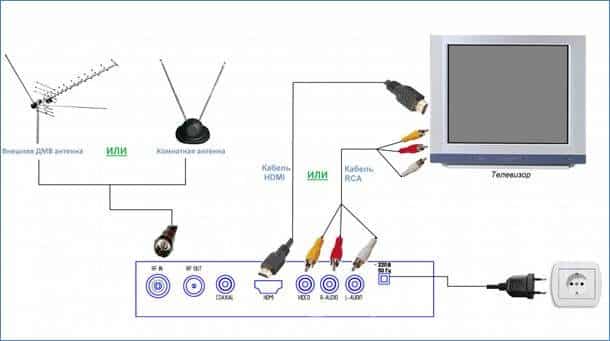 DVB-T2 broadcasting standard [/ caption] Also, do not forget about the antenna cable: its length must be measured in advance, taking into account the small margin for maneuvers. Also, absolutely any set-top box needs a cable to connect directly to the TV itself. It can be either HDMI cable, in the case of new TVs, or RCA or SCART, in the case of TVs over 6 years old.
DVB-T2 broadcasting standard [/ caption] Also, do not forget about the antenna cable: its length must be measured in advance, taking into account the small margin for maneuvers. Also, absolutely any set-top box needs a cable to connect directly to the TV itself. It can be either HDMI cable, in the case of new TVs, or RCA or SCART, in the case of TVs over 6 years old. 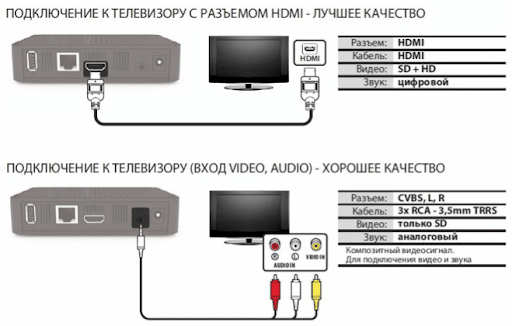 If you connect a digital set-top box via HDMI, the quality will be better than through RCA [/ caption]
If you connect a digital set-top box via HDMI, the quality will be better than through RCA [/ caption]
To determine the type of cable to be connected, you need to look at the back of the TV and check for the presence of the necessary interfaces or check them in the instructions for the TV.
Set of delivery set-top box – cable
In the kit, in addition to the TV box itself, you can see several cables for connecting to various TVs. For example, the set may include HDMI, RCA, SCART and S-Video cables Cables included in the TV set-top box delivery set [/ caption] For HDMI interface there are several versions:
Cables included in the TV set-top box delivery set [/ caption] For HDMI interface there are several versions:
- HDMI 1.2 – allows you to output FHD images.
- HDMI 4 – allows you to output 4K images at a frame rate of 30 fps.
- HDMI 0 – allows you to output 4K images at a frame rate of 60 fps.
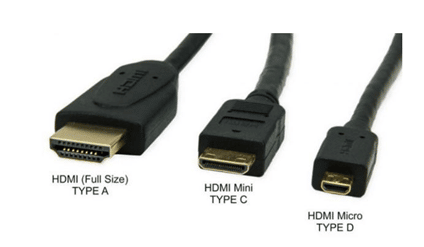 HDMI is a digital interface that allows you to connect the set-top box to newer TVs, and also has surround sound lines. For old TVs, there is an analog SCART interface that looks like a wide rectangular connector, S-VIDEO, which looks like a black connector with a plug in the center and RCA, which looks like three multi-colored (yellow, white and red) tulip plugs.
HDMI is a digital interface that allows you to connect the set-top box to newer TVs, and also has surround sound lines. For old TVs, there is an analog SCART interface that looks like a wide rectangular connector, S-VIDEO, which looks like a black connector with a plug in the center and RCA, which looks like three multi-colored (yellow, white and red) tulip plugs. RCA connector [/ caption]
RCA connector [/ caption]
If you use any of these interfaces, then the maximum resolution will be 768 by 576 pixels, and the frame rate will be limited to 25 fps.
Many TV boxes have USB ports that allow you to connect, for example, a USB flash drive and play any multimedia (music, video, photo). Any flash drive with USB 2.0 is enough to play FHD content in 1920 × 1080 resolution, but for 4K resolution, which is 3840 × 2160, you need a USB 3.1 second generation (gen2) drive with a bandwidth of at least 20 gigabits per second. It is also worth remembering that the set-top box for receiving digital TV channels comes with only a remote control. But a set with set-top boxes for broadcasting a satellite signal also consists of a set of wires, which are required to connect an antenna, and decoders.
It is also worth remembering that the set-top box for receiving digital TV channels comes with only a remote control. But a set with set-top boxes for broadcasting a satellite signal also consists of a set of wires, which are required to connect an antenna, and decoders.
Additional equipment for consoles
If you have never dealt with a set-top box before and do not know how to properly configure it, then you can purchase a set of a set-top box and a wireless keyboard and mouse. Such sets can often be found for premium models, which starts at 5,000 rubles. The mouse will help you navigate the interface of the set-top box faster, and the keyboard will help you type faster. Also, additional accessories include various extension cords, adapters, splitters and splitters, which can be useful for connecting several TVs at the same time.
How to connect two TVs to one digital set-top box Tricolor :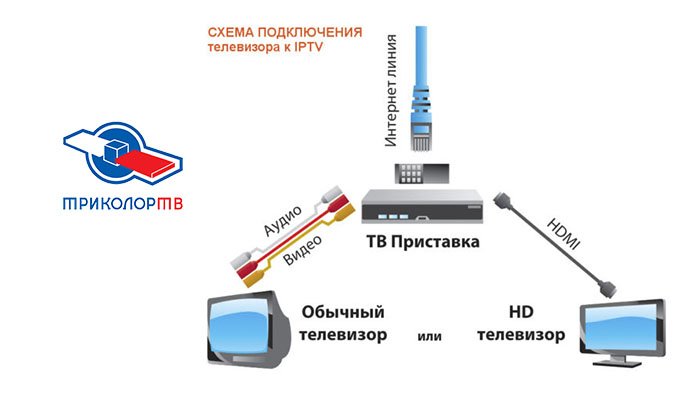 How to connect two TVs from one Tricolor receiver – a new and an old one [/ caption]
How to connect two TVs from one Tricolor receiver – a new and an old one [/ caption]
How to connect a set-top box to a new and old TV via HDMI connectors, RCA, SCART
We connect a modern TV to a TV using the HDMI connector:
- Modern TVs are connected via the HDMI connector, which is located on the back of the TV. You must insert the first end of the HDMI wire into it.
 HDMI TV port for connecting a set-top box [/ caption]
HDMI TV port for connecting a set-top box [/ caption] - The other end of the HDMI cable must be inserted into the set-top box itself. The HDMI port is usually also on the back of the box. If you are going to watch content in 4K resolution, then you need to look at the specifications of the set-top box and TV and find out if they support this resolution. It is also necessary to check the generation of your HDMI cable, since it depends on the generation whether the interface can provide the transfer of content in the required resolution with the required frame rate.
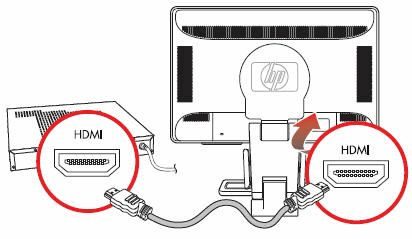
- Plug your TV and set-top box into a power outlet.
- When everything is connected, turn on the set-top box from the remote control or from the button on it, if there is one on the case.
 Set-top box connection via HDMI [/ caption]
Set-top box connection via HDMI [/ caption] - Turn on the TV and select the set-top box as the source. To do this, press the Input button (it can also be called Source – output or source) and select the connected HDMI port.
- If the set-top box is connected successfully, you will see a window for the initial setup of the set-top box. If you see a message about no signal or a black screen, then make sure that the HDMI cable and the set-top box are in good working order, and also check the reliability of the TV set-top box connection to the TV.
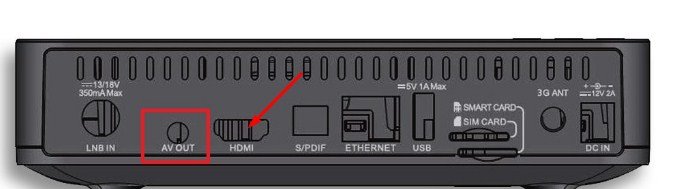 The set- top box is
The set- top box is
connected to the TV using HDMI [/ caption]
Old tv
The previous instructions covered the steps for connecting the set-top box to new TVs using an HDMI cable. If you are connecting a digital set-top box to an old TV, you should pay attention to the connector with which you are going to connect the set-top box to the TV.
- In most cases, the connection is made through the RCA connector , which looks like three plugs in yellow, red and white – tulips. Connect the first end of the cable to the TV and to the set-top box. Make sure that the colors of the connectors on the set-top box or TV match the color of the plug to be connected . If the colors are not marked on the set-top box or on the TV, then insert the plugs at random until you get an image or sound. If you insert the plug into the wrong connector, then nothing will happen – it is absolutely safe for you and for the equipment.
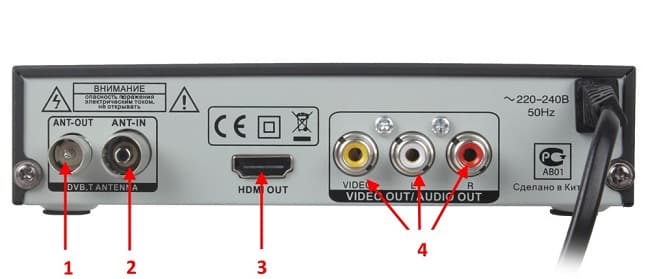 RCA connector [/ caption]
RCA connector [/ caption] - Sometimes you have to make a connection via the SCART connector . It is easy to identify it: SCART looks like an elongated rectangular connector with flat plugs inside. Its advantage lies in the fact that it can only be connected with one side due to its asymmetrical shape, so it is extremely difficult to make a mistake when connecting a set-top box to a TV.

- The third method of connecting a set-top box to a TV is S-Video , a circular connector that is often colored yellow or black. It can be easily confused with the RCA connector, so if you are not sure about the correct connection, then look at the instructions for the TV and set-top box and make sure the location of this connector.

How to connect a set-top box to a Samsung TV step by step – video instruction: https://youtu.be/ZyHYPUSqF3U Also, there are times when the set-top box has only HDMI output, and the old TV has only analog outputs. In this case, you need to purchase a converter that converts the digital signal to analog. Some of these converters may require USB power, which can be obtained by connecting the converter to a USB port on the box itself. How to connect a digital set-top box to your LG TV and tune channels: https://youtu.be/LuMUNZTLb8s
How to connect a set-top box to multiple TVs at the same time
To connect multiple TVs at the same time, it is worth purchasing an HDMI cable splitter. Such a splitter costs about a thousand rubles. It copies the output signal and broadcasts it to all of its HDMI outputs. In the case of using an RCA cable, a divider for the analog signal is required, which costs from 400 rubles. The principle of its operation is similar to the splitter for HDMI, but the quality is much worse.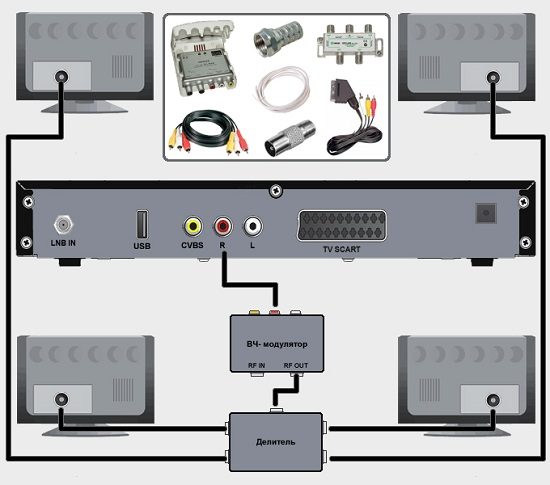 Through a set-top box, you can connect digital television to two old TVs [/ caption] If you want to watch different channels in different rooms, then you can connect several set-top boxes to one antenna. To do this, you will need an antenna splitter that operates at 1000 Hz. It allows all devices to receive the same signal.
Through a set-top box, you can connect digital television to two old TVs [/ caption] If you want to watch different channels in different rooms, then you can connect several set-top boxes to one antenna. To do this, you will need an antenna splitter that operates at 1000 Hz. It allows all devices to receive the same signal. Connecting multiple devices [/ caption]
Connecting multiple devices [/ caption]
Probable problems and ways to solve them
- The image disappears, freezes or crumbles . This is due to the incorrect position of the antenna and its connection to the set-top box. Try relocating the antenna to a different location and check the signal quality.
- The set-top box works, but when you try to turn on the channel, instead of the image, “white noise” or a black screen is displayed . If the channels used to work, but now there is no image, then most likely the channel frequencies are incorrectly tuned. This sometimes happens after a firmware update of the set-top box or a power failure and, as a result, premature shutdown. In this case, re-tuning (searching) the channels will help.

- The image is fuzzy or fuzzy . This problem is caused by the wrong choice of resolution on the set-top box, which is lower than the resolution of the TV.
- The set-top box cannot play a movie recorded on a USB flash drive… Most likely, the set-top box cannot play files in the format in which the movie was recorded. For example, a movie or any other video file that should be played on a set-top box was recorded on a USB flash drive in the .mov extension, which the set-top box cannot play due to software restrictions set by the manufacturer for one reason or another. To solve this problem, you need to convert the original video file to a supported extension using a special program or online service, or download another file with a supported extension. In order to find out whether your TV-box supports this or that extension, read the instructions for it, which should have been included in the package.
 Also, if the TV does not respond to either the buttons or the remote control and does not switch channels, you can reboot the TV using the reset button on the rear panel [/ caption]
Also, if the TV does not respond to either the buttons or the remote control and does not switch channels, you can reboot the TV using the reset button on the rear panel [/ caption] - The set-top box cannot connect to the Internet . Make sure that your Wi-Fi network is connected to the Internet and works properly using another device connected to the same network. Also check that the speed of your internet connection is at least 2-3 megabits per second. If the set-top box still cannot connect to the Internet or the connection to the network is established, but nothing is loaded, then change the DNS settings in the set-top box settings menu. Specify subnet mask 255.255.255.0 and DNS server 8.8.8.8 or 8.8.4.4. These DNS servers are owned by Google and often work more stable than those that the set-top box chose by default during the initial setup of the network connection.
How to set up channels
In order to start watching TV channels, you need to select a TV set-top box as a signal source. Then you need to go to the set-top box settings and find the channel settings item (sometimes channel search).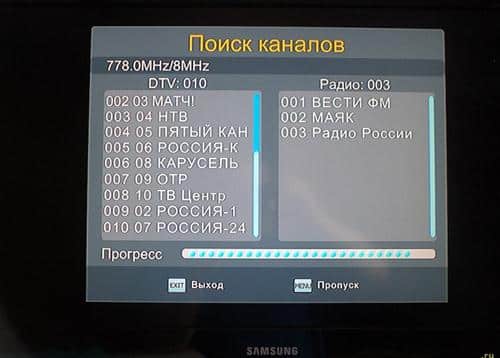 Channel search [/ caption] It is best to use the automatic TV channel search. During the setup process, the set-top box itself will check all the frequencies and select those on which the TV channels are broadcast. If the auto tuning did not help, you should use the manual channel search. In this case, you need to manually switch frequencies and look for suitable ones. The frequency of a specific channel can be found on the channel’s website.
Channel search [/ caption] It is best to use the automatic TV channel search. During the setup process, the set-top box itself will check all the frequencies and select those on which the TV channels are broadcast. If the auto tuning did not help, you should use the manual channel search. In this case, you need to manually switch frequencies and look for suitable ones. The frequency of a specific channel can be found on the channel’s website.
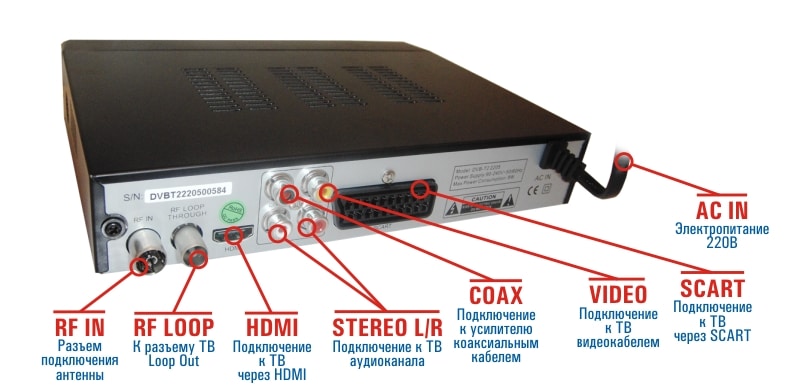
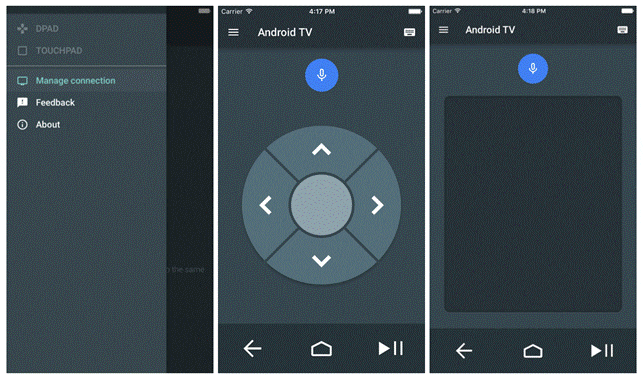






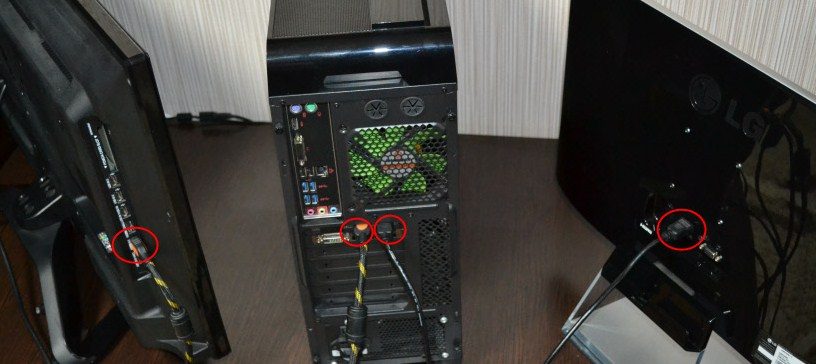
Вот если бы, при подключении тюльпанами, Вы развернули телевизор задней стороной вперед и показали к каким трем из пяти разъемам подключить тюльпаны от приставки, то вопросов бы не возникло даже у меня. Можно было рассказать зачем нужны два незадействованных разъема.