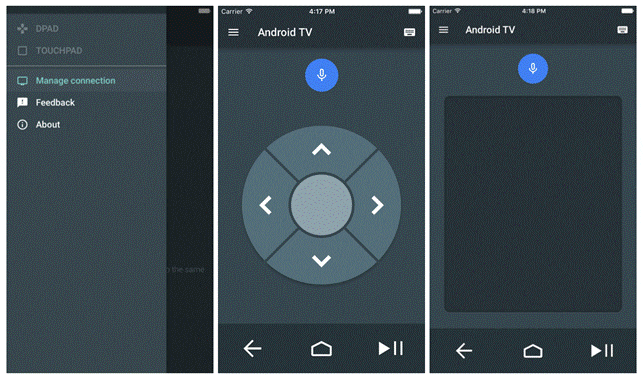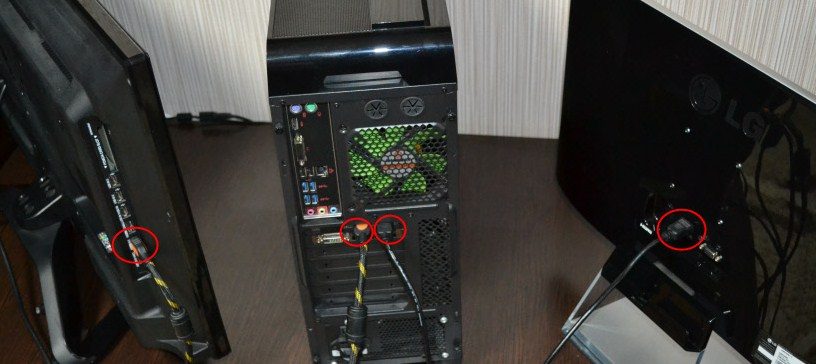Many people still have the Dandy prefix popular in the 90s, today it is not difficult to purchase a console. The question remains how to connect the set-top box to modern TVs that are equipped with various connectors.
Connection types
To connect Dandy to a modern TV, you will need an adapter with an AV output, and the input must match the model of equipment. These can be RCA, SCART and
HDMI connectors .
RCA connector
This is the most popular connection method, since most TVs have these types of connectors. Adapters of various colors are responsible for the following:
- yellow – transmits a video signal;
- white – outputs the audio signal of the mono channel and the left stereo line;
- red – is the right stereo channel.
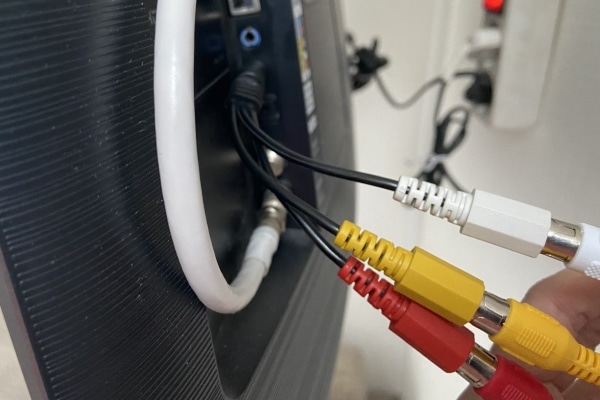 Basically, the connection is made with two connectors – yellow and white, after installing the set-top box, it should be turned off for a few minutes and turned on again.
Basically, the connection is made with two connectors – yellow and white, after installing the set-top box, it should be turned off for a few minutes and turned on again.
HDMI
This type of connection is more modern and connectors are available only on new TVs. The cable provides better audio and video transmission.
If the TV does not have this output, you should purchase a special wire with the right adapter.
SCART
You can buy a cable in specialized stores, the main thing is to pay attention that the adapter has an IN signal transmission, otherwise the set-top box will not transmit a video signal.
It will take no more than 3 minutes to synchronize devices, in case of difficulties, you can use the connection instructions.
Training
Before connecting Dandy, you need to make sure that it is working, as well as that the cartridges are compatible. The image is displayed on any TV, but with an analog video and audio input, but modern TVs must be equipped with composite or VGA inputs for signal transmission. Preparatory work:
- connect the control panel to the console (in older models it is soldered);
- insert the cartridge with the game into the port;
- connect the power unit to 12 V.
The rear case of the set-top box has antenna and separate outputs, both are suitable for connection, so if one of the connectors breaks, it can be replaced with another.
Connection Features
To connect the set-top box, you need to select the required cable, in order to figure out which one, you should carefully consider the back panel of the device. It can be an AV adapter, an antenna cable and special adapters (Scart).
Via AV cable
Before connecting, you should inspect the rear panel of the set-top box, if it has 3 outputs of yellow, red and white, you must use an AV cable (tulip). To connect a device, follow these steps:
- Connect the RCA Jack cord to the set-top box and TV;
- Connect the power supply;
- Switch the TV channel to AV function with the remote control;
- Insert the cartridge into the console of the console and start the game.
If the game menu or the cartridge logo appears on the TV screen, then the connection steps have been performed correctly, adjust the audio signal and image quality in the TV menu.
With antenna cable
Some TVs do not have cinch outputs, so the connection is made with an antenna cord, but this method has some disadvantages:
- poor quality of video and audio transmission;
- the difficulty of setting up the television menu.
Connecting the Dandy console is carried out as follows:
- Connect the cable between the device and the TV;
- Insert the cartridge into the slot and turn on the console;
- Go to the TV menu and select “search for new channels”.
When properly connected, the new device will be displayed on the screen. It is important to remember that the connection must be made only when the equipment is disconnected from the mains.
Using an adapter
Many modern TVs do not have AV inputs, so you need to purchase a special adapter, on which there will be a SCART connector on one side and 3 wires of different colors (3RCA) on the other.
The signal transmission type must be set to IN on the adapter, otherwise the set-top box will not be able to transmit an image to the TV screen.
TV setup
After connecting the console, you should configure the TV, for this you need to turn on 2 devices and exit the TV menu using the “video” mode (AV / AV1). Some TVs have individual output features, such as Input or Source, so you should carefully read the instructions before connecting the set-top box.
Step-by-step instructions for connecting to TV
Many modern equipment, such as LG, Samsung and Philips, are rarely equipped with an A/V output jack. This will require a special cord or adapter, which will help in the subsequent connection of Dandy to the TV.
LG
The connection is made using an HDMI adapter to the A / V converter, after which you will have to configure. This connection provides high quality picture and sound. The workflow looks like this:
- Disconnect the set-top box and TV from the mains.
- Insert the cartridge into the slot.
- Connect the cable and turn on the equipment.
- Go to the TV menu, which will display a new connection and the name of the set-top box.
To select games, you need the “Search channels” button, then click OK and wait for the download. On the LG website you can find detailed information on setting up the TV to the set-top box. More details in the video: https://youtu.be/FS2OvmGjfGE
Samsung
To connect the console to the TV, you will need a cable with a 3RCA output, use the yellow and green output connectors instead of the white and yellow ones. If the TV has an HDMI input, a special A/V converter is required. Course of action:
- Plug in the cable.
- Insert cartridge.
- Connect devices to the network.
- Select a game using the program switch keys.
If the TV has a Scart port, the cable can be purchased at radio equipment stores, where the tulip connector will serve as the output.
Related video: https://youtu.be/O-C4KGfiIZc
Philips
TVs from this manufacturer have yellow and white ports, so connecting the console is not difficult. Translation of TV into AV mode is carried out by the “Input” key on the remote control. On some models, you must first press “Source”, after which the full list of cartridge games will open. Detailed video: https://youtu.be/kSBOAtcryT4
Possible problems and solutions
If a breakdown occurs during operation of the set-top box, it may be caused by a minor cause. Main faults:
- The image on the screen disappeared. It is necessary to check the correct connection of the adapter and cable. There may be no contact, in which case it is more advisable to purchase a new wire.
- Image flickering and color loss. You should check the connectors and whether the cartridge is inserted correctly.
- There is no sound. You need to go to the TV settings and turn on the sound options.
- The appearance of stripes. You should check the cartridge for mechanical damage, mainly the reason arises from this. There is no way to fix the problem, you need to buy a new game.
If the problems could not be fixed, you should contact a specialist, perhaps the breakdown lies not only in the set-top box, but also in the TV.
Connecting to an old TV
All older TVs have an AV output, you will need a compatible cable with the same port to connect. To connect Dendy, you need to go to the Input or Source command on the control panel. The setup looks like this:
- Check the prefix for operability (connect to power).
- Unplug your TV and console from mains power.
- Connect the wire and insert the cartridge.
- Turn on the devices and go to the AV or DVD menu.
If the equipment does not have an AV output, then use the RF cable that connects to the antenna connector. Next, turn on a free program channel and search for an impulse. Playing Dandy is real even on new TVs, the main thing is to have all the necessary devices and adapters, as well as follow the instructions and connection settings. Do not forget to pay attention to the nuances, based on the brand of the TV.