Connecting and configuring a digital TV set-top box should not be a problem for the user with a detailed study and strict adherence to the recommendations and step-by-step instructions offered in the article.
- Necessary equipment for connecting a TV set-top box: video review
- Set-top box (receiver) for digital television
- Cable
- Antenna
- How to connect a digital set-top box to a TV: different methods and video instructions
- HDMI
- RCA cable
- Connecting the cable to the antenna
- Connecting a set-top box to a Soviet TV
- How to connect digital TV to two TVs at once
- Coaxial cable connection
- Connection without receiver
- How to set up a digital set-top box and connect channels
- Signal quality check
- Potential problems and solutions
Necessary equipment for connecting a TV set-top box: video review
To be able to broadcast in digital format on an old or new TV, you will need to purchase certain equipment:
- set-top box with support for DVB-T2 format ;
- reliable cable with appropriate connectors;
- antenna for the transmission of a TV signal.
Set-top box (receiver) for digital television
The need to purchase a digital set-top box or receiver is that it helps to decode the received encoded digital TV signal on the TV.
Some TV models manufactured after 2012 are already equipped with a digital tuner as standard. This eliminates the need to purchase an additional
receiver – you can immediately start tuning the antenna.
If the TV does not have a digital tuner, it becomes necessary to purchase an external set-top box. The receiver model must meet the minimum requirements of the latest standard:
- DVB-T2 support capability . In TV models, there may be a digital tuner of the old DVB-T format for receiving a TV signal, but this is already an outdated format and in new conditions it will not be suitable.
- Support for video in mp4 format . Allows you to play videos of the highest quality.
The set-top box can be endowed with additional features suitable for users when connecting old TVs to the receiver:
- USB presence . The presence of this connector makes it possible to connect a flash drive with movies to the receiver for viewing on a large-screen TV. In this case, there is no need to connect to the Internet.
- A program for pausing TV broadcasts during a live broadcast and recording it on a hard disk for further viewing.
- Support for connecting to a router . It is possible to connect using Wi-Fi or via a LAN connection (wires).
- Android operating system . With this app, an old home TV is enough to create a multimedia entertainment center.
When connecting equipment to modern
Smart TVs, there is no need for additional costs for the purchase of a more expensive set-top box, because the TV set will already have its own operating system. This function makes a multimedia center out of the device. In this situation, digital TV broadcasting will be available even with the cheapest antenna supporting the DVB-T2 format. How to choose a DVB T2 set-top box for 2020: https://youtu.be/Z5zluZx2CjM
Cable
The high image quality when using the modern TV broadcast format necessitates the use of an HDMI cable. It represents the latest and most advanced development in telecommunications technology. With a similar wire, the image quality will be HD. In some situations, it is necessary to connect a new digital set-top box to an old TV set. The TV device may be equipped with outdated ports – “tulips” (RCA connector). To connect technology belonging to different generations, you need to purchase an additional RCA-HDMI adapter. This link will be wired on one side to the RCA output and on the other to HDMI. How to choose an HDMI cable? https://youtu.be/IoyjxyVg_Gw
Antenna
Reception of the modern digital TV broadcasting format DVB-T2 is possible with almost any antenna. If there was no interference with analog TV broadcasting and the sound on the TV did not drop out, then such a device can also be used for digital broadcasting.
How to make your own antenna for digital television is discussed in detail in
another article .
According to the feedback from users of old antennas, the reception of a new broadcasting format in certain cases is possible even with the help of a miniature
indoor antenna . In this regard, when connecting digital television, it is not necessary to spend money on purchasing a new antenna.
If there was interference during analog broadcasting, then most likely it will be necessary to purchase a special
TV signal amplifier . This device is needed if the TV tower is located at a very long distance from the antenna.
The amplifier must be selected, making sure that it is possible to support certain parameters:
- Frequency range . According to the recommendations of experts, broadband amplifiers should be preferred due to their ability to catch more TV channels.
- Distance from the nearest television tower . If the house is located at a distance exceeding 150 km from the TV tower, the purchase of an amplifier will be useless. According to experts, only a satellite dish will be needed.
- Amplification factor (unit of measure – decibels). It is better to buy an amplifier that operates within 10-20 dB. These are average indicators, which will be enough to receive a high-quality TV signal. If there is too powerful equipment, the number of additional extraneous channels will be added, but the image will become of poorer quality.
- Noise indicator . This value should be minimal – no more than 3 dB.
https://youtu.be/TzPEDjIGi00
How to connect a digital set-top box to a TV: different methods and video instructions
To properly connect a digital set-top box to the TV, you will need to use a modern HDMI cable or RCA connector if there are no other options.
HDMI
It is the most modern option that connects multiple digital devices. This technology is used to transmit sound of the best format without losing the initial parameters.
To protect data from copying, modern equipment uses a special built-in protection mechanism. The more expensive an HDMI cable is, the more securely the transmitted information will be encrypted.
The rear panel on the TV and receiver must be equipped with a flat HDMI connector. You can connect components only by plugging the cable ends into two ports without additional adapters. The only drawback of an HDMI cable is the high cost of the equipment. You can achieve some savings if you do not use viewing on a 4K home TV. Then you can get by with a cable for 500 rubles while using all the advantages of the technology. Although this is not the best option, Full HD image transmission will be possible. A set-top box for digital TV broadcasting is connected in such a situation according to the simplest scheme. How to install, connect and configure a digital terrestrial receiver TV DVB T2: https://youtu.be/KwhhnRAljYs
RCA cable
Connecting with an RCA module is obsolete. Users usually refer to it as “tulip” or “bell”. The wire contains 3 cores with different colors of plugs. Manufacturers specifically used color discrimination to make it easier for people to determine how to connect equipment.
Typically, this connection is used to connect old TVs to a new digital receiver. In such a situation, use a special RCA-HDMI adapter.
Inside the wire there are separate cores, each of which has a specific function. Video signal is transmitted using one port, audio signal is transmitted using two steel wires. A significant disadvantage of such a connection is the mixing of the video signal due to the transmission of several streams over one channel. This causes picture distortion. How to connect a DVB-T2 digital set-top box to a TV via HDMI and RCA cable is described in the following video: https://youtu.be/4KrR7wVUudw
Connecting the cable to the antenna
For this connection, a coaxial cable is used, which consists of the following components:
- center conductor;
- dielectric insulation;
- outer protective layer;
- a sheath to protect the conductor from negative external influences.
The wire should be selected taking into account the outer sheath so that it provides reliable protection of the inner cavity from possible damage. As a rule, PVC or PE is used for the manufacture of outer layers. Particular attention must be paid to the thickness of the coating – it depends on how well the wire will be protected from mechanical stress.
Previously, manufacturers used different colors of sheathing (black, white), and professionals advised to purchase black protection when placing the wire on the street side of the building. Now these differences are not significant: all layers protect the core from damage.
It will be better if metal foil with a braid of different metals was used to make the conductor. The need for this layer is important to reduce external interference emanating from electrical equipment located near the TV. The central core must be copper. According to experts, this contributes to the transfer of better quality to the screen.
Connecting a set-top box to a Soviet TV
Many citizens still have Soviet-era TVs, released at the turn of the 90s of the last century. Connecting a receiver to such a technique is not an easy task due to the lack of tulip connectors. If some TVs have scart outputs, only component signals can be received. There are two options to address these challenges:
- search for a circuit to the conductor to the A / V input to the scart and solder it yourself;
- purchase from a store of a special adapter for connecting an RCA cable from a receiver or an adapter cable.
There are also older “Electron” TVs, where no inputs are provided, except for the antenna. A modulated signal with a high frequency will be delivered to the TV through this connector. To watch digital television on such equipment, an additional purchase of a modulator equipped with RCA connectors is required. How to connect a digital set-top box to an old TV using the Rf modulator board is described in the video below: https://youtu.be/4aqEcGDw0rc
How to connect digital TV to two TVs at once
Typically, a digital receiver is connected to one TV. If you have several TV sets at home, they usually use different set-top boxes for each of them. Even taking into account the relatively low cost of the receiver, users often try to avoid unnecessary costs and purchase one set-top box for two TVs. This situation is possible subject to certain restrictions:
- One of the TV sets must be equipped with an HDMI input . The possibility of using two old TV sets is excluded.
- One and the other TV will have the same image due to the impossibility of simultaneously viewing several TV channels on them.
- Channel switching will only occur on the main TV remote control (with HDMI). To switch the TV channel on the second TV set, you need to go to another room, because the remote control will not function through the wall.
Connecting a digital TV set-top box to a TV takes place in the following steps:
- An HDMI cable is inserted into the connector of the main TV and connected to the desired input on the receiver.
- The connection of the second TV set with the set-top box is carried out using an RCA cable, the other end is connected to the TV.
- The antenna cable is connected to a digital set-top box using the corresponding port.
If everything is done correctly, the same image will be broadcast on two TVs.
Coaxial cable connection
The coaxial antenna cable is used when connecting too old TV that does not have a video input. Before work, it is necessary to disconnect the TV and connect the antenna directly to the receiver using a coaxial wire. Then the channels are tuned. https://youtu.be/vFspjBOoUkU
Not all receivers have antenna inputs. In this regard, you need to immediately think about purchasing a suitable set-top box for a certain model of an old-style TV.
Connection without receiver
Only a new TV model with a built-in digital tuner can provide viewing of digital channels without a dedicated receiver. This technique has been commercially available since 2012. For information on whether the TV has a built-in digital receiver, see the instructions or on the packaging.
How to set up a digital set-top box and connect channels
Each receiver has its own interface. In general terms, the following procedure must be followed:
- You need to go to the menu through the remote control.
- Go to “Settings” or “Parameters”.
- Select the TV signal standard (in this situation DVB-T2).
- Click “Autosearch”. After a while, all available TV channels will be found.
If the automatic search has found an insufficient number of TV channels or did not find them at all, go to the menu to “Manual tuning”.
How to configure the set-top box for 20 channels in manual mode is shown in the video below: https://youtu.be/Fcb8l2Snwb0
Signal quality check
If you find TV channels, you need to make sure that the reception is good. Otherwise, you can get a situation where the image will turn into a cluster of pixels of different colors, freeze or completely disappear from the screen. To diagnose quality, use the information button on the remote control. It may be necessary to press the green button. Combinations may differ slightly from model to model. The exact meaning of the buttons can be found in the instructions for the receivers. In the window that appears, two scales with the strength and quality of the TV signal will be displayed. The best option is both indicators are more than 70-80%. This will mean that the signal reception is reliable. Otherwise, you will need to move the antenna carefully (by centimeter). Each adjustment should be accompanied by a check of the required indicators.Only if the result is positive, the setting will be completed. https://youtu.be/eKakAAfQ2EQ
Potential problems and solutions
During setup of the set-top box, the following problems are possible:
- There is interference in the picture . This is due to a weak signal or lack of contact. Make sure to orientate the antenna more appropriately and re-check the cable connections.
- Black and white picture . Check if the cables are connected correctly. In the tuner settings, you need to select Pal or Avto.
- Some TV channels are unavailable . You need to change the position of the antenna or scan it again using autosearch.
- All TV channels are unavailable . You need to make sure that the connection is correct and start autosearch again.
More problems with broadcasting digital TV are described in
this article .
Connecting the receiver to the TV set is not a complicated process. To make a correct connection, consider the types of cables and connectors. When setting up, you need to use automatic or manual channel search, and also be sure to check the signal transmission quality.
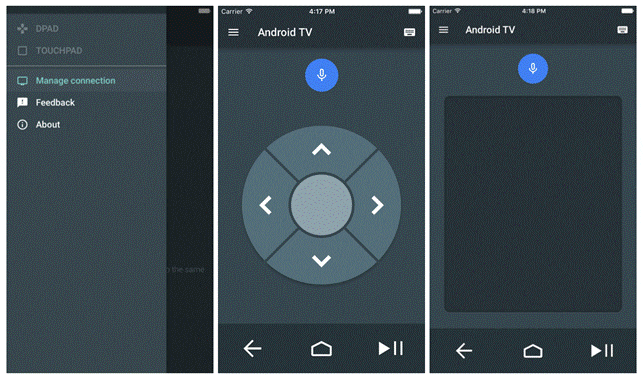






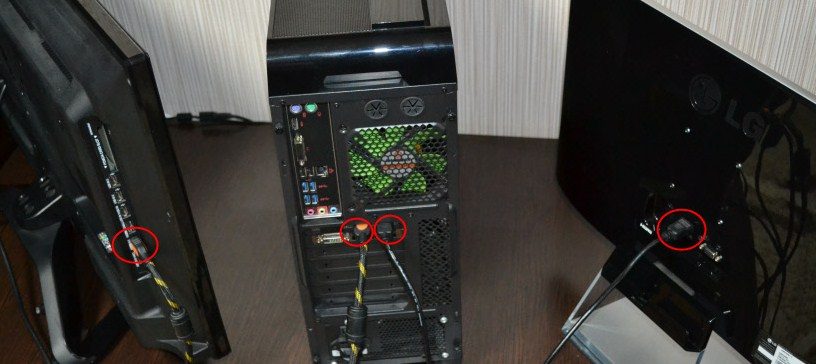
Здравствуйте, интересная статья, много полезной информации по поводу цифровой приставки и hdmi. Узнала про проверку качества сигнала и решение проблем с подключением. Информация написана доступно и понятно.
Действительно, согласна с предыдущим комментарием – очень нужная и понятная статья, спасибо за информацию, будем при случае применять полученные знания из данной статьи. Спасибо!)))))
Автор подробно пошагово проинструктировал читателей по поводу подключения. У меня есть личный опыт подключения цифровой приставки. Если бы я прочитала в то время эту статью, то не потратила бы на это кучу времени и нервов. Автор большой молодец, учел все возможности людей, даже марки телевизоров и возможности подключения к старой антенне. У меня были проблемы только с настройкой каналов. Иногда исчезали первые 10. Потом купила телевизор с уже встроенным ресивером и настраивать было гораздо легче, как автор и поясняет. 😎
Я полностью с вами согласна.Статья короткая, понятная, никакой воды.
Прочитала в статье, что модели телеприемников после 2012 года УЖЕ оснащены цифровым тюнером и мне не нужно покупать приставку для телевизора, достаточно просто настроить антенну и все. А я уже хотела идти в магазин быттехники, смотреть приставки. Всем советую, перед тем как купить приставку для ТВ, посмотрите, какого года ваш телеприемник, это важно!!!
Понятно все и в тоже время нет. Объясню свой посыл. Много вопросов осталось у меня. Первый вопрос. всели приставки для подключения Smart TV подключаются одинаково? Точнее настраиваются по одному аналогу или есть какие то различия существенные. Я купил приставку для Smart TV на одной из китайских торговых площадках. но так и не смог ее настроить а свое телевизоре. Отдал товарищу, подарил и он на своем ТВ приемнике все сделал. Телевизоры у нас разные, но оба современные. Если можно, то я бы с удовольствием почитал, ознакомился с разными приставками и способами их настройки.
Для тех у кого самый обычный не новый телевизор хочу поделиться опытом. У меня старенький LG Flatron и вполне прилично работает с приставкой Eurovision. Показывает в цифровом качестве все заявленные каналы, нареканий на сигнал нет, всё чётко. С регулярностью не чаще чем 1 раз в неделю может на несколько секунд показаться надпись Нет сигнала, но это даже не успевает раздражать Обычного набора кабеля, поставляемого с приставкой, хватило для того, чтобы в течение 15 минут всё заработало. Тем, у кого старый телек, рекомендую использовать цифровую приставку. Кроме того, она у меня и часы и медипплеер под флешку. 😉