Setting parental controls is a way to protect your child from negative media influence. Launching the program is easy to install and available on a variety of devices (TVs, set-top boxes, computers, etc.).
- Why do I need parental controls on my TV?
- Features of parental control
- Parental control on Smart-TV
- Parental Controls on Xbox One Families
- Parental control on TV-Box
- IPTV – what control functions are there on the devices?
- Control in the router
- How do I set parental controls depending on the TV model?
- Features of parental controls on LG Smart TVs
- What Samsung offers in terms of parental control
- Philips
- Can a parental password be cracked?
- What if I forgot my TV password?
- For LG TVs
- For Samsung TVs
- For Philips TVs
Why do I need parental controls on my TV?
The function of controlling children’s television viewing plays an important role in their psychological and physiological education. Parental control is a safe use of devices that transmit information for the moral development of children. Reasons for using this function:
Reasons for using this function:
- the parents’ desire to establish a specific amount of time during which the child can watch TV programs or use the device (he cannot independently increase the time interval);
- to prevent children from accidentally switching to a channel that is not age-appropriate.
The control function is indispensable for parents who are responsible for raising their child.
Features of parental control
Modern technologies make it possible to track the history of the use of equipment by minors with access to the World Wide Web, and set certain restrictions. The parental control function has some differences in different types of equipment.
Parental control on Smart-TV
Today’s markets are overrun with TVs with built-in applications for online movies and shows. A kid may accidentally stumble upon a film that is not suitable for age. Smart TV manufacturers have provided the ability to set a PIN code:
- to any application on the online network (cinemas, YouTube, network games, browsers, social networks);
- for a specific TV show / movie or for a content category / whole channel.
https://youtu.be/VNXOfOLCu9w
Parental Controls on Xbox One Families
The consoles, which are used not only for games, but also for widespread use of the Internet network, have their own system for monitoring the actions of children. The function helps:
- limit the time the child spends playing so that entertainment does not turn into addiction;
- regulate purchases in online stores (including prohibiting the purchase of goods by children);
- protect minors from viewing and using inappropriate material (websites, apps, adult games, etc.).
You can also set a privacy mode that allows you to:
- control which multiplayer games the child participates in;
- give permission to display the amount of personal information that is considered acceptable in the parent’s opinion;
- view who the minor communicates and plays with in online games (if necessary, you can block the child’s contact with an unwanted subscriber).
Parental control for this type of device is provided by the manufacturer. The settings are accessed after creating a family group.
https://youtu.be/cDbWy8HIzB8
Parental control on TV-Box
For owners of simple TVs, where there are no various modern built-in functions (including parental control), multimedia set-top boxes have been invented that expand the capabilities of the TV. They are called TV-Box. The uniqueness of the equipment lies in the fact that an ordinary TV set has access to the Internet. You can control the viewing of TV programs, videos and websites in the “Parental Settings” section. Regulation of the use of TV capabilities occurs by setting a password for access to certain content.
Regulation of the use of TV capabilities occurs by setting a password for access to certain content.
IPTV – what control functions are there on the devices?
The service is provided free of charge within the tariff plan by the following providers:
- MTS;
- Rostelecom ;
- Beeline ;
- Tricolor;
- Dom.ru, etc.
The parental control function is available for connection in the settings of the set-top box of the corresponding Internet TV provider. Becomes effective after setting a password.
The Internet operator MTS went further. To play channels +18 (for example, Shalun TV), you need to enter an individual code. And at Rostelecom, in the parental control section, you can set your own passwords for any channels. One of the leading providers of Belarus, Beltelecom, which broadcasts Zala television, has one PIN code for all adult channels. By default, this is pressing the button with the number 1 on the remote control.
Control in the router
On the router, parents can set up restricted access to inappropriate content. The advantage of the procedure is as follows:
- no need to purchase a special program (routers are equipped with firmware for blocking);
- the control action applies to all digital devices that use this Wi-Fi connection;
- the child will not be able to lift the ban;
- in more modern models, you can set the time when the parental control function is activated, or set other conditions under which the device is restricted from accessing the Internet.
The only downside is that setting up filtering of incoming traffic is difficult for an ordinary user.
How do I set parental controls depending on the TV model?
Each TV with parental control has a very different process for setting up content access. Let’s take a closer look at how parental controls are installed on TVs of popular brands.
Features of parental controls on LG Smart TVs
The following control options exist:
- “Blocking by age” . TV operators divide programs into age categories. If a restriction is set, for example, 18+, then all TV programs that are intended for this age can be watched only after entering the password.
- “Blocking channels” . Full restriction of viewing channels with unwanted content (no picture and sound).
- Application blocking . Prohibition of visiting websites, social networks, online casinos, etc. when using Smart TV. Access becomes possible after entering the password.
Here are the instructions for setting a password on LG TVs:
- Press the house button on the remote control to enter the main menu.

- The menu interface is slightly different on different models, but the functionality is clear for any user. You need to enter the settings by clicking on the gear icon. Then select “Security”.
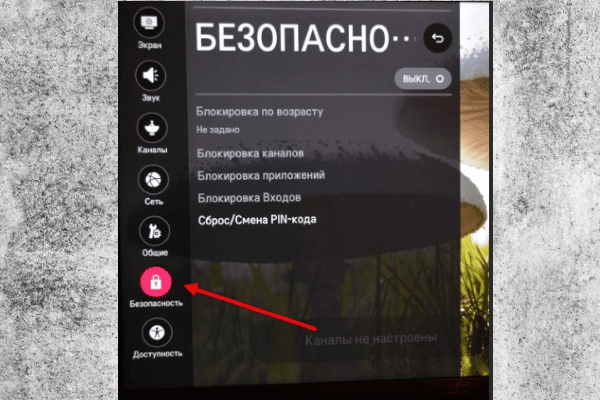
- A window for blocking settings will open. Set security conditions. Set the desired function to ready mode (“On”).
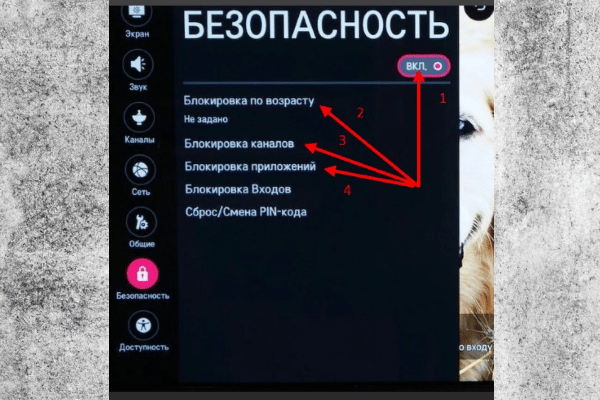
- Replace the factory password (by default it is 0000 or 1234) with your own.
And how to reset: https://youtu.be/s0X-yyfG6ZQ
What Samsung offers in terms of parental control
Step-by-step instructions for installing parental controls on Samsung TVs:
- Press the menu entry button on the remote control. Use the keys to select the item “Digital menu”, and then press “Enter”.
- Select “Install” and then press “Enter”.
- Find the item “Give birth. blocking ”, and confirm the selection with the“ Enter ”button.
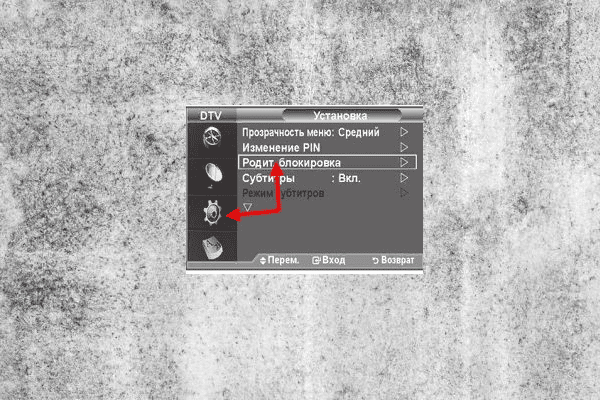
- In the next window, enter the valid PIN-code (your own, if it is set, or the factory one is 0000). Confirm the action with the “Enter” button.
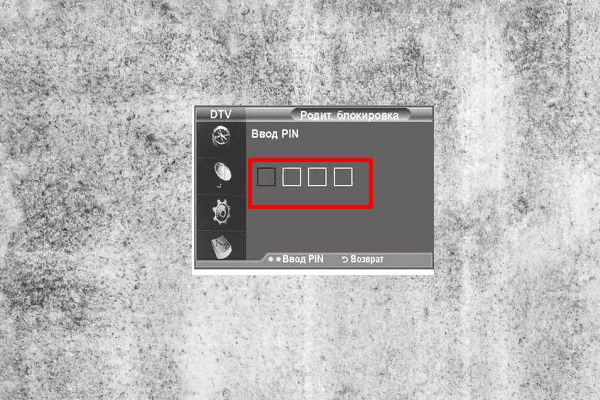
- Use the up or down keys to set the age limit, and then press “Enter”.
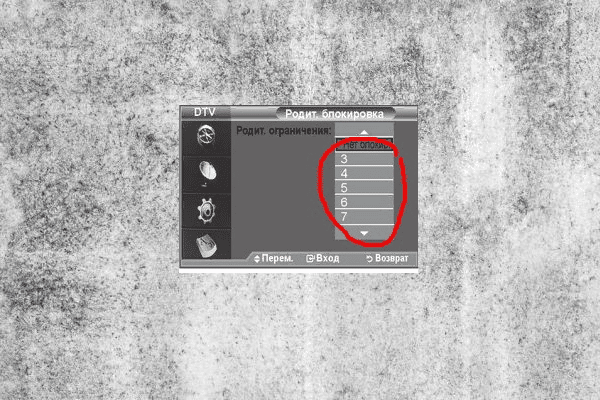
You can change the password to a new one on Samsung TVs like this:
- Go to the main menu, then “Digital menu” and then “Installation”.
- Select “Change PIN” and press “Enter”.
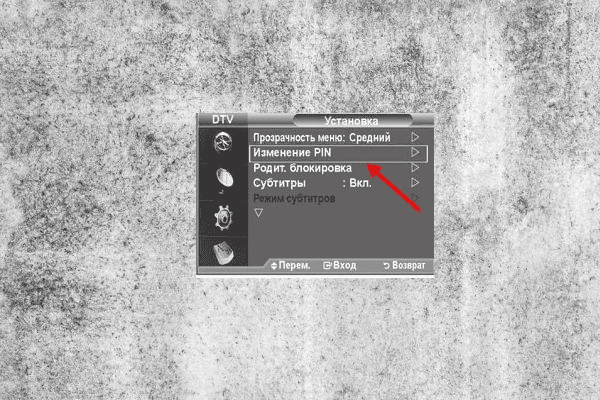
- Enter the current password, and after the message “Enter new PIN”, come up with another 4-digit code. Re-enter your new password to confirm. After notification that the code has been successfully changed, click “OK” and “Exit”.
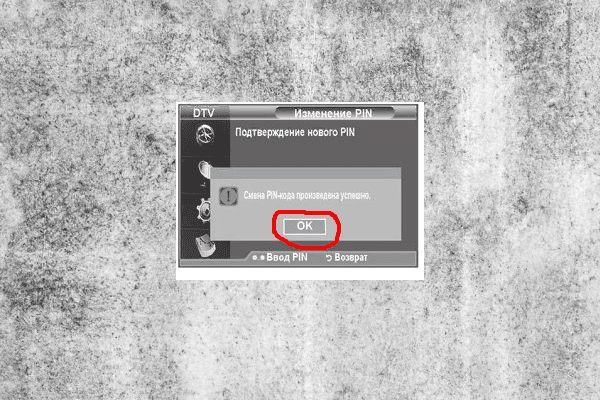
Philips
Setting up parental controls on Philips TVs:
- Press the “Menu” (Home) button on the remote control.
- Switch to the “Settings” mode.
- Using the remote control keys, go to the item “Child lock”, and then enter the “View restriction”, where you can block access to unwanted applications.
App blocking allows you to regulate purchases in the Google Pay store. For this, an age limit is set, and the corresponding categories of applications are no longer active.
The standard password is 8888. You can always change it to a new one in the settings.
Can a parental password be cracked?
Presumably, a child can turn off parental controls accidentally. Targeted unlocking is challenging for kids. But information about what numbers should be dialed on the remote control is easy to find on the Internet. Therefore, it is better to periodically change the password to a new one.
What if I forgot my TV password?
For LG TVs
If you forget your previously set password, you can reset it:
- Follow the steps above to enter security mode. You do not need to enter “Reset / Change PIN-code”. Right here, with the keys for switching channels on the remote control, press 2 times up, then 1 time down and again 1 time up.
- The panel will update. The message “Enter Master PIN” appears. Dial numbers 0313 and press “OK”.
- Now you can set a new password by repeating the steps in the beginning.
For Samsung TVs
If you forget your password, you can reset it to the factory default. To do this, you must sequentially press the following combination of buttons: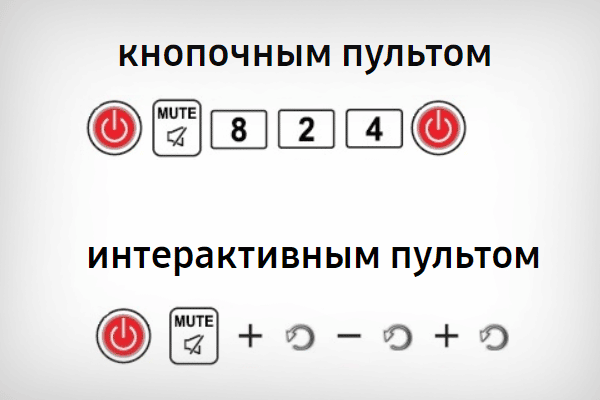
For Philips TVs
If you have forgotten your password, you can reinstall the TV to reset all previously set settings. To do this, go to the menu, then “Settings” – “General settings” – “Reinstall TV”.
When using Rostelecom set-top boxes, the problem of the appearance of a window with the inscription “Invalid PIN-code” often occurs. This is a glitch in the hardware program. Disconnect the set-top box from the mains and after 2-3 minutes plug it back into the socket. The console will reboot and the problem will disappear.
TV equipment manufacturers and content providers also take care of the moral development of the child. Parents just need to set parental controls and remember the PIN.
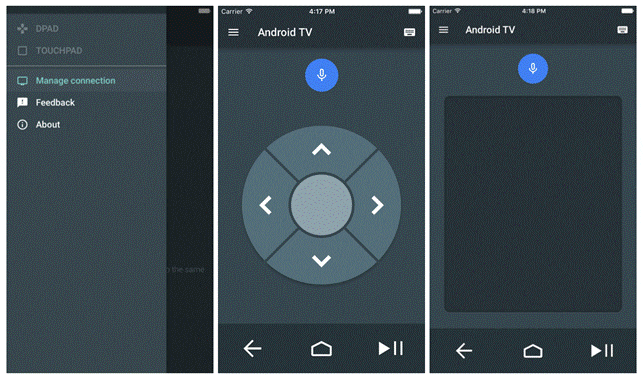






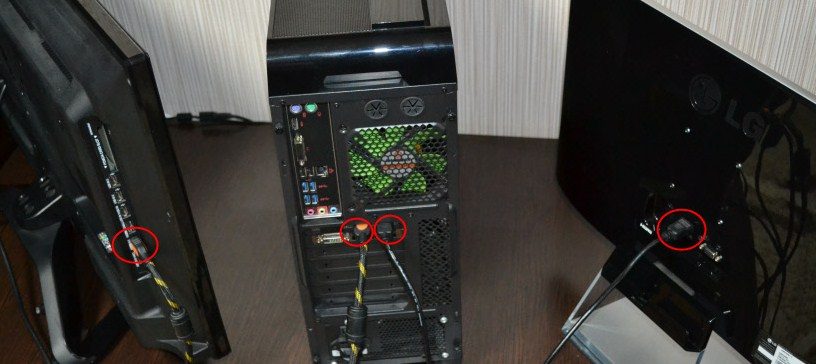
Контроль просмотра телевидения детьми является очень важным аспектом в нашем времени. Как родитель я уже попал в ситуациях когда ребёнок наткнулся на какие-то рекламы или фильмы с неадекватном контентом. Хорошо, что есть люди которые думают о таких проблемах и предлагают их решения. Опция контроля контента, список каналов, времени просмотра является очень удобной и гарантирует психологическую и эмоцанальную безопасность наших детей. Это статья является очень информативной, я поделился ею с друзьями. Берегите ваших детей!
Хорошо, что так подробно и, главное, доступно осветили очень важный вопрос- родительский контроль на основных устройствах. Ведь от гаджетов сейчас никуда не деться. Они – неотъемлемая часть нашей жизни. А дети очень любознательны, и частенько могут увидеть то, что им пора рановато знать. Тем более, если телевизор подключен к интернету, совершить покупку ребенок может буквально за пару кликов. Даже не знала, что в моем телевизоре так легко можно настроить функцию родительского контроля! Спасибо за статью)
Eu esqueci a senha no parental Control do aplicativo smartipv pro,