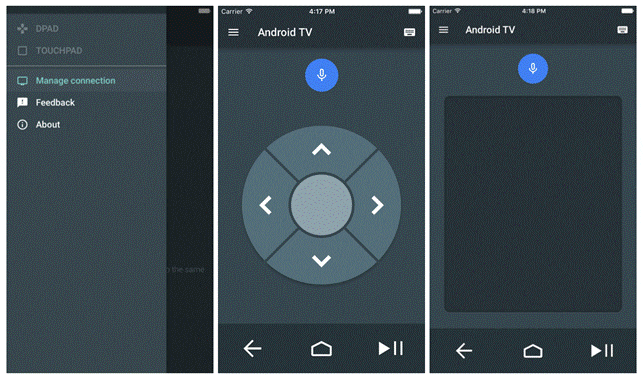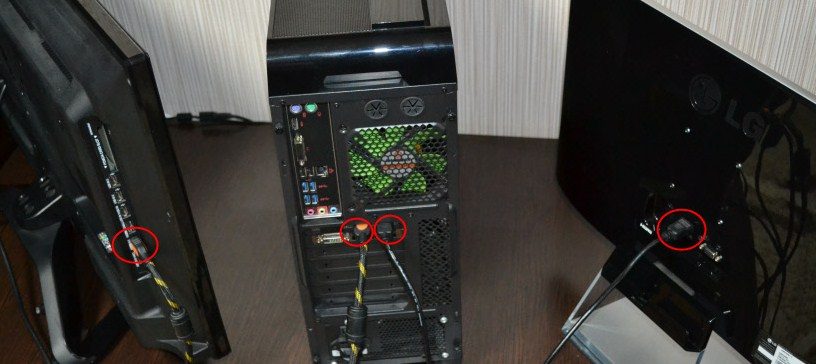It is known that old-model video recorders have become irrelevant and it is no longer possible to find them in electrical stores, but there are people who still have this technique. They use equipment to watch cassettes containing various holiday videos, serials, old films, etc. To play it, you need to know how to connect a tape recorder to a TV.
Preparation and required wires
The description of connecting the tape recorder to the TV is available in the documentation for the use of the equipment. The plugs are connected in stages, but you may encounter the problem of the lack of connectors necessary for connection. These devices use the following connections:
These devices use the following connections:
- RCA (tulip);
- coaxial cord;
- SCART cable;
- S-Video.
There should be no problems when connecting a cassette gadget to an old TV, but in modern TVs you do not always find such ports, therefore adapters (adapters) are needed to connect, which will simplify the connection process.
Connection methods
There are many connection options, but some types of modern TVs are not equipped with the necessary ports. For example, Samsung has completely abandoned RCA outputs, while other TV models such as Philips, Sony, etc. continue to use a large number of outputs, including the “tulip”.
RCA (tulip)
In frequent cases, old cassette players and TVs are equipped with only these connectors, modern TVs may not have this port, so you will have to use adapters. Connecting a tape recorder via RCA is as follows:
- Insert the yellow plug into the Video OUT port on the VCR, and the other end into a port of the same color on the TV called Video 1 or 2.

- Connect the red and white limit switches in the toggle switch of audio transmissions, then turn on the devices and press the Play button on the player.
- On the TV remote control, turn on the AV, if the Menu is displayed, then the connection is correct.
- Reboot the equipment to save the settings, insert the cassette and enjoy the video.
A tulip is the most common way of connecting, but the signal transmission is considered weak, therefore, when watching, the quality of video and sound decreases, the only thing that can be done to improve the sound signal is to connect a stereo headset (speakers or headphones).
SCART
This port allows you to output images and sound effects in quite decent quality, but just like the “tulip”, it is outdated, and you can rarely find this port on a modern TV, therefore, SCART-RCA or SCART-USB adapters are often used. The equipment is connected as follows:
- Connect the SCART cable to the jacks of the tape recorder and TV. In case of using the adapter on the TV panel, connect the plugs to RCA or USB.
- Insert a video cassette, and in the TV settings, specify the signal source – RCA, SCART or USB.
- The contents of the videotape should open on the TV screen. If this happens, then the connection was successful.
In case of failure, disconnect the equipment from the network, then try to connect again, insert a video cassette and configure additional functions to improve the picture and sound quality.
Coaxial cable
It is a telecommunication wire that allows transmission of broadcasts with multiple high quality signals. Fits most TVs such as Samsung, LG and Sony. To connect, follow the instructions:
- Connect the plug to the RF / Coax Out port on the player, the other to the RF / Coax In port on the TV.

- Turn on the equipment and press the Play button, through the TV remote control menu, start the channel search.
- After finding the frequency of reception of the tape recorder, save it under any convenient number, this will help to avoid the need to reconnect the player.
- Insert a cassette and adjust the audio quality and picture contrast.
The disadvantage of this connection is the periodic failure of the channel, since the old equipment has “broken” ports, therefore, incorrect signal reception often occurs. If this happens quite often, the connectors should be replaced with new ones.
S-Video
For this connection, an additional adapter is required, since the end switch of the player is connected to the output of the antenna port, the plugs themselves have a color scheme, which will facilitate the installation. Connection is performed according to the following rules:
- Insert the colored plugs into the player, making sure that the connectors are correct. Connect the other ends to the S-Video adapter.

- Connect the main plug of the adapter to the antenna output, then go to the main menu and press AV, new TVs will have the name of the player written “S-Video Out”.
- The name of the VCR is displayed on the screen. Then insert the cassette and check if everything is working properly.
After installation, disconnect the equipment from the network for a few minutes, after switching on, configure the necessary data (sound signal and image). This cable is considered the best because the video signal transmission and sound effect are more powerful.
How not to knock down the antenna when connecting a VCR?
To connect a VCR to a TV without pulling out the cord, you need to purchase a set-top box that will act as an adapter, as well as buy two RCA cables and one coaxial cable. The connection is made as follows:
- Plug the coaxial cable into the Cable Out on the tuner and RF In on the tape recorder.

- Connect the tulip plug to the Audio Out and Video Out on the set-top box, and to the Audio In and Video In on the tape recorder.

- Connect the rest of the wires to the TV and video player, open the TV menu and find the “data broadcast source”.
- Find the name of the VCR in the menu and insert a cassette. If the connection is correct, the contents of the media will be displayed on the screen.
- Reboot the hardware.
It is important to remember that before performing any actions, the equipment should be disconnected from the electrical network, this will prevent the possibility of a short circuit or equipment breakdown.
How to check the connection?
After connecting the equipment, test work should be performed, this will make sure that the actions are performed correctly. What to look for:
- If the connection is made with coaxial wire. It is necessary to turn on the tape recorder and the TV. When the TV screen enters standby mode, you need to insert a cassette and start playing the video. If everything is in order, after turning off the equipment, the TV automatically switches to normal broadcasting of channels. To turn on the recorder further, you need to press Play and select the number on which the settings of the video recorder were saved.
- For testing RCA cable. It is necessary to press the Source button on the player’s control panel. The TV should then go into standby mode. If the connection fails, you should check that the plugs are inserted correctly into the ports. The colors of the limit switches must match the colors of the plugs. After that you need to enter the AV menu, the screen will display a video tape recording, after which you should select the desired video and press the Play button.
- Scart cord. Allows you to connect devices at the same time, to do this, use the Source button. The screen will display the main panel, which will indicate the subsequent settings for playing the video tape.
Make sure that the wires are tightly inserted, the input signal, picture quality and sound effects depend on this.
Possible difficulties
It is quite simple to connect a VCR to LG, Philips, Samsung TVs (directly or using an adapter), the main thing is not to confuse the input and output ports, but some technical problems may arise.
Connectors missing
The most common problem is the different connectors on the tape recorder and the TV. In this case, special adapters will help, which will simplify the connection process. Which adapters are suitable:
- SCART-SCART. This cord is required if the TV and VCR connectors are identical.
- SCART-RCA. In the event that the player has only a “tulip” output. This wire is the best option, since the limit switch displays video and sound at the same time.
- S-Video-SCART-2RCA. If the TV has several ports, and the tape recorder is only RCA. The S-Video cable cannot carry sound, so an additional 2RCA cable must be installed.
The first name is the TV plug, the second name stands for the port that is used in the VCR, so carefully look at the port names on both devices before purchasing an adapter.
No signal
Often, after connecting an old video player, there is such a problem as no signal. This can depend on various factors. The reasons may be as follows:
- The TV panel is not configured to receive a signal from a tape recorder. In this case, you need to go to the TV menu and find “available devices” on the panel. Press on AV, after which the TV goes into standby mode, insert a video cassette and press Play.
- Broken plugs. During the long operation of the tape recorder, the ports fail, therefore, when the plug is installed, the signal does not arrive. In this case, repair the equipment.
- The integrity of the wires. Most often, the “break” of the cord occurs at the place of the bend, so it is necessary to ensure that when connecting the cable does not bend. These faults can lead to power surges and equipment damage.
Do not try to make repairs yourself, it is better to contact the service, where they will carry out a quality repair or replacement of components, while the wizard will diagnose the device.
Dubbing audio from TV channels
If there are no problems with video transmission, and the sound is reproduced not only from the VCR, but also in parallel with the TV channels, the problem is in the antenna connection, namely in its position. The player is broadcast at low frequencies, and a working antenna at high frequencies, so it knocks down the signal. Change the position of the antenna by rotating or moving, and as soon as the signal of the broadcast channels disappeared, restart the equipment. Then turn on only the TV and adjust the sound according to the broadcasting frequency of the channels. This is necessary so that the signal is received separately from the TV.
Recommendations
Before starting the connection, it is better to study the instructions that come with each device (if any), this will help you understand the principle of subsequent actions. It is also better to adhere to the following rules and tips:
- check the serviceability of each equipment, otherwise the connection will be meaningless, or even dangerous;
- prepare the necessary wires and adapters – if in the process of work it turns out that the cord does not fit or is faulty, the replacement will take a long time;
- observe safety precautions – do not connect the cables to the switched on equipment, this can lead to breakdown or short circuit;
- on the VCR, clean the magnetic head – if you do not know how to do this, contact the service center, where specialists will carry out diagnostics and cleaning;
- after each connection, restart the equipment, this will help to save the connection settings;
- if during video playback you hear “crackling” inside the equipment, you should contact the master, the head may have dried out;
- try not to bend the wires, as this can lead to a quick “break” of the microwires.
Now you know how to connect your VCR to your TV and watch your favorite videos from cassettes. The connection procedure is quite simple, the main thing is to treat it with due attention. In case of problems, it is advisable to contact specialized stores, where they will help you.