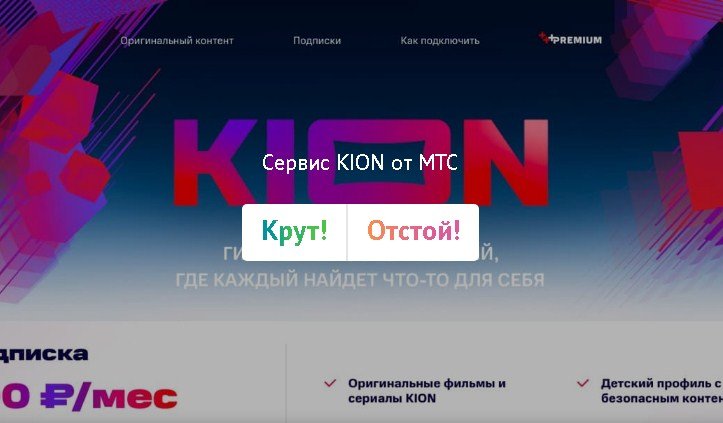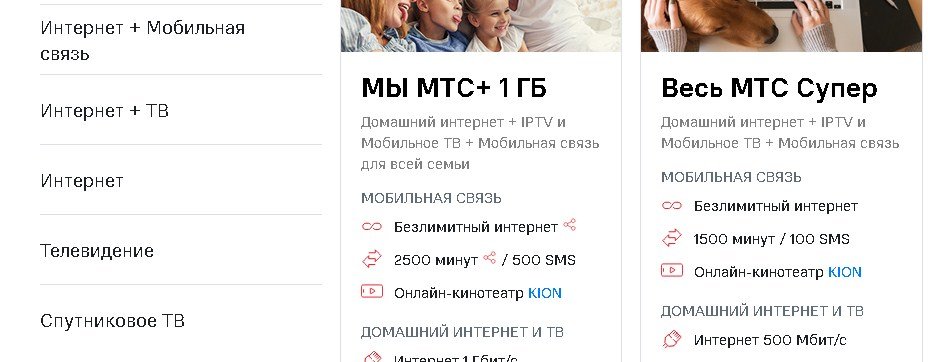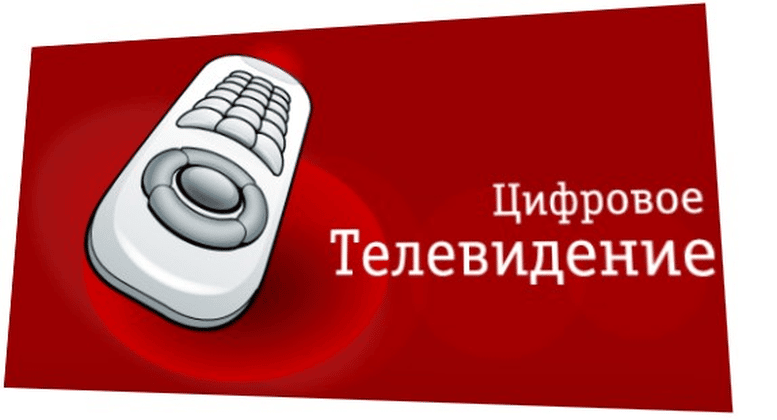The MTS TV online application is a universal catalog of exclusive series, thousands of films and more than 180 television channels. KION allows you to enjoy viewing on 5 devices at the same time, has a convenient and intuitive interface, a recommendation system and the ability to create a child profile to restrict children from inappropriate content. Despite the fact that KION is a product of the MTS ecosystem, you can use its functionality using any mobile operator.
Despite the fact that KION is a product of the MTS ecosystem, you can use its functionality using any mobile operator.
How to start using KION
Before using the MTS TV application, you must complete the registration procedure. To do this, on the official website of the service, you need to indicate the mobile phone number, and then enter the code in the appropriate field, which will come in an SMS message.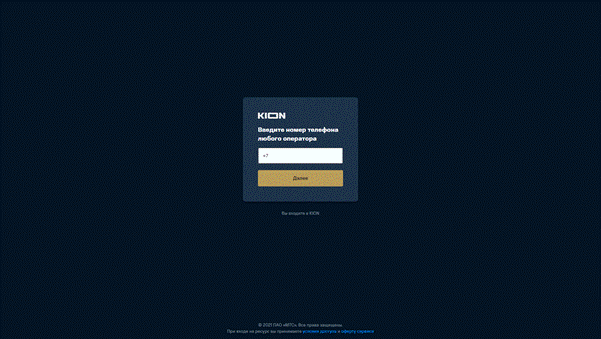 Immediately after registration, online TV from MTS will provide free access to 20 television channels.
Immediately after registration, online TV from MTS will provide free access to 20 television channels.
KION app
In total, there are 5 types of devices from which you can use the service in question. You can watch movies online through the MTS TV application:
- On a computer or laptop.
- Using TVs with Smart TV function.
- On a smartphone or tablet.
- Through a TV set-top box on the Android platform.
- Using a TV set-top box from Apple.
For computer
You can enjoy watching movies, TV series and TV shows through the MTS TV service directly on the official website. It is enough just to log in and select the desired movie from the offered ones.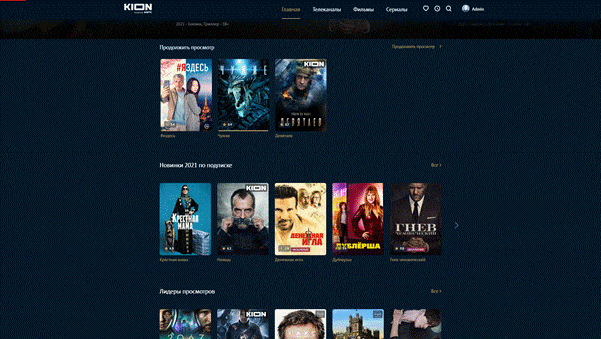 You can download the mts tv application for your computer in google play and in the app store [/ caption] Links for direct download of the online cinema Kion from Mts TV for android devices (https : //play.google.com/store/apps/details? id = ru.mts.mtstv & hl = ru & gl = US) and apple devices (https://apps.apple.com/RU/app/id1451612172?mt=8 ).
You can download the mts tv application for your computer in google play and in the app store [/ caption] Links for direct download of the online cinema Kion from Mts TV for android devices (https : //play.google.com/store/apps/details? id = ru.mts.mtstv & hl = ru & gl = US) and apple devices (https://apps.apple.com/RU/app/id1451612172?mt=8 ).
Online TV and watching TV from MTS for Smart TVs
To use the KION application on TVs that support Smart TV technology, you need to find and download the application from the application store. Select the desired channel, go through the registration procedure, or log in with an existing profile.
For smartphone
You can download the MTS TV application for an iOS or Android device through the corresponding store. To do this, you need to use the request “Kion” and click on the “Install” button.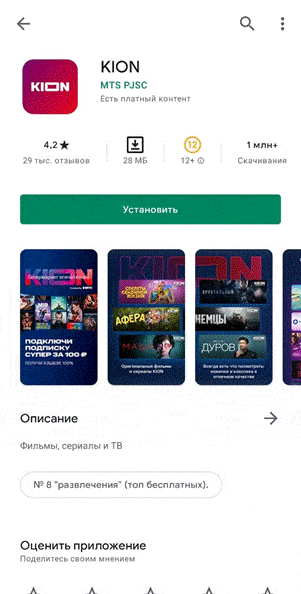 Next, you need to log in by clicking on the “More” button in the lower right corner of the application, click “Login”, specify the phone number that was used during registration, and enter the SMS code.
Next, you need to log in by clicking on the “More” button in the lower right corner of the application, click “Login”, specify the phone number that was used during registration, and enter the SMS code.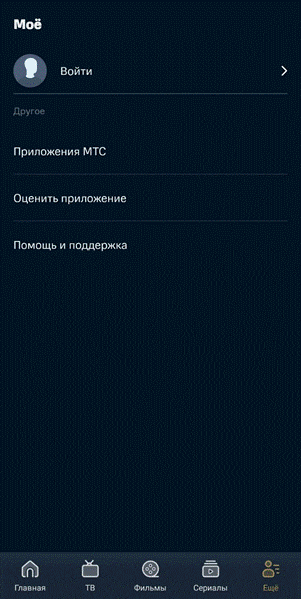
How to watch movies with KION
Many collections on the main page of the service will not leave anyone indifferent. They consist of unique TV series, films, documentary illustrations and even online concerts. The selections are constantly updated and take into account the individual preferences of the moviegoer. If you can’t decide, you can always go to the “Movies” tab, which is located at the bottom of the application. There you can find selections according to certain criteria, they contain both children’s cartoons and thrillers with horror films. …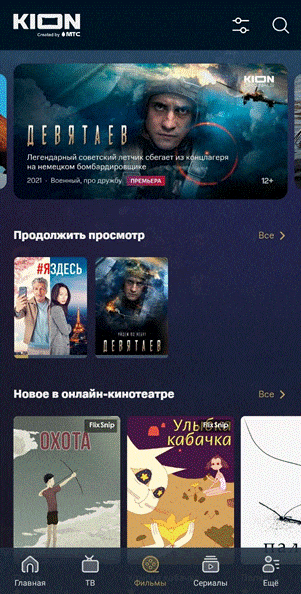 Watching movies online via MTS TV using the Kion application [/ caption] In the upper right corner there is a magnifying glass icon – this is a filter that will allow you to find movies by certain criteria. It can be genre, country, year of release, popularity of the movie. Special attention should be paid to premieres and special offers of IVI, AMEDIATEKA, START services, as well as films in Ultra HD quality.
Watching movies online via MTS TV using the Kion application [/ caption] In the upper right corner there is a magnifying glass icon – this is a filter that will allow you to find movies by certain criteria. It can be genre, country, year of release, popularity of the movie. Special attention should be paid to premieres and special offers of IVI, AMEDIATEKA, START services, as well as films in Ultra HD quality.
TV channels and TV programs
Everything is arranged according to the principle of movies, find TV channels in the “TV” tab, at the bottom of the application. A directory of available TV channels will open. They can be sorted by genre, from children’s to documentaries, from entertainment to educational. By choosing any filter, the application will show all channels on the selected topic, as well as TV shows on non-themed channels that are currently running.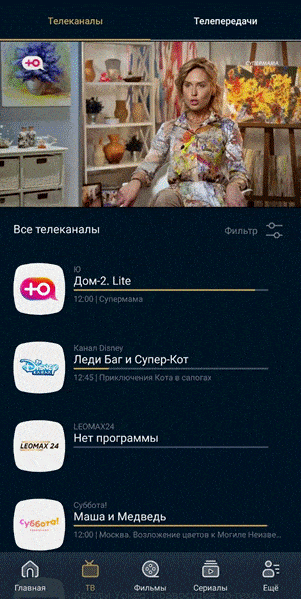 In order not to miss your favorite TV show or an important sports match, you can use the reminder function. To do this, you need to select the desired program and click on the “Remind” button. Just before the start, the service received an alert. In the MTS TV application, you can compile a personal selection of your favorite TV channels. The heart icon under the player in the TV channel menu will cope with this task, and the lock icon will allow you to block unwanted channels.
In order not to miss your favorite TV show or an important sports match, you can use the reminder function. To do this, you need to select the desired program and click on the “Remind” button. Just before the start, the service received an alert. In the MTS TV application, you can compile a personal selection of your favorite TV channels. The heart icon under the player in the TV channel menu will cope with this task, and the lock icon will allow you to block unwanted channels.
Subscription
Subscriptions are much cheaper than buying a movie and TV series separately. However, the possibility of purchasing individual movies is also present, but this function should be used if you rarely watch a movie. The subscription will be more profitable in all other circumstances.
Types of subscriptions
MTS TV can offer several subscription options, each of which includes films and TV channel subscriptions. MTS TV subscriptions allow you to pay for the service through Sberbank online [/ caption] There are 3 main types of subscriptions. They differ in cost, content of TV channels, films and series. But if the basic packages are not enough, MTS TV can offer additional subscriptions, which are based on narrowly targeted TV channels:
MTS TV subscriptions allow you to pay for the service through Sberbank online [/ caption] There are 3 main types of subscriptions. They differ in cost, content of TV channels, films and series. But if the basic packages are not enough, MTS TV can offer additional subscriptions, which are based on narrowly targeted TV channels:
- “Match Premier” – for fans of Russian football, the channel broadcasts Premier League matches in good quality.
- “Sportivny” – a selection of channels dedicated to live broadcasts of matches from the world of sports, replays of past games and sports news.
- “Mood Kino” – the main focus of the collection is classic cinematography and new films.
- “Amedia Premium HD” – TV channels with popular series, including new ones.
- “Ocean of Discovery” – a selection for those who like to learn more about travel and scientific discoveries, the main events in the sports field and culinary. Simply put – a little about everything.
Major packages and online movie theater subscriptions of partners provide a free trial period. However, packages with a narrow focus will have to be paid immediately. Review of the online cinema Kion from MTS TV for TV, laptop or PC: https://youtu.be/5SR3EZMOFvw
Payment
When registering a trial subscription to the MTS TV service, you must specify the card details. It is from her that funds will be debited to extend the service package. You can link the card in the “Subscriptions” section, you can find it by clicking on the little man icon. First, you should select the subscription you are interested in by clicking on the “Payment Method” field, add a card, for example, a Sberbank card, and click on the “Subscribe” button.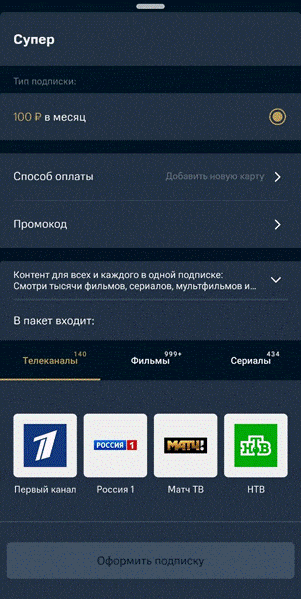 You can subscribe by paying for the service for a month or by paying for individual films [/ caption]
You can subscribe by paying for the service for a month or by paying for individual films [/ caption]
It is useful to know about MTS online TV
Some facts about the MTS TV app:
- The service can be used on five different devices – tablets, computers, phones, smart TV. To do this, you need to go through the authorization process on each device under one number. However, you can watch content only on two devices at the same time.
- Subscribers of the mobile operator MTS are rewarded with free traffic for watching online TV. Subscribers of other operators are served according to the terms of the tariff plan.
- MTS users can pay for packages or subscriptions directly from their mobile phone account.
- There are special offers for some MTS cellular subscribers. For example, the tariff plans of the “All MTS” line already include the “Super” subscription, and for the “All MTS Super” line, the “Super +” subscription is included.