NTV Plus – register a personal account and use all its capabilities.
How to register a personal account NTV Plus
To register, you must do the following:
- Go to the official website of the company https://ntvplus.ru/.
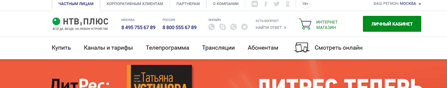
- In the upper right corner of the page, you need to click on the “My Account” button. After that, a new page will be opened for the user.
- In the lower right corner of the page, click on the “Register” link. After that, the registration page will be shown.
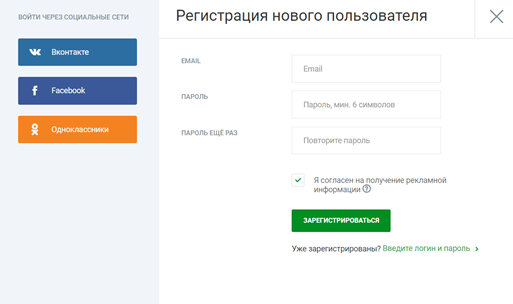
- There are several options here: using an email address, through VKontakte, Odnoklassniki and Facebook accounts.
- In the first case, you will need to enter your email address and enter the user-created password twice.
- It is necessary to indicate whether the client agrees to receive promotional messages. If so, then you need to put a bird in the appropriate box.
- To complete the procedure, you need to click on the “Register” button.
To enter through one of the social networks, you need to click on the appropriate button. After that, a window will appear for entering the login and password from the account. After entering them, the user enters his personal account. Here you need to complete the registration. To do this, enter the contract number, last name, first name, patronymic and smart card number in a separate menu. This will only need to be done once.
Entrance to LK NTV Plus
To enter your NTV Plus personal account, you need to take the following steps:
- Open the main page of the official website of the NTV Plus company.
- Click on the Personal Account button located in the upper right part of the page.
- Login can be done through an account in VKontakte, Odnoklassniki or Facebook or using the email address and password specified during registration.
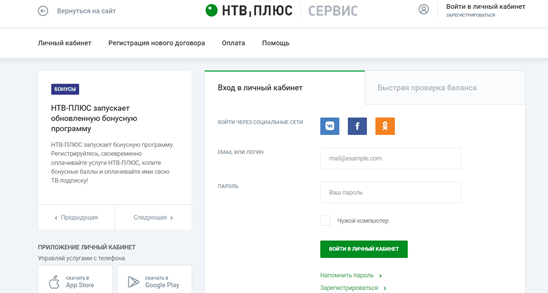
- In the first case, you need to click on the button of the desired social network. After that, a page will open where you need to log into your account. After that, the user will be redirected to the NTV Plus personal account.
- When logging in with your username and password, you must enter your email address and password. Next, you need to specify whether the work is on your own or someone else’s computer. In the first case, the login data for subsequent visits will be saved, in the second, they will have to be specified again.
- To complete the login procedure, you must click on the “Login to your personal account” button.
After that, the main page of the personal account will open in front of the client. https://youtu.be/GvxzyCu9HB4
LK capabilities
After registering in a personal account, the client receives the following opportunities:
- He can pay for NTV Plus services here.
- All company news that will be of interest to customers, including profitable promotions and bonuses, is available here.
- Company channels and service subscriptions are managed.
- If he is going to go on a business trip, on vacation, or in other similar cases, at his own request, he can suspend the receipt of services for a certain time.
- An extract is provided, which contains all the necessary information about the payment for the company’s services.
- It is possible to activate the receipt of the service for receiving alerts using SMS messages.
- Those who do not have the funds to pay at the right time can use the Promised Payment service.
The company is actively developing, providing users with new opportunities. All the necessary information about this can be found in the news section of your personal account.
Replenishment of the balance of NTV Plus through personal account
Obtaining services from the NTV Plus company provides for their timely payment. Everything you need to make payments is provided in your personal account. In order to make a deposit, you need to go to the payment section after logging in. There are two tabs here. The first is for online replenishment, the second is for using other options for making money transfers. In the first case, you need to open the “Online payment” tab. Here you can make transfers from a bank card, from a mobile phone account or through popular electronic wallets. In particular, here you can use QIWI, WebMoney and some others.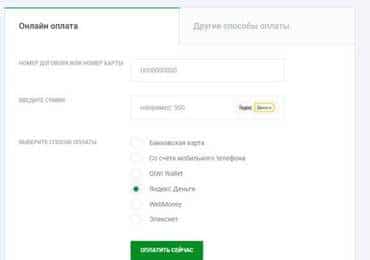 To send a payment online, follow these steps:
To send a payment online, follow these steps:
- It is necessary to indicate the contract number or card number in the appropriate field.
- Next, you need to specify the amount of the payment.
- After that, from the list provided, select the appropriate payment method.
- After confirming the entered data, they go to the payment page of a specific payment system and enter the necessary information.
Payment is usually made within a few minutes. It is also convenient to make payments using SMS messages. In this case, a message is sent to number 3116 containing the following information: “ntvplus card or contract number replenishment amount”. To illustrate what has been said, we can give an example of the following text: “ntvplus 2256884759 425”. In the middle part, the contract number is indicated, to which the amount indicated at the end of the message should come. When writing quotation marks should not be used.
Problems with personal account
The login and password received during registration must be carefully stored. However, if the client has lost data it can recover it. To do this, just on the login page, click on the link “Remind password” on the login page.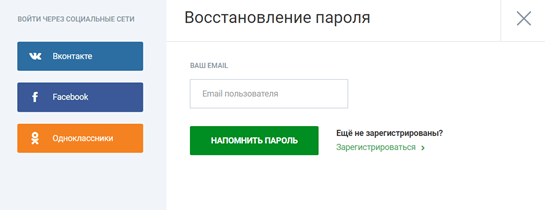 After that, the password recovery procedure will begin. It will look like this:
After that, the password recovery procedure will begin. It will look like this:
- You must enter the email address that was provided during registration.
- Then you need to click on the “Remind password” button.
- After that, a letter will be sent to the client’s e-mail, in which a one-time link will be indicated, after clicking on which the user will be able to create a password. Then it can be used to log in.
Now access to your personal account will be restored. Sometimes, after paying for services, the user does not get access to the content. In this case, you need to contact the support service, providing proof of payment if possible. It can be, for example, screenshots with the necessary information.
If the user has encountered a problem in which he needs help, he can call the hotline 8-800-555-67-89 or fill out an application on the site. After that, the company’s specialists will help you to eliminate the difficulties that have arisen as quickly as possible.
NTV-PLUS personal account on mobile – installation
The NTV Plus mobile application supports all the necessary functionality of a personal account. It is available for download on the main page of the site. In order to find the links you need, you need to go to the bottom of the page.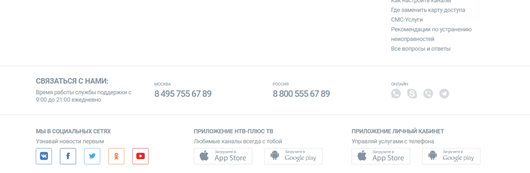 In order to download and install the app, you need to go to the official app store. It is necessary to pay attention to the fact that there are two programs: “NTV-Plus TV Application” and “NTV-Plus Personal Account”. There are versions for Android and iOS. To download the program for a mobile personal account, you can also use the links respectively https://play.google.com/store/apps/details?id=en.ntvplus.service for Android and https://apps.apple.com/en/ app/licnyj-kabinet-ntv-plus/id446672364 for iOS. To carry out the installation, you need to go to the appropriate page on your smartphone and click on the appropriate button to download and install. After that, the installation will proceed automatically. After completing the registration process, the user gets the opportunity to enter the mobile application.
In order to download and install the app, you need to go to the official app store. It is necessary to pay attention to the fact that there are two programs: “NTV-Plus TV Application” and “NTV-Plus Personal Account”. There are versions for Android and iOS. To download the program for a mobile personal account, you can also use the links respectively https://play.google.com/store/apps/details?id=en.ntvplus.service for Android and https://apps.apple.com/en/ app/licnyj-kabinet-ntv-plus/id446672364 for iOS. To carry out the installation, you need to go to the appropriate page on your smartphone and click on the appropriate button to download and install. After that, the installation will proceed automatically. After completing the registration process, the user gets the opportunity to enter the mobile application.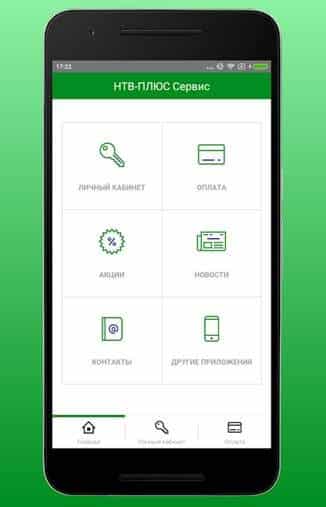 By logging into your personal account, the client gets access to the following features:
By logging into your personal account, the client gets access to the following features:
- Obtain information related to the contract with the company.
- Check balance.
- Monitor your subscriptions and, if necessary, change them.
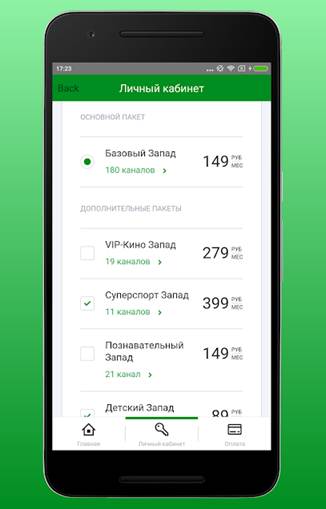
- It is possible to carry out a temporary permutation of the contract, and then renew its validity.
- Make payment for services. In this case, commission payments will not be charged.
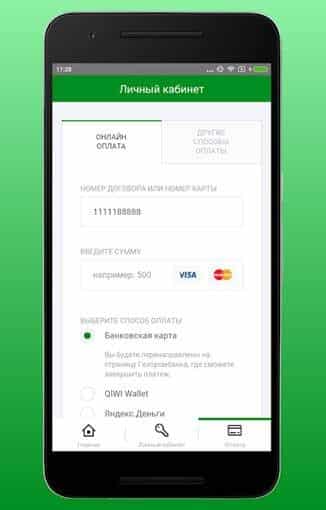 The mobile offer provides full access to the capabilities of your personal account.
The mobile offer provides full access to the capabilities of your personal account.
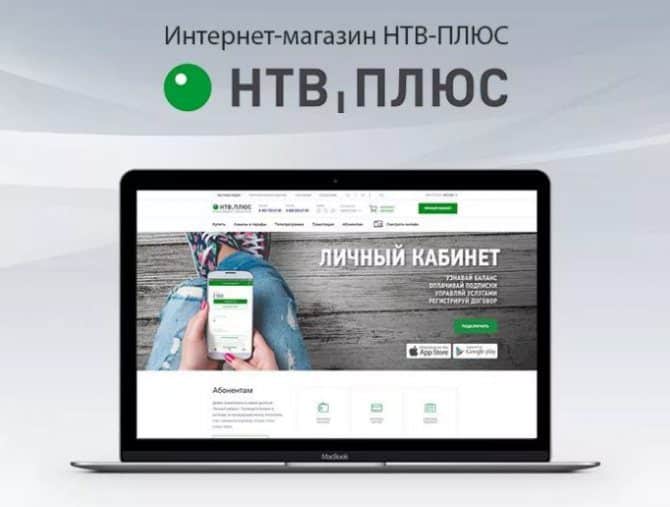
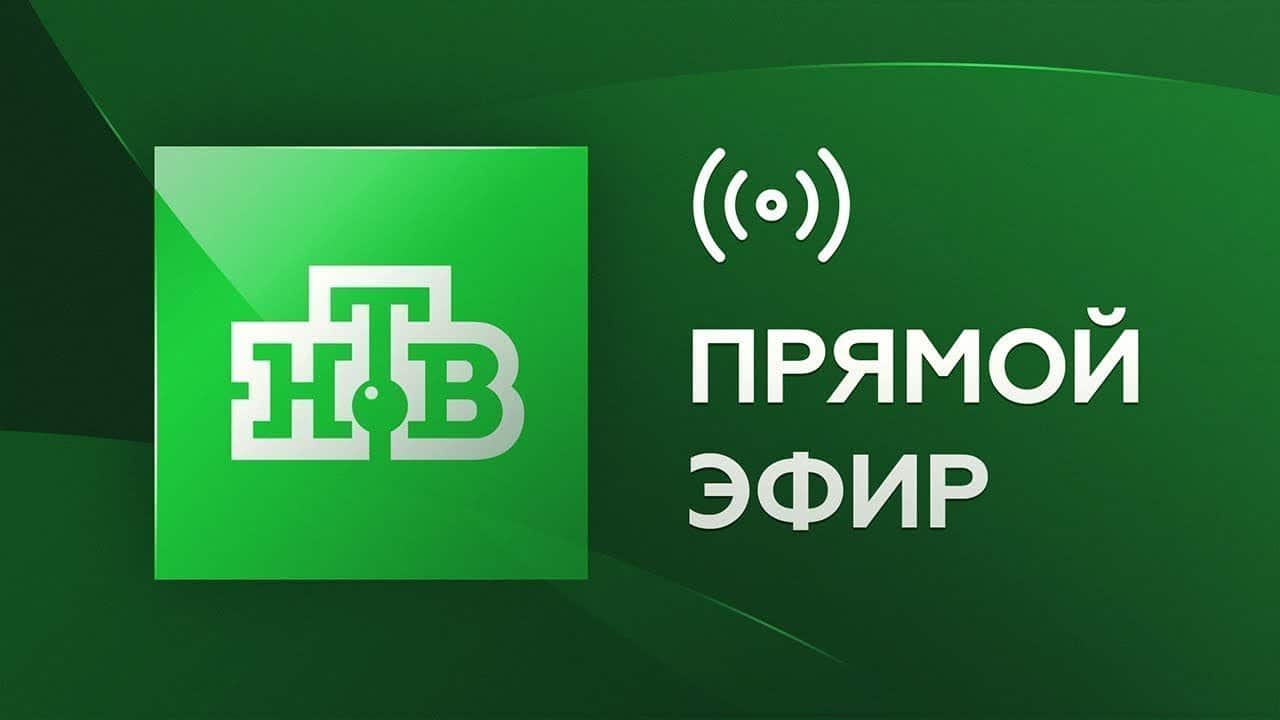
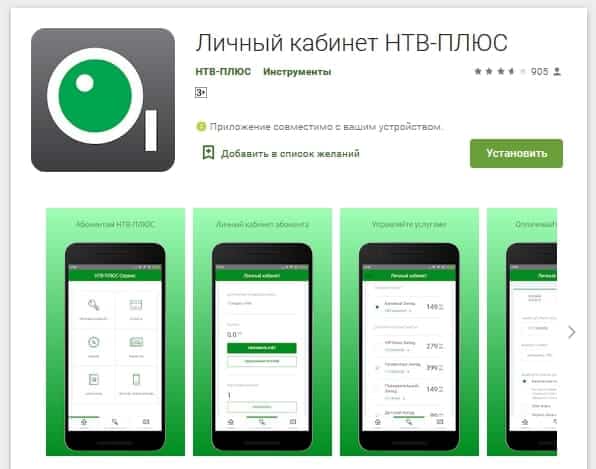
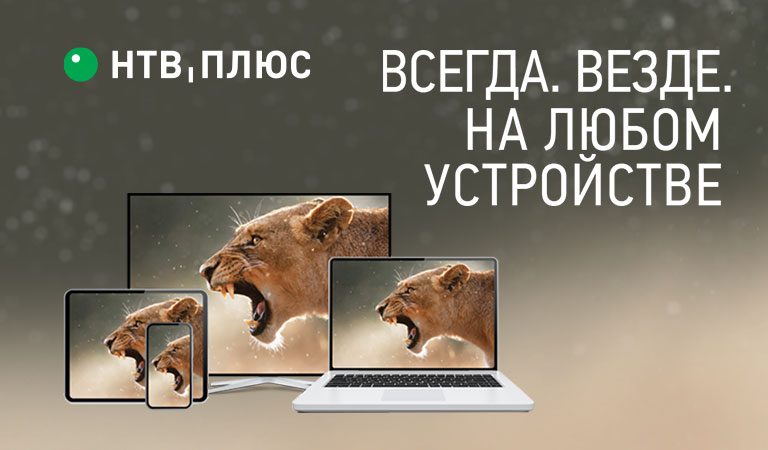





Hi