What does the scrambled channel mean on the
Telecard and how to restore the broadcast of satellite channels.
- Scrambled channel message (scrambled channel, scramble) – what is the essence of the message
- How to interpret
- Why Telekarta writes a scrambled channel – other reasons that block channels
- Receipt of payment
- Weather
- Connection error
- TV settings
- Card validation
- Company notices
- What to do, how to fix a display error
Scrambled channel message (scrambled channel, scramble) – what is the essence of the message
When displaying
Telecard channels, you may receive a message that they are scrambled. This means that they are encrypted and cannot be displayed. Decryption usually occurs when they are paid for, and the user inserts a confirming card into the CAM reader. CAM reader [/ caption] In some cases, the impossibility of showing TV programs is ensured by the fact that the equipment has an incorrect setting. However, in some cases, the message in question may be issued even in the absence of such reasons.
CAM reader [/ caption] In some cases, the impossibility of showing TV programs is ensured by the fact that the equipment has an incorrect setting. However, in some cases, the message in question may be issued even in the absence of such reasons.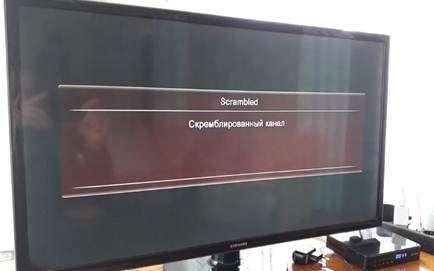
How to interpret
If there is a message about a scrambled channel, first of all, you need to establish the reason for what is happening. One of the most likely causes is a defective set-top box. To fix this, you need to do the following:
- First you need to remove the access card.
- Then you need to turn the attachment over and remove the rubber feet. The screws underneath must be unscrewed.

- You need to remove the cover and open access to the board.

- To remove the board, unscrew three screws and two nuts from the LNB in and out connectors.

- Now it is required to evaporate and change all the capacitors whose nominal value is 16v 100. They need to be replaced with 16v1000uF or 25v1000uF.
- Check other capacitors for blisters. If they are found, they will need to be replaced.

- The assembly is carried out in the reverse order.
After that, messages about scrambled channels should no longer appear. However, in most cases, there may be other reasons for problems with showing TV programs, which are described in detail below.
Why Telekarta writes a scrambled channel – other reasons that block channels
If you cannot watch the Telekarta programs, then you need to figure out what caused this. After that, it will be possible to take appropriate measures to remedy the situation. The following reasons can lead to the termination of the show.
Receipt of payment
When showing TV channels, the viewer uses a certain tariff. In order to gain access, he must be free of debts. If he forgot to pay the required amount, then this may become the reason for the impossibility of viewing. In such a situation, you need to check payments and eliminate debts, if any.
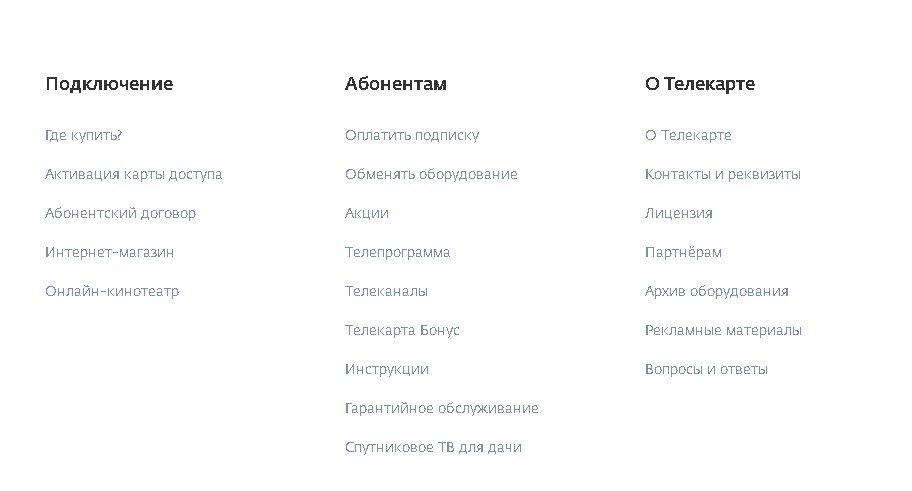 Weather
Weather
In order to receive signals from the satellite, clear weather is necessary. However, one can hardly hope that it will hold out throughout the whole year. If the weather is bad, then this usually leads to problems when displaying. This can happen during heavy rain, snowfall, heavy fog, and in some other cases. When a user views a coverage map, remember that the data shown on it is designed for clear weather.
Connection error
Even if the antenna is precisely tuned to the signal source, connection problems may render normal viewing impossible. Here we are talking about the fact that the connectors or
cables may be damaged. Poor display can be caused by a loose cable connection. For example, if it moves a little in bad weather, this may be a sufficient reason for problems to arise.
TV settings
In order to ensure high-quality signal reception, the TV must work with the correct settings. For example, you need to correctly indicate the source of the signal. If the wrong port is specified here, then the TV show will not be shown.
Card validation
When watching satellite TV, the viewer chooses a tariff and pays for it. After that, he must confirm this when viewing. To do this, you need to insert the card received from the provider into a special slot. After the information from it is read by the device, the TV channels will be opened for viewing. However, sometimes it can happen that for some reason the information from the card is unavailable. This will lead to the inability to use the satellite broadcasting of Telekarta.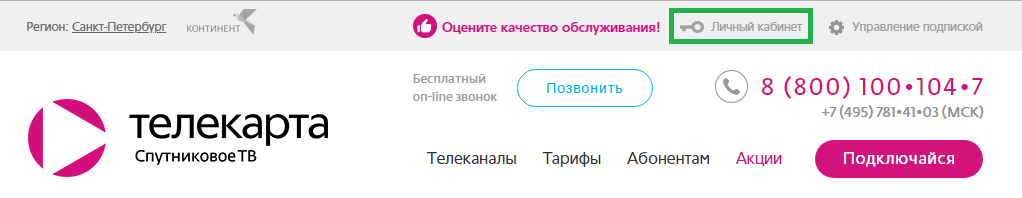 Entrance to the personal account telecard [/ caption]
Entrance to the personal account telecard [/ caption]
Company notices
The broadcasting parameters of Telecard channels may change over time. Users are always warned about this so that they can change the corresponding settings properly. If a person does not pay due attention to the messages received, he may skip them and not make the necessary changes. To avoid this, it is enough to view the notifications and take them into account in the future.
What to do, how to fix a display error
If it rained or had high solar activity during the show, there is nothing the viewer can do to restore normal signal transmission conditions. In such a situation, it is necessary to wait for the time when the weather improves. If she was the only cause of the problem, then soon it will be possible to watch TV in good quality. At first glance, antenna connection problems may be considered an unlikely cause of signal dropout. However, this cause is easy to check and not difficult to eliminate. It is necessary to make sure with a visual inspection that there are no visible damages on the cables and connectors, and also check how well they are connected.
It should be borne in mind that connectors with prolonged use can gradually oxidize, which degrades the quality of the connection. Sometimes pollution leads to problems. In this case, carefully clean the surface before reconnecting.
Make sure your TV settings are correct. It is necessary, in particular, to check which signal source was specified. It is necessary that the port corresponding to the display from the satellite dish must be specified in the settings.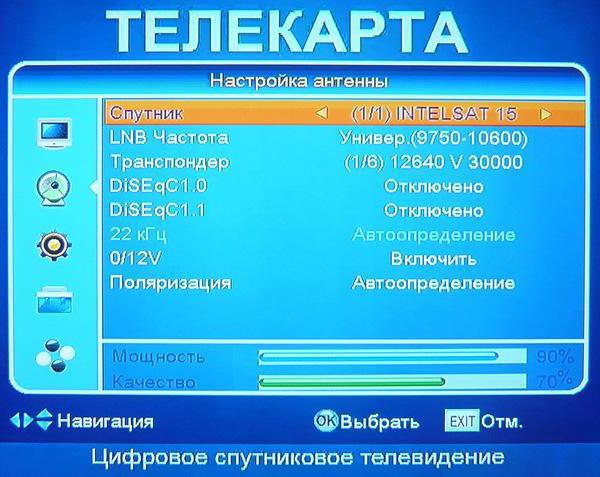 Telecard setting [/ caption] When setting the parameters in the settings, you need to use the TV remote control. What to do if the channels are not shown on the Telecard: https://youtu.be/MY9V5KmGCZc It must be remembered that it must be placed in the corresponding slot with the chip first. If it is still unreadable, then you need to repeat the insert again, carefully performing the necessary steps. If the card does not work, you need to contact the company’s support specialists.
Telecard setting [/ caption] When setting the parameters in the settings, you need to use the TV remote control. What to do if the channels are not shown on the Telecard: https://youtu.be/MY9V5KmGCZc It must be remembered that it must be placed in the corresponding slot with the chip first. If it is still unreadable, then you need to repeat the insert again, carefully performing the necessary steps. If the card does not work, you need to contact the company’s support specialists.

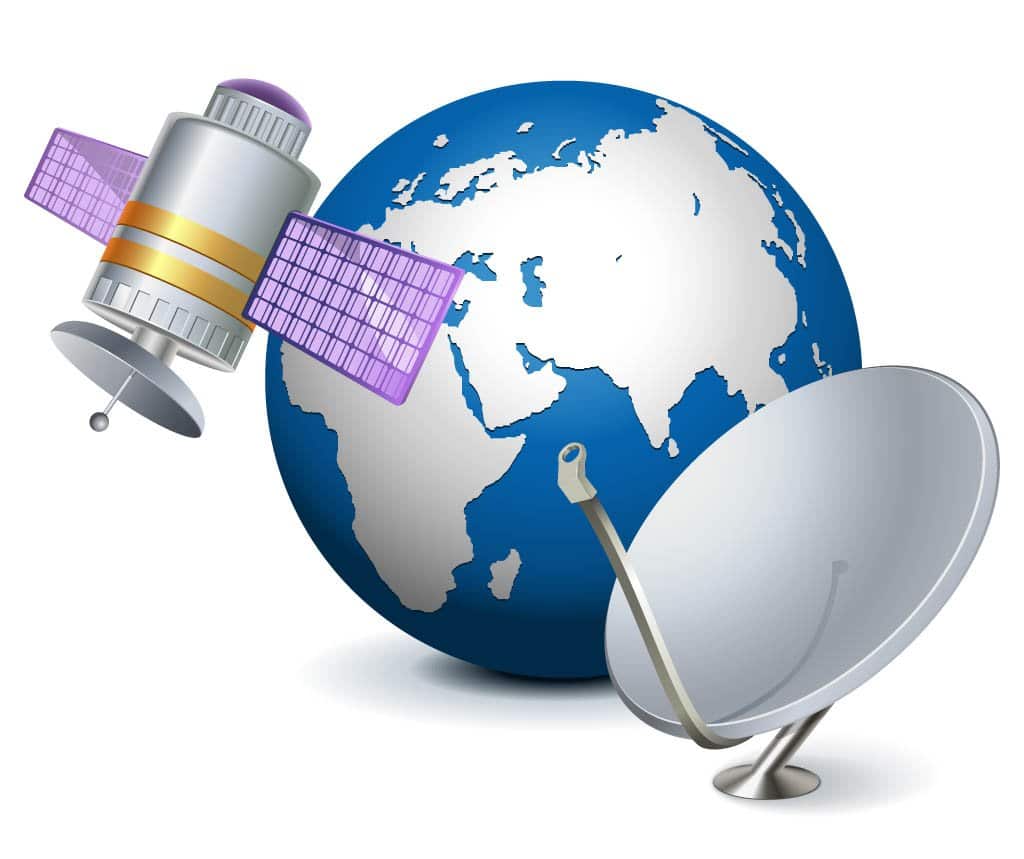




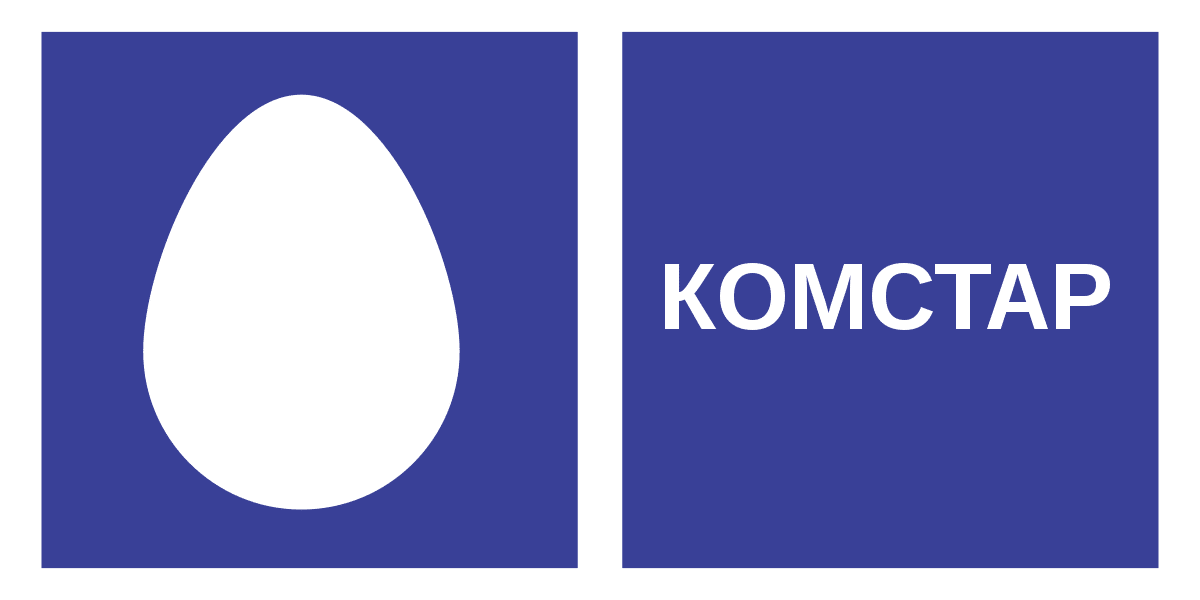
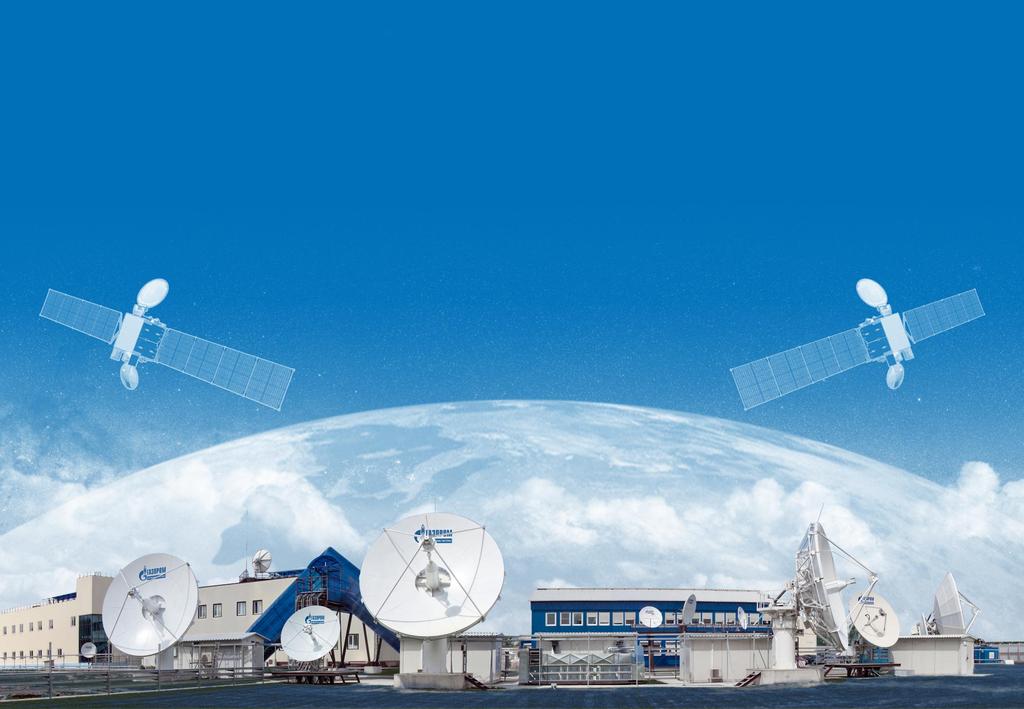

добрый день.абонент 020738259710 не показывает оплачено.город Ульяновск