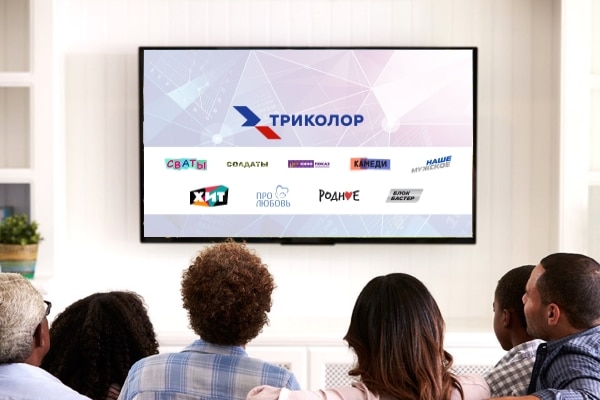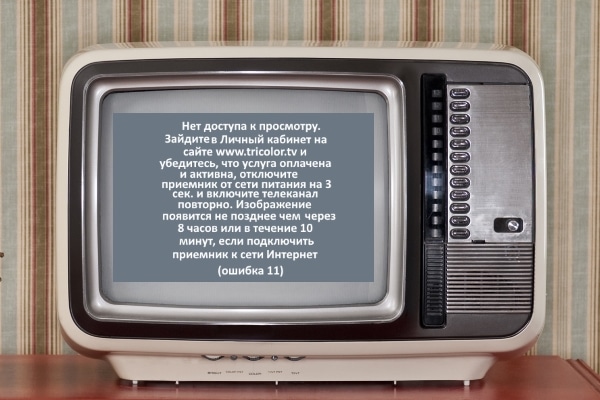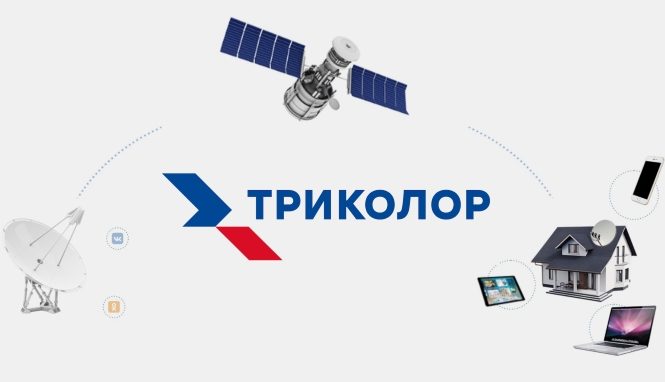Tricolor TV is the official representative of the provider. The company needs dealers to cover as wide areas as possible with its services, and so that Tricolor subscribers can receive quality service close to home. Anyone can become an authorized dealer if they want to, it just needs to follow a number of nuances.
- Why do you need a personal account?
- Functional
- LC overview
- Authorization in personal account
- How to register?
- Login Methods/Password Retrieval
- Password recovery
- Activity of Tricolor dealers
- How to become an official dealer of the company?
- Responsibilities and opportunities of Tricolor TV dealers
- Additional points
- Where can I find the Dealer ID (ID)?
- Merging personal accounts
- How to find a dealer in your locality?
- Hotline Tricolor TV
Why do you need a personal account?
The seller’s office (personal account) can rightfully be called the main tool of work. Only authorized dealers have access to personal accounts. It has everything you need to track and manage customer activity.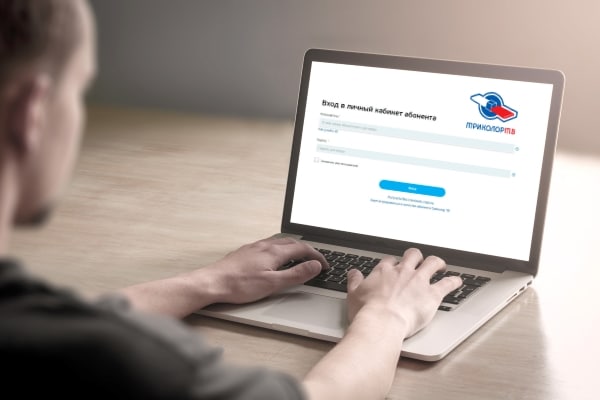
Functional
Custom features are handled by the special reseller’s office. You can use the Tricolor official website or install the application on Android and iOS mobile devices. The functionality of both versions is the same. The main features of a personal account (LC) are as follows:
- Step by step instructions and all the necessary information to install and use the equipment.
- Managing the maintenance and processing of customer loans for the purchase of Tricolor equipment.
- Thorough check of all user data maintained by the dealer.
- Solving informational or technical issues with the help of qualified consultants.
- Tracking and saving the purchase history of all customers.
The company provides these services to each partner and guarantees a high level of security. The system is designed to ensure the confidentiality of personal information to customers.
LC overview
When entering your personal account, the user sees a page that contains a lot of important and useful information. Thanks to a well-thought-out interface, all options are categorized. Let’s highlight the main sections:
- Service management. This section will be available immediately. Here you can set up the tariff plan used by each client, and additional options included in the purchased service package, view the current balance.
- Special offers. Here you can find out about profitable promotions and offers offered by Tricolor TV.
- Payments. In this category, all information is divided into thematic blocks. There is control over the execution of contracts, payments and other operations. All transactions are entered into one database, which simplifies the process of monitoring new or long-term clients.
- Data confirmation. Most of your actions to implement contracts require additional approval from the TV operator. All personal information of customers is displayed here and can be changed.
- Technical support. The section is specially created so that subscribers can quickly resolve various issues. They fill out a form with a subject. The internal ticketing system forwards the request to you. You can consult the client individually or send him to the official Tricolor service.
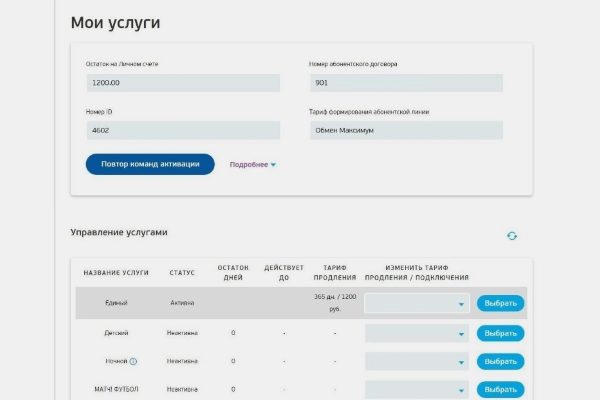
Authorization in personal account
Let’s figure out how to register on the Tricolor TV website as a dealer, how to get into your account later, and recover the password in case of loss.
How to register?
To register as a dealer, follow the link – https://tricolor.shop/dealers/lk. Then follow the instructions:
- Fill in the details of the company: select the form of the organization, enter its name, full name of the head, TIN (hereinafter the number will act as a login) and PSRN, index and legal address.
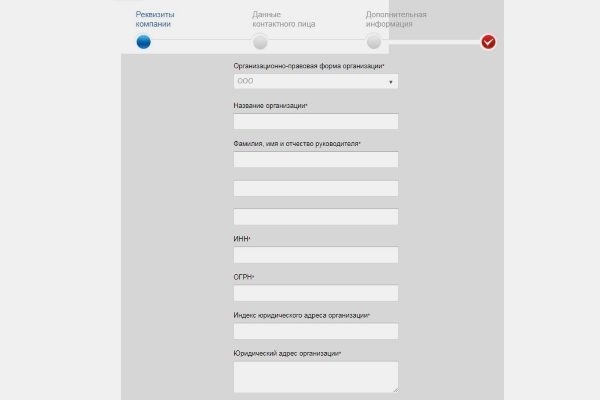
- Enter the company phone number, fax number, and website address, if available. Click Continue.

- Fill in the details of the contact person: personal phone number, address, etc. Click “Continue”. Enter additional information, if any, and click “Complete Registration”.
After the registration is completed, the user will automatically be assigned an AID (Unique Dealer Number).
Login Methods/Password Retrieval
Typically, the process of obtaining a password takes no more than 20 minutes. You just need to get a link to reset or change the combination on the official page of the service provider. Follow the instructions:
- Go to lk-subscr.tricolor.tv.
- Click on the “Login with code” link to get your password.
- Enter an ID consisting of 12-14 digits.
- Select the method of receiving the password (SMS and e-mail) and enter your full name.
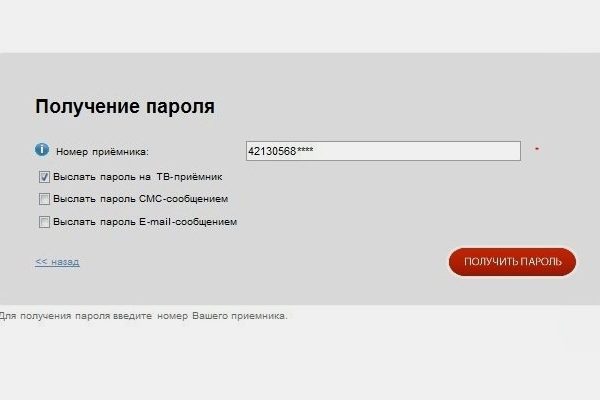
It is important to check the accuracy of the information provided, as the password will be sent only if it matches the data specified in the contract. If all is well, the combination will be sent as an SMS to a phone number or email address within a few minutes. After completing the registration and receiving a password, all that remains is to enter your personal account. To do this, you need to return to the official page and click “Login”. Direct login link – https://lk-dealer.tricolor.tv/#Login. In the menu that opens, enter the received ID and password. Access to all services is now open. It is better to change the password that came in immediately, it is complex and difficult to remember. To do this, do the following:
- In your personal account, go to the “Data Confirmation” section.
- Select “Change password” – the button is located at the bottom of the page.
- Enter a new password (strong enough, but also one that you can keep in memory). It must contain at least 8 characters, including numbers and letters.
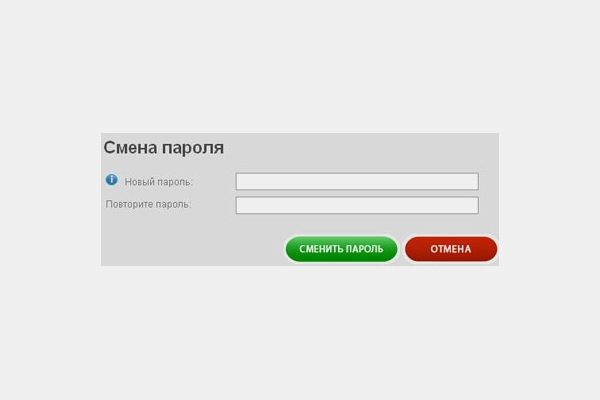
- Click “Change password”.
Password recovery
Be careful – if you enter the wrong password 3 times in a row, you will be blocked for 1 day. So when a password is lost or forgotten, after two failed attempts, it’s best to just recover it. For this:
- At the entrance to the personal account, find the “Password recovery” section.
- Specify the required personal data, the recipient’s ID and how you want to recover the password.
- Enter the characters from the picture. Click “Recover password”.
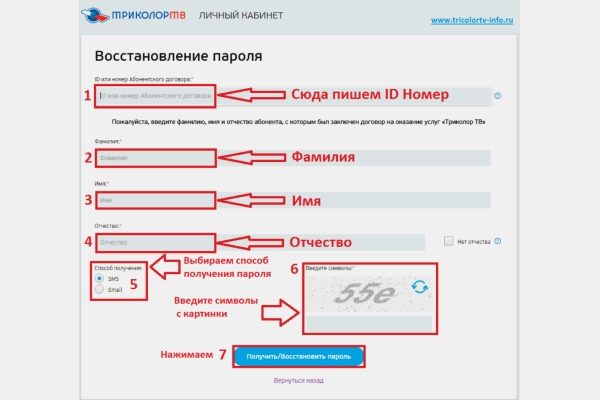
Activity of Tricolor dealers
We will tell you in more detail how to become an authorized dealer of the provider, what is its activity and what are its advantages.
How to become an official dealer of the company?
To become an official dealer of the Tricolor satellite television operator, you need to go through a few steps. They are the following:
- Fill out a special form and send it to the company’s employees for consideration.
- After processing the data, employees will contact you in a timely manner to sign documents, consult and issue equipment.
In order for the provider to accurately process your request, you need to send an email to the email address indicated on the Tricolor website.
Further steps:
- Open an account on the official website of the provider.
- Carry out the installation of satellite equipment, at the request of new subscribers.
- Use your personal account to register cards and customer equipment so that the subscriber can access the satellite.
- Help clients from personal databases. If anyone has questions about the installation and maintenance of equipment, please give full answers.
Responsibilities and opportunities of Tricolor TV dealers
Satellite television dealers must control their activities. If you decide to participate in the affiliate program, be sure to go to the company’s office and sign the necessary agreements. Only in this way can a dealer obtain the right to provide services to citizens of the Russian Federation on behalf of Tricolor. The partnership opens up many opportunities and benefits for official dealers:
- The opportunity to take advantage of special privileges and bonuses, participate in promotions from Tricolor TV and companies cooperating with it.
- Access to your personal account, where you can quickly receive information about company news and changes, register subscribers, track the status of your bonus account, and much more.
- The possibility of publishing information and information of various kinds on the Tricolor TV website.
- Obtaining a certificate of an authorized dealer of the company.
- Opportunity to communicate with other suppliers on a closed forum of dealers, and get more information about the Tricolor project.
Additional points
In the question of the official dealers of the Tricolor company, there are a number of additional points that may be of interest to the dealer himself or to people who want to contact him.
Where can I find the Dealer ID (ID)?
The dealer ID is its unique number. Each seller has its own identifier, consisting of several digits. With it, satellite television operators monitor the work of agencies. The number may be needed, for example, when you register a new client yourself, there will be a “dealer ID” field in the questionnaire: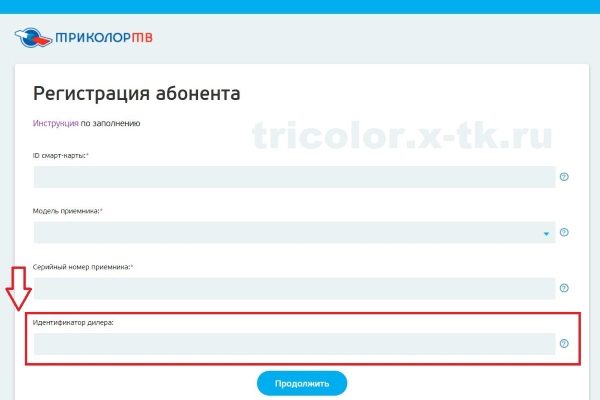
You cannot change the seller ID yourself. If for some reason you want to change it, contact support.
To view your AID, go to the “Dealers” section in your personal account, and then select “Dealer Information” in the menu on the left: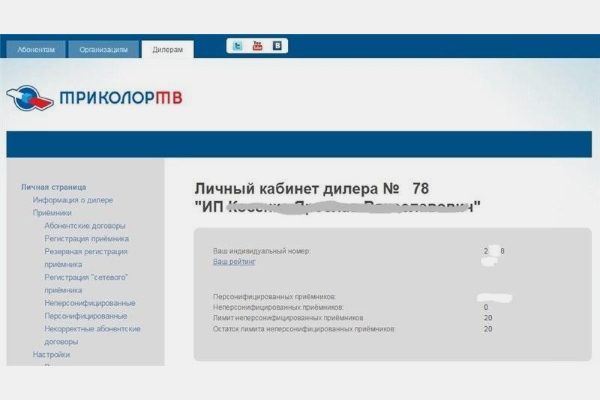
Merging personal accounts
At the Tricolor provider, you can combine all IDs in one personal account. Why it might be needed:
- Management of services connected to all Tricolor IDs on one page (no need to log in several times to each account).
- View balance, manage and resume view for all IDs at the same time.
- Transfer funds between your identifiers.
- To enter, it is enough to remember only one “set” login-password, although all account passwords are still valid.
How to perform a merge:
- Install the mobile application “My Tricolor” or enter your personal account on the site using the login and password of any of the accounts. Links for downloading the application for different OS:
- App Store – https://apps.apple.com/en/app/%D0%BC%D0%BE%D0%B9-%D1%82%D1%80%D0%B8%D0%BA%D0%BE %D0%BB%D0%BE%D1%80/id1204321194.
- Google Play – https://play.google.com/store/apps/details?id=en.iflex.android.a3colortv&hl=en&gl=US.
- Go to the “My Tricolor ID” section in your profile or click the “Add Tricolor ID” button on the main screen. Direct link to the section – https://lk.tricolor.tv/profile/tricolor-id?utm_source=www-tricolor-tv&utm_medium=help-lk-obedinenie-lichnykh-kabinetov&utm_campaign=united-button.
- Enter the ID you want to use with this personal account. Click next.
- A text message with a verification code will be sent to the phone number provided in the registration information. Enter the verification code and click the “Combine” button.
You can merge up to five accounts on your own. Contact support if you need more. To facilitate the use and management of all cabinets, you can create a short nickname (20+ characters) for each Tricolor ID, for example “House”, “Dacha”, “Parents”.
The alias is available only in your personal account, when you call the support service, you will need to name your Tricolor ID.
You can only merge accounts belonging to the same person. Registration data for all your Tricolor IDs must match:
- FULL NAME;
- series and number of the passport.
If the data of the accounts being merged is different, apply to change the old registration data, you can do this here – https://www.tricolor.tv/help/registration-data/registratsiya-abonenta-i-change-registrationnykh-dannykh/.
How to find a dealer in your locality?
To find the nearest official Tricolor dealer in your locality, go to the database using this link – https://internet.tricolor.tv/retail/. The site will automatically display a selection of dealers in your region. They can also be viewed on the map.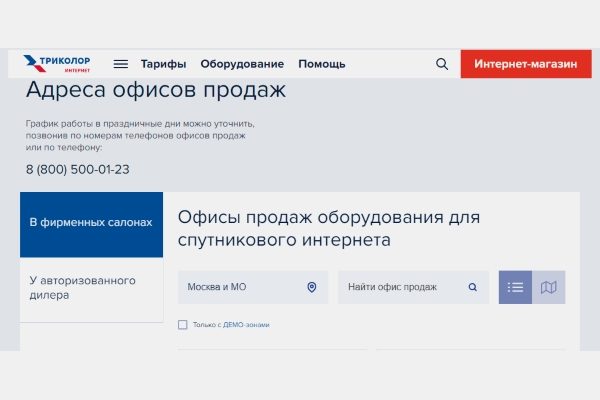 Or you can find the necessary dealer contacts in our table (in large cities there are several dealers, the selection will show the largest ones):
Or you can find the necessary dealer contacts in our table (in large cities there are several dealers, the selection will show the largest ones):
| Locality | Dealer Information | Address | contact number | Web site |
| Moscow Region / Moscow Region: Pushkino (nearest to Pirogovsky) | IP Sivkov Alexander Vladimirovich | Proezd Pisarevsky, d. 5 l. AT | 8-495-055-85-67 | http://tricolor-pushkno.ru/ |
| Moscow | IP Shut Valeria Sergeevna | Varshavskoe shosse, 129, bldg. 2, 1st floor, office 15, Prazhskaya metro station | 8-926-161-00-66 | http://tricolor-prazhskaya.ru/ |
| MO: Ramenskoye (nearest for the villages of Bykovo, Gzhel, Volodarsky) | IP Doronin Alexey Vladimirovich | 14, Narodnoye imienie st., office 5 | 8-499-347-04-58 | http://tricolor-ramenskoe.ru/ |
| MO: Podolsk (nearest for the village of Lvovsky, Klimovsk) | IP Ionov Alexander Vladimirovich | Bolshaya Serpukhovskaya st., 229, pavilion 11 | 8-903-261-81-81 | http://tricolor-pod.ru/ |
| Novosibirsk | IP Avdeev Pavel Pavlovich | Krasny Ave., 6 | 8-383-255-55-87 | http://tricolor-novosib.ru/ |
| Tomsk | IP Sidorova Lyubov Gennadievna | Karl Marx street, 42/1 | 8-913-853-33-20 | http://tricolor-tom.ru/ |
| MO: Balashikha (nearest to Zheleznodorozhny settlement) | IP Rasskazov Ivan Valerievich | pr-kt Lenina, d. 23/5 | 8-926-140-80-80 | http://tricolor-balashikha2.ru/ |
| Moscow region: Stupino (the closest to the villages of Malino, Mikhnevo, Novoe Stupino, Ozherelye, Ozyory) | IP Kasai Pavel Grigorievich | Transportnaya st., 8, BC “Neon” | 8-985-777-09-77 | http://tricolor-stupino2.ru/ |
| MO: Orekhovo-Zuyevo (nearest to Davydovo settlement) | IP Fokin Alexander Mikhailovich | st. Lenina, 36, 2nd floor | 8-909-909-77-97 | http://tricolor-orekhovozuevo.ru/ |
| Belgorod (nearest to Volokonovka village) | IP Polevsky Anton Vasilievich | blvd. Narodny, 90 | 8-961-165-92-06 | http://tricolor-belgrd.ru/ |
| Novorossiysk | IP Leshchina Vladimir Nikolaevich | st. Geroev Paratroopers, 73/75 | 8-861-763-60-13 | http://tricolor-desantnikov.ru/ |
| Tambov | IP Balukhta Andrey Gennadievich | st. Studenetskaya, 9 | 8-475-275-64-22 | http://tricolor-tambov.ru/ |
| Yaroslavl (nearest to Rostov) | IP Komarov Artem Nikolaevich | Suzdalskoe highway, 22 | 8-4852-20-52-04 | http://tricolor-suzdalka.ru/ |
| MO: Shchyolkovo (the closest to the settlements of Fryanovo and Monino) | IP Sivkov Alexander Vladimirovich | Proletarsky Ave., 10, office 504 | 8-495-055-85-67 | http://tricolor-schelkovo.ru/ |
| Krasnodar | IP Labazov Alexander Leonidovich | st. Krasnaya, d. 204 | 8-952-855-48-07 | http://tricolor-krasnodar.ru/ |
| Moscow region: Klin (the closest to the villages of Dedenevo, Iksha and Nekrasovsky) | IP Dementiev Dmitry Ivanovich | st. Tchaikovsky, d. 79A, building 2, shopping center “Phoenix” | 8-925-065-28-14 | http://tricolor-kln.ru/ |
| MO: Istra (nearest to Nakhabino settlement) | IP Damirov Seymur Sultanmurad | st. Lenina, d. 27 | 8-495-792-43-05 | http://tricolor-istr.ru/ |
| Yeysk | IP Pisarenko Kirill Valerievich | st. Mira, 132, TC “Yeisk-Arkada”, 2nd floor | 8-918-446-40-60 | http://tricolor-ejsk.ru/ |
| Vladimir (nearest for Gorodishchi) | IP Kononov Nikita Viktorovich | st. Bolshaya Moskovskaya, 65 | 8-930-830-14-32 | http://tricolor-vladimir.ru/ |
| Stavropol | IP Antonov Fotiy Evgenievich | per. Makarov. 3/st. Sergei Lazo, 127 | 8-938-335-03-35 | http://tricolor-stavropollazo.ru/ |
| Anapa | IP Yakushev Sergey Gennadievich | st. Astrakhanskaya, 98 | 8-918-058-44-12 | http://tricolor-anap.ru/ |
| Moscow Region: Domodedovo (the closest to the settlements of Vostryakovo and White Pillars) | IP Kaplenkov Pavel Nikolaevich | st. Kirova, d. 7, building. one | 8-968-390-85-75 | http://tricolor-dmdedovo.ru/ |
| Moscow region: Novomoskovsk (the closest for the cities of Moskovsky and Shcherbinka, Butovo village) | IP Nikulin Ivan Sergeevich | st. Komsomolskaya, 40, (intersection with Sverdlova st., 24) | 8-910-555-13-33 | http://tricolor-novomoskovsk.ru/ |
| Moscow Region: Naro-Fominsk (the closest for the settlements of Tuchkovo and Selyatino, Ruza) | IP Bilash Yury Yuryevich | st. Moskovskaya, d. 8A | 8-925-033-44-14 | http://tricolor-narofminsk.ru/ |
| Lipetsk | IP Nikiforov Dmitry Igorevich | Pobedy Ave., 128 | 8-474-290-14-21 | http://tricolor-lip.ru/ |
| St. Petersburg (St. Petersburg) | IP Sumskoy Vladislav Sergeevich | Komendantsky pr., 4, bldg. 2, shopping center “Kruiz”, section 0А4 | 8-812-200-61-01 | http://tricolor-komendantskij.ru/ |
| MO: Lyubertsy (closest to Maryino and Tomilino) | IP Shmanev Nikolai Petrovich | st. Volkovskaya, 2A, 1st floor | 8-915-311-28-28 | http://tricolor-lubertsy.ru/ |
| MO: Serpukhov | IP Sukhina Anna Vladimirovna | Borisovskoe sh., 119, shop “Taget-Stroy” | 8-926-761-77-73 | http://tricolor-serpukhov.ru/ |
| Yekaterinburg (closest to Krasnoturinsk and Novyi Byt settlement) | IP Gusev Sergey Alexandrovich | st. Belinsky, 232, Botanicheskaya metro station | 8-922-036-33-63 | http://tricolor-ekb.ru/ |
| Tula | IP Buyanov Alexander Yurievich | st. Kaulya, d. 5, building 1 | 8-4872-52-60-93 | http://tricolor-kaulya.ru/ |
| Volgograd | IP Kuznetsov Ivan Viktorovich | st. them. Vershinina, 1 | 8-927-517-15-11 | http://tricolor-vershinina.ru/ |
| Cheboksary (nearest to Shumerlya) | IP Petrov Andrey Ivanovich | I. Yakovleva Ave., 4B, SEC “MTV-Center” | 8-961-346-66-22 | http://tricolor-cheboksary.ru/ |
| Voronezh | IP Opoikov Alexey Sergeevich | st. Leninsky prospect, 143 | 8-980-548-39-76 | http://tricolor-ostuzhev.ru/ |
| Chelyabinsk (closest to the cities of Satka and Ust-Katav) | IP Tugay Alexander Nikolaevich | st. Entuziastov, 6 | 8-922-732-92-08 | http://tricolor-chlyabinsk.ru/ |
| MO: Sergeev Posad | IP Sivkov Alexander Vladimirovich | st. Osipenko, d. 6, room. 534 | 8-495-055-85-67 | http://tricolor-sergievposad.ru/ |
| MO: Chekhov | Integral-Service LLC | Pervomayskaya st., 33 | 8-977-617-05-49 | http://tricolor-chekhov.ru/ |
| Obninsk | IP Bilash Yury Yuryevich | Kyiv shosse, 59, of. 401 | 8-916-003-66-26 | http://tricolor-obn.ru/ |
| Krasnoyarsk | OOO “Razvitie” | st. Academician Vavilova, 55 | 8-391-285-21-11 | http://tricolor-glinka.ru/ |
| Tolyatti | LLC “Marlin Auto” | st. Gromovoi, 33 | 8-848-231-13-12 | http://tricolor-na-gromovoy.ru/ |
| MO: Mozhaisk | IP Grigoryan Aram Melsovich | st. 1st Zheleznodorozhnaya, 53, pavilion No. 70 | 8-926-933-96-01 | http://tricolor-mozhajsk.ru/ |
| Perm (nearest to Nytva) | IP Zanin Dmitry Gennadievich | sh. Kosmonavtov, 120/1 | 8-342-214-56-14 | http://tricolor-balatovo.ru/ |
| Tyumen | LLC “ALL FOR TV” | st. Permyakova, d. 1A, shopping center “RESTROY-KA!” | 8-345-261-27-57 | http://tricolor-tyumen.ru/ |
| MO: Ivanovo | IP Satushev Sergey Grigorievich | st. Red Army, 1, shopping center “Vozdvizhenka”, 1st floor | 8-902-318-83-33 | http://tricolor-ivanvo.ru/ |
| MO: Bronnitsy | IP Zavarzin Andrey Vladimirovich | Sovetskaya st., 73, shopping center “Yar” | 8-926-900-09-02 | http://tricolor-bronn.ru/ |
| Nizhny Novgorod | IP Bykov Dmitry Alekseevich | Moscow highway, 108 | 8-831-230-07-77 | http://tricolor-kanavinskaya.ru/ |
| Samara | IP Pakhomov Anton Evgenievich | st. Avrory, 169 | 8-937-641-46-46 | http://tricolor-smr.ru/ |
| Kazan | IP Masterov Sergey Nikolaevich | st. Moskovskaya, d. 2, TD “Kazan TSUM” | 8-843-297-66-44 | http://tricolor-qazan.ru/ |
Hotline Tricolor TV
The all-Russian number by which the user has the opportunity to receive assistance, consultations is
8 800 500-01-23. The hotline is free of charge and operates around the clock . But this is not the only way to contact Tricolor representatives. It can also be done with:
- Internet call via Skype;
- section “Support” on the official website;
- WhatsApp by writing to the number: +7 911 101-01-23;
- Viber, through the public – http://www.viber.com/tricolor_tv;
- online call on the site – https://zingaya.com/widget/ab461d8ee590be9889c577c4370ad37a (after clicking, a call will go immediately).
The personal account of the dealer of the Tricolor provider is the main tool for the work of the company’s partners. Here you can track your concluded contracts, customer activity, help the latter solve problems with television, etc. The official website of the company will help you find the nearest dealer.