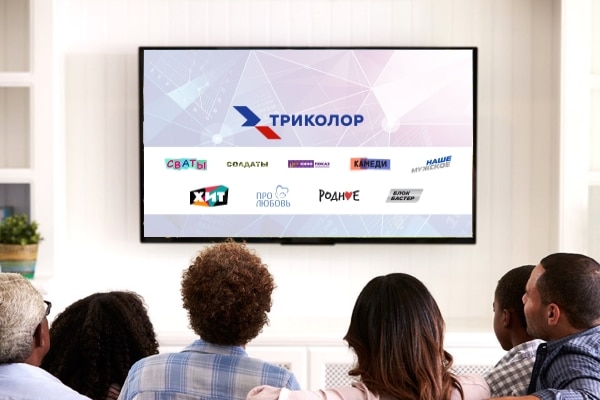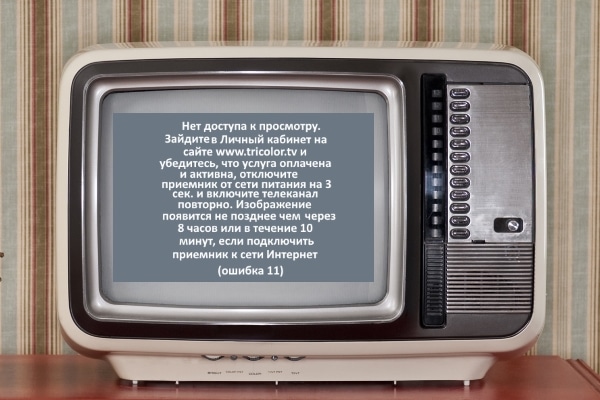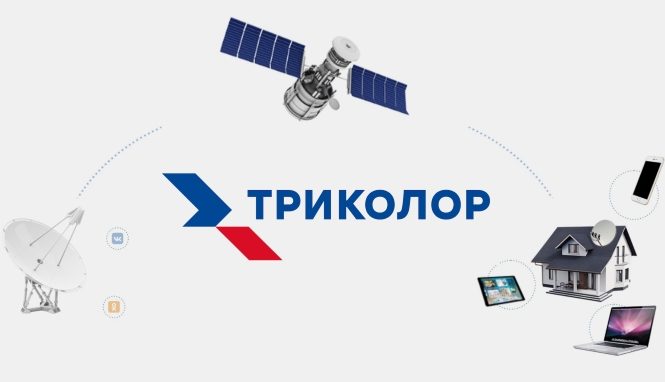Each subscriber of satellite television at least once thought about connecting a second TV so that it would be possible to watch different channels with the household. Now this is easy to do – with the help of the Tricolor “Multiroom” option. It allows you to use 2 TVs at the same time without having to buy a second antenna. It is enough to connect the service.
- Description of the service “Multiroom 365 days” from Tricolor
- Who can connect?
- Tariff price and special conditions
- What is included in “Multiroom” Tricolor TV?
- “Multiroom”
- “Single Multi Light”
- “One Multi”
- The main advantages of connecting the service
- How to connect “Multiroom”, and what is needed for this?
- How to disable the service?
- Popular questions from subscribers
Description of the service “Multiroom 365 days” from Tricolor
The Tricolor option “Multiroom 365 days” is a special service that allows you to watch TV simultaneously on 2 different screens. The channels switched on on TVs will be completely independent of each other, in contrast to cases when the subscriber tries to watch different programs on two TVs without connecting this function.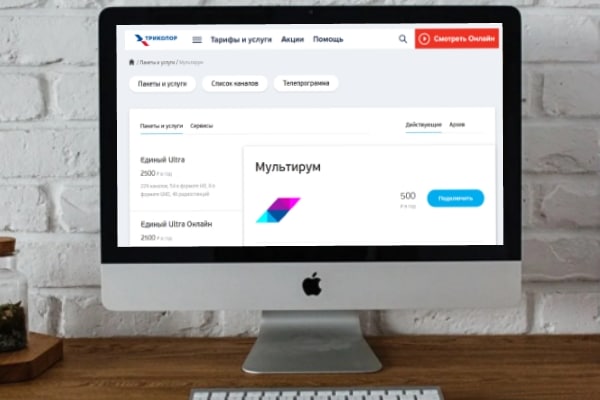
Who can connect?
The option is available only for users who have two-tuner set-top boxes. For proper operation of the device and successful playback of TV, a set-top box-client is required. If the equipment does not meet the criteria, there is only one way out – replacement. Maybe they’ll do it for free.
A complete list of tuners compatible with Multiroom can be found on the official website of the provider or by contacting a call center specialist.
Tariff price and special conditions
The cost of the service in 2022 has not changed, remaining at the level of the previous year. It is equal to 500 rubles per year. You cannot make monthly payments. You can pay for the option in a convenient way:
- through the Tricolor personal account;
- using an ATM or terminal (check the list of available ones on the provider’s website);
- using Internet banking: Sberbank, VTB, Alfa-Bank, etc.;
- through the cash desks of partner banks (the list is also on the website);
- using electronic wallets: Qiwi, UMoney (formerly Yandex.Money) and others.
A complete list of payment options is available on the official service of the satellite company – https://www.tricolor.tv/, but it is best to use your personal account to replenish the balance, as this method eliminates the possibility of error and guarantees instant receipt of funds.
What is included in “Multiroom” Tricolor TV?
The service of simultaneous viewing of different channels on two TVs can be purchased separately or as part of one of two packages – “United Multi” and “United Multi Light”. Let’s find out what the difference is.
“Multiroom”
Separate service. It does not include the TV channels themselves, but only the ability to watch them on two devices at the same time. If the subscriber activates the “Multiroom” option on his own, he will have access to all active TV channels from previously connected packages. The list of programs includes everything that was paid for.
If you wish, you can connect to any other channel package available to Tricolor users. These include “Children’s”, “Match! Premier”, “Our Football”, “Match! Football”, “Night”, “Ultra HD”.
In addition, users have the opportunity to take a “test drive” to get acquainted with other channels. The service will work for a month and a half and will allow you to try almost everything, with the exception of the “Night” and “Our Football” packages. At the end of the trial period, you can subscribe to what you like.
“Single Multi Light”
By choosing this service, the owners of digital devices receive all the TV channels and functions of the “One” TV package in the most profitable way. But with the addition that the channels can be viewed on two TVs at the same time. There are no more bonuses. This includes the following categories of TV channels:
- regional;
- high definition (HD);
- all-Russian;
- teleshopping;
- sports;
- ethnic;
- cognitive;
- children’s;
- information (news);
- entertaining;
- musical;
- educational;
- information channels.
The list of the most popular channels in different categories is presented in the table:
| All-Russian | Sport | Cognitive. | Radio | Entertain. and children’s | Region. | Inform | Music | Movies and series | |
| First (+HD) | World | Eurosport 1 HD | Doctor | Russian | 2×2 | TV Province | Vesti RF | Zhara TV | Our favorite |
| Russia 1 | Saved | Box TV | Go! | HIT | Che! | Arkhyz 24 | CNN | Country | romantic |
| Match! | STS | Health | 365 | Retro FM | DTV | OTV | DW | Oh!2 | Our cool |
| Home | NTV | M-1 | Time | Humor FM | Eighth | Yurgan | NHK | RuTV | NST |
| Fifth | TV3 | Fighter | RTD | Record | Disney | bst | RT | MTV | ZEE TV |
| Russia K | OTR | KHL | Zoo TV | Russian hit | Beaver | Nika TV | TV5MONDE | TNT Music | Home Cinema |
| Russia 24 | Star | Match! Country | In the animal world | Vostok FM | Food | Moscow 24 | euronews | VH+1 | Kinomix |
| Carousel | TNT | Match! Arena | Country | road | Mother | TNV Planet | World 24 | La Minor | Male cinema |
| Friday! | MUZ TV | Auto+ | My planet | Europa Plus | KVN | Belgorod 24 | RBC | Our TV | Victory |
| TVC | STS | KHL HD | NTV Law | Orpheus | Kitchen TV | Don 24 | iz.ru | mezzo | CinemaShow |
| RenTV | Russia 1 HD) | Russian Extreme | Eureka | Maximum | STS Love | Union | Info channel | Music of the First | Phoenix Plus |
You will have to pay 1,500 rubles a year for such an option (a ruble for a ruble, as well as for the standard satellite package “Single”).

“One Multi”
The most advanced and expensive tariff of the three (though not by much). Its cost is 2000 rubles. It includes all the channels of the “Single” package, the possibility of their full viewing and additional tariffs that will be available on two TVs.
Subscribers who have previously connected to the packages “MultiStart”, “MultiStart Siberia”, “MultiExchange”, “Single MultiStart 2000”, “Single MultiStart 1000”, “Single MultiExchange 2000”, “Single MultiExchange 1000”, “Single MultiStart” can join the tariff 300″.
What bonus packages are included:
- “Children’s”;
- “Night”;
- “Match! Football”.
After a brief review, it can be seen that there is only a slight difference in the price of the options. The role in the choice is played only by the convenience and needs of the user:
- If you do not need the “Single” tariff, but want to watch other additional packages, connect the simple “Multiroom”.
- If you are using “Single” (or want to use it), but do not need other packages, select “Single Multi Lite”.
- If you want everything and more – choose the maximum “Single Multi”.
For clarity, we present the last two packages with a simple “Single” tariff in a comparative table:
| Package | Price | Viewing on one TV | Ability to view on two TVs | Ability to view additional packages on a second TV | Additional “buns” |
| “Single” | 1500 rubles per year. | There is. | Missing. | Missing. | None. |
| “One Multi Light” | 1500 rubles per year. | There is. | Yes, with the condition of connecting the receiver-client. | Yes, if a client receiver is connected. | For the same money, the user receives, in addition to the “Single” package, also the “Multiroom” function. |
| “One Multi” | 2000 rubles per year. | There is. | Yes, with the condition of connecting the receiver-client. | Yes, if a client receiver is connected. | In addition to Multiroom, the tariff includes additional channel packages. |
The main advantages of connecting the service
When Tricolor TV users are offered a Multiroom connection, they often do not see any real benefit in paying for such an option. Consider the main advantages of the service:
- Two TV devices are connected to one tuner – they work simultaneously, but at the same time the information flow is divided and becomes independent (different programs are broadcast on the connected TV).
- If you are a client of the “Single” tariff, then the cost of the subscription will not change for you.
- Broadcasting does not get worse – the quality and stability of the signal remain the same as when watching a single TV receiver.
- Subscriptions are issued immediately for one year and are paid immediately for all 365 days (you do not need to keep in mind the payment date every month so that the subscription does not fall off).
- Connecting and setting up the “Multiroom” function is simple – you can do everything yourself.
Customers will definitely notice other positive aspects. But it is possible that some users may not like the service, since there is no single offer that will suit everyone.
How to connect “Multiroom”, and what is needed for this?
To activate the “Multiroom” option, you must first make sure that your device supports it. Next, you need to connect and pay for the service in your personal account, and set up your device to use the new features. To connect “Multirum” for the first time, a standard set of tools and equipment is required:
- receiver/s and smart card;
- wall mount with clip;
- satellite signal converter;
- coaxial cable RG-6;
- antenna with a diameter of at least 0.55 m.
Next, you need to do the following:
- Log in to the user’s personal account or to the official website – https://tricolortv-cabinet.ru/vhod/.
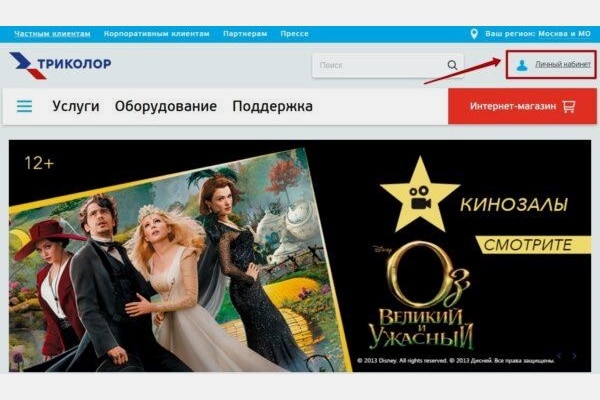
- Go to the “All packages and services” section and select the desired item.
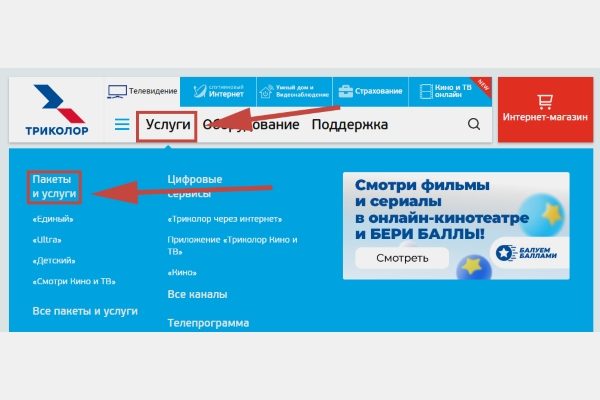
- Click “Connect” and pay for the annual service.
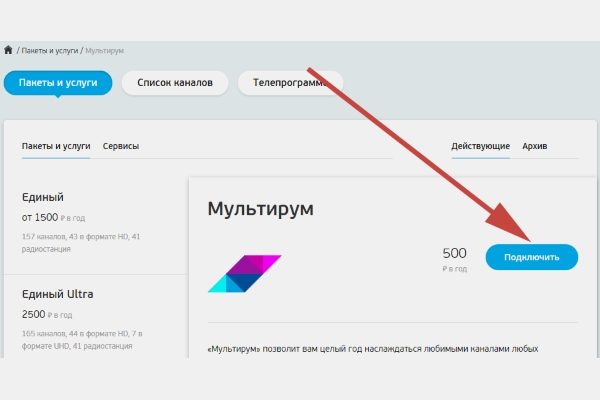
Then comes the technical part of the work. Installing and configuring the device yourself may seem complicated, but in fact it can be done without calling a wizard. One of the main reasons for refusing to contact a specialist is to save money. Following the step-by-step instructions and having at least some idea of the technique, you can perform all the operations yourself:
- Take the converter (converter) supplied with the satellite dish and use it to tune the dish to Eutelsat W4/W7 broadcast waves. Connect converter and receiver. To do this, take the red cable and connect it to the LNB1 IN port on the envelope, and the other end to the LNB2 IN connector on the receiver. Connect the transmitter and set-top box using twisted pair. Unpack the smart card you purchased from your carrier, insert it into the appropriate slot on the set-top box, and connect the device to your TV.
- Turn on the TV and go to the settings, then set the desired values: language, date and time, broadcast operator – Tricolor TV, etc. Save the entered data and make the same settings on the second recipient.
Video instruction: https://youtu.be/-uIUi0qot_4 After that, you can use the “Multiroom” option and watch your favorite channels on two TVs. If there is a problem with the connection, you should contact the support operator. They will explain in detail what went wrong and help you reactivate the service.
How to disable the service?
Disabling this option will also not cause problems for subscribers. To stop using two TVs and save money, you must go to the official website. Further:
- Log in to your personal account using your username and password.
- Go to the currently connected services section.
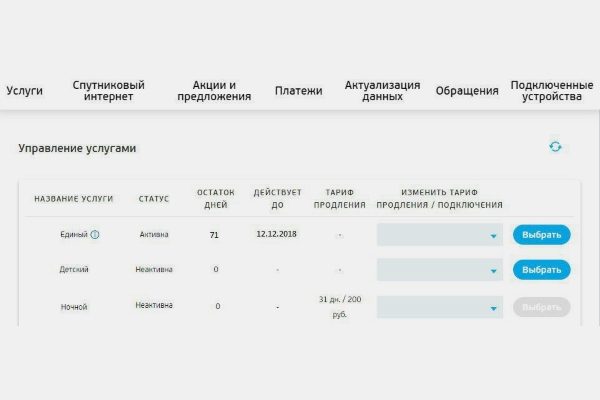
- Select “Multiroom” from the list.
- Click the “Disable” button next to the service name.
In case of unforeseen problems, you should immediately write about them in the online chat in the same place, on the official portal.
Deactivation will not result in a refund of already paid subscription fees. Funds are not returned, even if little time has passed since the last payment. Before disconnecting, you should take this fact into account and think about whether it is worth rushing to cancel the service (it is better to disconnect on the last day of the option). If Multiroom is being used as part of a One Multi or One Multi Light plan, you will need to upgrade to a cheaper plan. To make changes to the list of available options and channels, you must use your personal account.
Popular questions from subscribers
Here we have collected the most popular questions from Tricolor TV customers regarding the “Multiroom” option and the answers to them. What subscribers are most interested in:
- Why is “Multiroom” not connected to Tricolor? Most likely, you have the wrong receiver. Contact support about this. You can do this by calling the toll-free number – 8 (800) 500 01 23.
- Is the “Multiroom” service available when connecting additional packages? Users connected to the simultaneous viewing option can use any of the additional channel packages to their taste, or all at once, for a fee.
- What is the price of the service per month? The use of “Multiroom” is paid annually, not monthly. The cost, as mentioned earlier, is 500 rubles per year. If you are connecting to the services of the Tricolor provider for the first time, you will also need to pay 15,000 rubles for the purchase and connection of digital equipment.
Multiroom is an interesting solution for organizing multi-channel broadcasting at home or at work. The option allows users to play TV channels on different devices without interfering with each other, and easily manage the viewing process. The tariff is distinguished by availability and ease of connection, so any subscriber of a TV company can use the service.