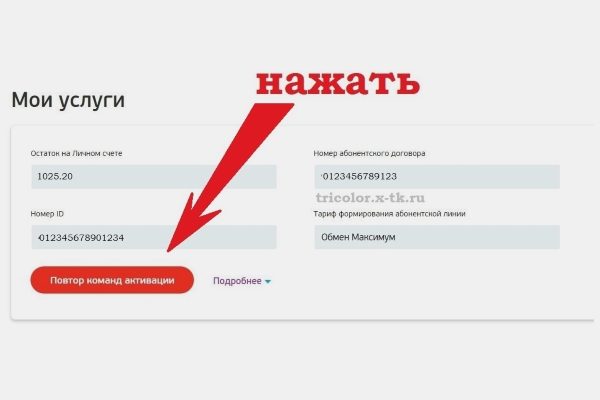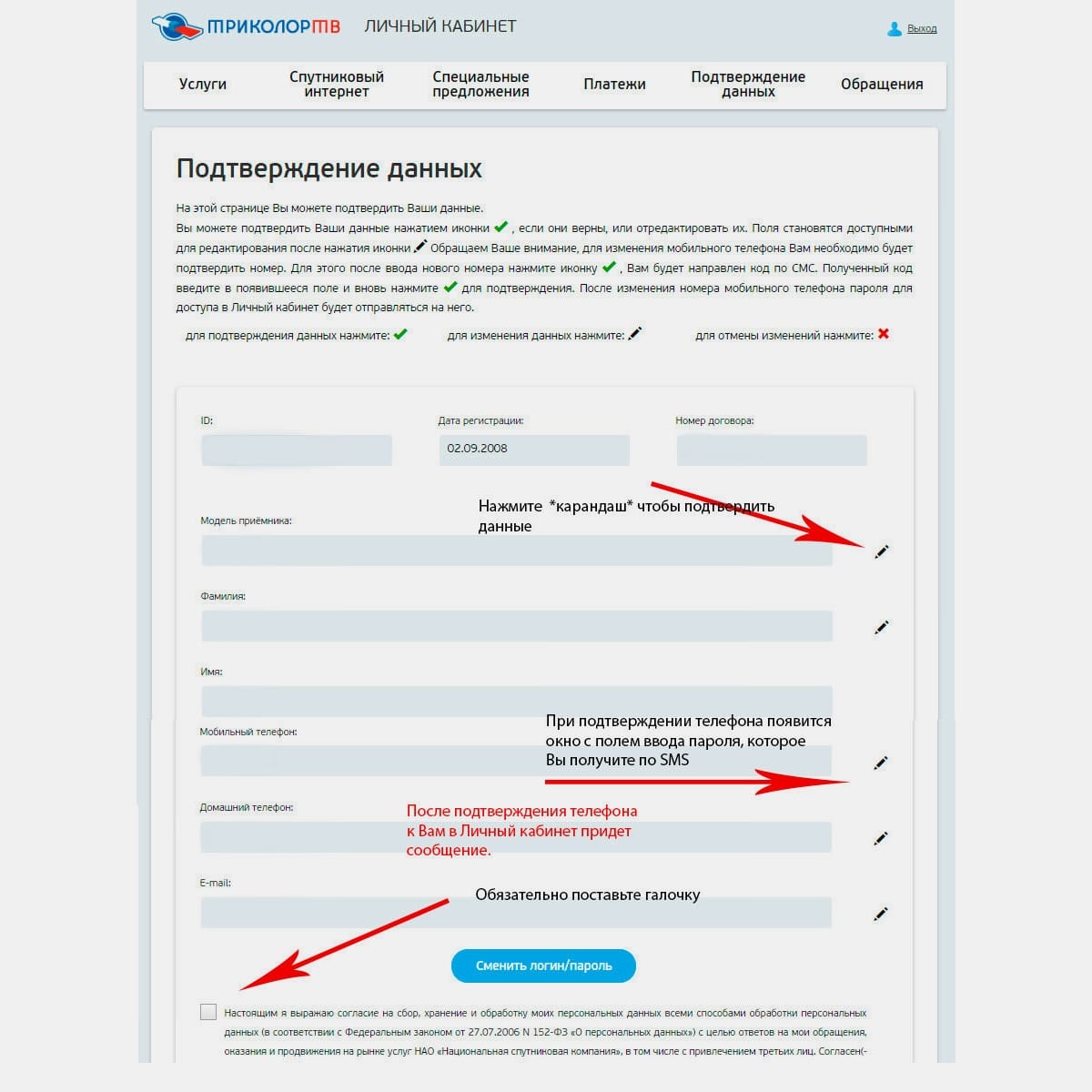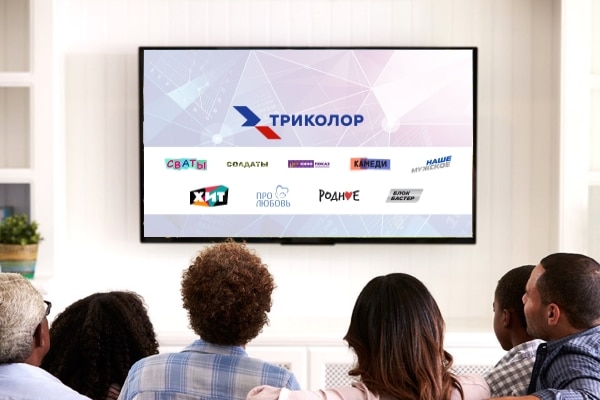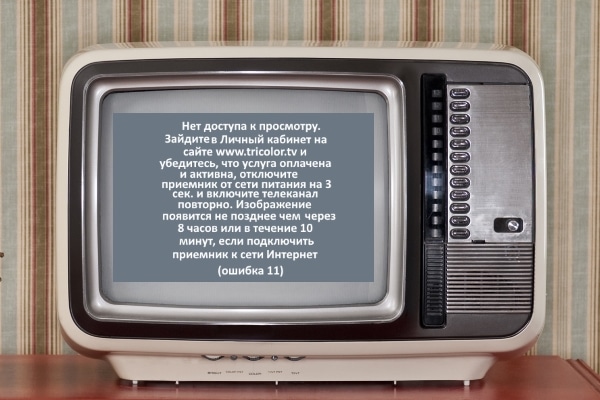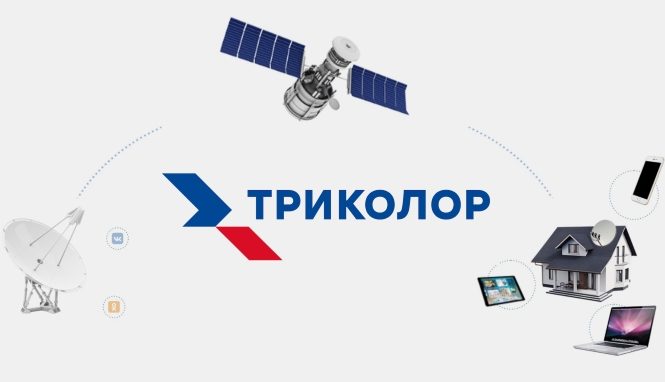Users of Tricolor TV from time to time encounter problems in broadcasting satellite television. They always happen unexpectedly and cause great inconvenience. In this article, we will discuss the causes of crashes, the most common problems, and how to fix them.
- Possible reasons
- Diagnostics and actions for various errors
- No signal
- Channel list is empty
- Shows only info channel
- Mistake 2: problems with smart card recognition
- Error 1
- No sound on TV
- Not showing HD channels
- Error 0
- No access
- scrambled channel
- Mistake 6: License or Signal Issues
- What to do if only some channels are not shown?
- How to restore viewing right now?
- What to do if the channels are not restored?
- Popular questions from Tricolor TV users
Possible reasons
There are many reasons for possible problems, since satellite television is a complex system. But all of them can be divided into two groups:
- External – not directly related to the Tricolor device, but only affecting it.
- Internal – directly related to the device itself, technical failures, incorrect settings, etc.

For “side” reasons, error 29 often appears on the screen.
External factors include:
- Weather. Interruptions can occur when there is a strong wind, cloudiness, rain or snow outside the window. And also because of their consequences:
- deformation of the antenna under the pressure of falling ice;
- snow sticking to the antenna or sensor;
- antenna displacement by wind, etc.
- broadcast prevention. These are special technical works that require the signal to be turned off. A warning about them appears on the Tricolor website and the information channel a few days before X day. If you were not informed of anything, contact support, they will tell you about the duration of maintenance. If the consultant answers that no preventive maintenance is currently being carried out, the cause of the failure should be looked for.
- The signal is blocked by an obstacle/does not reach the antenna. It is worth considering this option if you have not used the TV for a long time (up to six months). During this time, trees could grow along the signal path or new structures could be built. To test this, go outside at 1:00 pm and trace a line from your plate to the sun. There shouldn’t be any obstacles. If it is, it must be removed, or the antenna must be installed elsewhere.
What are the internal reasons?
- Damage/loose cable. Inspect it for integrity, no burrs, breaks, etc. Also check the quality of the cable connections and the presence of damage to the connectors. If the cable is loose, fix it, if it is damaged, replace it.
- Moved antenna. The situation may change due to inclement weather. Check the antenna mounts – if you find that they are loose, adjust the dish again (as you did during the initial setup) and secure.
- Power supply defective. If the receiver does not show signs of life, the screen (information display) does not light up or blinks, and a click is heard from inside the case – most likely it is in the block. Only replacing a part or buying a new receiver will help – if other boards are damaged.
- Software failures. Your case is if all the icons on the receiver screen are lit. This usually occurs as a result of a power failure or an incorrect/interrupted update. Solution – turn the receiver off and on again, update the software.
- Changing the price of the basic package. Perhaps the cost of the television package has increased, but you were not informed of the information / you missed it, and replenished the balance by the amount of the old price tag. Clarify the question on the website or by calling the hotline. If this is the case, enter the missing amount.
- Converter defective. This is a device that receives a signal from the antenna mirrors. It is almost impossible to see its breakdown with the naked eye. The only way to find out if it was the case is to replace it with a new one. Therefore, leave it in the end – first try to diagnose other malfunctions.
In most cases, internal issues can be resolved independently, without the help of specialists. But sometimes situations may arise that require their intervention.
Diagnostics and actions for various errors
To solve a problem, you need to diagnose it. In this section, we will talk about the symptoms of various Tricolor malfunctions and how to fix them.
No signal
The message “no signal” means that your receiver cannot receive a signal from the satellite. If it is displayed on all channels, and does not even show the info channel, then the satellite signal level is insufficient or there is a problem with the receiving equipment.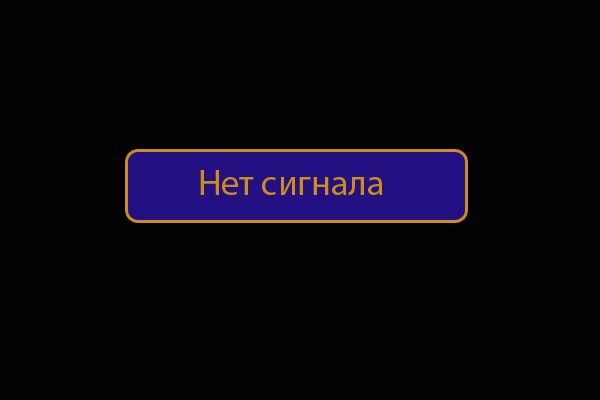 What to do:
What to do:
- If the client receiver is used together with the server receiver, make sure that the antenna connection cable is securely connected to the LNB IN connector or the LNB1 IN and LNB2 IN connectors.
- Check the integrity of the antenna cable along its entire length, including outdoors (especially in the area of the antenna and at the corners of the building): there should be no damage or twisting.
If none of the above reasons are identified:
- Make sure the software version of the receiving device is up to date.
- Observe the strength and quality of the satellite signal for 2-3 minutes. The value must remain constant. In case of sudden changes, adjust the antenna (slowly rotate 1 cm and hold each position for 3-5 seconds).
- If possible, test the receiver with a different antenna.
Channel list is empty
If the receiver does not find / does not search for channels at all, you may be installing the antenna in a new place or installing a new kit – in these cases, you need to adjust the position of the dish. When the antenna has already been tuned and the channels were previously displayed, they disappear most often after flashing the software. In this case, first reset the settings to factory settings (instructions below), and update the list of TV channels. The procedure is different for different receiver models. Instruction for GS 6301, DRS 8308, GS 8307, GS 8305, GS 8308, GS 8306, GS U210, GS B211, GS E212, GS U210 CI, GS B212, GS B210:
- Press the “Menu” button on the remote control and select “Applications”.

- Go to the Setup Wizard section.

- Select a language and click Next. On the next page, set the time and time zone, then click “Search”.
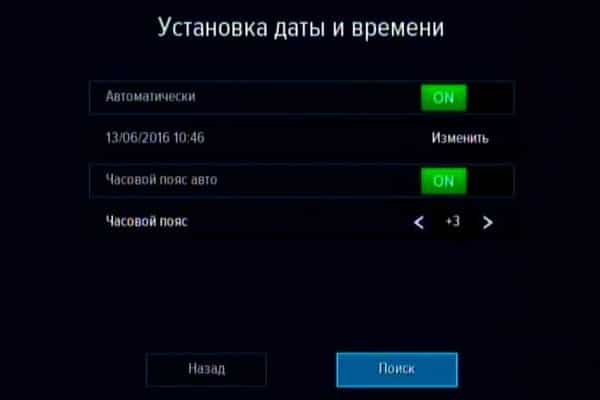
- In the “Operator” line, select “Tricolor TV”. If necessary, change the necessary antenna settings (it is recommended to leave the default). Then click “Continue”.
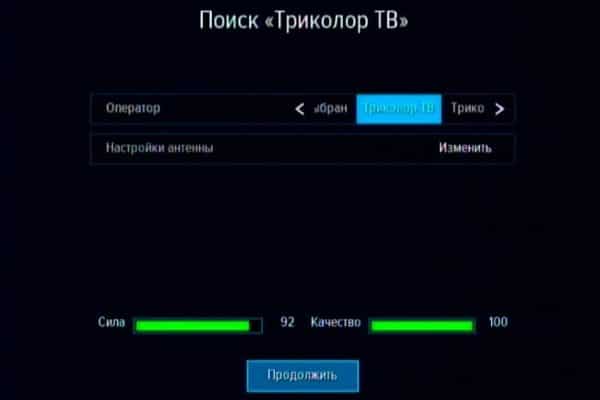
- Choose the region that suits you. If you select the “Main” option, only the info channel will be saved in the list of TV channels.
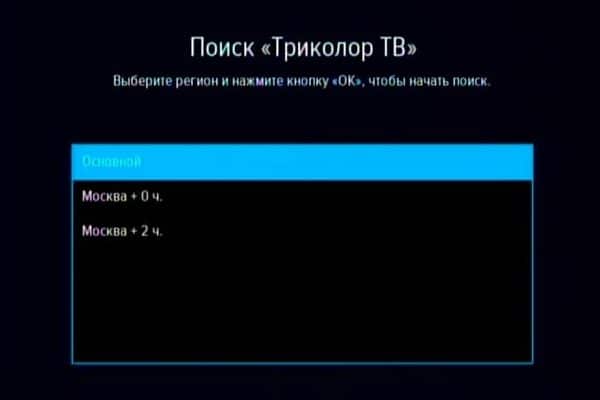
- Wait for the search to complete and click Save.
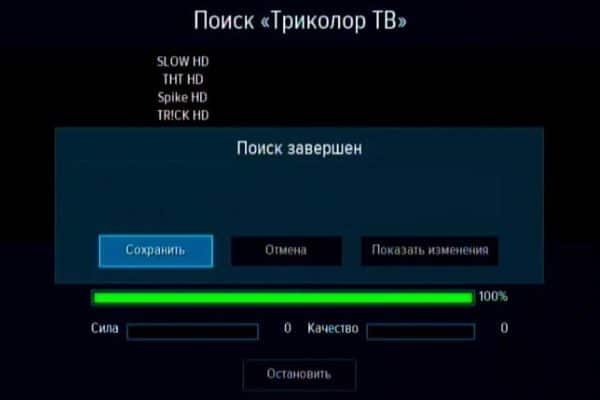
Instructions for receivers with CI+ module:
- From the menu, go to the “Signal source (antenna) settings” section, and select the “Manual setting” item.
- Before starting a channel search, make sure that the following manual search parameters are set (enter them yourself if necessary):
- satellite – Eutelsat 36E;
- “Network search” – activated;
- frequency (transponder) – 12226;
- speed – 27500.
- Start searching and follow the instructions on the TV screen. During the search, the TV displays its progress and information about the channels found.
- When finished, confirm saving the channel list.
Instructions for HD 9303 and HD 9305:
- Select the “Search for channels” section in the menu.

- Select a broadcast region from the list.

- Wait for the search to end and click “Yes”, confirming the saving of the found TV channels.
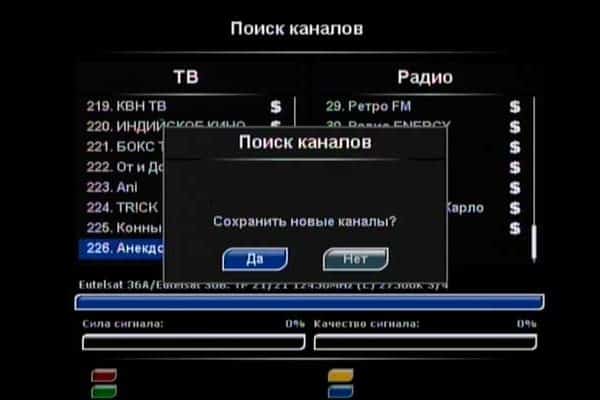
If channels are not found, please check the software and update it to the latest version. If that doesn’t work, you’ll need to replace the motherboard.
Shows only info channel
Perhaps the device is not registered and/or not activated, the period for the service provided is not paid, or the smart card is not installed correctly. Also, the operating system of your receiver may be outdated, or the set-top box simply overheated. What to do if only the info channel shows:
- Check if the maintenance period is paid. Top up your account if necessary.
- Switch off the set-top box and unplug it from the network. Leave it like that for half an hour.
- Inspect the cable from the receiver to the TV.
- Remove the smart card, inspect it for damage and wipe the chip contacts. Check the issue date – most cards are good for 3 years and then need to be replaced.
- Install the chip in the slot, activate the receiver.
- Update the activation code and the operating system code (open channel 333, wait for the notification about the installation of the latest software version, confirm the operation).
Mistake 2: problems with smart card recognition
- Turn off the power of the receiver.
- Make sure the card is installed correctly – chip side up.
- Clean the receiver chip socket from dust.
- Reboot all devices.
- Install new software.
Error 1
This error means that the problem in the receiver is the most unpleasant situation. In this case, even if you really want to save money, it is better not to undertake repairs on your own. The receiver requires professional intervention. The only thing you can try yourself is to roll back the receiver to the factory settings.
If your equipment warranty has not expired, you are entitled to a replacement receiver or to have it repaired free of charge.
No sound on TV
If there is no sound on some channels or it periodically disappears, check the tightness of the contacts of the connectors at the connection points. If the connectors are ok:
- Make sure the audio track is set correctly. If not, change the format. To do this, press the green F2 key on the remote control and select the sound mode (“Russian AC3” or “Russian”).
- If the correct format is selected, unplug the receiver and plug it back in. If no sound appears, reset the settings.
Not showing HD channels
If HD channels are not displayed on Tricolor TV, and you are connecting a satellite dish for the first time, you should check if your TV and / or receiver supports high image quality. If you are a seasoned client, it is worth checking out the payment for the HD channels package.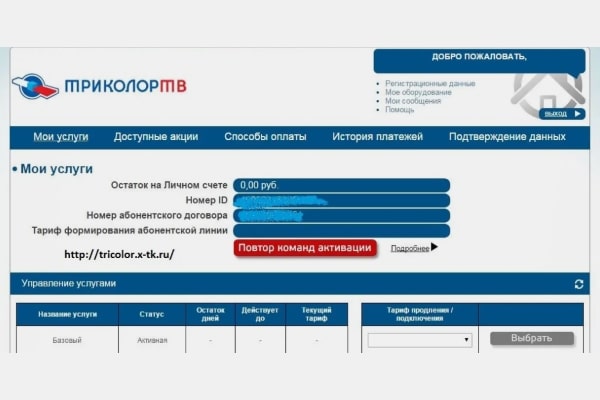
The receiver may not support HD channels. In this case, it is recommended to choose a different tariff plan or purchase a different receiver model.
Error 0
A message like “Error 0” when watching TV from Tricolor may indicate that the device has problems receiving a satellite signal.
Recommended actions:
- Unplug the receiver from the outlet for 5 seconds and then plug it back in.
- Check the level and quality of the satellite signal – if they are less than recommended, adjust the antenna.
- Check cable connections.
- If possible, use a multimeter to test the receiver’s power supply (replace if necessary).
- Connect the receiver to the Internet and send the activation key through the “My Account” application in the device menu (the image should appear within 10 minutes).
No access
scrambled channel
A message like “encrypted channel” when watching TV from Tricolor may indicate that the subscription package of channels has not been activated or that the receiver has not received activation keys. In the first case, this is error 10, in the second – 9. Recommended actions (if one does not help, go to the next one):
- Unplug the receiver from the mains for 5 seconds and plug it back in.
- Make sure that the subscription to the channel package is paid and active. If necessary, pay a subscription fee, you can do this through Sberbank Online, electronic wallets, ATMs, bank cash desks, etc.
- Check the strength and quality of the satellite signal.
- Remove the smart card from the receiver and insert it back. Make sure that the identifier is displayed in the menu: “System” – “Personal Accounts” – “Smart Card ID”. If not, unplug the receiver for a few minutes, then plug it back in and check the ID.
- Repeat activation keys.
- Switch the receiver to one of the encrypted channels from the active package, leave it on for up to 8 hours.
Mistake 6: License or Signal Issues
What to do if only some channels are not shown?
When only some channels are not shown, it may be that there is no additional charge for them (if they are included in an additional subscription). Also, the problem may lie in an inactivated access card or its absence in the receiver (error 7). Check these factors and eliminate them.
How to restore viewing right now?
Restoring the satellite image may take some time. But you can continue browsing right now. There are several options to choose from:
- Go to kino.tricolor.tv. There you need to log in with your data, and all channels paid for by subscription will be available to you.
- Install the Tricolor Cinema and TV application. You can do it on your mobile device or Smart TV. Use your personal account data as a login and password or log in using your mobile phone number. Download links:
- Google Play – https://play.google.com/store/apps/details?id=com.gsgroup.tricoloronline.mobile&pcampaignid=MKT-Other-global-all-co-prtnr-py-PartBadge-Mar2515-1;
- App Store – https://apps.apple.com/en/app/%D1%82%D1%80%D0%B8%D0%BA%D0%BE%D0%BB%D0%BE%D1%80- %D0%BE%D0%BD%D0%BB%D0%B0%D0%B9%D0%BD-%D1%82%D0%B2/id1412797916;
- AppGallery – https://appgallery.cloud.huawei.com/marketshare/app/C101752341?locale=ru_RU&source=appshare&subsource=C101752341.
- Connect the receiver to the Internet. If it can be done on your receiving device. Then the TV show will go through the World Wide Web, bypassing more malfunctions.
What to do if the channels are not restored?
If all else fails, there is only one option for solving the problem on your own – resetting Tricolor to factory settings. The process is different on old and new models. Reset on old receivers:
- Open the menu.
- Find the “About Receiver” tab.
- Select the Reset Settings option.
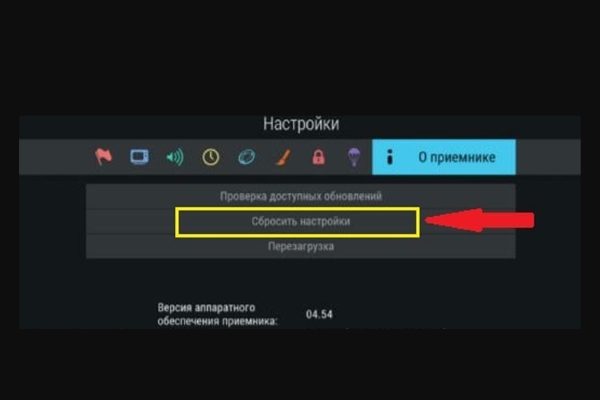
- Click the “Yes” button to confirm the decision, and wait for the device to reboot.
How to reset on a new receiver:
- Through the menu, go to the “Settings” section.
- Enter your personal password, or standard (if not changed) – 0000.
- In the list, select the line “Factory settings” and press the red button on the remote control.
- A warning text message will appear on the screen. Click the red button on the remote again.
Reset video instruction: https://youtu.be/CIU8WH2yKFM If the problem is not resolved after the reset, leave this task to specialists. You can contact support in several ways:
- Call the hotline 8 800 500-01-23 .
- Write to the operator in the online chat on the site – https://www.tricolor.tv/help/?source=header§ion=panel-navigation&menu=help#.
- Send an email to the mail – https://public.tricolor.tv/#Cases/create/sub2.
Popular questions from Tricolor TV users
There are a number of points regarding the performance of Tricolor and its channels, which are often of interest to users. Popular queries include:
- Why are channels not shown after payment? If a delay was made, television broadcasting may not be restored immediately, but within 8 hours. This is especially true of the “Single” package.
- Why don’t they show free/all-Russian channels? The most common causes are hardware malfunction and incorrect smart card operation, receiver failure, outdated software, ice on the antenna surface, incorrect dish position, or maintenance work at the provider.
- Why doesn’t the channel “Soviet cinema” show? If you have an old receiver and you have not updated it for more than a year, do it, since the channel appeared in Tricolor packages not so long ago. If the receiver is not yet a year old and you do not have this channel, contact the hotline.
- Why doesn’t it show sports channels? Not so long ago, Tricolor stopped broadcasting a number of sports TV channels, and not only. Among them are AvtoPlus, Box TV, KVN TV, Zee TV, KHL TV, Match! Arena, MATCH PREMIER, etc. For clarification on a specific channel, call the hotline.
- Which Tricolor channels show anime? Content in this genre can be found on the channels “2X2” and “Teen-TV”.
- On which channel is “Matchmakers” shown? They are often shown on Dom Kino, and Tricolor TV users can also connect a separate channel called Matchmakers, where you can watch your favorite series at any time of the day or night.
Knowing the features of the most common Tricolor TV errors, you can independently return the provider’s equipment to “life”. The main thing is to correctly diagnose the problem. However, if simple methods of solving problems do not bring results, you should contact technical support.