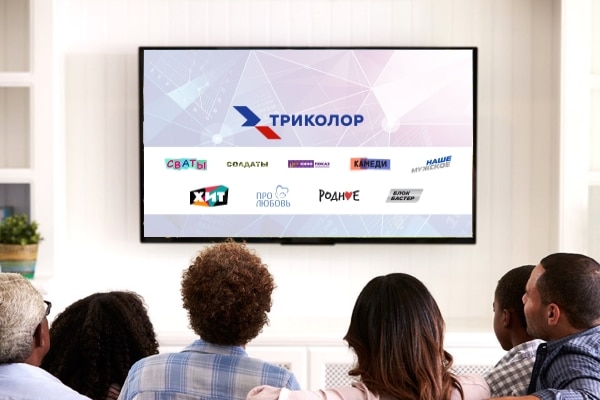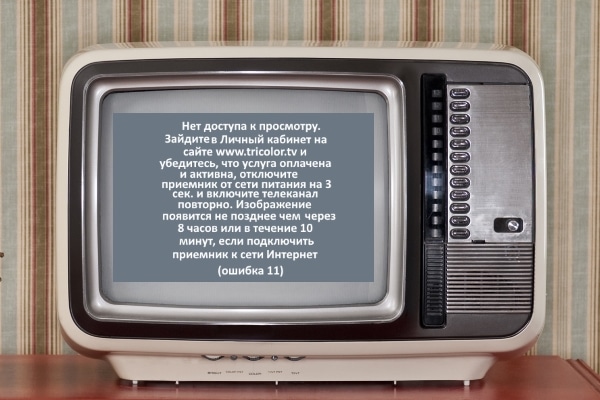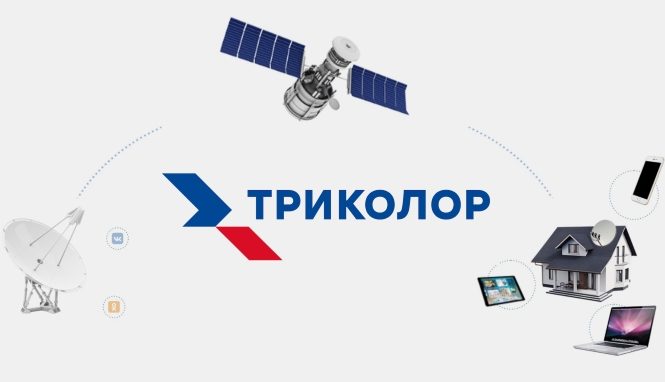Tricolor receivers are complex in structure and therefore the “No signal” error can have several reasons: external – usually these are factors that are not directly related to the Tricolor device, but only affect it. And the internal ones are already those that are directly related to the equipment itself, technical failures, incorrect settings, etc.
Weather
Each satellite TV depends on the weather. If there is a heavy snowfall or thunderstorm, the signal cannot be transmitted from the satellite to your antenna, it simply does not pass through natural factors. In this case, the signal is either very weak or completely absent. What to do:
What to do:
- Look out the window or step onto the balcony, and make sure there is no rain, heavy snow, or solid clouds on the side of the plate.
- If none of the above is present, the matter is different, if there is, wait until the weather improves, and, if necessary, clean the plate and the converter from snow growths and ice.
- If this situation occurs frequently in the future – even with a little cloudiness, it is recommended to contact a specialist to tune the antenna to the maximum signal level.
Preventive work
Make sure that the Tricolor provider does not carry out scheduled maintenance of equipment transmitting a satellite signal today. During preventive manipulations, there is no signal on any channel for all users. You can find preventive maintenance information in several ways:
- The operator must write about this in a running line on the Tricolor TV information channel.
- In the news block on the official website of the operator – https://www.tricolor.tv/, see the news for the last 7-10 days.
- Contact relatives or friends who live nearby and use the same operator to see if they have similar problems.
- Call the Tricolor subscriber service by phone: 8 800 500 01 23.
If the matter is in the technical work of the provider, you will be able to continue watching television only after they are completely completed.
The lack of notification of prevention on the information channel often means that you need to look for the causes elsewhere. But it’s better to still contact the support service, suddenly the work was unforeseen.
No payment
Late payment for Tricolor TV services does not affect the appearance of the inscription “No signal”. To notify the user about the delay, the company has special error codes that can be found on the website.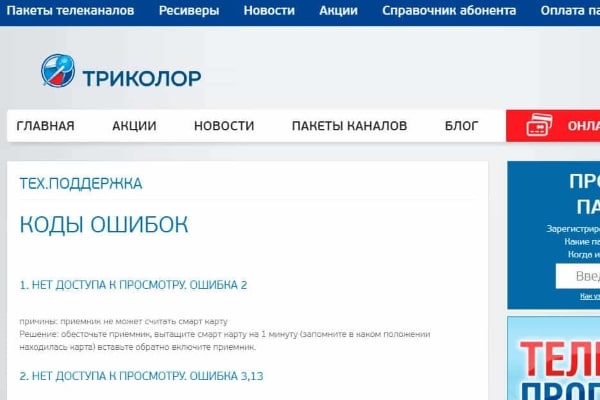
Checking Connections
If your receiver does not display any channels, you should first check the cable of the receiver or converter (convector) for damaged parts or other defects. One common reason for a “No Signal” notification is a loose F-terminal thread. Let’s review and test the entire signal path from the dish to the receiver:
- Disconnect the cable from the receiver, check the connector, the core should protrude slightly and not come into contact with it, and the braid should be pressed into the connector, and not cut off at the root. If everything is OK, screw the wire tightly back.
- Check the cable up to the antenna, the coating must not be damaged. If there are cracks and the braid is visible, the wire or a separate part of it must be replaced.
- Disconnect the adapter cable from the converter (flashlight on the front of the antenna). Check it out and put it back on.
The integrity of the cable is checked not only visually, but also with the help of a special tester. If twisting defects are found, it is not recommended to do it, since there will be no sense from them.
If it is not possible to replace the wires, you can use a special connector, and in addition, install two F-connectors on top.
Checking Antenna Signal
Over time, satellite dishes can change position or become slightly deformed due to external factors or even without their influence. To identify this, visually inspect the plate, evaluate its appearance and make sure it is firmly fixed. If the antenna is moving, try slowly moving it in different directions to catch/improve the signal. When it appears, tighten the antenna lock nut. A plate that is visibly warped or rusted should be replaced.
It is desirable that the setting of the plate is done by a specialist tuner.
When changing the position of the antenna, you must simultaneously control the level of the television signal. For this:
- Go to the menu with the remote, and go to the settings on your TV.
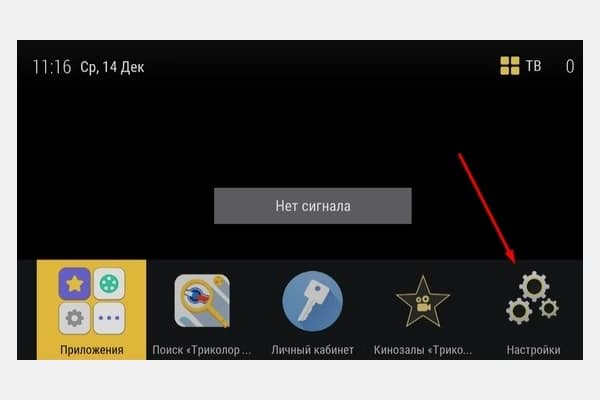
- Select the “Settings” section, and click the “Signal test” line. In the window that appears, you can see information about the frequency, power and quality of the signal. The indicators should be from 70%, this is enough for a good and stable display.
Also, the cause of signal problems may be the presence of foreign objects on the antenna, debris, ice and snow. Conduct a visual inspection of the device, and if you find unnecessary items, remove them. Do everything as carefully as possible so as not to move the plate to the side.
Converter check
The converter (converter) is a device that is attached to the antenna and is used to receive a signal from the mirrors. The device may be exposed to adverse environmental influences, and as a result, fail. It is almost impossible to see the breakdown of the converter with the naked eye. So you have to buy new identical equipment and carefully replace the old one, trying not to move the antenna. If the device cannot be replaced without rotating the antenna, remember its original position so that after the procedure you can install the dish in exactly the same position.
You can buy converters in Tricolor branded stores.
But there are still signs by which an experienced person can identify a faulty converter:
- External. The main external signs of a converter failure are: oxidation or damage to the contacts in the cable connection, recesses, chips, kinks.
- Internal (software). The converter does not require software (software), therefore, soft symptoms include signal loss due to a change in the position of the antenna, the difference between the receive and transmit frequencies between the converter and the receiver. As well as:
- overvoltage;
- moisture ingress;
- short circuits.
If you doubt your abilities, it is better to contact a specialist from the Tricolor service center. But you can replace the converter yourself:
- Carefully remove the old transducer from the antenna.
- Install a new converter without touching the plate itself.

- Check the signal strength and quality on your TV. If it is bad, re-adjust the dish (as you did after the initial installation of the antenna).
Receiver check
Another reason for the inscription “no signal” is a malfunction of the receiver. To check, connect it to a stable working antenna tuned to receive a signal. You can turn to your relatives who have a plate, to neighbors or friends. Simply connect your receiver to their antenna and if:
- Still no signal. The receiver itself is broken and needs to be repaired. To do this, contact the service personnel of the nearest office. Specialists will find the cause of the malfunction and, if possible, solve the problem.
- Signal detected. The problem lies elsewhere.
Popular questions
We will tell you how to independently diagnose a malfunction, and what to do if there is no signal on only some channels.
How to self-diagnose?
The first step when a “no signal” error occurs is to conduct a personal analysis of all possible causes and try to solve them. Primary diagnosis allows you to dismiss a number of problems and move in the right direction. For basic work, we recommend doing the following:
- Make sure the signal source is correctly identified. To do this, use the TV remote control, find the Source or Input button on it and select the desired source. In most cases, this is an HDMI connection.
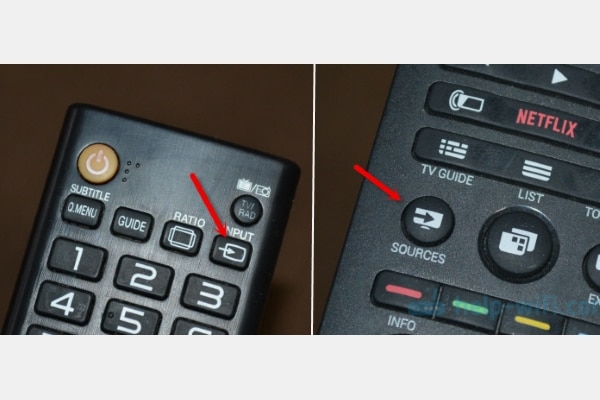
- Make sure the receiver is receiving power. It often happens that the light on the device is on, but there is no electricity itself. To check, disconnect the receiver from the mains, wait a few minutes, and then turn it on again. If the light went out – the power was supplied normally, if not – the problem is in the cable / socket.
- Check the cable first. If a problem is found in it, most often a replacement is required. If everything is in order here, see if the outlet works. How to do it:
- Take a pre-tested screwdriver. Press the shunt contact with your index finger.
- Check if there is a phase at the first outlet of the outlet.
- Check the presence of a phase in the second output of the socket. The phase must be on only one of the outputs.
- Check the absence of a phase on the mains socket housing (ground output).
- At the end, use a multimeter to make sure that there is no voltage.
Why not just use a multimeter: even if the device shows that there is no voltage, this does not mean that there is no phase. It may be that it is, but the neutral wire is torn. Checking with a screwdriver is a more reliable indicator.
What to do if only some channels have no signal?
The problem when the words “no signal” appear only on certain channels is extremely rare for users. To resolve this error, do the following:
- Unplug the tuner device from the mains for a few minutes.
- Then turn on the receiver and wait for it to fully start.
- Open the channel that had the “no signal” message to see if it works.
If the signal does not resume after the above actions:
- Enter the Tricolor menu.
- Click on the “Search for Tricolor TV channels” option. An inscription will appear stating that the search for TV channels will now begin. Agree and wait for the process to complete.

- Save what you found and check if the problematic channel is working.
If all else fails, you should contact the Tricolor technical support service (all contacts are in the “Help” section on the official website). Be sure to inform the operator that you have already tried to search for channels again. Also, the last way out is a complete factory reset:
- Press the “Menu” button on the remote control and go: “Settings” – “Receiver Settings” – “System” – “Restore Factory Settings”. Press the “OK” button on the remote control.
- If you are warned about the consequences of the reset, select the “Continue” option on the screen, then press the “OK” button on the remote control. At the end of the reset, the tuner will restart and the “Tuning Wizard” will automatically open.
- Re-configure the equipment – select the receiver operating mode and time zone according to your local time. Click “OK” to confirm your choice. Customize or ignore interface resizing. Press “Next” on the screen and “OK” on the remote.
- The second step is network setup. If the receiver is connected to the Internet, the status should be “Connected”. Connect manually if necessary. If the receiving device is not connected to the network, skip this step by clicking Next.
- If your hardware is not registered, the next step is to request pre-registration. You can find all the information in the “Registration Instructions” section of the tricolor.tv website.
- Press the right arrow button on the remote control to select the satellite TV operator depending on the installation area. Click “OK” to confirm your choice. The cursor will move to the “Continue” button, click “OK” on the remote control to confirm.
- The page will automatically display the message “Your region…”. Press the “OK” button on the remote control to confirm start searching for channels. If instead of the list of zones the message “List of zones is not available” appears, this means that the receiver is not receiving a signal from the antenna. Check the connection of the antenna cable and adjust the dish to receive a signal from the satellite.
- When the channel search is completed, a corresponding message will appear. Select “Save” and press “OK” on the remote control. The receiver saves the found channels and automatically opens the information channel.
Watch the reset video: https://youtu.be/CIU8WH2yKFM
When the receiving device is reset to factory settings, all user settings, including the favorites list, reminders, recording timers, and programmed shortcuts, are deleted.
In almost any case, the problem of signal deficiency on Tricolor is solved quickly. The most important thing is to take appropriate measures for timely repairs. In addition, Tricolor employees are always ready to provide qualified assistance.