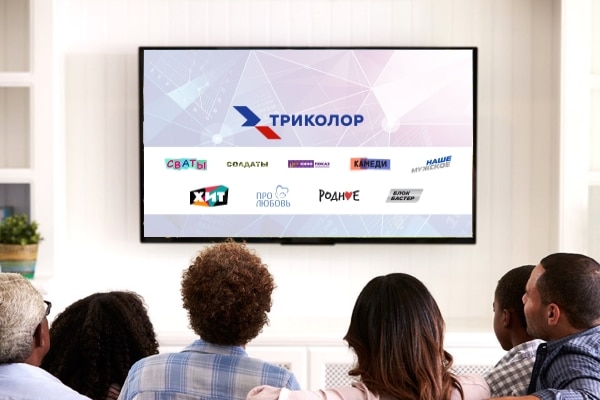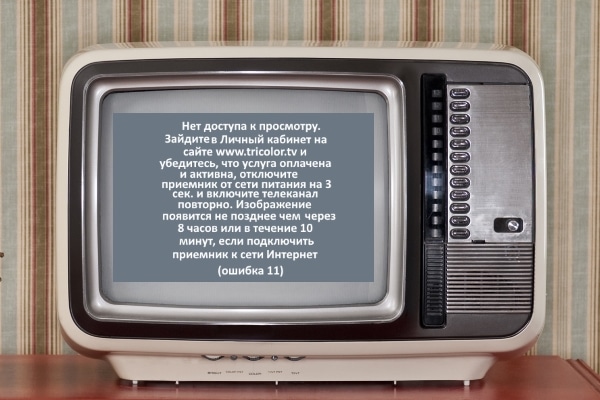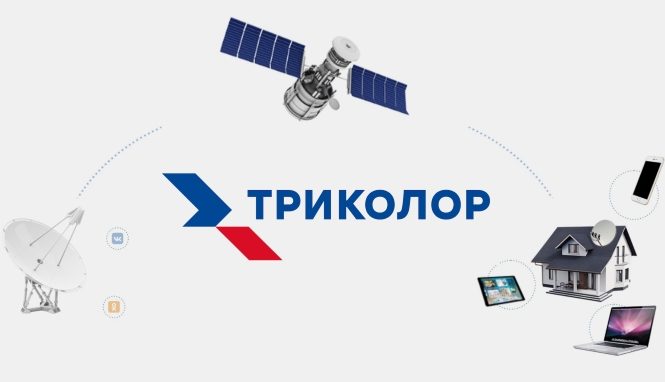Digital satellite television operator Tricolor covers almost all of Russia. In this, it is similar to Sberbank, which is included in the circle of partner banks of this provider and offers its customers a number of ways to pay for television services. Let’s take a closer look at each of the options.
Payment methods Tricolor through Sberbank
Payment for Tricolor through Sberbank can be made both online and with a personal visit to the office. You can use both cash and non-cash funds. To make a payment to the account, you need to know the name of the tariff for which you want to pay, and the ID of the receiver (indicated on the smart card and in the contract).
When paying for Tricolor through Sberbank, no commission is charged, regardless of the method of making the payment.
Sberbank Online
To pay for Tricolor services through Sberbank Online, you need a bank card connected to the Internet banking service. In this case, money is received instantly, but if there is a delay in payment, then television broadcasting will start working for about two hours – as well as after any other option for depositing funds. For payment:
- Go to the official website of Sberbank and log in (enter your username and password). Confirm the entry with a one-time SMS code, which will be sent to the phone number linked to the bank.
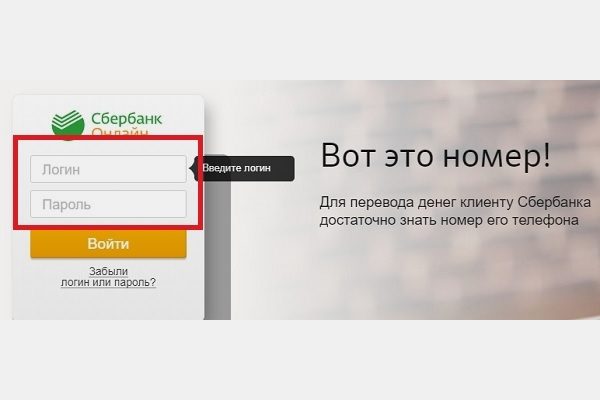
- Go to the “Transfers and payments” tab.
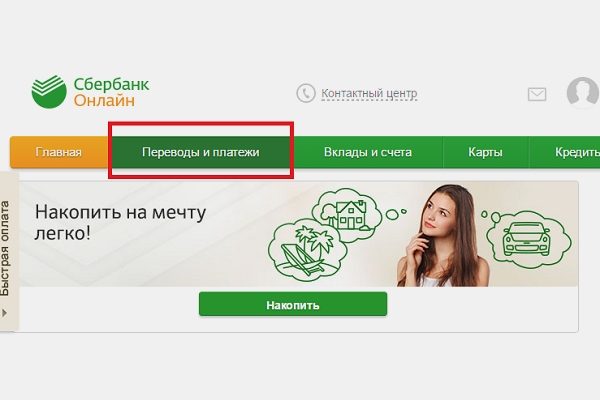
- In the list, select the section “Payment for purchases and services”, and in it – the item “TV”.
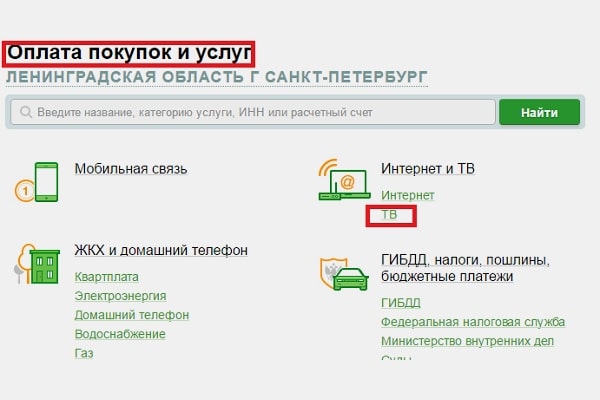
- Select “Tricolor TV”.

- Select the card with which you want to pay for the service, the package of TV channels and enter the receiver ID. Click next. On the next page, enter the exact amount of replenishment and, after checking the entered data, click “Continue”.
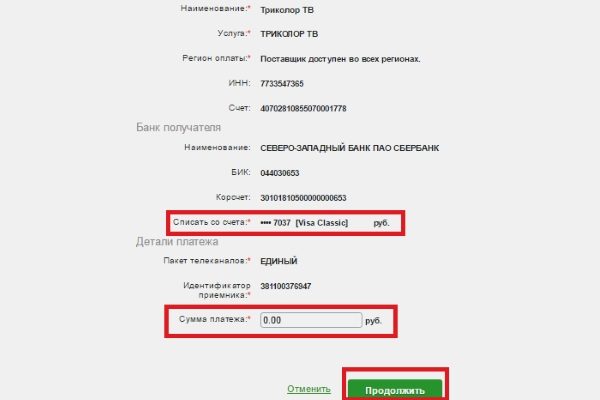
- Confirm the payment with a one-time code that will be sent via SMS.
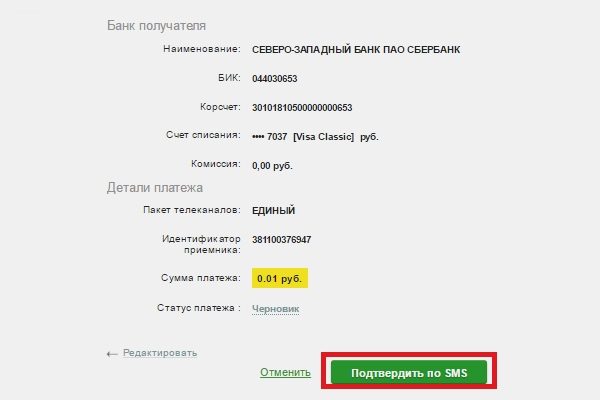
You can pay in this way for any provider package, including children’s channels, Multiline.
Sber customers have the opportunity to save the Tricolor TV payment template so as not to fill in the same fields, but immediately proceed to payment. Also, to fully automate the process, you can activate the “Auto payment” service. The required amount will be debited from the account every month without your participation. How to enable automatic payment:
- Go to the bank’s website, and go to the “Autopayments” tab. Click “Add New”.
- Select the required provider from the list. On the next page, enter the details and the amount of the transfer. Specify the date when the payment is to be made.
- Check the correctness of the entered data and confirm the creation of the auto payment.
Video instruction on adding auto payment in Sberbank: https://youtu.be/5v_BpTMbVfE
Payment via number 900
To quickly pay for Tricolor television through number 900, the user must have a Sberbank card and a mobile banking service connected to it. To make a payment, the client needs to create an SMS template once on the Sber website. How to do it:
- Log in to your Sberbank Online account. Go to the settings (gear in the upper right corner), and then go to the “Mobile Banking” section (menu block on the left). Go to the “SMS Requests and Templates” tab. Click “Create SMS Template”.
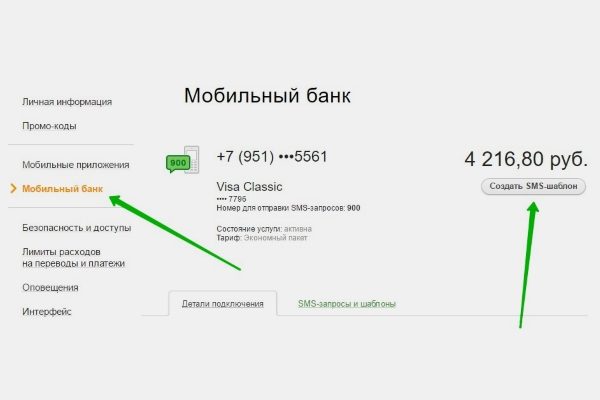
- Click “Create a new SMS template”.
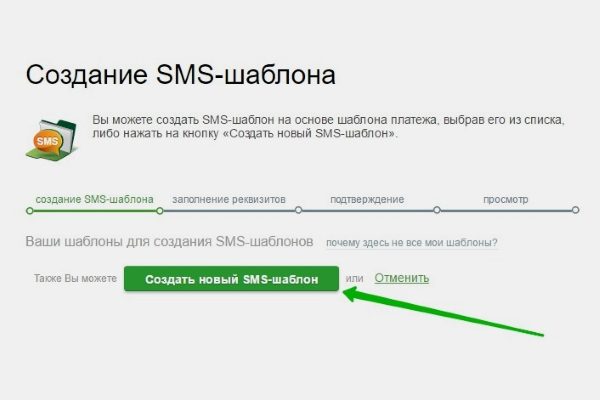
- Select the service for which you want to make a template. In order not to search manually, you can enter “Tricolor TV” in the search box.
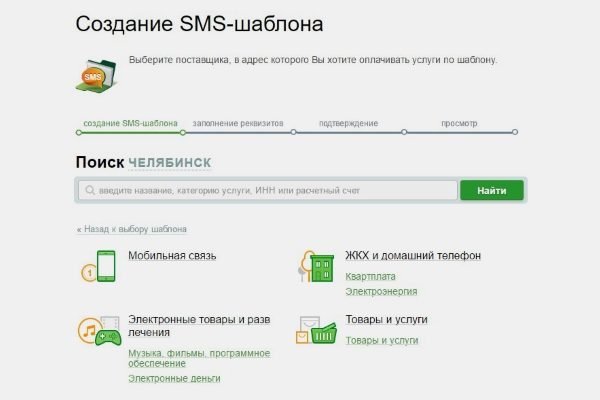
- On the next page, enter all the details required for payment, and give the template a name – for convenience, name it “Tricolor”. Confirm the action with the combination that will come to the phone in SMS.
After the template is created, it can be used immediately for payment:
- Send the following message to number 900 – TRICOLOR XXXX 500 FFFF, where TRICOLOR is the name of the template, XXXX is the account number, 500 rubles is the replenishment amount, and FFFF is the last 4 digits of your bank card. Example: TRICOLOR 7289 500 4245.
- Confirm the payment, and wait for the notification of the withdrawal of money from the card.
On the site “Tricolor TV”
You can pay for Tricolor with a Sber card not only on the website of your bank, but also on the page of the satellite TV operator. You can top up your TV service account with Visa, MasterCard, Mir and JCB bank cards. How to do it:
- Go to the tricolor.tv website and log in to your personal account. Go to the “Pay online” section, enter your ID or contract number.
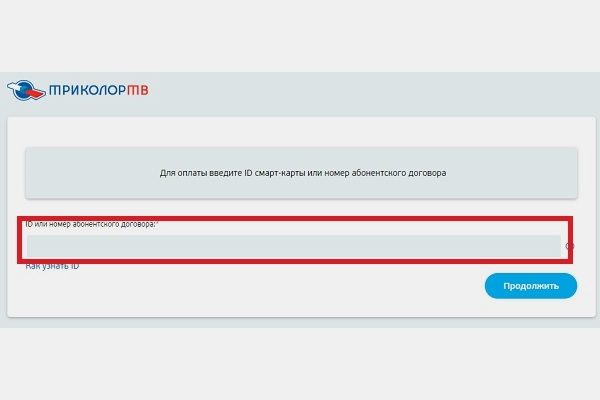
- Select the package you want to activate from the list and click “Pay”.
- Enter your bank card details (number, CVV, expiration date) and confirm the payment with the code sent to your phone. In case of successful payment, the indicated amount will be debited from your account.
Via mobile banking
You can pay for Tricolor TV packages from the Sberbank mobile application. Just install it on your phone and carry out the desired money transactions. How to do:
- Open the Sberbank application and go to the “Payments” section. Select “Internet and TV”.
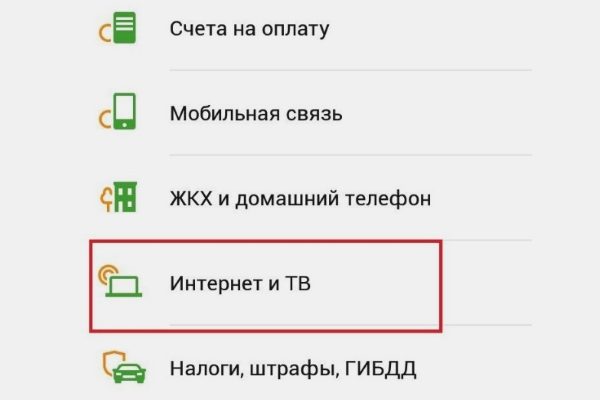
- Find “Tricolor” in the list.
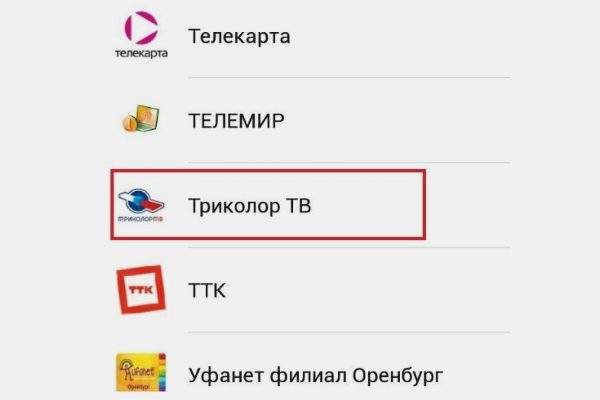
- Select the channel package you want to pay for from the list, and enter the receiver ID in the line below. Click Continue.
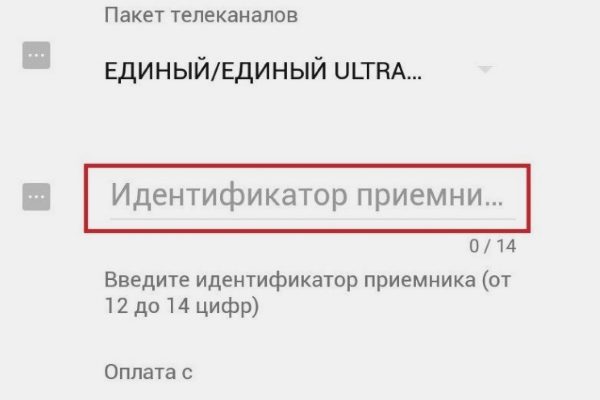
- You will see a page with data that you need to check. The line with the payment amount will be filled in, but it can be edited (it is better not to change it down, because then the money may not be enough to activate the package).
- Enter the SMS code that will be sent to your phone number linked to Sberbank. This will confirm the payment. Money should be credited within a minute.
Through a terminal or ATM
Another payment option for Tricolor TV through Sberbank is the use of terminals and ATMs. To use this method, you need to find the device in a bank branch or in another place – for example, in a shopping center. Payment can be made both by card and in cash. How to pay with a bank card:
- Insert the card into the receiver and enter your PIN code, then select “Payments and transfers” from the menu.
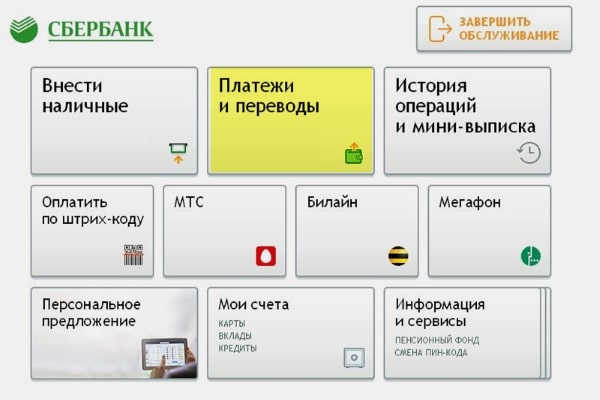
- Go to the “Internet and TV” tab, and select “Tricolor” there.
- On the page that opens, select the paid package and enter the identification number. Then enter the amount and click “Next”.
- Check the specified details and click “Pay for the service”.
- When the operation is completed, request a printout of the check and keep it until the money is credited to the Tricolor account.
How to pay in cash:
- Select “Payments and transfers”, → “Internet and TV”, → “Tricolor TV” in the menu.
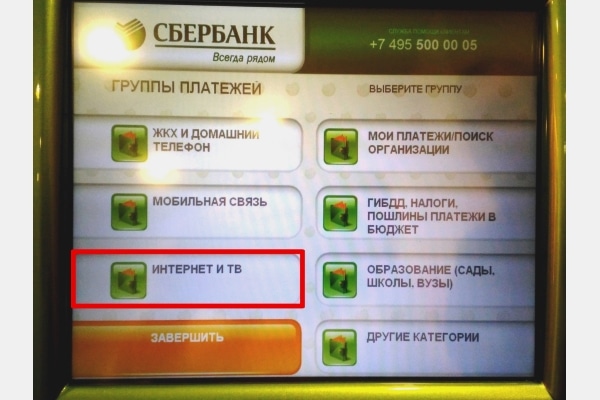
- Select your service package to pay for. Enter ID and amount. Press “Next”.
- Carefully check the entered data and confirm it if everything is correct.
- The terminal will ask you to deposit money and open a cell for them. Put the right amount in it.

- When the deposited amount is displayed on the terminal screen, click “Pay”.
- If the device gives change, take it. And take the check.
Cash at a branch of Sberbank
Making a cash payment at the cash desk is the easiest way and does not require any skills to pay online, through terminals, etc. It is best suited for people who do not use the Internet and bank cards. The payment process is similar to buying in regular stores.
The disadvantage of this method is that you need to be present in person at the bank branch, and you may have to stand in line.
Action algorithm:
- Approach the operator (cashier) and say that you need to pay for Tricolor TV.
- Tell the employee the receiver ID, the name of the service package and the amount to be paid (it is better to write all this down on a piece of paper in advance and then just give it back). The operator will do the rest and then issue a payment receipt.
How to find out your ID?
ID is a unique identification number of the client in the Tricolor system, consisting of 14 or 12 digits. The ID is needed every time you pay for TV and contact support. You can find the code in different ways. How to find out the identifier using the remote control and the receiver’s menu:
- Press the “№ID” or “TricolorTV” button on the receiver’s remote control.

- Select the “Status” tab from the list. Find here a line called “ID”, it should display a number. This is the identifier.
You can view the ID on a smart card, the combination is located on its back under the barcode:
The third option is to look in the contract with the Tricolor company. The equipment ID can also be found under the barcode there. It is located in the upper right corner of the front side: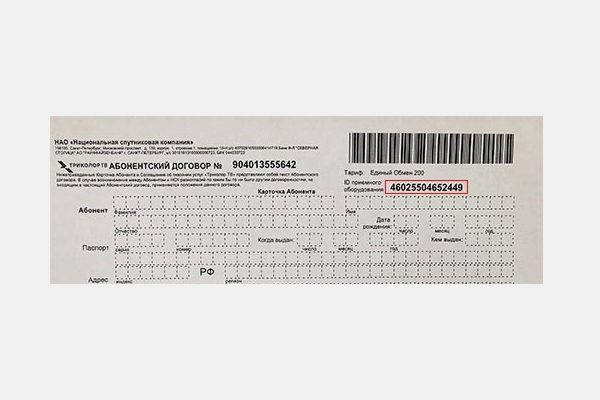
How else can you pay for TV?
In addition to paying through Sberbank, there are many more ways to make payments for Tricolor TV service packages – both via the Internet and with a personal visit. How can I pay online:
- Electronic wallets. Suitable WebMoney, Qiwi, UMoney, Eleksnet, RS Express Comepay, etc. Payments by electronic means can be with or without a commission. Everything depends on the company. For example, there are no additional fees through UMoney.
- From a phone account. Suitable operators Beeline, MTS, Tele-2, Megafon. You can pay in the “Payment for services” section on the Tricolor website, or by sending SMS to 7878 with the name of the service and ID number. You do not need to specify the amount, the cost of the package will be debited. Example: Single 12375678411814. This method involves a commission: MTS and Beeline – 2.5% of the payment amount, Tele2 and Megafon – 3.5%, 10 rubles will be additionally deducted from the MTS number – for the message itself.
How to pay offline:
- Svyaznoy and Euroset, retail chains. Tell the store cashier the name of the Tricolor service that you need to pay for (for example, the “Single” package), the recipient’s ID and the amount of the payment. Keep the receipt until the money is credited to the account. No commission is taken.
- Other ATMs and terminals. Payment algorithms, as well as commission sizes, are different. It all depends on the specific financial institution.
- Branches of other banks. Tricolor services can be paid in cash at the cash desks of bank branches with which the provider cooperates: Rosselkhozbank, URALSIB, MOSOBLBANK, ZENIT, VTB, CHELINDBANK, Avtogradbank, Otkritie, Rosgosstrakh Bank. Commission may be charged.
- At the Russian Post. When you arrive at a convenient branch, tell the employee the ID number, the service you want to pay for, and the amount of the payment.
- Scratch card. Buy a card from an official Tricolor dealer in your city. Under the protective layer on the back you will find the PIN code. You can activate the card upon purchase or on your own – by SMS to number 1082: TC [space] <ID number> [space] <card code>. Example: shopping mall 33837333873334 2226282238223 111111111111111111111.
Benefits of paying for Tricolor TV online
In the modern world, everyone is in a hurry somewhere, few people manage to live in harmony with the times. Therefore, the main advantages of paying for satellite TV online are the ease and speed of the procedure, avoiding the need to allocate time to visit the company’s office or cash desk. Sberbank customers can pay for Tricolor TV via the Internet in various ways, without being distracted from work and everyday affairs. There are several ways to deposit money to the account of the Tricolor provider through Sberbank. Everyone will be able to choose the one that he likes – active Internet users can pay for the service through online banking, just cardholders – through terminals, ATMs, cash desks. There are also payment methods for those who do not have banking products.