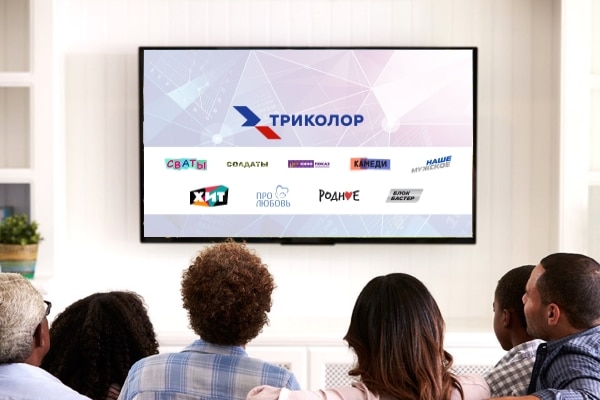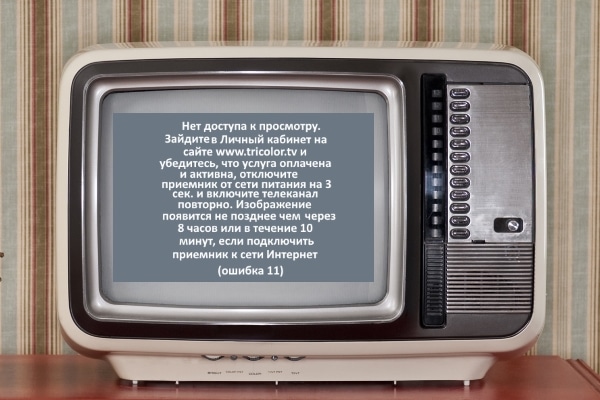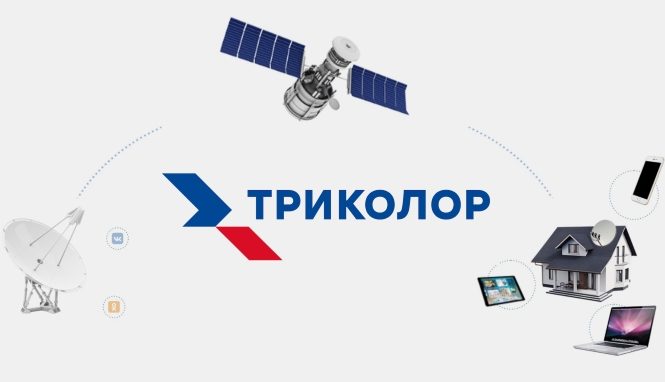On TVs working with set-top boxes from Tricolor, the “0” error sometimes appears, at first glance, for no apparent reason. You can just wait, hoping that everything will work itself out (and this is possible), but it is better to try to figure out the cause of the error and try to fix it.
- What does the error “0” on Tricolor mean?
- Reasons for the error and how to fix them
- Overheated / overloaded receiver
- Incomplete software update/failure
- Paid subscription expired
- Antenna installed incorrectly or bad weather conditions
- TV package “United” was purchased
- Failure in the settings and activation commands of the TV due to long periods of non-use
- Incorrect smart card installation
- Error “0” on the second receiver Tricolor
- Why is there an error?
- Ways to solve the problem
- Radical way to eliminate error “0”: full reset
- Error “0” on different models
- Contacting technical support
What does the error “0” on Tricolor mean?
This problem occurs when access to the viewing channel is not available or the receiver fails to decrypt the channel code. This usually happens due to a software failure, a sharp drop in the supply voltage, and many other reasons that will be discussed below.
Error “0” is one of the most common problems when watching Tricolor TV, but in most cases it can be fixed without contacting specialists.
What the error looks like on the TV screen:
Reasons for the error and how to fix them
There are the most common causes of the “0” error. Most often, such a malfunction occurs in the following cases:
- the receiver is overloaded or overheated;
- incorrect antenna settings;
- the package of services has ended;
- faulty power supply system;
- the access card or module is installed incorrectly;
- poor satellite signal quality;
- The receiver has not been used for a long time.
Whatever the reason for the “0” error, it will be impossible to restore access to TV channels on your own if the information channel (zero) does not work for you – immediately check if it shows.
Overheated / overloaded receiver
For many users, the receiver always remains on, which causes it to overheat, and an error “0” may appear on the screen. In this case, you will have to replace the receiver with a new one (the service is paid, because the failure is due to the fault of the client). After replacing, make it a habit to turn off the receiver after each use. The receiver may also simply experience overload. To fix the “0” error here, rebooting the device usually helps: turn off the power for a few seconds, and reconnect. In some cases, access to channels is resumed automatically – without user action.
The power supply may malfunction and misbehave, delivering very low voltage or no power at all. To check, measure the output voltage. If the value is too low/missing, the power supply must be replaced.
Incomplete software update/failure
Tricolor may give an error “0” if the receiver software is outdated. The solution is to update the software in the device settings. This will restore access to the TV. The error should go away immediately after the update and reboot.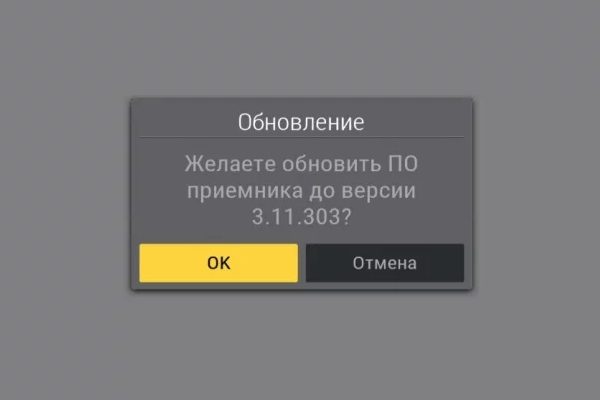 It happens that problems appear just after
It happens that problems appear just after
updating the receiver . This means that the latest software version was not adapted to a specific receiver model, or the update was rudely interrupted (for example, the receiver was disconnected from the network during it). In this case, there are two options:
- roll back the update to the previous version of the software (it is better to entrust the work to a specialist);
- change the receiver to a more modern version by contacting the provider’s office.
Paid subscription expired
Check if the TV work is paid. Perhaps you forgot to make your monthly payment on time. Most often, this is the cause of the “0” error when trying to turn on one of the HD channels (there may not be only an image, but maybe both a picture and a sound). What to do:
- Make sure your subscription is active. You can check this in your personal account on the tricolor.tv website or in the “Check Subscription” section on the main page of the same site. If it is inconvenient via the Internet, you can contact Tricolor by phone 8-800-500-0123 and ask the operator for more information.
- If it turns out that the payment period has ended, this may well be the cause of the “0” error. Pay the subscription fee for the required period in any convenient way. This can be done using a bank card, electronic money, mobile account, through the bank’s cash desk, and so on.
The presence of money on the client’s account does not guarantee access to watching television. Subscriptions must be exactly “active”. The balance of active subscriptions is always displayed in days, not in rubles.
An example of paying for Tricolor TV with a bank card (Visa, MasterCard, Mir and JCB-based products from any bank are suitable):
- Enter your personal account on tricolor.tv by entering your ID or contract number and password. Click Login. If you have never visited the site or do not remember the password, click the appropriate button under the profile.
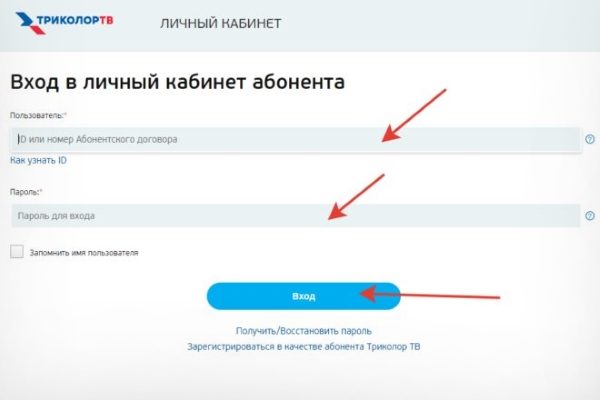
- Go to the “Pay and verify subscriptions” section (located at the bottom of the screen).
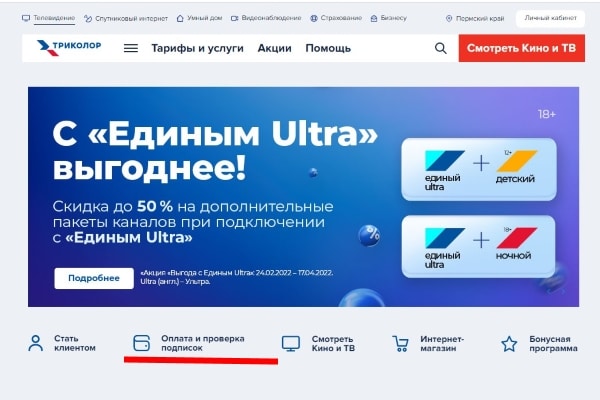
- Select “Payment for Tricolor services”.
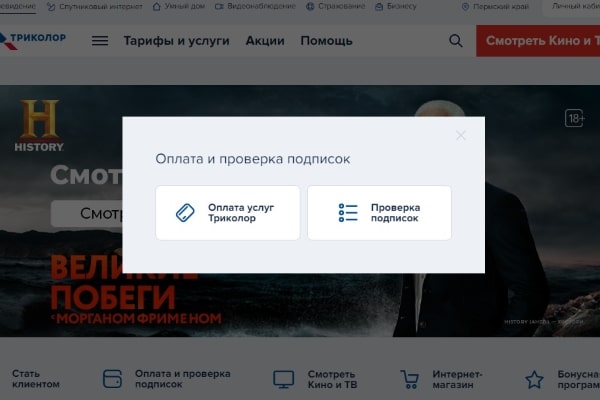
- Write in the box your ID number – the identification number of the receiving device or the number of the service contract. Click Continue.
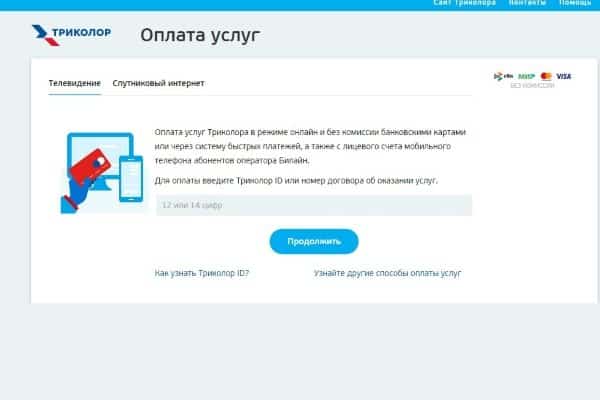
- Select the service you want to activate from the list and click “Pay”.
- On the page that opens, enter your bank card details (number, CVV, expiration date). In case of successful payment, the specified amount will be withdrawn from your bank account.
After payment, the receiver must remain on the first channel until the error disappears from the screen.
Antenna installed incorrectly or bad weather conditions
Errors are rarely associated with malfunctions of external equipment, but this can also be. To rule out a problem with the antenna, you should make a visual inspection and make sure that there is no:
- damage to the connectors and cable that connects the antenna and the receiver;
- cracks;
- chips;
- scratches.
You should also look at the level of signal quality: if the indicator value is constantly changing before your eyes, the problem is in the antenna – in its location or weather conditions that affect its reception of the signal. To check, do the following:
- Press the F1 key on the remote control.
- Evaluate the satellite signal strength and quality bar data visible on the screen.

If no other problems are detected and the signal bar is at least 80% full, it is most likely due to bad weather and you will just have to wait. Even too thick clouds prevent satellite dishes from receiving a signal, and heavy snowfall, rain or storm often cause a complete loss of signal. In winter, operators recommend checking the absence on the antenna:
- icicles and crusts of ice;
- stuck snow after heavy snowfalls.
At lower signal speeds, tune the antenna as follows:
- Smoothly turn the satellite dish, holding it in one place every few seconds, waiting for a signal.
- If, when turning in one direction, the signal could not be caught, also slowly turn the plate in the opposite direction.
- Once the signal is found, fix the dish in the desired position.
TV package “United” was purchased
Switching to the “Single” tariff package can also lead to a “0” error. This is due to the fact that, until recently, the connection conditions were promotional, and the system had many problems with activation and requesting signal decryption keys. It takes about 8 hours to calibrate the signal after paying for the package, for which the receiver must remain turned on. Sometimes you have to wait less – 3-5 hours. During this time, the system downloads all the necessary information and reconfigures the receiver. After that, everything will work as usual.
Failure in the settings and activation commands of the TV due to long periods of non-use
Quite often, the Tricolor receiver gives an error “0” after a long absence of the owner of the house (more than 5 days), if he disconnected the TV and the receiver from the network at the time of departure. During such a time period, activation keys are reset and must be restored. The problem usually resolves itself. To do this, turn on the receiver to one of the encrypted channels and wait (usually from 30 minutes to 2 hours). In this case, the TV can be turned off, since it does not take any part in the update. Activation keys will be automatically updated based on information received from the satellite.
The reset of activation keys also occurs when the client has not paid for Tricolor TV for some time. Solutions to the problem are the same, but you first need to make a payment.
If the keys did not load on their own or you want to speed up the process, try repeating the activation command manually:
- In your personal account on the operator’s website tricolor.tv.
- By calling the Tricolor hotline at 8-800-500-01-23.
- By contacting your dealer.
- Using the menu of the receiver itself (available only in the latest models) – press the “Tricolor TV” button on the remote control, and then select the “Repeat activation command” item in the left column of the menu.
How to repeat activation through the site:
- Log in to your personal account on the website of the Tricolor TV provider – https://lk-subscr.tricolor.tv/#Login. Enter your personal ID and password, and then click on the “Login” button.
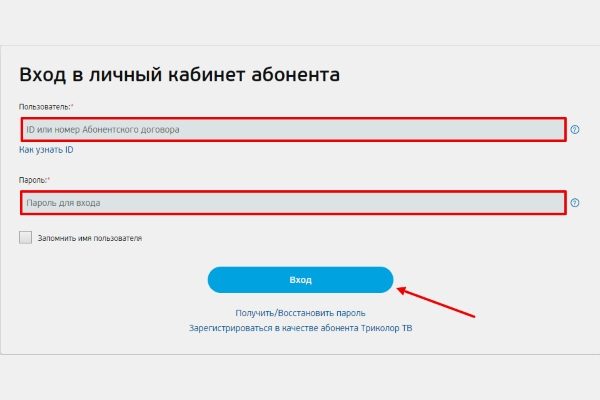
- After authorization in your personal account, go to the “My services” section and click on the “Repeat activation commands” button.
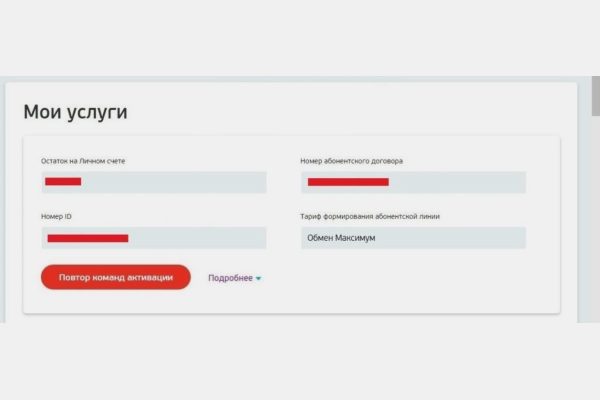
After manual reactivation, the receiver should work within a few minutes (for any of the methods – the choice depends on personal convenience).
Until TV broadcasting is resumed, the receiver must remain switched on on the first channel so that the search for decryption keys is completed completely and viewing is restored.
Incorrect smart card installation
Sometimes the cause of the error is incorrect installation of a smart card or its absence. Less common is a failure of a card or a slot for it. What to do:
- Press “STATUS”/”ID”/”TricolorTV” button on the remote control (depending on the model) to enter the receiver status. The TV screen should display the card number (aka identification number), which consists of 12 or 14 digits. If it is, then everything is in order, look for the reason in another.
- If there is no number or it says “no card”, check if the smart card is inserted correctly. It may be upside down or not fully fit into the gap. Take it out, wipe it gently and put it back all the way. The direction of installation in the slot must match the direction of the arrow on the map. Insert the card with the chip up into the Tricolor U510, U210, E212 receivers, into the rest with the chip down.

Not all modern receiver models are equipped with a smart card as such, many work without it (the data is built into the system itself). But in the status of the receiver, in any case, the card number should be displayed. Otherwise, the device will not work properly.
Error “0” on the second receiver Tricolor
Since modern homes rarely have less than two TVs, many Tricolor users purchase a second receiver. Hence, an equally common problem arises – the “0” error on the additional receiver.
Why is there an error?
The first receiver is the server, and the second is the client receiver. It may give a “0” error for the same reasons as the main device, but the problem can also be a bad connection to the server, as they are interconnected and can affect each other.
Ways to solve the problem
If the second receiver has a “0” error, you can try to fix the problem in the same way as the first receiver: updating the software, resetting to factory settings, rebooting in normal mode, tuning the antenna, etc. However, users often have to make such actions regularly. If the Tricolor receiver gives an error “0” again and again (relevant in case of an incorrect connection), specialist help is required to solve the problem.
Radical way to eliminate error “0”: full reset
If all previous reasons have been checked and rejected, there is only one thing left – to reset all receiver settings to factory settings. In this case, the receiver becomes “zero”, as after purchase. The following is removed:
- user settings;
- configured channels;
- all the “bugs” collected by the receiver during its work.
The reset process is different for old and new tricolor receivers. First, let’s figure out how to roll back to the initial settings on more modern receivers:
- Go to the receiver’s menu, then go to the “Settings” section.
- Enter the password to access the settings. The default code is 0000.
- Select “Factory settings” (may be called “basic”) and click “Reset settings”.
- Confirm with the “Yes” button that you are aware of all the consequences of the reset and restart the TV box so that all changes are applied.
What to do with old models:
- Open the menu, and go to the “About the receiver” section (located on the top plate).
- Find the “Reset settings” suggestion in the list of possible actions displayed on the page and select the desired option.
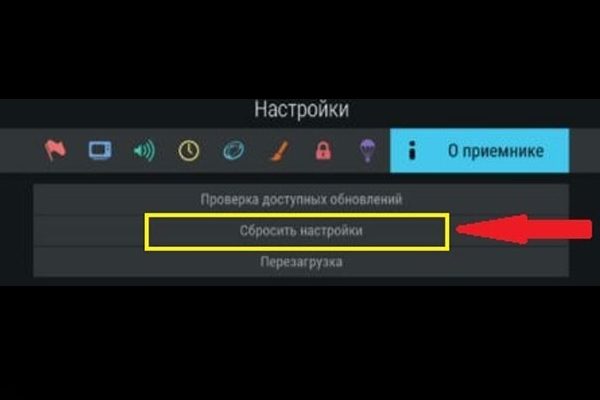
- Click the “Yes” button to confirm the decision to reset.
- Wait for the device to reboot.
After the reset, you have to completely reconfigure the receiver, but this is not so difficult, all prompts will appear on the TV screen. What needs to be done again:
- Select standard options. Among them, the language, time zone, broadcasting area, name of the satellite operator, current date and time.
- Start auto channel search. Usually the system independently finds the TV channels included in the paid Tricolor package. The main thing is not to forget to save the changes and search results.
Many receivers start working normally after a factory reset, regardless of the cause of the failure (if it was in the device itself).
Error “0” on different models
Features of the error “0” on different models of Tricolor receivers are presented in the table.
| Receiver Model | Nuances |
| 8300, 8300N, 8300M, 8302, 8304 | Outdated technical equipment, which is unlikely to return to service. On these models, the error appears most often. |
| 9305, 8305, 9303, 8306, 6301, 8308, 8307 | Devices also considered obsolete. But they can start working successfully again, albeit in rare cases. |
| E212, U210, B212, U210Ci, B211, U510, B210, E501 | The receivers of these models have already been discontinued, but their performance can be restored without any problems. |
| B528, B520, B521, B527, B522, B532, B531, B5311, B533, B534, B5310, E521L, A230 | Equipment of the latest generation, malfunctions are most often eliminated easily, and by the user himself. |
Sometimes the “0” error on the Tricolor receiver means that the device is outdated and does not support the current channel playback format. This is due to the development of television and the transition to better image transmission. What to do in this case:
- To check your model, contact the provider’s office.
- If the receiver is really outdated, under the preferential program for replacing old receivers with new ones, they will exchange it for free.
If you find your receiver in the list of “obsolete” – try turning it on to the first Russian channel and not turning it off for at least 72 hours. During this time, the software may still receive activation codes from satellites and resume broadcasting. If not, just an exchange.
Contacting technical support
If none of the above methods helped, all that remains is to contact the Tricolor support service or a certified dealer and call the wizard – so that the problem is solved by specialists. You can do it right away without waiting for eight hours to elapse.
The normalization of the device and the resumption of TV viewing is carried out by the company free of charge.
At Tricolor, you can contact customer support via:
- Telephone. Call the number – 8 800 500-01-23 (toll-free);
- Personal account on the site. Go to the “Online Help” section, where you can choose the most convenient way to contact a specialist:
- via web form
- skype;
- online call;
- social networks: Facebook, VK, Odnoklassniki;
- via messengers: Viber (public Tricolor), WhatsApp and Telegram – by the number +79111010123 ;
- you can also ask the robot a question (this will speed up the solution if the problem is easily formulated), and submit an application form to technical support with a detailed description of the malfunction.
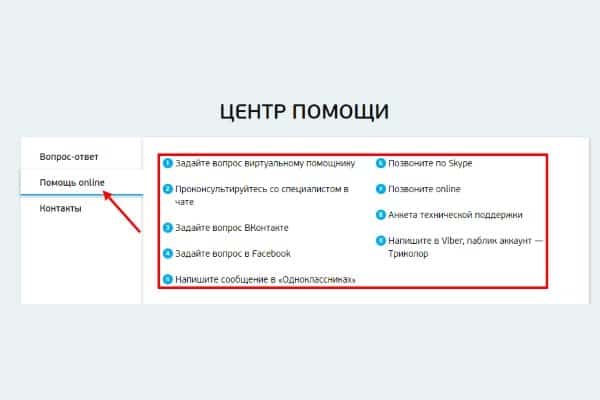
You can also ask your question about the “0” error on Tricolor TV here – https://forum.onliner.by/viewtopic.php?t=1143835&start=3700. This forum is for advanced users. So that in the future you do not have problems watching TV from Tricolor, try not to leave the receiver without power for a long time, update the software and the module in time, pay the subscription fee in a timely manner, etc. Then you minimize the chances of error “0”.