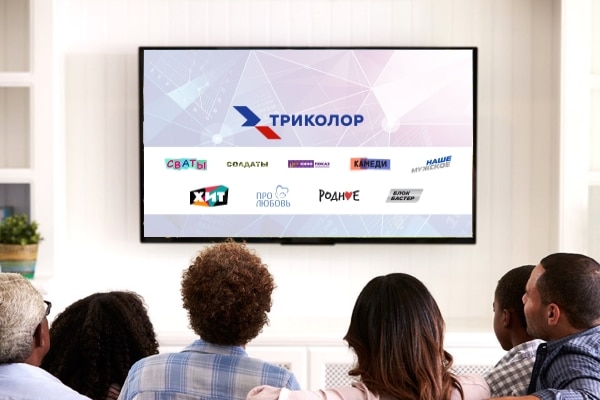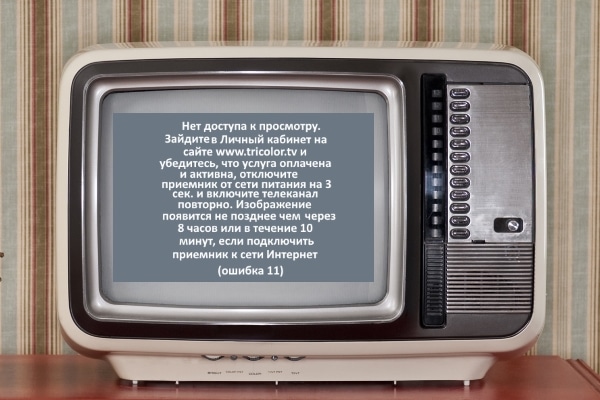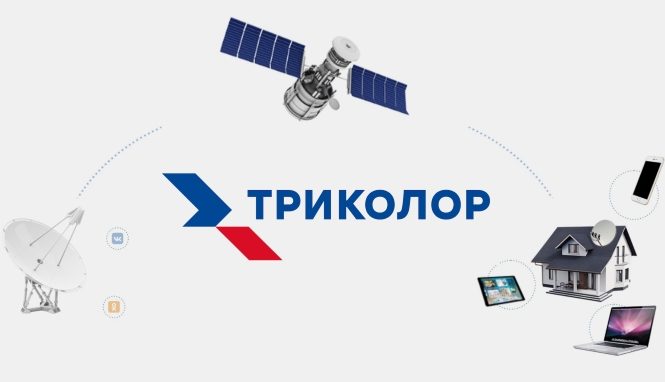One of the most frequent negative situations faced by Tricolor corporate clients is spontaneous restart of the receiver. The reasons can be different, some can be easily eliminated, while others will require a specialist to solve. In the article, we will look at what causes the reboot and what to do to fix the problem.
Reasons for the constant reboot of Tricolor
There may be several reasons why the Tricolor receiver regularly reboots itself. But all of them are associated with hardware problems of varying intensity. The following causes are found in most cases, for example, on the GS B210, GS 8307, GS B211 receiver models, etc. What could be the matter:
What could be the matter:
- Power Supply.
- Antenna wire leads.
- Failure in internal memory.
- Software failure.
- Remote control failure (when the receiver does not respond to the remote control and reboots).
- Failed / broken tuner.
Also, the device can constantly reboot at a very low supply voltage.
What to do?
The mistake that many users make is to immediately take the tuner to a service center or even buy a new device. In fact, the problem with rebooting the device is rarely serious. Everything is easily solved without resorting to specialists.
Check remote
One of the reasons why the tricolor set-top box periodically restarts itself is that some buttons on the remote control stick or freeze. Disassembling the controller and wiping its internal components with an alcohol solution can help solve the problem (wipe the microcircuit with a dry cloth, otherwise you can ruin it).
First check if the batteries in the remote control are charged. Try replacing them with new ones. Trite, but users often forget that batteries can run out.
How can you check the operation of the remote control when you are sure that the batteries are OK:
- Point your smartphone camera at the IR light transmitter (light on the front of the remote control).
- Press any button on the remote control. If the indicator on the phone screen is bright purple or red, the device’s signal is good. If it blinks dimly or does not glow at all, the remote control is faulty. In this case, you must replace it or take it to a repair shop.
Video instruction for checking the remote control for serviceability: https://youtu.be/FU6nDMpDBgc
Check for cable crosstalk
Voltage pulses (pickup) transmitted through the antenna cable sometimes cause the receiver to restart. And the constantly present impulse leads to the fact that the receiver behaves “independently” almost all the time, and performs various functions without the intervention of the owner. Leads may occur:
- if the insulation of the antenna cable and its channel is damaged near the source of strong interference;
- during thunderstorms;
- if the receiver is faulty.
There are ready-made methods for protection against interference due to thunderstorms: adapters (adapters) sold in hardware stores will help prevent overloading equipment during bad weather. If there is a spark source of interference in the power supply, you can also use one of the ready-made store solutions. What protection to buy depends on the nature of the pickup. But the overall cost of a network noise filter will be small anyway.
Make sure the wiring is correct
Check the functionality of the outlet that supplies power to the receiving device. Electrical contacts may periodically disappear in it and the Tricolor set-top box restarts because of this. How to check:
- Turn off the power in the machine (shield).

- Open the cover of the outlet to which the receiving equipment is connected. To do this, unscrew the screws on which it rests with a screwdriver.

- Make sure the wires are in the connectors. They didn’t fall out, they didn’t wear out, etc.
- Check the quality of the pull.
- Replace the cover, tighten the screws.
After the manipulations have been done, turn on the voltage in the shield, and plug the receiver’s plug back into the outlet. If the tricolor box reboots again, proceed to the next step.
Update Firmware
It is possible that the receiver is rebooting due to old firmware. On December 14, 2011, new software was released aimed at improving hardware performance for the following models of the Tricolor receiver:
- GS B531N;
- GS B531M, GS B532M;
- GS B534M and GS B533M;
- GS B520, GS B522 and GS B521;
- GS C592;
- GS-E521L;
- GS B5311;
- GS B521H and GS B521HL;
- GS B530.
Step-by-step instructions for updating the Tricolor receiver system:
- Unplug the receiving device and plug it back in. Press the “On” button on the controller.
- Turn on channel No. 333 from the remote control. After a few seconds, a message will appear on the screen asking you to update the software. Click “OK”, agreeing to the offer to upgrade.
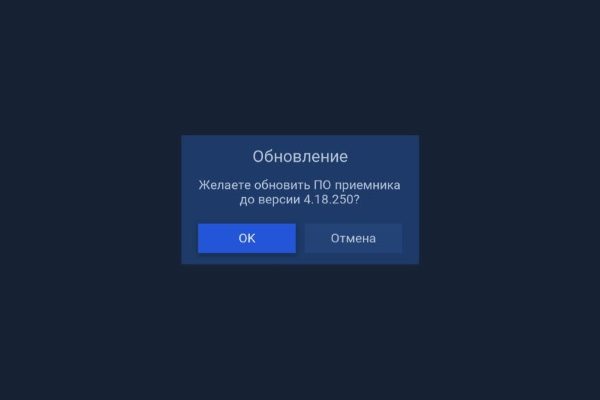
- After you agree to the flashing, a service message will appear on the screen about the progress of the update. Don’t press anything. The whole process usually takes about 10 minutes.
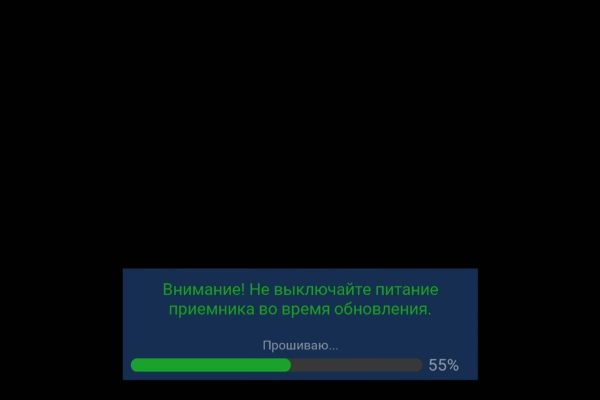
After the update is completed, the receiver will reboot automatically and turn on with the new software version already installed. For the tuner model GS C592, the update will be completed at this stage, since the module does not need to be updated for it. In other cases, proceed to flashing the module:
- After restarting the receiving device, another message will appear on the TV screen about the need to update the software, only this time not of the receiver itself, but of the module. Click “OK” again to confirm the action.
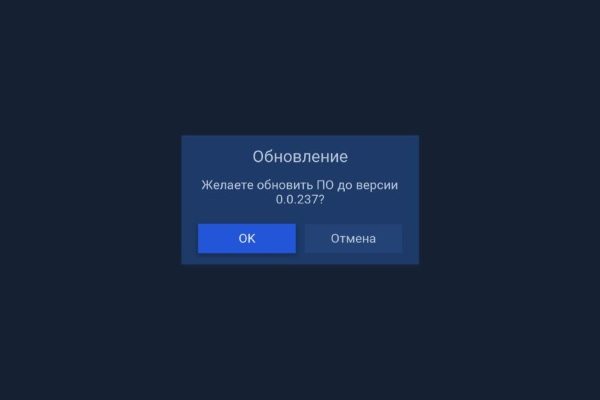
- The module software update takes approximately 5 minutes. Wait for the end. The hardware will also reboot and turn on with the new software version.
After the software update is completed, check if it was successful. For this:
- Using the remote control, go to the menu, and go to the “Personal Account”.
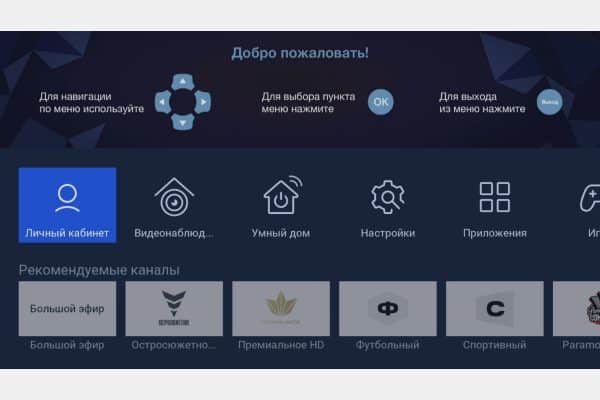
- Go to the “Status” section, and check the values in the “Receiver software version” and “Module software version” lines. If successful, the following information should be displayed:
- The receiver software version (line No. 3) is 4.18.250.
- The module software version (line No. 4) is 0.0.237.
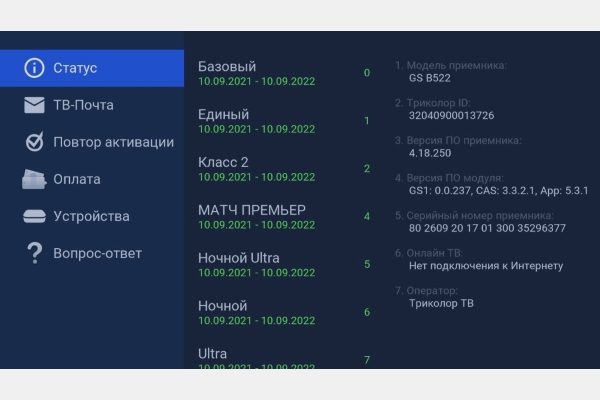
Check the power supply
One of the weakest links in receivers is the power supply. If, after the steps taken, the Tricolor prefix continues to reboot, this may be due to a dried capacitor or other components of the unit. To solve this problem, you can choose one of two options: replace the power supply (if it is external, then just unhook the old one and connect the new one) or take the faulty component to the workshop. If you prefer the second option, carry the entire receiver.
Check equipment for damage
If the receiver resets regularly, pay attention to the text written on the tuner screen or the signals displayed on it. What can be errors that indicate damage:
- Boot. Indicates a problem with the motherboard and other internal problems. In this case, the above measures or self-repair will not work. Only professional intervention or replacement.
- All icons flash. Speaks of a firmware failure. Perhaps the last update was rudely interrupted, and because of this, a breakdown occurred. Take the device in for service.
- The orange indicator is on. It is also better to immediately contact the service center and entrust the work to a professional. This is especially true if the device is under warranty and a free repair is possible.
- Oxidation of solder joints.
- Destruction of memory cells inside microcircuits.
Video instruction for solving the problem of rebooting the Tricolor receiver: https://youtu.be/XSvUHFcHCNU
If all else fails: hard reset
When none of the above methods helped, before contacting the provider’s support, try to roll back the receiver settings to the factory settings. How to do it for older models:
- Open the menu with the remote.
- Find the “About the recipient” section in the settings (on the top plate).
- Select the “Reset settings” line.
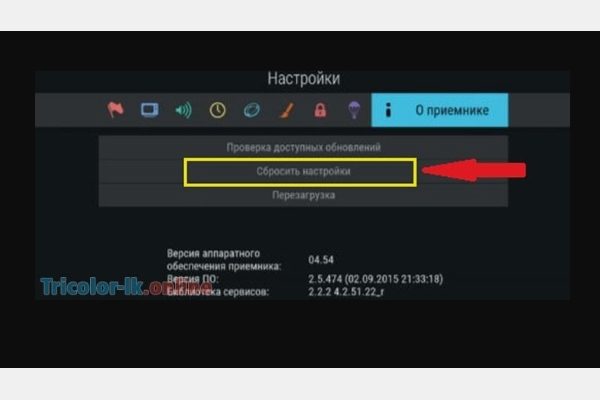
- Familiarize yourself with the warning information that will appear on the screen – that the device will be rolled back to the “default” state, all user settings will be deleted, etc. If you agree, click “OK”, confirming the decision.
- Wait for the device to finish the reset and reboot.
In both cases, both with old and with more modern receivers, the names of the sections may differ slightly. If none are listed, choose those that are similar in meaning.
How to reset a new receiver model:
- Using the remote control, go to the menu, and open the “Settings” / “Settings” section.
- Enter the PIN to access this tab (default is 0000).
- In the list that opens, find “Factory settings” or “Default settings”, use the red button on the remote control to confirm the decision to reset. With the same button, agree that you have been warned about the consequences of the actions taken.
- Wait for the receiver to restart.
Video instruction for resetting the modern modification of the Tricolor tuner: https://youtu.be/CIU8WH2yKFM After the reset, the receiver must be reconfigured by re-entering:
- language;
- Timezone;
- broadcast region;
- satellite operator – Tricolor;
- date and time.
Tricolor support contacts
In order for the helpdesk operator to be able to help, they need information that allows them to identify the caller among registered users. Therefore, when contacting technical support, at least you should know the following points:
- Full name of the person for whom the Tricolor subscription agreement is concluded;
- contract number with the company or receiver ID (can be found in the contract or on the smart card);
- serial number of the smart card.
Ways to apply:
- Free hotline. A single free and round-the-clock number is 8 800 500-01-23. In addition, you can call Tricolor technical support from a mobile phone on the second line – at 8 812 332 34 98. Here they advise exclusively on technical issues (which means it’s easier to get through).
- Online call. You can do it through the “Help” section on the official website, or via a direct link – https://zingaya.com/widget/ab461d8ee590be9889c577c4370ad37a (the call will start immediately after clicking).
- Messengers. There are three options:
- Viber, Tricolor public account – http://www.viber.com/tricolor_tv;
- WhatsApp, +7 911 101-01-23;
- Telegram – http://t.me/Tricolor_Help_bot.
- Online chat. The corresponding button is available in the “Help” section. You can also use the direct link – https://www.tricolor.tv/help/?source=header§ion=panel-navigation&menu=help#.
- Support form. To fill in, follow the link – https://public.tricolor.tv/#Cases/create/sub2.
- Email. To write, find the button on the official website or go here – https://public.tricolor.tv/#Cases/create/sub1.
- Social networks. There are three options:
- Vkontakte – https://vk.me/tricolor_tv;
- Facebook – https://www.facebook.com/tricolortv/;
- Odnoklassniki — https://www.ok.ru/tricolor.tv.
If a specialist does not help you by phone / correspondence, through him you can also call the master to your house to fix the problem on the spot. You can also make a call through a special form on the website or by contacting the nearest Tricolor office. The option with a special form is especially convenient if the user does not know where the nearest Tricolor Support Center is located. The operator himself finds the required address and sends a request for the arrival of the master.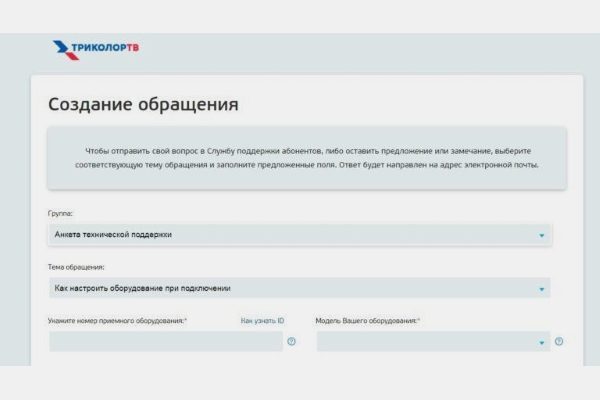
Remember that calling a specialist to your home is a paid service in any case. Even if you are still under warranty.
Specific cases
Let’s analyze several cases of constant rebooting of the Tricolor receiving equipment under certain conditions. Under what circumstances can the problem occur:
- After updating channels. Unplug the second receiver (module). Then turn off the mains power, and turn it on again. When channel 0 loads, after a couple of minutes, switch to channel 1. Shutdowns must stop. Then plug the module plug back in.
- When turned on. Most likely the problem is in the power supply. See the relevant section of the article.
- After turning off the light. There are two options – due to a power surge, the power supply or motherboard failed. The first one can be replaced by yourself if it is external, with the second problem – only to the master.
- Reboots and requires channel search. Reset the settings to factory settings, and perform auto channel search again.
- When selecting an operator / searching for channels. Try disconnecting the antenna cable and plug it directly into the LNB of the TV. If the problem is fixed, the wire needs to be replaced. If not, it’s the power supply. Try another one with the same settings.
Now you know what to do if the Tricolor prefix periodically reboots itself, and what this problem is connected with. Before contacting the company’s support service or sending the device for repair to a service center, try to solve everything yourself, most often the cause of the problem lies on the surface and can be easily fixed.