With the growing popularity of
satellite TV , the number of servers providing cardsharing services has also grown. With their help, TV users can not only save on a monthly fee for their operator, but also get access to channels that are not in the range of the satellite provider. One of such cardsharing servers providing popular channel packages of satellite operators is zeos.online.
Zeos Online is one of the leaders in cardsharing services with stable servers, a convenient personal account and a loyal pricing policy.
What is zeos.online
The zeos.online cardsharing server appeared in 2018. During his work, he managed to win the trust of more than 73,000 users and become one of the best in his field (according to the rating of the site by Sharakom) in terms of quality and reliability. The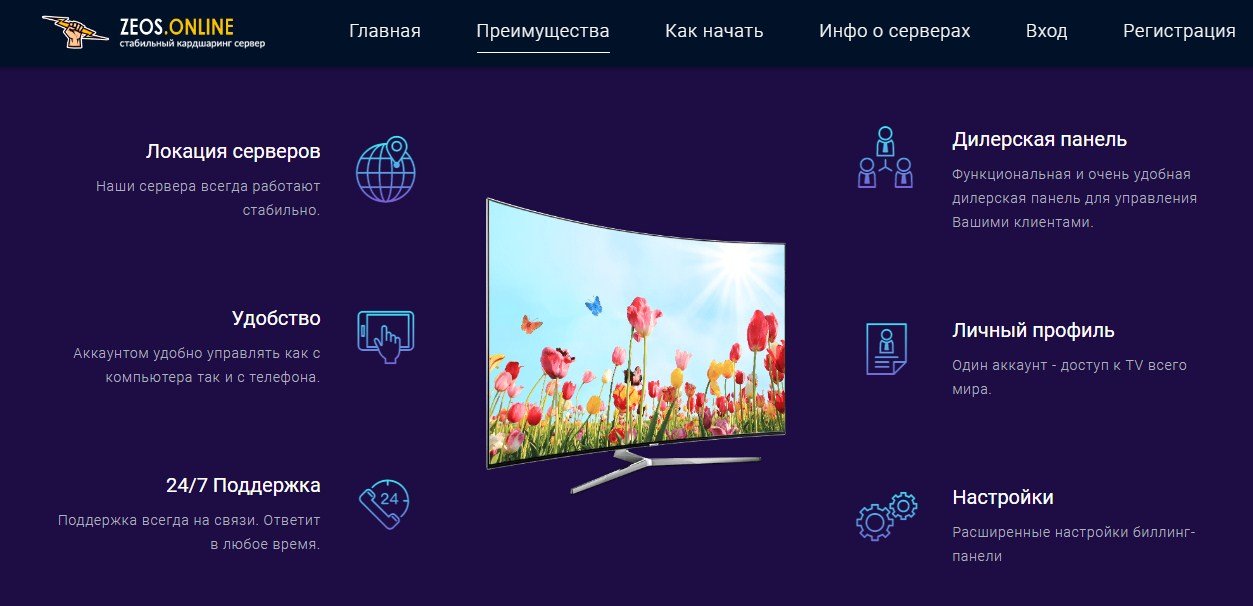 main page of the Zeos online cardsharing service site [/ caption] Among the advantages of the service over other similar projects are:
main page of the Zeos online cardsharing service site [/ caption] Among the advantages of the service over other similar projects are:
- low cost of sharing;
- the ability to connect a free test access to services for a day;
- a variety of payment methods for services (including the ability to pay with cryptocurrency);
- competent technical support service working online around the clock;
- instant activation of purchased subscriptions;
- automatic generation of keys for a set-top box;
- the ability to suspend the use of the subscription for the period required by the client.
Zeos.online is not only a stable cardsharing server, but also a tool for additional income. The site has a referral program that allows you to invite new users and receive a percentage of the funds they spent on card sharing services.
The client can withdraw the money earned on referrals to a bank card, or spend it on connecting new packages of TV channels or prolonging already connected services.
What services does Zeos provide
With the help of the zeos.online server, satellite TV users can access 30 content packages, each of which includes from one to dozens of different TV channels. The range of the project includes channels:
- Setanta Sports 31.5E;
- ORF HD 19E;
- DigiTV 1W;
- Sky Deutschland 19.2E;
- CanalDigitaal 23.5E;
- Mediaset 13E;
- RAI TV Italia 13E;
- SkyLink 23.5E;
- Sky UK 28.2E;
- BulSatCom 39E;
- TV Vlaanderen 19.2E;
- SRG SSR 13E;
- TV Rain 31.5E 56E;
- Telecard 85E;
- HD + 19.2E;
- Adult Channel 13E;
- Pink Serbia 16E;
- Focus SAT 0.8E and several dozen more.
By the way! The server has a separate subscription to NTV + and NTV + Vostok cardsharing.
Registration and login to your personal account Zeos online
To start using zeos cardsharing, you need to register on the project website. The registration process is simple:
- open the main page of the zeos.online website;
- in the top menu, select the “Registration” section;
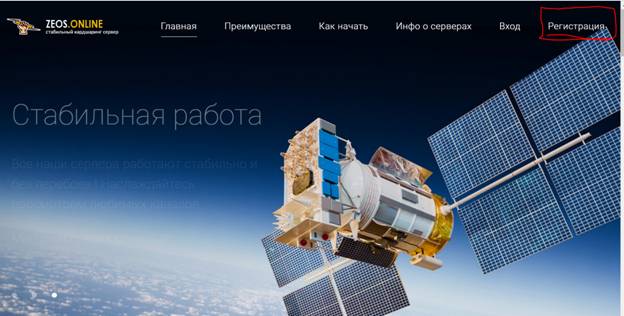
- fill out the form that appears on the page – come up with and enter a username and password, indicate the address of your e-mail;
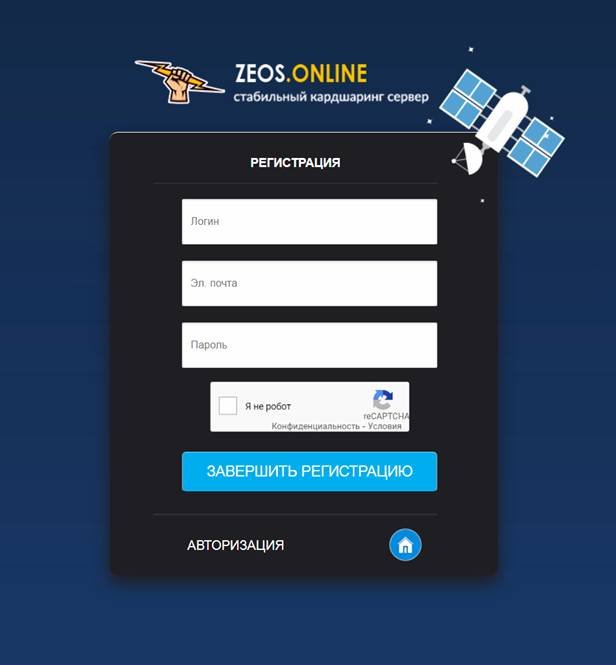
- put a tick in the box “I am not a robot”;
- click on the blue button “Complete registration”.
Immediately after that, you will need to check the mail, the address of which was indicated in the registration form. A letter from the service should come to it (in the inbox or Spam folder) confirming the creation of an account. Follow the link contained in the letter, and your personal account is ready to go.
Important! The link to confirm registration is valid for 24 hours. If you do not follow it during this period, you will have to create an account again.
To authorize on the server, you will need to open the zeos.online home page and select the “Login” item in the top menu. There is another option – immediately follow the link to the authorization form – https://zeos.online/login.php. Next, enter in the proposed fields the username and password set when creating an account, and click on the “Login” button. After that, the main page of your personal account will appear on the screen.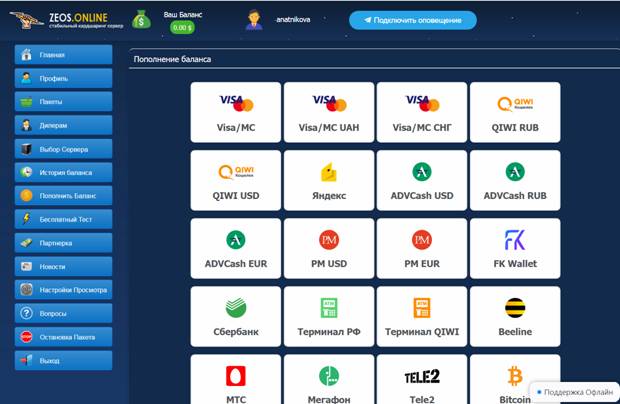 Personal account of Zeos online cardsharing [/ caption] Immediately after logging in, the site offers to top up the balance of the internal account. There are a lot of replenishment options – bank cards, e-wallets, mobile phone balance and even cryptocurrency. You can find out how much you need to pay in the “Packages” section of your personal account. It lists all the tariffs available for connection, with an indication of the cost.
Personal account of Zeos online cardsharing [/ caption] Immediately after logging in, the site offers to top up the balance of the internal account. There are a lot of replenishment options – bank cards, e-wallets, mobile phone balance and even cryptocurrency. You can find out how much you need to pay in the “Packages” section of your personal account. It lists all the tariffs available for connection, with an indication of the cost.
Important! After paying for the services, the keys for the receiver can be obtained in the “Viewing settings” section.
There is an opinion
Real reviews of the Zeos sharing service, taken from third-party sites.
I have been using the server for a year already. Satisfied with the quality of services. Separately, I would like to note the work of technical support – you can get prompt help on any questions.
Paris, 24.02.
Normal sharing, I have been using it for several years. There are two more of his clients among my friends. Sometimes there are interruptions in crediting money to the account, but everything is solved by contacting support.
Alex, 10/31/2019
The cost
The cost of connecting to cardsharing on zeos.online will depend on the selected channel package. It can be either $ 0.45 or $ 1. But, before paying for server services, the client can connect a test access to it for 24 hours. This service is intended for familiarization with the quality of broadcasting and does not require payment. The user can buy several packages of TV channels at once.
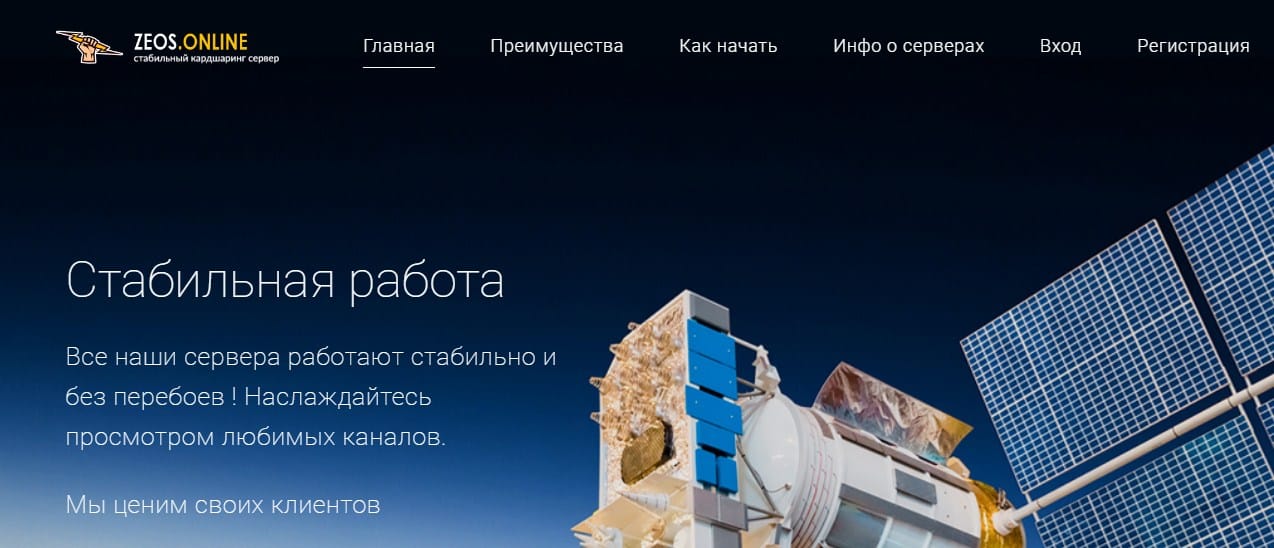
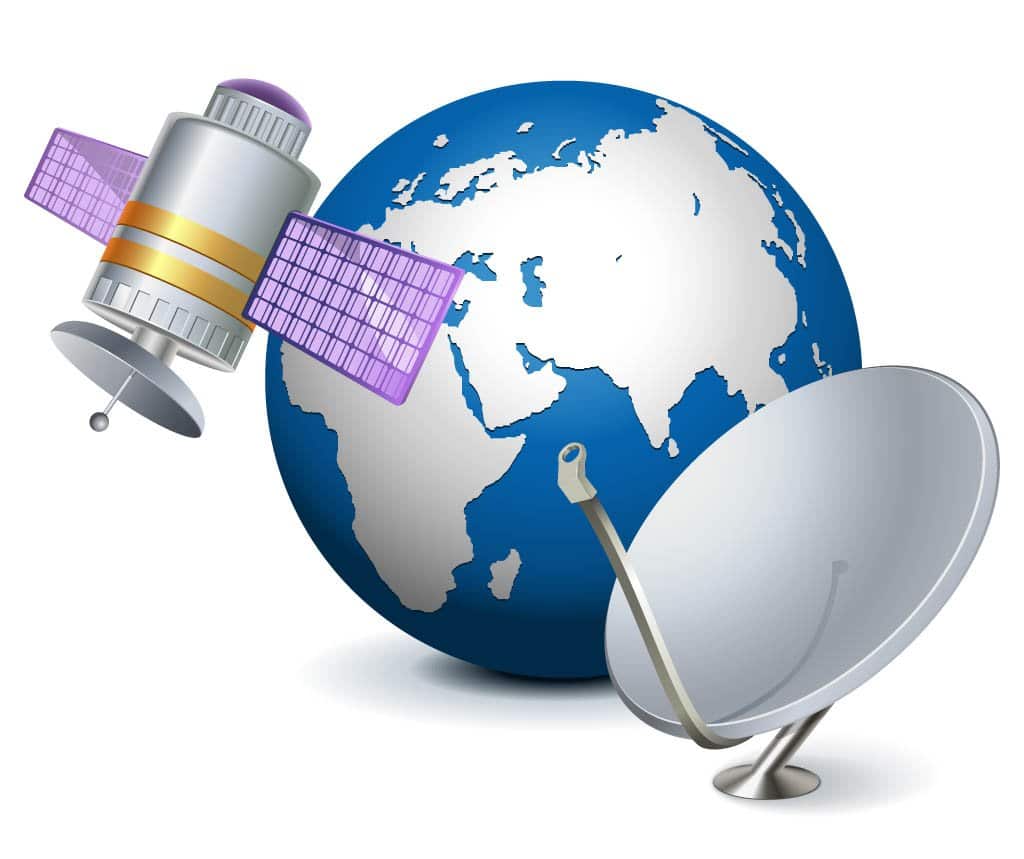





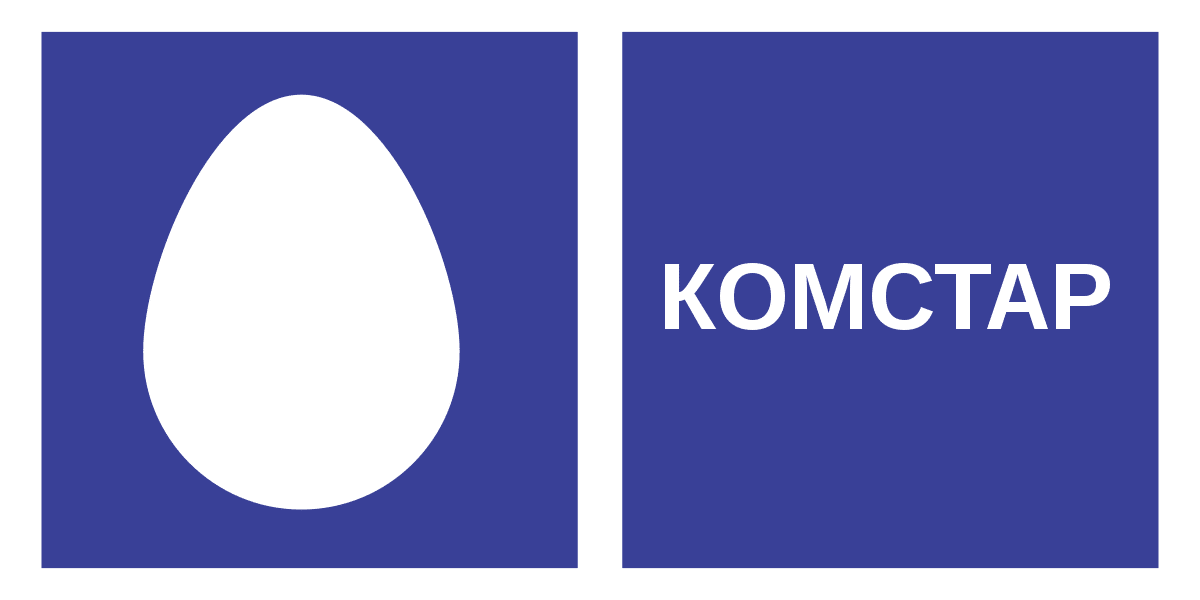
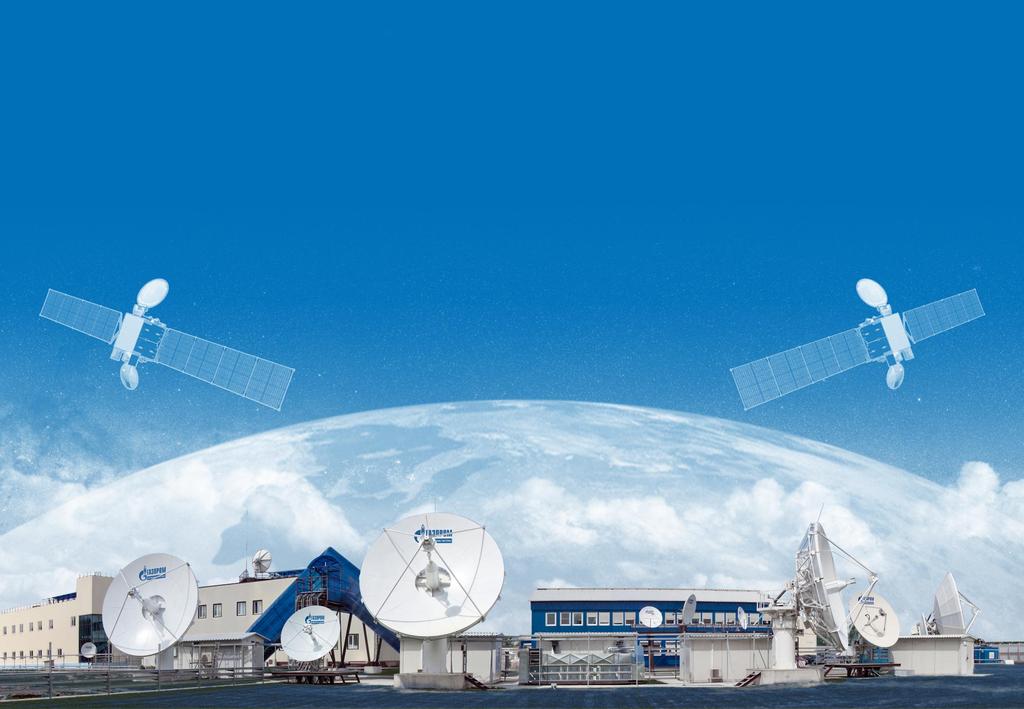
Hi
Do you have account subscription for c-line? I late hi tube 4K with openatv 6.2 and sat motor dish.
Let me know your best offer for 1 year subscription.
Regards
Отправте силку как можна пожкдюсить карт шарінг за деньги
Отправте силку как можна пожкдюсить карт шарінг за деньги.
врут про техподдержку
как только появились проблемы – полное отсутствие
Больше года пользуюсь услугами телевидения от Zeos. Всё было ОК. Сейчас столкнулась с проблемой пополнения баланса. Не могу оплатить с карты мир. Нет поля для введения реквизитов карты. Как быть. Предложен перевод на какую то карту. Деньги ушли. Баланс не пополнился. Помогла мошенникам?