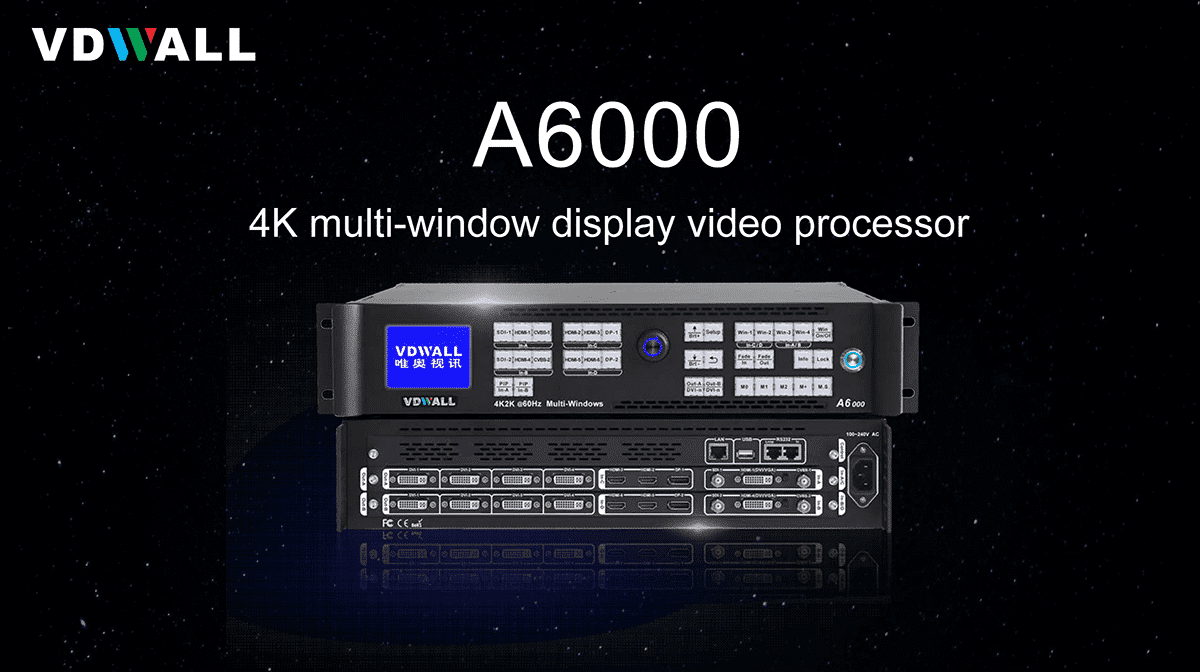The functions of the video processor are broader than those used in laptops and PCs. This article will focus not only on conventional GPUs, which are used everywhere, but also on professional, highly specialized equipment.
- Let’s start with the basics – what is a video processor
- What is the purpose of the video processor, what functions does it perform?
- Splitter function
- Player for media content
- Separate work
- Varieties of video processors
- Integrated graphics
- Full maps
- Narrowly targeted
- Principle of operation
- Consequences of high power
- How integrated cards work
- Service / recommendations for use
- What parameters should be used to select, how not to be mistaken?
- Connection nuances
- Splitter
- Questions and myths
- Video processor can’t work without a monitor?
- Can I connect a monitor to my laptop?
- Does the image quality depend on the cable?
Let’s start with the basics – what is a video processor
In very simple words, the video processor serves to display and control the image on a
video wall , monitor, led screen, etc. Often this device is called a video controller – these are synonyms – substituted concepts. But it is not enough just to display the picture, it is important that all monitors show a single image and continue each other. Modern video connectors:
Modern video connectors:
- HDMI;
- VGA;
- DisplayPort;
- DVI-D;
- DVI-V;
The most common are VGA and HDMI.
What is the purpose of the video processor, what functions does it perform?
What is a video processor for in different areas?
Splitter function
In addition to working with the video wall, the video controller is capable of acting as a splitter. That is, display one image on a large number of monitors (to divide, and not form one from several displays). Or vice versa, display an image from several computers on one monitor, but this is necessary if the display does not have enough inputs. The linsn vp2800 video processor can function as a splitter [/ caption]
linsn vp2800 video processor can function as a splitter [/ caption]
Player for media content
Thanks to the built-in memory, the controller allows you to play videos, music, etc. The built-in processor has enough power for video in medium and high quality.
Separate work
If you choose a video processor with a large amount of memory, then it can be used without connecting to a PC. Most of the models have a clear interface that will allow you to conveniently conduct presentations, etc. in the absence of a laptop at hand.
Varieties of video processors
First, you need to separate the video processor from the video card. These are different devices. A video card is used as a part in a PC, but is responsible for similar tasks – displaying an image.
Integrated graphics
Integrated graphics are a die (the main part of a chip) that resides directly on the processor chip.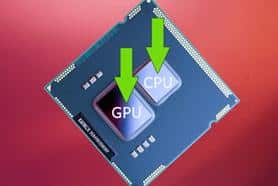 Built-in video card – crystal [/ caption] The main disadvantage of such solutions is very low power. There are exceptions, for example, Radeon vega 8. In terms of power, it is equal to cards from the low-cost segment, such as GTX 750 or GT 1030. This integrated video card is installed in AMD Ryzen G and Athlon series processes. A distinctive feature of these “embedded” is the principle of operation (more on that later).
Built-in video card – crystal [/ caption] The main disadvantage of such solutions is very low power. There are exceptions, for example, Radeon vega 8. In terms of power, it is equal to cards from the low-cost segment, such as GTX 750 or GT 1030. This integrated video card is installed in AMD Ryzen G and Athlon series processes. A distinctive feature of these “embedded” is the principle of operation (more on that later).
Full maps
Discrete cards can already be selected independently, since they have a separate slot on the motherboard. At the moment, the most popular video card manufacturers are AMD and Nvidia. The lineup is wide for both. When choosing a video card, first determine for yourself the priority chips in the card, decide on the type of activity and only then buy. When working with a video wall, it is necessary to select a video card with the maximum number of video ports.
The lineup is wide for both. When choosing a video card, first determine for yourself the priority chips in the card, decide on the type of activity and only then buy. When working with a video wall, it is necessary to select a video card with the maximum number of video ports.
Narrowly targeted
A separate niche is occupied by narrowly focused video processors. Some of them are used in the field of medicine, for example, EPK-3000 DEFINA. This video processor is designed to display images from an endoscope. For servers, Nvidia tesla series video cards are used. They also, like mining ones, do not have video ports.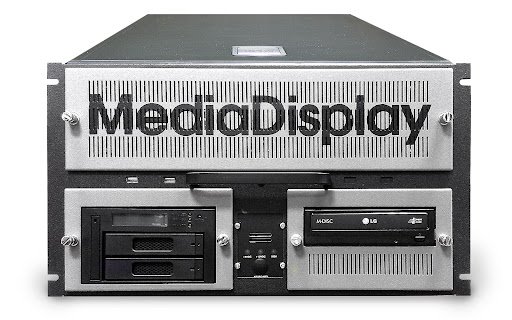
Principle of operation
Earlier it was said about integrated video cards and their differences in principle. The main distinguishing feature is access to video memory. Discrete video processors have their own memory, which is often of the GDDR or HBM type (there is also DDR, but it is several times slower). In fact, a video card is a tandem of a video chip and video memory.
Consequences of high power
During operation, both the crystal and the video memory get very hot (including the power supply phases), so they need at least a heatsink. As a rule, the more powerful the video card, the higher its power consumption, which entails heating.
How integrated cards work
Continuing the topic of integrated video cards, it is necessary to talk about how they work. Since they do not have their own video memory, and the image needs to be drawn, they use the RAM resource. That is, the video memory will serve as RAM. The main disadvantage of this mode of operation is the low operating speed. Physically, ordinary DDR4 is not capable of operating at such speeds, let alone the older types of RAM.
Service / recommendations for use
During operation, be careful when inserting and removing the cable from the video connector. Video ports often fail if handled roughly. Video processors are maintenance-free if there are no technical problems. Thanks to the customized software, you can scale and more flexibly manage open windows.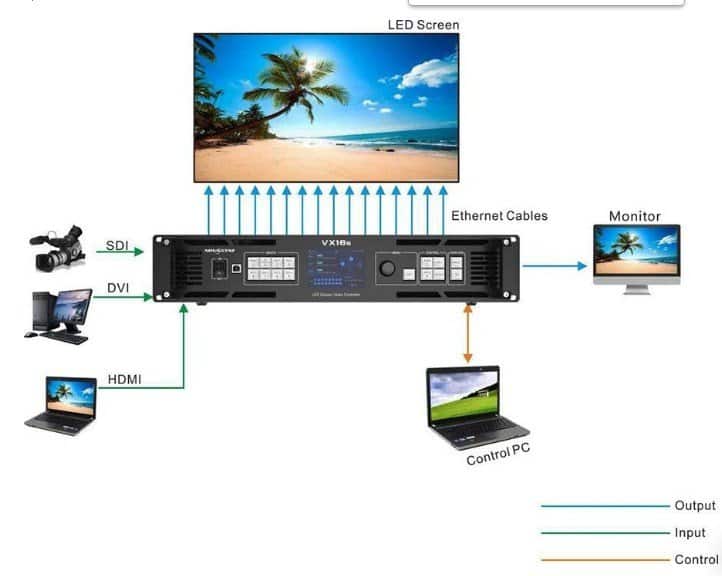 The principle of work of a narrowly directional video processor [/ caption]
The principle of work of a narrowly directional video processor [/ caption]
What parameters should be used to select, how not to be mistaken?
If you are going to use a video card as a video controller, before buying, check if there is the necessary slot on your motherboard. Also pay attention to the power supply.
ATTENTION: there are 6, 8 or more PIN connectors. They will connect from the power supply to the video card. In the absence of this connector, it is necessary to replace the power supply unit, since due to a lack of current, unstable operation or even card breakdown is possible.
 Pins in connectors [/ caption] In the case of a video processor, you need to pay attention not only to the number of video connectors, but also to compatibility with certain software. Be sure to check this point if you plan to use it without a PC.
Pins in connectors [/ caption] In the case of a video processor, you need to pay attention not only to the number of video connectors, but also to compatibility with certain software. Be sure to check this point if you plan to use it without a PC.
Connection nuances
Video walls are often made up of multiple monitors. And an interested person may have problems connecting 6, 8 or more video output cables to one video processor. This number of connectors is not provided on most devices, so what to do?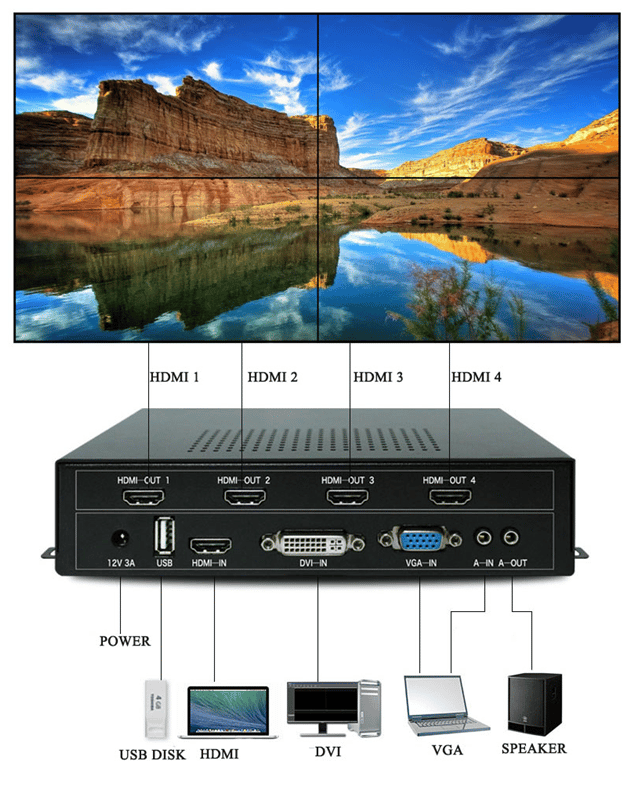
Splitter
HDMI Splitter is a device that allows you to connect multiple HDMI outputs to one port. HDMI Splitter [/ caption] That is, all wires from monitors through this device can be connected to one video card connector. Pay attention to the connectors used. Here is a table of their differences:
HDMI Splitter [/ caption] That is, all wires from monitors through this device can be connected to one video card connector. Pay attention to the connectors used. Here is a table of their differences:
| Connectors | Signal type | Minuses | Advantages |
| DVI | Digital | Cable head size | Good quality |
| HDMI | Digital | The connector is fragile enough | Versions 2.0 are capable of outputting 1920 * 1080 * 60GHZ |
| DisplayPort | Digital | Rare | High quality and low response |
| VGA | Analog | Poor image quality | Cheapness |
In the case of computer maps, things are a little more complicated. Previous generation video cards were connected to AGP and PCE ports, but now only the PCE-e port is relevant. There are 4 generations of this connector – 1, 2, 3, 4. The latest is the fourth, it is supported by a very small number of motherboards, and then only by motherboards based on AMD chipsets. Video processor Pentax epk p [/ caption]
Video processor Pentax epk p [/ caption]
Questions and myths
Video processor can’t work without a monitor?
It is a myth. The video controller is autonomous. He can just work. No connection to video wall or monitor.
Can I connect a monitor to my laptop?
Yes, provided that your laptop has a video connector. Just plug in your monitor, and if no image appears, go to display settings and define the display mode (duplicate, etc.).
Does the image quality depend on the cable?
To some extent, yes. VGA cables are analog, so the quality is noticeably worse than when connected via HDMI and DVI. Encore Video Processor [/ caption] If you need to connect a large number of monitors, use a splitter. But choose a model without a signal selection button, since they are able to output video from several devices to one monitor, that is, the opposite effect will be obtained (ask the seller additionally). Make no mistake by accidentally purchasing a Mining edition card. You cannot do anything with it, except how to sell or start mining.
Encore Video Processor [/ caption] If you need to connect a large number of monitors, use a splitter. But choose a model without a signal selection button, since they are able to output video from several devices to one monitor, that is, the opposite effect will be obtained (ask the seller additionally). Make no mistake by accidentally purchasing a Mining edition card. You cannot do anything with it, except how to sell or start mining.