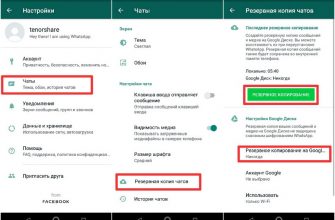How to unlock an iPhone if you forgot your password – what to do on iphone 5,6,7,10,11,12, 13 models without knowing the password code without losing data and contacts. Forgetting anything is always unpleasant, especially if it is an Iphone password. Especially for such cases, modern iOS device developers have provided the ability not only to save passwords directly on the device, but also, if necessary, use other login methods using the Face ID, Touch ID system or a simple password. But what to do if the passcode on the iPhone is forgotten, and other methods of identity verification do not work for one reason or another?
Forgetting anything is always unpleasant, especially if it is an Iphone password. Especially for such cases, modern iOS device developers have provided the ability not only to save passwords directly on the device, but also, if necessary, use other login methods using the Face ID, Touch ID system or a simple password. But what to do if the passcode on the iPhone is forgotten, and other methods of identity verification do not work for one reason or another? Let’s start with the fact that if, after a long break in using the device, you enter your, as it seems to you, the correct old password, and the phone still does not recognize you as the owner, there is no need to panic, this may be a normal glitch of your device. In this case, the phone just needs to be rebooted. On iPhone models 4-11, the reset is done by holding the lock button for a long time, on iphone models starting from 12, for this you need to hold down the same lock button along with the volume down button. If Face ID didn’t work for you, just wipe your camera or go out into the light and put on your usual facial expression. If you’re having problems with Touch ID, make sure you have dry, dirty, or cut fingers. Often such simple manipulations turn out to be quite effective, but what to do if none of the above helped,
Let’s start with the fact that if, after a long break in using the device, you enter your, as it seems to you, the correct old password, and the phone still does not recognize you as the owner, there is no need to panic, this may be a normal glitch of your device. In this case, the phone just needs to be rebooted. On iPhone models 4-11, the reset is done by holding the lock button for a long time, on iphone models starting from 12, for this you need to hold down the same lock button along with the volume down button. If Face ID didn’t work for you, just wipe your camera or go out into the light and put on your usual facial expression. If you’re having problems with Touch ID, make sure you have dry, dirty, or cut fingers. Often such simple manipulations turn out to be quite effective, but what to do if none of the above helped,
- What to do if you forgot your iPhone password – methods offered by Apple officials
- How to reset iPhone passcode by erasing data using iTunes
- How to unlock iPhone without passcode using iCloud
- How to Unlock iPhone via iTunes with Recovery – Erase All Data and Restore iPhone
- How to unlock a locked iPhone without resorting to other gadgets?
- How to remove password from iphone using third party apps
- What to do when blocking an operator
- How to untie an iPhone through a mobile operator?
- How to unlock iPhone through a proxy sim card without knowing the password
- Unlock iPhone through third-party services
- What are the features of unlocking iPhone on new models – video instructions on how to unlock iPhone 11,12,13
- Preventive measures against password forgetting and data disappearance
What to do if you forgot your iPhone password – methods offered by Apple officials
How to reset iPhone passcode by erasing data using iTunes
This way to unlock Iphone is the most popular and common. Its beauty lies in the fact that the data stored on your mobile device can be saved without even resorting to using a backup. This method is only suitable for those who have already synchronized their iPhone with a computer or laptop.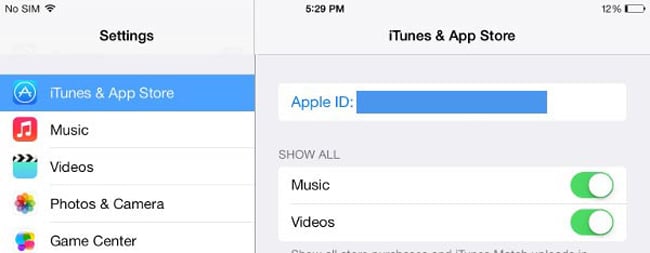 First you need to use a USB cable to connect your iPhone to a trusted computer that was previously synchronized with it. Take your time and wait for iTunes to completely transfer your gadget data and create an exact backup of your phone.
First you need to use a USB cable to connect your iPhone to a trusted computer that was previously synchronized with it. Take your time and wait for iTunes to completely transfer your gadget data and create an exact backup of your phone. When the process is completed, find and select the “Restore iPhone” item in the menu in front of you. During the restore, settings may appear on the phone screen, where you need to select “Restore from a copy of iTunes.” Find and mark your suitable copy and now just wait for the data to be completely downloaded to the device. As a result, you will receive an iPhone with all the original data, but without the passcode that was installed on it. If this method is not suitable, then the article presents many more ways to unlock the iPhone, and one of them will definitely help in your case.
When the process is completed, find and select the “Restore iPhone” item in the menu in front of you. During the restore, settings may appear on the phone screen, where you need to select “Restore from a copy of iTunes.” Find and mark your suitable copy and now just wait for the data to be completely downloaded to the device. As a result, you will receive an iPhone with all the original data, but without the passcode that was installed on it. If this method is not suitable, then the article presents many more ways to unlock the iPhone, and one of them will definitely help in your case.
How to unlock iPhone without passcode using iCloud
This method will only work if Find My iPhone has been enabled on your device. It can be used to erase all device data, including the password. Don’t worry about the information stored on iPhone. After the procedure is completed, it can be restored using an iCloud copy if you have already done it before. To get started, go to the Find My iPhone website using a computer or laptop, or open the desired application on another Apple device. Sign in with the Apple ID account that was on your device. Click on the “All devices” button at the top of the window and select the one from which the password was forgotten.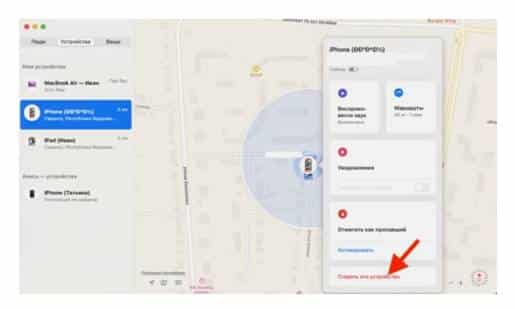 Select “Erase iPhone” to delete all data from your phone.
Select “Erase iPhone” to delete all data from your phone.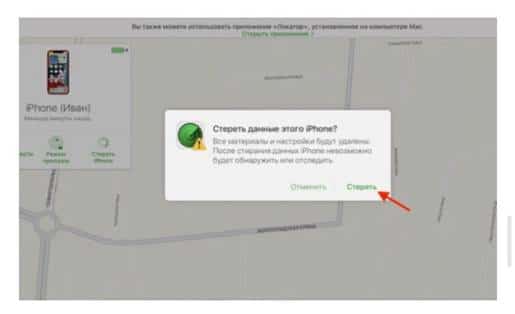 Now it remains only to wait and, if possible, restore data from an iCloud backup.
Now it remains only to wait and, if possible, restore data from an iCloud backup.
How to Unlock iPhone via iTunes with Recovery – Erase All Data and Restore iPhone
The first step is to connect your iPhone to your synced computer and launch iTunes on it. You can now force reset all settings from your mobile device: If you have an iPhone 6s or earlier, press and hold the Sleep/Wake and Home buttons at the same time. Don’t let go of them when the Apple logo appears. Keep holding them until the recovery mode screen appears. If the iPhone model starts from the iPhone 7 and older, just do the same, but with the simultaneous pressing and holding the Sleep / Wake buttons and volume down. On all recent models, starting with the iPhone 8, you only need to hold down the power button. When the menu opens, select the “Restore” command and wait for the procedure to complete.
How to unlock a locked iPhone without resorting to other gadgets?
You can bypass the password on the iPhone using only the directly problematic device. With the release of the 15th software update, a feature appeared on gadgets that allows you to log into the device knowing only the Apple ID password. All that is required of you is to hold down the “Sleep / Wake” button and go to the “Erase iPhone device” item.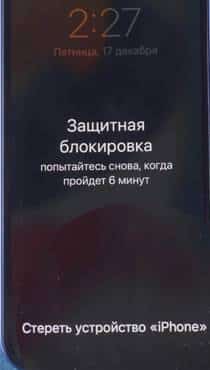 Now you need to confirm that you really want to reset your phone to factory settings. To do this, we enter our Apple ID password.
Now you need to confirm that you really want to reset your phone to factory settings. To do this, we enter our Apple ID password.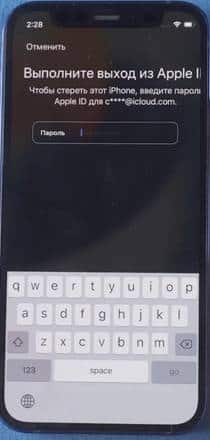 It remains only to wait a bit until all the data stored on the device is deleted.
It remains only to wait a bit until all the data stored on the device is deleted.
This method is good for everyone, except that it has at least two limitations. First, it requires the device to be updated to the latest software. The second disadvantage: this method requires the phone to be connected to a Wi-Fi network or to a cellular network. Otherwise, the reset will not be possible.
How to remove password from iphone using third party apps
How to reset password on iPhone – what applications are popular and working? If you have problems logging into your own mobile device, you can use special software. Applications have not only the entire set of software functions and keys for different cases of problems with iPhone, but also additional functionality. There are many such programs and most of them help to fix the phone quickly without unnecessary details and a complex interface. Popular applications and software for synchronizing iPhone with PC if you forgot your password to unlock iphone:
Popular applications and software for synchronizing iPhone with PC if you forgot your password to unlock iphone:
- iTunes;
- PassFab iPhone Unlocker
- iFunBox;
- iTools;
- iExplorer;
- iMazing.
Let’s figure out how to use software to synchronize your phone with a computer or laptop using the PassFab iPhone Unlocker application as an example. To get started, you need to download the application to your PC, and connect the locked iPhone to the computer via a wire; On the main screen of the utility, you need to click “Unlock”, enter the iPhone into DFU mode using the button below. In this case, the latest version of iOS must be downloaded. After the reset, disconnect your iPhone from your computer and activate it again. To do this, transfer a backup copy to it, go to your account. Otherwise, set up the device again as new.
What to do when blocking an operator
All of the above methods work in case of password loss. But what if you remember exactly what password was on your phone, and the iPhone says that the SIM card is invalid. This is a very specific problem that users of devices purchased in Europe, the United States and other foreign countries face. Foreign operators often arrange promotions. You buy a new iPhone at a reduced price, but at the same time you will be signed a contract, the prerequisite of which is the use of a certain operator for a specified period of time. Due to the fact that devices purchased under such promotions are linked by IMEI number to a specific operator, they simply do not work with other mobile networks. When installing a SIM card from another operator, the smartphone does not receive a signal, and the owner receives a notification “SIM card is invalid” or “No network”. Most often, after this, the iPhone simply cannot be unlocked. In this case, there are several ways to unlock the phone: you can contact the support service of the telecom operator, use a proxy SIM card, or resort to paid unlock services. The first method is the most reliable. The second one is available, but unstable: “pads” work only with a certain version of iOS, and after the update, you need to wait for the next version to be released and buy it. The third costs a lot of money and does not guarantee results. use a proxy SIM card or resort to paid unlock services. The first method is the most reliable. The second one is available, but unstable: “pads” work only with a certain version of iOS, and after the update, you need to wait for the next version to be released and buy it. The third costs a lot of money and does not guarantee results. use a proxy SIM card or resort to paid unlock services. The first method is the most reliable. The second one is available, but unstable: “pads” work only with a certain version of iOS, and after the update, you need to wait for the next version to be released and buy it. The third costs a lot of money and does not guarantee results.
How to untie an iPhone through a mobile operator?
This method is the most reliable. But for this you need to know which provider’s network the iPhone is connected to. This can be found out by looking at the original SIM card, the documents left after the purchase or the box, it may also contain the necessary data. If you didn’t find any of these, you can use one of the special services, such as Sickw. It will help you find out the name of the operator and other information about your device by IMEI number for free. Follow the link and enter the iPhone IMEI, which is listed in Settings → General → About this device. In the list of checks that appears, select Free – iPhone Carrier and click on the smiley button. After a few seconds, the result will be displayed. The Locked Carrier line shows the name of the operator, and just below the country where the smartphone was purchased. When you recognize the provider, You can call the technical support number listed on the official website. To confirm the ownership of this device, you may need documents received after purchase, a receipt and a SIM card. If your carrier contract has expired, the carrier will most likely unlock your iPhone for free.
How to unlock iPhone through a proxy sim card without knowing the password
For these purposes, special adapters are used. To use them, you need to install a miniature device on top of any SIM card, insert it all into the SIM card tray and place it back into the iPhone. When turned on, the smartphone accesses the SIM card to register on the network, and the adapter redirects service requests, making the device think that it is in the network of the “native” operator. This method is quite simple and convenient, but the gasket will have to be bought again after each software update, and many problems can arise when using the device.
Unlock iPhone through third-party services
You can untie the smartphone from the operator, even if the period specified in the contract has not passed. To do this, you can turn to unofficial services that have access to operator databases. The success of this method is not guaranteed, but, in case of failure, you will be refunded in most cases. Such a service costs an average of 10 to 100 dollars. The turnaround time can vary from server to server, some complete the job in a few hours, while others take weeks.
What are the features of unlocking iPhone on new models – video instructions on how to unlock iPhone 11,12,13
With each subsequent generation, Apple technology improves and the security system along with it, so that some software applications for remote control of the device allow you to open only old models with an outdated update, saving all the information on them. But new models are difficult to hack, here is one of the ways: https://youtu.be/LlfL_59Zu8I Looking for information on this topic, you came across videos on anyone that you can unlock any iPhone with a single calculator, calls to this device, through the camera, etc. All these methods are, for the most part, tricks, editing, with the exception of individual bugs and phone glitches.
However, iPhones, especially the latest models, have a very high-quality security system, so it is unlikely that you can save data on the device and at the same time unlock it. This is all done for your own safety, so that no one once again tries to find out what your phone is hiding.
Preventive measures against password forgetting and data disappearance
The most banal advice that can be given in this case: just write down your passwords somewhere. It is desirable that a piece of paper or a notebook with them always lie in one place where you could, if necessary, look at them. For this, a folder with documents and securities is suitable. Also, make it a rule to make backups, store information in the cloud, especially important ones. So in case of loss of the phone, password from it, etc. all files and documents will remain with you.
Also, make it a rule to make backups, store information in the cloud, especially important ones. So in case of loss of the phone, password from it, etc. all files and documents will remain with you.