How to unlock phones of the Xiaomi Redmi line if you forgot the password – unlock the graphic password and digital password of Xiaomi Redmi 7a, 7c, 8, 9, 10, Note without data loss and full hard reset. The rapid development of technology has led to the fact that Xiaomi mobile devices have become the most important element for storing information. https://cxcvb.com/texnika/televizor/xiaomi-mi-tv/s-diagonalyu-55-dyujma.html Of course, in order to protect gigabyte data arrays, it is necessary to have appropriate protective mechanisms, so software developers from year to year think how improve in this direction. However, the “human factor” is difficult to predict. Sometimes smartphone protection starts to work in the opposite direction, the device is blocked after entering the wrong password, and a frightened user in a panic has no idea how to fix everything. Let’s take a deeper dive into this topic and check what the real risks are and how to avoid most of these password loss problems on Redmi devices.
- How to unlock the phone if you forgot the password on Xiaomi Redmi – a guide that is relevant in 2023
- Unlock methods for Xiaomi Redmi phones with official firmware
- Recovery via Google or Mi account (relevant for all firmware up to MIUI 7)
- Recovering a digital password on Redmi Xiaomi through Xiaomi software
- Factory Reset Xiaomi Redmi (Hard Reset)
- Unlock via find smartphone
- Xiaomi Redmi Phone Unlock for Phones with Unlocked Bootloader
- Solving difficult situations – how to remove lock from Redmi Xiaomi phone without access to Mi account from Xiaomi
- How to unlock a Redmi phone if the subscriber forgot the graphic password
- How to avoid blocking in the future
How to unlock the phone if you forgot the password on Xiaomi Redmi – a guide that is relevant in 2023
All the solutions and methods described in the article to unlock the phone if you forgot the password were tested on Redmi 7, 8, 9, 10 series models and showed high efficiency.
At the moment, a lot of training guides have been published on the network on what steps to take to unlock Redmi phones. However, inexperienced users do not imagine that some of the methods have already lost their relevance, and some are not suitable for every firmware. Let’s take a closer look at all the possible options.
Unlock methods for Xiaomi Redmi phones with official firmware
If you saved your device with native factory firmware, then there are at least 4 common ways to “unlock” a hopeless device.
Recovery via Google or Mi account (relevant for all firmware up to MIUI 7)
This method is suitable for those users who have linked their devices with a Google account. In this case, the device itself must have an active Internet connection. If you do not fall into this category, then skip to the next section, and if luck smiled at you, then follow these steps: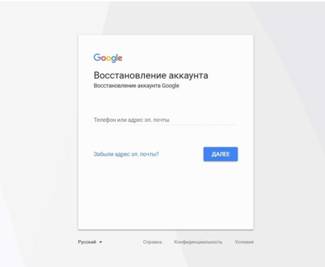
- Get the link to appear: “Forgot your password?” – for this, enter the wrong combination in the field 5 times.
- Click on the link to change your password. In the window that appears, enter your data for authorization in your Google account.
- After a successful login attempt, the system itself will prompt you to enter a new password.
- Follow the instructions and don’t forget to write down or remember the new combination so you don’t have to try the recovery again.
It should be understood that this method is only suitable for those smartphones that were synchronized with Google cloud services during operation. If synchronization with a Mi account was used instead of a Google account, then the recovery sequence is similar, and you will also be able to unlock your phone.
Recovering a digital password on Redmi Xiaomi through Xiaomi software
If you have never dealt with Google, then do not immediately despair. You can also try to unlock the device using native software from Xiaomi. A mandatory requirement is to know the authorization data from your Mi account. Just follow the instructions below:
- Log in from your PC to the Xiaomi official website.
- Go to the software section. Find and download the Mi Unlock program.

- Install the downloaded software on your computer.
- Connect your smartphone to PC via USB cable. The software should start on its own. If not loaded, then enable the program manually through the shortcut.
- Log in to your account
- Turn off your smartphone. Press the power and volume buttons at the same time.
- After the manipulations, the “Fastboot” mode should boot.
- Reconnect your device to your PC and click the “Unlock” button.
Factory Reset Xiaomi Redmi (Hard Reset)
This method, unlike the two previously discussed, belongs to the area of radical solutions and does not allow you to save data on the device. Thus, after resetting the settings, you will get a “clean” system: all installed graphic keys, passwords, and even the contact list will be lost. There will be no more passwords when loading the smartphone, but the system will request authorization data from the Mi account. If you do not have them, then you will not be able to use the device. Such a move was made by the manufacturer not by chance – in case of theft, attackers will not be able to use someone else’s device without activating the account. To reset to factory settings, do the following:
- Charge your phone to at least 80% and back up all your important data.
- Simultaneously hold down the power and volume buttons. Hold until you get a specific vibration. The smartphone will load the service menu.
- In the list, first select the “Recovery” item, and then go to “Wipe data”.
- Click “Wipe All Data” and confirm the action through “Confirm”.
- Wait for the procedure to complete and go to the main menu.
- Click successively on “Reboot” and “Reboot to System”.
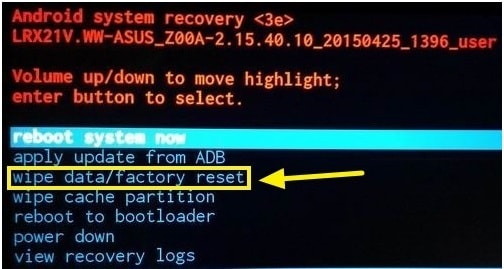
If everything is done correctly, then the device will go into reboot. On a fresh start, no passwords will be set. To continue working, you will only need to log in to your Mi account.
Unlock via find smartphone
Google has a wonderful service called “Find My Device”, which we will use in this method. Unfortunately, as well as the previous one, it leads to a complete loss of data upon reset. Chronology of actions:
- From another device (smartphone or PC), go to the Find My Device service.
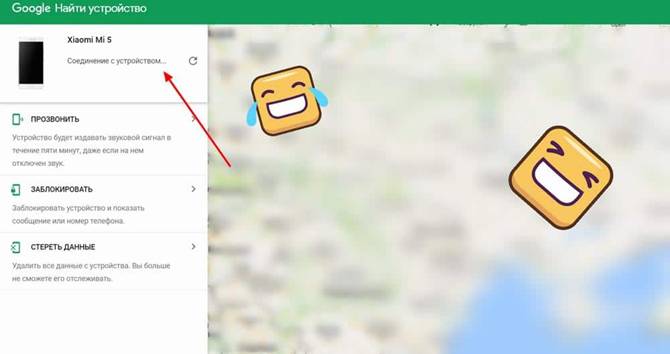
- Log in to the Google account that was linked to the locked phone.
- The system will automatically search for active devices associated with the selected account.
- Use the “Erase data” button when the connection with the smartphone is established.
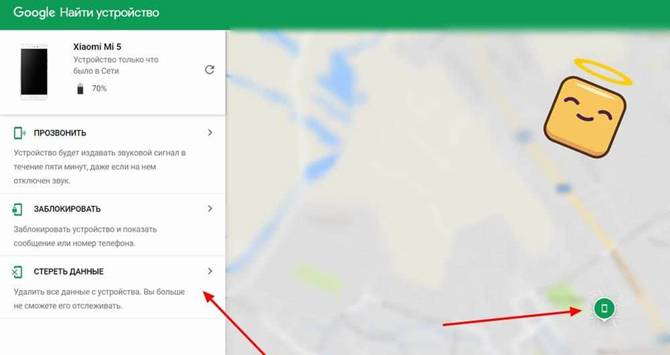
The method itself does not present any difficulty for inexperienced users, but it has its own nuances. The search function must be enabled in the device settings, otherwise nothing will work.
Xiaomi Redmi Phone Unlock for Phones with Unlocked Bootloader
Now consider a non-standard option using software from a third-party developer. Recall that it is relevant only for those who previously unlocked the bootloader. For the case, we will use the TWRP (Team Win Recovery Project) software, which is considered one of the best tasks in the field of recovery tasks. The application itself can be pre-downloaded to a memory card and inserted into the device. Follow the simple instructions below: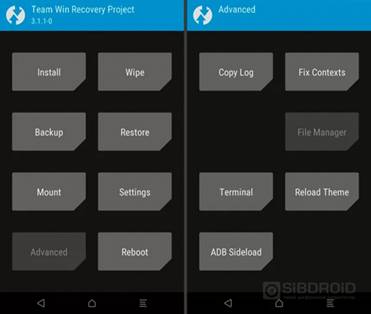
- Hold down the power and volume button.
- After a small vibration sound, the “Recovery” menu will appear.
- Go to the system directory (follow the path Advanced – File Manager).
- Next, move through the path data – system.
- In the selected directory, find and delete all files related to the screen lock (they can be calculated by the terms key, lock, password in the names).
Thus, the problem of a forgotten password will go away, but at the same time the security functions of the device will decrease. How to unlock the Xiaomi Redmi 10 phone if you forgot the password – bypass the digital password, graphic and screen lock. https://youtu.be/_6pfzZkF11I
Solving difficult situations – how to remove lock from Redmi Xiaomi phone without access to Mi account from Xiaomi
The most common problem is the loss of access from Mi account. Even if you successfully reset your smartphone to factory settings, the phone will require you to enter data to activate your Mi account at the first start, and in their absence, the device turns into a “brick”. Is there a way out of this situation? Of course, there is one official option to recover a lost account password. However, for its implementation, you will need access to the phone number to which the account was issued. After launch, the following window appears. The system reminds you which number the account was registered to. If you have access to this number, then you are on the right track. It remains only to get a recovery code on it, and this will require a second working device, in which there will be a SIM card with the desired number.
The system reminds you which number the account was registered to. If you have access to this number, then you are on the right track. It remains only to get a recovery code on it, and this will require a second working device, in which there will be a SIM card with the desired number.
- Go to the Mi account authorization form and initiate a password reset.
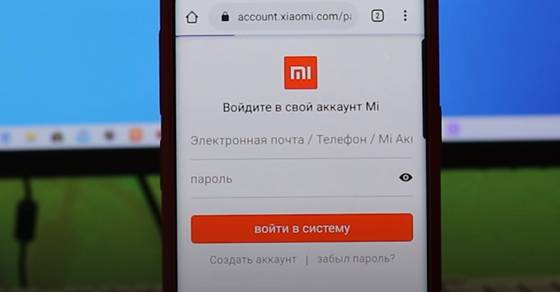
- Enter the phone number or email address associated with the account.
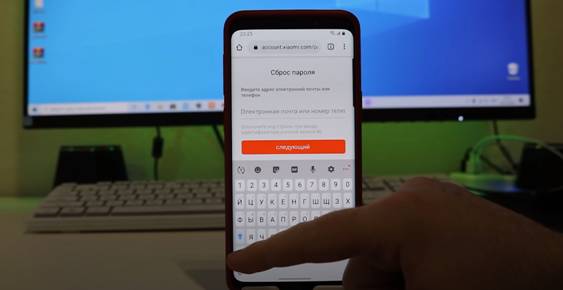
- A verification code will be sent to the specified number, which will need to be entered in the appropriate field.
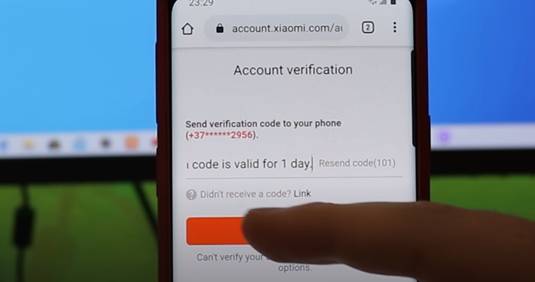
- If the code is entered correctly, the system will prompt you to set a new password.
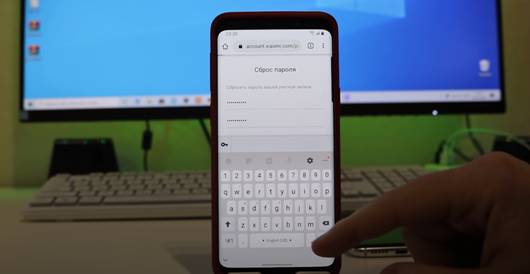
- You can now activate your account on a locked device.
Previously, it was possible to recover the password even without having access to the required number. The issue was resolved by contacting the support of the Chinese manufacturer, but at the moment the method has lost its relevance.
How to unlock a Redmi phone if the subscriber forgot the graphic password
With a graphic key, too, not everything is so simple. If the user forgets it, then with a high probability he will not be able to restore access to the device without losing data. If the MIUI 8 firmware still allows you to reset the graphic key, through the previously discussed method with the Find My Device service, then this possibility is not available in subsequent versions. Access is restored exclusively through “recovery” with a complete loss of data. There are no alternatives, so the graphic key should be given special attention.
How to avoid blocking in the future
In order not to bring matters to a possible blocking of your device, you can take care of deleting the files responsible for this area of interaction in advance. This technique was considered in one of the “unlock” methods using third-party software. In terms of security, this trick cannot be called ideal, since the smartphone gets an impressive vulnerability, but it will definitely save you from entering a password. We have reviewed a large layer of information on the problems of blocking Redmi phones due to a lost password. In most cases, everything is solved elementarily, but a lot depends on the firmware version of your device. In earlier versions, even a beginner could remove the lock, but with modern firmware, additional difficulties appear.




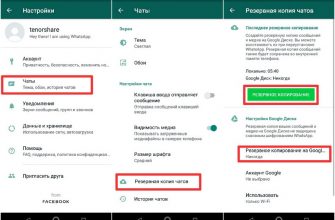




New Google
Пълни идиоти са тези от MI. И като ти го открадне и не може да го ползва да не дойде да ви го върне? Аз сега заради тези кретени съм със прецакан телефон. Изтрих го за да го ползвам (телефона беше на майка ми, сега е с нов и този ми го даде) и се оказах с телефон който става само да си трошиш орехи заради бавно развиващи се идиоти от MI. Иска СИМ карта и интернет. Ми ако интернета не работят какво? Тележона и без интернет може, той става за обаждания, но заради тях става само за вторрични суровини. Аз съм го настройвал, но не помня какви дани за профил съм ползвал нито майка ми някъде ги пази и не мога да възтановя паролата. След тази малоумщина не бих никога купил продукт на тази пълна с малоумници компания.
ทำไมถึงปลดล๊อกไม่ได้สักที
หนูล้างเครื่องแล้ว มันติดรหัสที่รีเซ็ตจากโรงงาน จำอีเมล์ก็ไม่ได้ อยากรู้ จะปลดล็อครหัสเครื่องเข้าใช้งานใหม่ยังไงคะ