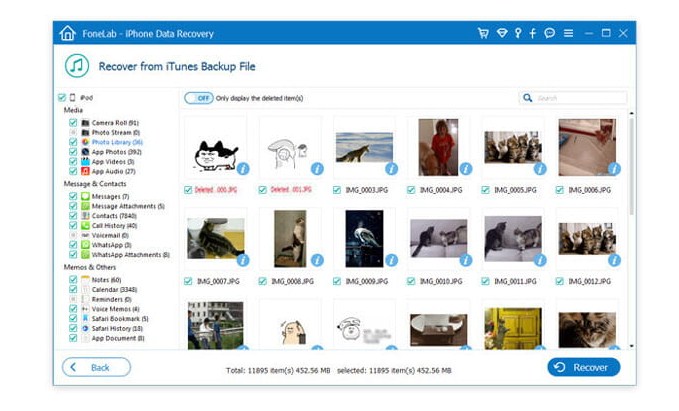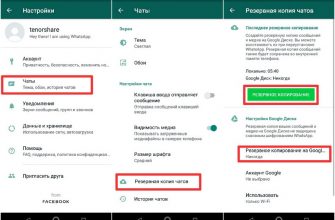How to get deleted applications back on iPhone – how to recover deleted applications on iPhone if it is not in the app store and how to get it back through the app store.  Apps on an iPhone can be deleted for a variety of reasons: the user may have accidentally deleted them, the device may have been reset to factory settings, or the user may have deliberately uninstalled an app in order to free up space on the device. In any case, losing access to certain applications can be a problem for users, especially if these applications are necessary for work, financial accounting, or communication. Therefore, it is important to know how to safely return deleted applications to your iPhone. This article will talk about how you can restore deleted applications on iPhone and what working methods are available.
Apps on an iPhone can be deleted for a variety of reasons: the user may have accidentally deleted them, the device may have been reset to factory settings, or the user may have deliberately uninstalled an app in order to free up space on the device. In any case, losing access to certain applications can be a problem for users, especially if these applications are necessary for work, financial accounting, or communication. Therefore, it is important to know how to safely return deleted applications to your iPhone. This article will talk about how you can restore deleted applications on iPhone and what working methods are available.
- Search for deleted programs in the App Store
- Restoring the SBER application on iPhone
- Is it possible to return a deleted application to an iPhone via iCloud?
- Working with hidden programs
- Another method to return a hidden application on iPhone
- How to get back a recently deleted app on iPhone via iTunes
- How to get the app icon back on iPhone
- How to get the watch app back
- How can you not ask such a question?
Search for deleted programs in the App Store
The first way to recover deleted applications is to search and restore through the App Store. Most apps can be easily found and re-downloaded using the App Store. Here are the steps to find and recover deleted apps through the App Store: Step 1: Open the App Store on your device. Step 2: Click on the search icon in the top right corner of the screen. Step 3: Enter the name of the application you want to restore. Step 4: If the app is available for download, it will appear in the search results. Click on the “Download” button next to the application to begin installation. Step 5: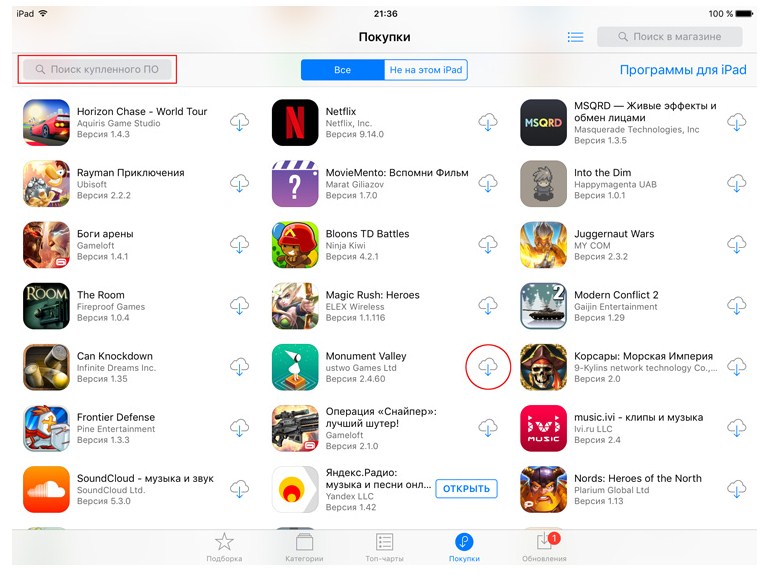 If you don’t see an app in search results, it may have been removed from the App Store. In this case, you can use other methods to restore the application.
If you don’t see an app in search results, it may have been removed from the App Store. In this case, you can use other methods to restore the application.
Restoring the SBER application on iPhone
After blocking caused by known events, a popular request. If you are looking for a way to return the Sberbank application to your iPhone, then the first thing you need to try is to go to the App Store and find the application in the “Purchases” section. If you previously downloaded the app, it should be available to install again. If an app doesn’t appear in the Purchased section, it may have been removed from your device. In this case, you need to go to the App Store and find the application through the search bar. Once you find the application, click on the “Install” button to download it to your device. If you can’t find an app in the App Store, it may have been removed from the App Store. In this case, you will need to contact the app developer or device support to find out how you can download the app again.
If an app doesn’t appear in the Purchased section, it may have been removed from your device. In this case, you need to go to the App Store and find the application through the search bar. Once you find the application, click on the “Install” button to download it to your device. If you can’t find an app in the App Store, it may have been removed from the App Store. In this case, you will need to contact the app developer or device support to find out how you can download the app again.
Is it possible to return a deleted application to an iPhone via iCloud?
iCloud doesn’t save deleted apps, but the App Store does have a Purchased feature that keeps a list of all the apps your Apple ID has ever downloaded. This means you can delete the app from your device and then download it again for free using the same Apple ID.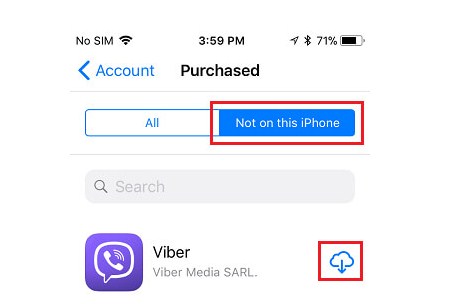
Working with hidden programs
If you have hidden an application on your iPhone and now need to get it back, follow these steps:
- Open the App Store on your device.

- Click on your account icon in the top right corner of the screen.
- Click on “Purchased” in the list of available options.
- Scroll through the list of purchased apps until you find the hidden app.
- Click on the “Install” button or the cloud icon with a downward arrow to download the application to your device.
If an app doesn’t appear in your purchased list, it may have been purchased using a different Apple ID. In this case, you need to sign in to that account to find the app in your purchased list.
Another method to return a hidden application on iPhone
If you hide an app on your iPhone, you can easily get it back. To do this, go to the App Store on your iPhone, click on the “Account” icon in the upper right corner, and then select “Purchased.” Find the application that you have hidden and click on the “Download” button. After this, the application will be downloaded to the Phone.
How to get back a recently deleted app on iPhone via iTunes
If you accidentally deleted an application from your iPhone or iPad, do not despair; it is possible to restore the application to your device using a fairly simple algorithm. You can return a deleted application through iTunes. If you can sync your iPhone with iTunes on your computer, then restoring a deleted app is not difficult. To do this you need to do the following:
- Connect iPhone to computer using USB cable
- Open iTunes on your computer
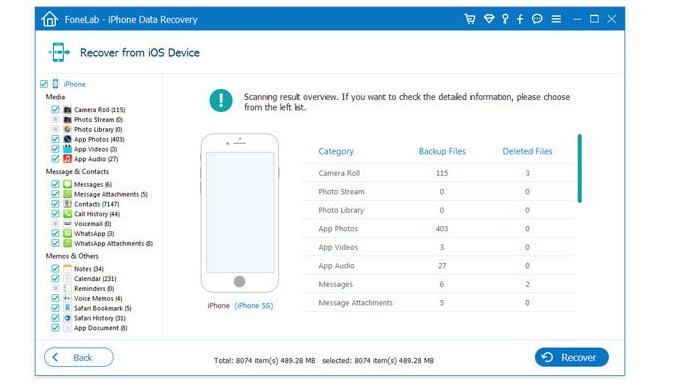
- Click the iPhone icon at the top of the iTunes window
- Click on “Purchases” on the left side of the window
- Find the application you want to restore and click on the “Install” button
How to get the app icon back on iPhone
If the application icon has disappeared from the main menu screen on iPhone, there are several ways to get it back:
- Find an app icon in the All Apps list : Open the App Store on iPhone, tap the People icon in the bottom right corner, then select Purchased. Look for the application, and if it is installed on your phone, there will be an “Open” icon on the screen.
- Look for an application icon in a folder : If you are sure that an application icon has been placed in a folder, then look inside each folder to find it.
- Restart iPhone : Sometimes the app icon may disappear due to technical problems. Try restarting your smartphone to see if the icon appears.
If none of these methods work, try deleting the app and reinstalling it from the App Store.
How to get the watch app back
If the Clock app has been deleted from your iPhone, you can easily restore it from the App Store. To do this, follow these steps:
- Open the App Store.
- Tap the Magnifier icon at the bottom of the screen to open the search bar.
- Enter “Clock” in the search bar and click on the “Search” button.
- Find the Clock app in the list of search results and tap on it.
- Click on the “Install” button next to the application name to begin downloading and installing.
How to restore a deleted Clock application on an iPhone, step-by-step instructions on how to get the program back: https://youtu.be/AA42D1_5vc0 After the Clock application is installed, it will appear on the home screen along with other applications. These methods will help in most cases to return a deleted application to your iPhone or iPad.
How can you not ask such a question?
Tips on how to save apps on iPhone so they aren’t accidentally deleted:
- Enable the “Restrictions” feature : in the “Settings” menu, select “Restrictions” and set a code word. You can then choose which apps can be removed and which cannot. This will protect your applications from accidental deletion.
- Unlock your screen : If your screen lock is enabled, you may accidentally delete apps when you try to unlock your phone. Unlocking your screen can reduce the chance of accidentally deleting apps.
- Use the Specific Apps feature : From the Settings menu, select Restrictions and set a passcode. Then select Specific Apps to protect your apps from being accidentally deleted. This feature only allows you to uninstall apps that you have defined.
- Create folders : Creating folders for your apps helps you organize your apps better and avoid accidentally deleting them. Folders can be created by dragging applications on top of each other.
- Use iCloud : If you turn on iCloud in your phone settings, all your apps will be automatically saved to the cloud. This means that you can restore any deleted applications at any time.
How to get an app back on an Iphone that was deleted from the App Store: https://youtu.be/JWXDb8eg6us I hope these tips help keep your iPhone apps safe! Restoring deleted applications on your mobile device should not cause any problems. All you need to do is follow the instructions and use the available recovery methods. If all else fails, don’t hesitate to contact support for help.