AniLabX is one of the most popular anime apps for Android smartphones, TV tablets and media boxes. The program allows you to view and download content of this genre from various Internet services. In this article, we will tell you more about the capabilities and functionality of the platform, and how to download it.
What is AniLabX?
AniLabX is a highly demanded free application for finding and playing anime on various devices with the Android operating system. Thanks to the program, you can not only watch content online, but also download video files to your device for viewing without an Internet connection.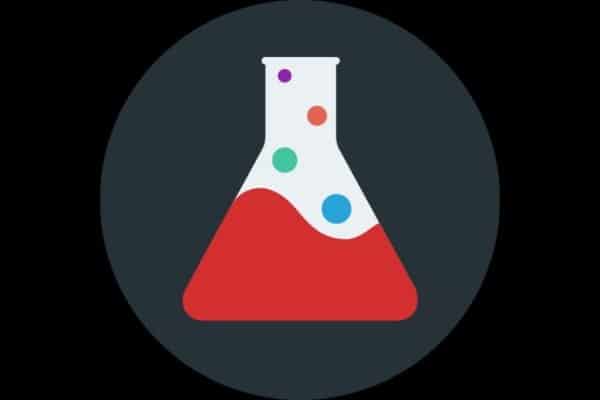
Anime – Japanese animation, one of the most popular genres of animation today. It is mainly aimed at teenagers and an adult audience. Differs in a special drawing of backgrounds and characters.
In the AniLabX application, each viewer will be able to find the desired type of characters and events reflected in the video. Here is a very large collection of anime from different years. You can find novelties in animation, as well as series that have already become classics. The program provides access to most of the resources on similar topics. The main characteristics of the AniLabX program and its system requirements are presented in the table.
| Description of characteristics | Description |
| Developer | CrazyXacker. |
| Category | Media players. |
| Interface language | Russian, Ukrainian and English – to choose from. |
| Supported devices and OS | Devices with Android OS 4.1 and higher. |
| License | Free. |
| Official site (still in development) | http://anilabx.mangawatcherx.com/. |
| Official Telegram | https://t.me/anilabx. |
| Root rights | Not required. |
The app has a premium version. It costs 50 rubles and performs only one function – the complete elimination of advertising. There are no promotional codes. Direct payment only.
The main features and benefits of the AniLabX program:
- free;
- a huge selection of video content;
- watching videos in the “Anime” genre from a large number of parser services (if their applications are available on the device):
- BK;
- AniStar;
- AnimeSpirit;
- AniLibria;
- 24video;
- Sibnet;
- Kivvi;
- Shiza Project;
- Myvi;
- Moonwalk;
- AniDub;
- Hentai-X;
- RuTube;
- Hentasis, etc .;
- high quality of viewed content;
- full remote support when watching on TV.
A complete list of available sources from which you can watch content is presented in the application settings, and continues to gradually expand.
AniLabX interface and functionality
The AniLabX application has a convenient user-friendly interface and all the necessary functionality for viewing video content. The main features of the AniLabX program:
- mark of already viewed episodes;
- convenient content search with filters – you can search by year, genre and type of voice acting;
- activation of notifications about the release of new episodes in your favorite TV series;
- sorting videos;
- viewing trailers;
- download video via direct link (if available);
- familiarization with information about the video and its characters, taken from the anime encyclopedia Shikimori;
- watching anime online in a web player (if the service has not received a direct link);
- using not only external players, but also third-party programs for playing various video formats.
On the left in AniLabX is the navigation bar. Here you can select collections by genre, dabers (translation), year of release, open the settings. There are sections:
- “Recent” (recently added new items);
- “Favorites” (you can add your favorite videos here);
- Ongoing (anime currently broadcast on television in Japan);
- “TB Serials” (all anime serials).
The main menu in the AniLabX mobile application: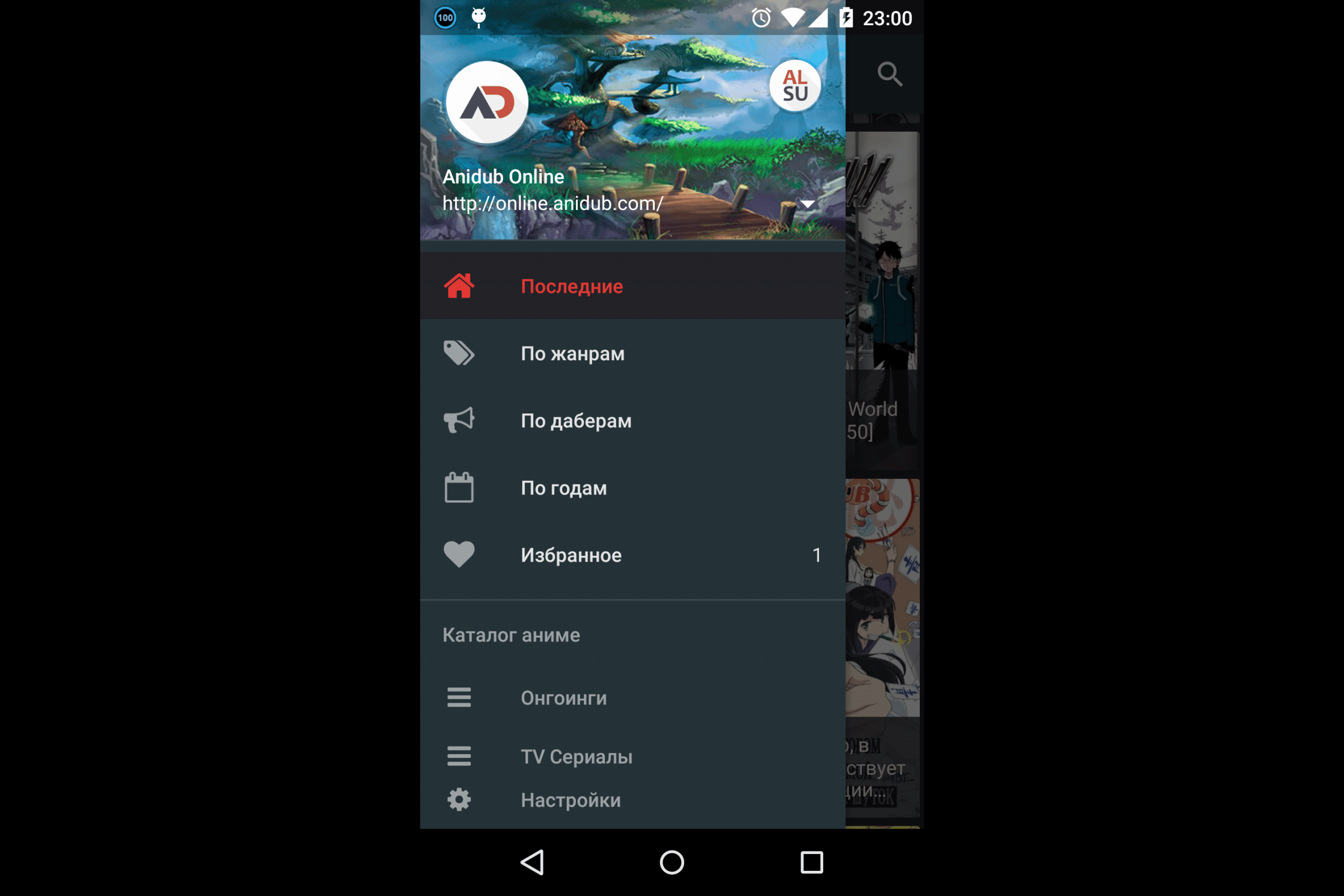
Also in the main menu there is a section “News” containing all the latest news about the field of Japanese animation.
The section “Settings” in the AniLabX application contains subsections “General”, “Appearance”, “Directories and accounts”, “Libraries” (sources) and others.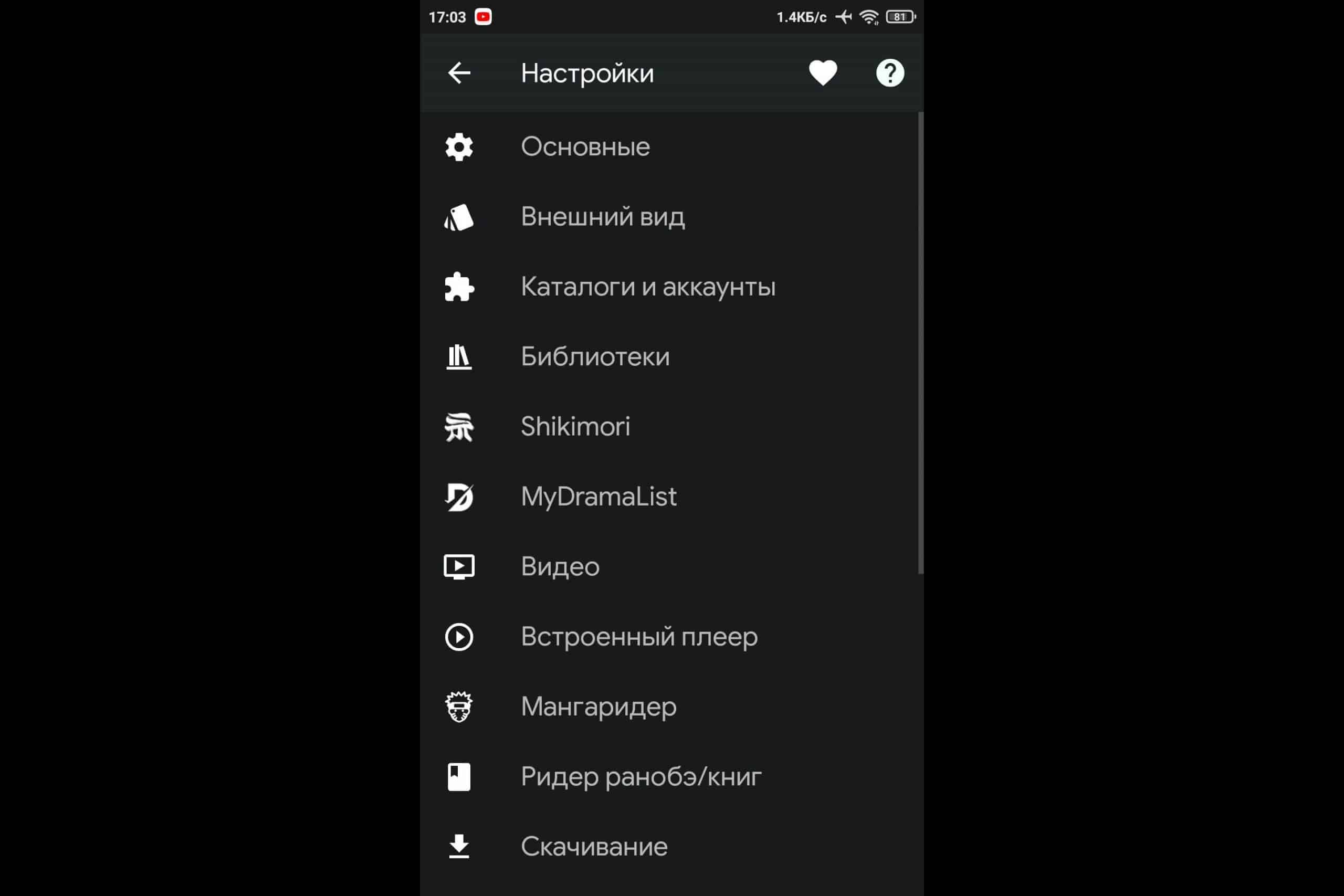 The “Recent” section in the AniLabX mobile application and on TB:
The “Recent” section in the AniLabX mobile application and on TB: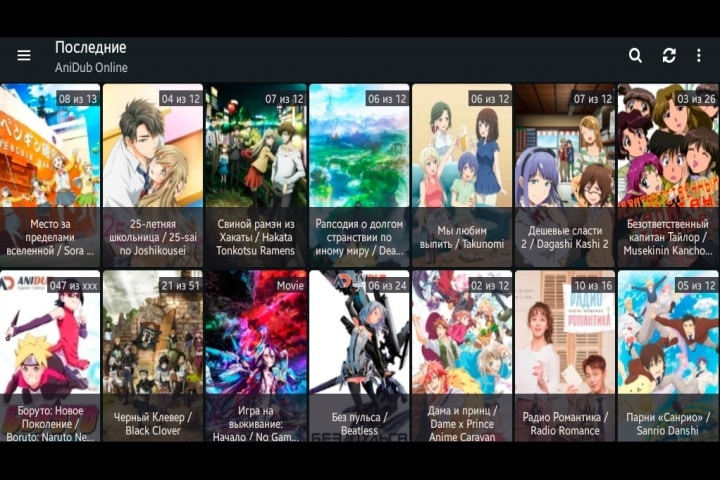 You can also view information about the anime itself and its characters – just go to the video card by clicking on it. It also shows the year of release, the names of the director and screenwriter, the production studio, the number of episodes, and the duration. It is possible to read other people’s reviews and leave your own. Movie card in mobile application and on TV:
You can also view information about the anime itself and its characters – just go to the video card by clicking on it. It also shows the year of release, the names of the director and screenwriter, the production studio, the number of episodes, and the duration. It is possible to read other people’s reviews and leave your own. Movie card in mobile application and on TV: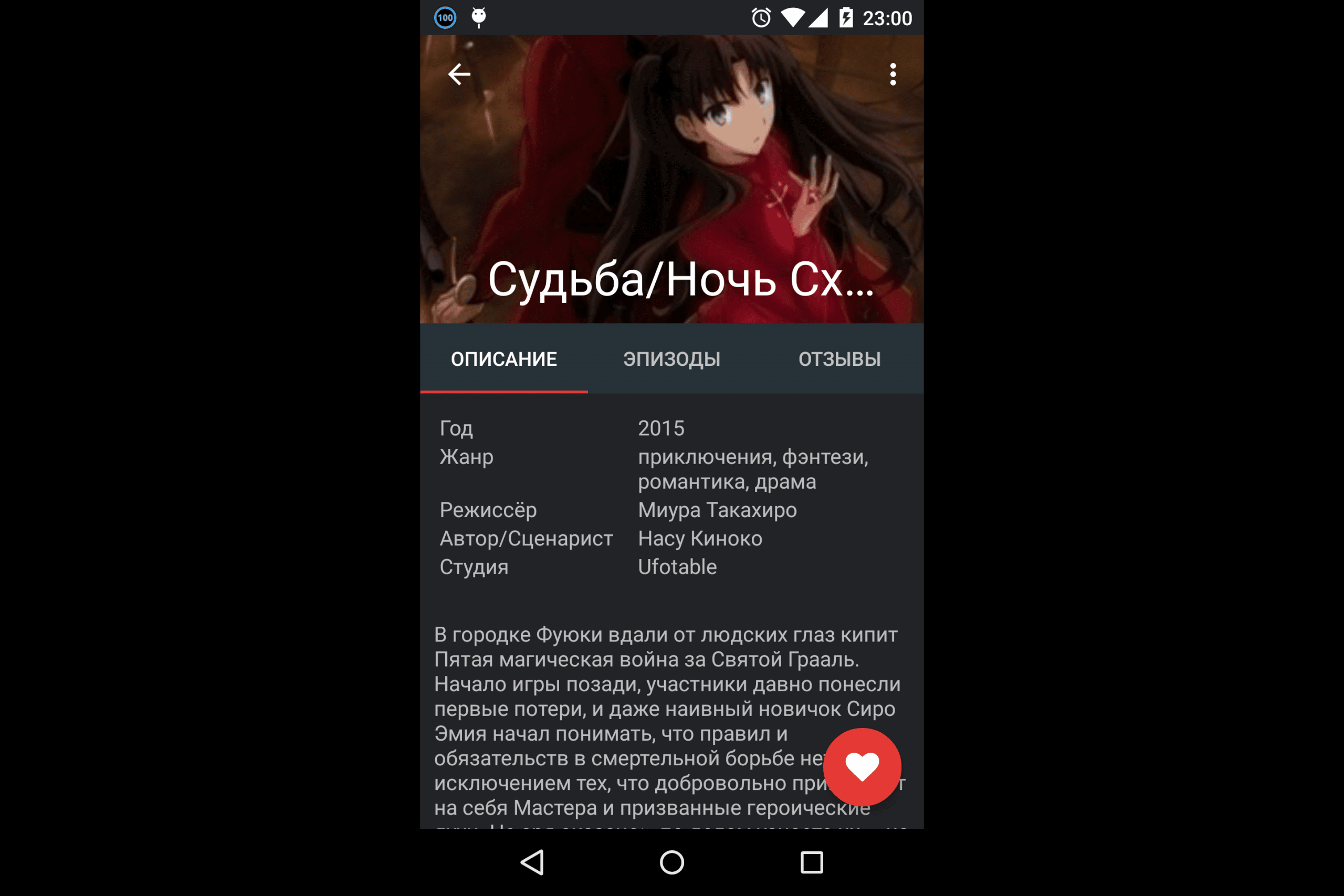
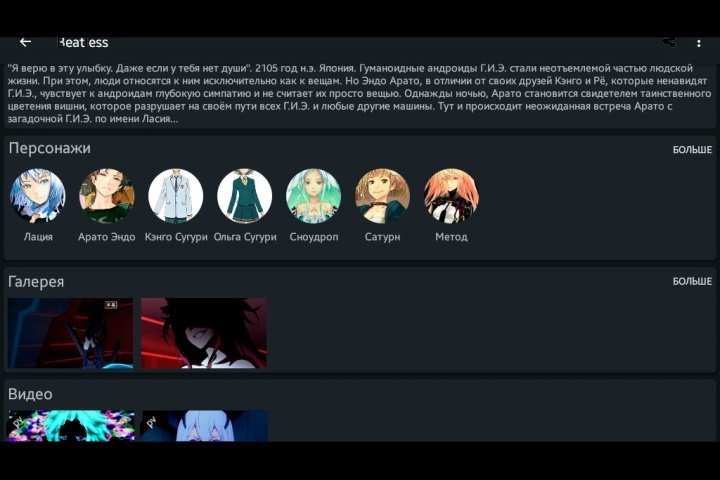 To start a video in the AniLabX application, you need to go to “Episodes” in the card and click on the desired episode. A new window will appear in which you need to select a further action – download the video, view it, or copy the link to the file.
To start a video in the AniLabX application, you need to go to “Episodes” in the card and click on the desired episode. A new window will appear in which you need to select a further action – download the video, view it, or copy the link to the file.
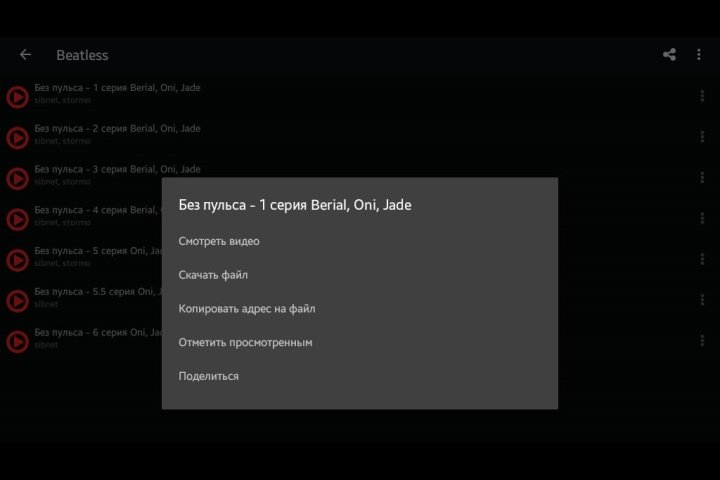
Download AniLabX for free on TB and phone
Several different versions of the AniLabX application are available for download and installation on mobile devices. The most recent ones (starting with the newest):
- AniLabX 3.7.47. Download via direct link – https://trashbox.ru/files30/1429907/anilabx-release-3.7.47.apk/.
- AniLabX 3.7.46. Download via direct link – https://trashbox.ru/files30/1422211/anilabx-release-3.7.46.apk/.
- AniLabX 3.7.45. Download via direct link – https://trashbox.ru/files30/1421262/anilabx-release-3.7.45.apk/.
- AniLabX 3.7.43 beta. Beta version of the program. Download via direct link – https://trashbox.ru/files30/1420038/anilabx-beta-3.7.43-beta.apk/.
- AniLabX 3.7.42. Download via direct link – https://trashbox.ru/files30/1408379/anilabx-release-3.7.42.apk/.
The latest version of the AniLabX program for TVs and TB-set-top boxes can be downloaded from this link – https://dl2.topfiles.net/files/2/316/13775/UExyckYja2pXV2p2QXB3TDFRb3kyWlJUdUhZbG1Fb3gzUjFmWemkRJT3 Video review and option to install the application on the phone:
Video instructions for installing the APK file on TVs and TV set-top boxes:
Possible problems when working with the AniLabX application
Any application can occasionally get errors. Let’s present the most common problems with AniLabX and how to solve them:
- Departure of the application / video. Restart the program. Further actions, if the error persists, is to restart the device itself, and completely reinstall the application.
- Decoding error. In this case, clear the cache first. If the action does not help, the error can be eliminated through the settings: go there to “Mangarider” → “Reader type” → “System-based”.
- Slows down video playback. Most often, the problem lies in the insufficient speed of the Internet connection. Try changing your network connection point. Further actions are similar to the first paragraph.
You can address problems and ask all questions about the application on the official forum of the platform – https://w3bsit3-dns.com/forum/index.php?showtopic=681235. The developer himself and experienced users of the program are responsible there. AniLabX is an application popular among anime people for viewing this genre of animation on a variety of Android devices. The program has a convenient interface and fairly wide functionality that allows you to watch and download your favorite videos in high quality and in several different languages. Download the application from the link in the article and enjoy watching.







