There are many different applications for Android TV, which are not always possible to download through the official market. And some clients are simply uncomfortable with its use. Aptoide TV is an independent app store with its own extended market for programs that are available on Android TVs and Android boxes.
What is Aptoide TV?
Aptoide TV is the largest alternative marketplace for Android TV apps and media boxes. It is an open source platform and allows anyone to create and manage their own marketplace. Through the utility, you can find and install almost all applications suitable for TB.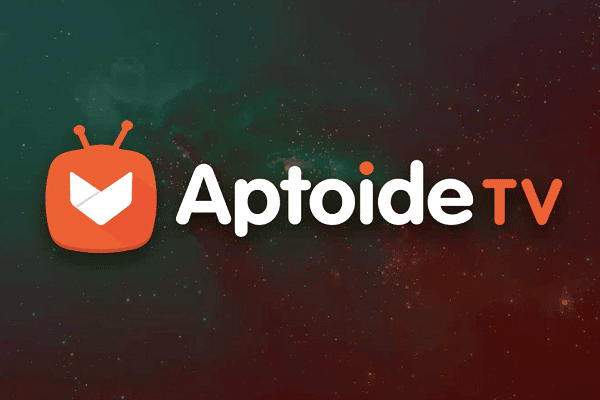
The store is optimized for remote control with a remote control.
Aptoide TV provides us with an extensive range of Android TV compatible apps. These are mainly programs for watching movies, TV series and other videos online. Therefore, using Aptoide TV, you can easily enjoy TB content and use various players. Here you can find, for example, applications from platforms:
- Mobdro;
- HD VideoBox;
- YouTube;
- HBO;
- Firefox (for surfing the Internet);
- Netflix and others.
You can also download media center applications through this service.
The main characteristics and system requirements are presented in the table:
| Description of characteristics | Description |
| Developer | Aptoide. |
| Category | Tools and Applications. |
| Language | Russian, Ukrainian and English. |
| Device Requirements | Android with OS version 4.2. |
| Root rights | Not needed. |
Features and Benefits of Aptoide TV
Let’s outline the main features and advantages of the Aptoide TV platform. They include:
- absolute free of charge application;
- minimum requirements for the Android OS version;
- an extensive database of applications for Android TV in one place (more than 2500 programs);
- the ability to download and install applications for various purposes;
- lack of any restrictions on downloading programs;
- security, automatic scanning of the file for viruses;
- the ability to download through the store not only the latest version of the application, but also any of the previous ones;
- the presence of a category of popular applications, which contains all the most relevant programs for today;
- the ability to remotely install applications – only for users with Android 10 and higher.
Functionality and interface of Aptoide TV
With Aptoide TV, you can install free TV guides, video hosting services, software packages for watching TV channels, etc. There are also games here, which is very important now.
The game catalog is quite extensive. There are various types of games, from strategy games to adventure arcade games.
After launching the store, on the orange tab on the left you will have access to such sections as “Editor’s Choice”, “Applications”, “Games”, “Communities” and “My Projects”: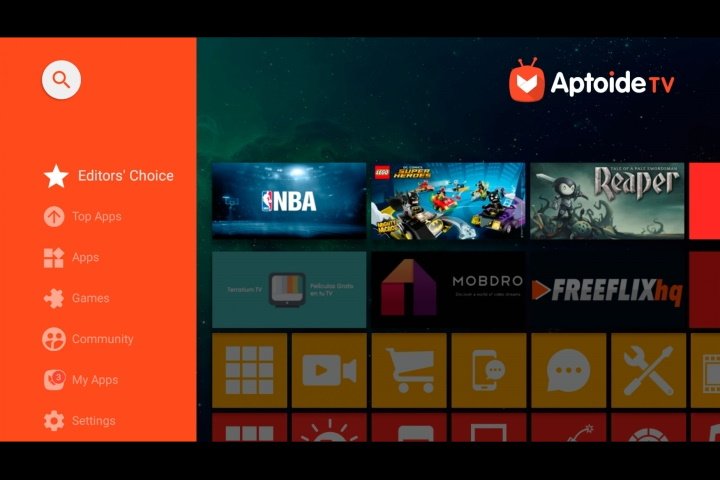 The interface of the Aptoide TV platform is very user-friendly and intuitive. It will be easy to figure it out. There are light and dark themes to choose from. A powerful search engine with many filters will help you find exactly what you need. There is even an “adult” filter that will protect children from 18+ content. You can find the application you need either on the main page (among the popular ones), simply flipping through the catalog, or using the search on the left (magnifying glass). There is not only text, but also voice search. To activate it, simply click on the microphone to the left of the search bar:
The interface of the Aptoide TV platform is very user-friendly and intuitive. It will be easy to figure it out. There are light and dark themes to choose from. A powerful search engine with many filters will help you find exactly what you need. There is even an “adult” filter that will protect children from 18+ content. You can find the application you need either on the main page (among the popular ones), simply flipping through the catalog, or using the search on the left (magnifying glass). There is not only text, but also voice search. To activate it, simply click on the microphone to the left of the search bar: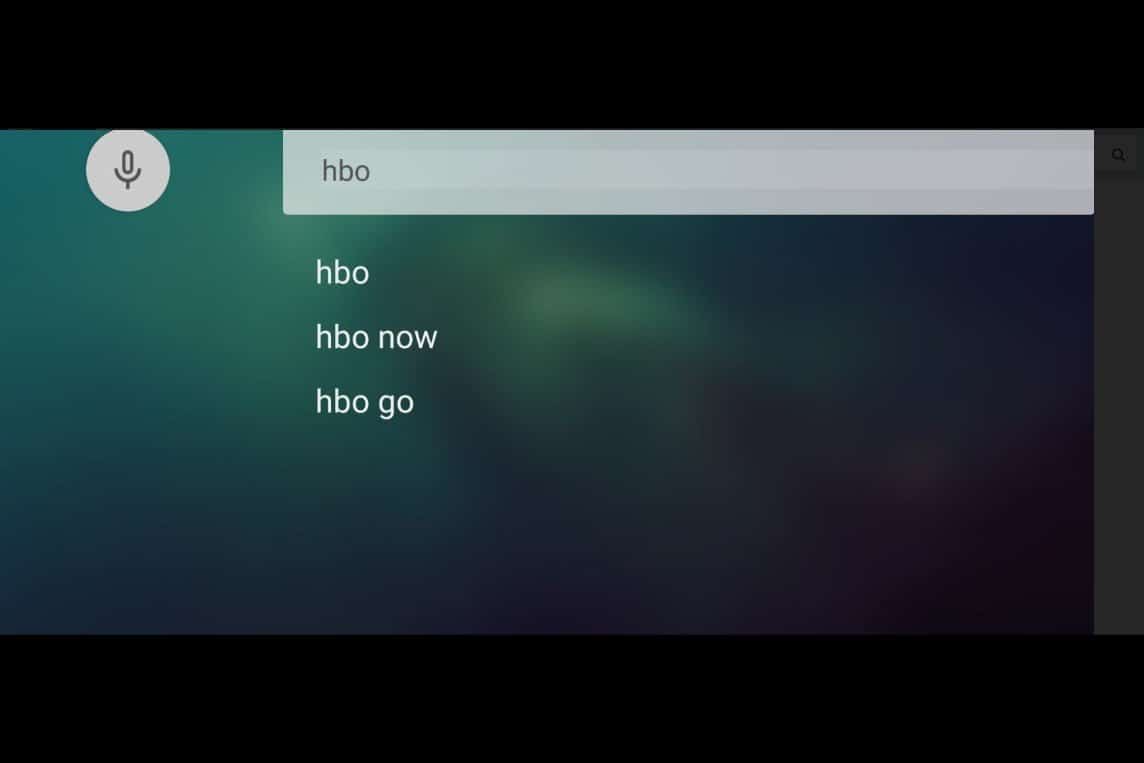 All available apps are classified, so it’s easy to find them. In each category presented, there is a list of similar applications that you can download for free. Users have access to the following directories:
All available apps are classified, so it’s easy to find them. In each category presented, there is a list of similar applications that you can download for free. Users have access to the following directories:
- purchases;
- communication;
- entertainment (inside there are separate categories by genre of games);
- social;
- instruments;
- video players and editors;
- music and audio;
- news and magazines;
- health and fitness;
- sport;
- books, etc.
For example, this is how the catalog of sports games looks like: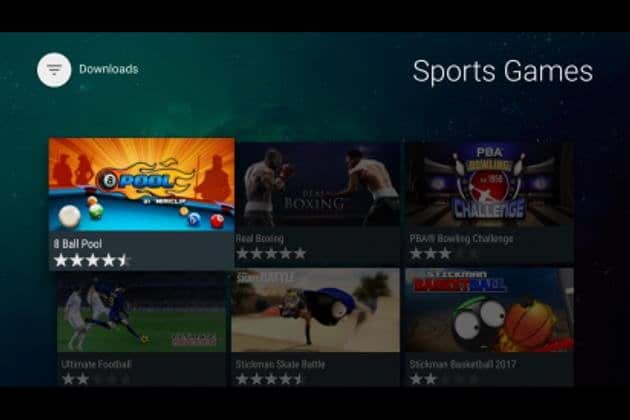 Settings are available inside the store, where you can also learn more about the platform and contact the developer on questions of interest:
Settings are available inside the store, where you can also learn more about the platform and contact the developer on questions of interest: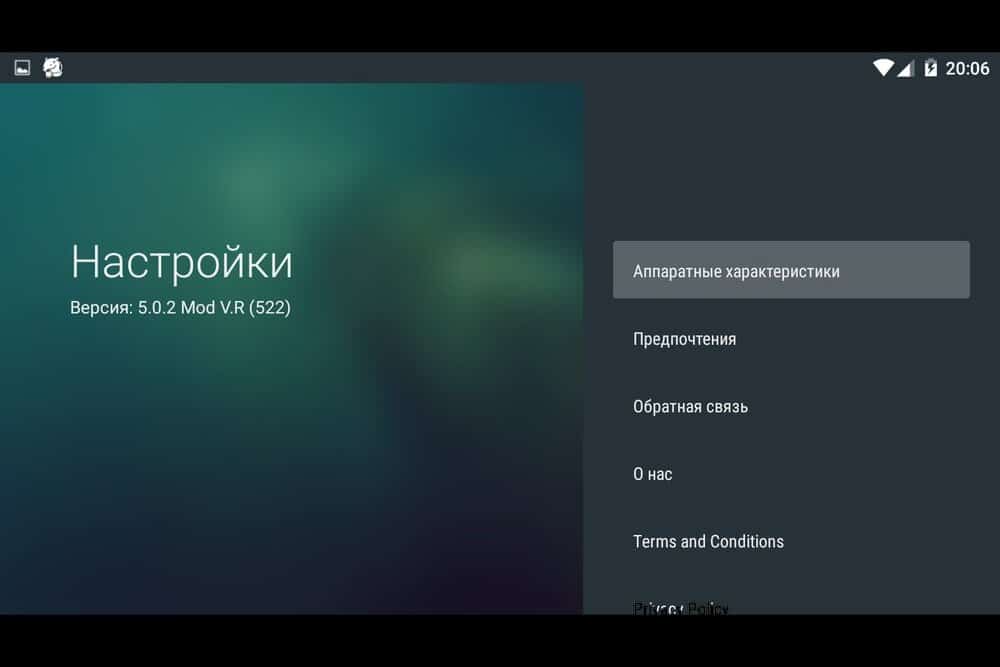
check in
You can register in the Aptoide TV market in two clicks. For this:
- Open the official website on your computer —https: //aptoide.zendesk.com/hc/en-us.
- Click “Login” in the upper right corner.
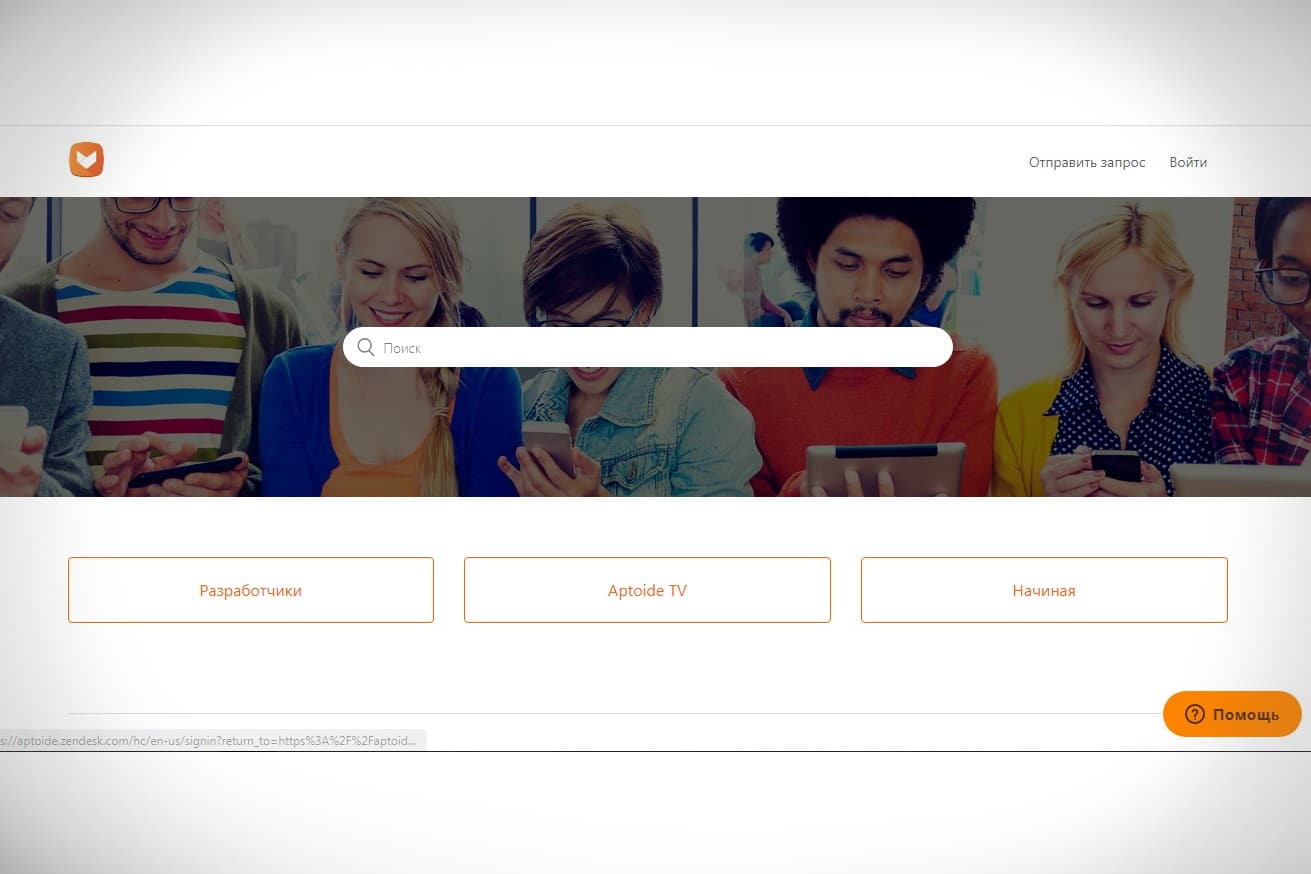
- Click “Register”.
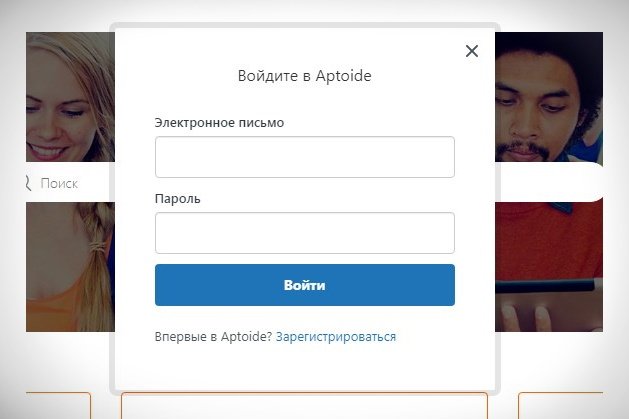
- Fill out the form and click “Register”.
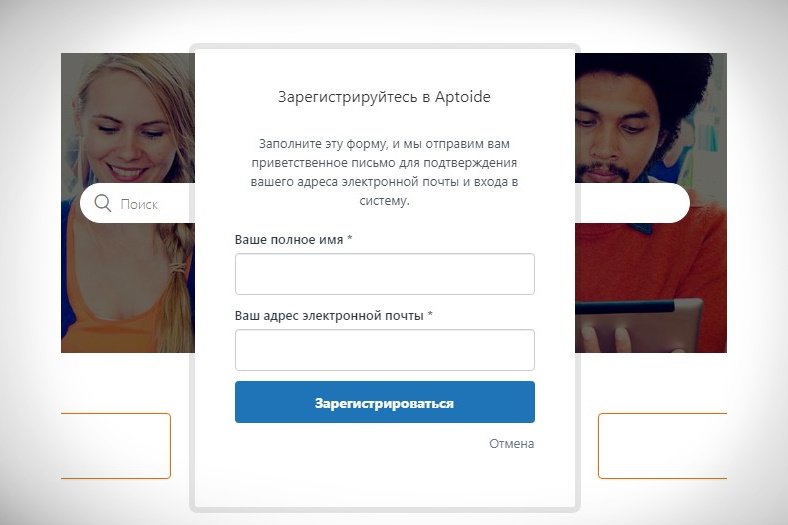
What devices does it work on?
Alternative store Aptoide TV works exclusively on TVs and boxes with Android OS. But there is a program from the same developer for mobile devices – it is simply called Aptoide. You can also download it on the Internet, it is freely available.
Download Aptoide TV
It is possible to download the latest version of the Aptoide TV platform, or one of the previous ones.
Latest version
You can download the latest version at the moment from this link taken from the official website – https://ru.aptoide.com/download?app_id=51915088&store_name=aptoide-web&entry_point=appstore_appview_header_desktop. But it is better to go to the site itself – https://aptoide-tv.ru.aptoide.com/app
, and click on the “Download” button, so you are guaranteed to download the latest version of the program.
Older versions
If for some reason you cannot install the latest version of the Aptoide TV platform, you can try the previous ones. Past versions of the program:
- Aptoide TV 5.1.0. Download by direct link – https://dl1.topfiles.net/files/2/281/1054/Ym5mQWKpBNVJRDZDdjI5TlNCOW0rN3EvUDBLTFVWNlcraEhvalRHNmlOenpBOD06OjxcoiBzWuSideBX2KJ.
- Aptoide TV 5.1.1. Download via the direct link – https://dl1.topfiles.net/files/2/281/1103/Sk8wMUiC9OJmdWZPTmVhN0xiUU0wdEZ2Z0lwcWFyckFDMjVnVnNLVk1VVFF6az06OmSlt58KC5j2DN.1
Video instructions for installing Aptoide TV on TB and an overview of the program:
If the platform cannot be installed, watch the video again and repeat all the steps exactly. Apparently a mistake was made somewhere.
If you still can’t install the program, contact Aptoide TV support at the link – https://aptoide.zendesk.com/hc/en-us/requests/new, and fill out the form where you need to describe your problem.
Aptoide TV application analogs
Aptoide TV platform has many analogues. We will highlight the most popular ones:
- TutuApp. An alternative application store where you can download hacked or just free versions of your favorite Android applications.
- QooApp. An unofficial marketplace for manga and anime lovers. You can download thousands of games in these genres, as well as comics (catalogs are regularly updated and replenished).
- ACMarket. This alternative market also offers hacked and modified apps for Android users. It was created for mobile devices.
- MoboPlay App Store. In addition to all Google Play apps, there are also programs that are not admitted there (not approved under the terms of Google). You can, for example, find applications for downloading videos from YouTube (you won’t find them in official sources now, everything has been blocked).
- Aptoide Lite. It has the same optional functions as the Google Play Store, but the platform works faster because it is lighter. Opened attachments can also be found.
App reviews
Julia Skvortsova, 31 years old, Samara. I recently learned that there are other Android app stores besides Google Play. I downloaded Aptoide. It is in many ways similar to the usual Play, but here you can find really cool and useful applications that are not there.
Anton Mikov, 43 years old, Ulan-Ude. In general, the store is good, downloads faster than a regular market, has a wider selection of programs, but there are a lot of ads in it. Slightly curb your appetites and it will be generally fine. Aptoide TV is an alternative app store for Android TVs and boxes. It replaces the standard market for downloading programs and games. The main difference between this store and the original one is that there is a much wider selection of applications of various topics. Also, this platform is lighter and faster.








Bună ziua ,am Aptoide pe televizor și nu pot să mai descarc nici o aplicație, îmi dă eroare, ce pot face?