Yandex.Music, Boom, Spotify and Deezer are all services that allow you to listen to music in high quality without interruptions and ad insertions. However, what makes Deezer stand out from the rest of the services? We will talk about this in our article.
- What is Deezer Service?
- Supported Devices
- Phones and tablets
- On computers and laptops
- Features and interface
- Registration on the service
- Application setup
- How to download music and where is it saved?
- How do I cancel my Deezer subscription and delete my account?
- How to enter a promo code and where can I get it?
- Transferring Music to Deezer from Other Services
- Pros and cons of the service
- Deezer pricing packages available
- Subscription payment
- Where and how can I download Deezer for free?
- Officially
- Via APK file
- Possible problems with the application
- User reviews
What is Deezer Service?
Deezer is an international music streaming service that offers over 73 million tracks, including both new and old songs in high quality. You can include a specific album, a selection of recommendations, and any other songs.
In the program, you can create a playlist, which you will always have access to on all devices.
The Deezer team selects music based on your preferences. There is:
- daily updated playlists;
- collections;
- selections by genre, and by performer – from the most popular to unknown to the general public.
The more tracks you listen to, the more the service learns about your preferences. Thanks to this, you will receive fresh musical selections as close as possible to your addictions.
You can listen to tracks without an Internet connection, just download them and listen to them offline, which provides constant access to music.
If profanity can spoil your enjoyment of listening to music, then the service has a content filter that allows you to hide these tracks.
Supported Devices
Deezer is a multi-platform service that provides access to the application on almost any device: computers, laptops, phones, tablets, speakers, TVs and even cars. You can use this portal on all these devices.
Phones and tablets
Deezer can be installed on phones with Android or IOS operating system. In order to do this, you need to use the
Play Market or
App Store, respectively. To install the application on your smartphone or tablet, follow a few simple steps:
- Go to Play Market / App Store .
- Search for Deezer .
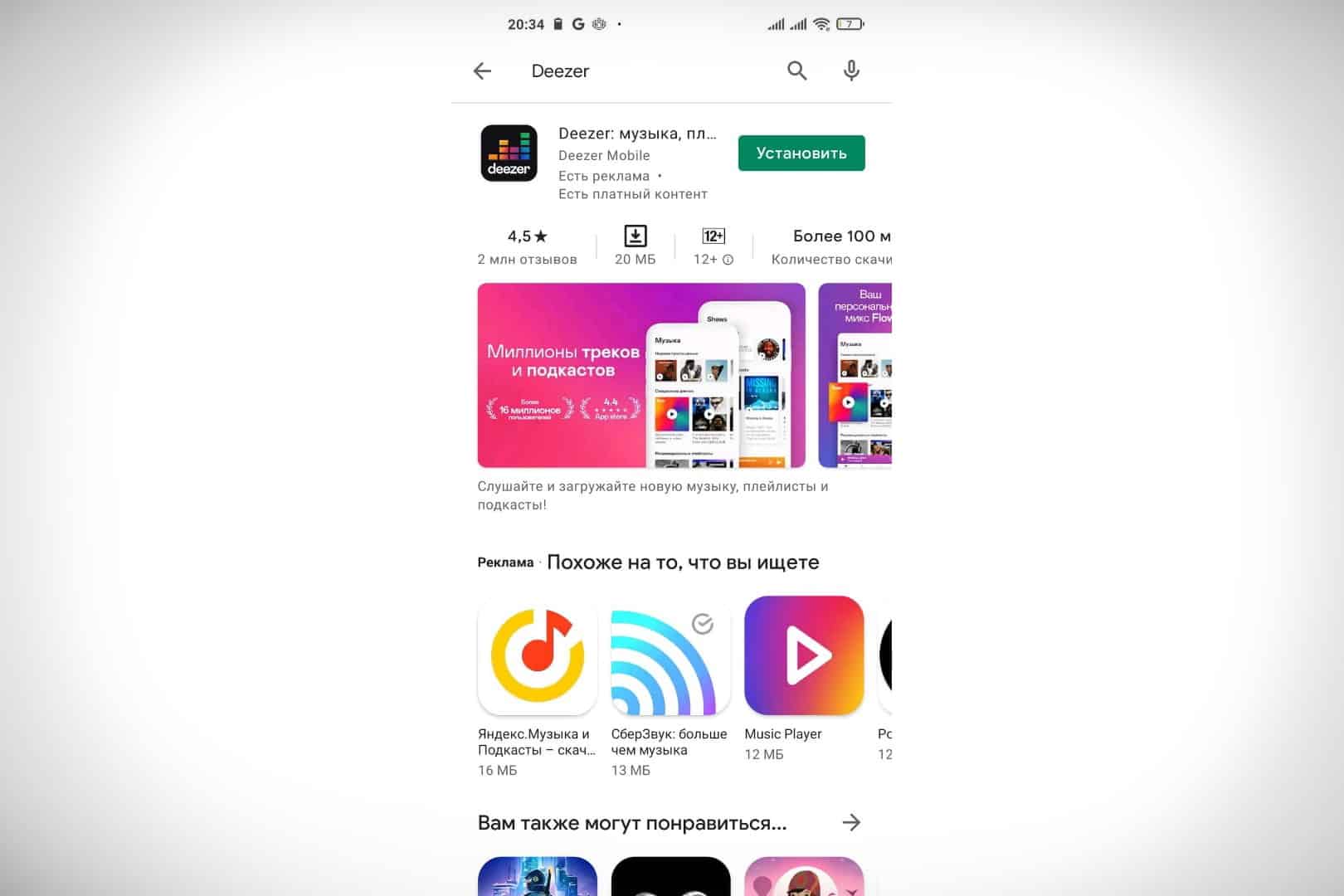
- Click the “Install” button .
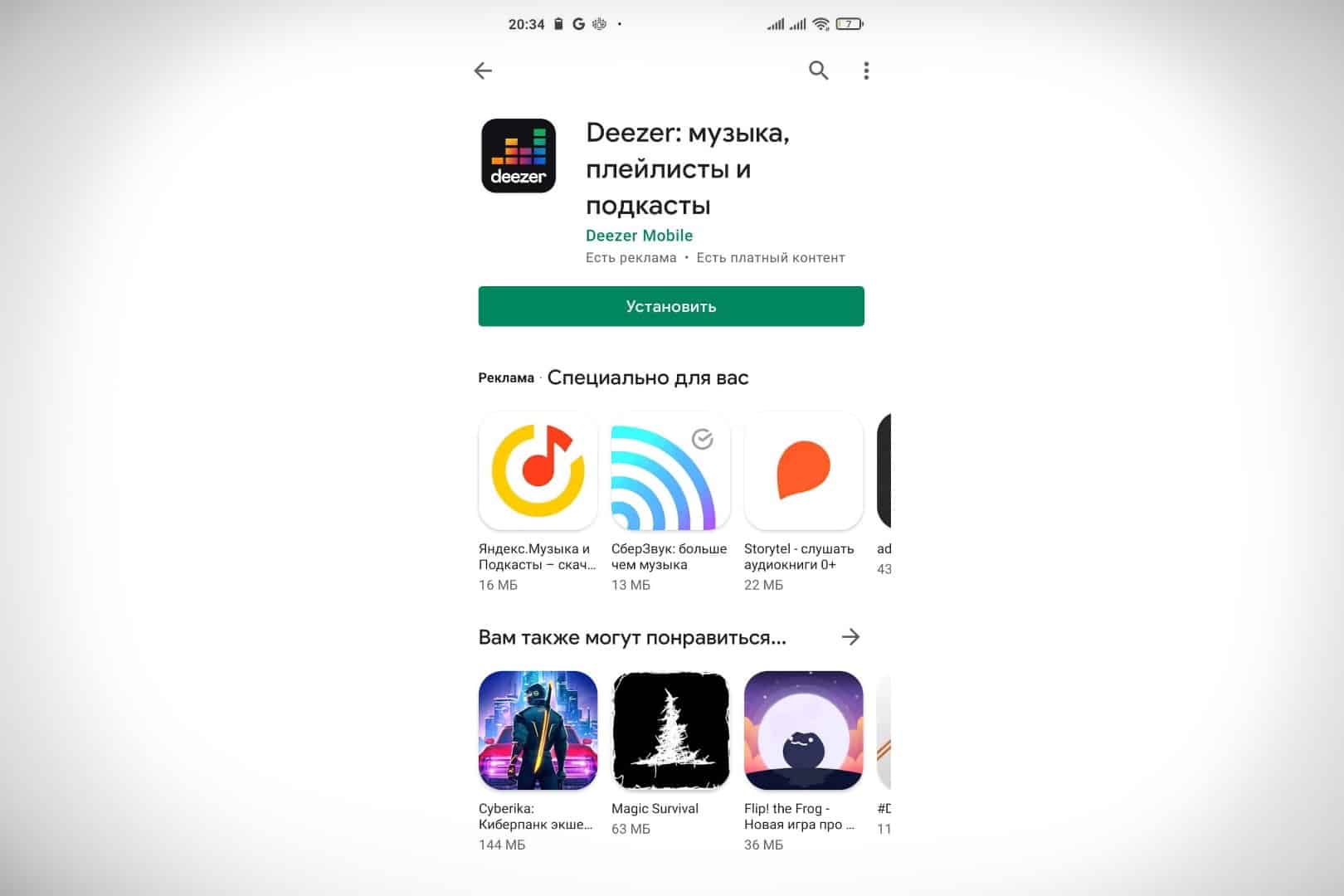
- Wait for the installation to complete.
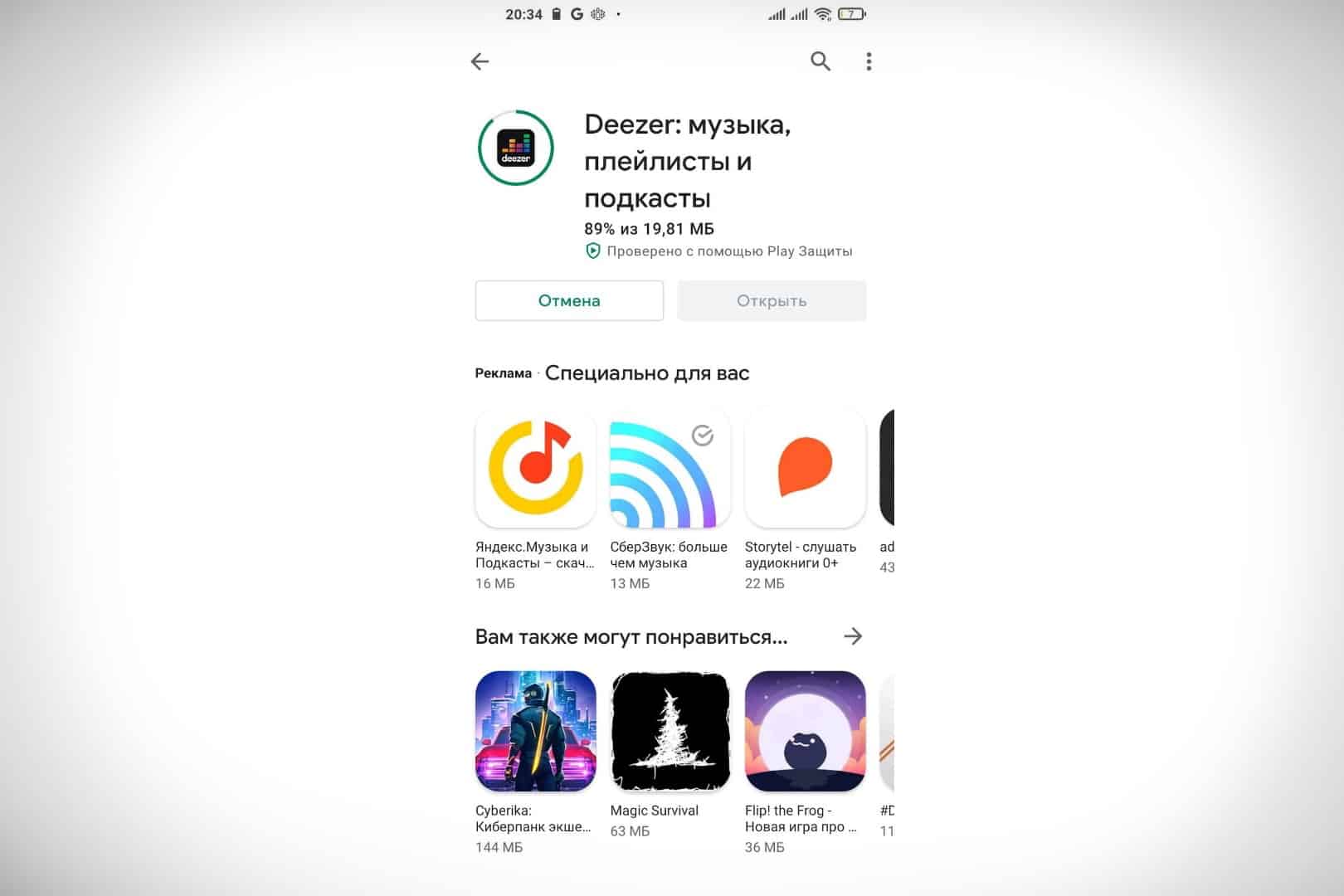
- Click the “Open” button .
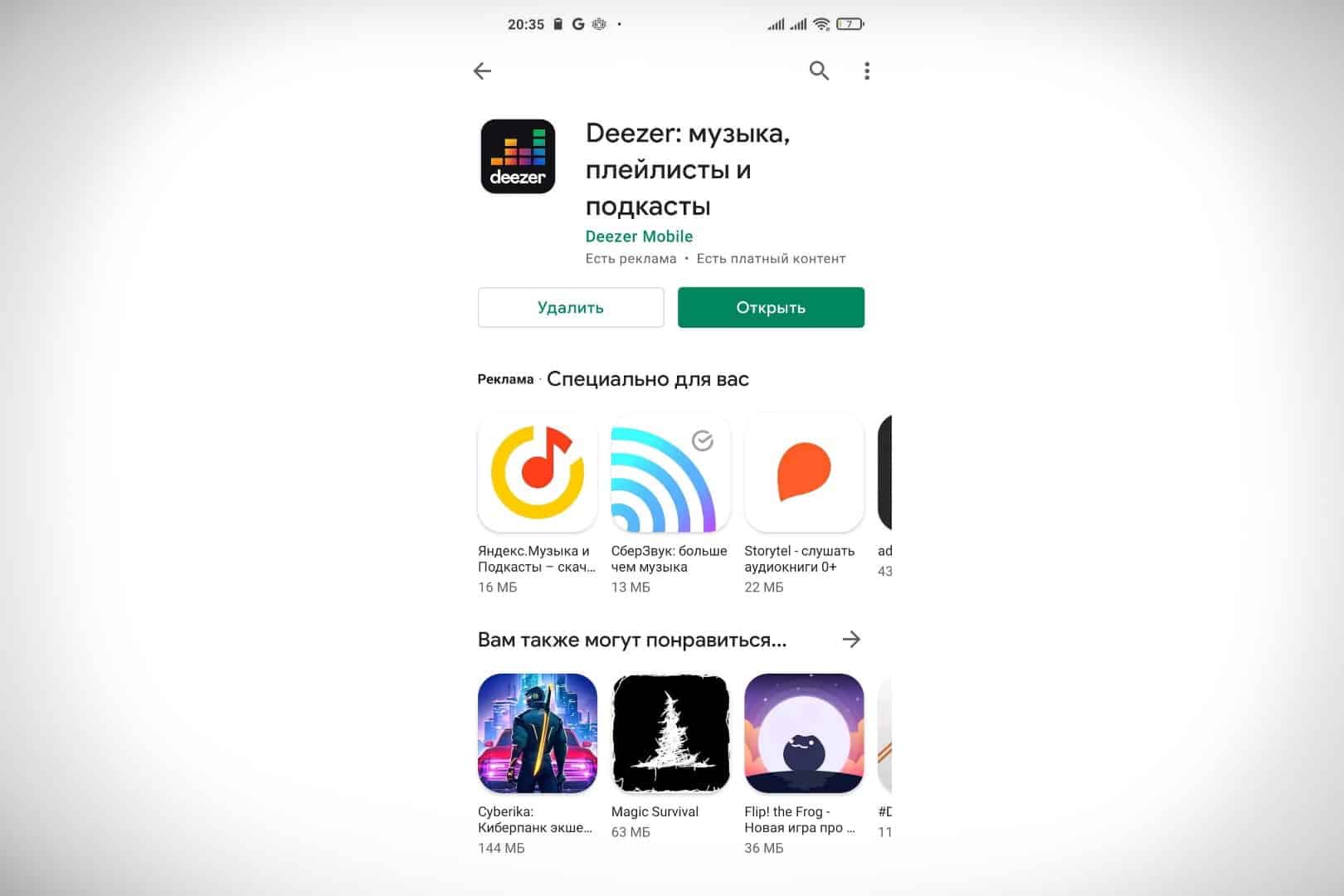
- After that, the application will start. You can proceed to login / registration.
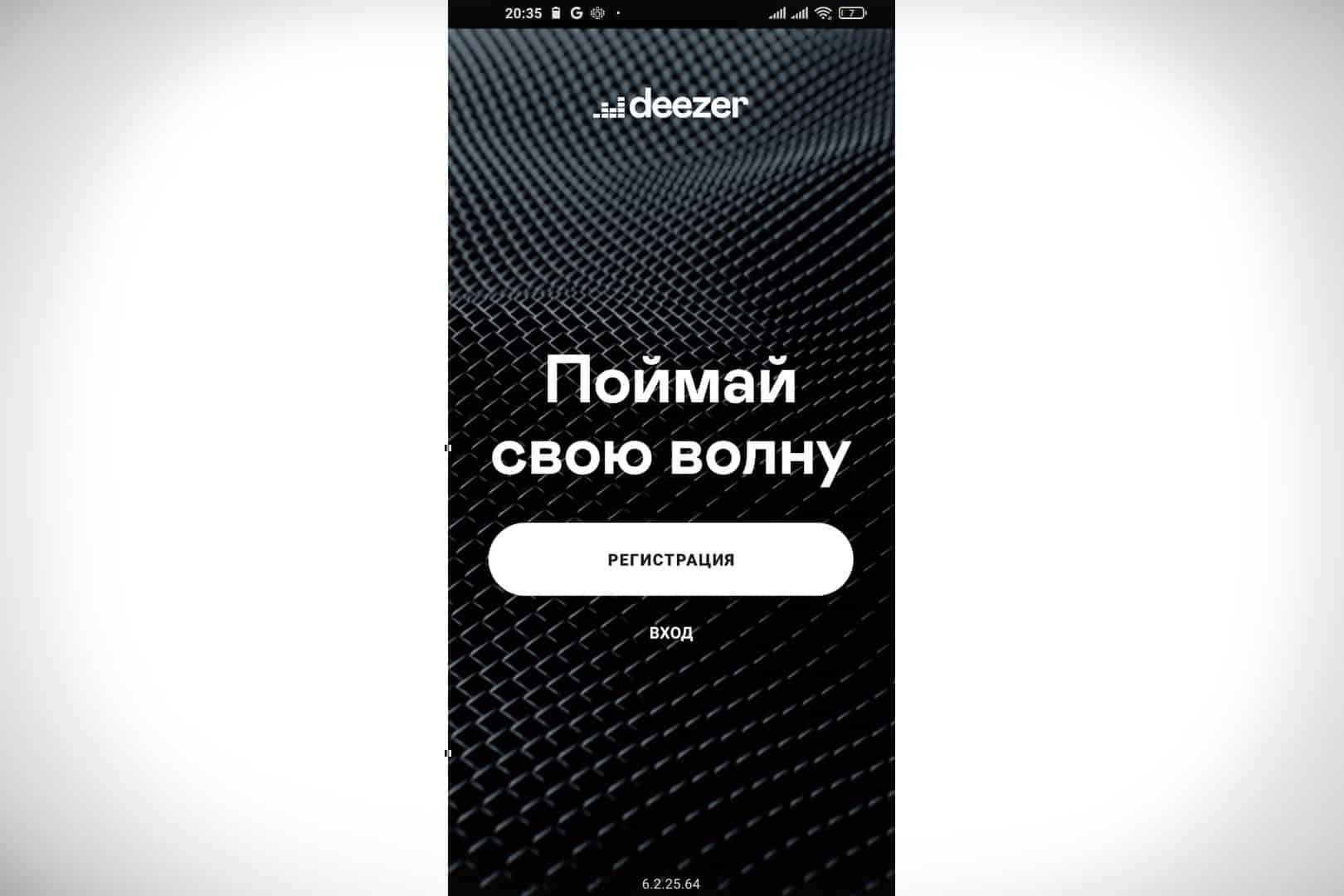
On computers and laptops
It doesn’t take much effort to install the application on your computer. To do this, just follow the instructions:
- Go to the official website of the application – https://www.deezer.com/ru/features .
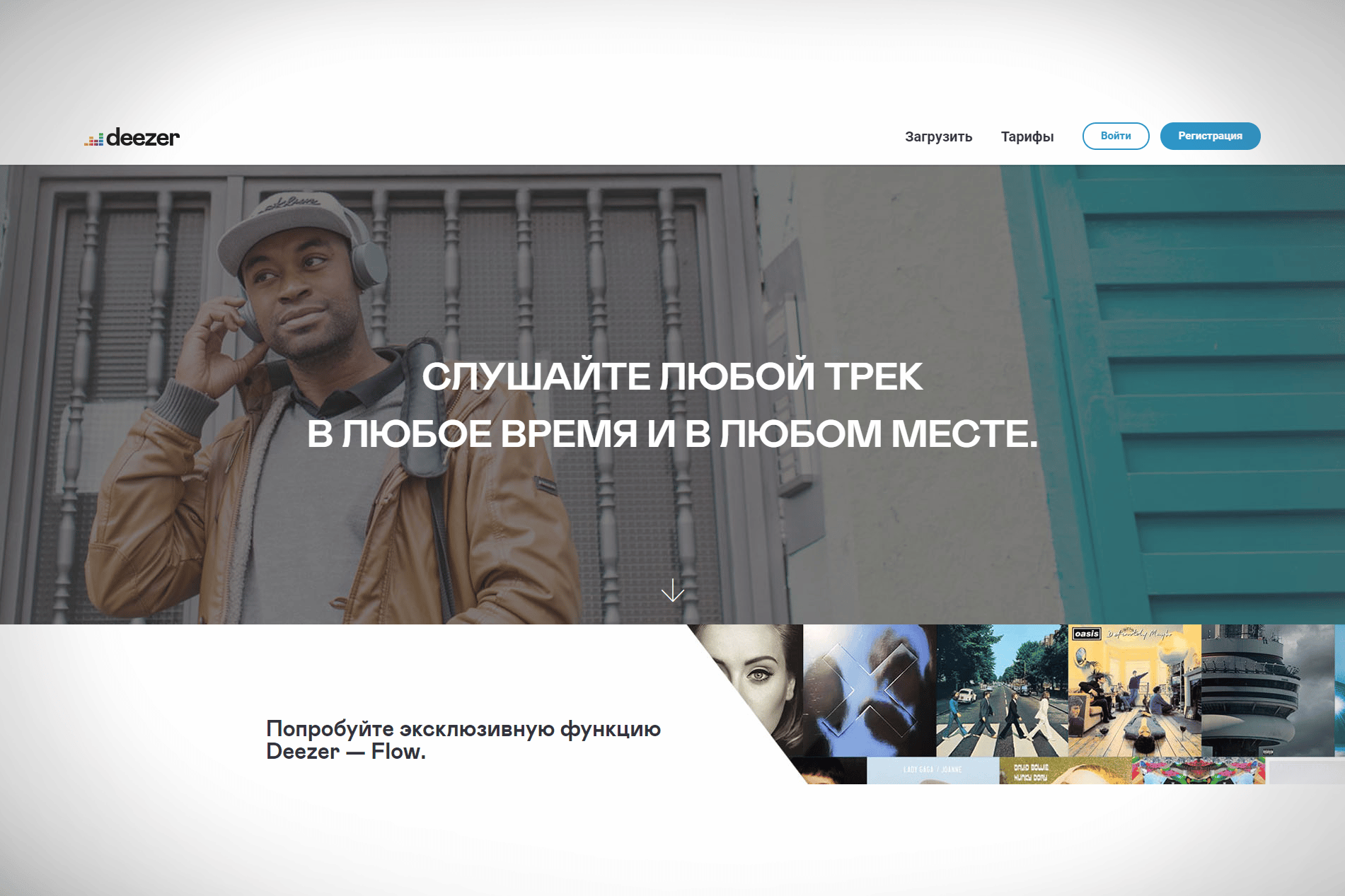
- Click on the “Download” button in the upper right corner.
- Click on the Download Now button .
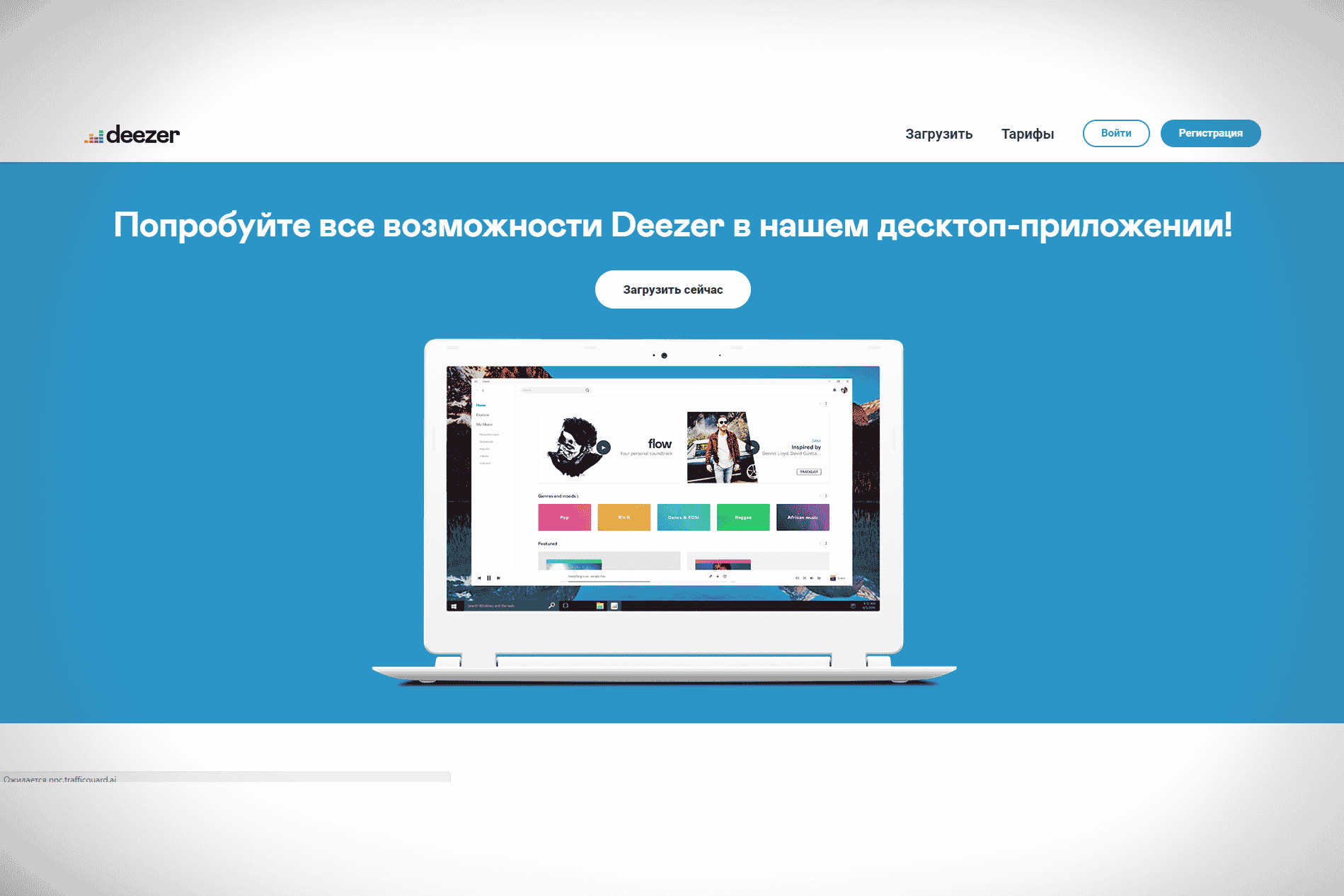
- Click on the “Run” button .
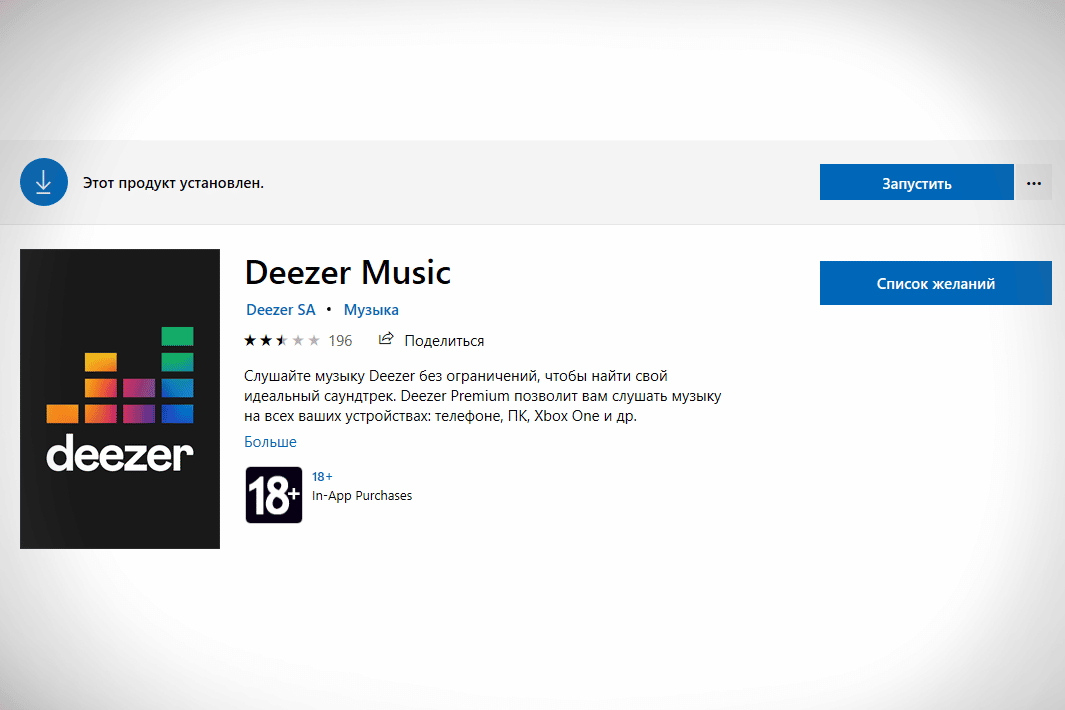
- Wait for the application to start. Login or register.
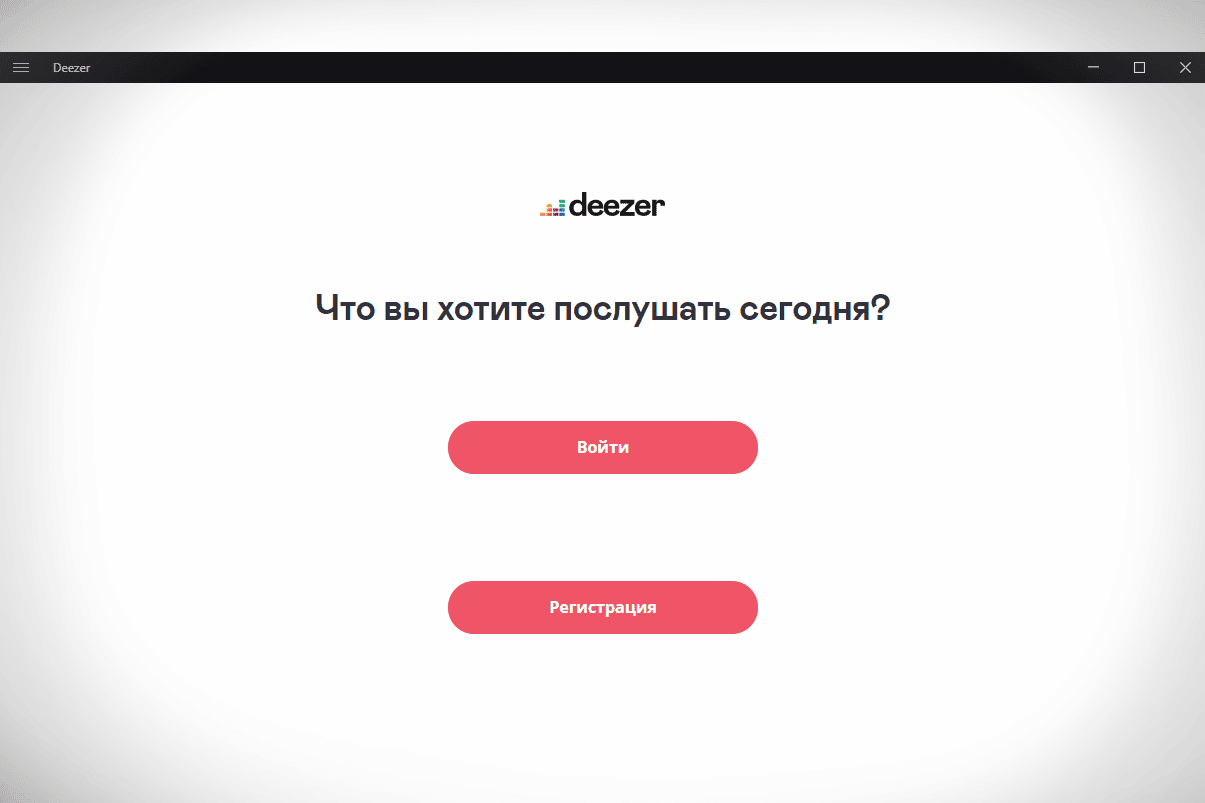
The application can be used without installing it on a computer or laptop. It is enough to register on the service to use the portal.
Installing the application on other devices is no different and does not have any difficulties.
Features and interface
The Deezer service
has a huge functionality, which, thanks to its simple and intuitive interface, ensures a pleasant use of the application on any device. The ability to download songs, select your favorite tracks, listen to playlists, music non-stop, listen to selections, genres and music according to the mood – all this gives
Deezer .
Registration on the service
You can register for the service using both a phone and a computer. To register on a computer, you need to follow a series of simple steps:
- Go to the application site https://www.deezer.com/ru/ .
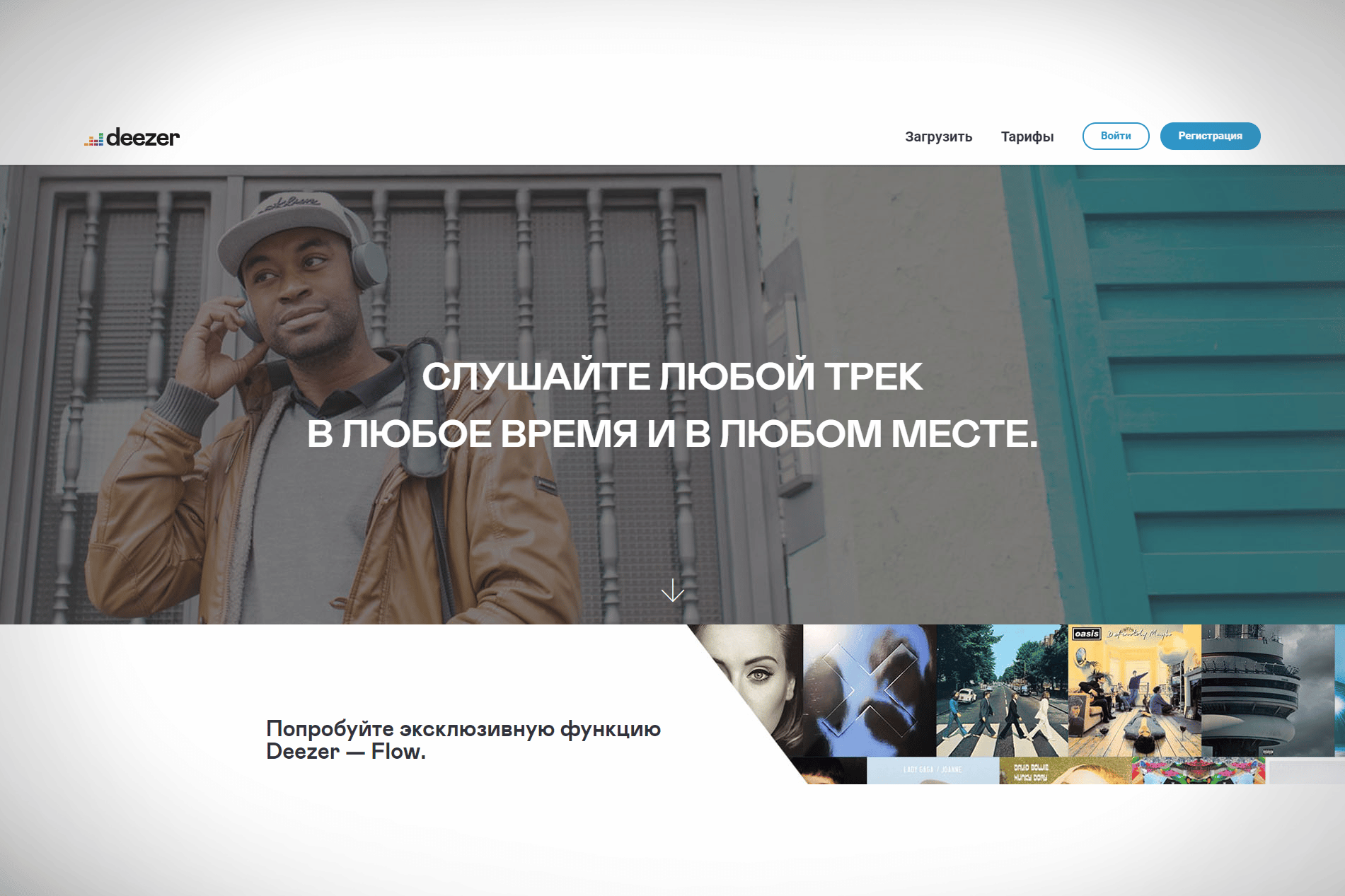
- Click on the “Register” button .
- Fill out the form or register via Facebook, Google .
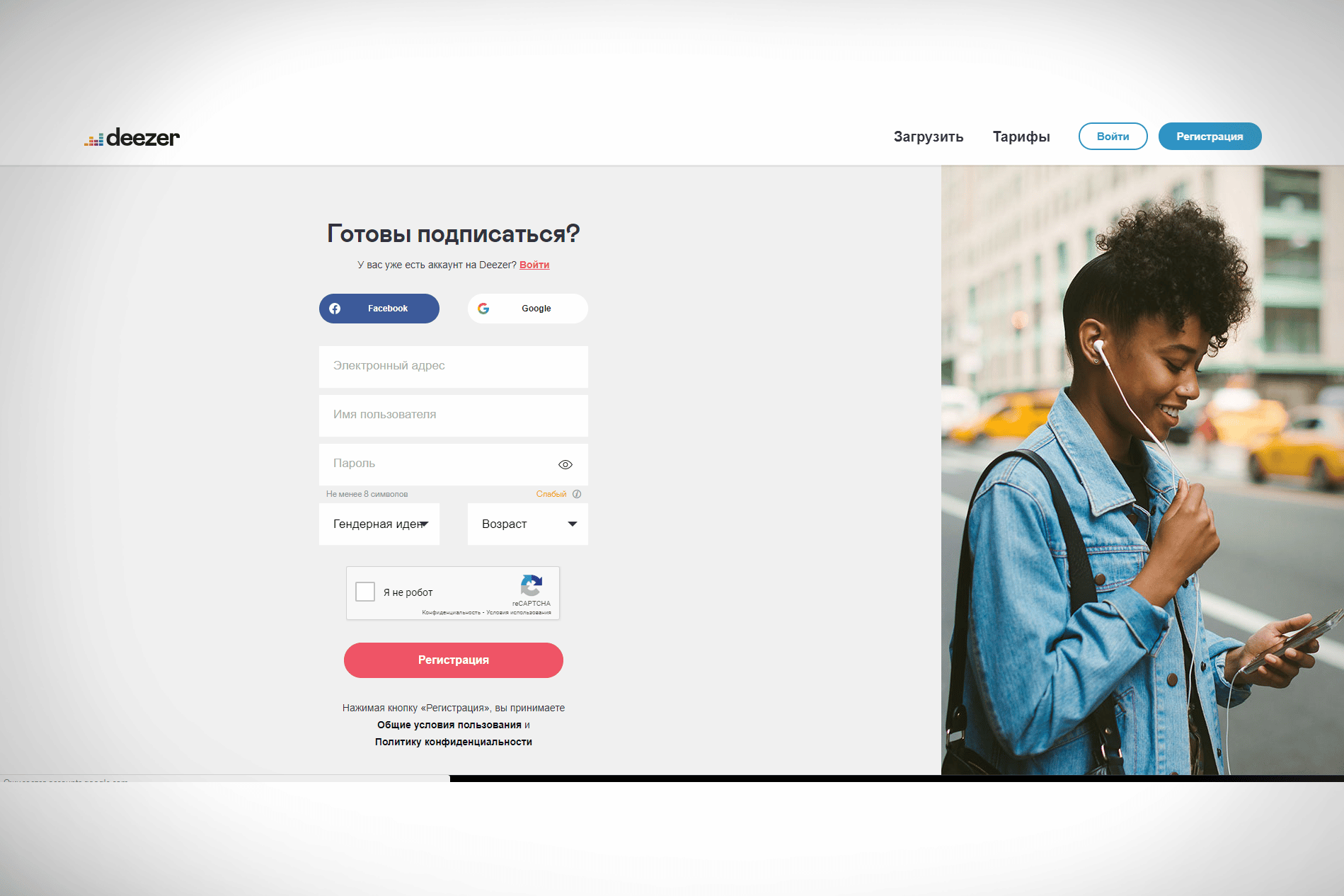
- Click on the “Register” button .
To register on a smartphone or tablet, do the following:
- Open the Deezer app .
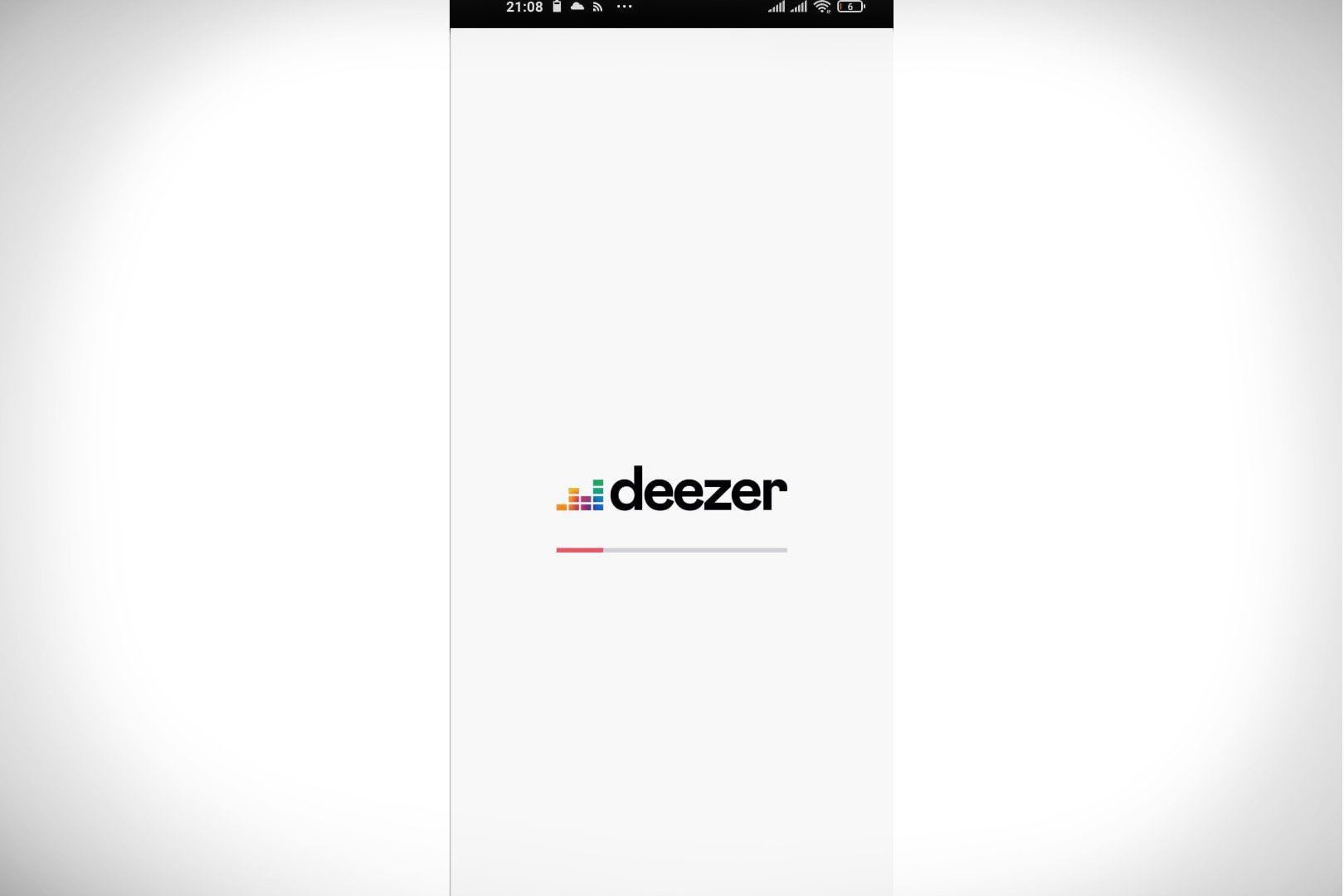
- Click on the “Register” button .
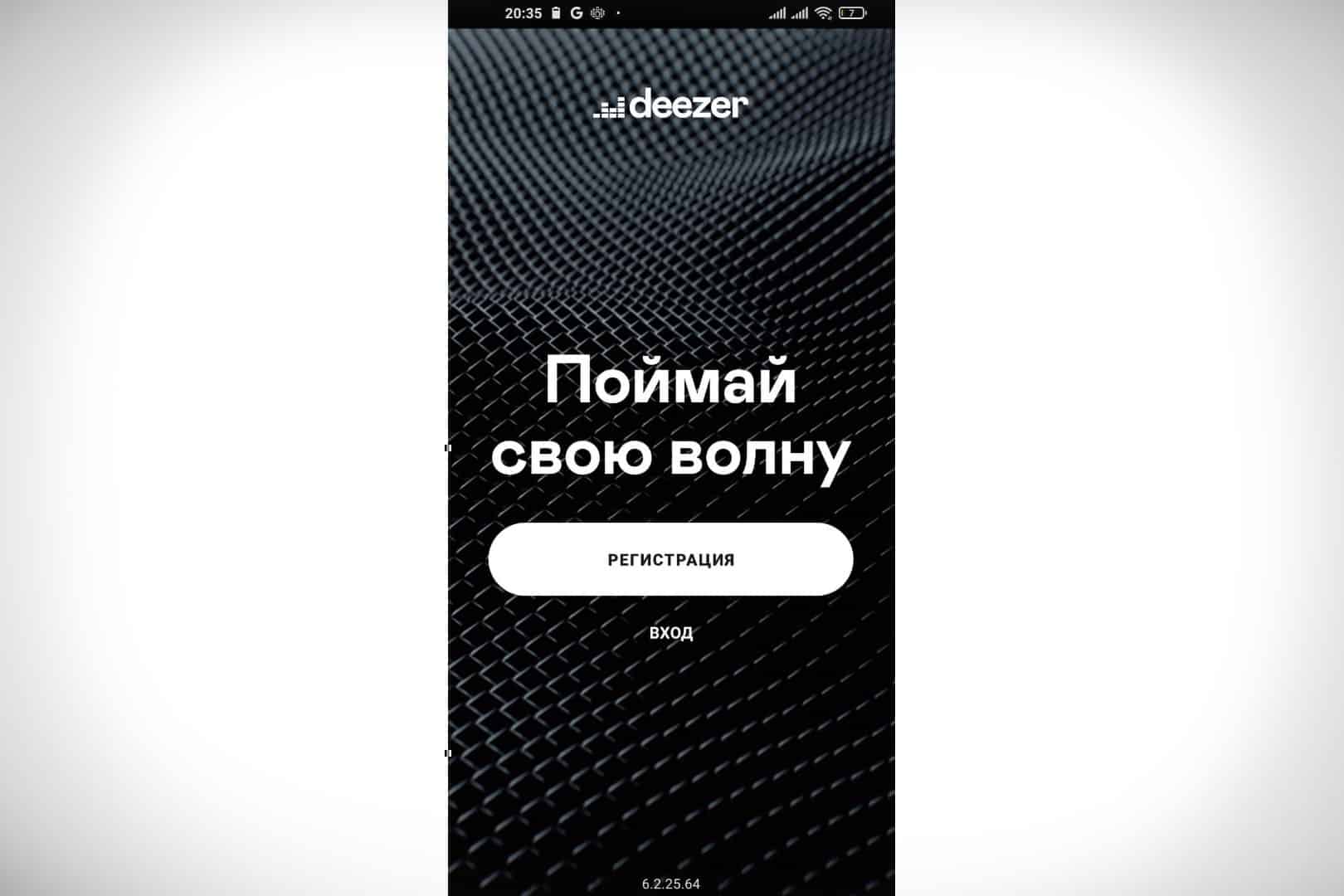
- Fill out the form or register using Facebook, Google .
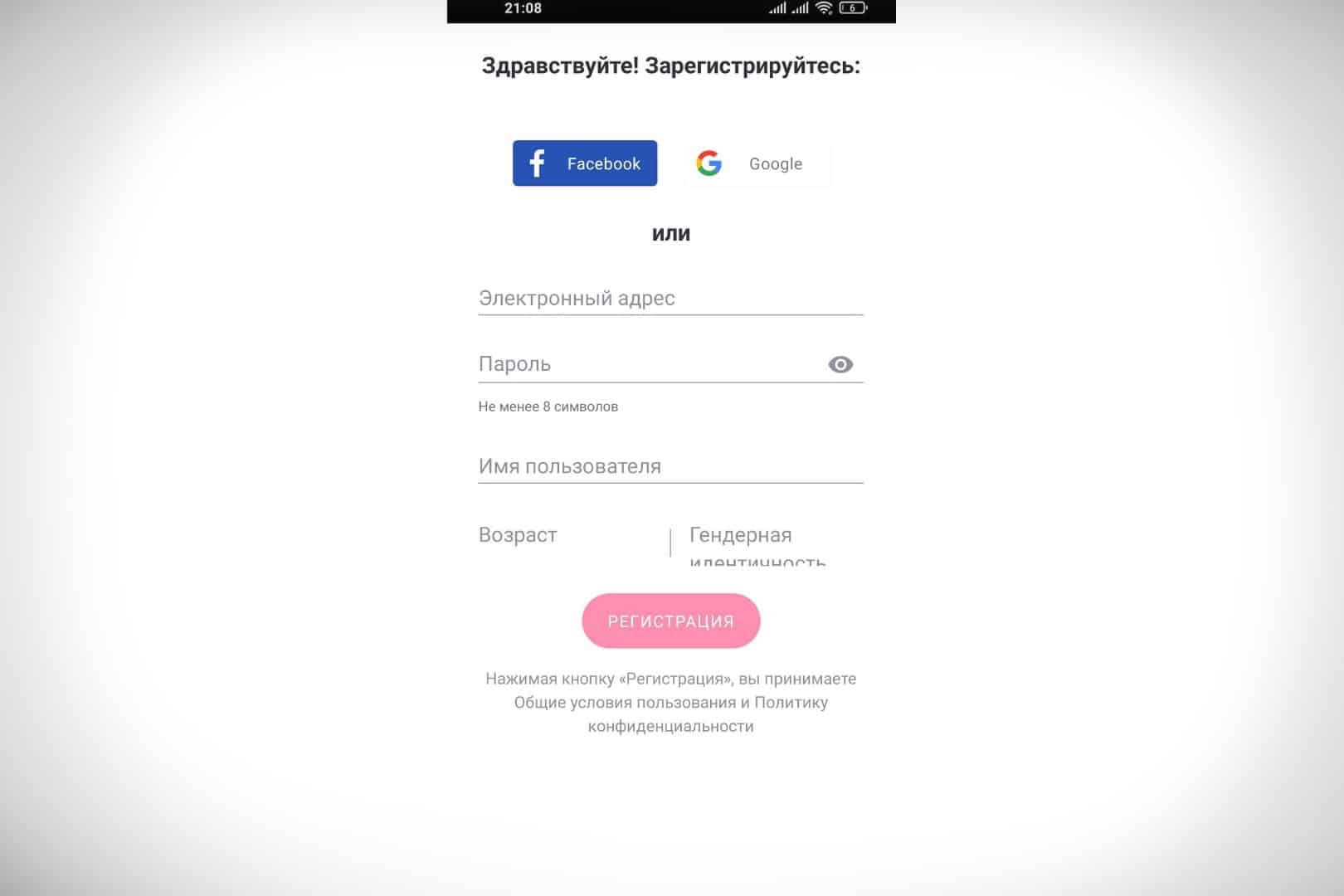
That’s it, you have registered in the application. This is what its main screen looks like, to which you will immediately be thrown: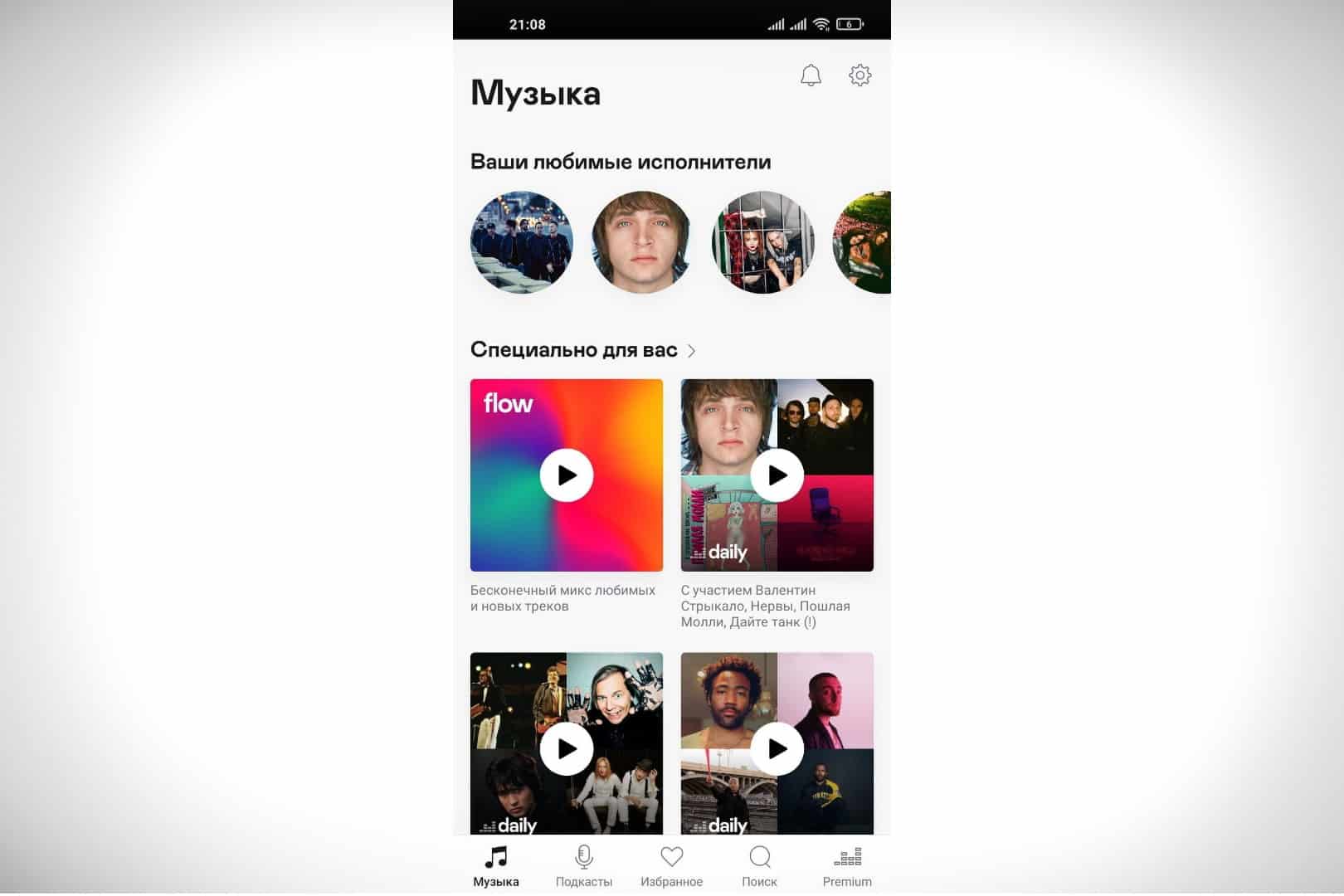
Application setup
With so much functionality as Deezer, there should be great difficulties, but this is not the case. The service has a simple and functional interface, which ensures a pleasant use of the application and its easy customization. To set up the application, you need to follow the instructions:
- Click on the gear in the right corner of the interface.
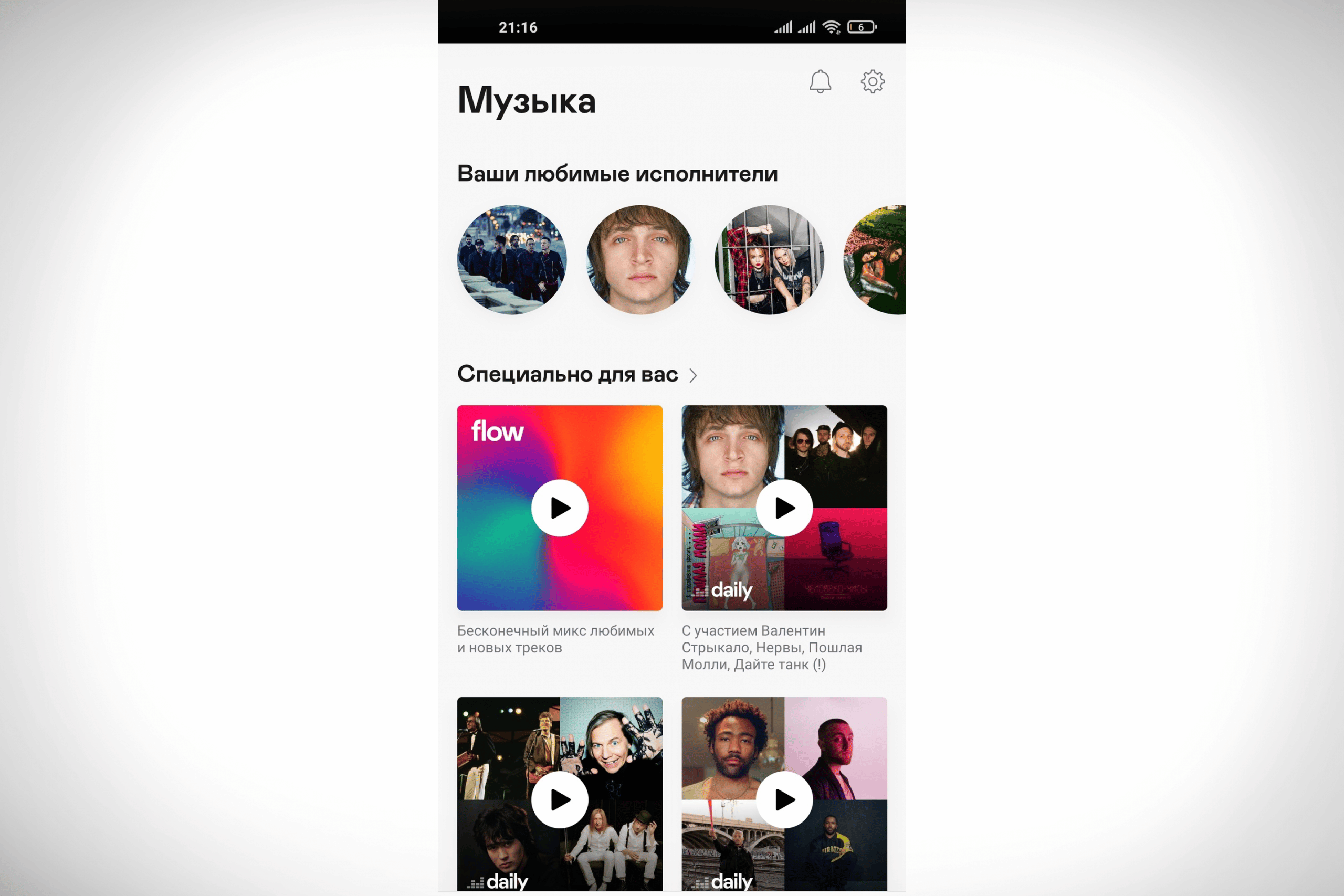
- Click on the “Account Management” button .
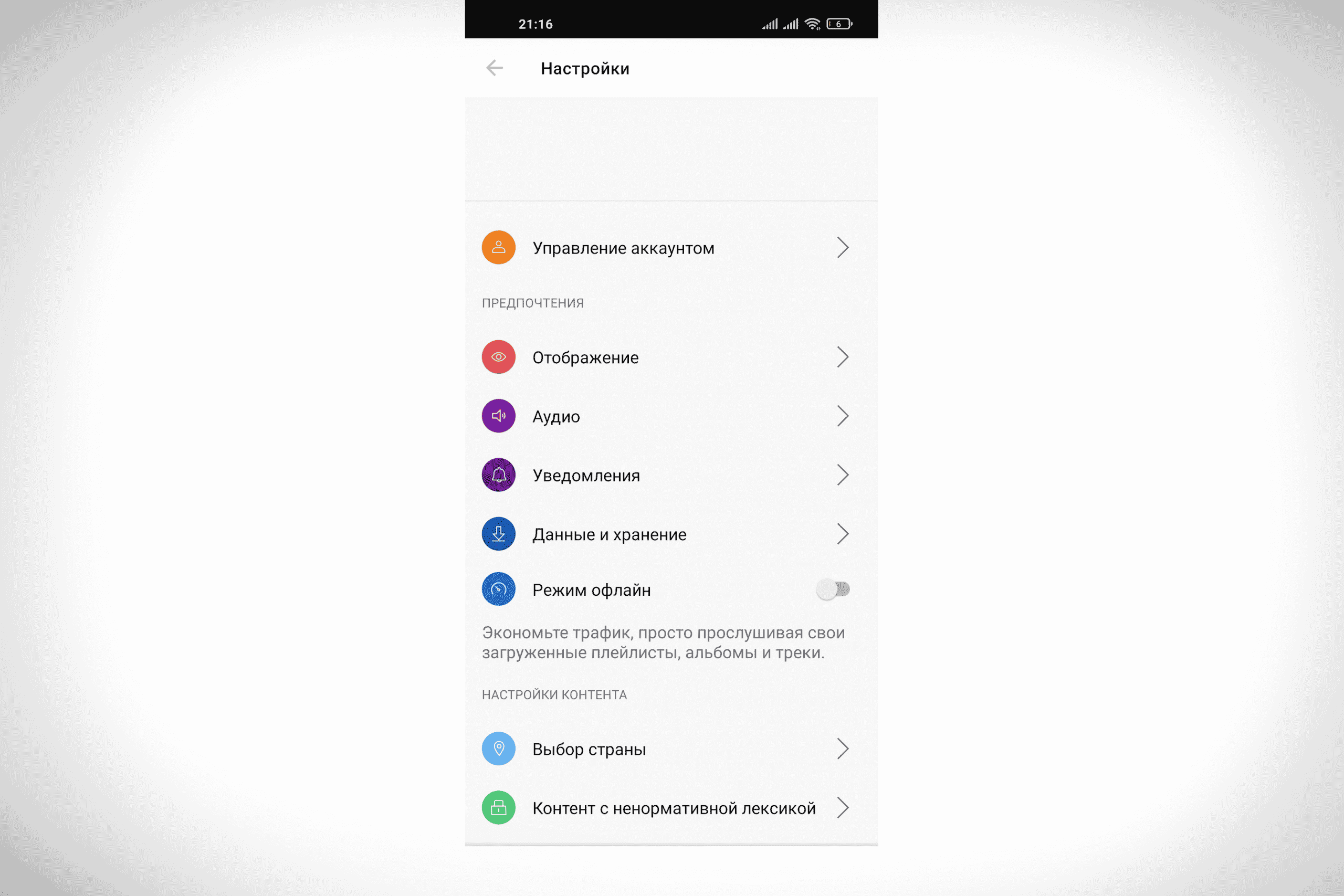
- Select the function you want.
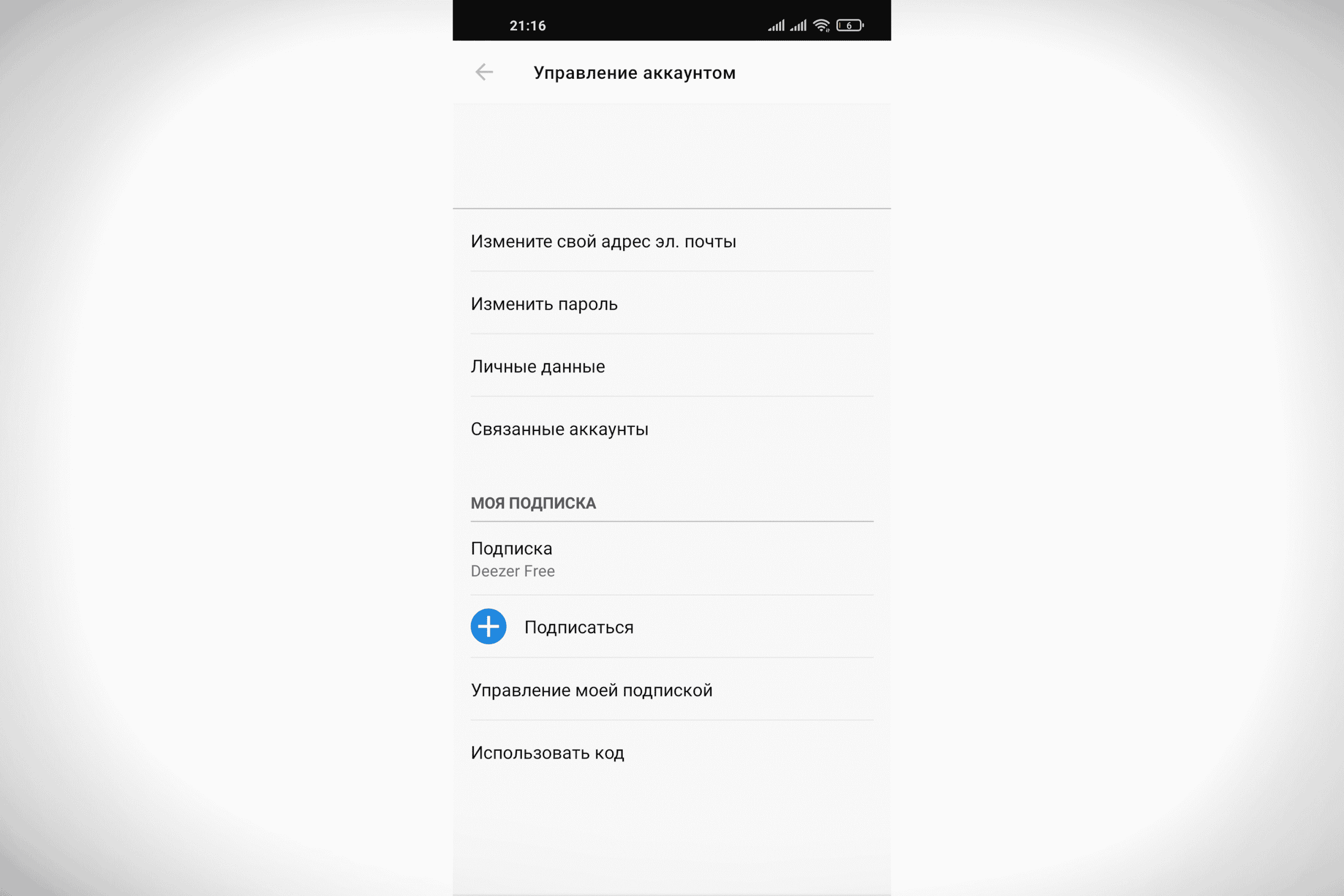
In the “Account Management” section
, you can manage your account: change your personal data, mail, password, see the status of your subscription, activate the code. The settings are not limited to this. For example, you can also change the display type of the application:
In this section of the settings, you can change the theme of the application to a
light or dark version . It is also possible to configure Push notifications from the application in the program. For this:
- Go to app settings.
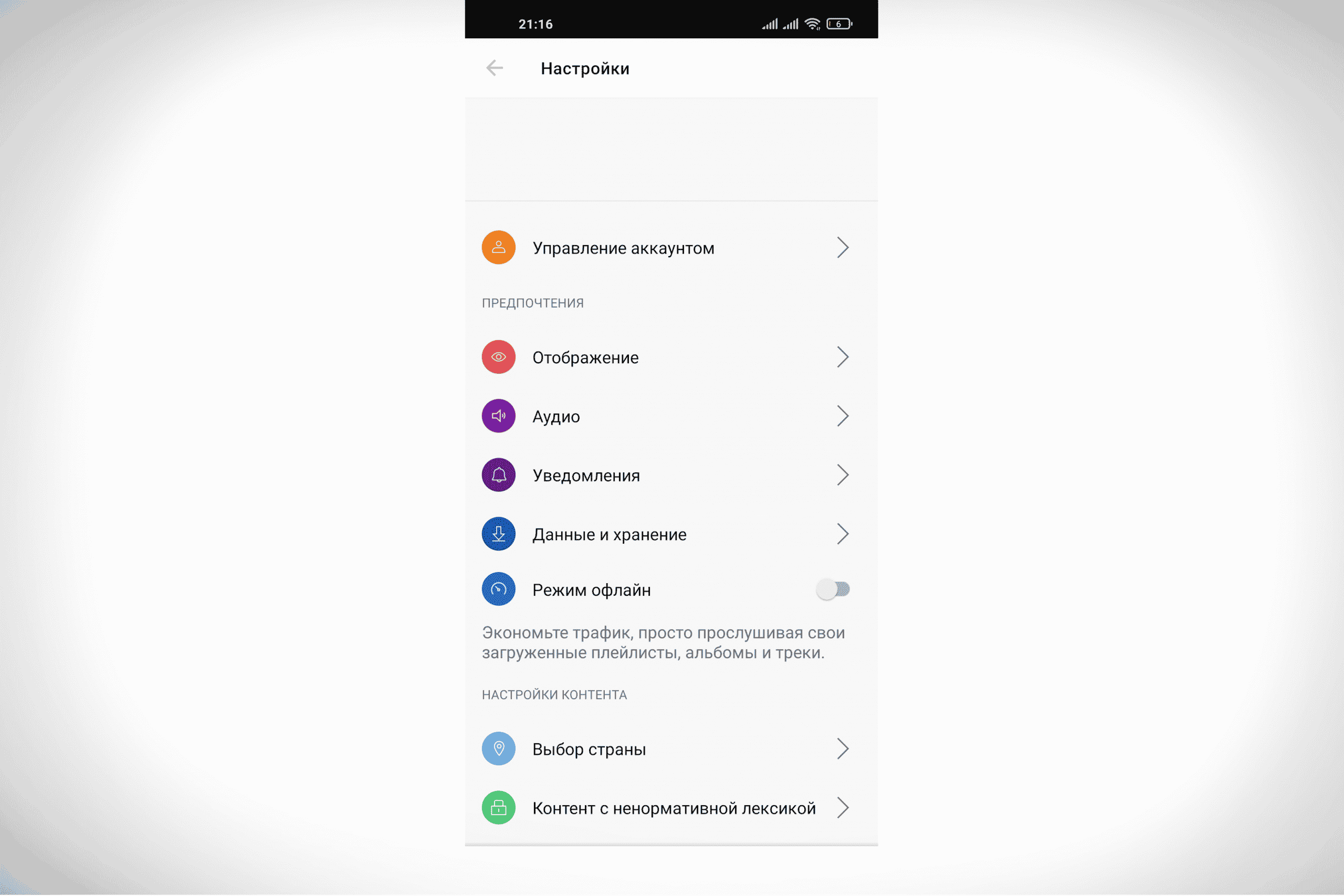
- Click on the “Notifications” button .
- Select the function you need / do not need.
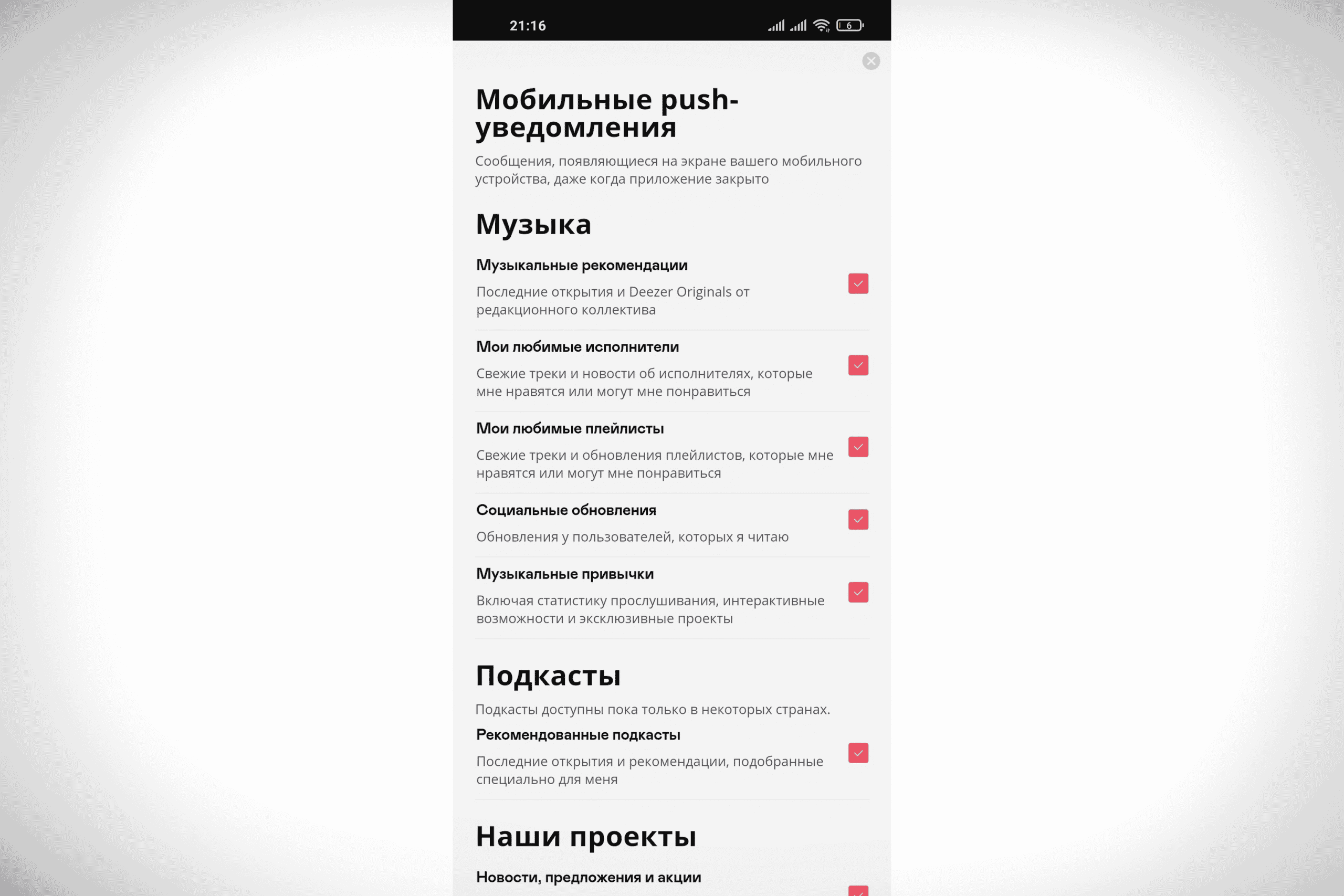
In this part of the settings, you can choose whether you need recommended podcasts, news, offers and app promotions, as well as statistics and music recommendations from the service. You can also configure other functions on the platform:
privacy settings, country selection, profanity content, application help, tied devices . Here you can also exit the application.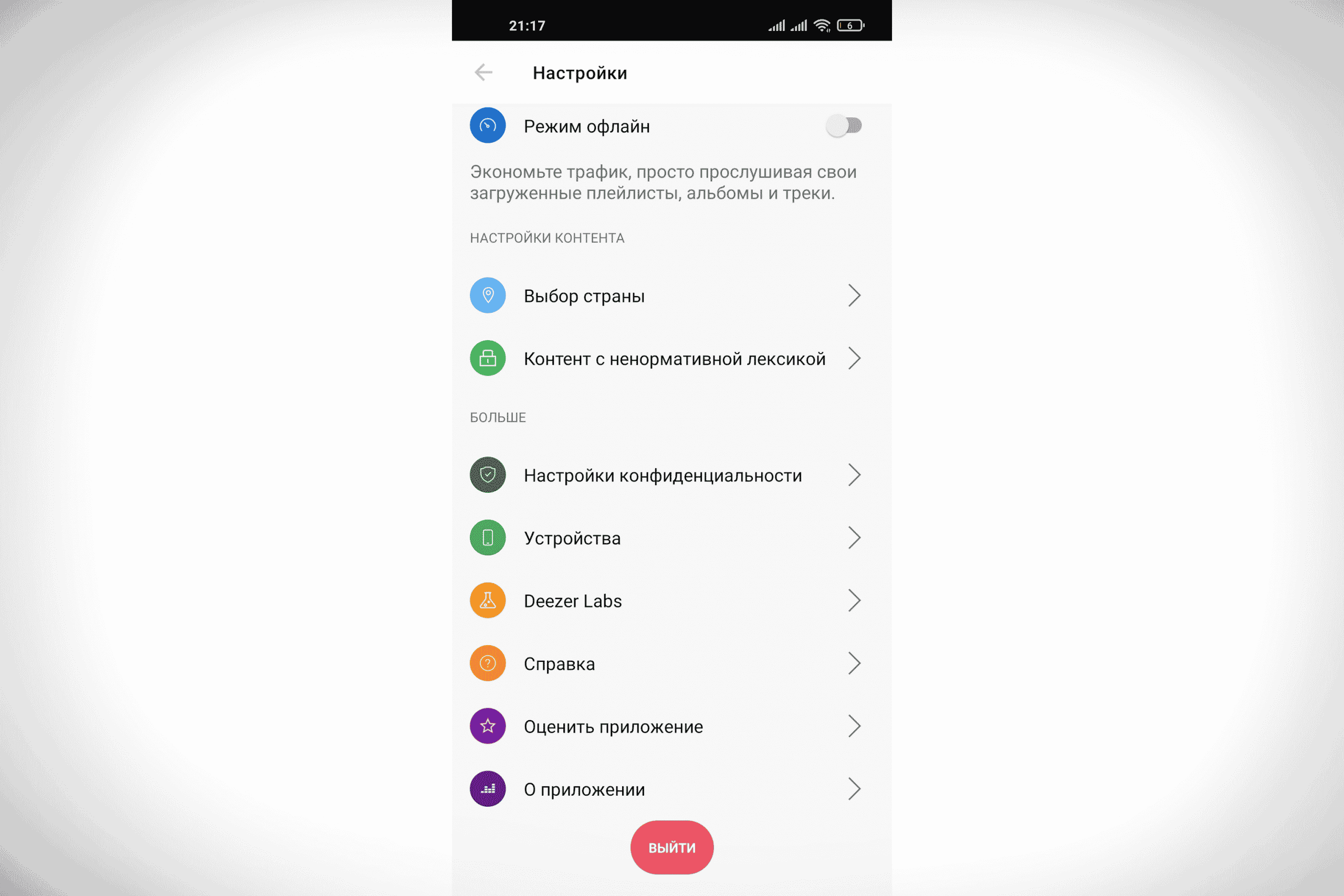
How to download music and where is it saved?
There are times when there is no Internet access, but you want to listen to music. In
Deezer is a function that allows you to listen to tracks without access to the network, but this pleasure is paid. To listen to music offline, you need to subscribe to the Premium package
. The tariffs and their capabilities will be discussed below. It doesn’t take much effort to download tracks. Do the following:
You can download music to your device in another way:
To find out where the music is saved, you need to follow these steps:
Here you can see where the downloaded music is saved (in the “Change storage device” column). Also in this settings mode, you can enable the resume of the track after a phone call, set up the allocated space, and also clear the cache.
How do I cancel my Deezer subscription and delete my account?
If for some reason you are not satisfied with the service and the services provided, then you can always unsubscribe from the service tariff, as well as delete your account. On all devices, the instructions are the same, only the interface of the device itself is different. As an example, let’s take a look at the order of actions in a desktop application. Subscription cancellation procedure:
- Go to “Account Settings” .
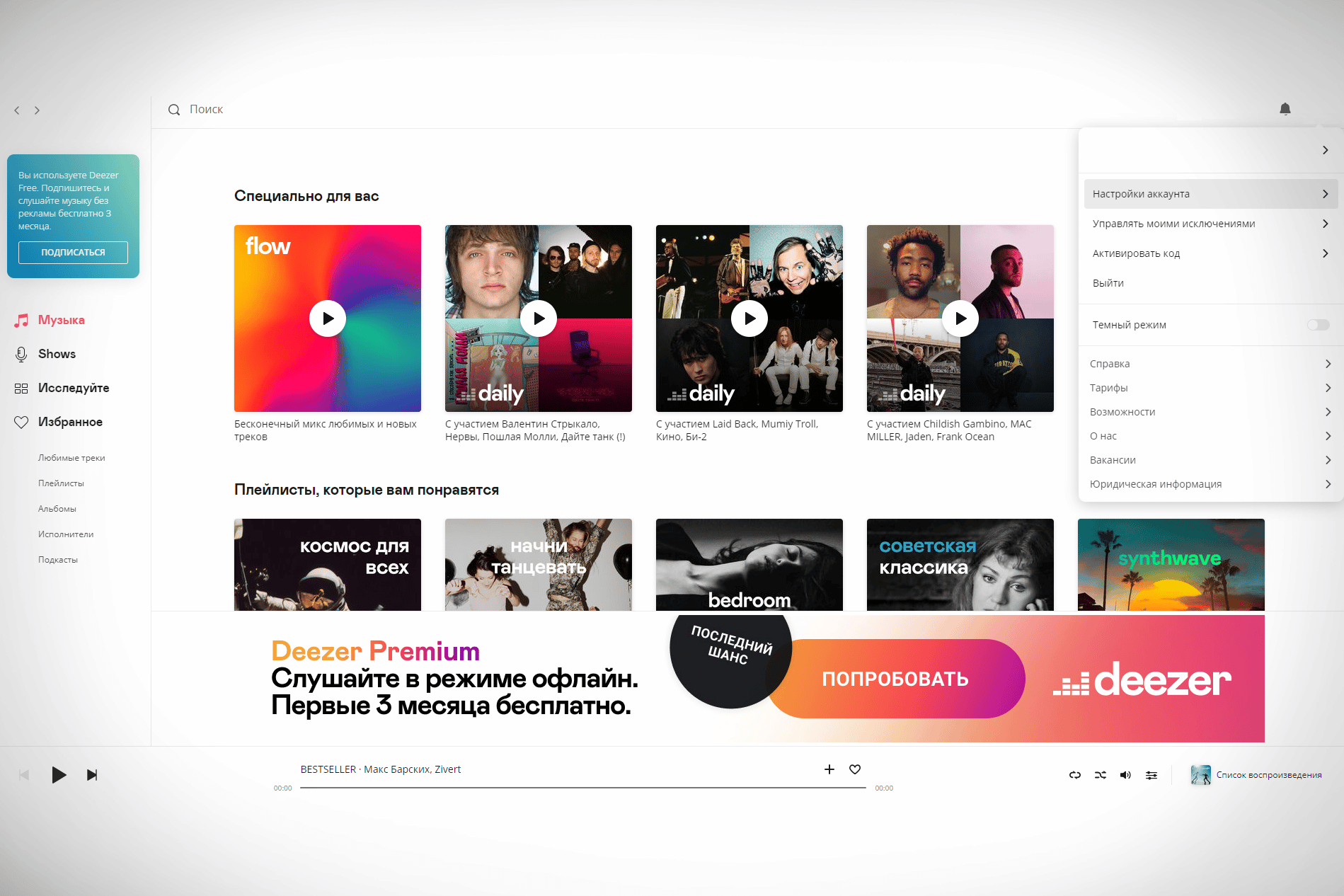
- Click on the “Manage Subscription” button .
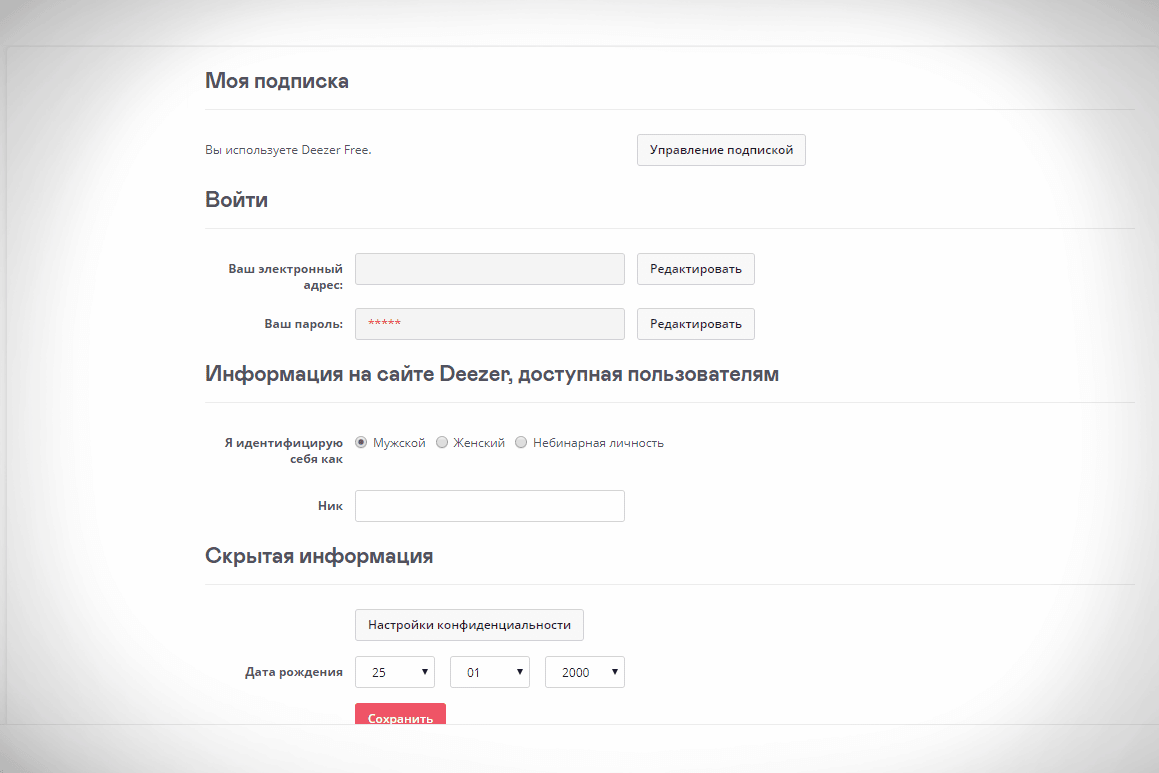
- Here you will see the status of your subscription and the option to disable it. Initially you will have a Deezer Free plan , which is free and cannot be disabled. If you have a paid subscription, the “Cancel” / “Disable” button will be displayed here. Click on it.
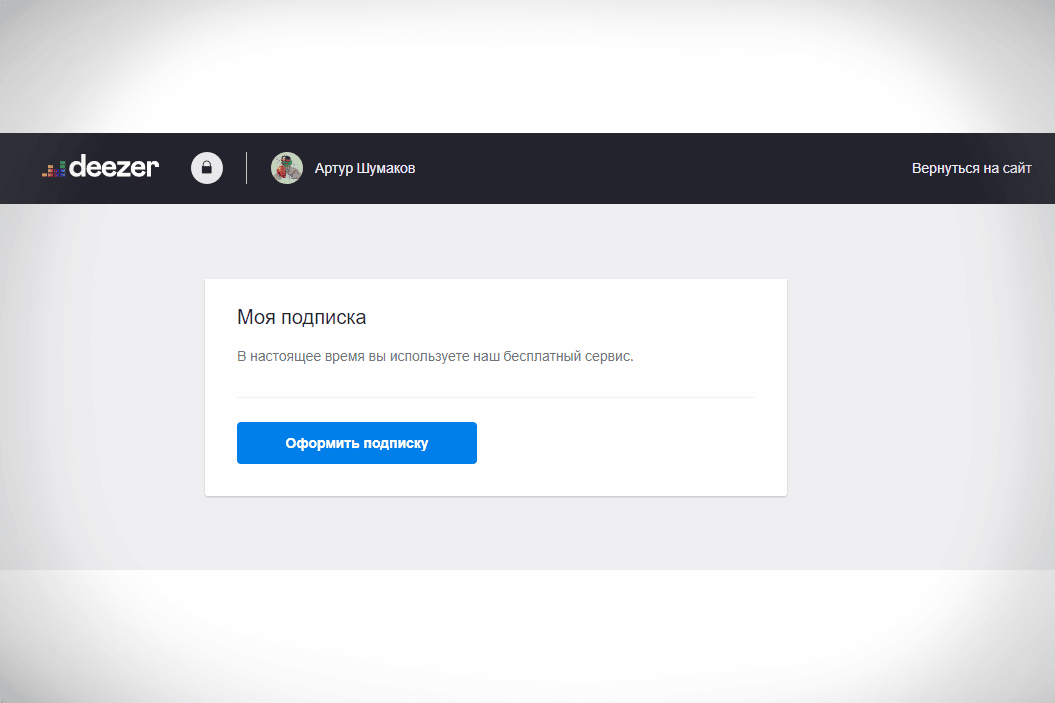
You can also watch a video that shows in detail how to disconnect from the
Premium plan:
To delete an account on the service, follow these steps:
- Go to “Account Settings” .
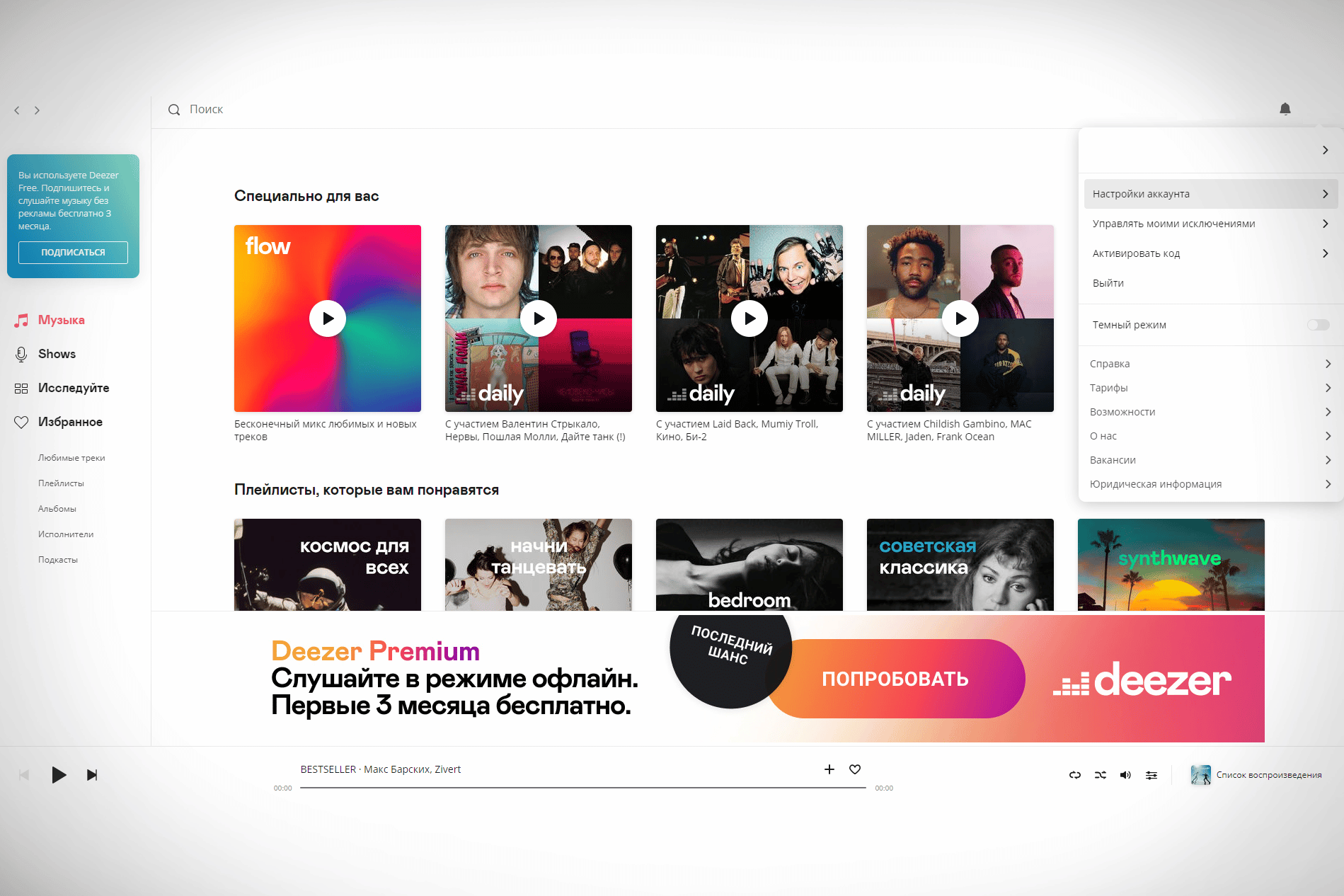
- A menu will open with the option to select an action. Click on the “Delete my account” button located at the very bottom of the page.
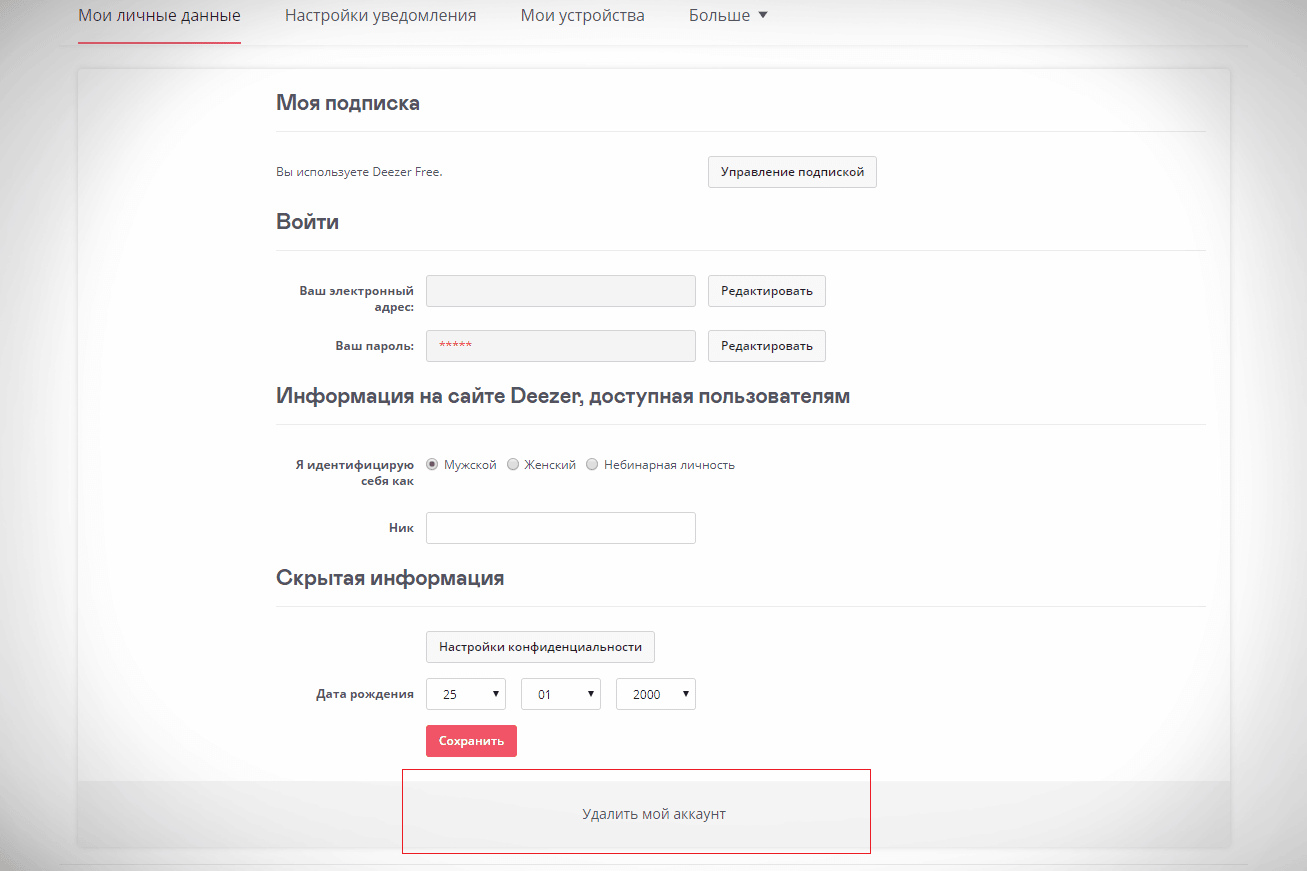
- Enter your account password to complete the deletion.
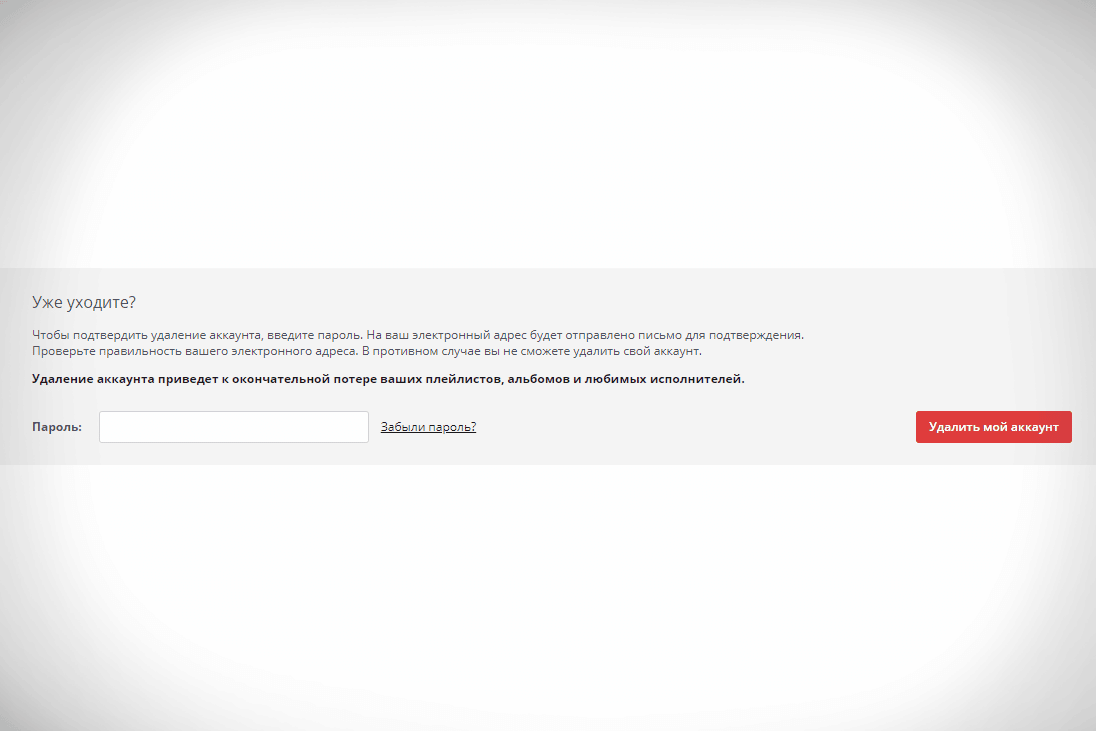
How to enter a promo code and where can I get it?
The service has the ability to get a
Premium subscription without buying it. To do this, you need to find and enter a promotional code that will provide you with access for a limited time. On
Deezer held constant promotions and sweepstakes that allow you to
Premium without buying.
It is possible to activate the promo code both on the phone and on any other device.
Promotional codes can be obtained in the VKontakte group –
https://vk.com/deezer_ru , as well as on the website –
https://promo.habr.com/offer/deezer . To enter and activate a promotional code on a computer, follow the instructions:
- Click on the user icon in the right corner.
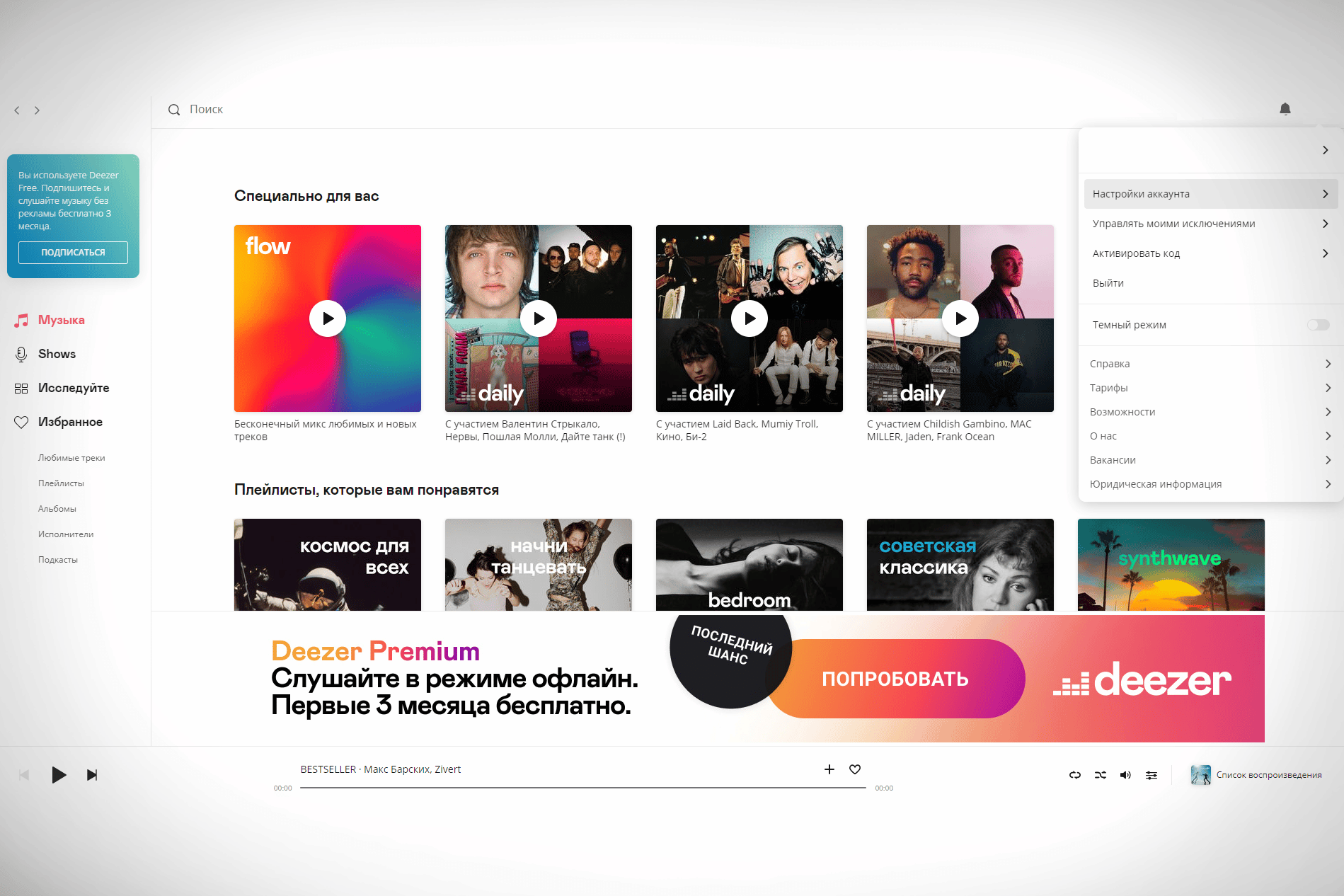
- Click on the “Redeem Code” button .
- Enter your existing promo code.
Activation of a promotional code on a smartphone proceeds as follows:
- Click on the gear in the right corner.
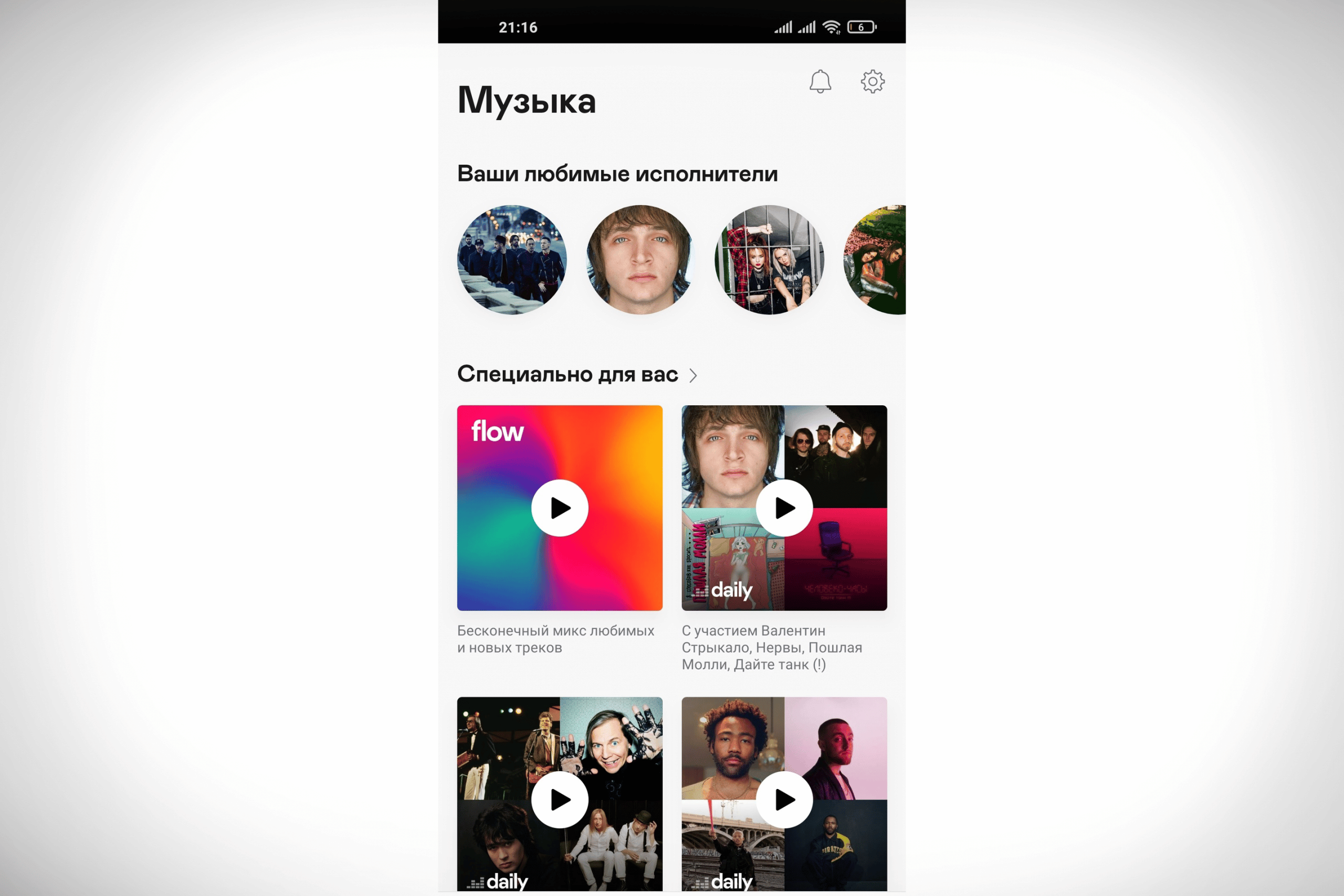
- Go to “Account Management” .
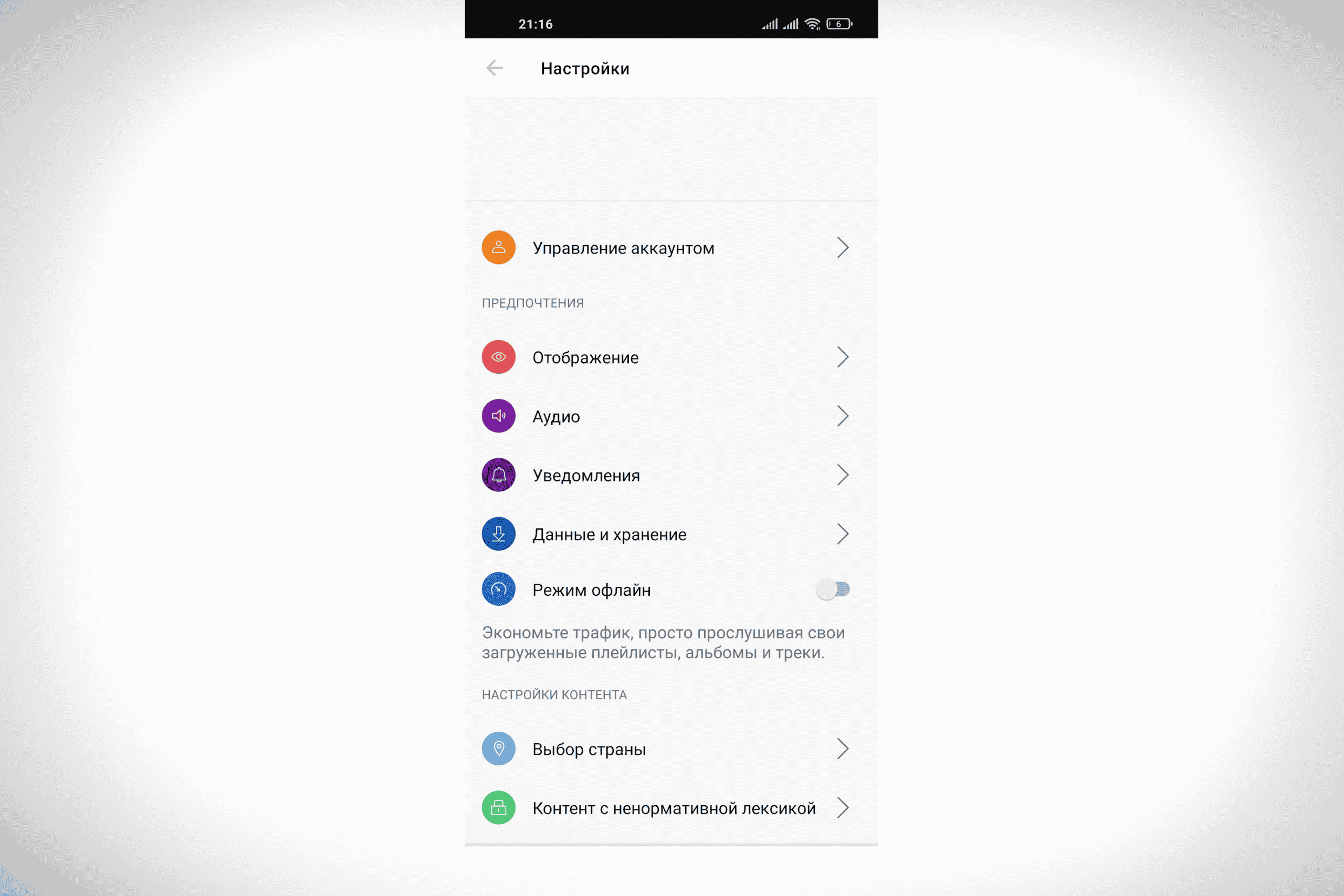
- Click on the “Redeem Code” button .
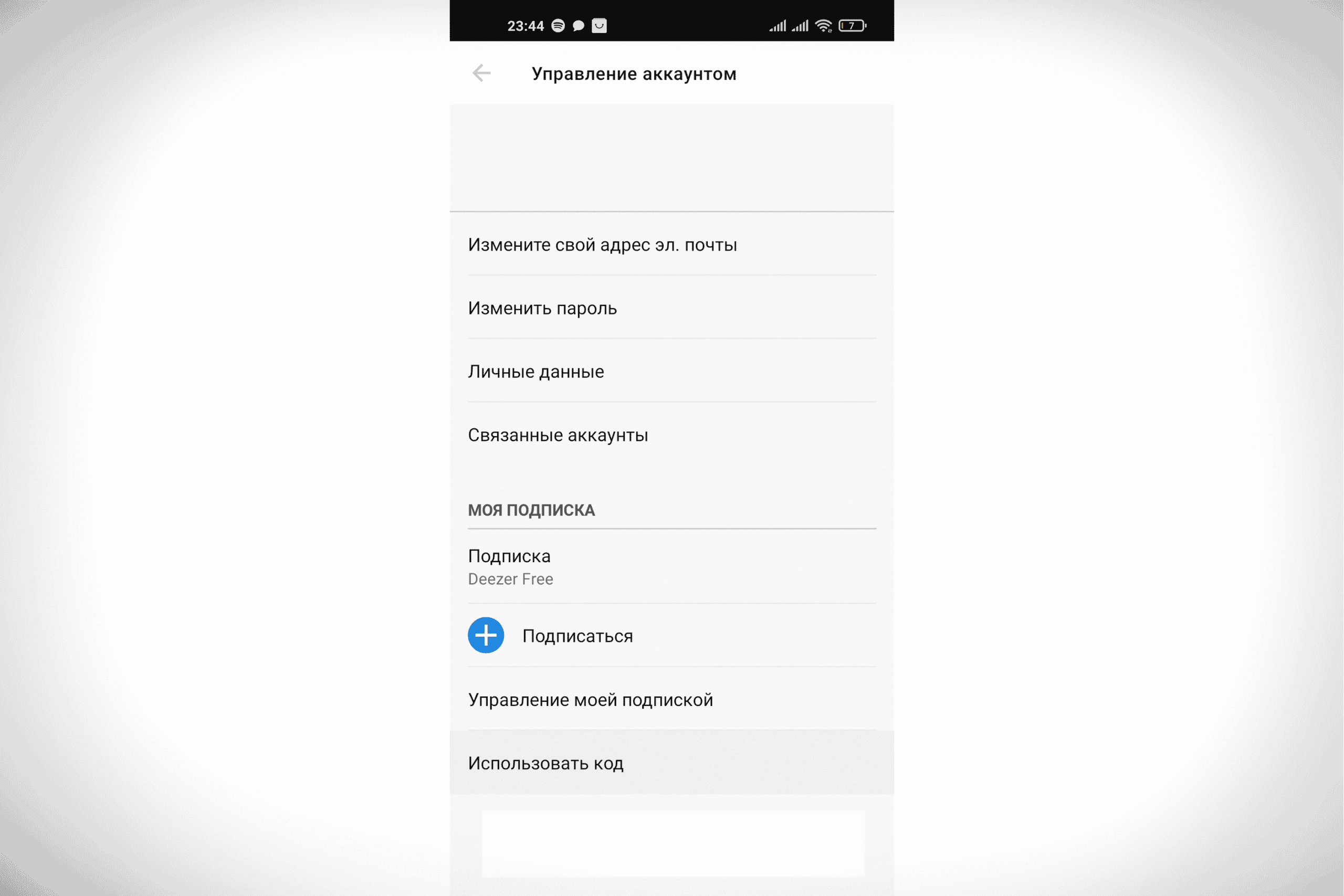
- Enter the promo code in the specified field and click the “Confirm” button.
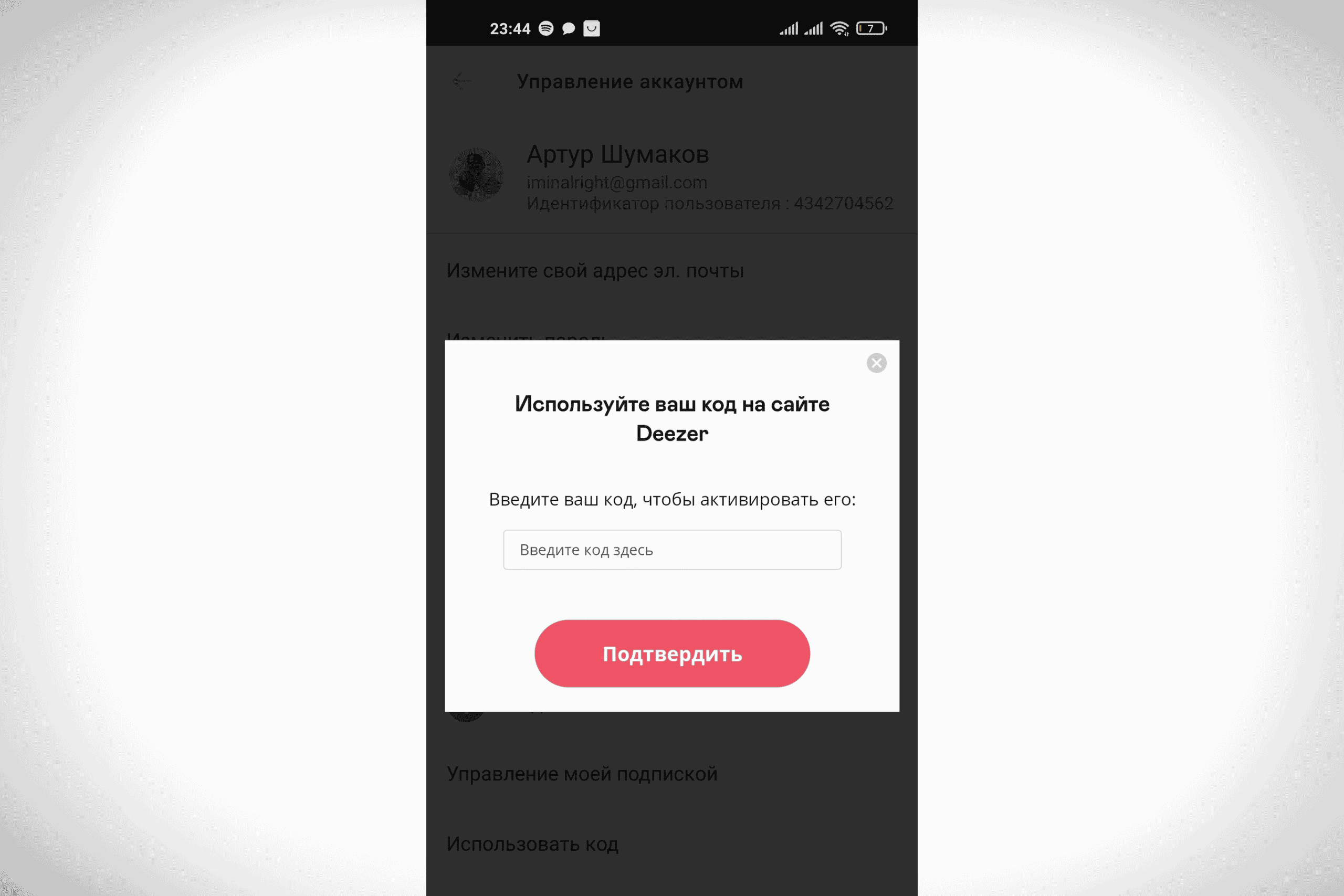
Transferring Music to Deezer from Other Services
If you have used another music service before, then you probably have a whole library of your favorite artists, playlists with songs, as well as genre preferences. The
Deezer all of this can be transferred without problems and leaks. You can transfer music from one platform (
Spotify, Yandex.Music ) by following simple instructions:
- Go to the service – https://www.tunemymusic.com/ru/Spotify-to-Deezer.php#step2 .
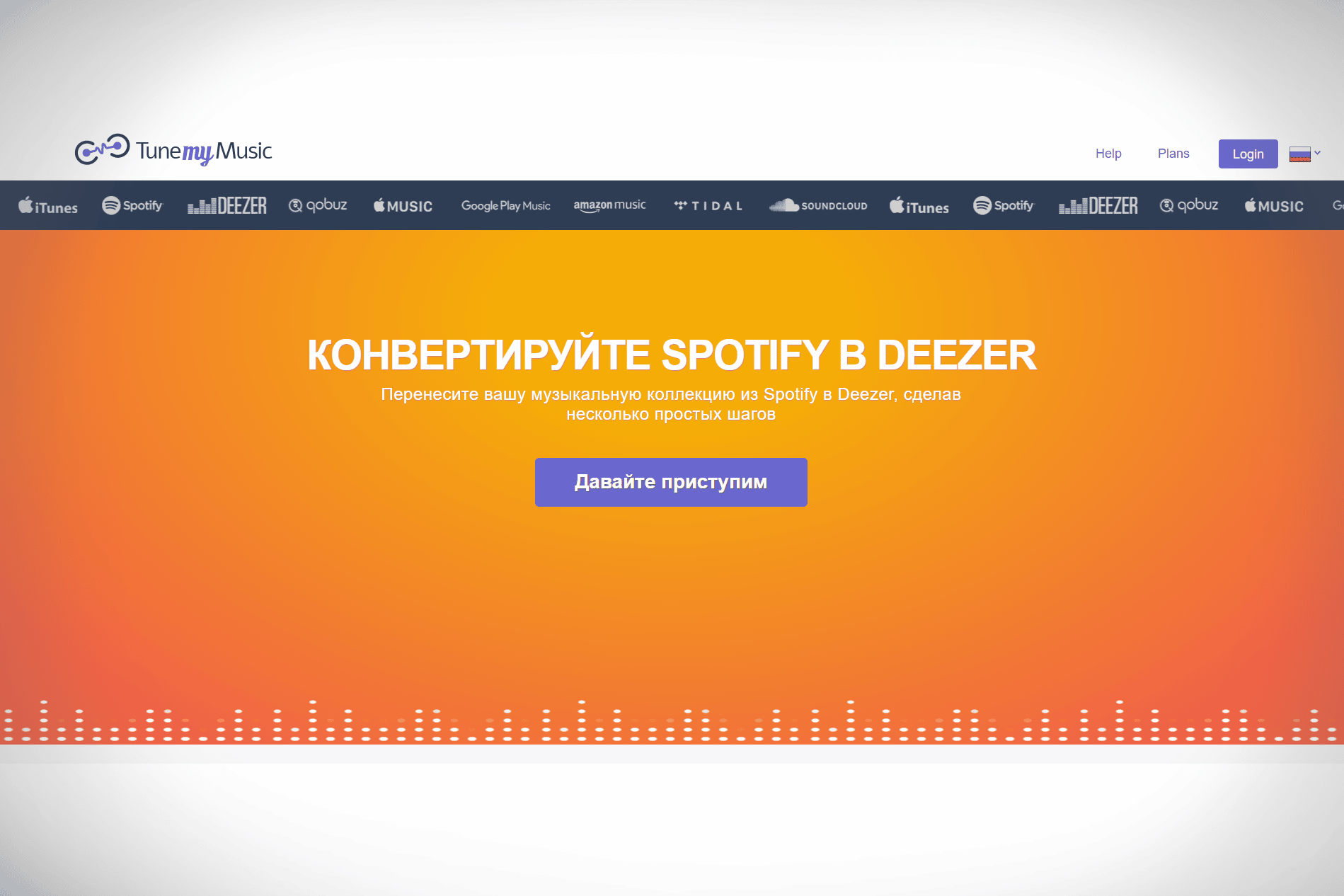
- Click on the “Let’s Get Started” button .
- Select the source program from the ones presented.
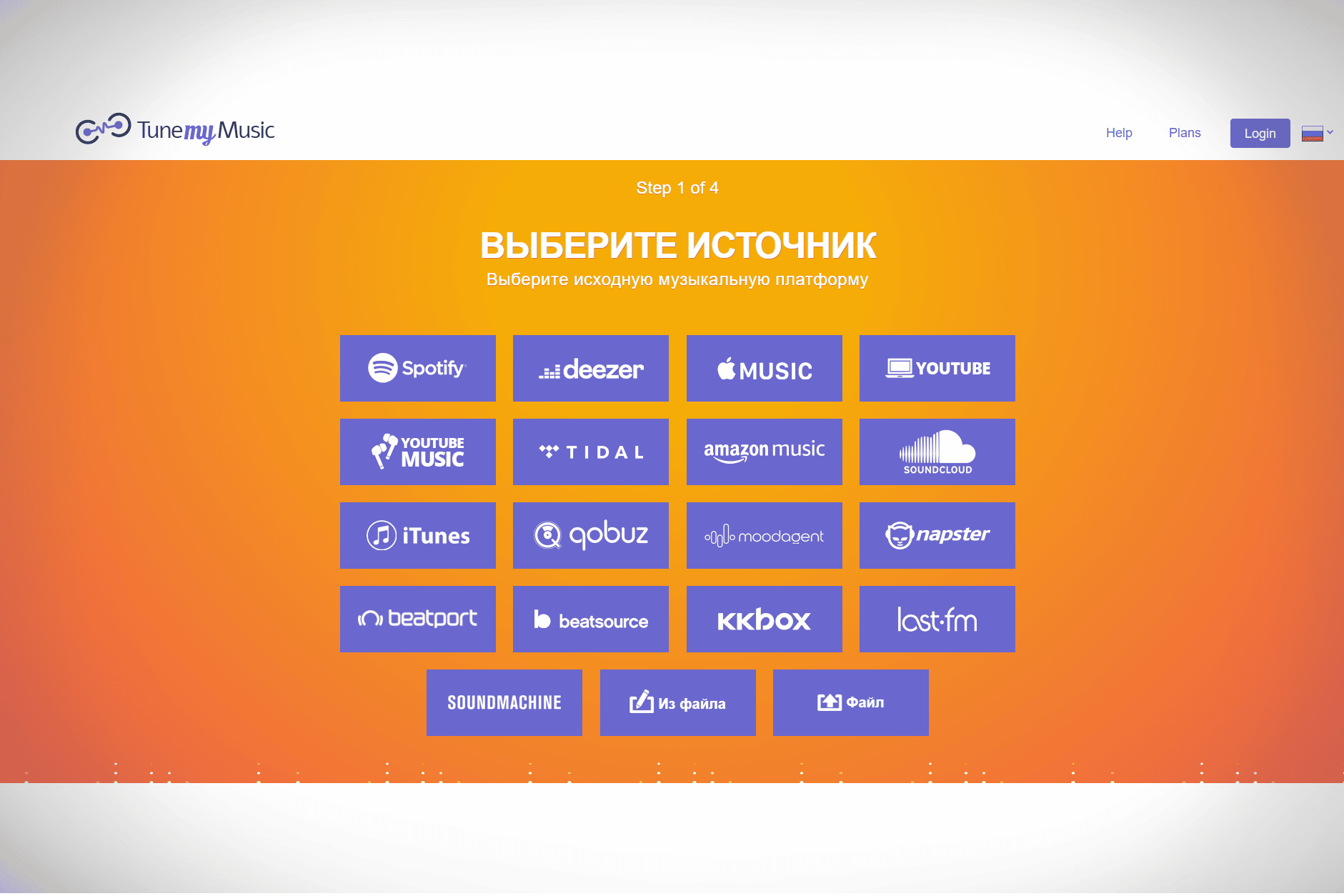
- Click “Agree” in the user agreement window.
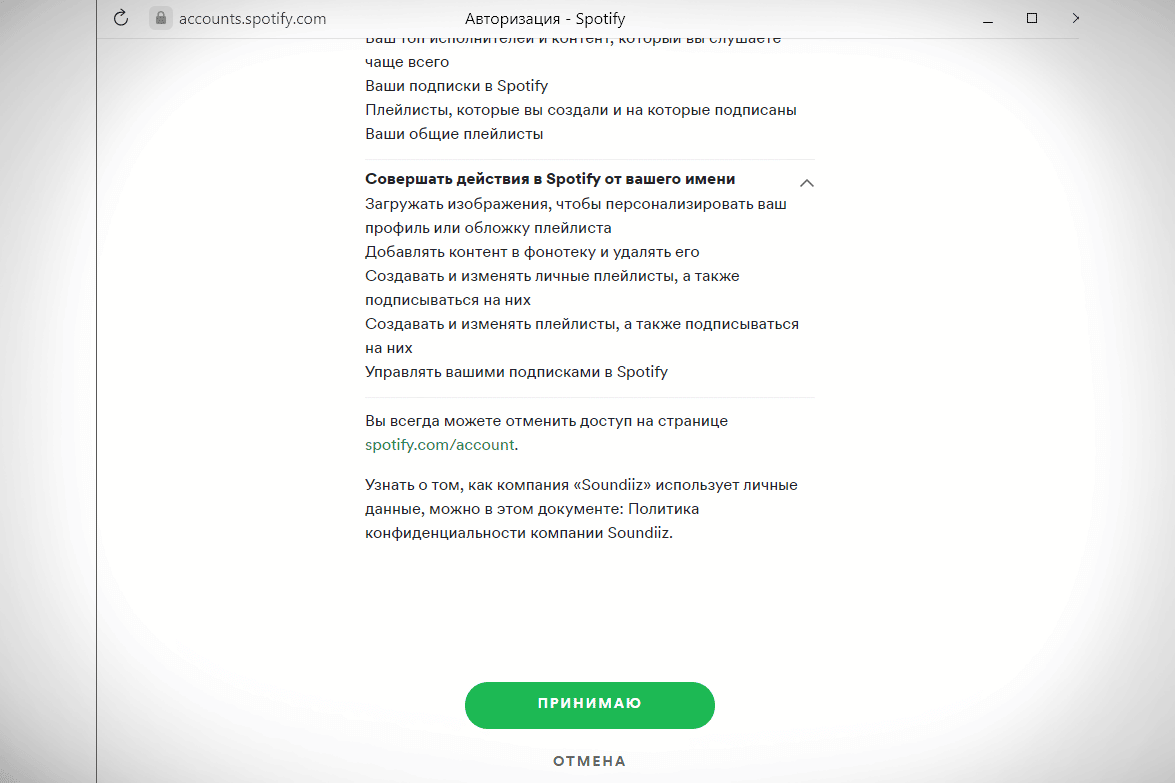
- Click on the “Upload from your Spotify Account” button or paste your playlist link in the box to the right.
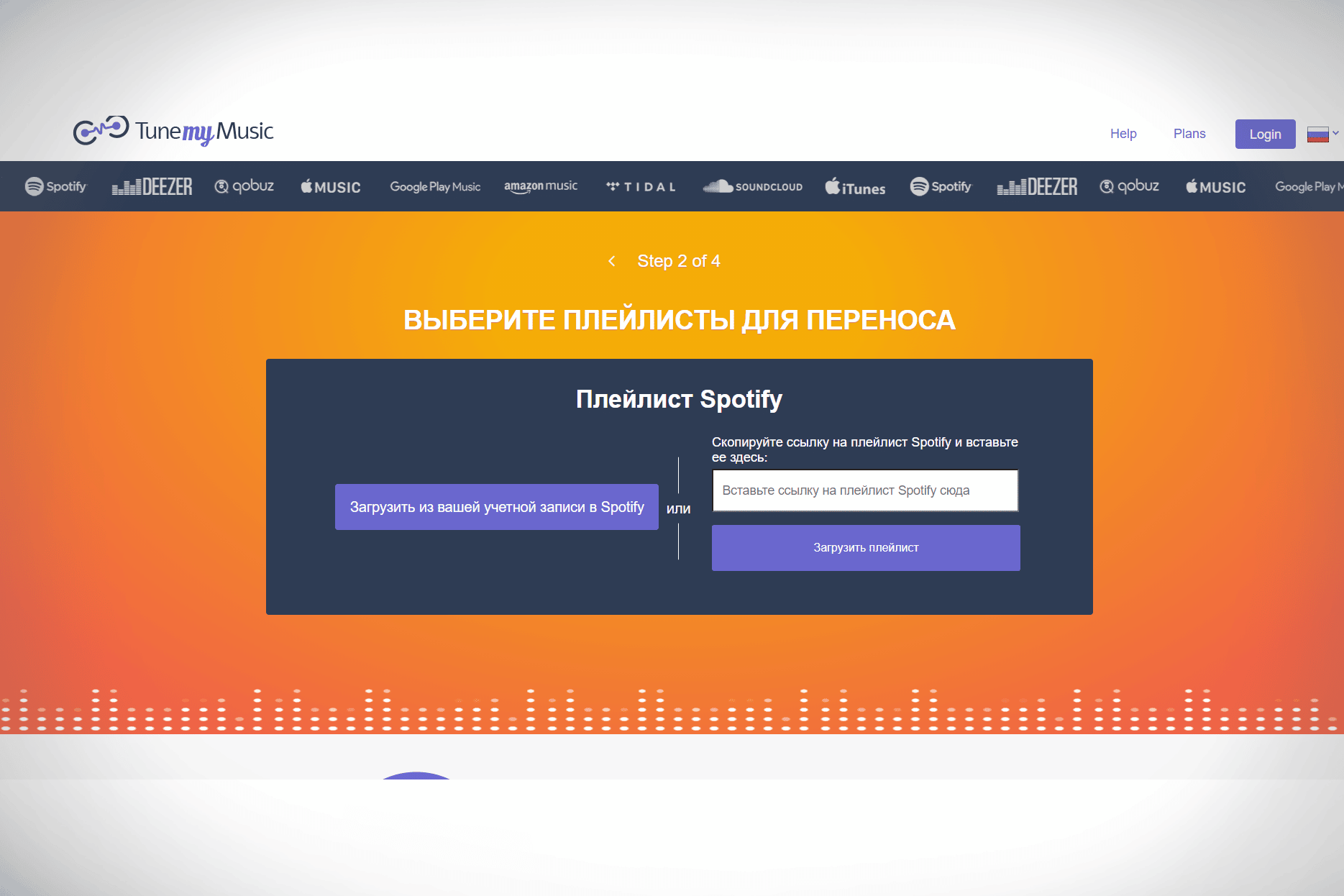
- Select the playlists you want to transfer by clicking on the checkmark next to them.
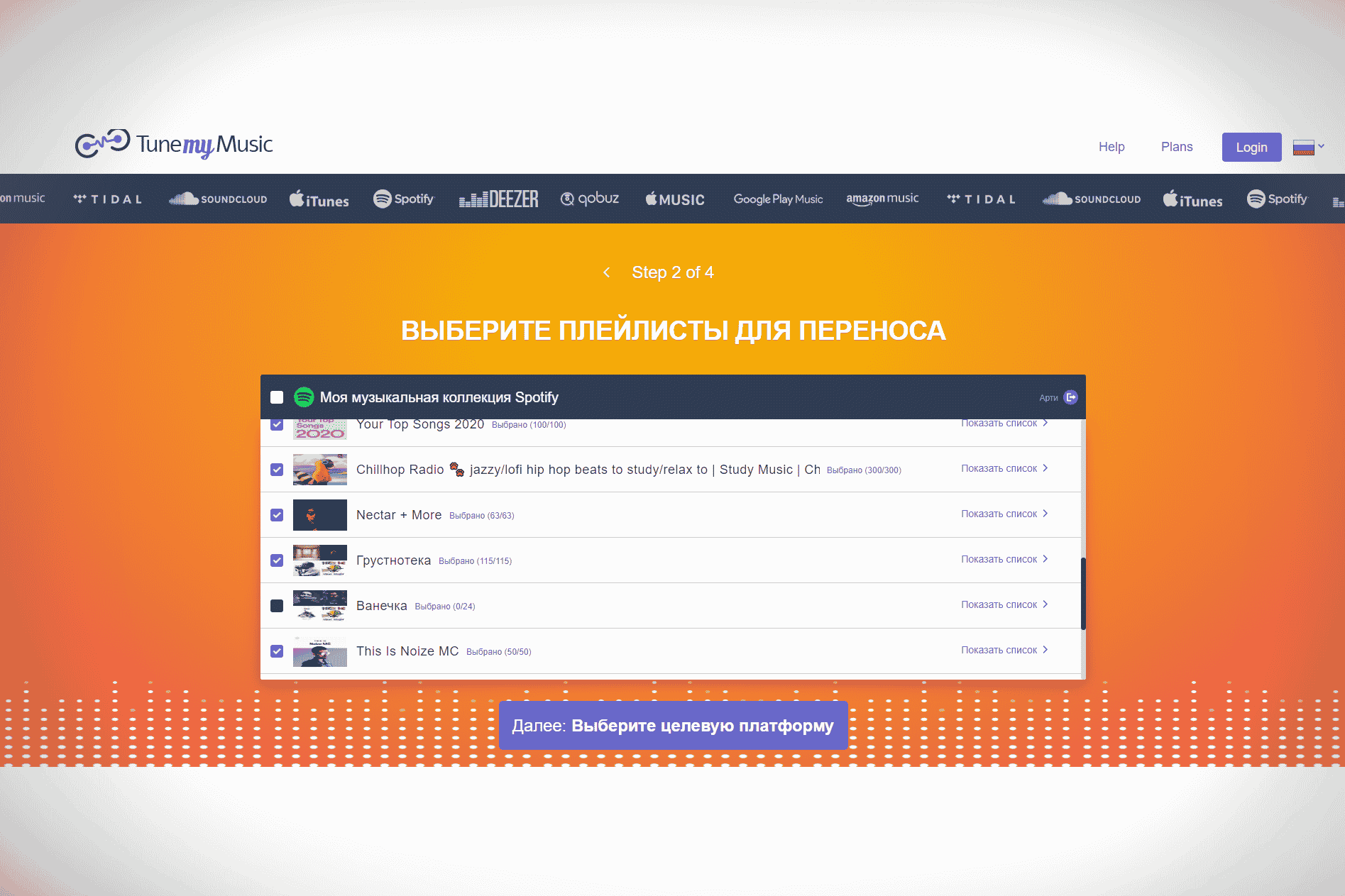
- Click on the “Select Target Platform” button .
- Choose Deezer as your target platform.
- Accept the authorization request by clicking Next .
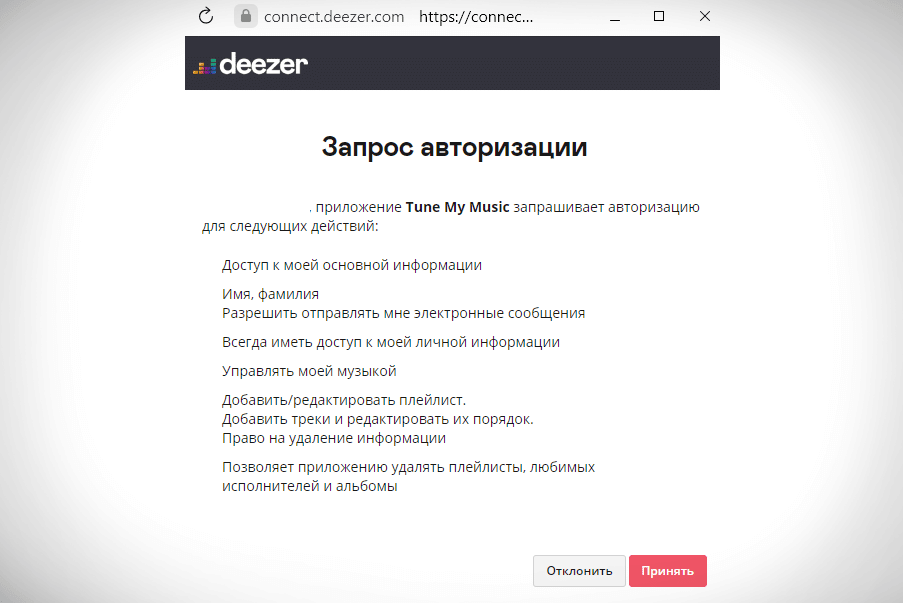
- Click on the “Start Transferring Music” button .
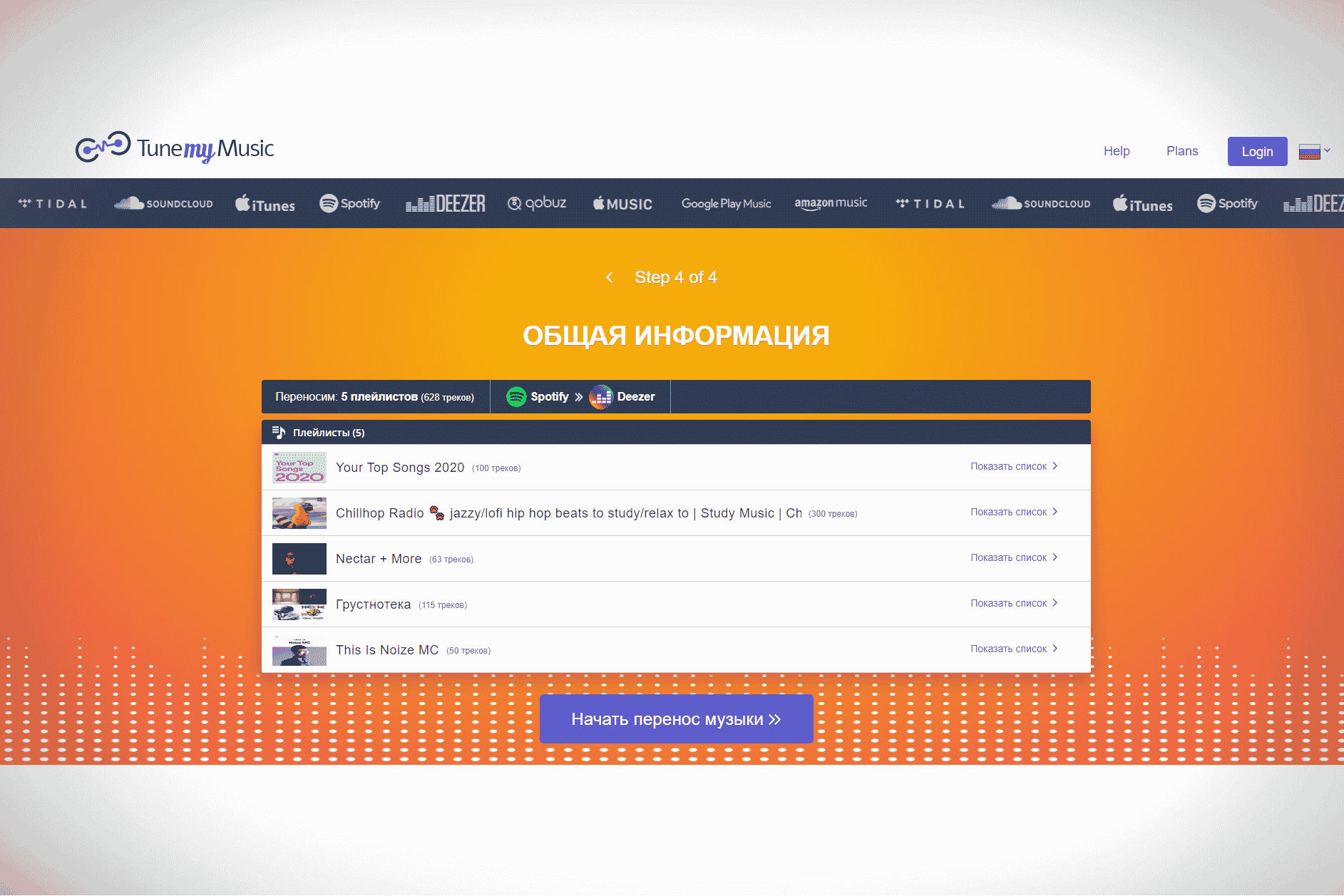
- Wait for the transfer of tracks.
Once completed, your music will be transferred to
Deezer .
Pros and cons of the service
No platform is flawless. The Deezer service
has both positive and negative sides. Positive qualities of the platform:
- Choice of music. On the service, you have access to a large catalog of music: more than 73 million tracks that are updated daily.
- Selections. Based on your preferences, you will always have access to a catalog of hundreds of playlists that have been selected just for you.
- Convenient interface. A simple and functional interface allows even the most inexperienced person to use the application.
- Free version. If you don’t want to pay for the service, you can always use the free version with limited functionality.
- Multiplatform. The application can be run on almost all devices: phone, tablet, computer or laptop, speakers, portable watches and even a car.
- Flow mode . This mode allows you to listen to music continuously.
- The ability to disable. You can set the time that the music will play, after which it will turn off (for example, you can set the workout time instead of the timer).
- Podcasts. Unlike its closest competitors (Spotify, Yandex.Music, etc.), Deezer has podcasts that you can listen to whenever you want.
Negative sides of the application:
- Repeat songs. In Flow mode, you can often hear songs that are already in your favorite tracks.
- The quality of the music. In the free version of the application, it often happens that the songs are of very low quality.
- Advertising. You can often hear ads in the free version of the app, which is not the case in the Premium version.
- Limited number of switches. In the free version, you can only switch a few tracks in a row, after which you will have to wait a certain amount of time to skip the track again.
These are all significant disadvantages of the application that do not spoil the experience of using the application, because they are leveled under the number of advantages of the service.
Since
Deezer is a music service, it has similarities with other portals (
Spotify, Apple Music ). For
Spotify and
Deezer have exclusive live sessions.
Deezer pricing packages available
To use the full functionality of the application, you need to select and pay for a tariff. In
Deezer has three subscription price of which is more than the cost:
- Deezer HiFi. A subscription that opens access to the entire track library, the ability to skip songs, no ads. The advantage over other tariffs is the presence of the FLAC format – 16 bit. Subscription price – 255 rubles per month.
- Deezer Premium. Recommended rate that will suit most users. It allows you to listen to tracks offline, skip songs, and listen to music without ads. The cost of the tariff is 169 rubles per month.
- Deezer Family. Tariff for a large family. A distinctive feature is the ability to connect 6 users to one account, which allows you to save on the purchase of subscriptions. The cost of the tariff is 255 rubles per month.
- Deezer Free. A free plan, the functionality of which is noticeably limited, unlike the rest. Using this subscription, you will not be able to switch several tracks in a row, listen to music without the Internet, the sound quality will not be as good as you would like, and ads will also appear.
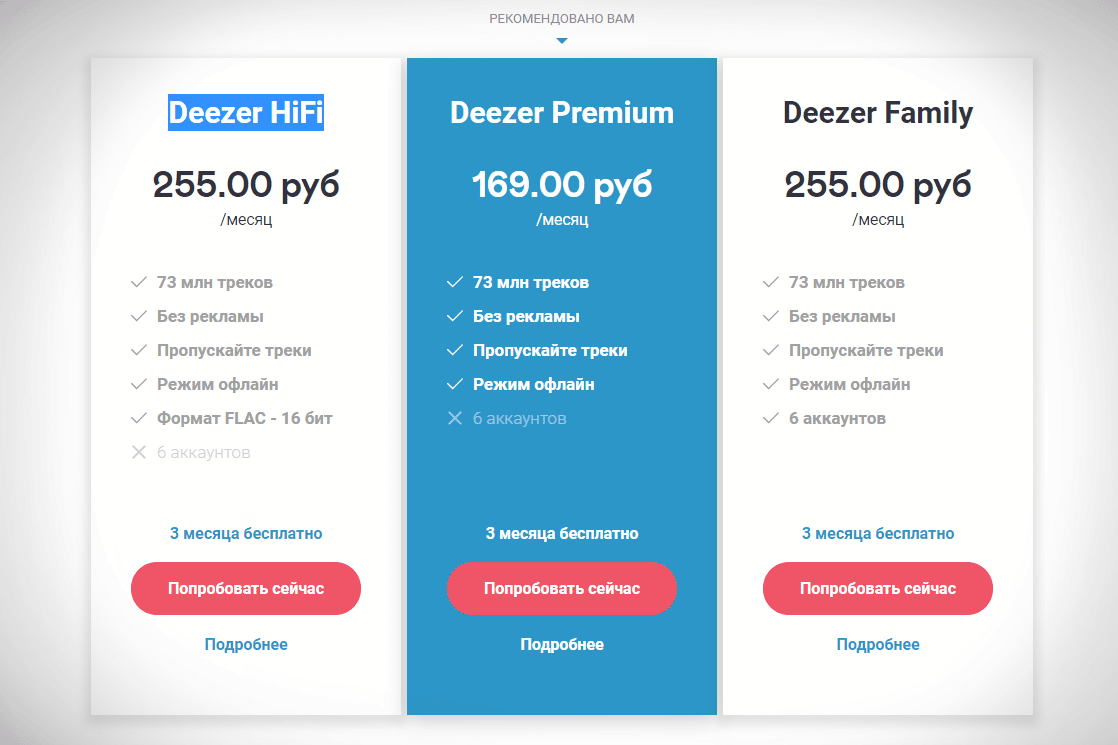 The service has promotions that allow you to get a
The service has promotions that allow you to get a
Premium subscription at a reduced price:
- you can get an annual subscription to Deezer Premium for RUB 1,521 instead of RUB 2,028;
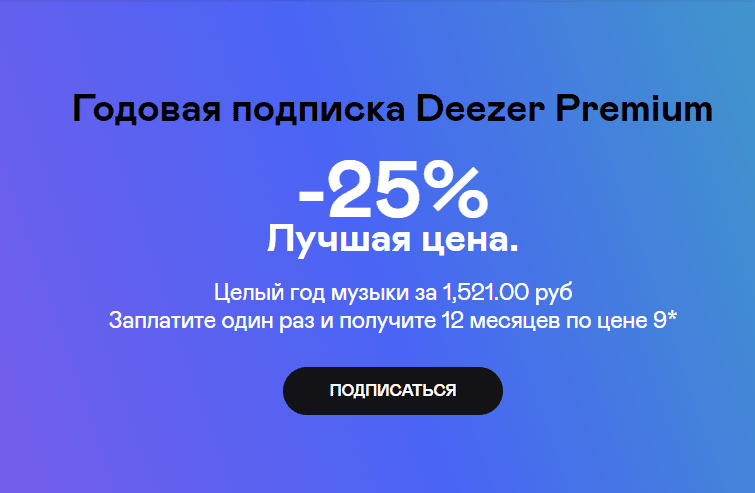
- if you are studying, you can connect the Deezer Student tariff at any time for 84.5 rubles, the first thirty days of the subscription are free.
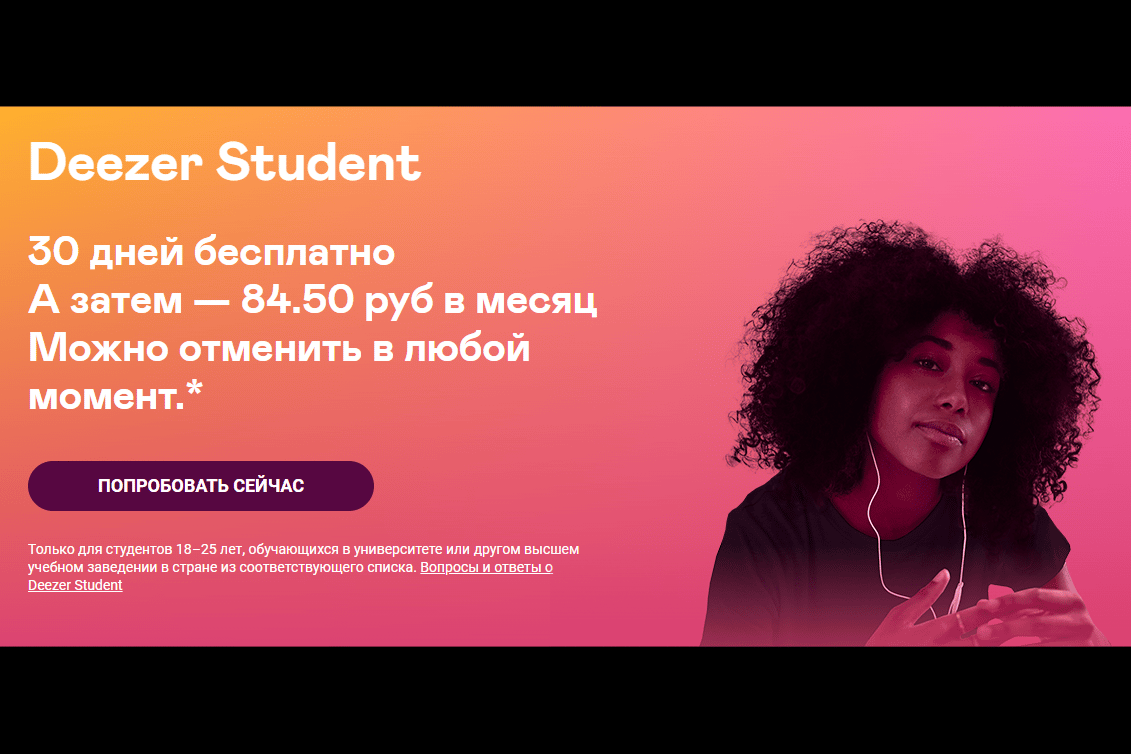
Subscription payment
You can pay for your Deezer subscription in three different ways. Namely with the help of:
- PayPal;
- credit card;
- American Express service.
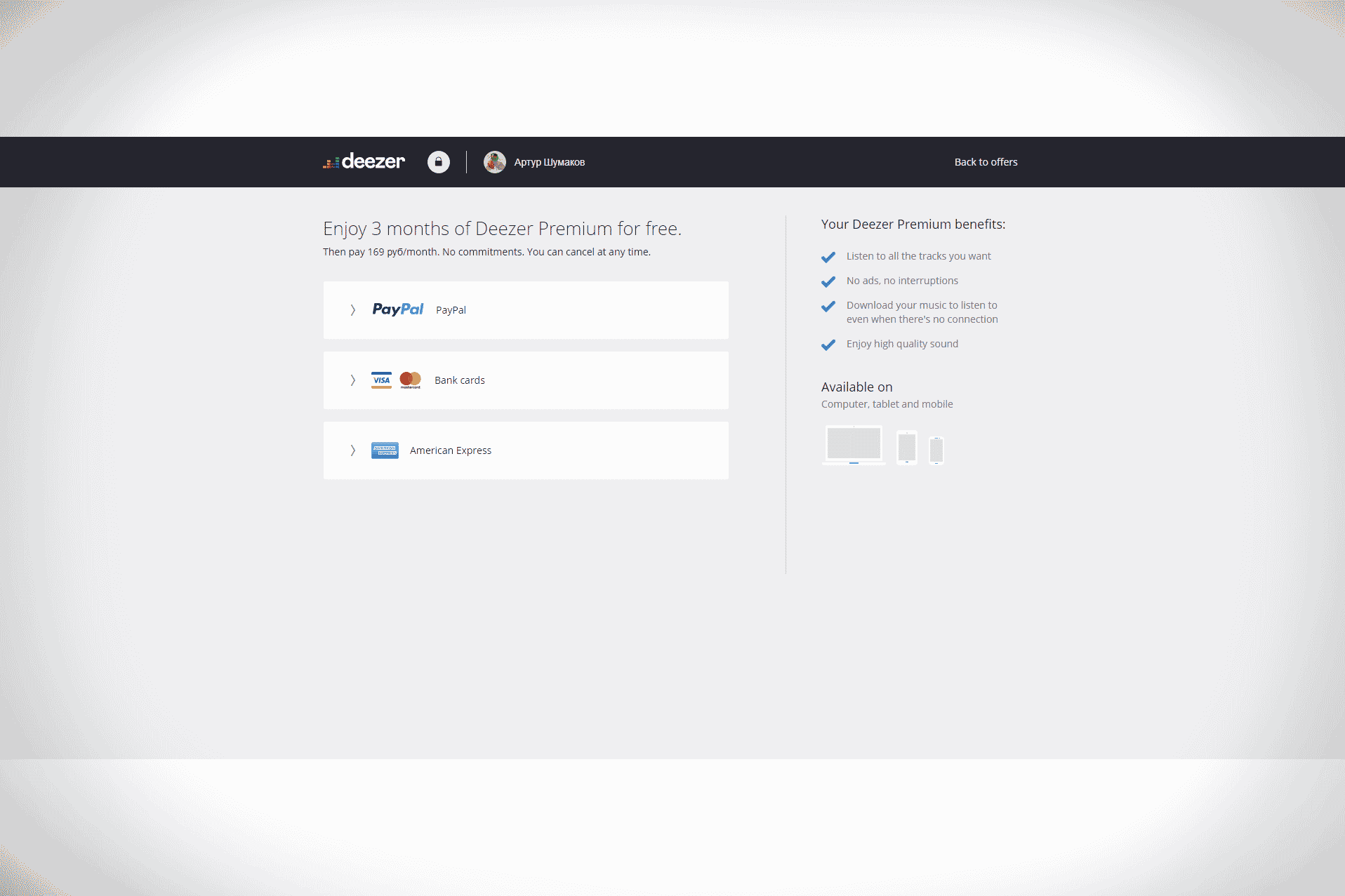 To pay for a subscription, you need to follow a series of simple steps:
To pay for a subscription, you need to follow a series of simple steps:
- Go to the main site of the application – https://www.deezer.com/ru/ .
- Click on the “Account Settings” button .
- Click on the “Manage Subscription” button .
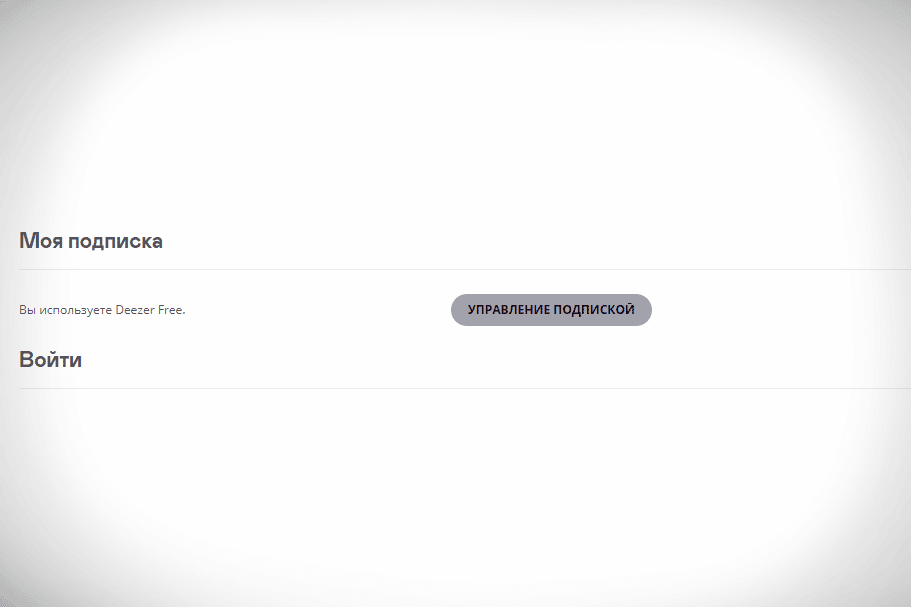
- Choose a convenient payment method, enter the details.
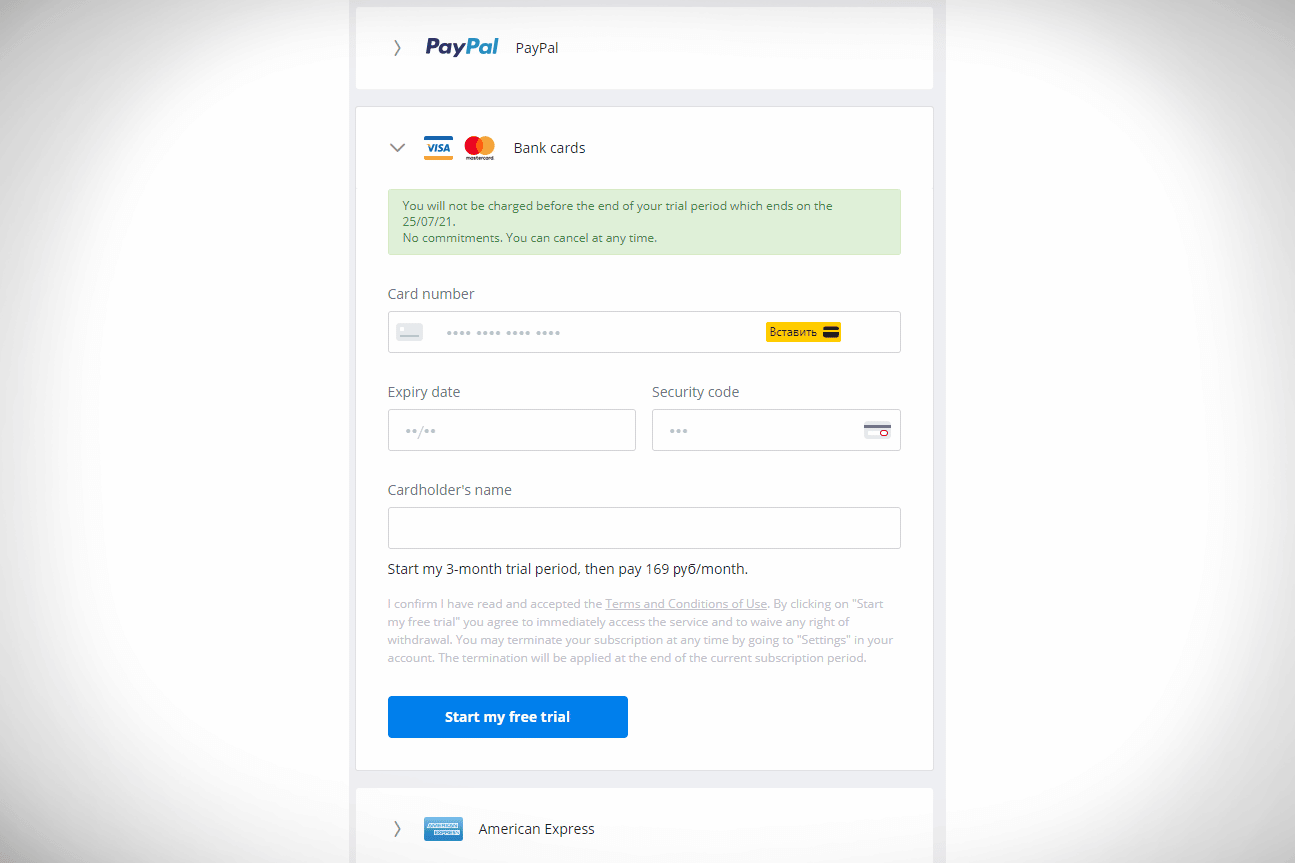
Where and how can I download Deezer for free?
There are several ways to download the service to your device. It can be downloaded both on the official website of the application and from third-party resources.
Officially
To download the app officially, you just need to follow a series of simple instructions. The list of actions is as follows:
- Go to the official website of the application – https://www.deezer.com/ru/ .
- Click on the “Download” button in the upper right corner.
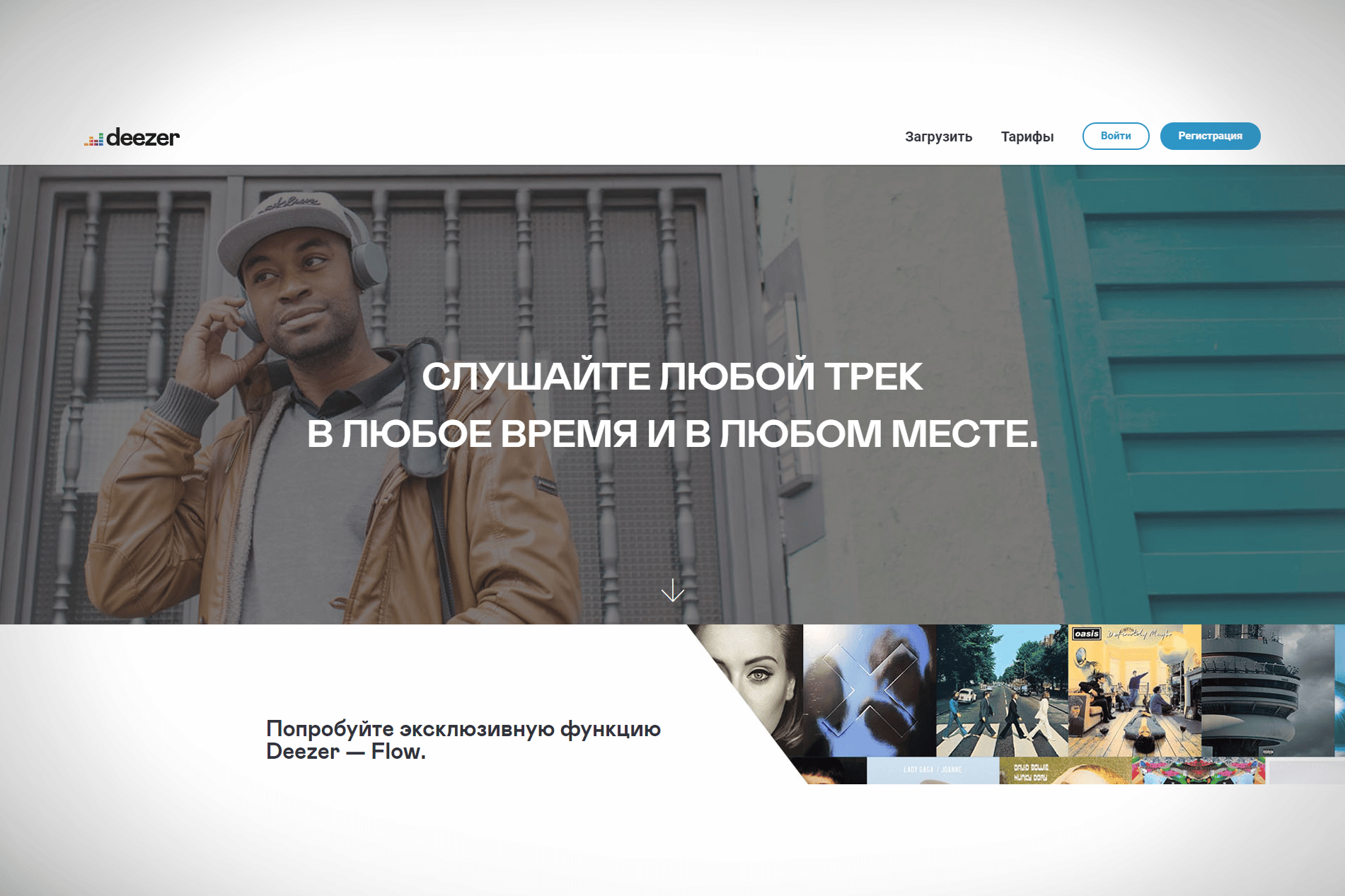
- Run the application.
Via APK file
There are other ways to download an application to your device. To install the application not through the official source, but through the APK file, do the following:
- Go to the website – https://trashbox.ru/link/deezer-android .
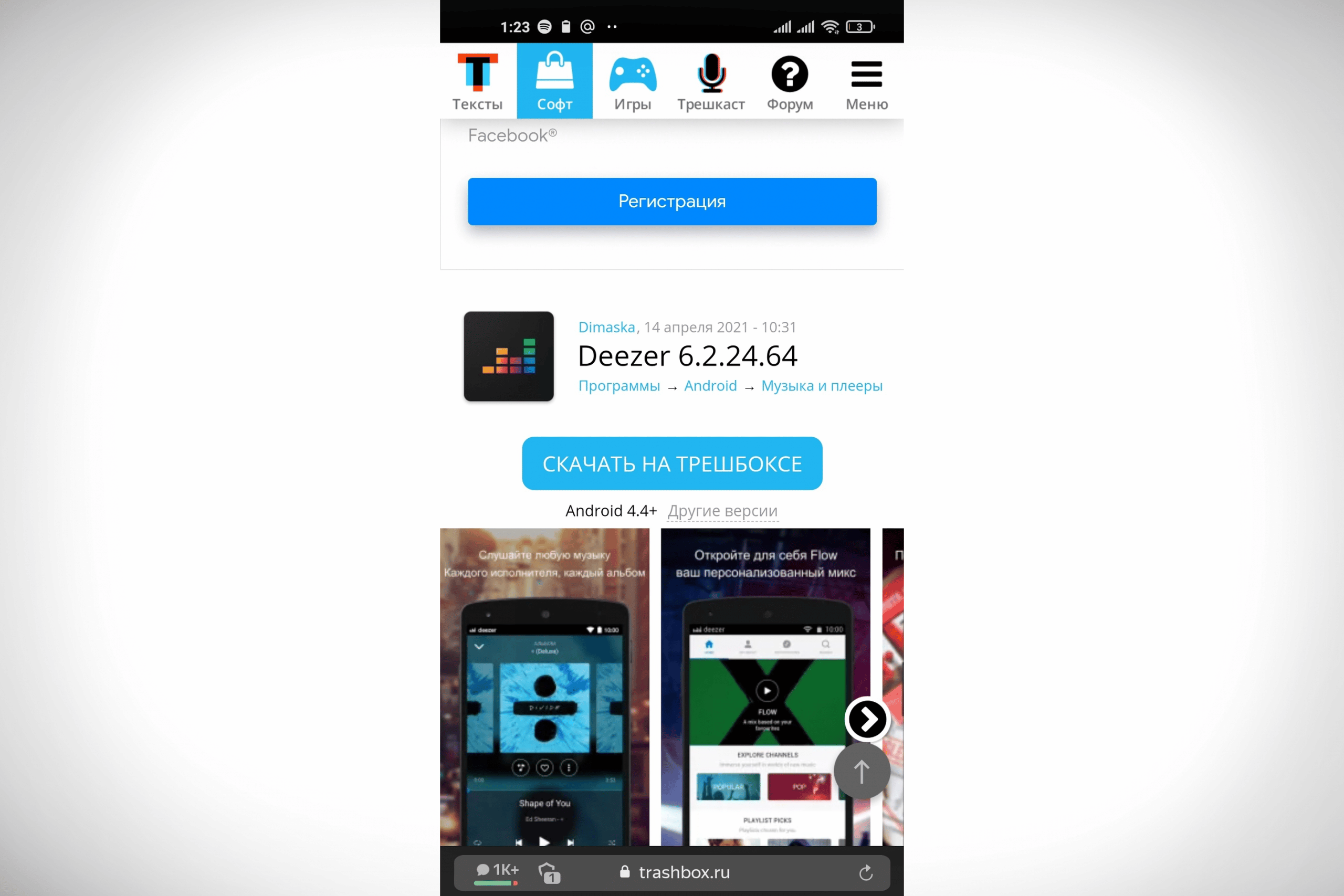
- Click on the “Download on trashbox” button .
- You can also download other versions of the application (older), for this go to the bottom of the site and select the one you need.
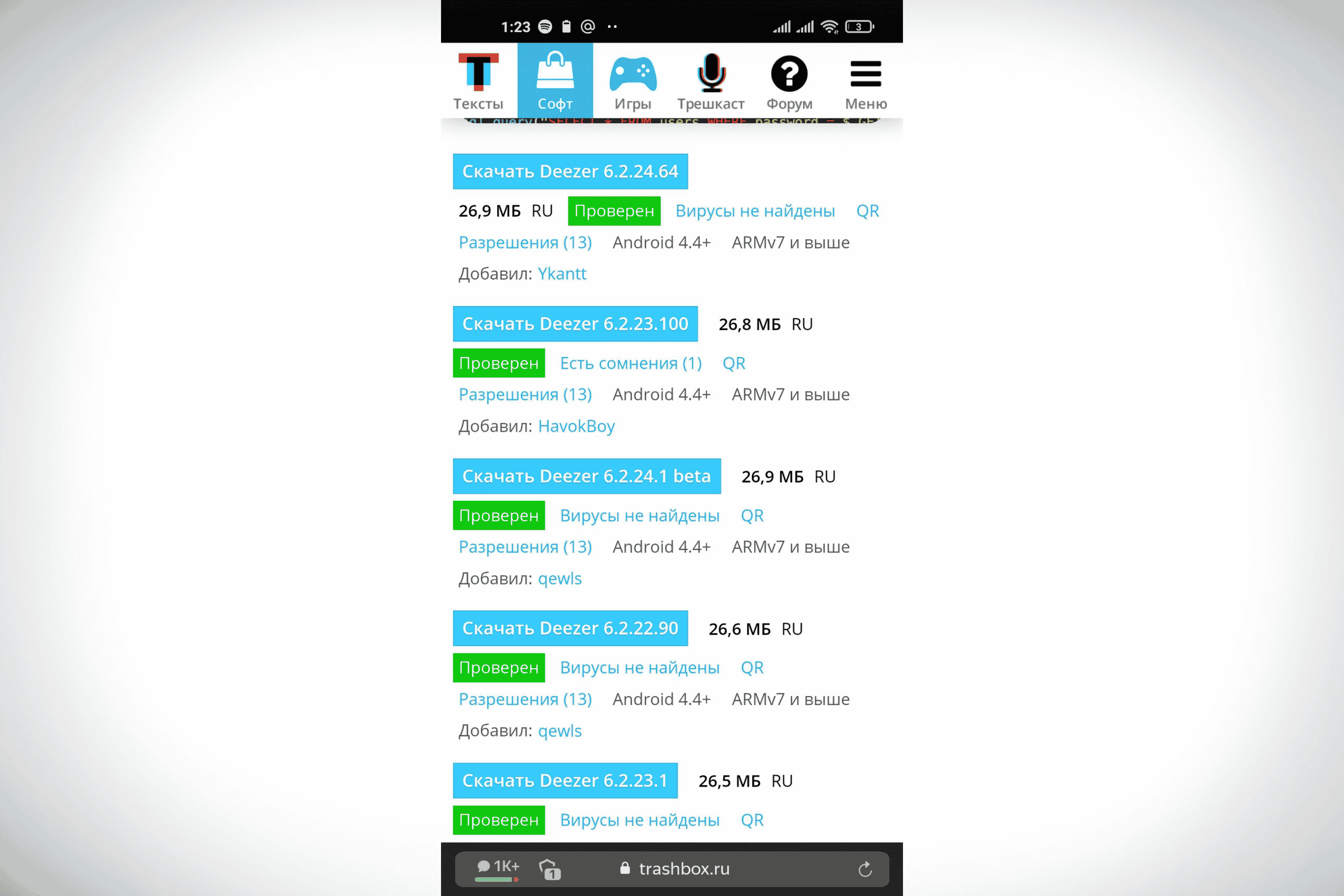
- Click on the “Download” button .
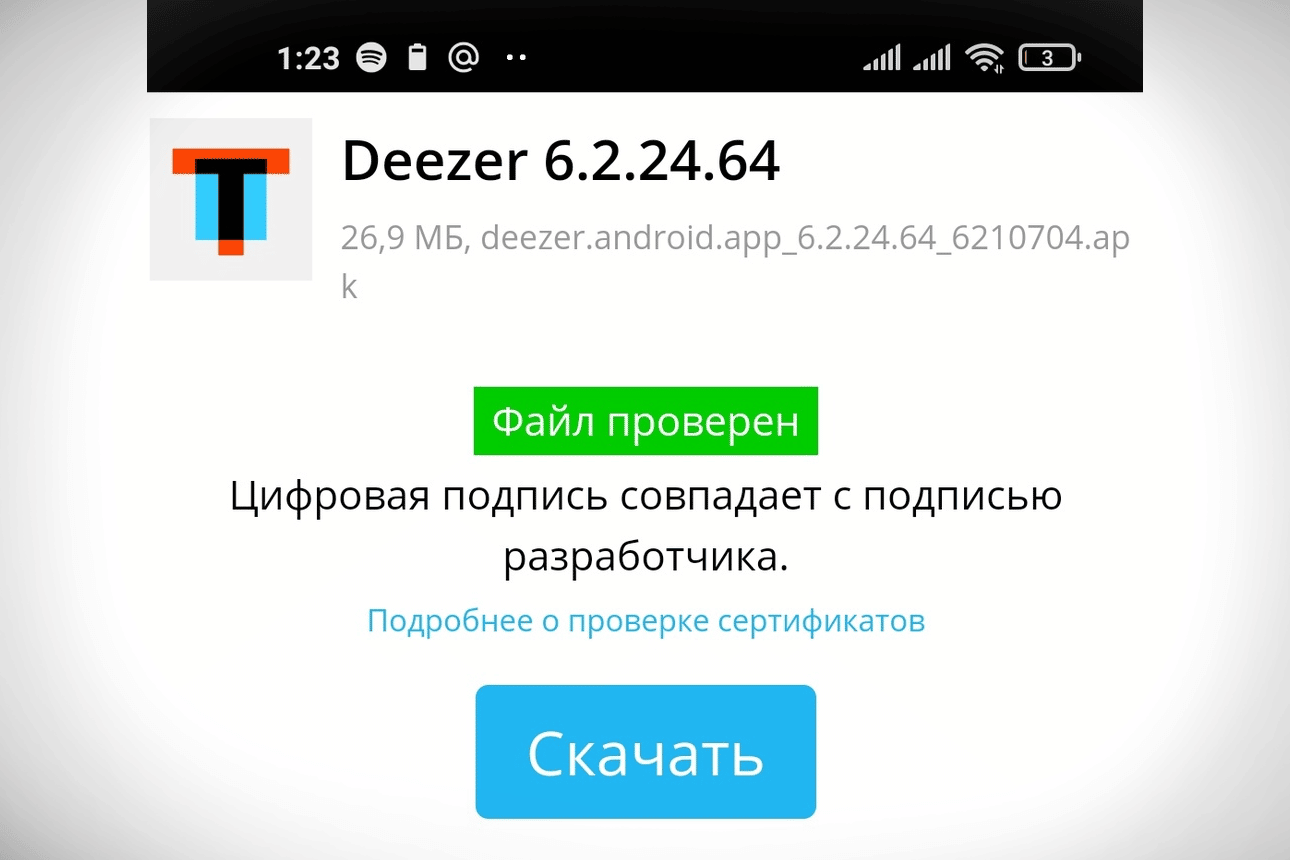
- Wait for the application to download.
- Click on the “Install” button .
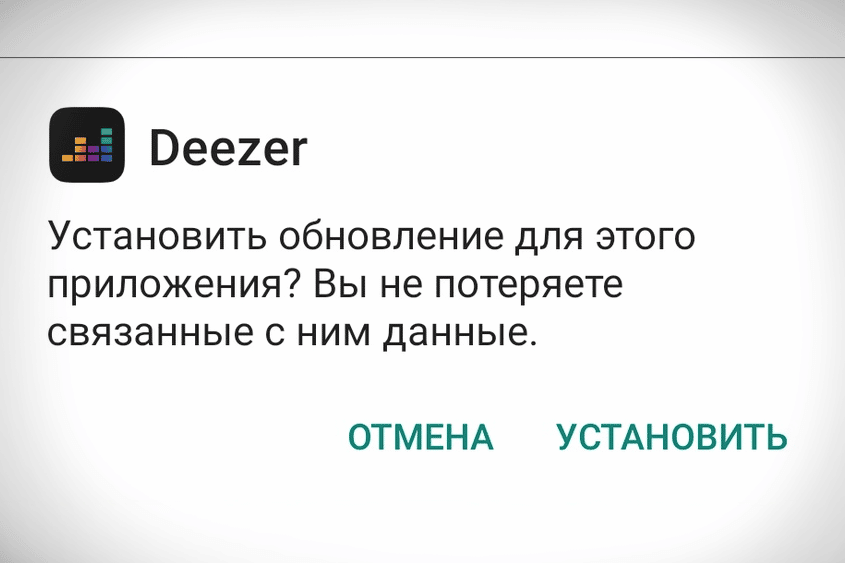
- Wait for the complete installation of the application and click on the “Finish” button .
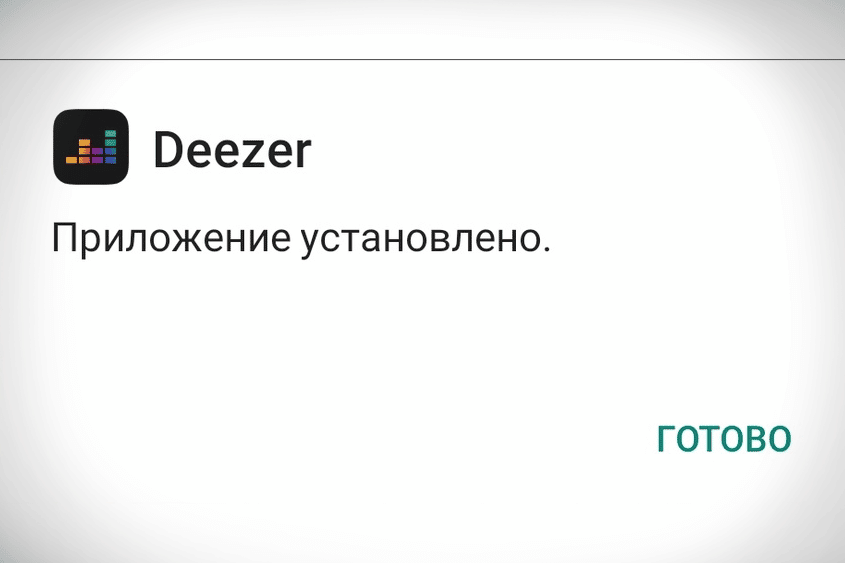
Possible problems with the application
If while using the service you have any problems, bugs, lags or some other unpleasant situations, then you should contact the application’s technical support. There are several ways to contact technical support:
- fill out the form on the technical support website – https://support.deezer.com/hc/en-gb/requests/new ;
- write a statement on Facebook – https://www.facebook.com/DeezerHelp ;
- send an appeal with a statement of the problem to the technical support mail – support@deezer.com ;
- write in private messages to the official group of the VKontakte application – https://vk.com/deezer_ru .
The technical support of the service responds in a short time, trying to help all users with their problems.
User reviews
Elena Repina, 32 years old, teacher, Novosibirsk. Deezer has a pretty decent library of songs for all tastes. I liked electronic music, ambient. There are recommendations here that are constantly changing and updated. Also Deezer may suggest you similar artists.
Denis Nezhnentsev, 21 years old, salesman, Omsk. When using the application, I did not encounter any big problems. The service works stably and without lags. Here you can download your favorite songs, and then listen to them offline, which is a big plus. The interface of the application is simple and it will not be difficult to understand it.
Victoria Titova, 35 years old, doctor, Bakhmut.
All tracks are with clear sounding, there is very high quality music. I like the easy navigation as well as the modern interface. I recommend the application to those who want to update the music in the playlist. Another plus is that
you can adjust the sound quality. Deezer is a feature-rich, multi-platform audio service with economical rates. The program makes it possible to listen to music on any device: phone, tablet, laptop, portable devices, etc. Here you can enjoy content even without access to the Internet and anywhere in the world.
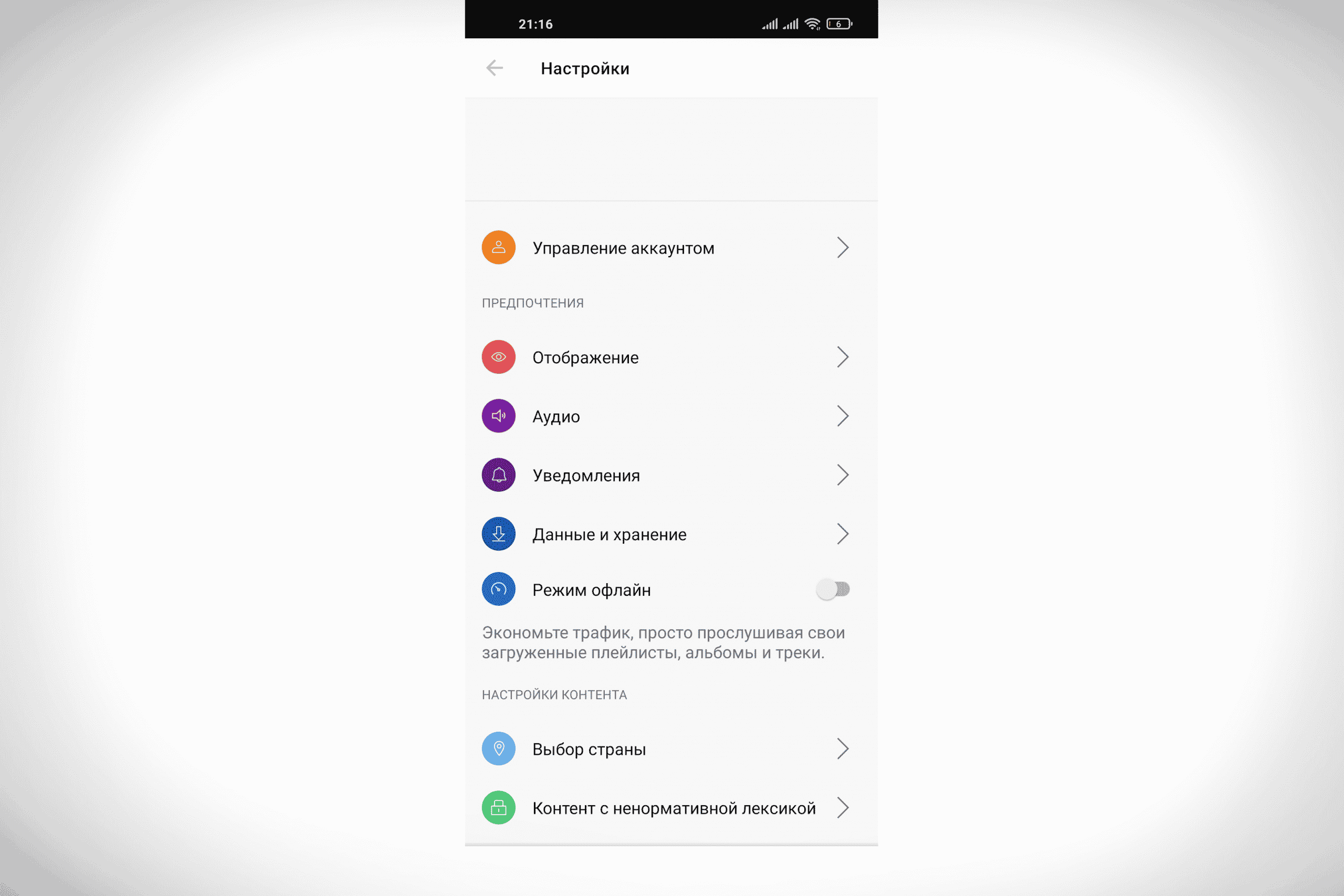
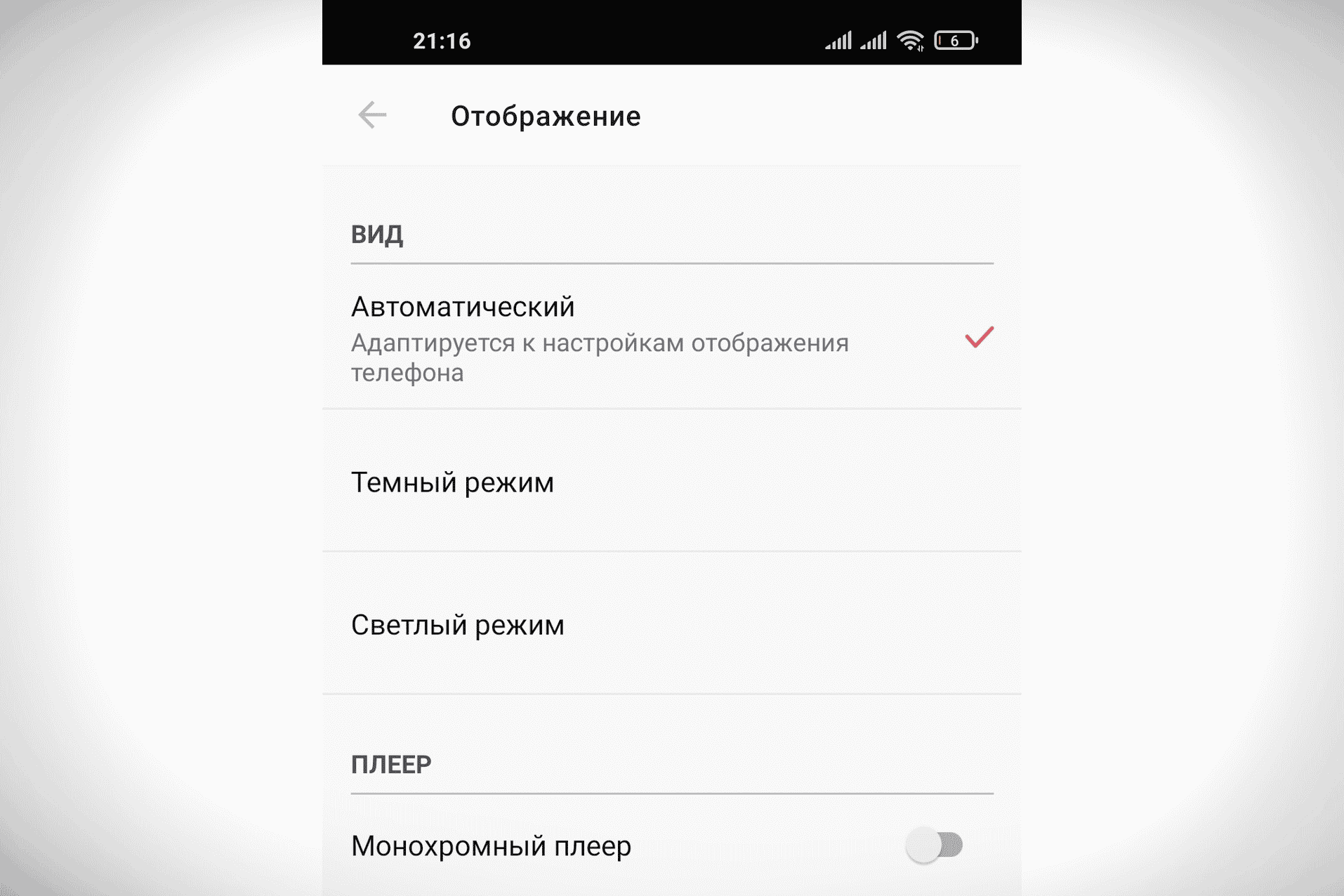
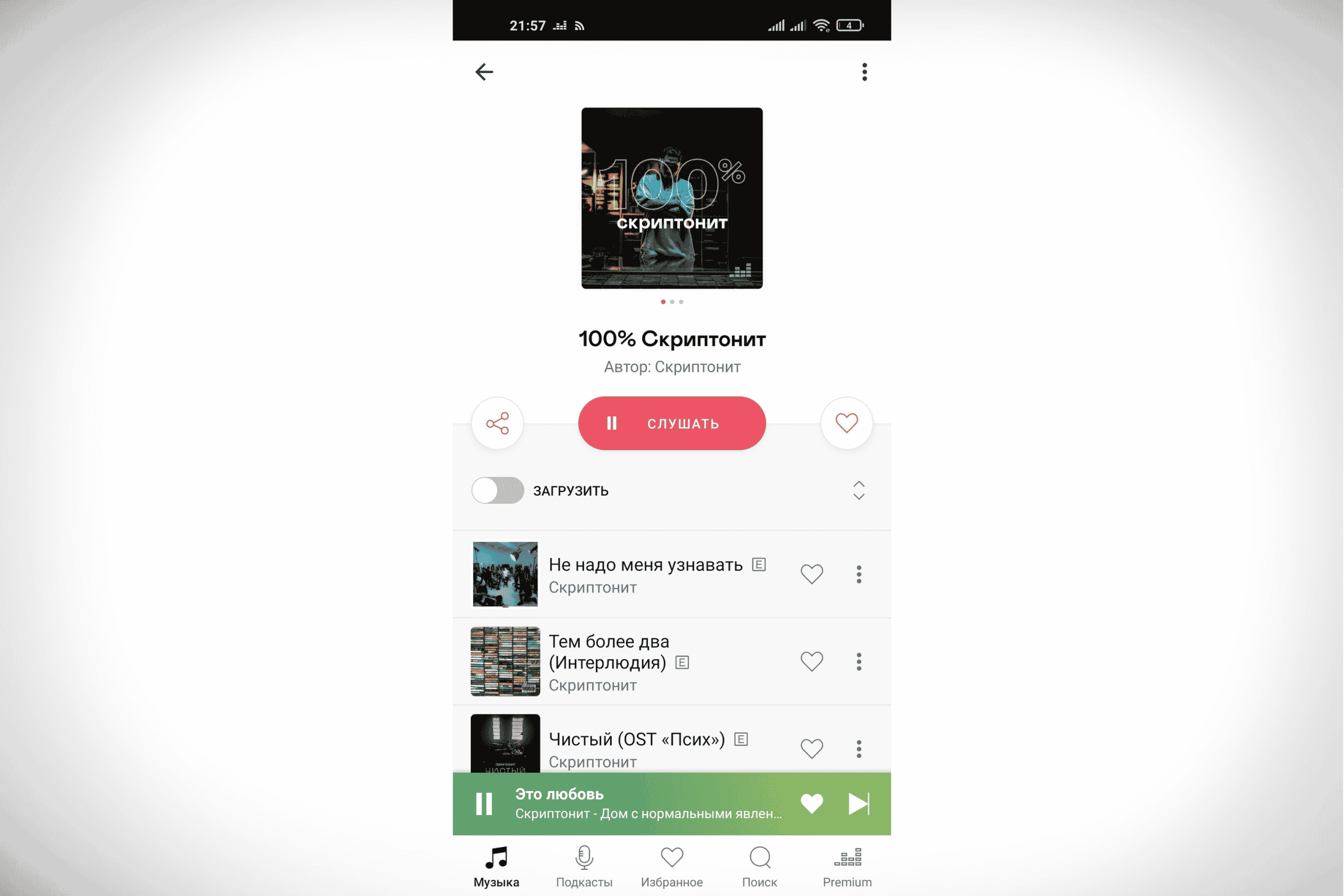
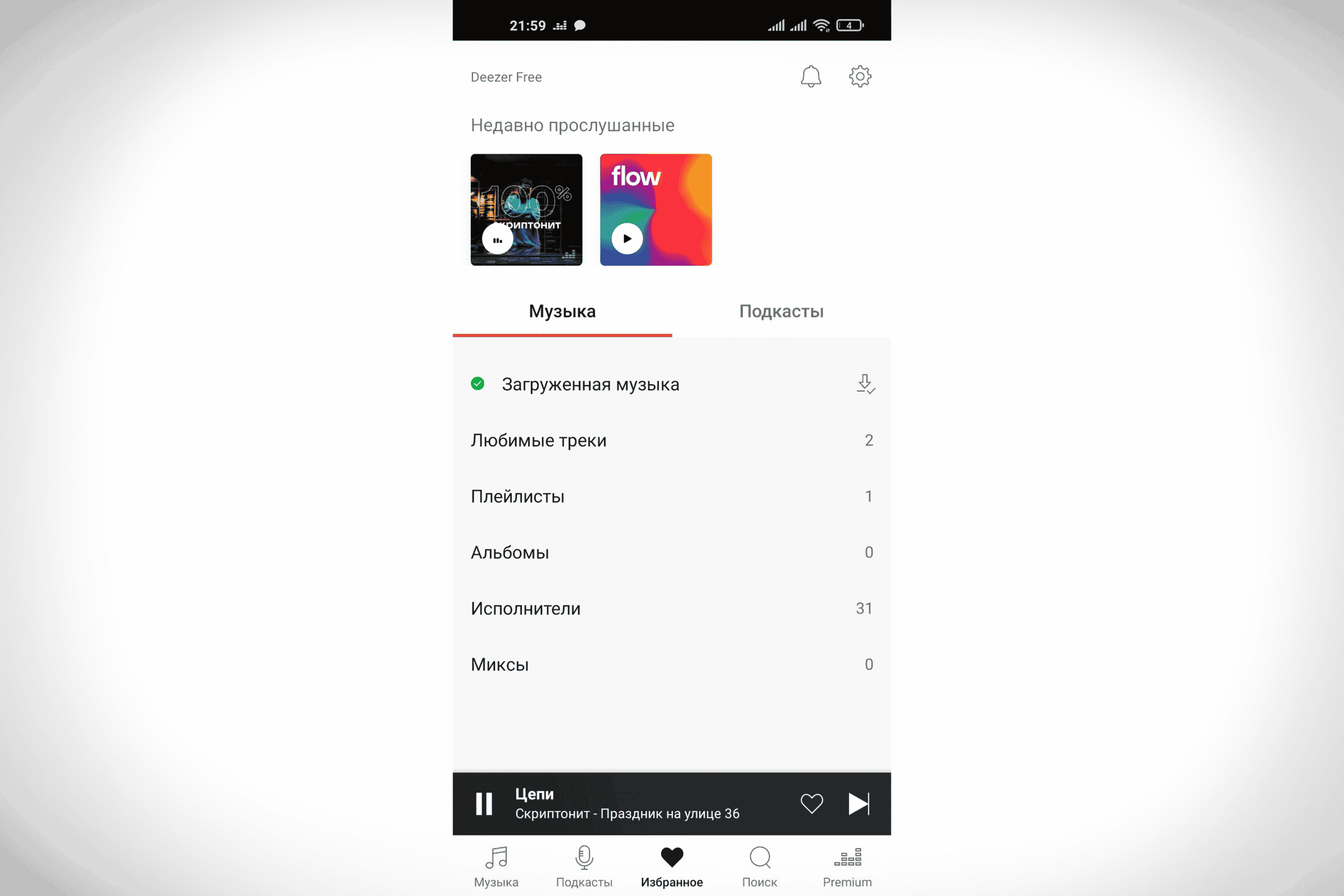
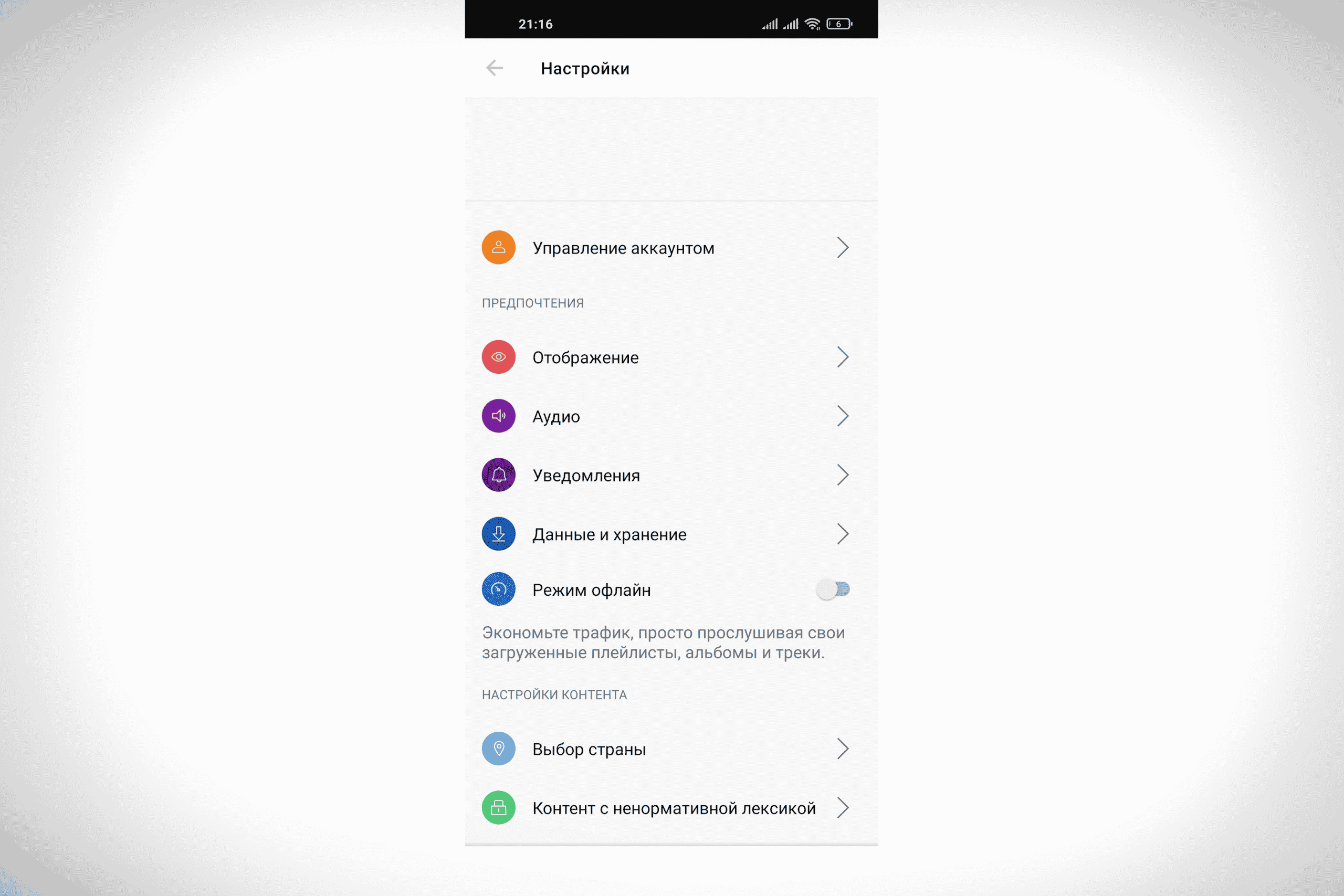
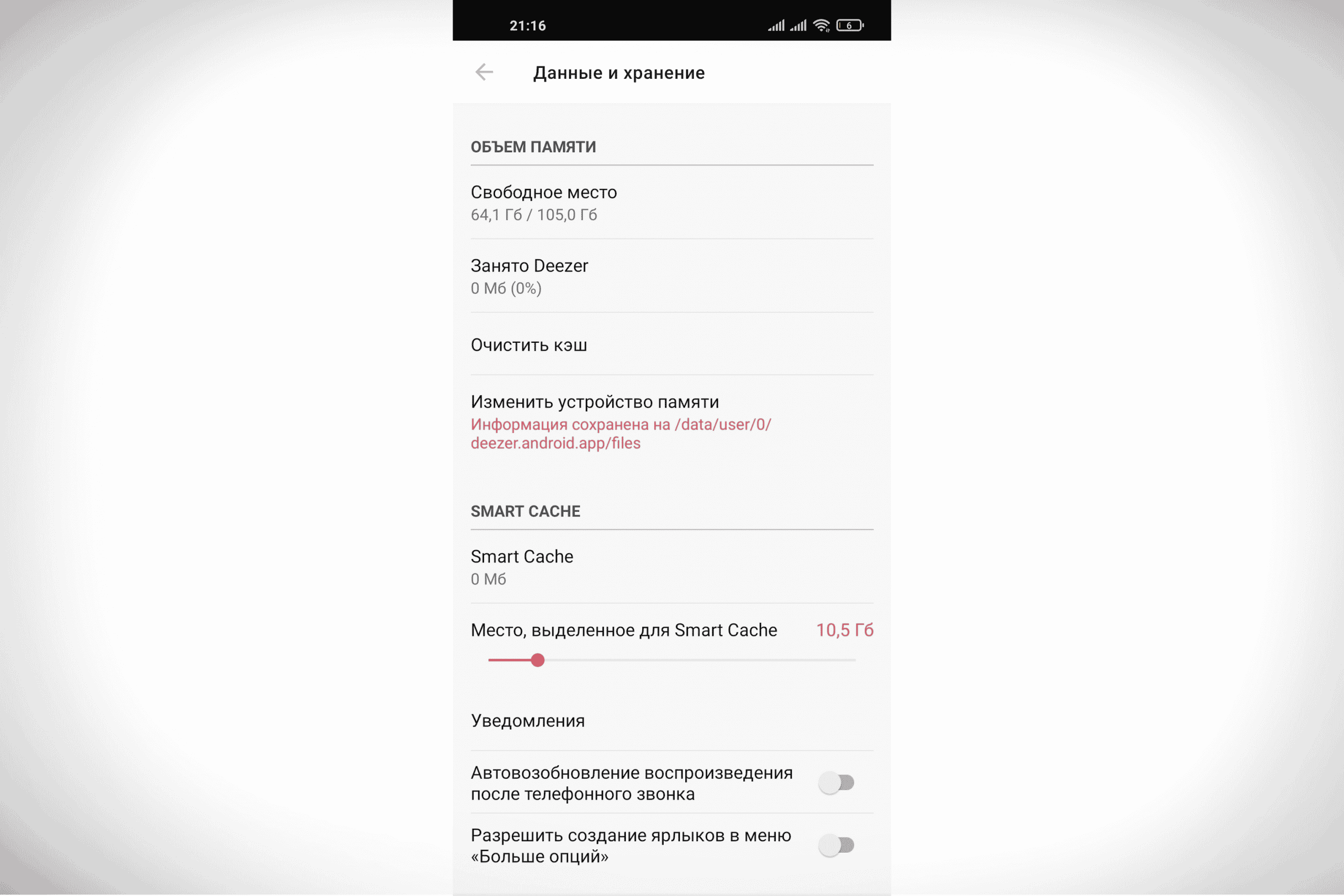








czy można słuchać muzyki z płyt bez przerw między utworami jeśli ich nie ma na płycie?