The best applications for watching TV on Smart TV running WebOS, Android, Tizen. Smart TV can replace a computer for users. Today, viewers have the opportunity to view not only
online TV channels , rewind broadcasts and access TV archives, but also watch videos directly from the network. The developers have created special applications that allow you to watch TV channels and movies on SMART TV for free or by subscription. Below you can find a description of the best applications and the features of their connection.
- Programs for watching TV on Smart TV – which application to choose for Smart TV channels is free and paid
- ViNTERA.TV
- Smotryoshka
- MEGOGO – TV and Movies
- Twitch TV
- IVI
- SlyNet IPTV
- Lanet.TV
- DIVAN TV
- OLL.TV
- Sweet TV
- How to install the app to watch smart TV channels for free
- Apps that are also suitable for watching movies on Smart TV
- Top 10 Best Movie Watching Apps
- How to install
- The best free TV and movie apps for 2022
- Best Paid
- The best programs and applications for watching TV for Smart TV based on WebOS / Android / Tizen
- webOS
- Applications for Android OS
- Tizen OS
Programs for watching TV on Smart TV – which application to choose for Smart TV channels is free and paid
Programs that allow you to watch live broadcasts of a variety of satellite / digital / cable TV channels are called applications for watching TV on Smart TV. Using these programs, the user will be able to watch TV channels, rewind broadcasts and watch high-quality videos from the network without ads (or with it, but for free). Below you can find the description, advantages and disadvantages of the best multi-platform programs that are used to watch TV on Smart TV.
ViNTERA.TV
ViNTERA.TV (https://vintera.tv/) is an application that runs on TVs of various brands. In addition, it can be installed on mobile gadgets and interactive TV boxes. By installing a free application, you can watch online TV without registration. However, it should be borne in mind that commercials will appear during viewing. The application uses
playlists in .m3u format . To play streaming video in SD quality, you need an Internet connection with a speed of 2 Mbps (3D content – more than 4 Mbps). The main advantages of ViNTERA.TV include:
- the most user-friendly interface;
- fast download and installation;
- the ability to install on various models of Smart TV;
- wide selection of broadcasts/channels.
The disadvantages are the appearance of commercials while watching programs and the difficulties that arise in the process of adding playlists.
Note! The list of channels that will be available for free viewing will be determined by the provider.
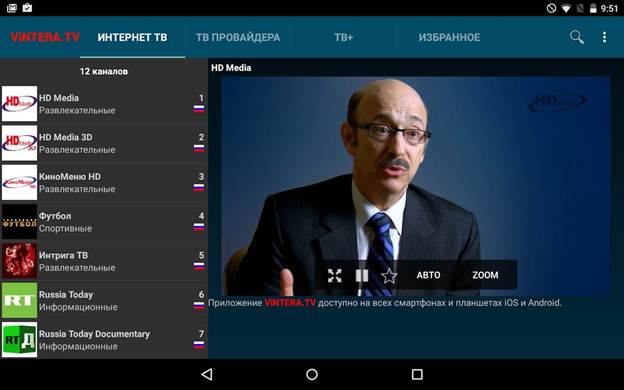
Smotryoshka
Smotreshka (https://smotreshka.tv) is an application suitable for Samsung/Philips/LG/Sony Smart TV and mobile devices. To gain access to more than 200 channels, you will need to pay a monthly fee (150-700 rubles). To start using Smotreshka, you must register through the provider. You can search for channels both by key phrases / words, and in the thematic catalog. The benefits of the program are:
- the ability to watch high quality video;
- wide choice of channels;
- the ability to simultaneously view content on 3 devices.
The only drawback is the high monthly fee for the full set of channels.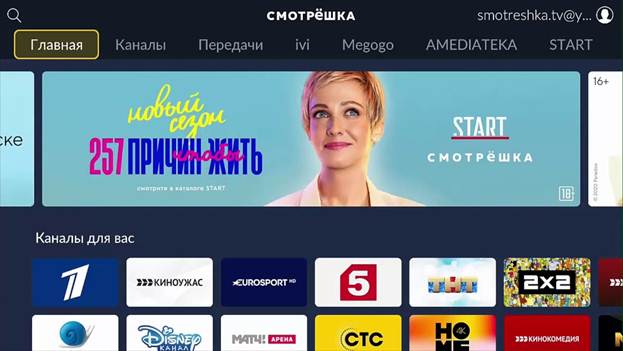
MEGOGO – TV and Movies
MEGOGO (https://megogo.net) is a program that allows you to watch movies and TV on Smart TV. The application that supports Full HD/4K/3D resolution can be used on gadgets/computer and set-top box. The complete package includes 220 channels. You can connect up to 5 devices to one account. The main advantages of MEGOGO are:
- the ability to play videos on any platform (you do not need to purchase additional equipment);
- the ability to view high quality content without ads appearing on the screen.
Please note that there will be an additional charge for additional options. This is the only drawback of the application.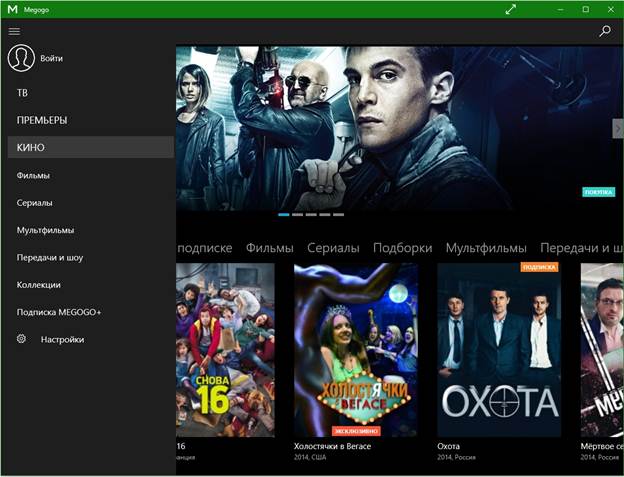
Twitch TV
Twitch TV (https://www.twitch.tv/) is a free app that allows you to watch streams and competitions in games (console/computer). The best streaming service allows you to follow the broadcast of the competition, chat and even save the broadcast. The main advantage of Twitch TV is the ability to install and subscribe to interesting streamers for free.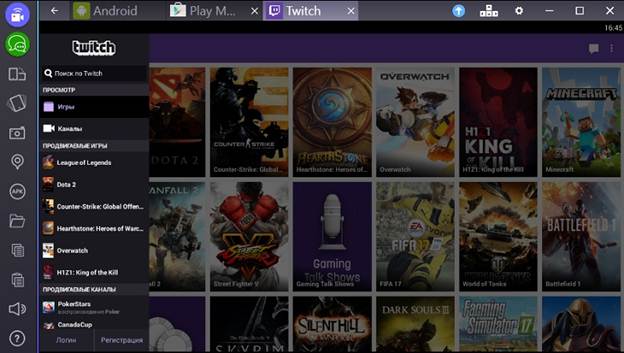
IVI
IVI (https://www.ivi.ru/) is a popular application with a huge number of TV series/movies/cartoons (more than 10,000) in its catalog. There is content that can be viewed for free and paid. The quality of the videos is good. The content is regularly updated, which is an advantage of this program. The ability to create your own account, add movies and TV series, track your own viewing history can also be attributed to the advantages of the application.
SlyNet IPTV
SlyNet IPTV (http://slynet.pw/) is an application that provides access to videos collected from various resources. Popular and functional program of 800 TV channels. You can find almost any movie/audio clip in the vault. Significant advantages of SlyNet IPTV are the Russian-language interface and high quality content. The disadvantages include the need to additionally install a special XMTV player so that the video is played in high quality.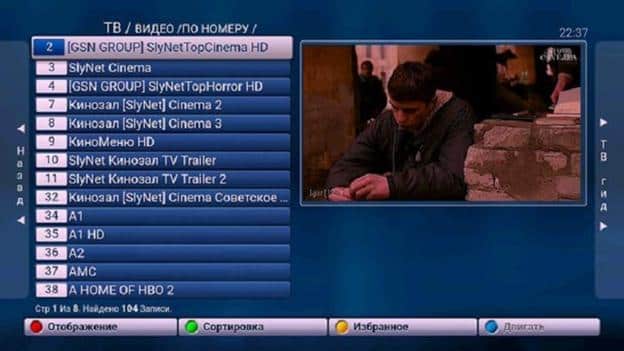
Lanet.TV
Lanet.TV (https://lanet.tv/ru/) is an application that, by installing it, the user will be able to watch 50 TV channels for free (20 of them are broadcast in HD quality). The ability to create your own playlist and access to a round-the-clock broadcast of a fire burning in a fireplace, which creates a unique comfort in the house, are considered significant advantages of Lanet.TV.
Note! The application can work not only on Android, but also on media devices / Smart TVs and on devices with Windows.

DIVAN TV
DIVAN.TV (https://divan.tv) is a popular service with over 200 TV channels. However, it should be borne in mind that in order to view the full list of channels, you will need to pay a monthly fee. In the free version, the broadcast is constantly interrupted by commercials. The advantages of the DIVAN.TV program include:
- the ability to record your favorite TV shows / matches and watch them within 14 days after the date of release of the content;
- the presence of its own database of films and television series;
- TV archive function and telepause.
The only disadvantage of DIVAN.TV is the appearance of advertisements when watching programs. However, this only applies to users using the free version.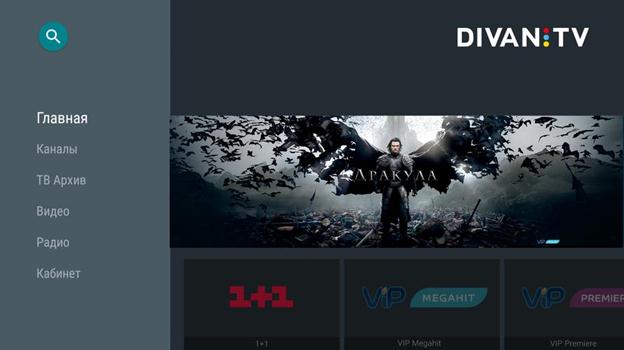
OLL.TV
OLL.TV(https://oll.tv) is an application that provides users with access to TV channels on various topics: sports, games, children, etc. You will have to pay a fee to use the application, however, to appreciate the benefits of OLL.TV, you can use a trial premium subscription, which can be issued for 7 days. The advantages of the application include a huge database of movies / TV series and an accessible interface. The downside is the lack of the possibility of free use of the program.
Sweet TV
Sweet.TV is a new service highly appreciated by Smart TV owners. By installing Sweet.TV on the device, the user will be able to watch hundreds of TV channels. Please note that you will need to pay a monthly fee to use the app. Among the advantages of the new program are an accessible interface, the ability to change audio tracks and offline access.
How to install the app to watch smart TV channels for free
Before proceeding with the process of downloading and installing the Smart TV app, you need to be connected to the Internet. The menu entry and installation features will differ depending on the device model. However, each user will have to take care of creating an account and activating it from a PC. For this, email is used. After activating the account, you can carry out actions through your personal account with a menu. Installation process:
- First of all, users register and log into a personal account. You need to use the remote control to go to the app store.
- Next, sort the proposed options and select the appropriate application.
- At the next stage, you will need to study the description of the program and its cost.
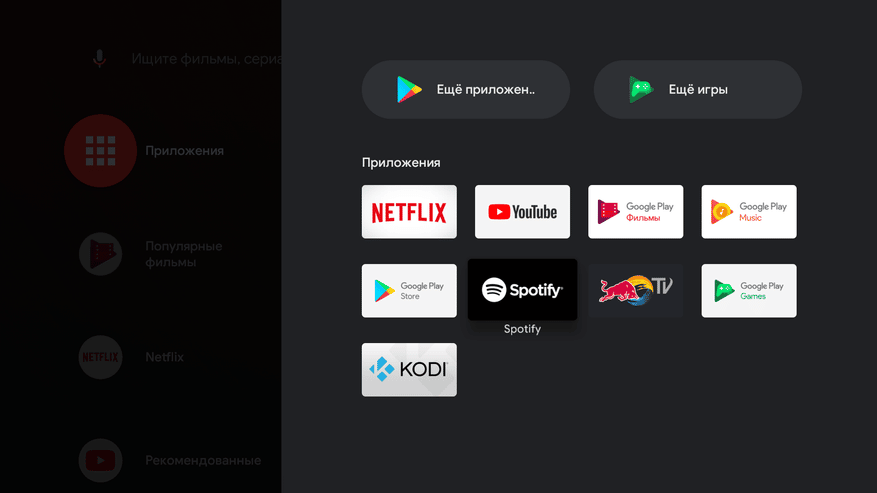 After the user confirms agreement with the manufacturer’s requirements, it will be possible to proceed to download, install and launch the application. https://cxcvb.com/prilozheniya/kak-na-smart-tv-ustanovit.html
After the user confirms agreement with the manufacturer’s requirements, it will be possible to proceed to download, install and launch the application. https://cxcvb.com/prilozheniya/kak-na-smart-tv-ustanovit.html
Apps that are also suitable for watching movies on Smart TV
Smart TV app developers are committed to providing users with the best possible Smart TV experience. Today, there are many programs that work on several platforms and allow users to enjoy watching not only programs and channels, but also movies. The quality of the content broadcast by the online cinemas listed below is high. Free application for watching TV channels on Smart TV: https://youtu.be/A9d-0zuZ70A
Top 10 Best Movie Watching Apps
The ranking of the best apps for watching movies on Smart TV includes the following apps:
- IVI (https://www.ivi.ru/) is one of the largest online cinemas that allows users to legally view high quality content on any device. To view popular paintings, you will need to subscribe. However, you can also use the service for free, because a significant part of the film library is available for viewing without paying a fee. This is considered the main advantage of IVI.
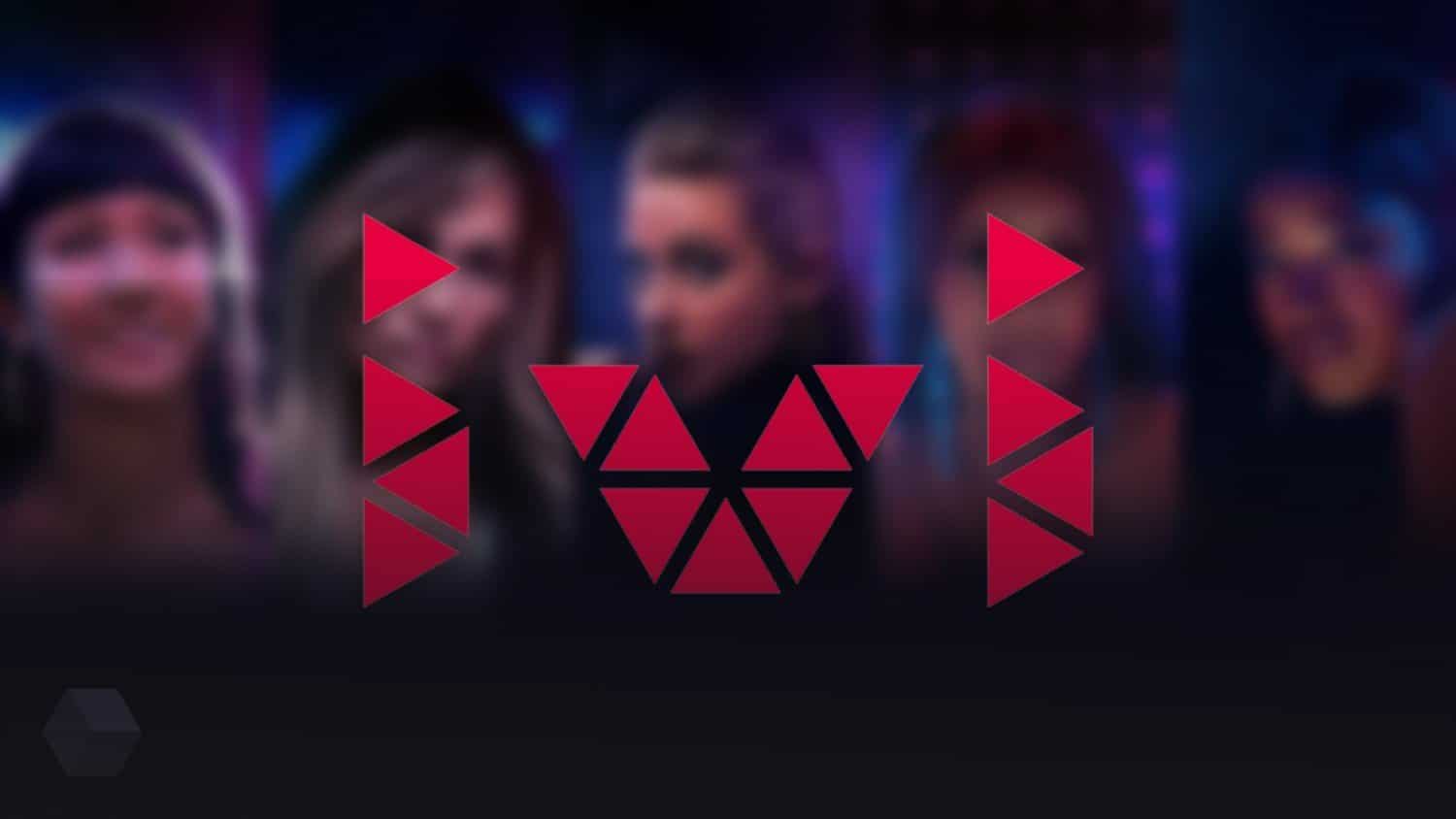
- Okko (https://okko.tv/) is a program by installing which you can enjoy watching high-quality content in HD/Full HD/4K format. The sound in films is surround – Dolby 5.1. The main advantage of the application is the variety of subscription types (12 options), as well as the ability to use Okko not only on Smart platforms, but also on a laptop/mobile device/game console.

- Amediateka (https://www.amediateka.ru/) is a widget that provides access to high quality content. The application allows you to connect several devices to one personal account at once (no more than 5). If you wish, you can separately purchase specific films and series.

- nStreamLmod is a program that developers have created for Samsung Smart TV models. By using this app, users can enjoy watching content from YouTube and movies/series in HD quality.
- Start (https://start.ru/). By installing the application and subscribing, the user will have access to video content. The image will be of high quality, and the sound will be surround (Dolby 5.1). The developers have taken care of the possibility of creating a safe profile with limited access for children.
- GetsTV 2.0 is a program that can be used not only on modern Smart TVs, but also on devices that were released in 2010-2015. When choosing a package for a subscription, you should pay attention to the quality of broadcasts.
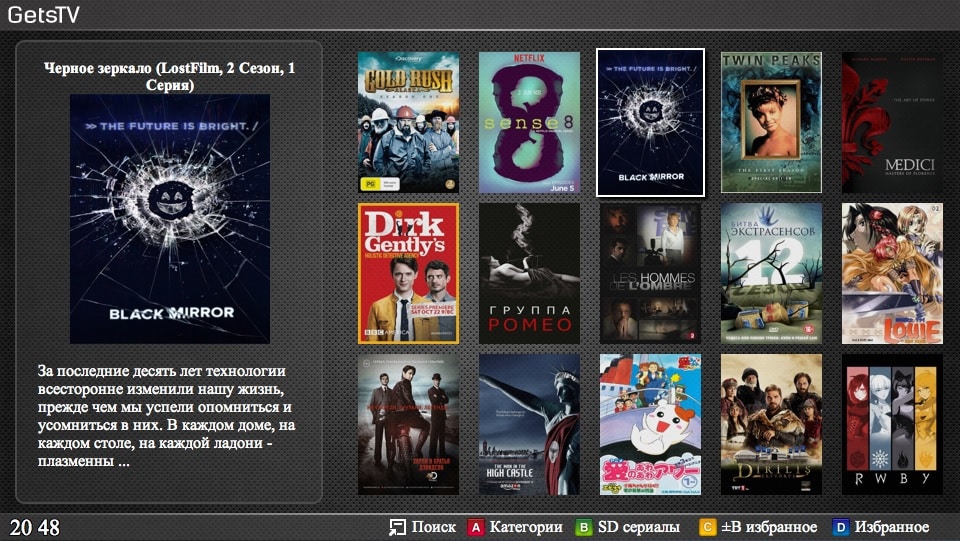
- TVZavr is a program that can be used on TVs with different platforms (WebOS/ NETCast). Using the free package, you should be prepared for the systematic viewing of commercials. However, for only 99 rubles. you can disable ads.
- Megogo is an application that provides access to a huge collection of series/movies and TV shows. For 99 rubles, you can purchase a specific video.

- XSMART is a popular online cinema that allows you to watch content for free. However, you should be prepared for a lot of advertising. There is no access to 4K, 3D 60 FPS and 120 FPS formats.

- Lazy IPTV is an application that provides the ability to view torrent TV and IPTV. Users note that the performance of the software depends on the speed of the Internet.
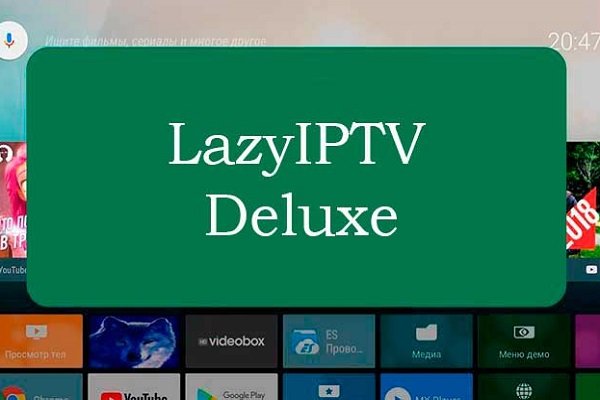 A huge number of programs for Smart TV allows each user to choose the most suitable option for themselves. Best Movie App for Android and Google TV (Android TV) Review 2022: https://youtu.be/PP1WQght8xw
A huge number of programs for Smart TV allows each user to choose the most suitable option for themselves. Best Movie App for Android and Google TV (Android TV) Review 2022: https://youtu.be/PP1WQght8xw
How to install
Depending on the Smart TV model and the technical capabilities of the application, the installation process may vary. However, a certain installation algorithm is similar to the process of installing applications for watching TV channels on Smart TV. When registering, the user will be required to enter the mobile phone number / bank card details required to pay for the subscription. It should be borne in mind that to install some applications, you will need to change the DNS or use a USB drive. If the TV model is old, then the IP address specified in the instructions will need to be entered manually.
The best free TV and movie apps for 2022
Not every Smart TV owner will want to allocate money from the family budget to pay for a subscription to a specific application package. The developers have made sure that everyone has the opportunity to use the program and appreciate the benefits of Smart TV. The best free or shareware applications that provide access to watching TV and movies on Smart TV are: ViNTERA.TV, Twitch TV, IVI, Lanet.TV, XSMART.
Best Paid
To use the full functionality of applications for watching TV shows and movies on Smart TV, you should take care of choosing the right package and subscribing. The rating of the best paid programs includes: MEGOGO, Simple Smart IPTV, Lanet.TV, Smotreshka, TVZavr, DIVAN.TV.
The best programs and applications for watching TV for Smart TV based on WebOS / Android / Tizen
When choosing a program, it is important to consider whether it fits the smart TV platform.
webOS
The rating of the best programs for Smart TV based on webOS includes:
- Simple Smart IPTV (SS IPTV) – software that is easy to set up and does not require an agreement with third-party communication service providers;

- Smart IPTV is a program with a clear interface, a large selection of channels;
- LG Plus Channels is a software that provides access to high-quality videos and allows you to add packages.
It is also worth paying attention to the Lazy IPTV program. The catalog includes many channels that differ in quality. However, it should be borne in mind that in order to work in P2P networks, you will need to perform careful configuration.
Applications for Android OS
The bulk of smart TVs are produced on the Android platform. A huge amount of software has also been developed for this OS. The best programs for watching TV and movies on Smart TV are Google Play Movies – software with a rich film library, the option of buying and renting content and TV Bro. TV Bro is an analogue and alternative for the built-in browser in a smart TV. The software was developed for Android TV. Various content is downloaded and maintained.
Tizen OS
The most downloaded applications for the Tizen platform were ForkPlayer, GetsTV and Tricolor Online TV. ForkPlayer provides access to good quality content. You do not need to pay for the use of the software. The GetsTV widget pleases with an extensive list of channels sorted into categories. The catalog is constantly updated, which is undoubtedly an advantage. Tricolor Online TV is software that provides access to high-quality video files. Connecting the program and setting it up is quite easy, however, it should be borne in mind that the quality of the film may deteriorate if the Internet speed drops. There are a huge number of applications that allow you to watch TV channels and movies on Smart TV. The abundance of programs is sometimes confusing. It is difficult for the user to choose the appropriate widget. Description of the most popular applications, which can be found in the article,








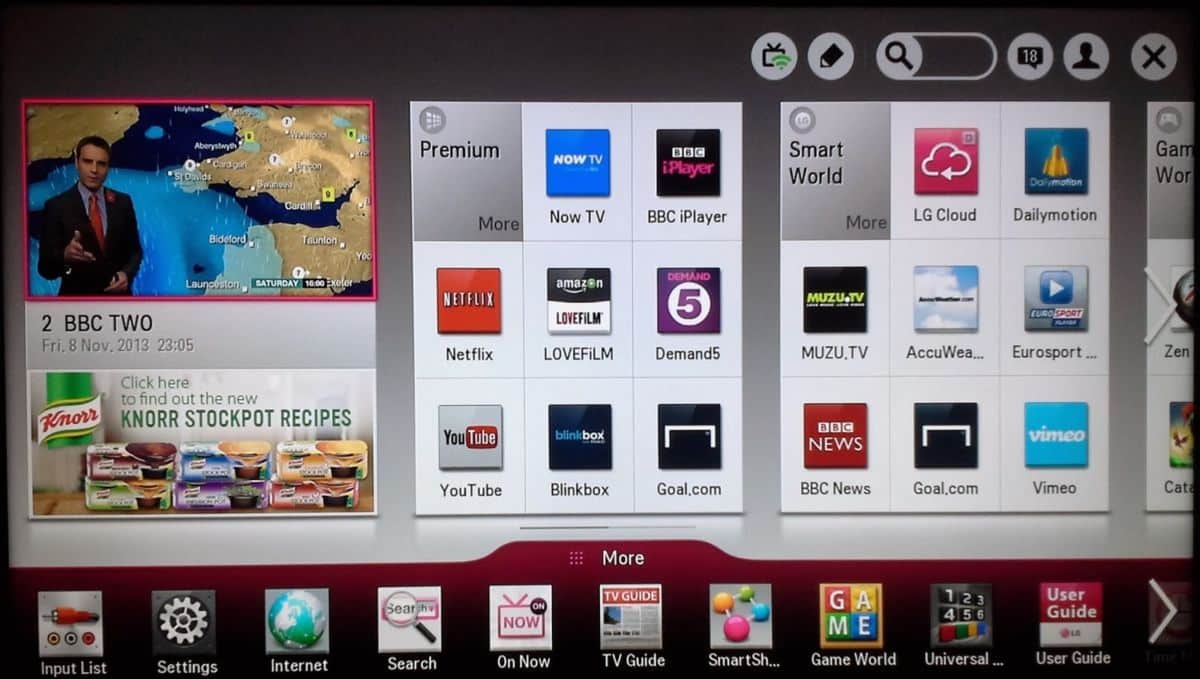
NIE WIEM GDZE SIE ZALEGOWACZ
andrwid