IPTV Pro is a paid version of the IPTV application – a service for viewing various video content on Android devices. In this article we will tell you about the features of the Pro version, the possibility of downloading it for free, its functionality and interface. We will also provide free working playlists for this application.
- What is IPTV Pro service?
- Key features and system requirements
- Features and benefits of IPTV Pro
- Capabilities and interface of the IPTV Pro application
- Ways to Download Latest IPTV Pro on Android
- Officially: via Google Play Store
- Via APK: Free Unpacked Option
- How to install (update) the IPTV Pro application?
- Free working playlists for IPTV Pro
- Possible errors in the application
- Similar apps to IPTV Pro
- Reviews of the IPTV Pro app
What is IPTV Pro service?
IPTV Pro is one of the best services for watching TV channels on various Android devices. It works on the basis of digital television technology. You can use the application on a mobile phone, tablet or TV with Android TV. Thanks to the program, you can watch thousands of popular Russian and foreign channels in HD quality for free and without a subscription.
Thanks to the program, you can watch thousands of popular Russian and foreign channels in HD quality for free and without a subscription.
Broadcasting is done over the Internet and consumes very little traffic.
Key features and system requirements
All the main characteristics of the IPTV Pro application and its device system requirements are presented in the table below.
| Description of characteristics | Description |
| Developer | Alexander Sofronov. |
| Category | Multimedia. |
| Interface language | Multilingual (including Russian). |
| License | Paid. |
| Supported Devices | Any device with Android OS version 4.2 and higher. |
| Installation file size | Depends on the device. |
| Age restrictions | Not. |
| Permissions required by the program | Photos / media / files, Wi-Fi connection data, storage access. |
Features and benefits of IPTV Pro
The Pro version differs from the simple IPTV application in several ways. They are also the advantages of this modification. Differences between IPTV Pro and the regular version of the program:
- complete absence of advertising;
- the ability to automatically launch the application when the device boots, the function is useful for the console;
- compatibility with AOSP;
- there is smart support for Torrent-TB;
- the ability to automatically start the last viewed channel when the program starts (especially useful in case of an unexpected Internet failure);
- extended history of playlists and customization of categories.
For media set-top boxes, it is best to enable the “Optimize for TB” option in the IPTV Pro application settings. After that, the highlight of the dedicated TV channel and some other convenient additions will appear.
Capabilities and interface of the IPTV Pro application
The IPTV Pro application has a clear and uncluttered interface. It is convenient and pleasant to use. Key features of the IPTV Pro app:
- support for playlists in m3u and xspf formats;
- playlist history;
- maximum sound and picture quality;
- there is an auto-hide function when viewing the sidebar with a list of channels;
- the ability to play multicast streams through a UDP proxy (provided that the proxy is installed in the local network);
- the ability to customize the display of channels – can be made in the form of lists, grids or tiles;
- support for TV programs in XMLTV and JTV formats – if the playlist contains a link to the TV program (JTV only supports ZIP archive);
- channels can be played using the built-in or external player – at the user’s choice;
- the presence of parental control that will save children from content that is not intended for their age.
To view a multicast stream on TB, it is recommended to use a UDP proxy:
- For Windows. Link to download UDP-to-HTTP proxy – http://borpas.info/download/UdpProxy.exe, or you can select the corresponding option when installing IP-TV Player – http://borpas.info/iptvplayer.
- For Linux. Udpxy download links – http://udpxy.com/, http://sourceforge.net/projects/udpxy/.
Some Wi-Fi routers have a built-in UDP proxy.
Different types of channel display (tiles, grid, list):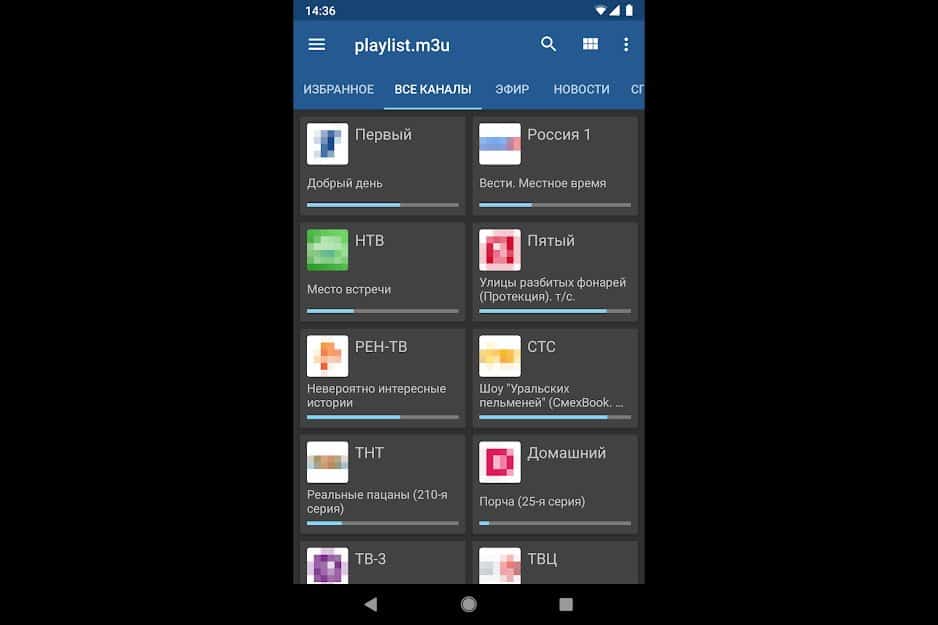
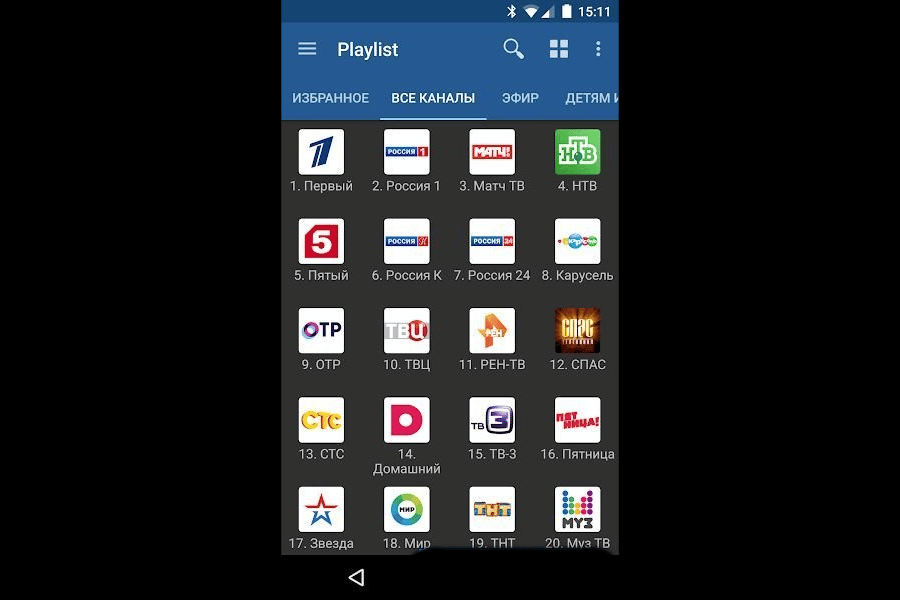
Ways to Download Latest IPTV Pro on Android
There are two main ways to download the IPTV Pro program to your device – through the Play Store or using the APK file.
You can also use Torrent, but there is no point in that. Since it is much easier to install an APK file – thanks to which the application will also be free.
Officially: via Google Play Store
Downloading the IPTV Pro program through the Google Play Store is paid. The cost of the app when downloaded from here is $ 2.99. Download link in the official store —https: //play.google.com/store/apps/details? Id = ru.iptvremote.android.iptv.pro & hl = ru & gl = US. It is also possible to install the application on Windows and Mac computers. But for this you have to additionally install the BlueStacks emulator. It is freely available online. Video instructions for installing programs from the Market using an emulator:
Via APK: Free Unpacked Option
You can download the latest version of the IPTV Pro application through the APK file for free at the link – https://www.androeed.ru/download/files/152648.php. It is possible to download an older version of the program, if for some reason the latter cannot be installed. Direct download link – https://www.androeed.ru/download/files/150337.php.
There are ready-made settings for the application with Russian playlists. To download them, follow this link – https://www.androeed.ru/download/files/145631.php (installation is described below).
The APK file can also be installed on Windows and Mac via BlueStacks. The download link for the application itself remains the same. Video instruction on using the emulator in this case:
How to install (update) the IPTV Pro application?
If you downloaded the application from the official Market, then no further action is required. Installation proceeds like any other application. When downloading the APK installation file, follow these steps:
- Download the APK file to your device. If you want to update the previous version of the program downloaded from the Market, then it is better to delete the application available on the device and carry out a new installation.
- Allow the installation of programs from unknown sources in the settings (you need to do it once, then everything will be done automatically).
- Install the APK using the file manager on your device.
- Run the installed application.
Video instructions for installing the application APK file:
How to set up settings with Russian TV channels for the IPTV Pro application:
- Download the archive to your device using the link in the previous section and unpack it to any convenient location.
- Launch the IPTV Pro app.
- Open the “Settings” section in the side menu and click “Configurations”. Click on “Import Configuration” at the bottom of the list that opens.
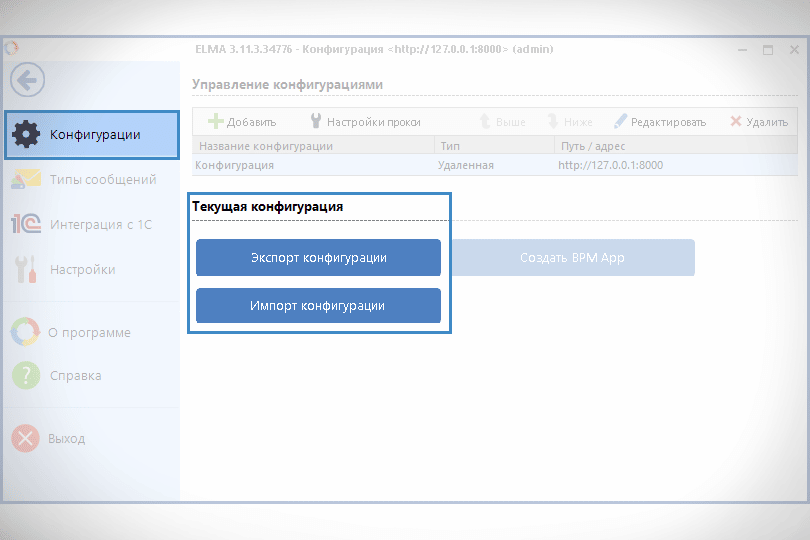
- Click on the file selection line. Go to the folder where you unpacked the archive and select the file named “iptv_config_androeed.ru.xml”.

- Click on the “Import” or “Next” button (depending on the device model).
Wait until the settings are completed and you can enjoy ready-made playlists with Russian-speaking channels.
Free working playlists for IPTV Pro
The player app itself does not contain built-in TV channels. To use the program, you need a playlist with a list of sources. A selection of working playlists with TV channels:
- Kinozal.m3u. Contains the sources of the channel group of the same name – Cinema Akudji HD, STR TV HD, FILMS-TV HD, Evgen Horrors, Kinovecher, USSR Evgen, Kinopokaz 2 and others. There are backup sources. Direct download link – https://wap4you.ru/engine/download.php?id=608.
- Russia.m3u. There is HTB (+ HD), SONY SCI-FI, Russia League HD, TV 1000 Action, PEH TB, Premiere, TV 1000 (+ PREMIUM HD), KinoHit, Match Arena HD and other channels broadcast in Russia. There are reserves. Direct download link – https://wap4you.ru/engine/download.php?id=609.
- SNG.m3u. Playlist with TV channels broadcast in the CIS countries (Russia, Belarus, Ukraine, Kazakhstan, etc.). For example – Creek TB, Red Line, Kaleidoscope TB, 24 Channel, Kazakh TB, Ru.TV, 112 Ukraine and others. Direct download link – https://wap4you.ru/engine/download.php?id=610.
- Sport.m3u. Playlist with sports channels. This includes – Eurosport 2, Olympic Channel HD, KHL HD, Football 1 HD, Power HD, Match! Football 3 HD, Belarus 5 HD, ASTRAKHAN.RU SPORT HD, Match Premier, and others. Direct download link – https://wap4you.ru/engine/download.php?id=611.
- Yandex.m3u. There are mainly domestic channels, but there are also foreign ones broadcast in the Russian Federation – First HD, FRESH HD, Dozhd, Russian Music Box, Ru.TV, DOM 24 HD, Klassika Kino, Our Siberia and others. There are reserves. Direct download link – https://wap4you.ru/engine/download.php?id=612.
If you do not know how to set up an external IPTV playlist, watch this video instruction:
Possible errors in the application
In the IPTV Pro application, like in any other, errors sometimes occur. What can be done if there are problems with channel playback in the program and other lags:
- Restart your device first. 70%, or even 80% of problems are solved already at this stage.
- If it doesn’t help, change the playlist to any other. Free playlists block at times. Perhaps the one you are using fell under the distribution.
- Update / reinstall the app. The problem may lie in an outdated version of the program.
With any problems and questions about setting up IPTV Pro, you can contact the application forum – http://w3bsit3-dns.com/forum/index.php?showtopic=314120. Developers and power users are in charge there. It is also possible to contact us by e-mail – iptvap@gmail.com.
Similar apps to IPTV Pro
Such services for watching IP-television are now at their peak of popularity. And, of course, IPTV Pro has a fairly large number of analogues. Let’s take a few as examples:
- DomaTVNet. An excellent app to watch online TV for free on mobile phones, tablets, TVs and TV boxes with Android OS. There are more than 200 free Russian and near-foreign television channels (Ukraine, Belarus and Kazakhstan).
- Wink. One of the leaders in this category. The application allows you to watch over 300 popular Russian and international channels in 4K, Full HD or SD quality on your Android phone, tablet or TV. There are also many popular films, TV series, shows and TV archives.
- Audials Radio Pro. Allows you to listen to over 300 thousand radio stations and podcasts on your smartphone over the network. Has smart search – quickly finds internet radio for you wherever you are. If you can’t find the point you want, just enter the artist name, genre or country in the search.
- TV + online HD TV. A convenient application for free viewing of almost all Russian and many international channels online on Android devices. There are paid channels, but on the Internet it is not difficult to find opened versions. The service can only be used by residents of Russia.
Reviews of the IPTV Pro app
Mikhail Yudin, 26 years old, Sevastopol. Quite easy to use but functional IPTV application. I use it not on TB boxes (I heard it freezes on them), but on my smartphone and tablet. Everything is going great. The only thing is that they just can’t figure out how to manually sort the channels here.
Vitaly Maslyakov, 40 years old, Yekaterinburg. I bought the application, installed it. Everything works fine, but for some reason the program does not automatically start on h96 Mac h616. Not critical, of course, but this is promised in the description for the application. Another minor point – not very convenient volume control, you need to get used to it.
Irina Dolgikh, 33 years old, Voronezh.Good application, I have been using it for many years. I haven’t met it better yet. Simple interface, no unnecessary hassles. And it is the only player that fully reproduces the entire playlist provided by my provider. In others, for some reason, there are constant failures. IP-TV applications are now very popular, as they offer a huge number of channels for viewing for free or for a nominal fee. Use the IPTV Pro service and watch your Internet provider’s IP-TB or TV channels from any other Internet source on your Android phone, tablet and TV.







