What is the Mi Remote controller for and what is it for? Modern household appliances are equipped with remote control panels. This improves the service, but with a large number of such devices, you have to have several remotes, which creates certain inconveniences. To combine these devices, universal control panels are used. However, a simple and effective solution is to use a mobile phone with a special program mi remote from Xiaomi for this purpose.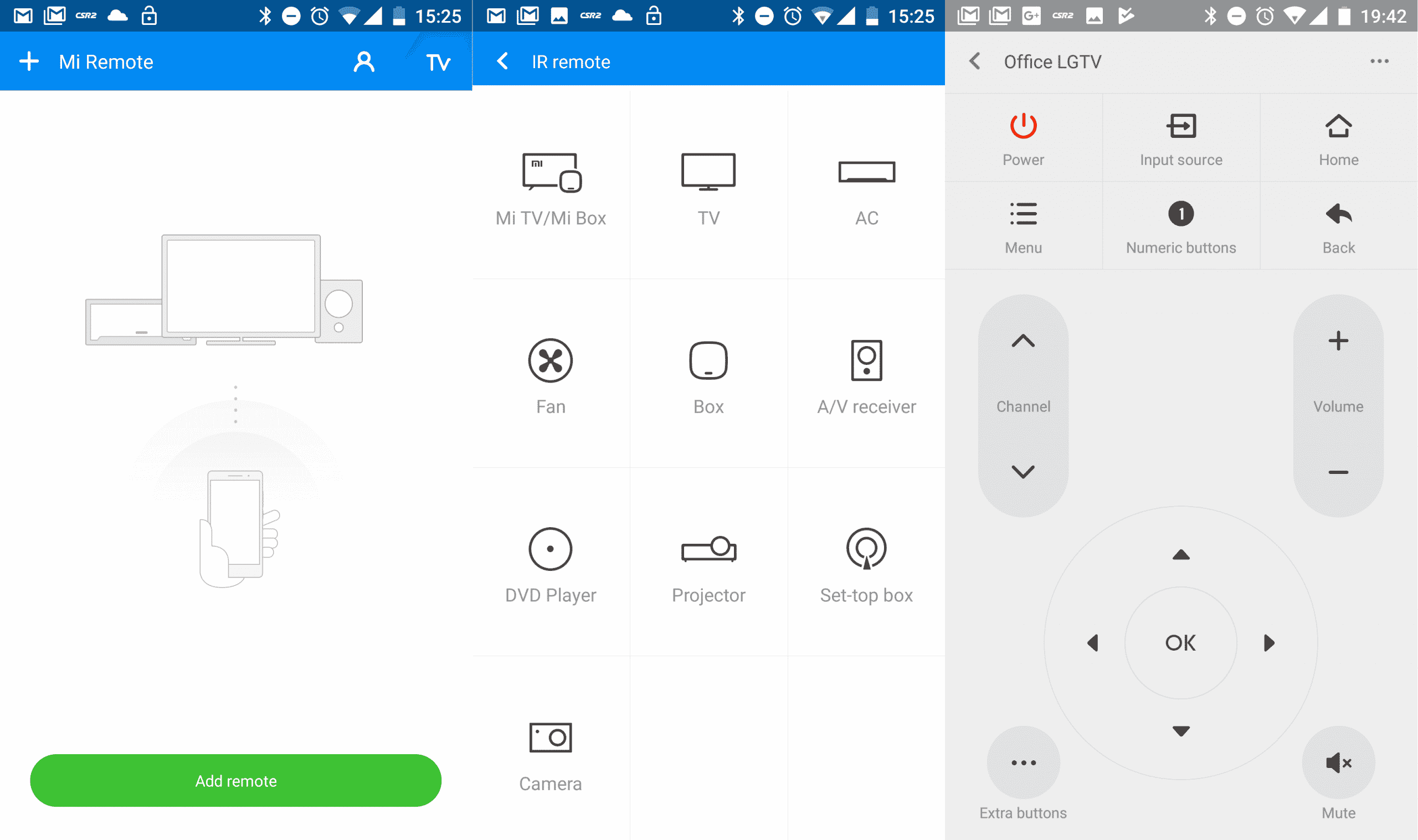 The Mi interface of the Xiaomi remote control [/ caption] The main condition for using a mobile device as a general Xiaomi remote control is the presence of an infrared port. The device without this communication channel will not be able to work with the remote control program. This type of interface is one of the earliest remote means of data transmission; it is widely used to control equipment at a line-of-sight distance in physical consoles. To improve the service, optical interfaces were installed on mobile phones of the first developments. Their main purpose at that time was to wirelessly transfer data from a phone to a phone or other device. But, with the development of technology, this type of interface was supplanted by radio frequency Bluetooth, Wi-Fi and others, which have more than one order of magnitude higher speeds.Therefore, many manufacturers of mobile devices have stopped using such a channel, considering it ineffective. Still, some designers, mostly Chinese, “remembered” this interface, but not for data transfer. In particular, Xiaomi has developed software for controlling household appliances for the channel – Mi Remote, which has become a virtual incarnation of Xiaomi in the form of a remote control for TVs and other household appliances.
The Mi interface of the Xiaomi remote control [/ caption] The main condition for using a mobile device as a general Xiaomi remote control is the presence of an infrared port. The device without this communication channel will not be able to work with the remote control program. This type of interface is one of the earliest remote means of data transmission; it is widely used to control equipment at a line-of-sight distance in physical consoles. To improve the service, optical interfaces were installed on mobile phones of the first developments. Their main purpose at that time was to wirelessly transfer data from a phone to a phone or other device. But, with the development of technology, this type of interface was supplanted by radio frequency Bluetooth, Wi-Fi and others, which have more than one order of magnitude higher speeds.Therefore, many manufacturers of mobile devices have stopped using such a channel, considering it ineffective. Still, some designers, mostly Chinese, “remembered” this interface, but not for data transfer. In particular, Xiaomi has developed software for controlling household appliances for the channel – Mi Remote, which has become a virtual incarnation of Xiaomi in the form of a remote control for TVs and other household appliances.
- Which phones support Xiaomi Mi Remote?
- Features of the mi remote controller app for controlling household appliances
- Features of the Mi Remote program
- Additional benefits of Peel Mi Remote
- What is Xiaomi Universal Remote Controller
- How to download and configure the Mi Remote app (mi remote)
- Setting up mi remote control from Xiaomi
- Additional features of Mi Remote
- Mi Remote (Mi Remote) on Xiaomi does not work as expected
Which phones support Xiaomi Mi Remote?
Interesting fact: It is impossible to accurately indicate the models of devices with or without wireless infrared equipment, since manufacturers of mobile equipment can use different configurations in the same brand of products. The manufacturer, which has bought a patent for the release of a certain model, for various reasons, decides for itself what set of functions to “stuff” into the phone. Therefore, in order to find modern technology with an IR port, it is necessary to clarify its availability for a specific device instance.
Manufacturers whose smartphones may contain an optical communication channel:
- Xiaomi – almost every model has an infrared port;
- Huawei – the latest brands of the brand contain this interface;
- Motorola has an optical port on the One Macro;
- Samsung in the Galaxy S6 brand;
- Ulefone in the Armor 7 model;
- Flir Systems equips the Blackview BV9800 Pro with IR channel.
However, the owner of equipment with remote control for his service can specially purchase a phone with such capabilities. Users of smartphones with an IR port can install the Mi Remote application program on it and control the equipment, as well as make an additional virtual remote control for the Xiaomi TV. But, in this case, the gadget must have an optical interface.
Features of the mi remote controller app for controlling household appliances
Using a smartphone with an infrared port and the Mi Remote program, you can replace the Xaomi TV remote control or another one. The standard application providing this function is Mi Remote. Xiaomi has developed and released another line of programs of this type, Peel Mi Remote. This program has advanced features and more functionality, both are licensed for free. The presented applications can remotely control devices such as:
- media player Mi TV / Mi Box;
 Xiaomi Mi box S [/ caption]
Xiaomi Mi box S [/ caption] - television;
- TV box;
- projector;
- DVD-player;
- AV receiver;
- camera;
- fan;
- air conditioning;
- prefix, etc.
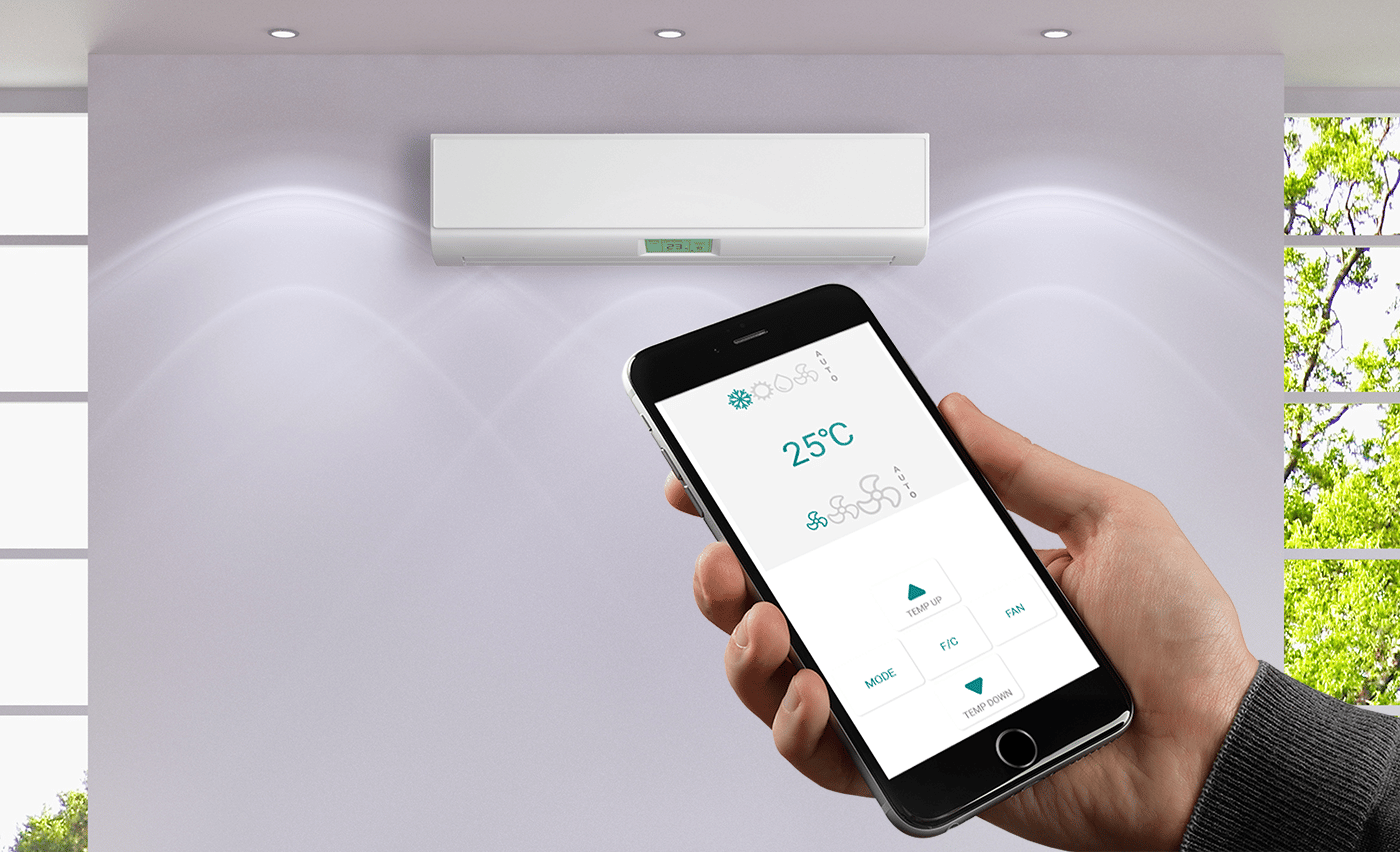 Using the mi remote control xiaomi installed on the phone, you can control, in particular, the air conditioner [/ caption] The selected type of device is further classified by manufacturer. The assortment of the presented brands is wide, from well-known brands to not so much. Early device models from a particular manufacturer may not be compatible with the mainstream product line. In this case, the old-style device will not accept commands from the remote control. There may also be a limitation on the number of control functions, or not all commands are in the list, some may not be accepted.
Using the mi remote control xiaomi installed on the phone, you can control, in particular, the air conditioner [/ caption] The selected type of device is further classified by manufacturer. The assortment of the presented brands is wide, from well-known brands to not so much. Early device models from a particular manufacturer may not be compatible with the mainstream product line. In this case, the old-style device will not accept commands from the remote control. There may also be a limitation on the number of control functions, or not all commands are in the list, some may not be accepted.
If there is no such device or manufacturer in the list of program functions, then it will not be possible to control this equipment using the existing equipment.
Interesting to know: During the first launch of the application, as well as when setting it up, it is desirable that the smartphone be connected to the Internet using Wi-Fi or others. In this case, the base of the proposed devices will be the most extended. There is also a better chance that the desired hardware or brand name will appear in the list of devices that the phone with the utility can control.
Xiaomi Mi Remote Controller (Mi Remote) – control equipment via a smartphone: https://youtu.be/B1HoY_ZYIF0 The configured function does not require an Internet channel on the mobile phone. Communication is only needed to find and download the appropriate driver with a set of technical instructions. The configured device remains in the smartphone’s memory until the entire Mi Remote application is completely deleted.
Features of the Mi Remote program
The service of this application includes the division of the configured remote control for different devices into rooms. If there are several equipment devices in one room that are required for control, then there is a “My room” function. In this section of the program, from one panel, you can coordinate the work of several devices.
Additional benefits of Peel Mi Remote
The new expanded version of the Peel Mi Remote program can include a larger list of household appliances in the menu. There are functions that are compatible with the smart home system. Improved color design of application options, automatic adjustment to the user’s style. But this is not the flagship solution of the developers. Now the broadcast of the video shown on the TV can be moved to the smartphone. Added a lot of control over TV content. The program can be used as a virtual game controller for Xiaomi TV. This application does not do without intrusive ads, so below will be instructions on how to remove it.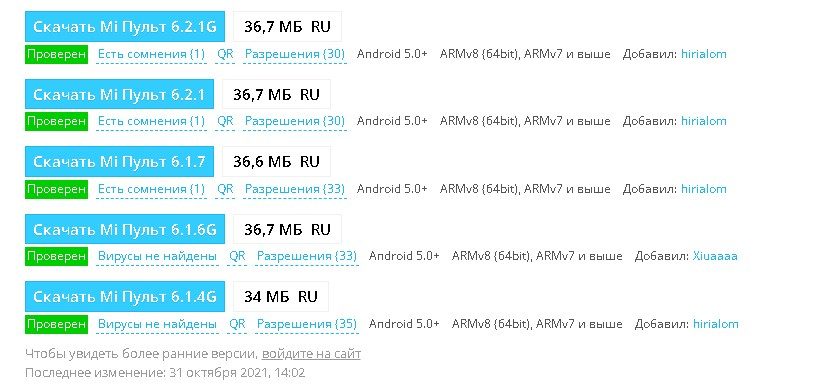 Versions of the remote control that can be downloaded now [/ caption]
Versions of the remote control that can be downloaded now [/ caption]
What is Xiaomi Universal Remote Controller
In addition to virtual applications, there are also specialized devices – controllers. The Chinese company Xiaomi has released a smart home system device that works with Mi Home software resources. The base of the equipment supported by the controller is wide, the possibilities of creating control scenarios are presented.
Interesting to know: With the Xiaomi Universal Remote Controller, you can control a device that is missing from the Mi Home virtual base. A short-term use of a physical remote control is enough, for example, you can borrow the equipment remote control from friends for a while. The controller is able to memorize commands from the remotes and then reproduce them according to the device control algorithm.
 Xiaomi Universal Remote Controller [/ caption] The device is powered from the USB port, controlled via the smartphone program. A controller of this type can only affect devices that are in direct or mirrored visibility. Xiomi’s remote control for TV and TV set-top box, as well as other devices in the room, can be combined with this device.
Xiaomi Universal Remote Controller [/ caption] The device is powered from the USB port, controlled via the smartphone program. A controller of this type can only affect devices that are in direct or mirrored visibility. Xiomi’s remote control for TV and TV set-top box, as well as other devices in the room, can be combined with this device.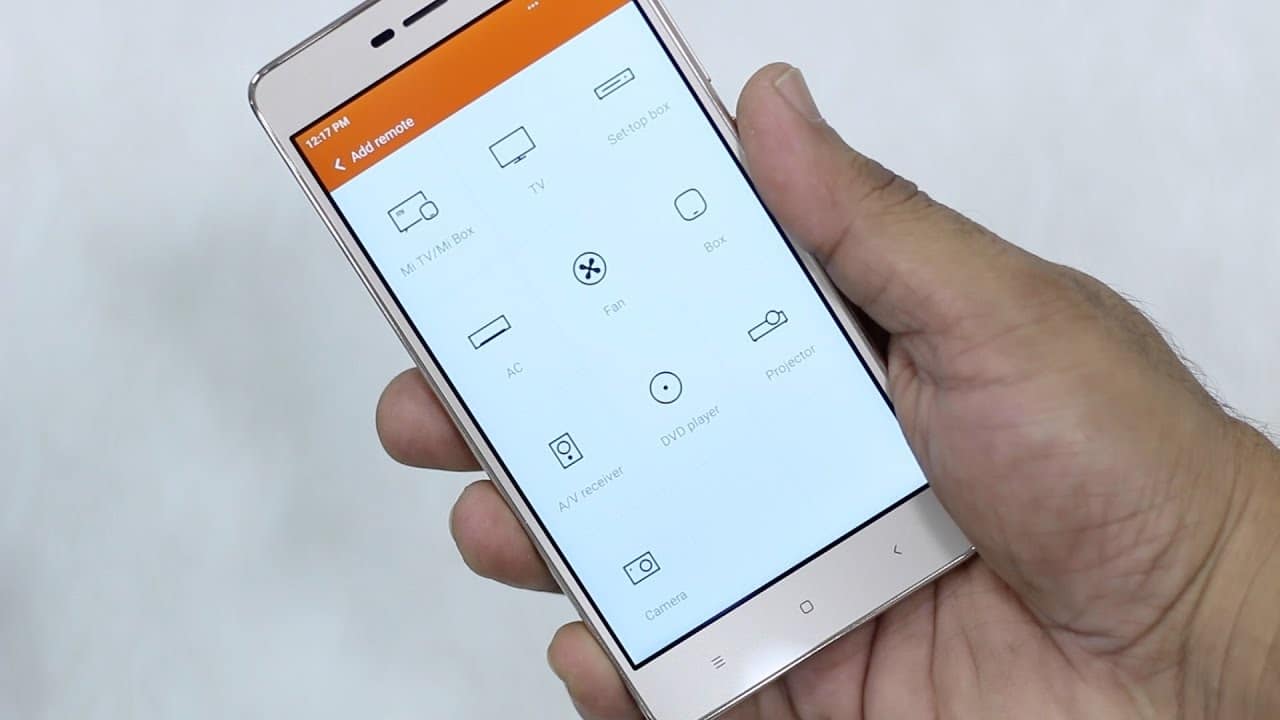 Universal Remote Controller [/ caption]
Universal Remote Controller [/ caption]
How to download and configure the Mi Remote app (mi remote)
Almost the entire line of smartphones from the Chinese brand Xiaomi has the Mi Remote app installed by default. If this software is not available, you can download the mi remote control from Google Play at the link https://play.google.com/store/apps/details?id=com.duokan.phone.remotecontroller&hl=ru&gl=US and install it on your smartphone. Moreover, the version of the application is selected according to the brand of the mobile device and the type of the version of the software shell installed on it.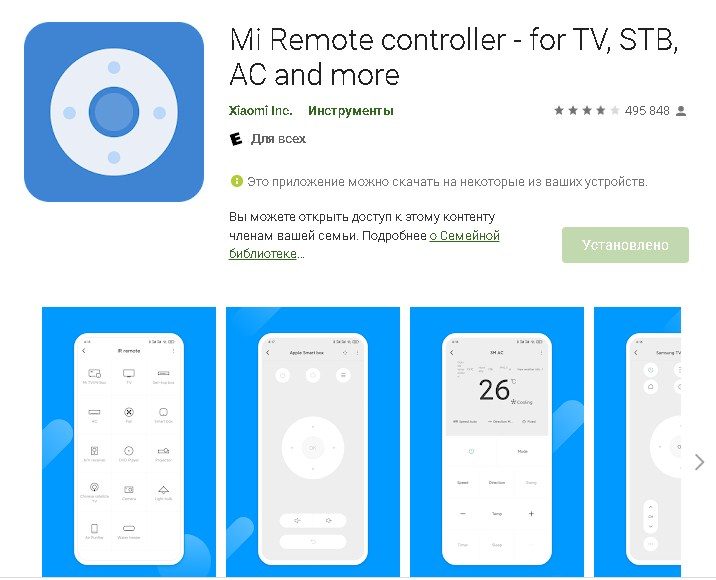 Mi Remote Controller [/ caption] Interesting to know: The Mi Remote Controller program can be launched and executed in the Mi Remote application plus the version number or the extended Mi Remote Controller utility …
Mi Remote Controller [/ caption] Interesting to know: The Mi Remote Controller program can be launched and executed in the Mi Remote application plus the version number or the extended Mi Remote Controller utility …
Setting up mi remote control from Xiaomi
Step-by-step configuration of the Xiaomi virtual control panel:
- launching the application;
- selection of TV icons;
- highlighting the brand of the manufacturer, for example, the string “Xiaomi”;
- confirmation of the position in which the TV is located, on / off;
- it is suggested to add volume from the phone option and mark if the TV is responsive;
- checking the functionality of the menu buttons;
- creating a profile (assigning a name to the device with an indication of its location).
The photo shows how to connect the Xiaomi Mi Remote Controller to the TV – step by step instructions: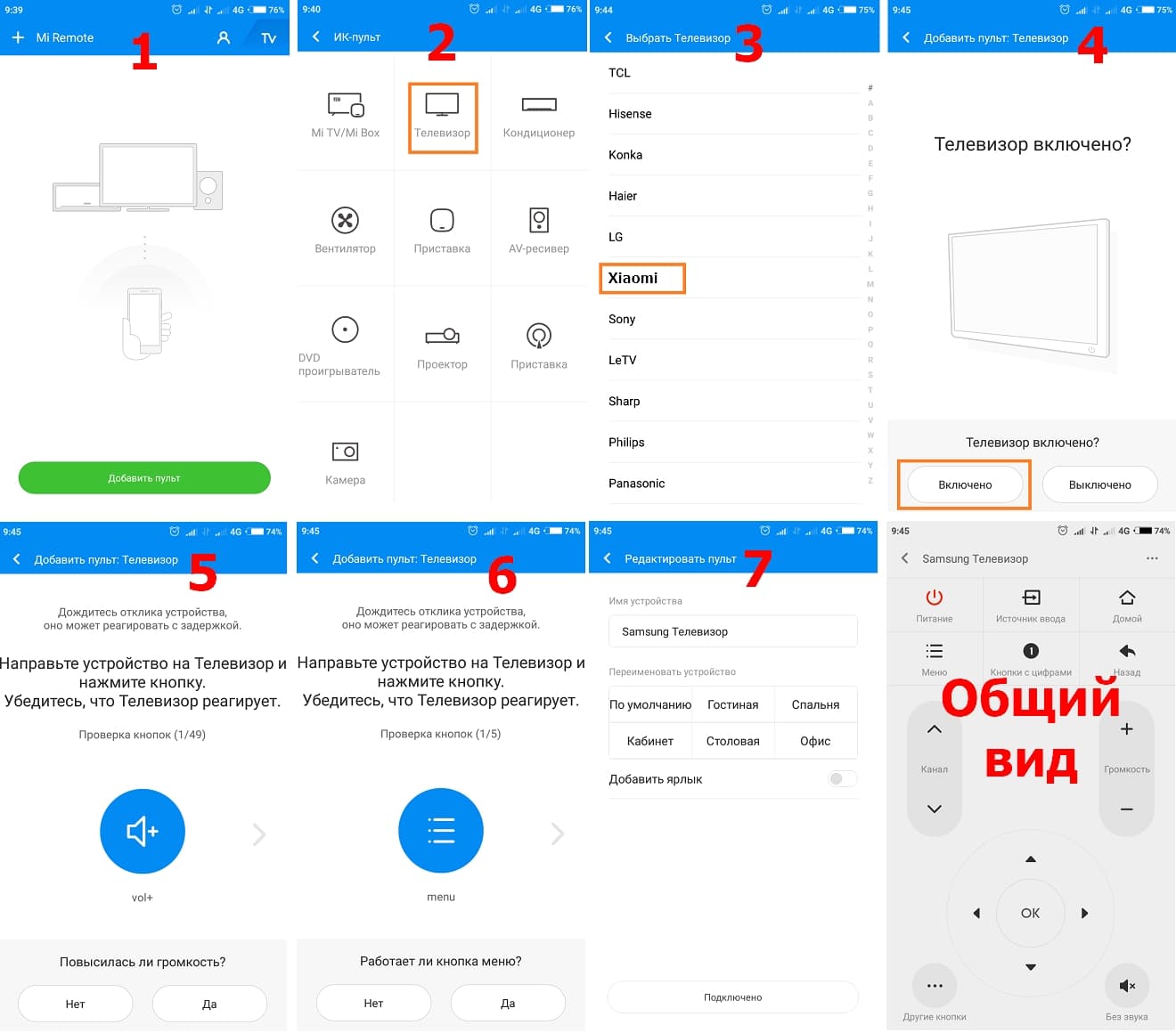 How to download and configure mi xiaomi remote controller – step by step photo instructions [/ caption]
How to download and configure mi xiaomi remote controller – step by step photo instructions [/ caption]
Attention: For users with experience in setting up virtual remotes working via Bluetooth or Wi-Fi, it should be noted that the mi remote control for a TV or any other technology has a fundamentally different type of interface.
An indispensable condition – the sensors of the infrared port of the smartphone and the receiver of the controlled device must be in direct shadowless visibility. Mirroring may be an exception. If there is an opaque object on the communication channel line, the system will not work. Mi Remote review and setup of the Xiaomi remote app: https://youtu.be/GvwdF_XEpM8
Additional features of Mi Remote
The presented program has a function for checking the system health. The utility may suggest small tests. At the same time, a signal of a certain command is sent to the controlled equipment, and the question appears in the application window: does this or that device react. You must answer it with the options “yes” or “no”. The Mi Remote app has an editor for the names of devices for controls and rooms or locations. Moreover, you can create shortcuts and display them on the desktop of the phone. They can be either for the entire application or for a separate panel of the virtual remote control. You can simply, just in case, create a remote control for your TV on your smartphone. In this case, there is no need to buy a physical remote control for the Xiaomi TV.
Mi Remote (Mi Remote) on Xiaomi does not work as expected
As already noted, smartphones without IrDA, even if they are from Xiaomi, cannot work in the Mi Remote application. However, the problem can be solved if you purchase an optical interface adapter that works through a 3.5 jack audio port designed for a headset. Such compact and inexpensive devices are available in AliExpress stores. Whether the mi tv remote works with smartphones of other brands can only be determined by practical testing.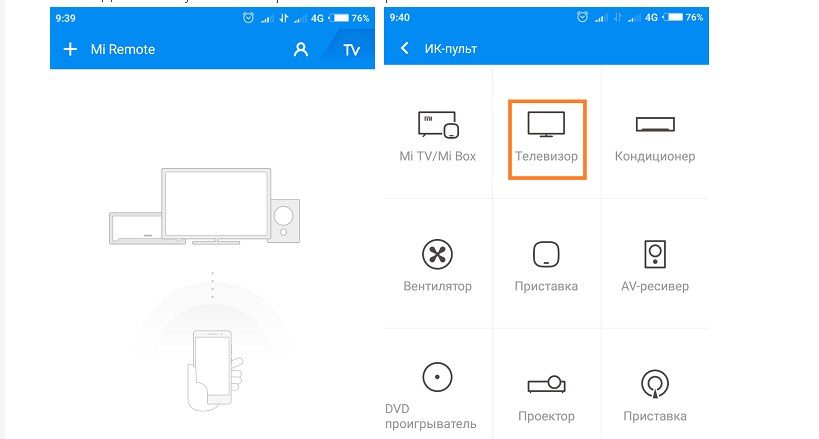 Controlling equipment using the Mi Remote app [/ caption] If the Peel Mi Remote app is already installed or tested on your mobile phone and it becomes annoying, you can uninstall it through the “Settings” in the “Applications” option. In the term with the name of the utility, select the “Delete” function, then confirm this action. If the Xiaomi TV does not respond to the remote control after using the virtual application, then the problem should be looked for in the physical remote control. Since the Mi Remote application cannot in any way affect the operability of the executive device, and even more so make it malfunctioning. When using this application, incorrect operation of commands is possible, as well as their inaction. For this purpose, the function “Correction of buttons” is provided, which reliably solves the tasks assigned to it.Xiaomi has proposed a convenient solution that allows you to replace the physical remote control for Xiaomi TV with a virtual application. The All-in-One function will optimize the management of appliances that can be located in different rooms, apartments or offices.
Controlling equipment using the Mi Remote app [/ caption] If the Peel Mi Remote app is already installed or tested on your mobile phone and it becomes annoying, you can uninstall it through the “Settings” in the “Applications” option. In the term with the name of the utility, select the “Delete” function, then confirm this action. If the Xiaomi TV does not respond to the remote control after using the virtual application, then the problem should be looked for in the physical remote control. Since the Mi Remote application cannot in any way affect the operability of the executive device, and even more so make it malfunctioning. When using this application, incorrect operation of commands is possible, as well as their inaction. For this purpose, the function “Correction of buttons” is provided, which reliably solves the tasks assigned to it.Xiaomi has proposed a convenient solution that allows you to replace the physical remote control for Xiaomi TV with a virtual application. The All-in-One function will optimize the management of appliances that can be located in different rooms, apartments or offices. Mi remote control may turn out to be an extremely necessary and convenient thing for business people and users, as well as electronic technicians. Telemasters, equipment repairers and other technical specialists can take the Mi Remote to help them, professionally using the available capabilities.
Mi remote control may turn out to be an extremely necessary and convenient thing for business people and users, as well as electronic technicians. Telemasters, equipment repairers and other technical specialists can take the Mi Remote to help them, professionally using the available capabilities.









Preciso de ter telecomando universal no meu telefone, eu gosto muito.
Quero activar telecomando universal no meu telefone.