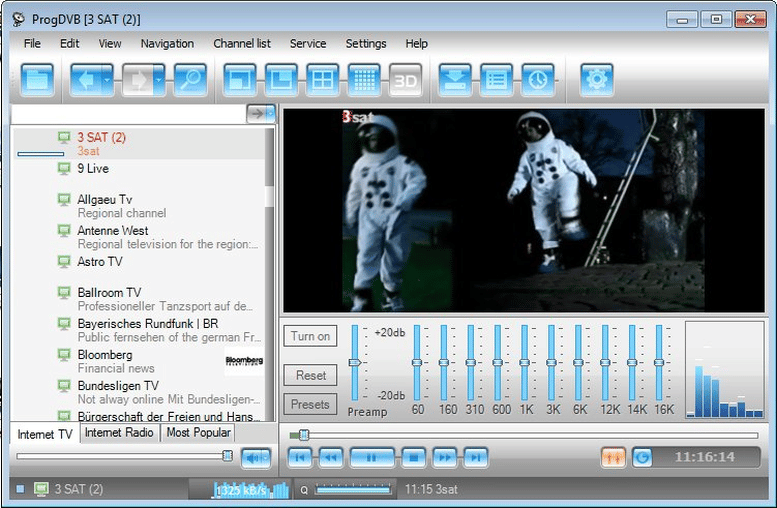With the advent of new technical capabilities, familiar things change. Data transmission technologies have improved the quality and functionality of the old TV broadcast. You can watch TV channels
on most computers and laptops , all you need to do is install the required program. One of them is ProgDVB.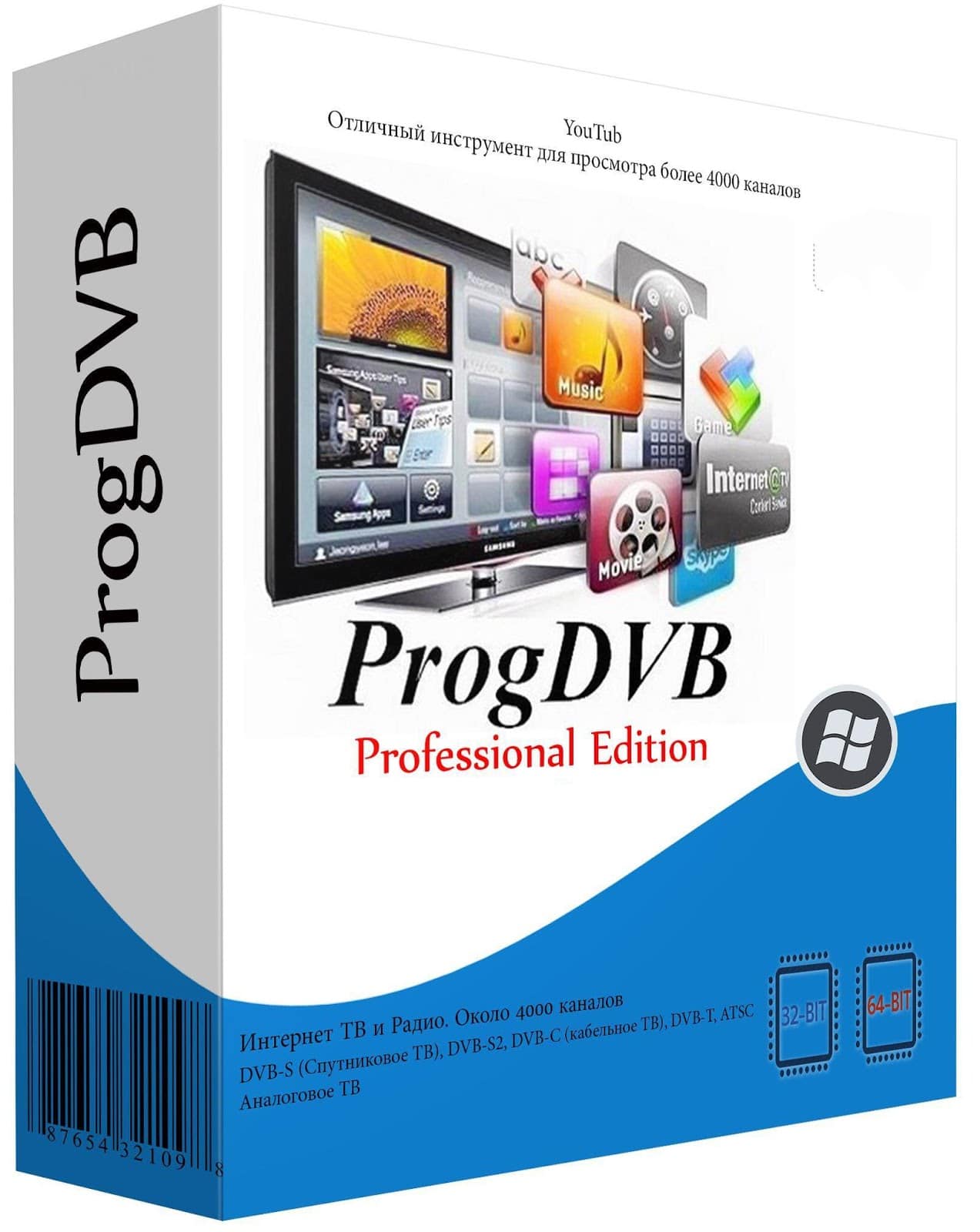
What is ProgDVB and what the application can do
ProgDVB is a program designed to play TV broadcasts on computers. The utility works with online,
satellite ,
cable and
ip TV broadcasting . It is compatible with ISDB-T, ATSC and DVB devices.
Important! Before installing the software, check that it is compatible with your device and supported by your service provider.
Functional
ProgDVB plays streaming audio and video. Can be used to watch TV broadcasts, including HDTV. The program parameters allow you to use it to watch YouTube videos or listen to online radio. As well as:
- The program can work with several boards.
- PIP makes it possible to play on the screen or record simultaneously video or audio from different channels.
- Subtitles can be played.
- There is parental control.
- While watching, you can pause the video or record the video for later viewing.
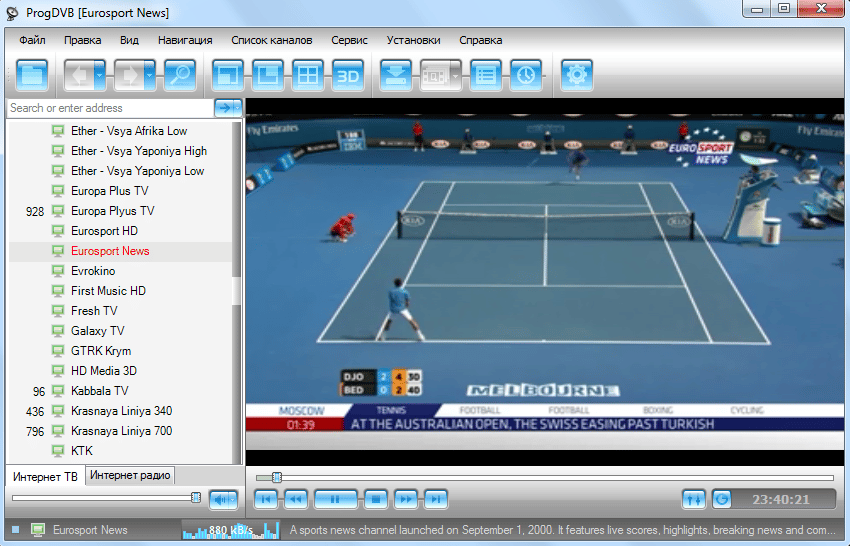
To record videos, there must be space on your PC’s hard drive. Pauses are available with the specified buffer.
The program can work as a regular player, play video files. ProgDVB supports popular formats like mpeg, wmv, avi, mp4, mkv and so on.
What are the requirements for installation
Before installing the program, make sure that the drivers for the dvb card are working in the system. Required for installation is Microsoft .NET Framework 2.0, DirectX 8.0, MPEG-2, to watch HDTV you need H.264 (AVC) codec. These are the minimum requirements, the utility can work with later versions of frameworks and drivers. The program is designed for Windows operating systems. Supports most versions of this system. ProgDVB 7.40 supports Windows 7, 8, 10. For Windows XP and Vista, version 7.35 is presented on the official website. ProgDVB is available in both 32-bit 32x and 64-bit 64x versions.
Note! For Andriod and iOS, a program for playing video, including streaming, from the same developer ProgTV is available in the Play Store and App Store.
Download ProgTV for Android using the link from Play Market https://play.google.com/store/apps/details?id=com.progdvb.progtva&hl=ru&gl=US Download ProgTV for apple devices from App Store https: // apps. apple.com/us/app/progtv/id1447796133
Minimum hardware requirements
The device must have the following characteristics:
- SVGA video card with 32 MB of memory;
- sound card;
- RAM 512 MB;
- 50 MB hard disk space + space for additional recording of audio and video files;
- processor: for SD channels Intel Pentium III 500 MHz, for HD channels Intel Pentium 4 4.0 GHz;
- network adapter with a speed of 100 Mb, an additional option for broadcasting channels to other devices.

How to download and install Progdvb, activation
You can download ProgDvb 7 from the official website https://www.progdvb.com/. The user receives a free trial period of 21 days and a free key for 7 days. The site has video codecs that will be needed for the program to work. They also have a free trial period of 21 days.
The key allows you to install the paid version on two computers.
The user registers the HID of the computer on the site, a key for the trial period will be created for this identifier, or a full-fledged key will be purchased. Key registration takes place on a special server. The purchase can be made by clicking on the link from the official website https://www.progdvb.com/download_progdvb.html.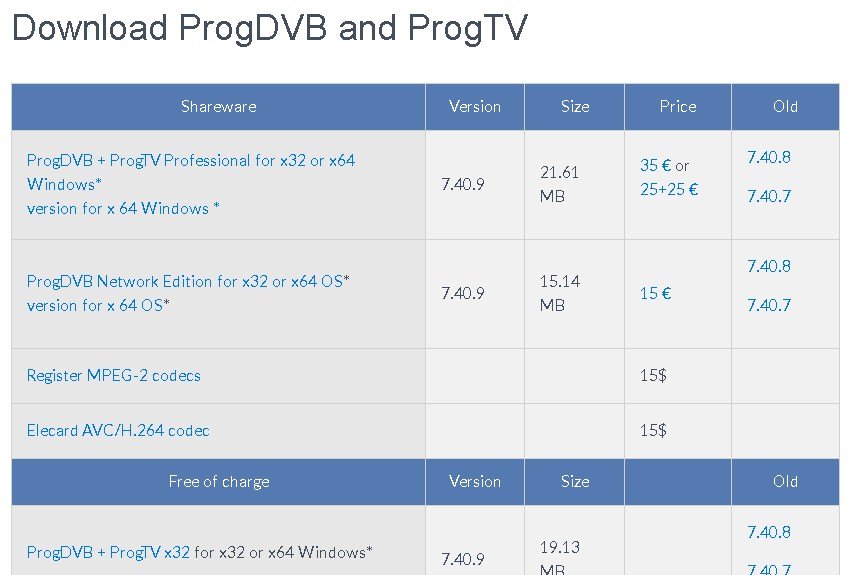
About downloading the broken version. Searching for a hacked version of progdvb professional can lead the user to torrent trackers. The advantage of this option is the presence of “tablets” or programs that generate keys. The package builders often add the necessary codecs and other useful things. The disadvantage is that hackers make changes to programs and can add malicious code. Files downloaded in this way should be carefully checked with an antivirus.
Installation
The process is similar to installing most programs. The user accepts the license agreement, sets the initial settings. Many settings can be changed during use. The main points to choose during the installation process:
- storage location for the settings file;
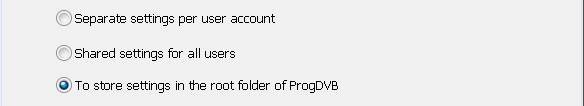
- method of receiving the signal;
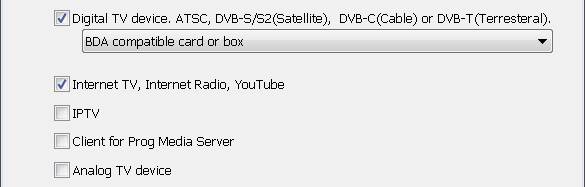
- tongue and shell;
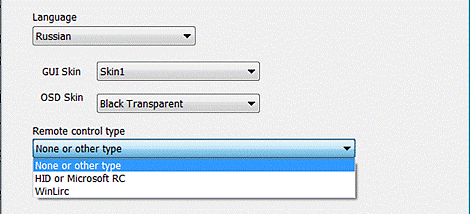
- configure settings for pauses while watching a broadcast.

The last stage is entering and checking the key, after that you can start working with the program, installing the rest as needed.
If the installed system is 64-bit, but has many 32-bit packages installed, then the user should install ProgDVB x32, since ProgDVB x64 will not see 32-bit drivers and codecs.
Program versions
ProgDVB has three versions differing in functionality:
- Standard version . You cannot record broadcasts, there is no scheduler, PIP, support for Diseqc.
- Network version . It lacks the ability to interact with DVB and Diseqc devices.
- Professional version . The most complete edition of this program.
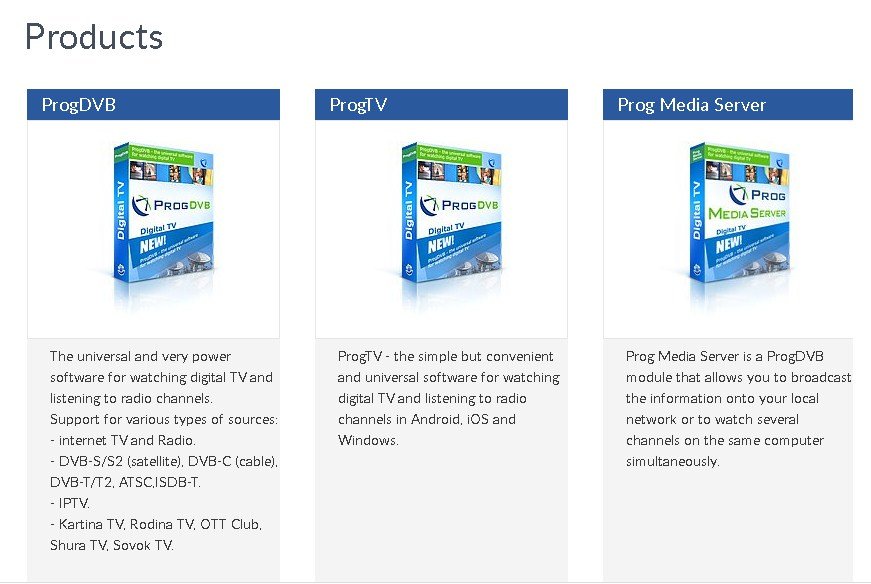 Users who want to get the functions of the pro version at the price of a standard one, download the keygen for ProgDVB, and the program itself must be downloaded from the tracker.
Users who want to get the functions of the pro version at the price of a standard one, download the keygen for ProgDVB, and the program itself must be downloaded from the tracker.
Using the program
The utility allows you to customize everything from the appearance of the windows to the way data is received. The sound is corrected by the built-in equalizer. The task scheduler allows you to set the recording time of a specific channel in advance. Skins change the appearance of the program, adjusting it to the tastes of the user. You can download the shell from the developer’s official website. The ProgDVB shell is selected 
 according to your preferences: The
according to your preferences: The
scheduler will not work if the program is not running. Do not stop ProgDVB during scheduled recording. In the application, you can download
playlists of iptv channels . To add new channels to the program, in the menu item “Sources → IPTV client” specify the downloaded file with the playlist.
Channel search
The program can search and update channels dynamically. When scanning, the program updates such lists according to the specified filter. The user can create a list of their favorite channels in order to have convenient access to them. The program does not touch the favorites lists, they are not updated after scanning. The program is suitable for fans of TV shows or Internet broadcasts. The utility will add many channels and useful functions compared to a regular TV. A trial period is provided, so users can download prog 7 dvb and try it on their own device.
The program is suitable for fans of TV shows or Internet broadcasts. The utility will add many channels and useful functions compared to a regular TV. A trial period is provided, so users can download prog 7 dvb and try it on their own device.