SmartTube Next is an unofficial YouTube client for Android devices that allows you to view content contained in the video service without advertising or paying for subscriptions. From the article you will learn about the features of the application, its features, system requirements and free download methods.
What is SmartTube Next?
SmartTube Next is a great unofficial Android client for YouTube. If you want to watch YouTube without annoying ads, then this is the app for you. The program is open source and completely free. The speed and stability of the Internet is all you need. The creator of SmartTube Next used to have a different YouTube client. But since it didn’t start working completely incorrectly, the author started to create a new application. SmartTube Next is currently in active development, but one of the beta versions can be tested right now. You can help the creator by pointing out bugs or faults in the application, which will speed up the release of the final version. All suggestions and comments can be written in the support chat in the application itself. The main characteristics of the application and its system requirements are presented in the table:
The creator of SmartTube Next used to have a different YouTube client. But since it didn’t start working completely incorrectly, the author started to create a new application. SmartTube Next is currently in active development, but one of the beta versions can be tested right now. You can help the creator by pointing out bugs or faults in the application, which will speed up the release of the final version. All suggestions and comments can be written in the support chat in the application itself. The main characteristics of the application and its system requirements are presented in the table:
| Parameter name | Description |
| The developer | Yuliskov. |
| Category | Media applications. |
| Suitable devices and OS | Mobile devices and TVs with Android OS from version 4.3. |
| Interface language | The app is multilingual. The interface is available in English, Russian, Danish, Ukrainian, Spanish and other languages. |
| Homepage | https://smartyoutubetv.github.io/. |
Created by SmartTube Next to make the various services provided by YouTube more user-friendly. For this reason, it has a basic and very accessible interface that makes it possible to simplify the operations performed by users as much as possible.
Features and Features of SmartTube Next
SmartTube Next application offers its users a wide range of possibilities. In addition to watching videos in good quality (including 4K), it has the following main functions and features:
- availability of detailed reviews of news, games, music;
- complete free of charge;
- the ability to log into your YouTube account;
- the ability to access user subscriptions, playlists, search and browsing histories;
- the presence of a preview of animated videos;
- the ability to like or dislike a video, subscribe to an interesting channel;
- background playback;
- the ability to change the parameters of the video player, including the choice of the playback quality.
The app is available not only for mobile gadgets but also for Android TV devices, so you can download it to take full advantage of YouTube on your TV.
If you have any problems with the SmartTube Next application or just have any questions, you can, in addition to the internal chat, write to the official w3bsit3-dns.com forum – https://w3bsit3-dns.com/forum/index.php?showtopic=1007284.
Functionality and application interface
SmartTube Next application has a very user-friendly and intuitive user interface and easy navigation. All available sections are located in the left pane.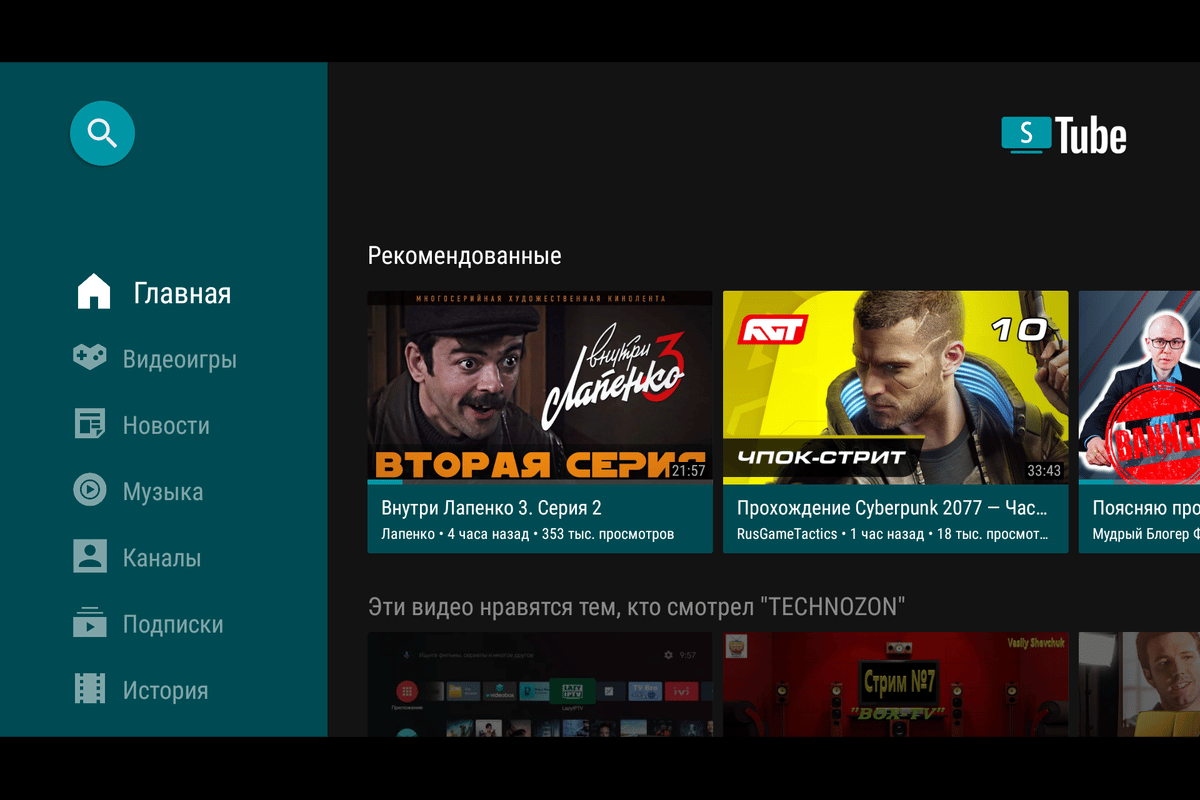 In the upper right corner there is a magnifying glass – after clicking on it, a search will open. Enter the title of the video and select the one you want from the list that appears. Each user can customize the interface and other aspects in detail according to their preferences – using internal settings. Here you can:
In the upper right corner there is a magnifying glass – after clicking on it, a search will open. Enter the title of the video and select the one you want from the list that appears. Each user can customize the interface and other aspects in detail according to their preferences – using internal settings. Here you can:
- select / add / delete YouTube account;
- change language;
- change the color scheme and style of cards, adjust the scale;
- set up video player, background playback, video profiles;
- view information about the current version of the application;
- enable auto-update, etc.
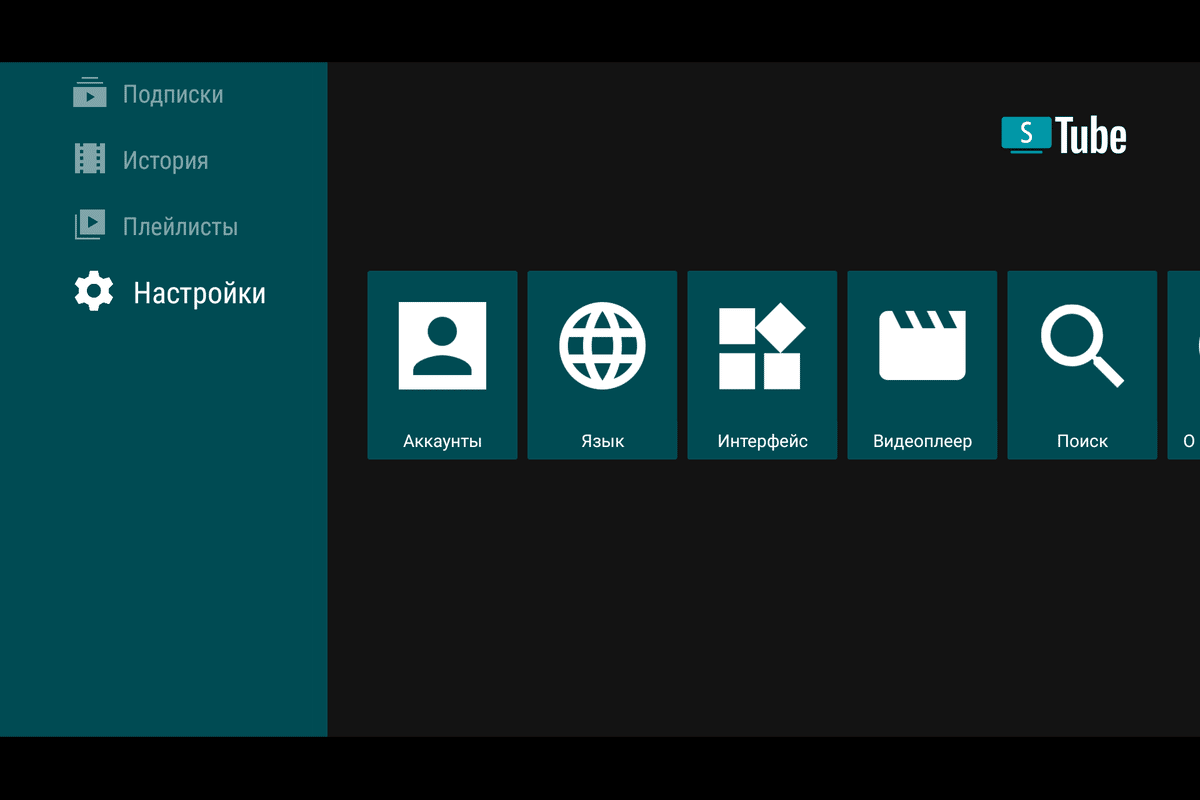 The app has the following color schemes:
The app has the following color schemes:
- by default (daily);
- dark;
- red;
- dark OLED (no colored elements).
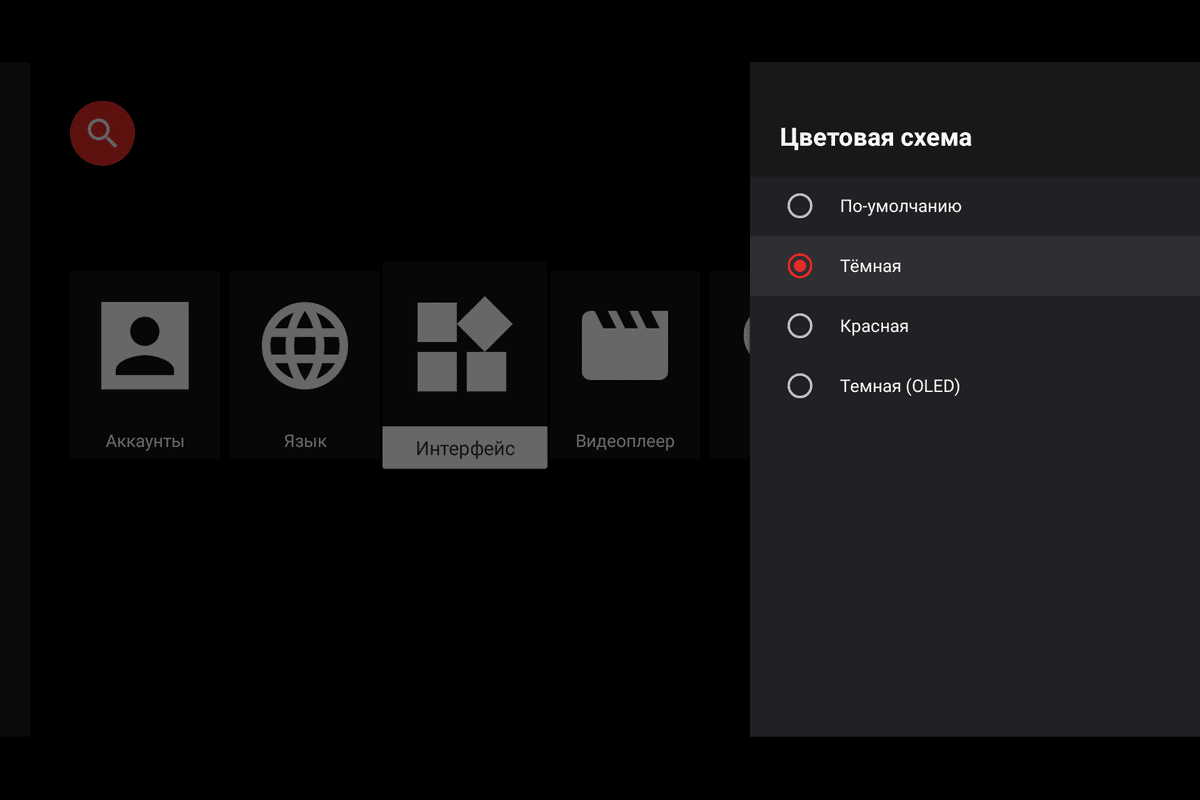 You can also open the video player settings directly while watching a video. To do this, you need to click on the button under the view line with the name “HQ”. Here you can change the video format, audio format, video buffer, profile, background playback and auto frame.
You can also open the video player settings directly while watching a video. To do this, you need to click on the button under the view line with the name “HQ”. Here you can change the video format, audio format, video buffer, profile, background playback and auto frame.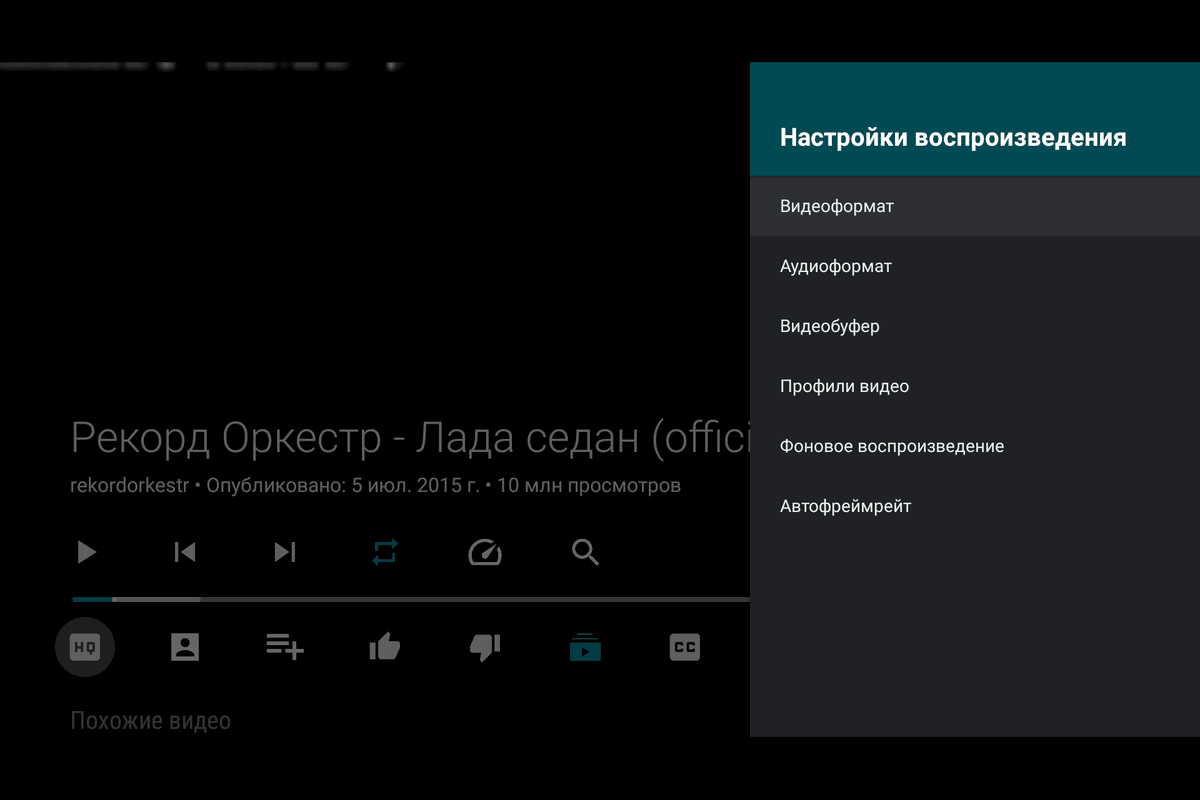 Video review of the SmartTube Next application and instructions for setting it up:
Video review of the SmartTube Next application and instructions for setting it up:
Download the latest beta version of SmartTube Next
The SmartTube Next application can only be downloaded as an apk file. The most recent beta version v. 11.27 can be downloaded at this link – https://dl1.topfiles.net/files/2/999/15782/aHRvcnE36RBmQXRkczFjeUd6VmZGY3c0L2VUT2NoNmFSRnJLSGt1K3pzbTNkYzqt7. The installer is suitable for Android TVs and phones, as well as Windows computers. In the latter case, you will have to download a special installer first. The program will not work on other operating systems (eg Webos).
Can I download previous apk versions?
There is an opportunity to download previous versions of the application. But it is recommended to do this only if the latest version is not installed for some reason, since the previous ones are less stable. What older versions can be installed:
- SmartTube Next v. 11.3 beta. Free download link – https://android-kino-tv.ru/wp-content/uploads/2020/10/SmartTubeNext-11.3-beta.apk.
- SmartTube Next v. 11.0 beta. Free download link – https://android-kino-tv.ru/wp-content/uploads/2020/10/SmartTubeNext-11.0-beta.apk.
- SmartTube Next v. 10.113 beta. Free download link – https://android-kino-tv.ru/wp-content/uploads/2020/10/SmartTubeNext-10.113-beta.apk.
- SmartTube Next v. 10.100 beta. Free download link – https://android-kino-tv.ru/wp-content/uploads/2020/10/SmartTubeNext-10.100-beta.apk.
- SmartTube Next v. 10.98 beta. Free download link – https://android-kino-tv.ru/wp-content/uploads/2020/10/SmartTubeNext-10.98-beta.apk.
- SmartTube Next v. 10.86 beta. Free download link – https://android-kino-tv.ru/wp-content/uploads/2020/10/SmartTubeNext-10.96-beta.apk.
- SmartTube Next v. 10.83 beta. Free download link – https://android-kino-tv.ru/wp-content/uploads/2020/10/SmartTubeNext-10.83-beta.apk.
- SmartTube Next v. 10.79 beta. Free download link – https://android-kino-tv.ru/wp-content/uploads/2020/10/SmartTubeNext-10.79-beta.apk.
- SmartTube Next v. 10.75 beta. Free download link – https://android-kino-tv.ru/wp-content/uploads/2020/10/SmartTubeNext-10.75-beta.apk.
- SmartTube Next v. 10.74 beta. Free download link – https://android-kino-tv.ru/wp-content/uploads/2020/10/SmartTubeNext-10.74-beta.apk.
- SmartTube Next v. 10.72 beta. Free download link – https://android-kino-tv.ru/wp-content/uploads/2020/10/SmartTubeNext-10.72-beta.apk.
Earlier versions, including v. 10 67, downloading is not recommended. They often have bugs.
Similar programs
The SmartTube Next application has no complete analogues, but there are programs that are similar in nature. The most popular ones are:
- Deezer 6.2.28.73. It is a free large-scale service for listening to popular music on Android TV / media boxes. There is a large selection of a wide variety of music, top-end novelties, convenient controls. With the app, you can turn your TB into a powerful jukebox.
- NUM 1.0.71-release. Convenient and completely free program for searching video content on torrent trackers Rutor, TorLook and MegaPeer. Using this application on your Android TV, you can search for torrents and their new versions, watch the selected content in the best quality.
- Doma TV Net 2.1. Online TV for Android TV and Media Console. By installing this application on your device, you will get free access to more than 200 high-quality TV channels. All popular Russian and many foreign channels are available here. Can be operated with the remote control.
- Netflix 7.105.0 build 10 35484. Paid application for watching movies, TV shows on Android TV and media consoles. The service provides a wide range of content for every taste. There are all the most popular TV shows in the world, new projects in the film industry, many cult films.
SmartTube Next allows its users to watch YouTube videos for free and without ads on Android devices. To do this, you just need to download the file and install it like any other apk-application. If you have any problems, you can write to the internal chat in the program or to the forum.








Buenas tardes.
Como darme de alta como usuario, en smarttubenext.
Great app.
Only one BIG problem: can you add an option to remove shorts from channels ?
, it’s totally unpleasant.
THANKS