Vimu Media Player is a powerful media player for Android devices that allows you to view high quality media content in almost any format. From this article, you will learn about the main functions of the player and its features, and you can also download the current and previous versions for free using a direct link.
What is Vimu Media Player?
Vimu Media Player is a multimedia player for playing content on Android TVs and STBs. The player supports WebDAV, SMB, DLNA and other network protocols. The program can recover images from SD memory cards, internal memory and USB drives. Media Player supports the latest automatic frame rate and allows you to modify audio tracks in multilingual files on most devices. You can also transfer AC3 / DTS audio to the receiver.
The Vimu Media Player program does not have a Pro version, since it is initially paid and is considered a kind of Premium version.
The main characteristics and requirements of the application are presented in the table.
| Parameter name | Description |
| The developer | Alexander Kolychev. |
| Category | Video players and editors. |
| Interface language | The application is multilingual. There are Russian, English, and Ukrainian. |
| Suitable devices and OS | TVs and TV boxes with Android OS 5.0 and higher. |
| License | Paid. |
| Permissions | Access to photos / multimedia / files on a USB drive, record audio, view Wi-Fi connections, view and change information about TV channels / TV shows, unlimited Internet access, prevent device from going to sleep, check Google Play license. |
| Homepage | https://www.vimu.tv/ |
Features of the app:
- fully supports all known media formats – MKV, AVI, MP4, MOV, FLV, TS, MPTS, WMV, DIVX, 3GP, VOB, MP3, FLAC, ALAC;
- Supports embedded SRT, SSA / ASS, VOBSub, DVBSub subtitles and is fully compatible with external SRT subtitle information reading;
- can play HLS streams from HD VideoBox and Moonwalk;
- function to improve the characteristics of TV screens;
- video decoding up to 4k on Android TV Box;
- optimization makes the images on the screen as high quality as possible;
- the ability to directly interact with the audience via HTTP / HTTPS;
- has a built-in UPnP rendering function;
- reproduction of content in the form of a grid with columns;
- the ability to play DLNA, SMB folder and WebDav server;
- the ability to watch content from the NFS server;
- convenient and quick search;
- the ability to view photos in JPEG format;
- the ability to switch audio tracks and subtitle tracks.
Functionality and interface
The program compares favorably with a pleasant user interface. Has simple controls and intuitive control of all settings, and the navigation area is simple and not confusing, which allows you to use the application without having to understand the keys and buttons. The menu is on the left.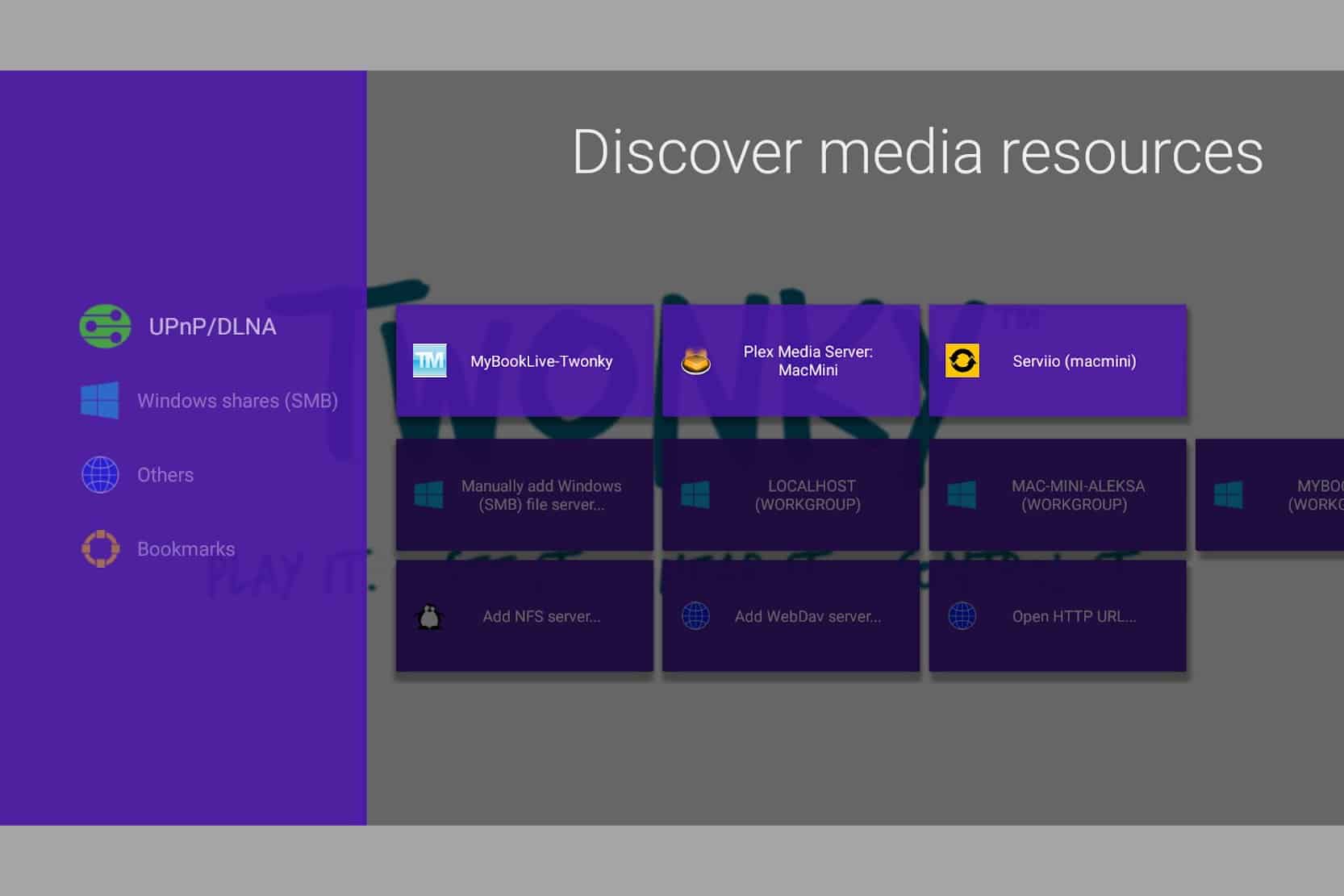 Each film in the library has a short description, information about the authors of the video, actors, country and year of release. Here you can go to the selection of a series by clicking on “PLAY”, or turn on all the series in order using the “PLAY ALL” button, see the lists of watched and not watched episodes.
Each film in the library has a short description, information about the authors of the video, actors, country and year of release. Here you can go to the selection of a series by clicking on “PLAY”, or turn on all the series in order using the “PLAY ALL” button, see the lists of watched and not watched episodes.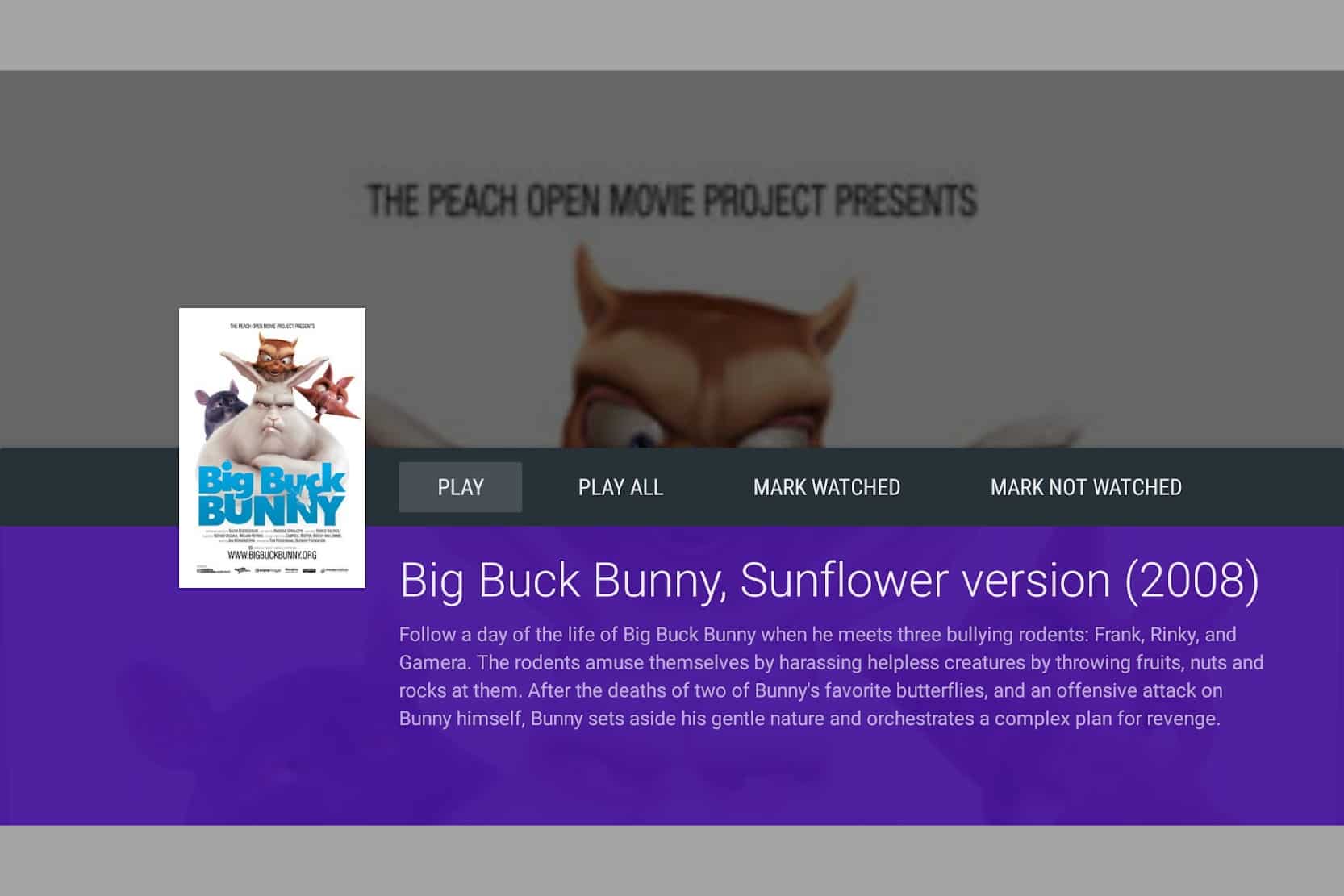 On the playback screen, you can expand the screen, adjust the sound track, screen quality, etc., enable subtitles (in the same place – behind the wheel icon).
On the playback screen, you can expand the screen, adjust the sound track, screen quality, etc., enable subtitles (in the same place – behind the wheel icon).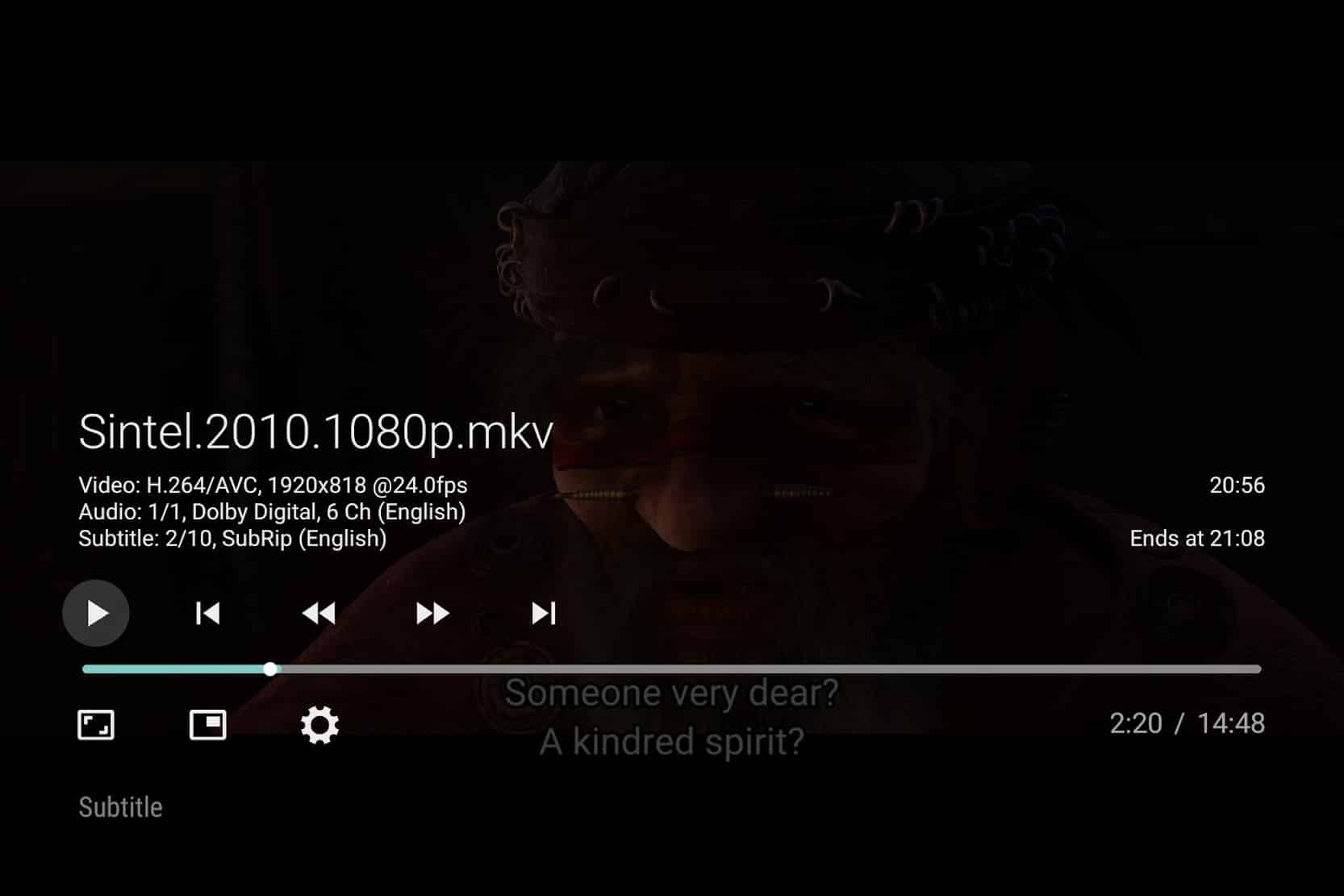 Full video review of the application and instructions for setting up Torrent TV:
Full video review of the application and instructions for setting up Torrent TV:
Possible problems:
- if there is no sound in the movie, the control unit or TV may not support Dolby or DTS;
- starting with version 7.00, Vimu media player for TV has a new user interface, in which support for air mouse control has disappeared;
- Media Player is only compatible with Android TV, FireStick and Google TV, smartphones and tablets are not supported, standalone Chinese TV boxes, which are sometimes identified by the system as tablets, may also not be available.
Download Vimu Media Player App
There are two ways to download the Vimu Media Player app. Paid – via Google Play, or free – a hacked version in the form of an apk file. Installation by both methods can be carried out on Android TVs and TV boxes, as well as on Windows 7-10 PCs (if you have a special emulator application).
Officially: via Google Play
The link to download the application from the official store is https://play.google.com/store/apps/details?id=net.gtvbox.videoplayer&hl=ru&gl=US. The installation proceeds in the same way as any other application from the Market.
The cost of the program at the moment is $ 2.49.
Free: using apk file
Direct download link for the latest version of the application (v8.95) – https://dl3.topfiles.net/files/2/276/14615/Yzk4RyRTcttuKzJOdFFFSVVVmT3NJVWNJb284V20xNVNuMk5QV0ZZeFlQQOdEcapRT0. What makes the new version different:
- you can continue playing the file with the same audio track and subtitles after a break;
- “-thumb” and “-poster” extensions have been added to the names of posters;
- the minimum buffer for starting playback has been increased to 3.5 seconds, previously it was 2.5 seconds;
- fixed minor problems – starting not from the first audio track, local playback of files with a “+” in the name, etc.
You can also download previous versions of the application. But this should be done in extreme cases – for example, if the newest variation for some reason is not installed on your device. What past versions are available for download:
- Vimu Media Player for TV v8.90. File size – 56.05 Mb. Direct download link – https://www.tvbox.one/download/Vimu-MediaPlayer-8.90.apk.
- Vimu Media Player for TV v8.90 Dark Edition. File size – 55.35 Mb. Direct download link – https://www.tvbox.one/download/Vimu-MediaPlayer-8.90-dark-edition.apk.
- Vimu Media Player for TV v8.80. File size – 45.30 Mb. Direct download link – https://dl1.apkgoogle.org/2020/VimuMediaPlayerv8.80.apk.
- Vimu Media Player for TV v8.75. File size – 45.21 Mb. Direct download link – https://dl1.apkgoogle.org/2020/VimuMediaPlayerv8.75.apk.
- Vimu Media Player for TV v8.00. File size – 45.32 Mb. Direct download link – https://dl.apkgoogle.org/2020/2/Vimu%2BMedia%2BPlayer%2Bv8.00.apk.
- Vimu Media Player for TV v7.99. File size – 44.73 Mb. Direct download link – https://dl.apkgoogle.org/2020/2/Vimu_Media_Player_v7.99-ultra.apk.
- Vimu Media Player for TV v6.82. File size – 44.69 Mb. Direct download link – https://dl.apkgoogle.org/2019/1/Vimu%2BMedia%2BPlayer%2B%5B6.82%5D.apk.
When downloading the apk file, a message from the security system about a possible threat may appear. Don’t worry, because the antivirus sometimes reacts to third-party files. It is necessary to temporarily disable protection and try downloading again.
Similar applications
Online television is now very popular and continues to actively conquer viewers. Therefore, every day, new applications appear that present media content to users, bypassing providers. Let’s present some of the worthy analogues of Vimu Media Player:
- MX Player Pro. It is a video viewer. It is popular for its ability to play content in almost any format, as well as the ability to display subtitles and various audio tracks.
- VLC for Android. An excellent video player equipped with many different options, capable of playing records in all known formats. The Android version is compact (meaning it takes up very little space on your device) but indistinguishable from the PC version.
- Youtv – online TV. An application for Android mobile devices that allows you to watch Ukrainian interactive television from any device. The program gives access to films, TV series, news programs, cartoons, entertainment programs, etc.
- µTorrent. An Android application with which you can download any torrent file from the Internet directly to your smartphone or tablet without using a computer. The mobile app has the same functions as the PC versions.
- LazyMedia. An Android app that provides access to popular movies and TV shows of the highest quality. This program contains a huge database of new films. By installing it on your device, you can turn it into a personal cinema.
- YouTube Vanced. This is a special mod of the official YouTube app for Android devices. With the application, users can watch movies without wasting time on annoying ads. You will have the opportunity to enjoy content that is not interrupted by various inserts.
User reviews
Eugene, 30 years old. Convenient player for Android set-top boxes, supports NFS. There are, of course, drawbacks. For example, there is no way to change the position of the subtitles in the player. By default, they are at the very bottom and cannot be moved up. It’s not very convenient … But in general – the application is super!
Yuri, 37 years old. An excellent player, convenient and functional. Thanks a lot to the developers! It works great, you can select an audio and video track + set synchronization with Hertz TV. One of the few players that normally reproduce 5.1 sound on a home theater.
Constantine, 26 years old. Probably the best video player on Android TV, I use it by default, I didn’t dig much in the settings. On Hisense 55a7400f, online cinemas, torrents and external hdd work seamlessly. Only switching audio tracks while viewing is not the most convenient, but these are trifles.
Vimu Media Player is a multimedia player for Android TVs and STBs. The application is paid and can be purchased from the Google Play Market. But there are also free hacked versions – links to them, as well as to downloading from the official store, you can find in our article.








Êin einfacher,unkopmplizierter Player, der dennoch höchsten Ansprüchen genügen würde. Wenn ich nicht leider ein kleines Manko fand,das ich mir nicht erklären kann: ich habe eine HD angeschlossen, auf der einige Serien Seriien liegen. Beim abspielen jeder einzelnen Folge,ist es möglich,sie durch (blaue) Markierung als gesehen kenntlich zu machen. Das funzt ab und an auch prima. Leider aber ist am nächsten Tag die blaue Kenntlichmachung vom Vortag wieder weg!! Warum? ich bin noch nicht dahintergekommen. Schade.